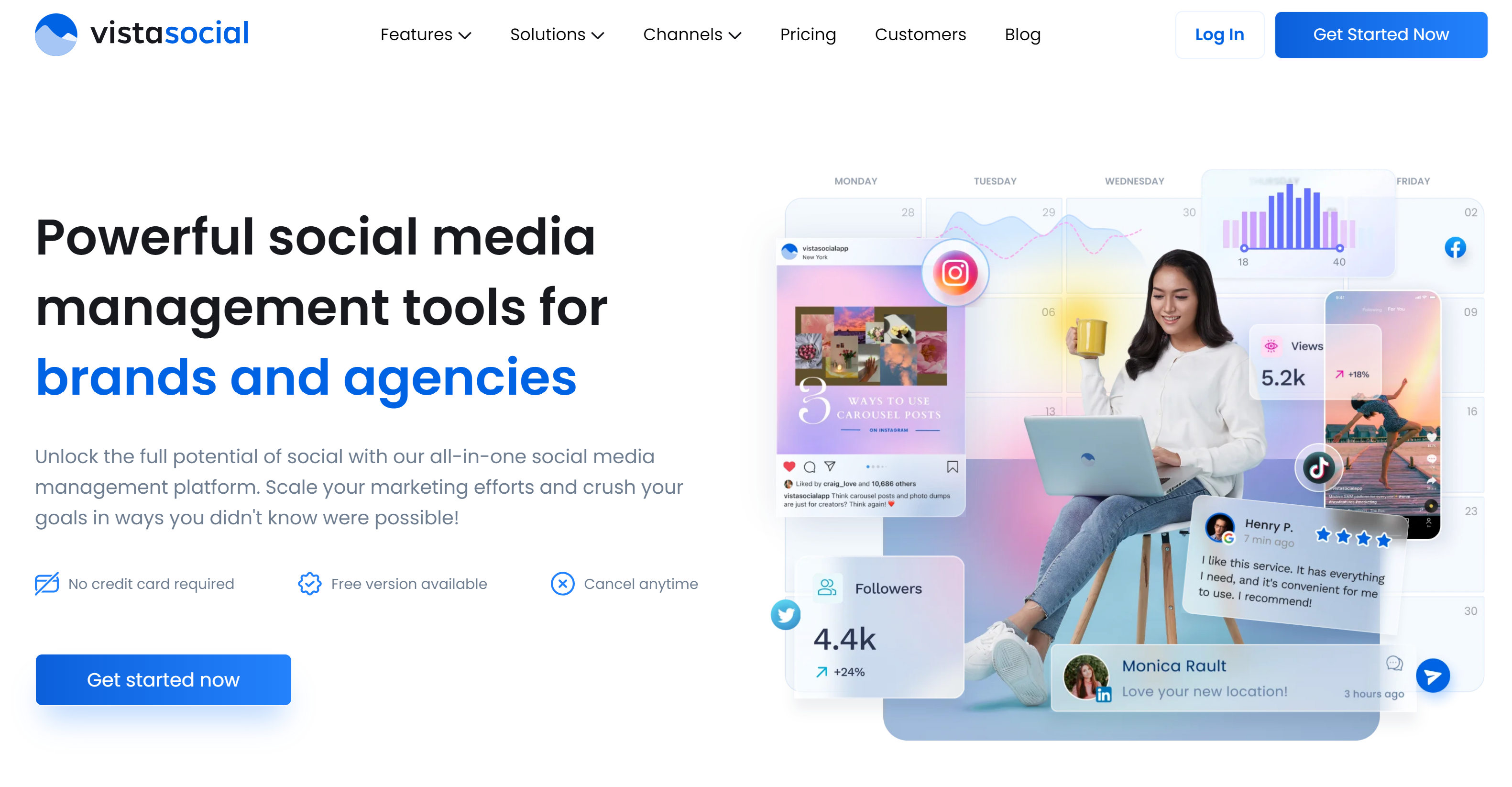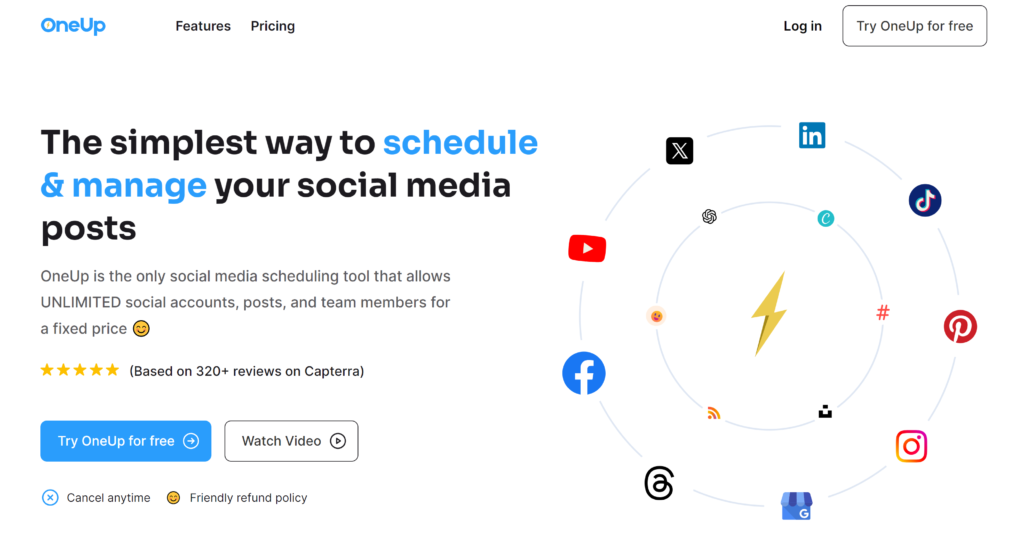In the ever-evolving landscape of social media, there is always a new channel or content format for the creators to try out.
YouTube is now promoting Shorts with an entirely new bar that allows viewers to watch Shorts separately. Short-form video is now ruling the social media world and tapping into this type of content can increase any channel’s click-through rates.
Even though YouTube shorts are easy-to-make videos that are never longer than a minute, scheduling this type of video can be a good idea. You can streamline your workload and determine the time at which your channel uploads the videos. This ensures that you churn out videos at an optimum time and you get maximum attention.
Through this blog, you will learn how to schedule YouTube Shorts to streamline your work.
What are YouTube Shorts?
YouTube Shorts are vertical videos that can be up to 60 seconds in length. Much like TikTok videos or Instagram reels, they are short-form videos that viewers need to invest less time in. The best part is that you can record YouTube Shorts from your phone and upload them directly within seconds.
Once you publish the YouTube Short video, it remains on your channel much like any other video you upload. Shorts are discoverable and viewable in the same manner as any other video on YouTube. Therefore, it is recommended to leverage SEO techniques and the right hashtags to increase the outreach they generate for your channel.
YouTube Shorts are a great way to boost engagement and conversion rates on your channel. Let us read all about how to schedule YouTube Shorts using tools like Predis.ai to streamline your YouTube marketing strategy.
How to Schedule YouTube Shorts – Step-by-Step Process
Let’s understand how to schedule YouTube Shorts in a simple step-by-step process. The process below uses the built-in tool available in the YouTube Creator Studio or YouTube app by Google
You can always leverage AI tools like Predis.ai to make YouTube Shorts, which makes the process much simpler!
Schedule YouTube Shorts on Your Channel
- Sign in to either YouTube Studio or your YouTube application.
- Locate the “Create” option or the “+” sign to upload your video.
- From the browsing menu, select the video file you wish to upload to YouTube Shorts.
- Once that is done, you will see the “Visibility” tab – select it, and then select the “Schedule” option.
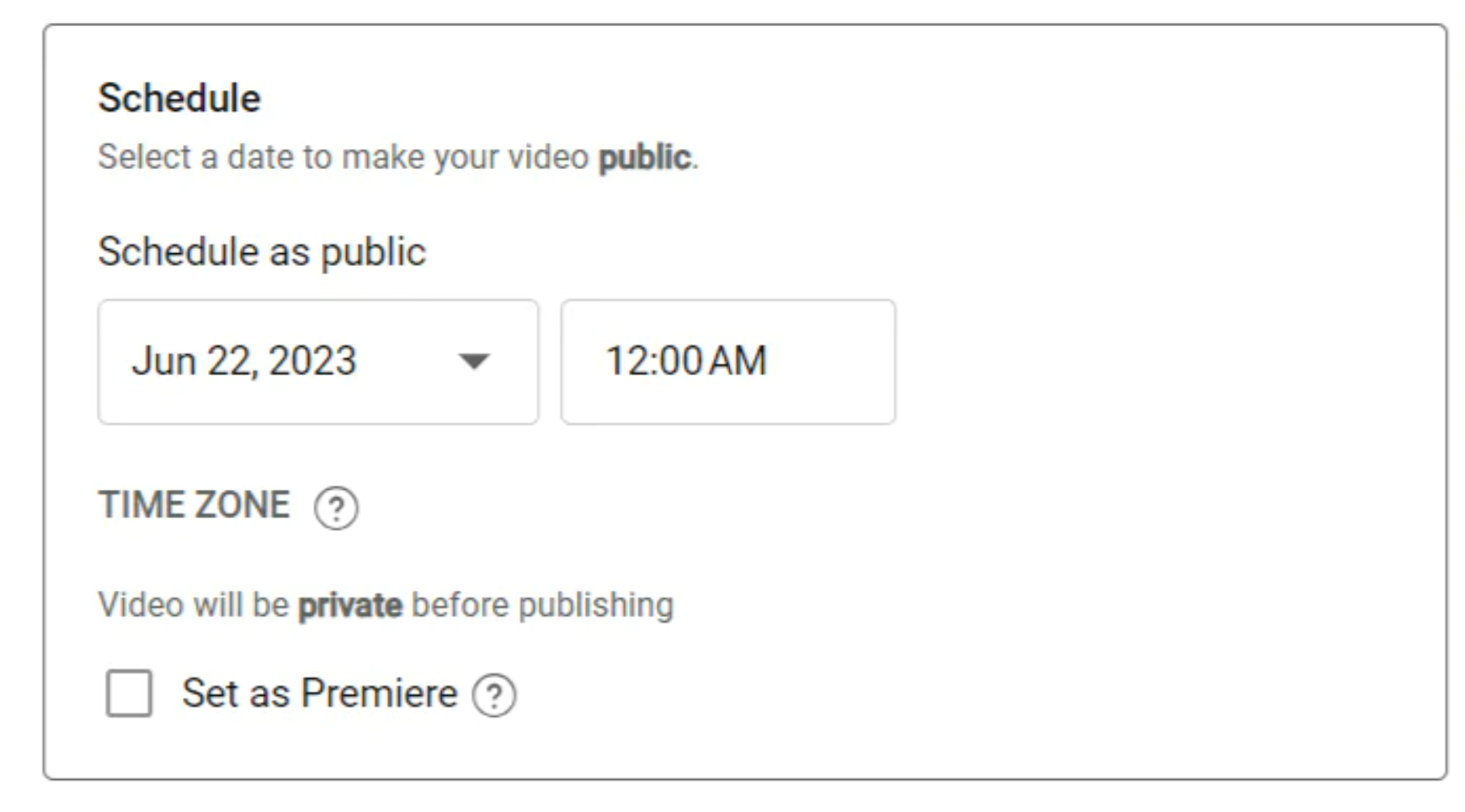
- You can now select the date, time, and even the time zone for the video.
- To finish the process, select “Schedule,” then “Upload Short”.
Edit The Scheduled Publication Time
Schedule the time you want your Short to go up on your channel through the YouTube application. Here is how you can do this:
- Sign in to either YouTube Studio or your app.
- In the menu on the left-hand side, locate “Content.” If you are using the app, select your profile icon and then tap on “Your Videos.”
- You will see an entire list of videos or Shorts displayed on the interface. Select the Short you want to edit the schedule for.
- Locate the “Visibility” tab, and ensure that the visibility is switched to “Private” first.
- You can now set your new time under the “Schedule” option.
- If you wish to publish the Short immediately, then change the visibility to “Public.”
- Select “Save”.
Make YouTube shorts with AI 🤩
If you are looking for a bulk content schedule because of a lack of time to schedule every one of them, many online platforms can help you with it. Below are some handy tools that allow for batch-scheduling of YouTube Shorts that reduce the workload drastically and save time for better productivity.
The Best Tools to Schedule YouTube Shorts
Thriving as a content creator on YouTube requires immaculate time management, and scheduling YouTube Shorts plays a significant role here. You can leverage any tool from the list below to facilitate your processes:
1. Predis.ai
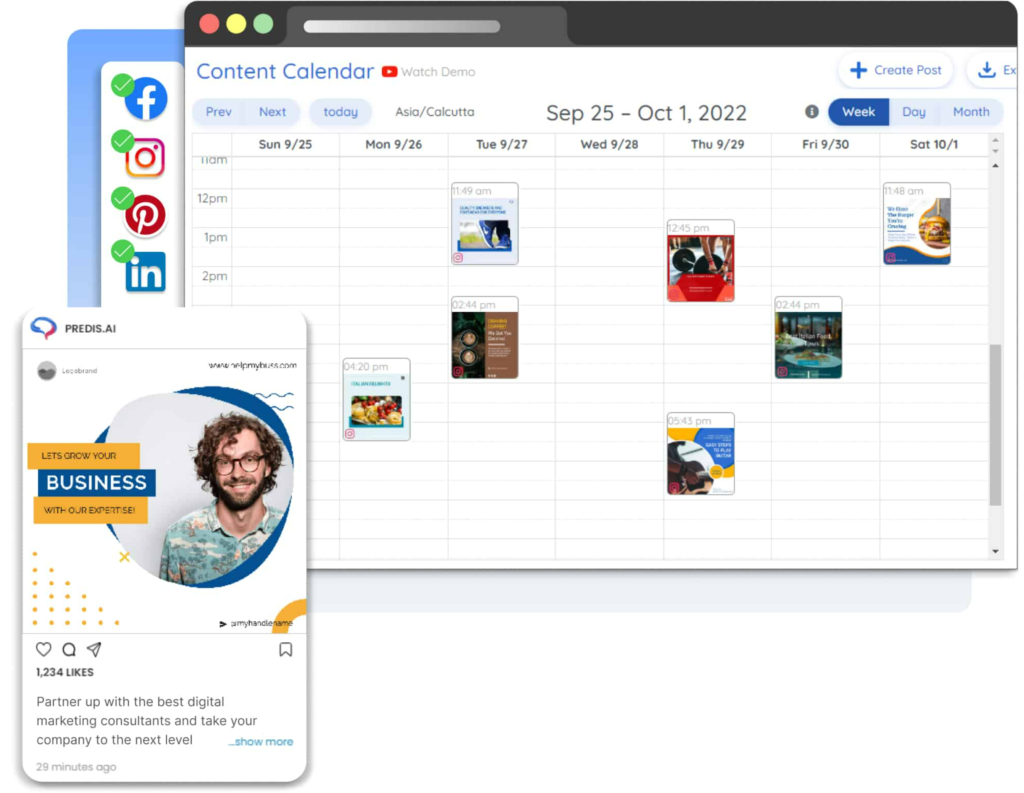
Predis.ai is an AI-powered content creation tool that lets you take content scheduling to the next level using its hyper-functional scheduling tool. You can manage your social media copies, calendars, and campaigns that go hand-in-hand with scheduling, all on a single interface using Predis.ai.
What’s better? You can also find amazing content ideas and visuals on the platform, which takes your marketing strategy to the next level. Using this tool, you can save a significant amount of time and focus on other aspects of your marketing strategy to create more compelling Shorts that drive traffic to your channel.
2. Vista Social
Vista Social is another powerful tool that enables bulk scheduling for a large volume of YouTube Shorts in one go. You can leverage the smart publishing options, control video visibility, and apply categories to YouTube Shorts videos for better sorting.
3. Buffer
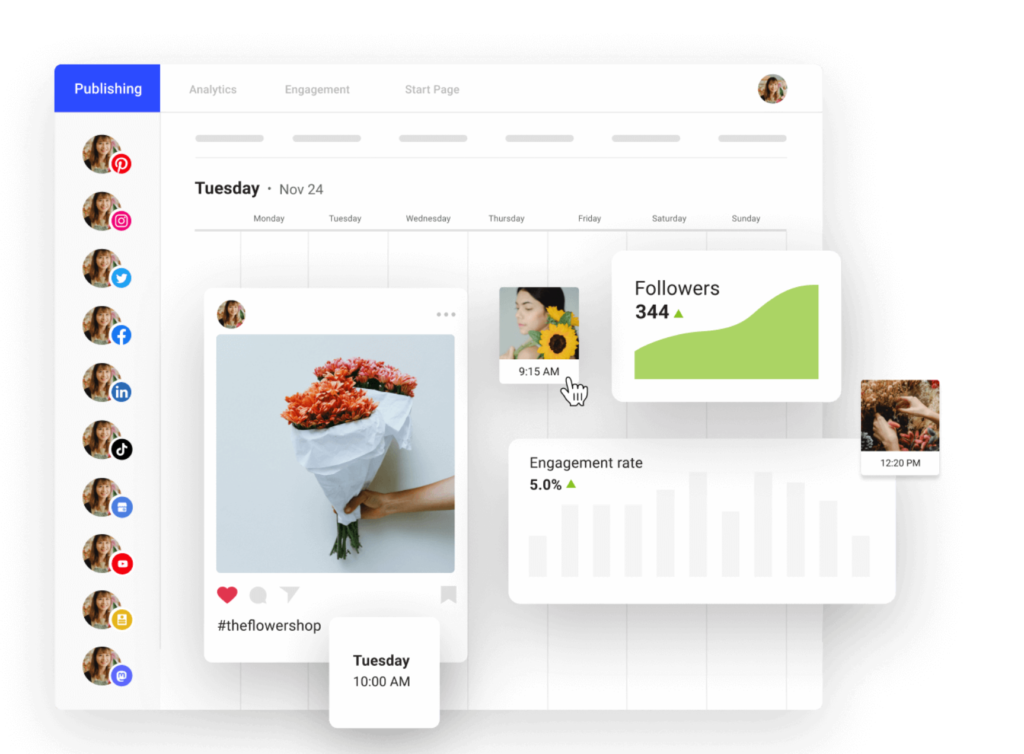
You can use Buffer to view your YouTube Shorts schedule in a calendar layout for better comprehension. The tool allows you to schedule your videos even months ahead, enabling some serious bulk processing at your fingertips. It also gives you the option to schedule videos for publishing at the best time.
4. Social Champ
Social Champ goes a step further in helping you schedule YouTube Shorts by allowing the import of content directly from Dropbox or Google Drive. You can even add custom time slots for the entire week using its Queue feature. The tool provides multiple filters to properly schedule YouTube Shorts.
5. OneUp
If you are a creator who wishes to gain scheduling prowess for a variety of platforms, OneUp is a good choice. It allows you to schedule posts for various formats and channels simultaneously through the same interface, drastically simplifying the workflows. You can automate posting process and save yourself a lot of time.
Best Practices to Schedule YouTube Shorts
You can schedule YouTube Shorts in a short time with the YouTube application and third-party scheduling tools. But some basic pointers can help you make this process even more linear. Here are some things you can consider:
1. Know Your Audience
If you go to your analytics interface, you will understand three basic things about your audience:
- Which regions of the globe do your audience predominantly belong to?
- What times or slots your audience is using to view your content?
- Which days of the week your audience is most active on your channel?
This information is pivotal to understanding the ideal publishing times – and scheduling times as well. Scheduling applications saw a rise in penetration by 4% in 2023 and this rate is only going up in the coming years. So, understanding your audience can help you drastically it allows you to leverage the power of scheduling adequately.
2. Create a Content Calendar
Any YouTube channel needs both long-form and short-form videos to gain engagement from the audience. YouTube’s ideal length of videos still remains at 7-15 minutes, indicating how important long videos are in 2024. It is a good idea to create a balance between posting regular videos and Shorts.
You can achieve this balance by creating a content calendar that lists out all the videos and shorts due to be uploaded each week or month, depending on the scale of your content. Not only does this help you create a continuous pipeline of content, but it also creates some wiggle room for contingency situations where you can’t be on your desk to publish (for example, when you are sick.)
3. Schedule Teasers
YouTube Shorts are about 60 seconds long, which is the ideal length for a teaser for your next big video. You can create short videos and schedule them strategically to be published as teasers for your next big release.
This helps you create a buzz around your content and generate more traffic. It ultimately helps get a large base of audience on the video when it is actually uploaded to your channel.
You can leverage the Predis.ai AI-based automatic content creation tool to generate a teaser quickly and schedule it for publishing.
Predis.ai – The Best Tool to Schedule YouTube Shorts (conclusion)
Do you want your YouTube Shorts content to stand out amongst your competitors? Publish your Shorts at an optimum time of the day with each upload with the functional power of AI with Predis.ai.
Predis.ai provides you with data-backed, AI-driven insights that show the best publishing times, audience viewing trends, and much more. You can pick the best publishing time for your Shorts, making it to the users’ screens before your competitors.
Additionally, Predis.ai has tools to help you create content calendars for all sorts of content for platforms such as LinkedIn, Pinterest, Facebook, Instagram, and much more, in addition to YouTube.
The process itself is extremely simple. On the dashboard, you will notice the “Content Calendar” option in the left sidebar menu.
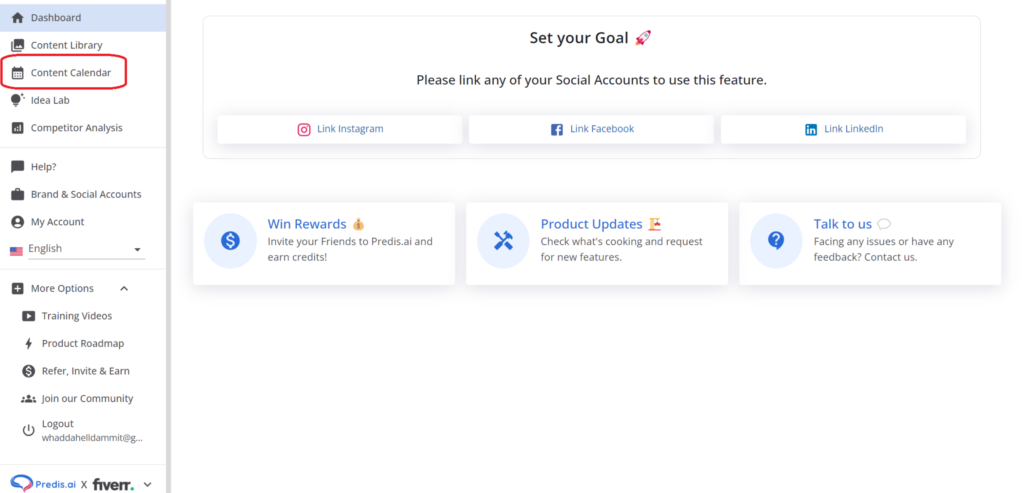
When you click on it, the interface will open the content calendar.
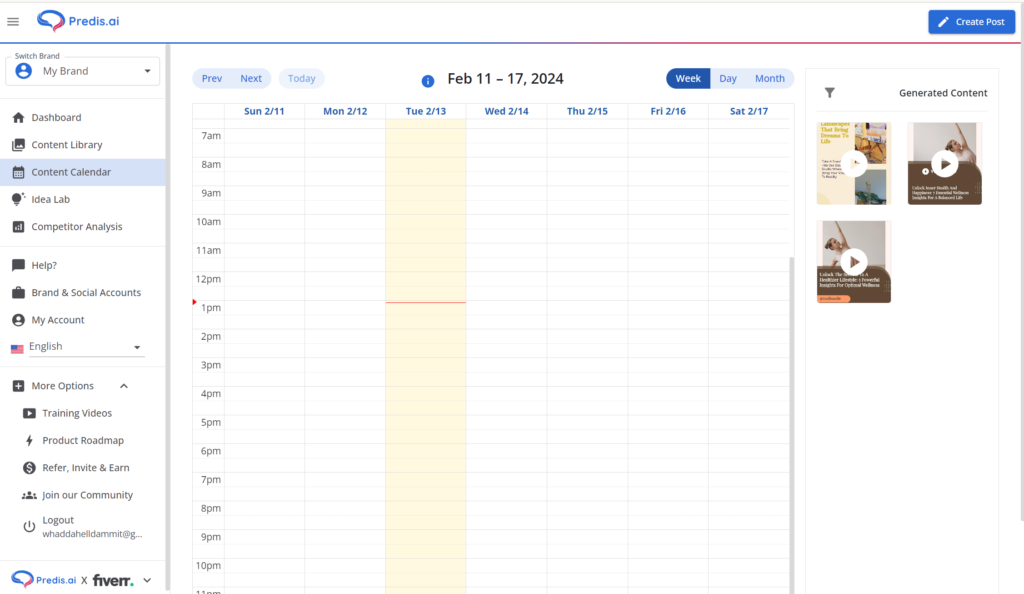
On the right-hand side, you will see all your projects – you can drag and drop them into the decided time slot and dates throughout the week to schedule them.
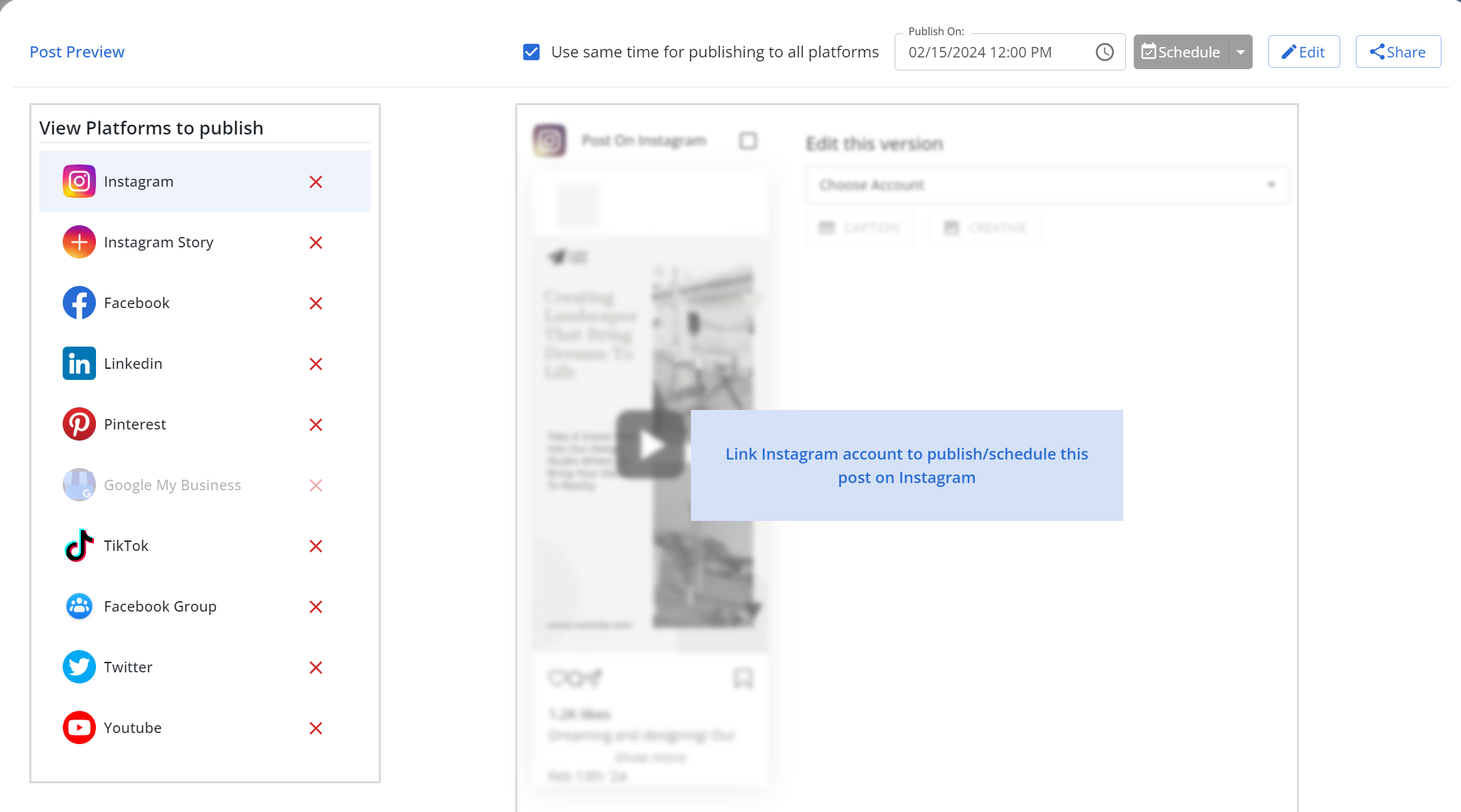
Next, the interface will ask you to specify the platforms to which you wish to schedule the publishing of this post. That is all you need to do!
To explore more capabilities about Predis.ai, visit the website today.
Related Content,