In the previous ten years, social media has shaken the marketing industry. Whereas once it was previously only a method for people to connect and socialize online, it has now become an integral part of people’s everyday lives, which is a benefit for smart marketers.
Instagram and Facebook, in particular, have opened up a whole new world of digital marketing possibilities. It is particularly for eCommerce enterprises and other businesses that might profit from exposure on such visual platforms.
You’ve heard of these two tools if you employ Instagram as part of your marketing plan. Planoly vs. Later – these are two content planners most known for their aesthetic Instagram planning grids. They are always in battle for a worthwhile purpose.
In this blog, we will guide you through the capabilities of each to give you a good idea of which one is ideal for you.
What is Planoly?
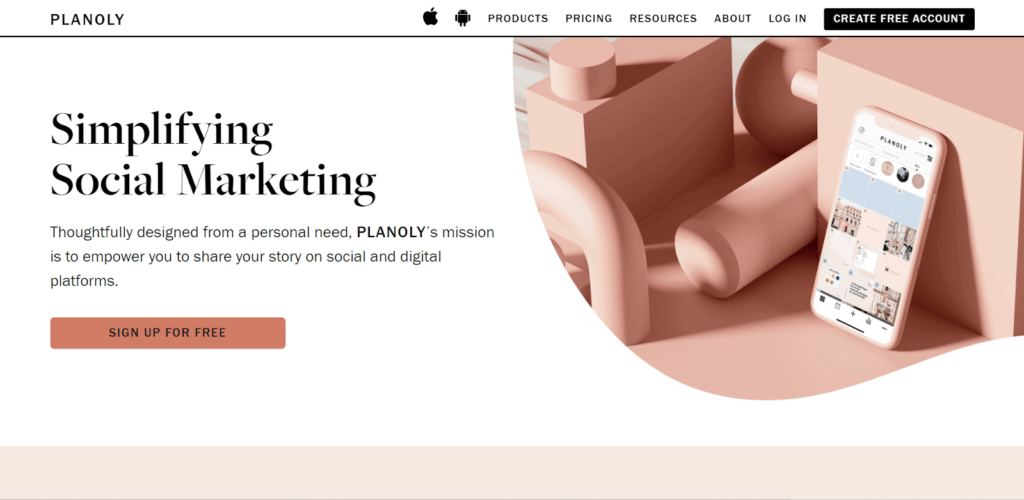
Planoly was developed by Brandy Pham, who spent a significant amount of time on Instagram for her jewelry company and found it challenging to manage her marketing plan only through the Instagram app.
As a result, she created Planoly to assist entrepreneurs and brands like hers in easily scheduling and posting Instagram content. It has recently been expanded to assist businesses and entrepreneurs in posting to Pinterest, Facebook, and Twitter in addition to Instagram.
Planoly is a rewarding solution with a strong feature set, according to its customers’ feedback. Users, on the other hand, would prefer to see a more comprehensive analysis of their content’s performance.
What is Later?

Since Later (formerly Latergram) is an Instagram partner, it is regarded as a secure way to schedule and auto-publish posts.
Later, on the other hand, is a multi-purpose tool that allows you to plan and schedule content and Stories. It also obtains Instagram analytics, generates dozens of links in your bio, tracks user-generated content, and deals with Instagram hashtags.
The organization claims to be the first to market with an Instagram scheduler. It was also created specifically for Instagram. Later, like Planoly, it began as a basic Instagram tool. But as it expanded, it got more comprehensive, and it became compatible with additional social media websites.
Planoly vs Later: Key Features Comparison
Both platforms share a number of fundamental features. However, there are significant differences between each platform’s version of the following aspects that you should note.
Planoly vs Later #1. Social media monitoring
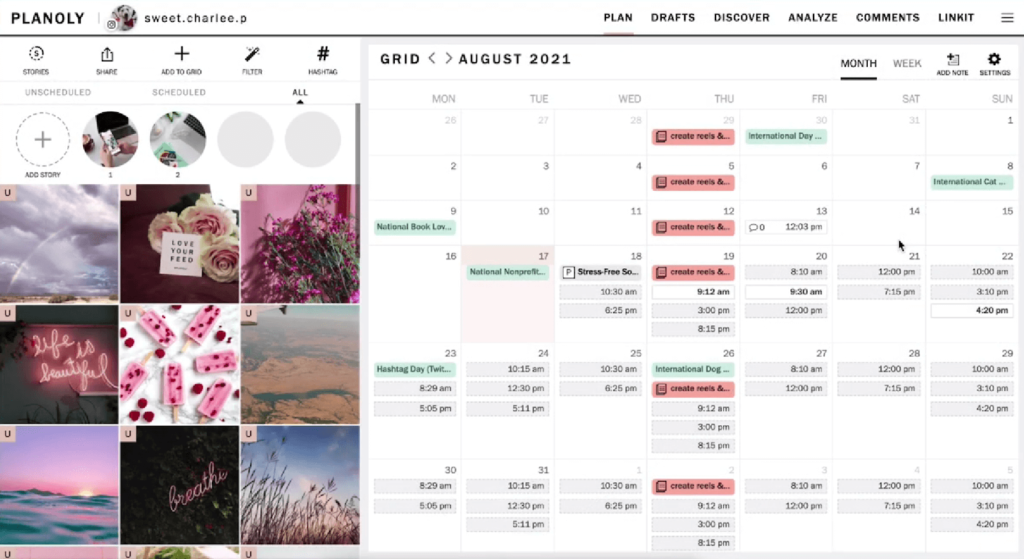
Planoly offers a feature called “comments” that allows you to browse and reply to comments on all of your posts. Depending on the plan you choose, you can view comments on the 15 most recent posts, the 30 most recent posts, or all posts.
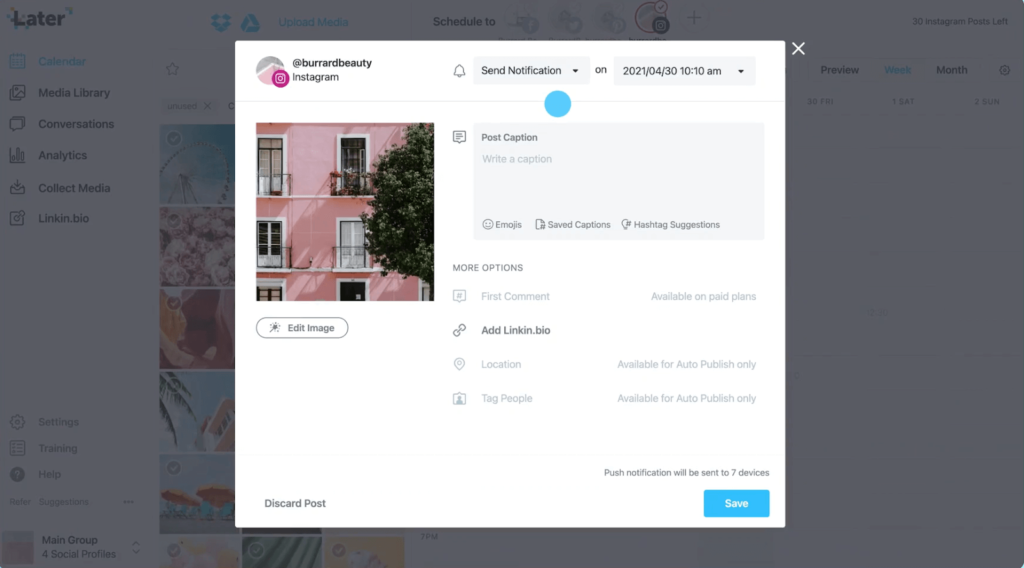
Later features a “conversations” option that allows you to reply to Instagram. You can browse and respond to comments from your most recent posts in the same way as you can on Planoly.
Since the platform is so Instagram-focused, this might not be the greatest option if you have a large number of comments to handle across many platforms. Overall, both comment dashboards are pretty similar.
Planoly vs Later #2. Posting and scheduling
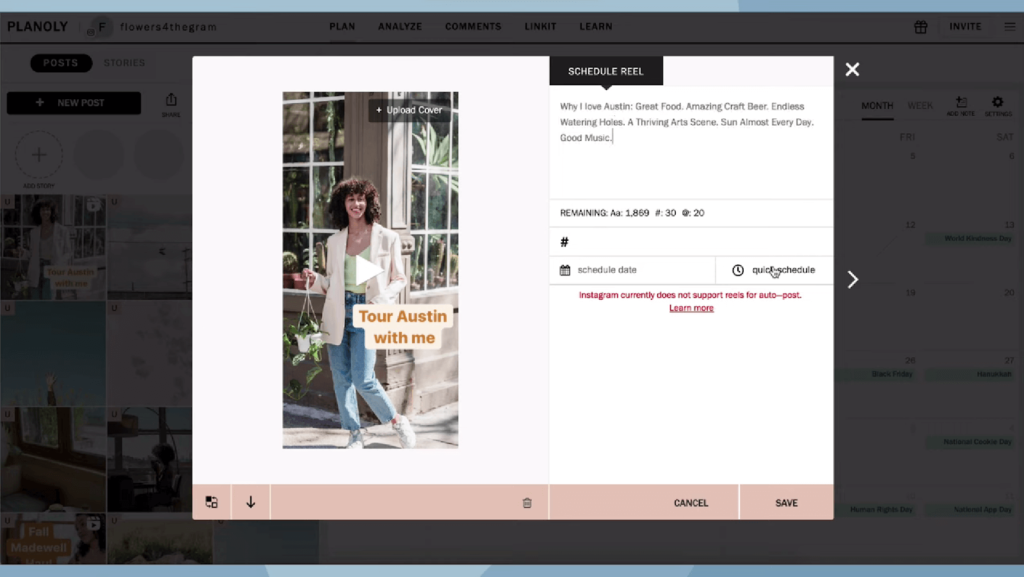
Planoly’s way of posting and scheduling is intuitive. To start generating your post, simply click the “new post” button. Then you select your media source.
What’s really cool about this feature is that they’ve merged with Canva. So if you use that tool for your graphics, you can access them directly from there.
If you constantly upload a lot of content (or repost stuff), this is something you should certainly look into. However, in most circumstances, you’ll upload directly from your computer or a service like Dropbox or Google Drive.
After you’ve uploaded, you can pick whether to post them as a carousel or even as a single post. Then add information to the post (such as the first comment for hashtags), and then post.
It’s a simple and easy experience. You can schedule posts much further in advance as you like, and you can schedule multiple posts at once if you wish.
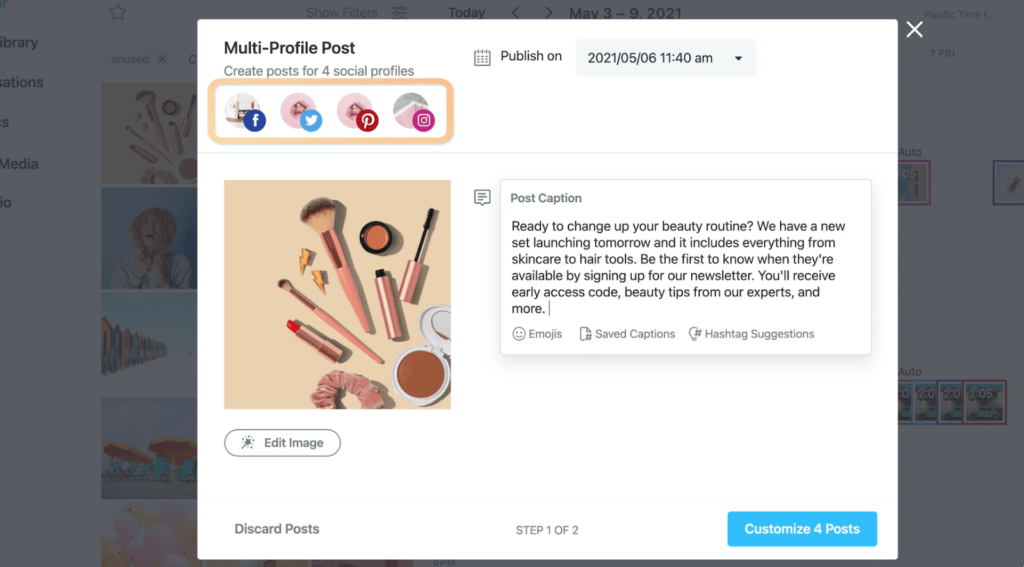
The scheduling process for Later is quite similar. However, the tool is more comprehensive in terms of scheduling for multiple platforms. Later, as previously said, supports additional platforms, so whether you’re posting to Facebook and LinkedIn, for example, you can produce a text-only post.
To schedule a post, go to the sidebar and select Calendar. Then either make a text-only post or upload media to make a media-based post. You can add captions, hashtags, and labels as well.
Later also allows you to alter your post before publishing it by applying filters or editing your image. After you’ve generated and scheduled the post, you can shift it around on the calendar.
Planoly vs Later #3. Discover Feature
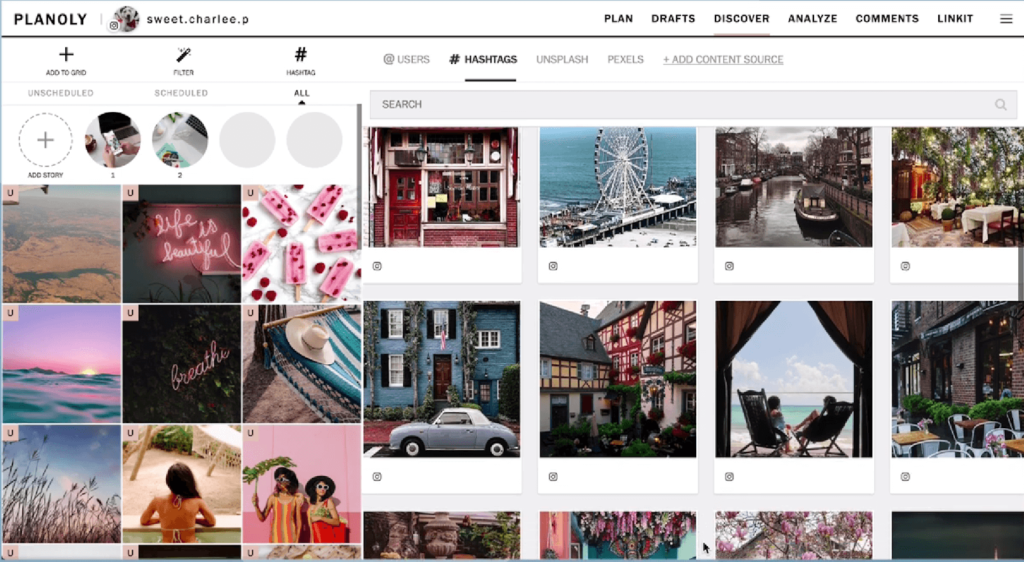
Planoly’s “discover” feature is an excellent tool for staying connected with other brands and content creators. It enables you to explore through user-generated content to select content to comment on or reshare.
It’s also useful if you’re not able to find ideas and need some inspiration. You can look for posts with specific hashtags that interest you.
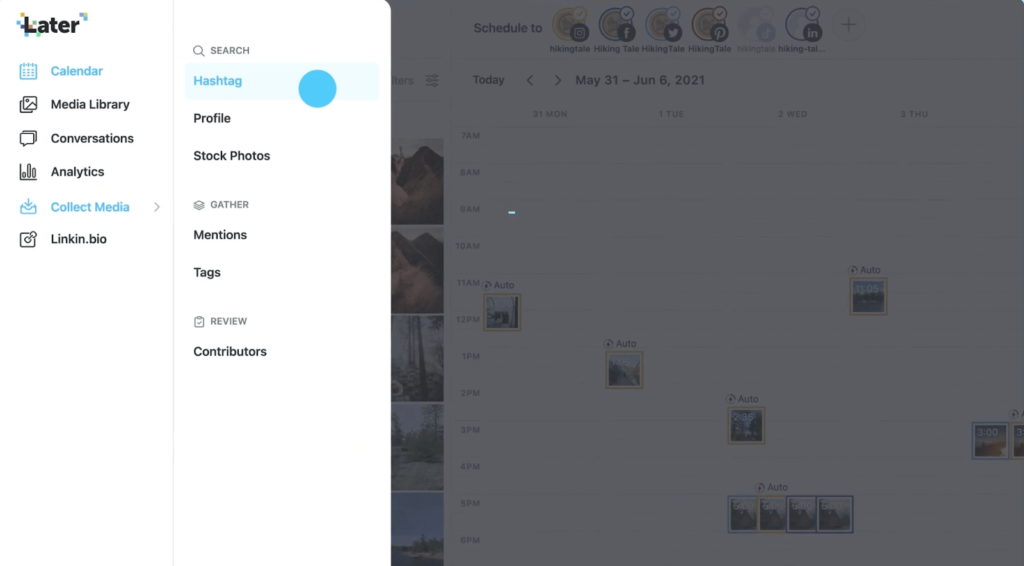
Later offers a “collect media” feature that enables you to “collect and repost content from Instagram posts you’ve been tagged in.” You can accomplish the same thing by using the “tags” function. Similar to Planoly, you may search for posts that have specific hashtags.
Planoly vs Later #4. User Interface
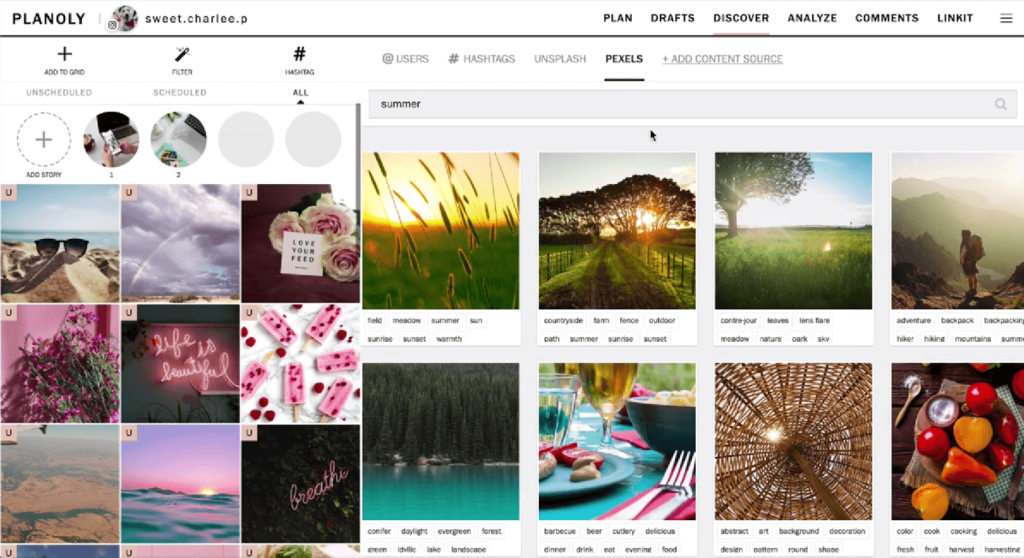
The Planoly dashboard is a fantastic and highly smooth experience. They’ve clearly done their homework on user experience. The scheduling calendar and the ability to post are the default interface (under the name “plan”).
At the top of the screen, there’s a menu in which you can scroll through the different choices, such as “analyze,” where you can examine your analytics, “comments,” where you can, as the name indicates, react to all of your comments, and the “linkit” feature.
There’s also a “learn” option that takes you to the help center. Here you can learn more about how to use this tool. The platform can occasionally be a bit glitchy, which might be a slight problem for some.
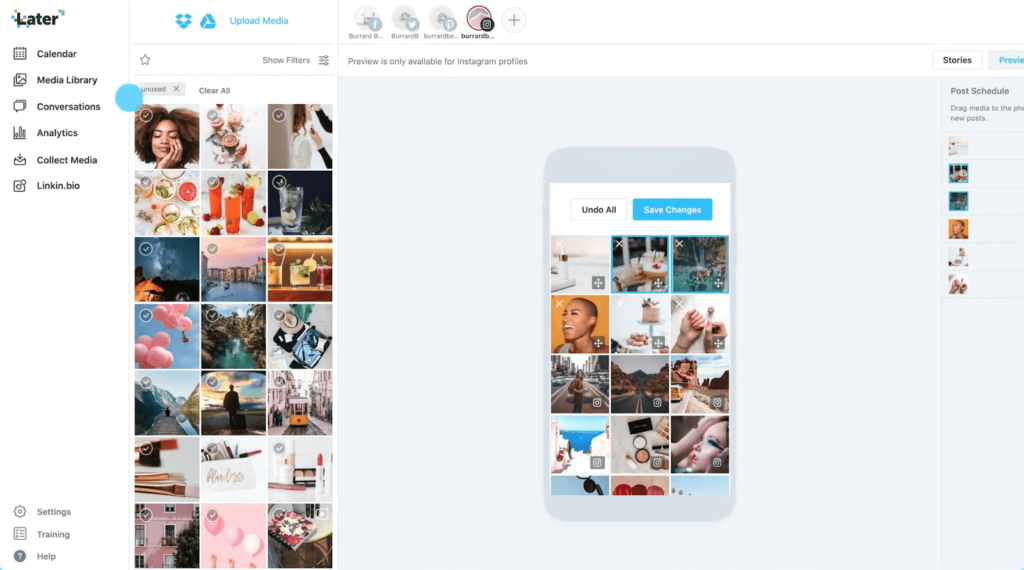
Later’s dashboard is likewise quite user-friendly. The platform is quite clean and modern in appearance, making it very easy for the users. It’s less packed than Planoly’s dashboard, but still has the equivalent functionality, which means you’ll have to go down into the menus to get all of the options.
You get access to a media library, the conversations section, analytics, a location to collect media, the Linkin.bio feature, and a learning center, much as with Planoly. It’s also easy to seek assistance and modify your settings.
Planoly vs Later #5. Reports and Analytics
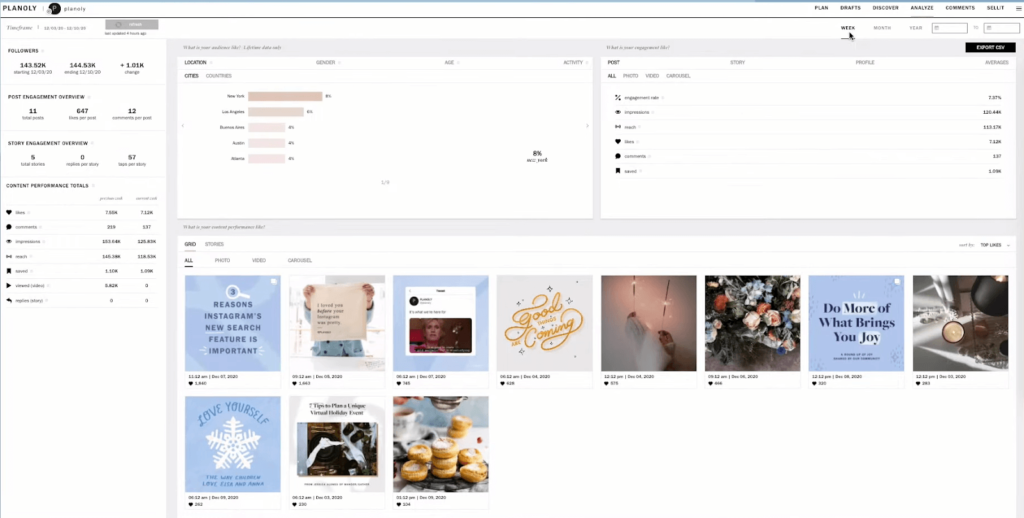
Planoly’s analytics feature provides useful information about how your posts are performing as well as how your account as a whole is performing. You can check how many users like your content and whether or not they are making purchases. You can also view the engagement of your audience, posts, and stories.
Planoly also provides a breakdown of your followers’ age, gender, and region.
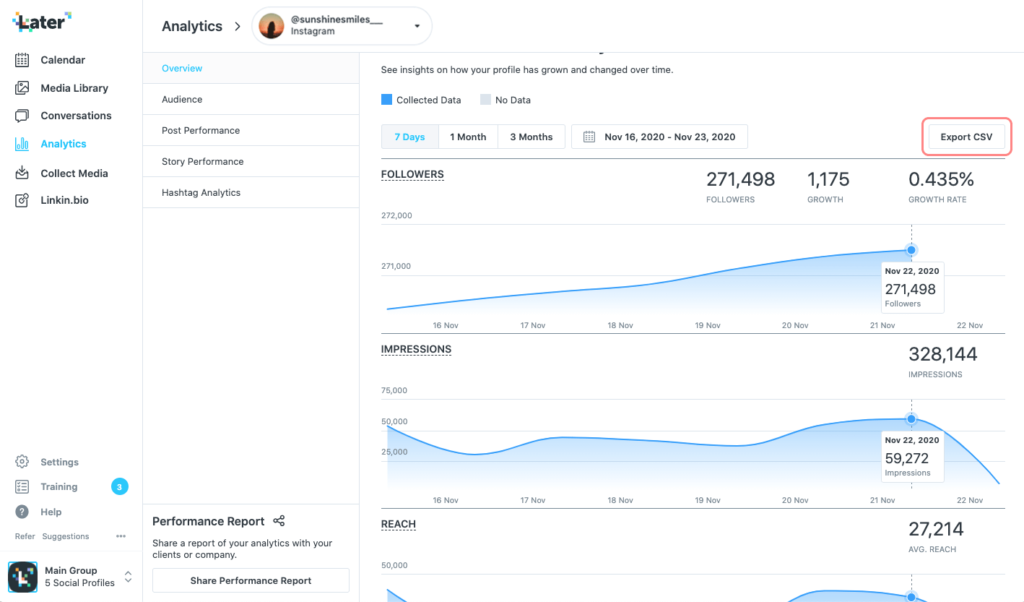
Later’s analytics are slightly more robust. You can learn about your audience’s demographics, how specific posts are performing, how stories are functioning, and even examine hashtags.
Later’s approach of displaying your previous posts in a chart style and displaying the breakdown of likes, views, comments, and other vital stats is really helpful. It’s a detailed approach to discover how your Instagram profile has been functioning recently.
Planoly vs Later #6. Managing teams
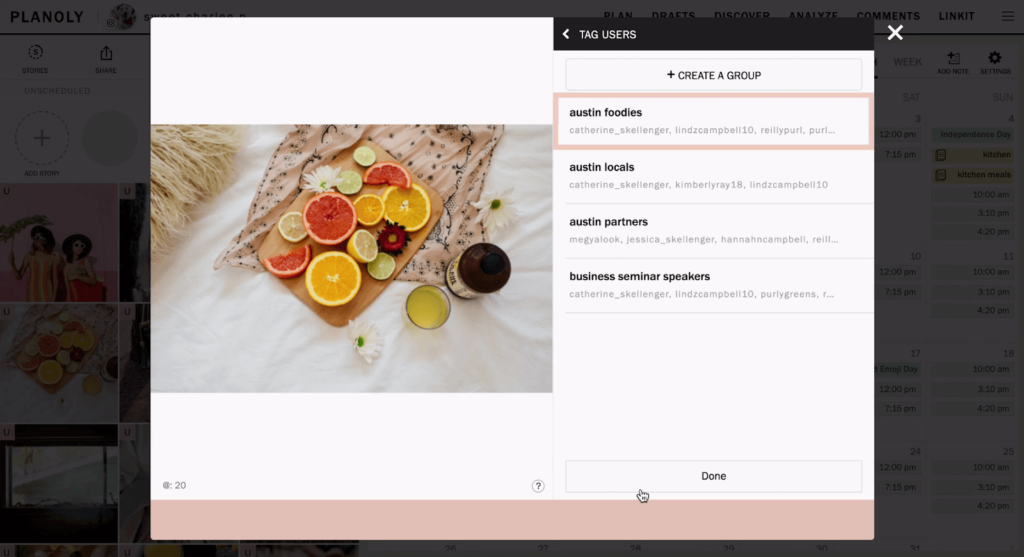
Planoly features a fairly simple approach for adding users and granting them access to the platform. However, unless you acquire a custom profile, you can only have up to two users, after which you must pay for extra users.
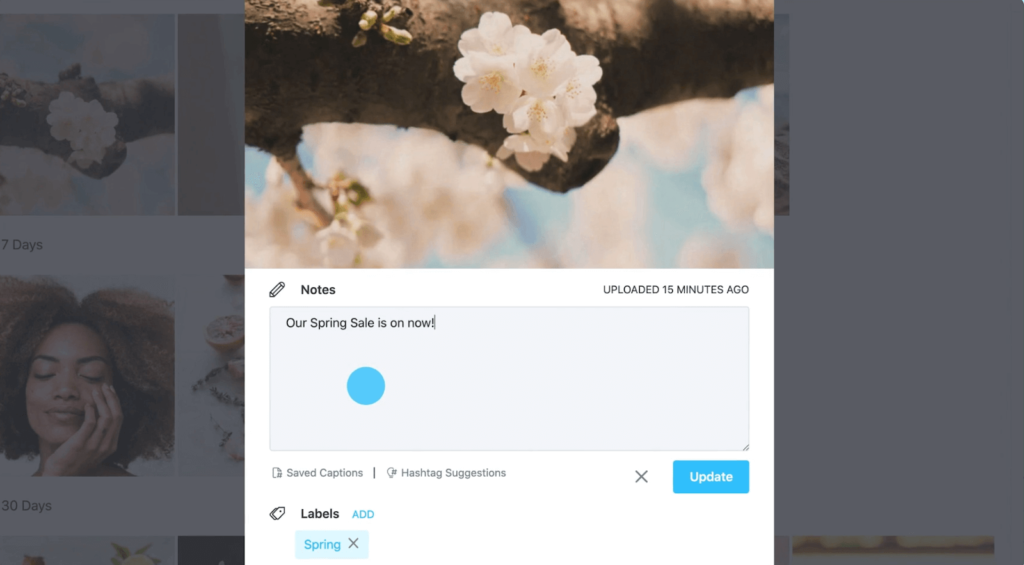
Later offers a far better user management system, including the option to assign various users to different social network profiles as well as varying degrees of access. You can also add notes for your team in the calendar section of the tool to provide them guidance or instructions on publishing.
Based on the team management features of both tools, it appears that Later is more suited to small and medium-sized teams than Planoly.
Planoly vs Later #7. Calendar view
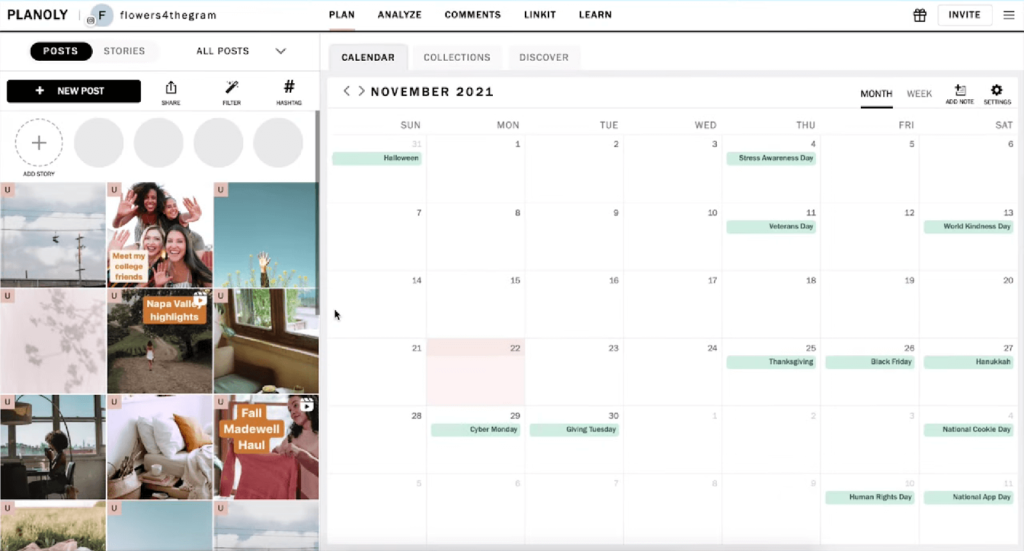
Both tools come with scheduling features and calendar views, as you’d expect from a social media management tool.
The calendar in Planoly is exactly what you’d expect it to be – you have a monthly and weekly view, you can dig down into each post to make modifications after they’ve been scheduled, and there’s a basic button to click to make a post. You can also post a note to your calendar. It is a useful addition for people who wish to keep track of post ideas or other data.
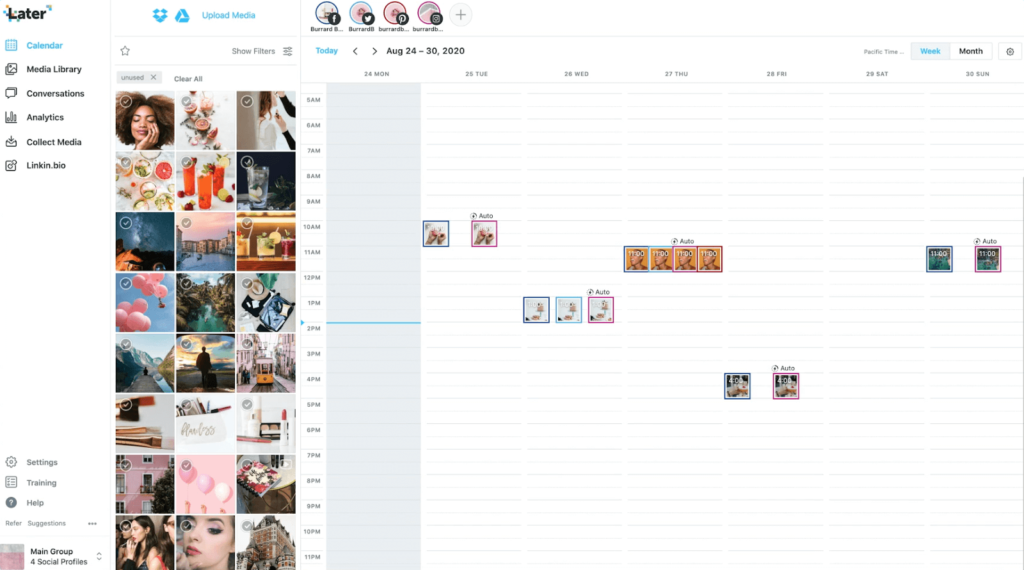
Later is equally effortless to use, and the calendar interface appears to be very comparable. The calendar view allows you to browse posts by month or week. It also enables you to see Instagram stories, which is a useful tool if your social media strategy is largely centered on Instagram.
Planoly vs Later #8. Bio-Link feature
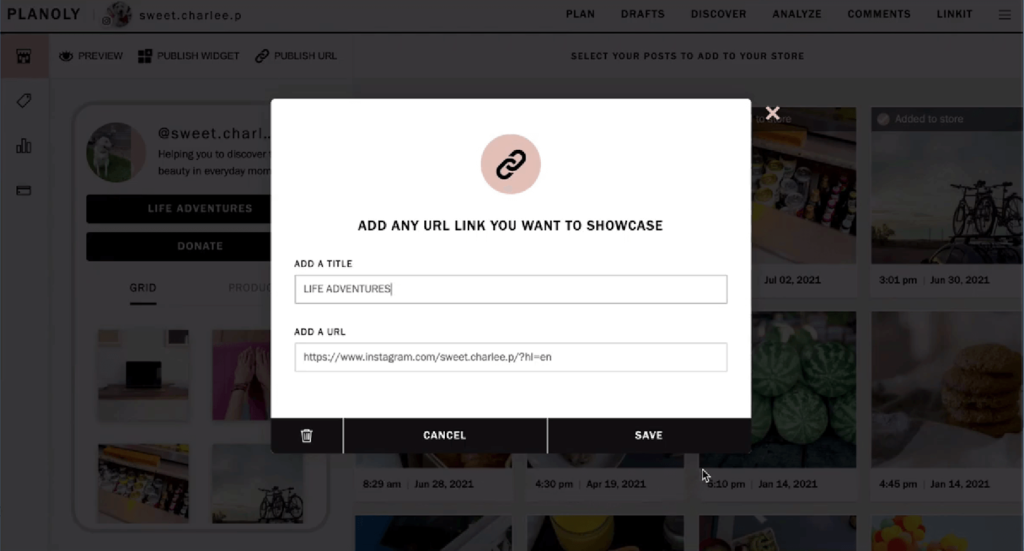
Planoly includes a “linkit” option that allows users to attach a bio link page to their Instagram profile (which appears like a button) as well as create highlighted posts and pick how you want to organize posts.
It also features an eCommerce-specific function called “sellit.” Tag products, make a product gallery, and integrate a shopping gallery on your website or blog.
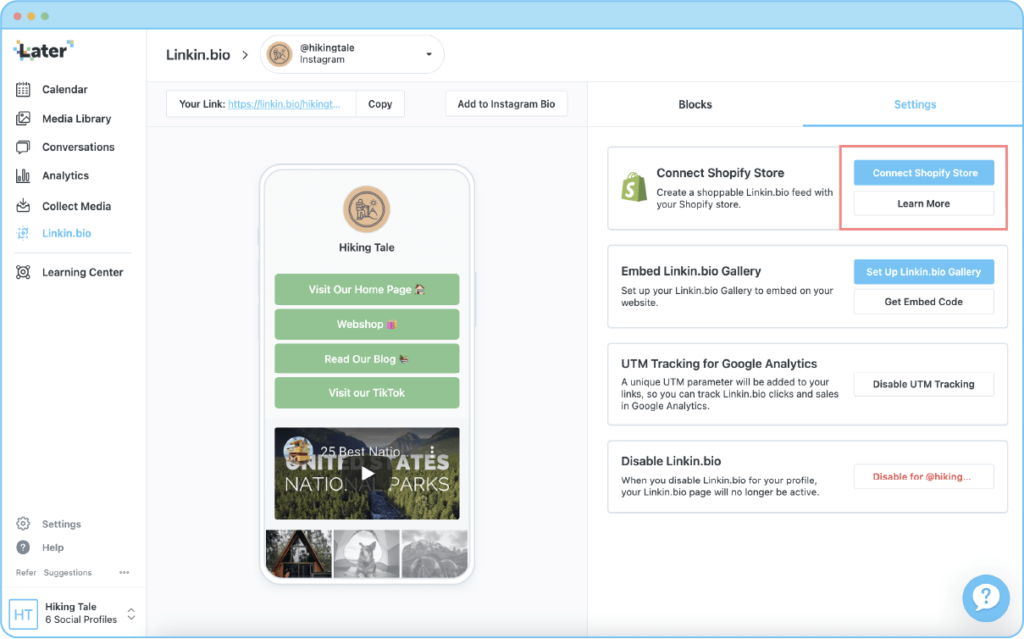
Later’s feature, Linkin.bio, allows you to accomplish many of the same things. You can change the name and bio of your profile, add buttons, select your featured content, and make linked Instagram posts.
Planoly vs Later #9. Pricing
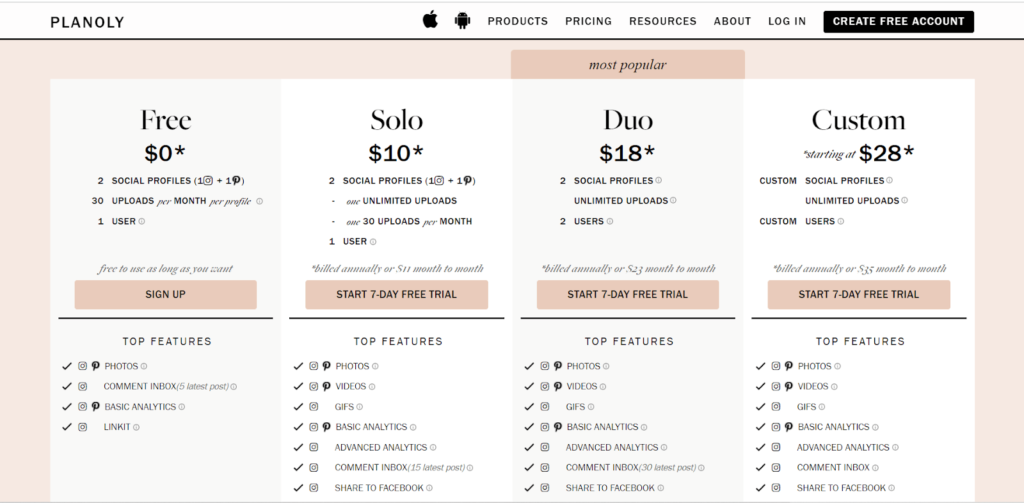
The pricing plans are very similar between the two. Planoly is the more affordable choice, with the highest plan costing as little as $28 per month. Nevertheless, if you want to add more than two social media accounts or users, you’ll have to spend extra money.
The pricing includes all features above and beyond the free version, but bear in mind that you only have Pinterest and Instagram, with the option to link Instagram posts to Facebook and Twitter, so you don’t have four profiles interconnected — only Instagram and Pinterest.
There are four alternatives to pick from, and if you manage your social media, the solo is probably all you need.
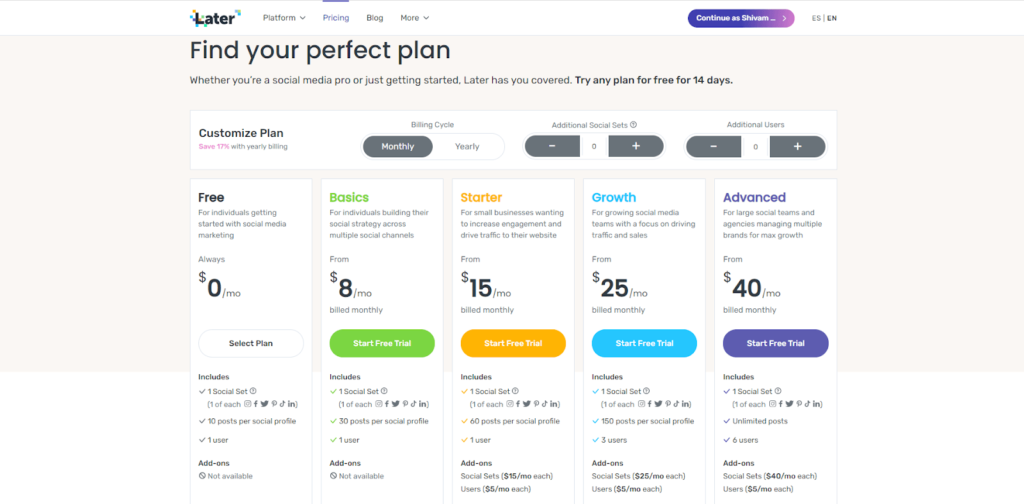
Later, on the other hand, it offers five different alternatives, beginning with free and progressing all the way to advanced. Most individuals will not need the advanced option because it is designed for big teams of up to six users.
The main distinction between the two is that Later allows you to connect additional social media profiles. One disadvantage is that you are restricted to the number of posts you can schedule per profile each month.
If you want to post a large volume of content, you should explore another tool or upgrade to the advanced plan.
Planoly vs Later #10. Customer Support
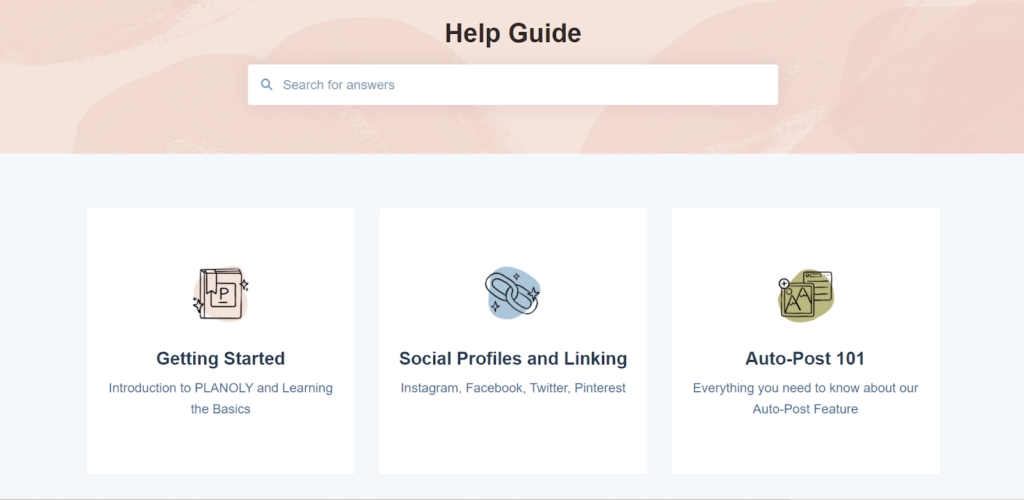
Planoly, like many social media platforms, encourages you to use their help center before contacting them. However, it just offers a simple search tool and a few categories to pick from, like most help centers, making it ineffective.
That being said, you can send them an email by clicking their “get in touch” link. But there isn’t a chat feature, so you’re forced to write them an email and wait for them to answer.
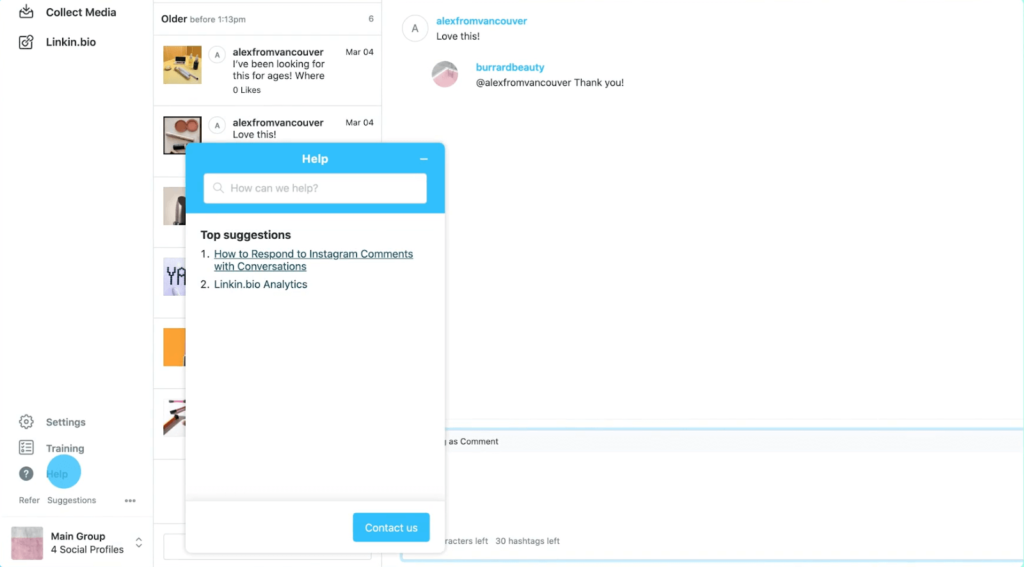
Later’s customer service is likewise inadequate. They also offer a help center, which is only somewhat useful; however, like Planoly, they lack a chat facility and instead force you to write them an email if you want assistance.
Planoly vs Later #11. Available integrations
Planoly has just a few integrations, the most notable of which is its native integration with Canva. It allows you to get photos from Canva or create images in Canva before importing them into Planoly.
Aside from the obvious integrations with Instagram, Pinterest, Twitter, and Facebook, Planoly doesn’t have many integrations. Planoly offers a browser add-on as well.
Later has a comparable number of integrations. It can be linked to Zapier and other big social media networks, but that’s about it.
Supported Social Media Channels (Table)
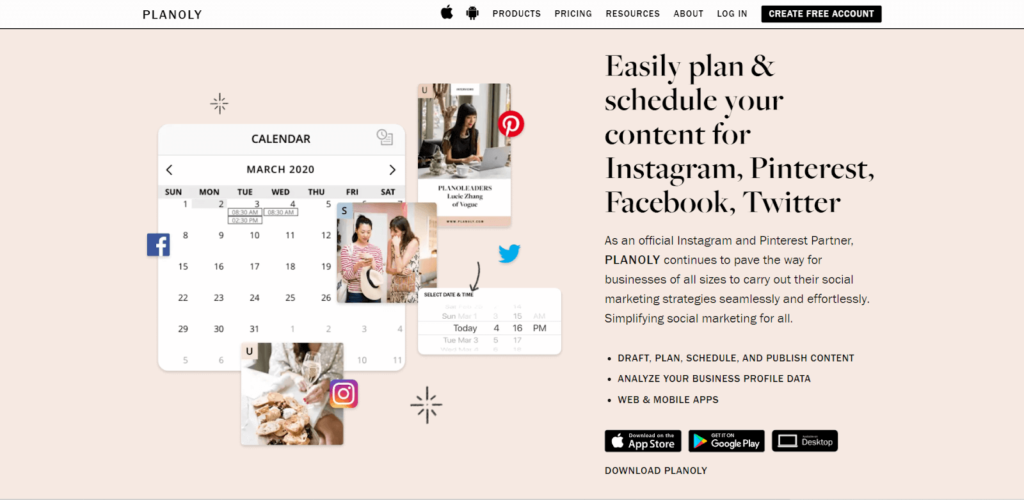
Planoly can cover all of the main social media networks, at least the older ones. Unfortunately, it does not support some of the more recent social networks, such as TikTok. This might be a deal-breaker if you’re selling to a younger demographic.
It’s also worth noting that LinkedIn isn’t included.
This makes it logical given its background. It was originally designed for Instagram and continues to be an Instagram-focused tool. But the lack of support may be a huge issue if you’re marketing to professionals, as the majority of them can be located on LinkedIn. Planoly, on the other hand, is a must-see if Instagram is your primary marketing emphasis.
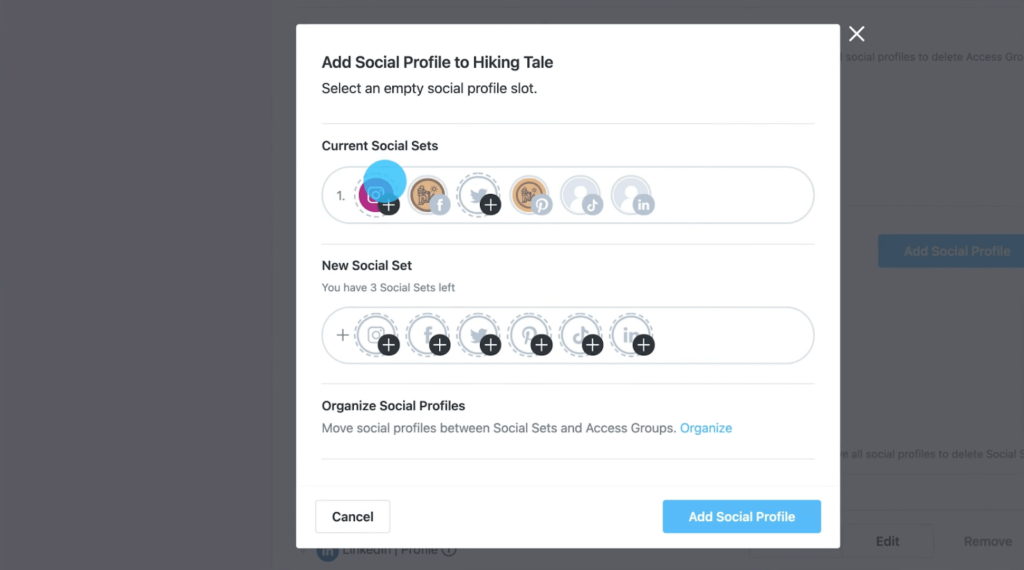
Later, as you can see, it has a broader portfolio in terms of what is supported. It’s especially noteworthy that TikTok is supported. This platform has developed dramatically in the previous year or two. Therefore, most businesses must hop on board to reach the network’s younger audience.
Similarly, LinkedIn assistance is crucial for many organizations, particularly B2B enterprises. It is because so many of their clients and prospects can be located on this social network.
Though LinkedIn’s content is growing slack (and many fear it could become the next Facebook), it is still the go-to network for professionals. Later is most likely the platform for you if you are a B2B company.
| Social Media Platforms | Later | Planoly |
| Yes | Yes | |
| Yes | Yes | |
| Yes | Yes | |
| Yes | No | |
| Yes | Yes | |
| Snapchat | No | No |
| TikTok | Yes | No |
Final Thoughts
Despite their differences, both networks are excellent to utilize if you are primarily interested in Instagram or Pinterest. After all, both of these platforms were created with Instagram in mind, and their features are still best suited for Instagram marketing.

If you run your Instagram account on your own, you may want to consider Planoly for a few reasons. For starters, the platform is somewhat less expensive than Later, which may make it more appealing to solopreneurs. Furthermore, the team management skills aren’t as advanced as Later’s team management tools.
Later is a better solution for agencies or larger enterprises since it supports a higher number of users and has a more extensive team management system. You’ll also want to choose Later if you wish to market on TikTok or LinkedIn, as Planoly does not support those sites.
Nonetheless, in many respects, the two platforms are remarkably similar, and both are good for efficient social media marketing. You can’t go wrong with either choice when deciding between Planoly vs Later.
Click here to get a detailed comparison of Later vs Hootsuite!
Since we are here, Are you looking for something much more revolutionary which will even help you make content!
Sign up for Predis.ai today! Manage your social media channels and improve engagement by designing interactive posts within a few clicks.
For more social media tips and updates, follow us on our Instagram!















