With over 1 billion active users, TikTok is among the leading social media platforms in today’s era. So well, its team must be doing something right. But while it’s tough to decide what’s exactly the X factor behind TikTok’s popularity (apart from its sleek content game, of course), the ease of use for the creators and audience could be a potential factor. For instance, its comment pinning feature. Whether you’re an avid content creator looking to expand your audience or simply someone who enjoys crafting posts, this functionality is an excellent (and easy) way to bring focus to your profile. Additionally, to pin a comment on TikTok helps in shaping the ambiance of your comments section and providing a glimpse into your unique personality.
What Is a Pinned Comment?
A pinned comment on TikTok is like a spotlight in your post’s comment section. It’s the comment that you want everyone to see, and it remains at the top of the comments. Consider it as a way to highlight your most important message or give recognition to a top fan.
Pinning a comment not only attracts attention but also fosters engagement. Whether it’s a clever remark, a request for action, or a note of appreciation, pinning comments adds a personal touch to your content.
For content creators, this feature proves invaluable in establishing a connection with their audience. By steering discussions in a positive direction, Pinned Comments on TikTok elevate interactions, infusing them with greater meaning and lasting impact.
How To Pin A Comment On TikTok?
Now, let’s understand how to pin a comment on TikTok using Android, iOS, and PC.
How To Pin A Comment On TikTok On An Android Device?
To pin a comment on TikTok on an Android device, you can:
- Open the TikTok app and select the video you want to manage comments for.
- Scroll through the comments until you find the specific one you’d like to pin.
- Press and hold the desired comment.
- A menu will appear; tap on the “Pin comment” option to secure the comment at the top.
How to replace a pinned comment on TikTok?
To replace a pinned comment on TikTok, you can:
- Locate the comment you want to pin.
- Click and hold the comment.
- Tap “Pin and replace.”
You can locate the comment you want to pin by:
- Tapping the “Me” icon from the bottom tabs.
- Browsing the comments.
- Tapping the three-dotted bubble.
Note: Only creators can pin and unpin comments on their posts. When a creator pins a comment, the author gets a notification. There is no notification for an unpinned comment.
How to pin a comment on TikTok on an iPhone?
To pin a comment on TikTok on an iPhone, you can:
- Select the video.
- Find the comment you want to pin.
- Click and hold the comment.
- A pop-up will appear. You can then tap “Pin comment.”
How to replace a pinned comment on TikTok?
To replace a pinned comment on TikTok, you can:
- Press and hold the comment you want to replace.
- From the pop-up menu, choose the “Pin and replace” option.
How To Pin A Comment In TikTok From A PC?
To pin a comment in TikTok from a PC, you can use the TikTok web browser app or an Android emulator such as BlueStacks.
Using the TikTok web browser app:
- Go to TikTok.com and log in to your account.
- Find the video that you want to pin a comment on and click on it.
- Scroll down to the comments section and find the comment that you want to pin.
- Click on the three dots next to the comment and select “Pin.”
Using an Android emulator such as BlueStacks:
- Download and install BlueStacks on your PC.
- Download and install TikTok on BlueStacks.
- Open TikTok on BlueStacks and log in to your account.
- Find the video that you want to pin a comment on and click on it.
- Tap on the comment that you want to pin and hold on to it.
- Tap on “Pin” from the menu that appears.
How to replace a pinned comment?
To replace a pinned comment on TikTok from a PC, here are the steps in detail:
- Go to TikTok.com and log in to your account.
- Find the video that you want to replace the pinned comment on and click on it.
- Scroll down to the comments section and find the comment that you want to replace.
- Click on the three dots next to the comment and select “Pin and replace“.
- Select the new comment that you want to pin.
- Click on “Pin” to confirm.
The new comment will now be pinned to the top of the comments section and will replace the old pinned comment.
Note: You can only replace a pinned comment once every 24 hours.
How to Unpin a Comment on TikTok?
Take a look at the post you’ve shared – you’ll spot the comment you’ve pinned right there. To unpin them:
- Long press on the comments. A popup will appear.
- Tap on the “Unpin comment” option.
That’s all it takes. Your pinned comment will be unpinned and no longer positioned at the top.

How to View Pinned Comments on TikTok?
To view pinned comments on TikTok, you need to follow these steps:
- Open the TikTok app and find a video that you want to watch.
- Tap on the comment icon at the bottom right corner of the screen to open the comment section.
- Scroll down to see the pinned comment at the top of the list. You can also tap on the pin icon to jump directly to the pinned comment.
- To read the replies to the pinned comment, tap on the reply icon next to it. You can also join the conversation by adding your own reply or liking the comment and its replies.
Why Pin Comments on TikTok?
Here are some of the most important reasons for pinning comments on TikTok:
1. Bringing Out Important Points
- Sometimes, people in the comments section summarize a lengthy post. This can be super helpful in making the content easier to grasp.
- Sometimes, creators forget to mention important stuff in their posts. So, if a commenter points out that missing info, the creator might stick that comment to make sure everyone sees what they forgot to talk about.
- Plus, if someone watching has a question about the content, the creator can pin their reply to make it stand out at the top.
2. Shining a Spotlight on Comment Chats
- Just like underlining important things, creators might want to pin a comment that sparks a whole bunch of discussion among the viewers. It’s like giving a thumbs-up to a chat that’s all about the content.
3. Keeping the Negativity in Check
- Dealing with mean comments is sadly part of the online world. But guess what?
- Creators can put a stop to the negativity by pinning a comment that encourages kindness and respect in the community.
4. Establish the Comment Section’s Atmosphere
- No matter the motivation behind it, a pinned comment holds the power to shape the entire vibe of the comment section, and even extend to the overall post.
- Consider this: pinning a comment that’s humorous sends a clear message that the creator has a fun-loving side and intends to bring that into their content.
- As a result, the comment section takes on a more playful tone. On the flip side, when an informative comment gets pinned, it signals that the creator is invested in a serious discussion, sparking engaging conversations.
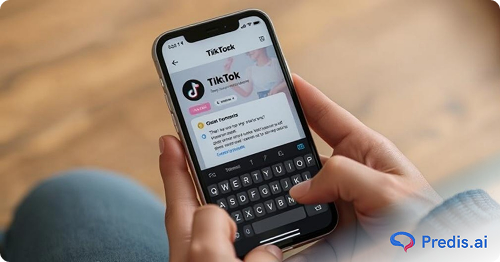
5. Promote Your Other Content or Platforms
- Pinning a comment can also be a way to direct your viewers to your other content or platforms. For example, if you have a YouTube channel, a blog, a podcast, or a website, you can pin a comment that links to them or invites your viewers to check them out.
- This can help you grow your audience across different mediums and increase your exposure and reach.
- Tired of the hassle of managing multiple social media accounts? Predis.ai’s AI-driven content scheduler streamlines your posting across platforms. Spend less time juggling and more time engaging with your audience. Give it a shot and unlock a smarter way to socialize online.
6. Show Appreciation to Your Supporters
- Another reason to pin a comment is to show appreciation to your supporters. You can pin a comment that thanks your viewers for watching, liking, commenting, or sharing your video. You can also pin a comment that highlights positive or constructive feedback that you received from a viewer.
- This can make your viewers feel valued and appreciated and also encourage more engagement and loyalty from your fan base.
7. Set the Overall Tone For the Comment Section
- When you pin a comment, you not only impact the atmosphere of the comment section but also establish the overall tone. It’s similar to being a host at a gathering and deciding whether it will be a formal dinner or a relaxed BBQ.
- By pinning a comment that matches your content’s vibe, you direct your audience towards the desired type of interactions. To enhance viewer engagement, you can strategically use pinned comments on your videos. If your video captures a heartwarming family moment, consider pinning a sentimental comment that encourages viewers to share their own touching stories.
- On the other hand, if your content revolves around humor, pinning a funny comment can turn the comment section into a vibrant hub of laughter. By curating such interactions, you create a community that aligns with the essence of your content and fosters connections reflective of your vision for the platform.
How To manage Your Comments On TikTok?
Actively managing the conversations happening in your TikTok comments is crucial for building a positive community. Here are some best practices for handling comments smoothly:
1. Be responsive
- Reply frequently to show followers you care. Take the time to answer questions and provide helpful information thoughtfully.
- Respond to positive messages with appreciation – thank supporters for their kind words, laugh along with funny comments, and acknowledge compliments.
- Being present and engaging daily demonstrates you value your audience and are invested in building relationships through two-way communication.
2. Moderate the conversation
- Don’t tolerate bullying, threats, hate speech, or inappropriate behavior in your comments. Establish clear rules against this and delete rude remarks.
- Use TikTok’s keyword filtering tools to auto-moderate comments containing slurs, profanity, threats, or other harmful language.
- Block users who repeatedly ignore warnings and post abusive comments. This creates a safe, welcoming environment for your whole community.
3. Encourage positive interactions
- Reward valuable contributors like those who post uplifting, funny, or especially insightful remarks. Like their comments and @mention them in later videos to show your appreciation.
- Share your favorite comments in follow-up videos to highlight meaningful discussions. Pin particularly good examples of the type of comments you want to see more of.
- This positively reinforces commenters who take the time to post great material and spurs further high-quality engagement.
4. Acknowledge criticism gracefully
- If the critique seems well-intentioned rather than just inflammatory, thank the commenter for caring enough to provide feedback.
- Consider pinning constructive critical comments to open a thoughtful discussion about how you can improve.
- This demonstrates you appreciate followers trying to perfect your content, even through tough love.
Stand Out on TikTok with AI content 🌟
Tips for Effective Pinned Comments
1. Stay Engaged
- Connect with your audience by responding to their queries and expressing gratitude for their support. By the way, speaking of staying connected, consider pinning the comments that truly deserve recognition as a way to show your appreciation.
- These interactions do more than just create a community feel—they also boost engagement.
2. Guide the Conversation
- Keep an eye out for comments that cross the line or are just plain spammy. TikTok equips you with tools to delete or report such comments, ensuring a secure and respectful space for your viewers.
- TikTok’s toolbox enables you to control who can comment on your videos, apply comment filters, and find out more about these features in TikTok’s comments guide.
3. Promote Positivity
- When you pin a positive comment on a TikTok video and are full of constructive energy, you inspire others to join in with the same spirit.
- This nurturing atmosphere paves the way for a community that’s both supportive and optimistic.
3. Handle Critique with Grace
- Remember, not every comment will be a glowing review, and that’s perfectly fine. When you come across constructive criticism, respond with respect and thoughtfulness.
- Take the time to address the issues that have been pointed out, share your viewpoint, and demonstrate your openness to learning and growing.
How to Permanently Delete Comments on TikTok?
Pinning TikTok comments is a great way to highlight words of appreciation and positivity. But what to do when there are negative comments on your TikTok video? Well, ignoring would be an option. But just in case that doesn’t prove to be feasible for you, here is how you can permanently delete comments on TikTok:
- Open the TikTok app on your mobile.
- Tap on “Me” and open your profile.
- Go to the video whose comments you want to delete.
- Tap on the comment icon.
- Long press the comment you wish to remove and tap “delete.”
How to delete comments on TikTok on PC?
To delete comments on TikTok using the web browser:
- Open the official TikTok web application on your PC/laptop.
- Go to your avatar icon on the top right corner of the screen and click on the “View Profile” option.
- Click on the desired video.
- Go to the specific comment you find rude/offensive.
- Click on the three dots that appear next to the comment and tap on “Delete.”
How to Turn Off Comments on TikTok?
If you want to entirely restrict your audience from commenting on any of your TikTok videos, here’s how you can enable the feature:
- Open the TikTok app on your mobile.
- Go to your profile and click on the hamburger icon.
- Go to “Settings & Privacy > Privacy > Comments > No one.”
How to turn off comments on published TikTok videos?
To turn off the comments features on pre-published videos on TikTok, follow these steps:
- Open the TikTok app on your mobile.
- Tap on “Me” and open your profile.
- Go to any published video and tap on the three-line icon below the comment button.
- Right-scroll and go to the Privacy settings.
- Turn off the “Allow Comments” option.
How to Turn On Comments on TikTok?
Now, if you want to restore the commenting feature on your TikTok videos back to normal, you can easily do that in just a few simple steps:
- Open the TikTok app on your mobile.
- Go to your profile and click on the hamburger icon.
- Go to “Settings & Privacy > Privacy > Comments > Everyone.”
How to turn on comments on published TikTok videos?
To turn on comments on already published TikTok videos, here are the steps you need to follow:
- Open the TikTok app on your mobile.
- Tap on “Me” and open your profile.
- Go to any published video and tap on the three-line icon below the comment button.
- Right-scroll and go to the Privacy settings.
- Turn off the “Allow Comments” option.
How to Limit Comments on TikTok?
Let’s say you want to selectively restrict people from commenting on your TikTok videos. Well, in such a case, limiting comments is the best option. Here’s how you can do that:
- Open the TikTok app on your mobile.
- Go to your profile and click on the hamburger icon.
- Go to the “Privacy & Safety” feature.
- Scroll below and click on the “Who Can Comment” option.
- Tap on the “Friends” option. This will only allow your friends (the people you follow back) to post comments on your videos.
Conclusion
Interacting with your audience through TikTok comments is key to creating an engaged community around your content. By pinning select comments to the top of your videos, you can direct attention to important discussions, highlight your favorite reactions, and manage conversations.
For those looking to maximize comment engagement, pinning is an easy but effective tactic. And in case that doesn’t prove sufficient, you can always delete or limit comments on your handle. All in all, you now know how to pin comments on iOS, Android, and PC devices easily. You’ve learned best practices for choosing which comments to pin and how to limit and permanently delete comments.
If you need assistance creating quality TikTok videos optimized for maximum engagement, try Predis AI’s innovative TikTok video maker. It makes crafting share-worthy short videos for TikTok simple.
FAQs
No, you cannot pin multiple comments on the same TikTok video. TikTok only allows you to pin one comment per video. If you try to pin another comment, it will replace the existing pinned comment.
Yes, pinning a comment on TikTok will affect its visibility to others. When you pin a comment, it will be moved to the top of the comments section, making it more noticeable to anyone viewing your video.
When deciding which comments to pin on TikTok, consider selecting those that contribute positively to the conversation, highlight important information, spark engaging discussions, or showcase appreciation from your audience. Look for comments that align with your content’s tone and message, and aim to pin those that enhance the overall viewer experience.
Yes, you can pin comments on TikTok videos you’ve reposted. The comment pinning feature is available for all videos on TikTok, regardless of whether you originally created the content or participated in it through a repost. Simply follow the same steps to pin a comment as you would for your original content.
Related articles

















