TikTok’s always tinkering and rolling out new stuff. One nifty tool they’ve got is the “Post view history.” This feature lets you see who’s been checking out your posts. So, when you watch one of your own videos, you’ll see a number followed by “views.” That’s how many folks watched your video. This article will teach you how to turn off that views feature on TikTok. Because not everyone’s all about the numbers game on TikTok. Sometimes, it’s just overwhelming for creators, you know? Striking that balance between being creative and stressing over views can be tough.
TikTok has a privacy setting for views that lets other people know when you’ve visited their page and another setting that lets you see who has watched your posts. The names sound alike, but they do different things. This guide takes both features down and shows you how to disable each one. So, let’s get to the point: I’ll show you how to switch off view counts on your TikTok videos and keep your view info to yourself.
Post Views vs Profile Views: What’s the Difference?
Let us make things clear:
- Post View History: It tells you who has watched your videos. Users can’t see this; only TikTok can see it.
- Profile View History: It tells you who has looked at it in the last 30 days, and other people can see if you looked at theirs too.
Your Profile View History should be turned off if you don’t want other people to know that you’ve looked at their profile.
Who Can Turn Off Profile View History?
You may not be able to use this function on all TikTok accounts. This is what TikTok needs:
- You need to be at least 16 years old.
- There can’t be more than 5,000 people following your account.
Most likely, your account doesn’t meet these requirements if you don’t see the switch to turn off profile views.
Why You Might Consider Disabling Video View Counts on TikTok
The video view count feature on TikTok serves as a useful tool for assessing your platform growth and gauging your audience engagement through numerical data. Nonetheless, there are numerous valid reasons why you might opt to deactivate the visibility of post view counts on TikTok. Some of the most prevalent rationales include:
- Preserving Personal Privacy: You may choose to turn off the post view history feature on TikTok in order to maintain the confidentiality of your video views, asserting control over your account and safeguarding your privacy as per your preferences.
- Steering Clear of View Count Competition: TikTok’s environment has evolved into a competitive arena centered around view counts. To alleviate the associated pressure and free yourself from the concern of achieving specific view count goals, you might decide to disable this feature.
- Prioritizing Organic Growth: Your primary focus might be on allowing the quality of your content to shine independently, rather than fixating on the volume of views your videos accrue.
Step 1: Launch TikTok on Your Device
To kick things off, open the TikTok app on your device. You can spot the familiar colorful icon representing TikTok. Once the app loads up, you’re ready to proceed. Now, it’s time to dive into your account, which you can do by entering your login credentials.
Step 2: Find Your Profile Page
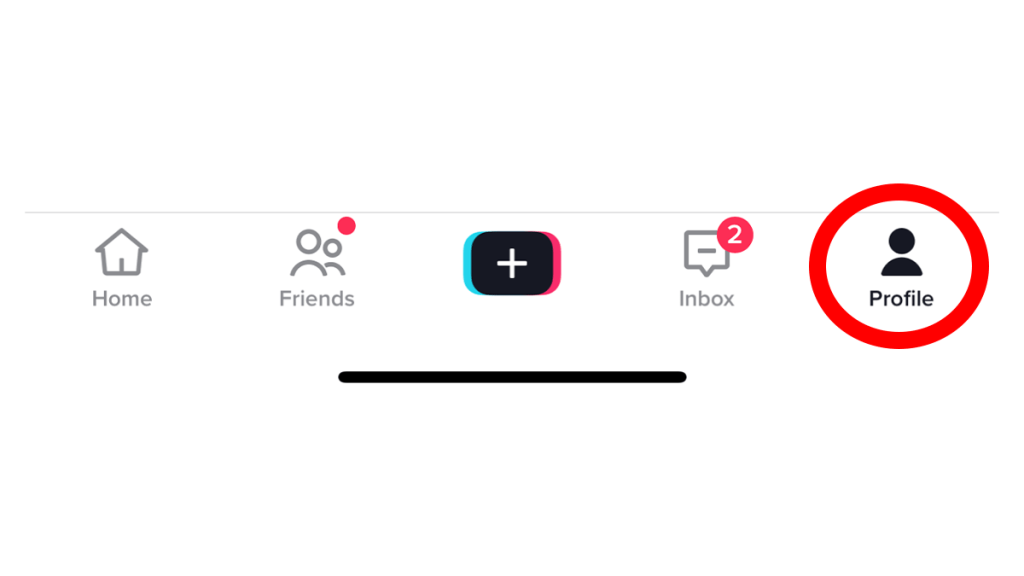
Navigate your way to your profile, which is where all your personal magic on TikTok happens. You’ll find this profile button tucked away at the lower-right corner of your screen. Just give it a gentle tap, and like that, you’ll find yourself immersed in your own TikTok realm.
Step 3: Locate the Three Lines
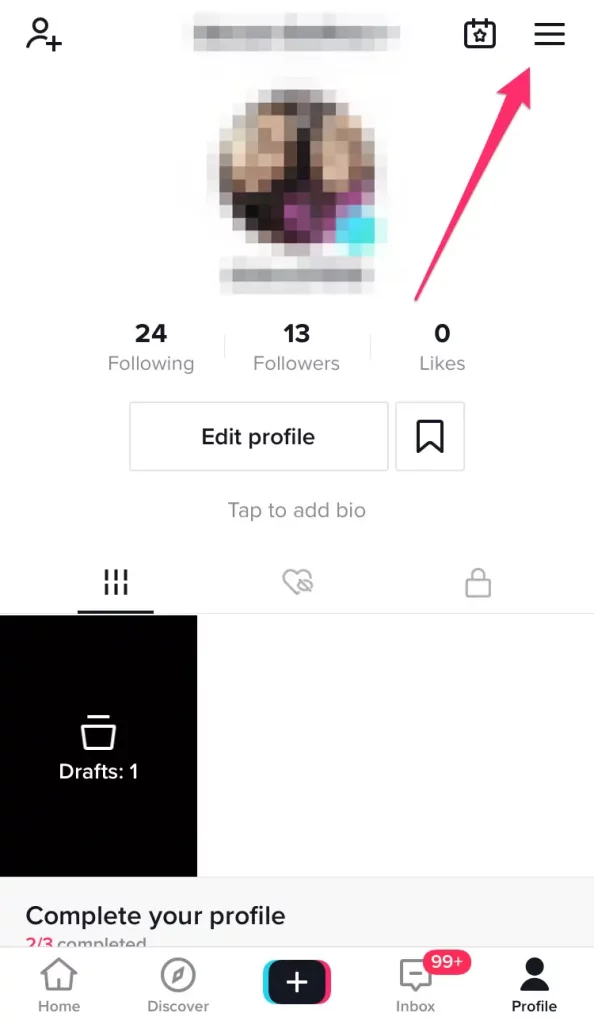
Now, shift your gaze upwards to the upper-right corner of your profile page. There, you’ll notice three dots standing together, like a trio of little stars. Go ahead and tap on these dots – they’re your gateway to more possibilities.
Step 4: Accessing Settings and Privacy
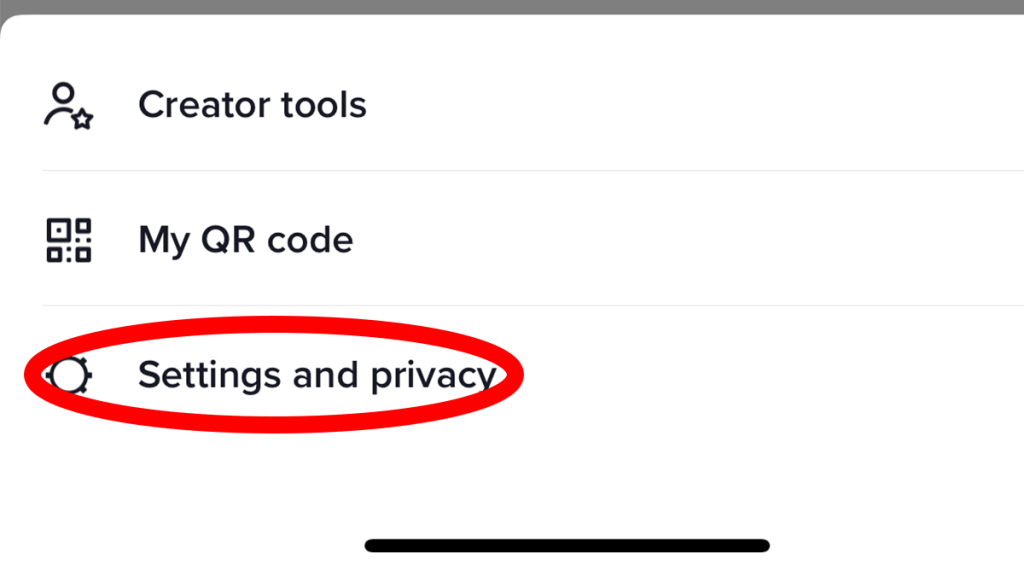
As soon as you give those three dots a tap, a menu will elegantly unveil itself before you. In this menu, you’re looking for the option labeled “Settings and Privacy.” Once you’ve spotted it, tap on it to continue.
Step 5: Adjust the Switch
With “Settings and Privacy” selected, you’ll find yourself presented with a range of options to personalize your TikTok experience.
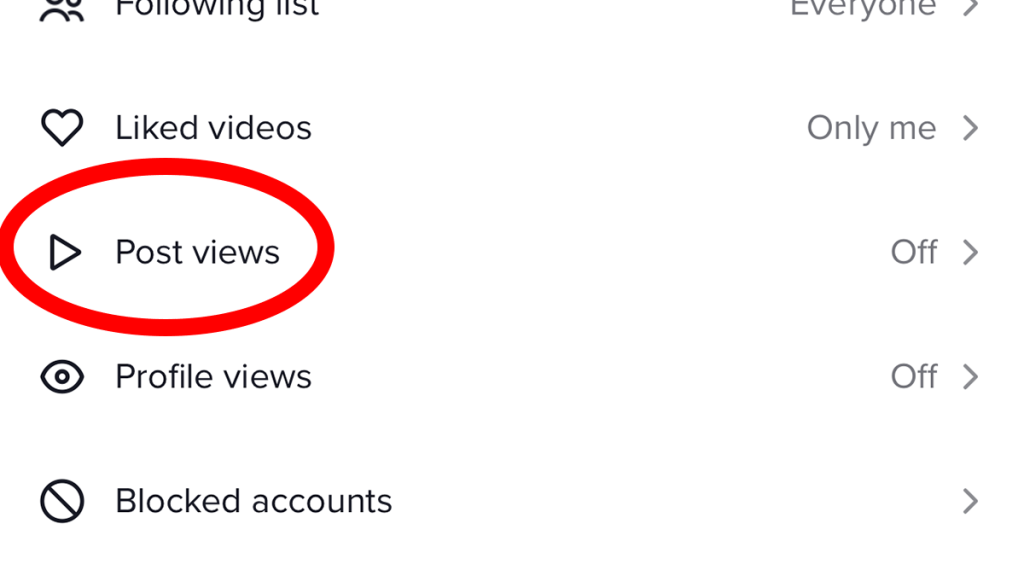
Look out for a particular choice that reads “post views.” Give that option a tap. Now, if you’re someone who prefers a touch of privacy, go ahead and switch this option off.
Step 6: Confirm Your Changes
You’re almost there! To make sure everything’s locked in, a little pop-up will grace your screen. It’ll confirm your decision to keep your view count private.
Just tap on “Turn Off” and that’s it – you’ve successfully made the adjustment. Congratulations, you’ve taken control of your TikTok experience!
Troubleshooting – Can’t Find the Option?
TikTok doesn’t always show the “Turn Off Views” switch when it should. Try these things:
- Get the latest version of the app.
- To see the new features, log out and back in.
- In the app settings, clear the cache.
- Check on a different device or account to see if the tool is only available in certain areas.
- If nothing else works, remove and restart the app.
Still can’t find it? You might be looking for post views, but those can’t be turned off. Users can only change their profile view records.

Conclusion
TikTok gives you some privacy control, but it’s not foolproof. Whether you’re hiding profile views or just want to browse quietly, always double-check your settings. Want to keep up with TikTok’s constant updates? Predis.ai helps you stay ahead with smart insights and simple tools.
Related articles
How to Undo a Repost on TikTok
How to Pin a Comment on TikTok
















