In the realm of TikTok, renowned for its viral videos, the creative possibilities extend beyond just filming. While filters and voiceovers are TikTok staples, transforming your photos into an engaging slideshow offers a fresh avenue for creativity.
Contrary to TikTok’s primary reputation for videos, the platform serves as an excellent canvas for visual storytelling through pictures. Slideshows, when executed thoughtfully, not only captivate your audience but also allow you to convey information in a dynamic and aesthetically pleasing manner.
If you’re wondering how to do TikTok slideshows effectively, we’ve got you covered. In this post, we will explore the process of crafting compelling TikTok slideshows, elevating your content creation game. Read on!
Here is How to make a slideshow on TikTok:
- Open the TikTok App and click on the ‘+’ button
- Upload images or select a slideshow template
- Choose the photos you want in the slideshow
- Choose an audio for your slideshow
- Edit and tweak your slideshow
- Publish your slideshow
Stand Out on TikTok with AI content 🌟
6 Simple Steps for Creating TikTok Slideshows:
Follow the steps mentioned here to master the art of creating stunning TikTok slideshows:
Step 1: Open TikTok App
Open your TikTok App, if you don’t have a TikTok account, you will need to create one and give necessary permissions to upload images from your image gallery.
Click on the “+” button to start creating your slideshow. Now select the Photo option to enter the photo mode.
Then locate the Upload option at the right and tap on it. Use the upload option if you want to make a slideshow from scratch. If you wish to use a pre designed template, tap on the Templates option at the bottom.

Step 2: Select Slideshow Template
Slideshow templates can save your time considerably, as they are pre designed with filters, effects and audios. You can see a collection of available templates with different styles and number of maximum photos it can support.
TikTok allows you to use up to 35 photos in slideshows, however, individual templates may support lower number of photos. Tap on the “Upload” button to select all the media you want to use in your TikTok slideshow. The interface allows you to select multiple files from the mobile phone gallery.
Once you like a template, tap on the “Upload Photos” button below it to select that template.
Step 3: Choose your Photos
Now assuming that you have given necessary permissions, the image gallery should open. Then tap on the “+” button on the photo to add it to your slideshow.
Select the photos in the order that you want them in the slideshow. You can also re-arrange them later if you want. You can do this by tap and holding the file you want to move and then dragging it into its new position. Once you are done selecting photos, tap on the Next button.
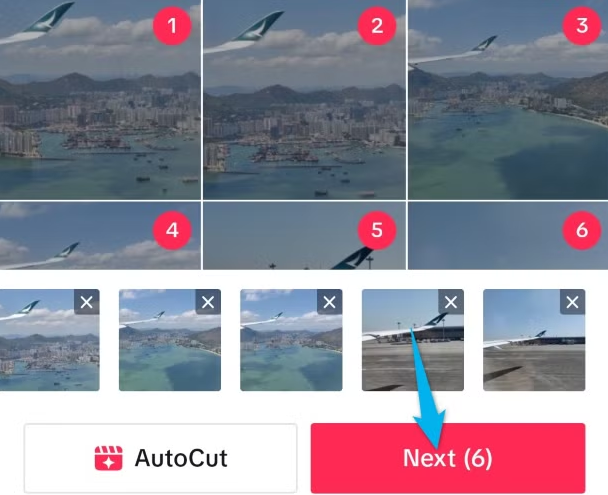
Step 4: Choose Audio
Who doesn’t like a nice background audio? A relevant audio will keep your viewers engaged and hooked till the end of the slideshow.
Tap the “Add Sound” button at the top to see all available popular audios. Tap on an audio to play it, find a good audio that you like, goes with your slideshow and not to forget that it is trending.
Step 5: Make Final Tweaks and Edit your Slideshow
You can add texts, stickers, and filters to your slideshow easily. You can tap on the Filters button to add them now. On the left bottom side, you will notice the Effects button, from which you can add effects. Once satisfied, tap on the Next button.
Step 6: Publish your Slideshow
Once you are done tweaking your post, it is time to review your post before publishing it. Add caption that is short but still explains your slideshow. You can also add hashtags, collaborators at this step.
Tap on the thumbnails shown to choose a relevant cover for your post, also add a link so your viewers can click on it and reach the target.
Once everything is OK, you can go ahead and tap the “Post” button to make your post go live.
Tips and Tricks for Creating Captivating Slideshows
Since slideshows on TikTok are a fun way to use pictures instead of videos to captivate your audience, it’s important to make sure they’re well thought.
If you’re planning on doing something different, you might as well hit every nail and wow your audience with every trick in the book. Here are some pro tips for you to take your slideshows to the next level:
1. Choose the Right Content:
Select a Theme or Concept
The foundation of any post, be it a slideshow or a TikTok video, lies in choosing the type of content that resonates with the audience. The trick to do this right is to define your target audience well and then update your knowledge of current trends.
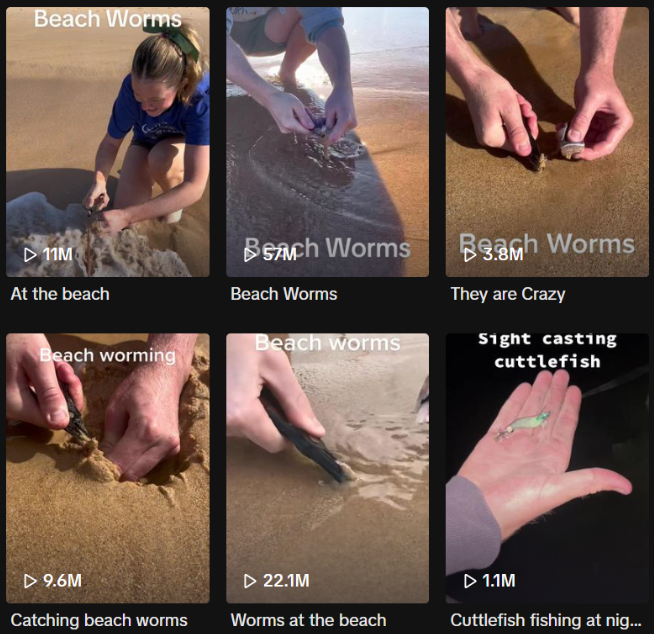
However, that’s not enough! It’s important that the content you choose also matches your overall theme and style. This will help create a cohesive and visually appealing slideshow.
Remember, a mismatch between the creator and the content will only make it difficult for the audience to connect to it.
Use High Quality Images and Videos
The slideshow you create needs to be attention grabbing and engaging. Using images that may be pixelated and blurry will only make the audience’s experience an unpleasant one. High resolution images not only shows your dedication and professionalism but also ends up being a visual feast for your audience!
Incorporate Variety
To avoid making your slideshow monotonous, use a mix and blend of images, videos, and texts. This will help keep your audience engaged and looking for more.
However, it’s important that you don’t accidentally overwhelm your audience with too many elements in one slide!
2. Use Engaging Transitions:
Experiment with Different Transition Effects
This is another technique to keep your audience engaged without adding too many elements to one slide. You can try out different transition effects, such as fades, zooms, and flips. This helps in making your slideshow more dynamic and visually appealing.
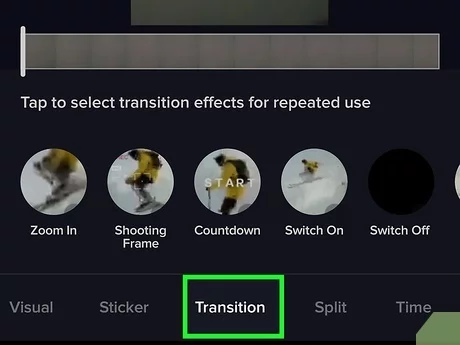
Sync Transitions to Music Beats
Giving some beats to your slideshow so that your audience can jam to it is always a good idea. The beats or music allow the audience to feel the visuals in a different sense. Not only that, but music makes the slideshow all the more impactful.
Use Text Overlays for Smooth Transitions
Using transitions, as mentioned before, can help you engage the audience. However, the viewer might get disconnected from your slideshow between changing slides. To avoid that, you can use text overlays as signposts, providing context or a little bit of humor. It will help you smoothly transition between slides.
TikTok Slideshow Best Practices
Here are some essential best practices to ensure your TikTok slideshows not only catch the eyes of your audience but also leave a lasting impression:
- To achieve the most optimum slideshow viewing experience, try to ensure that all the photographs you select have the same pixel dimensions. This helps ensure a smooth transition between two images in the slideshow.
- For a more aesthetic appeal in your TikTok slideshow, try to keep photographs with complementing color schemes together. It helps reduce viewing contrast and creates a more comfortable viewing experience.
- Work with slideshow duration based on the type of content you are displaying in each slide. If the viewers are supposed to read some text, consider elongating the duration for that particular slide.
- Some of the best TikTok slideshows feature background music that perfectly underscores the type of content played. Make sure you select a soundtrack that enhances the mood and narrative of your slideshow.
- If you’re big on using stickers, filters, and effects, you need to be extra careful in adding them, as they can draw viewers’ attention away from the actual photograph. Try not to introduce any contrasting stickers or too much animation to ensure your photographs remain in the limelight.
- Remain consistent in your choice of filters, fonts, and stickers in every slideshow you create if you wish to establish your content as part of your brand. It also helps set a consistent undertone in your content that your followers will associate with your profile later on.
Tips for Creating Engaging Slideshows
Below are some effective tips for creating engaging slideshows.
- Keep It Short and Sweet: TikTok thrives on brevity. Ensure your slideshow is concise and to the point.
- Engage with Your Audience: Encourage viewers to interact by asking questions or including a call to action.
- Stay On Brand: Maintain consistency with your brand’s style and tone.
- Leverage Trends: Incorporate popular trends and challenges to increase visibility.
- Optimize for Sound: Use trending music or sound effects to enhance your slideshow’s appeal.
- Analyze Performance: Use TikTok’s analytics to track the performance of your slideshows and refine your approach based on what works best.
Examples of Successful TikTok Slideshows
Here are some examples of successful TikTok slideshows.
1. Product Showcases
Prominent brands like Sephora and Glossier use slideshows to highlight new product launches, demonstrate how to use products, and share user generated content. These slideshows are often accompanied by upbeat music and engaging text overlays.

2. Educational Content
Creators use slideshows to break down complex topics into easily digestible pieces. By combining images, text, and voiceovers, they make learning fun and accessible.
3. Personal Stories
Many influencers and everyday users share personal stories through slideshows. These can range from travel adventures to fitness journeys. Personal anecdotes paired with relevant images create a strong emotional connection with viewers.
4. Event Recaps
Slideshows are a great way to recap events such as weddings, parties, or conferences. By combining the best moments into a single slideshow, you can share the experience with a broader audience.
Common Mistakes to Avoid
Some common mistakes to avoid slideshow on TikTok are as follows:
- Overloading with Text: Too much text can overwhelm viewers. Keep text brief and to the point.
- Poor Timing: If slides move too quickly or too slowly, viewers may lose interest. Test different timings to find the right balance.
- Inconsistent Style: A lack of consistency in style can make your slideshow look unprofessional. Stick to a cohesive theme.
- Ignoring Trends: While it’s important to stay true to your brand, ignoring current trends can limit your slideshow’s reach.
- Neglecting Sound: Music and sound effects are crucial on TikTok. Choose audio that complements your visuals.
Wrapping It Up
Slideshows can be a powerful tool in your TikTok arsenal to make your content more fun and creative. To make it interesting, use pictures and videos together, and follow the steps outlined in this guide to make sure your TikTok slideshows leave a lasting impact on your audience.
This is your cue to go ahead and experiment with slideshows, effects, filters, transitions, and music!
Explore the power of effortless content creation with Predis.AI! The innovative AI driven platform simplifies the process of generating social media content, allowing you to focus on what matters most – engaging with your audience. Whether you’re a small business owner, a content creator, or a marketing professional. Sign up on Predis.ai today to create social media content for Free.
Happy creating!
Related articles
How to Undo a Repost on TikTok?
How to Change Your TikTok Username?
How to Get Verified on TikTok in 2024? Process and Tips
How to Block Someone on TikTok?

















