TikTok is a globally sensational social media platform with 1 billion monthly active users worldwide. Its unique selling point is its short and entertaining videos. TikTok has a bunch of interactive features, like its For You page, effects, filters, duets, and an extensive music and sound library. However, amidst all this, what sets TikTok apart is its repost option. The Reposts option on TikTok allows users to repost or share videos from others on their profile.
So, how can you see your reposts on TikTok? Before we can answer this question, we need to talk about the importance of the repost feature. Is it the same as sharing? Or is it something different? We’ll come to that. As a little bonus, we’ll also talk about how to repost videos, the benefits of reposting, and how you can see who reposted your content!
However, the main point of this blog is to show how you can see your reposts on TikTok. So, without further ado, let us get to it.
What are TikTok Reposts?
As we briefly talked about before, the TikTok repost feature lets users share another creator’s post on their profile. However, even if you repost someone else’s video, TikTok reposts always give credit to the original creator.
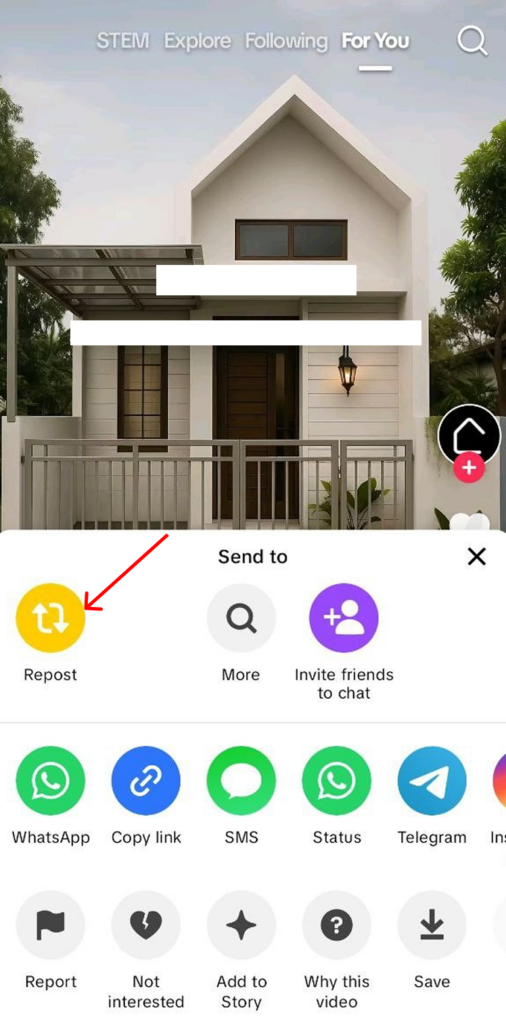
Alert: An important differentiation to make here is between reposts and shares. The share option simply allows users to send the video to their friends on TikTok or other platforms outside of TikTok. The repost button, however, allows the reposted video to show up on the user’s profile alongside the original content
Reposting another creator’s content to your profile creates an opportunity for you to showcase videos that you find entertaining or inspiring. For you as a creator, it helps find content that aligns with your style and engages different communities with each other. As you repost a video by another creator on your profile, you attempt to reach a broader audience, gain some exposure, and connect with users who appreciate the original creator’s work.
How to Repost Videos on TikTok?
Reposts are a great way of engaging with a diverse audience and connecting with other creators on TikTok. Here’s how you can do it:
- Open your TikTok account.
- Go to the video you want to share. If you have a specific video or creator in mind, choose their video. If not, you can browse your For You page until you find one.
- Click on the Share icon (the right-facing arrow on the right of your screen).
- Click Repost, and the video will be reposted on your profile.
If you mistakenly repost a video or change your mind later, you can easily remove it. All you have to do is click the Share option again and select Remove Repost.
How to see your reposts on TikTok?
When the repost feature was first introduced, TikTok users did not have a direct way to view their reposts. The only option was to see the repost on their friends’ For You page. But after some updates in 2022, TikTok finally allowed users to check all their reposts!
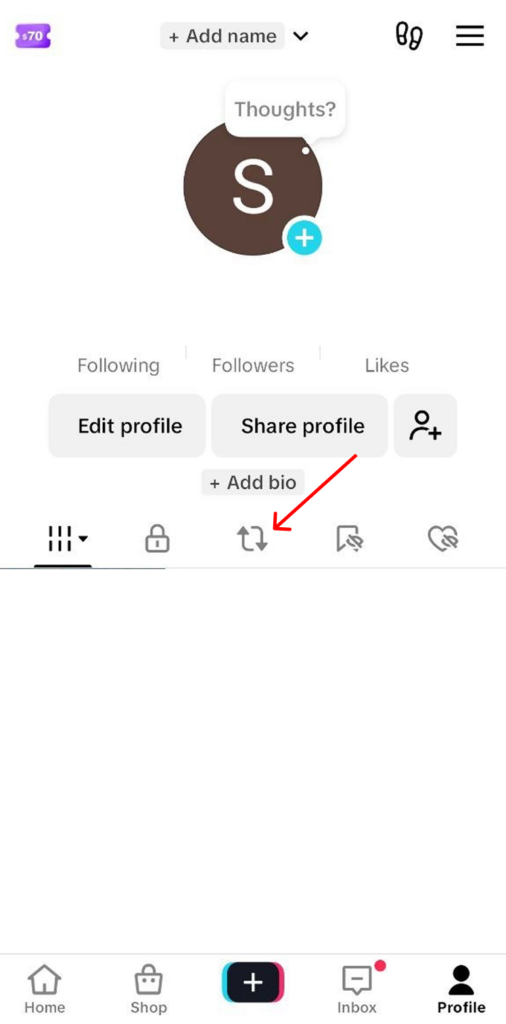
Here’s how you can see your reposts:
- Go to your profile. You will see your posts segregated into different sections.
- Here, go to the section that has the icon with two arrows, one facing upwards and another downwards. This is the repost sign!
- Once you select that section, you will see all the posts you have reposted.
An important point to remember is that if you do not see the Repost tab on your account, it simply means you’ve not reposted anything yet. Once you do, your tab will appear in the place mentioned above. In case you can see the tab but have not reposted any content yet, it will simply say, “No videos reposted.”
Now, if you wish to see someone else’s reposted videos, follow these steps:
- Go to the user’s profile.
- Click on the repost sign (two arrows, one facing upwards and another downwards) underneath the profile bio.
- And voila! You’ll be able to see their reposted content here.
Repost Issues That You May Face:
When reposting content, you can run into one of the following issues. Here is how you can sort those out:
- Repost Tab is not visible: Your TikTok profile home page contains a repost tab that allows you to view your reposts. If this tab is not visible for you, then try restarting your app. If it still doesn’t work, check whether there is an update available.
- If a repost cannot be seen: If a particular video you reposted is not available in the tab, then it may be due to two reasons. One reason can be that the original post was deleted, or it could be due to a temporary glitch.
- Not able to repost a video: If you are not able to repost a video, it can be because the original creator did not want it to be reposted. It can also be due to a community guidelines violation or a poor internet connection.
Who Can See Your Reposts on TikTok?
Generally, your followers can access your profile, navigate to your reposts tab, and see the videos you reposted. Alongside your privacy settings, the original creator’s privacy settings also apply to the post.
If you want additional privacy options, you can tap the three dots in your profile > privacy > who can see your reposts. With this preference setting, you can exercise additional control over who views your reposts.
Bonus! Can you see who reposted your content?
So far, TikTok unfortunately has not made features to keep a check on who has reposted your content. Even then, there are a few techniques to monitor users who have reposted your original creations!
Monitor comments and tags
Even if you can’t directly see the users who may have reposted your creations, you will continue to get engagement from a new audience. This audience is mainly made up of the creator’s (reposted one) followers who either like, comment, or tag their friends on your post. Monitoring these notifications can help you keep tabs on who has reposted your content. In addition to that, you can also gain some insight into whether your post is engaging new audiences and appealing to them.
Duets and stitches:
Duets and stitches are two features on TikTok that make the interaction between users super easy and interesting. Using the duet feature, users can create a video that appears side by side with another user’s video, much like a split-screen effect.

Stitches, on the other hand, let users use up to 5 seconds of another user’s video to continue creating their video further.
Every time any user tries these features with your original content, you will receive a notification. In addition, the users who create duets or stitches using your original content might also mention or tag you in their captions to give you credit.
Make use of third-party apps
If the basic insights that TikTok provides into your reposted videos are not enough, as content creators, you can always try leveraging third-party apps. An example is Socialinsider, which can help you track your videos and profile views, follower demographics like gender and territories, along with your top TikTok posts. Although Socialinsider does not specifically show you who has reposted your content, it can help you keep track of the number of shares.
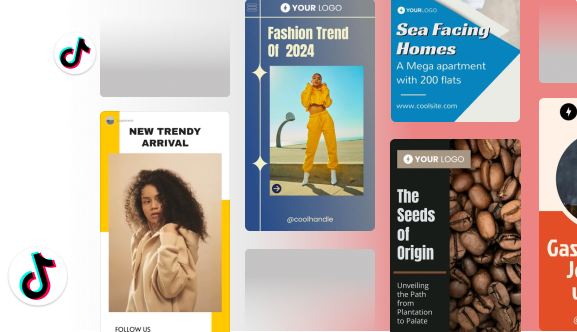
Can You See Which of Your Content Was Reposted?
While you may not be able to see who reposted your content without some vigilance and help from third-party apps, you can most certainly keep track of your reposted content. The process is similar to checking videos that you’ve reposted.
- Go to the profile section on your TikTok account.
- Click on Accounts.
- Next, click on Reposts. You’ll see the videos that others have reposted.
Tips: Dos and Don’ts of Reposting and letting others repost!
Reposting another user’s creation is a great way to interact with them and their audience. However, it’s important to follow some basic guidelines while you do so.
Don’t forget to include copyright notices:
Give credit to the original creator of the video, regardless of whether the repost automatically mentions it or not. For some users, TikTok displays reposts blended together with their original posts. This makes it important to notify your followers of any videos that are not yours. In addition, it shows that you respect the original creator’s intellectual property and acknowledge their ownership.
Watermark your username in the video:
To protect your original videos as they get reposted, it is always a good idea to place your username visibly within the video content itself. This way, even if your original content gets reposted, your ownership is apparent.
Credit The Original Creator:
When reposting a creator’s content, it is important to give credit where it is due. So, before reposting content, make sure to get permission from the creator. Also, always credit the original creator when you repost.
Add Your Inputs As Well:
When reposting content, instead of resharing it as such, add your unique twist to it. Give your thoughts and opinions on the topic or add value in some way before sharing it.
Why Should You Repost Other Creators’ Videos?
We’ve already mentioned the impact of reposting before. Let us discuss them in more depth here.
Reposting can have great benefits for you and your content when used as a strategic tool. Here are some of its benefits:
- You can connect with a diverse audience and enhance your visibility.
- Reposting allows you to engage with other TikTok creators and develop a sense of community.
- You can participate in trends and share your interests.
- By reposting another creator’s video, you open the door to a world of possibilities. From collaboration to new perspectives, there are no limits.
Stand Out on TikTok with AI Content 🌟
Wrapping up
Seeing how TikTok took the world by storm, it is the perfect place for content creation. This is especially true if you want to establish yourself in the social media world. By leveraging a feature like reposting, you can make your interaction with creators better and broaden your audience. To make the most of this feature, it is crucial to keep track of the content you repost along with your original content that has been reposted. With the information available in this blog, you’ll be able to use a number of ways to do both, even when TikTok doesn’t directly show you the reposts.
Were we able to help you understand how to see your reposts on TikTok? Share your feedback with us!
FAQ:
Reposting a TikTok is when you share another creator’s post with your audience. This post will appear in your audience’s “For You” page, but will not be in your feed. Instead, you can see it in the reposted tab.
To repost on TikTok:
1. Select the video that you want to repost.
2. Click the “Share” button on the right side.
3. Choose the “Repost” button in the pop-up below.
Yes, you can see the videos you reposted under the “Repost tab” in your profile home page.
Related articles
6 Ways To Increase TikTok Followers
















