Ever posted an Instagram Reel that gained surprising traction, and instantly wondered who viewed or shared it? You’re not alone. The curiosity to know who’s engaging with your Reels is something nearly every content creator and casual user has experienced. Whether you’re trying to gauge your reach, identify your audience, or simply satisfy your curiosity, understanding how people interact with your content is crucial.
Instagram Reels have become one of the platform’s most powerful tools for visibility, especially since the algorithm heavily favors short-form video. With millions of users scrolling daily, Reels offer a huge opportunity for growth, brand awareness, and community engagement. But while the numbers may be impressive, it’s natural to want more than just views; you want to know who is behind the engagement.
In this blog, we’ll break down exactly what’s possible when it comes to seeing who viewed or shared Instagram Reels. From what Instagram allows you to track, to how you can access those insights, and what workarounds might exist, we’ve got you covered with up-to-date, clear guidance.
Can You See Who Viewed or Shared Instagram Reels?
When it comes to Instagram Reels, many users are eager to find out who viewed or shared their Instagram Reels, but the platform’s privacy settings come with limitations that may leave you wanting more transparency.
You Can’t See Individual Viewers (Unlike Stories)
Unlike Instagram Stories, where you can view a list of people who watched your content, Reels do not offer the ability to see the names or profiles of those who viewed your videos. Whether you have a personal or professional account, Instagram does not display individual viewer identities for Reels. This is part of Instagram’s broader privacy policy aimed at protecting user anonymity across the platform.
You Can’t See Who Shared It Either—Just the Numbers
Similarly, while you can see how many people shared your Reel, Instagram doesn’t show exactly who shared it or where it was shared. Even if someone sends your Reel via direct message or shares it to their Story without tagging you, you won’t be notified or shown their name.
Here’s What You Can See
Instagram does provide general engagement metrics that can give you a good sense of how your content is performing.
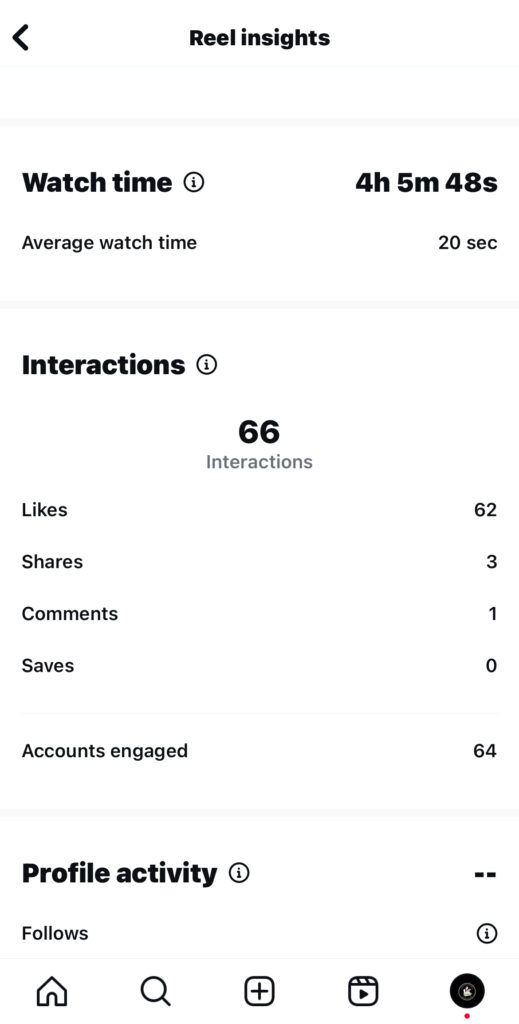
These include:
- View Count – Total number of times your Reel has been played.
- Likes – How many users tapped the heart button?
- Comments – All public comments left on the Reel.
- Shares – How many times your Reel was shared (but not by whom).
- Saves – The number of users who saved your Reel for later.
These metrics are accessible through the “View Insights” option beneath each Reel, especially if you’re using a business or professional account. While they won’t tell you exactly who viewed or shared your Instagram Reels, they still offer valuable data to help you track reach, engagement, and audience behavior.
Instagram’s Emphasis on Privacy
Instagram prioritizes user privacy, especially when it comes to passive forms of engagement like views or shares. This means they intentionally withhold personal viewer data to create a safer, more private browsing experience for all users. While this can be frustrating for creators and marketers, it ensures the platform remains trustworthy for casual scrollers. For users who want to explore public social media activity discreetly without logging in, Anonymous Viewer offers a simple way to browse profiles while keeping their identity private.

How to Check Who Viewed Your Instagram Reels?
While Instagram doesn’t let you see exactly who viewed or shared your Instagram Reels, there are still ways to gain valuable insights into your Reel’s performance, especially if you use a professional account.
Personal vs. Professional Accounts: What’s the Difference?
If you’re using a personal account, you’ll only see basic metrics like total views, likes, and comments. To unlock detailed analytics like reach, watch time, and engagement, you’ll need to switch to a business or professional account. This upgrade is free and doesn’t require you to run ads.
How to Switch to a Professional Instagram Account
Go to your profile and tap the menu icon (≡) in the top-right corner.
- Tap Settings & Privacy → then Account Type and Tools.
- Select Switch to Professional Account.
- Choose a category (e.g., content creator, brand, business) and follow the prompts.

Once set up, you’ll gain access to Instagram Insights for all future posts, including Reels.
How to Access Reels Insights?
Once you’ve posted a Reel, here’s how to check its performance data:
- Navigate to the Reel you want to analyze.
- Tap the three-dot menu (…) on the Reel or the “View Insights” button (if available).

You’ll now see a breakdown of key engagement metrics:
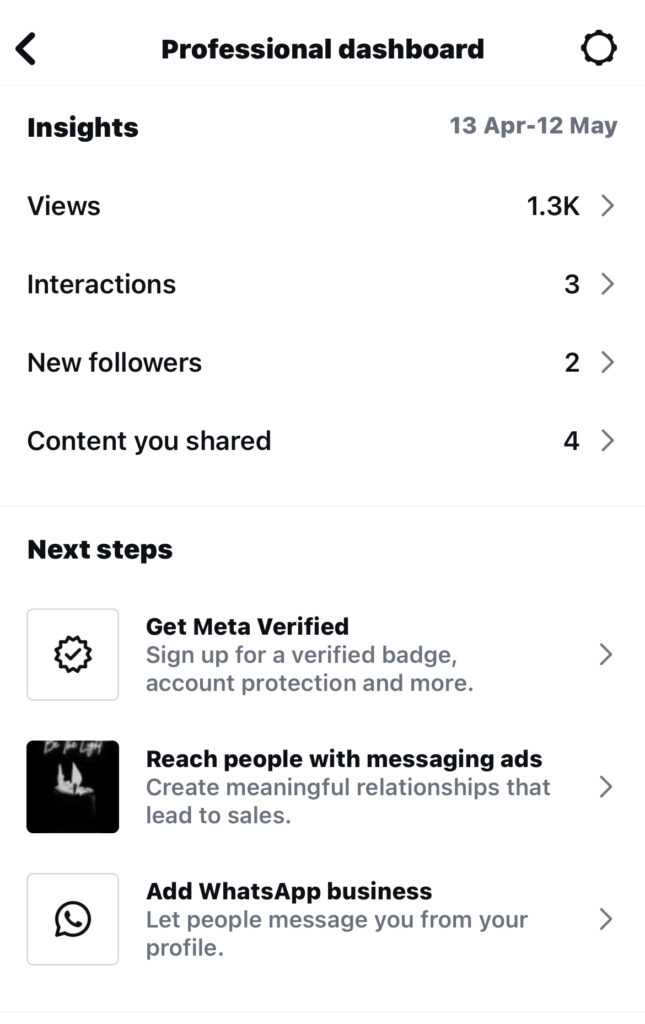
- Plays – Total number of times your Reel was played (note: this may include multiple views by the same user).
- Accounts Reached – Number of unique users who viewed the Reel.
- Watch Time – Total and average time users spent watching your Reel (available in some regions).
- Interactions – Total engagement, including likes, comments, shares, and saves.
Important Note on Viewer Identity
Even with these detailed analytics, Instagram does not provide the names or usernames of people who viewed your Reel. The insights are designed to help you understand general audience behavior, not individual users.
So, while you can’t directly find out who viewed or shared your Instagram Reels, using Reel Insights is the best indirect method to track reach and performance trends. Over time, this data can help you tailor your content strategy for maximum impact.
How to See Who Shared Your Instagram Reels?
When it comes to figuring out who viewed or shared your Instagram Reels, the truth is that Instagram maintains a strong stance on user privacy. That means while you can see how many times your Reel was shared, you can’t see the names or usernames of the individuals who shared it.
How to Check Reel Share Count?
To see the number of shares on a specific Reel:
- Open the Instagram app and go to your profile.
- Tap on the Reel you want to analyze.
- Tap the three dots (…) or the “View Insights” button beneath the post.
- Look for the “Shares” section in the analytics panel.
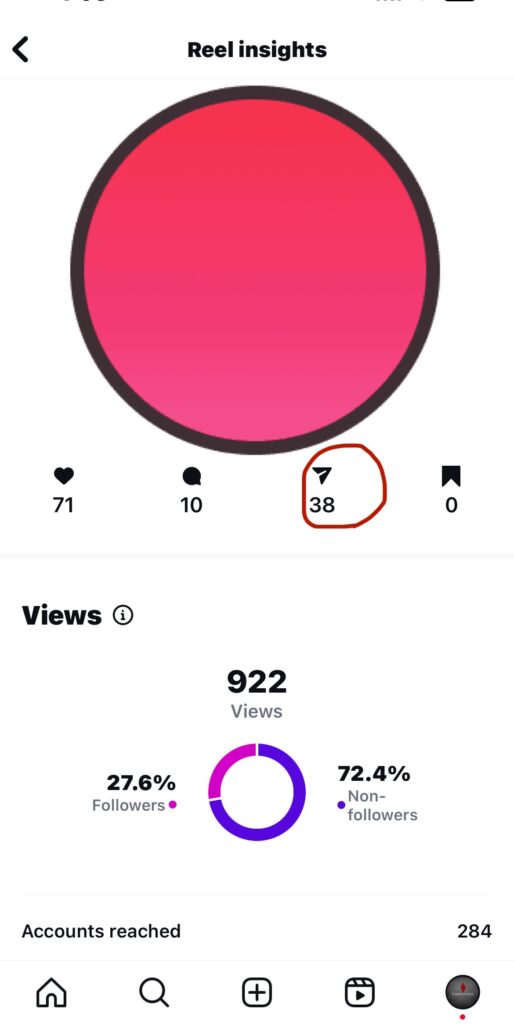
This metric shows how many times your Reel was shared, whether through direct messages, Stories, or other private sharing methods. However, Instagram doesn’t disclose who shared it.
Check for Story Mentions or Tags
Sometimes, users will repost a Reel to their Stories and tag you in the process. If that happens, you’ll get a notification under your activity tab. From there, you can view their Story—but only if it’s within the 24-hour time frame and their profile is public or you’re following them.
Keep in mind, many users share content without tagging, so this method only catches a portion of total shares.
Third-Party Apps: Use with Caution
Some third-party tools claim to offer insights into who viewed or shared Instagram Reels, but they should be approached with caution. Many violate Instagram’s terms of service, can compromise your account security, or provide unreliable data. Currently, no verified third-party app can give you the names of users who shared your Reel.
Bonus Tip: Encourage Viewers to Tag You
While Instagram doesn’t allow you to see who shared your Reels by default, you can prompt users to make themselves known. A simple on-screen message like:
“💬 Loved this Reel? Share it to your Story and tag me!”
can increase both visibility and voluntary mentions. This method is especially useful for creators, brands, or businesses looking to engage their audience more directly.
What You Can Track on Instagram Reels Instead?
Even though Instagram doesn’t let you see exactly who viewed or shared your Instagram Reels, it does provide a rich set of engagement metrics that can help you understand how your content is performing and how your audience is responding.
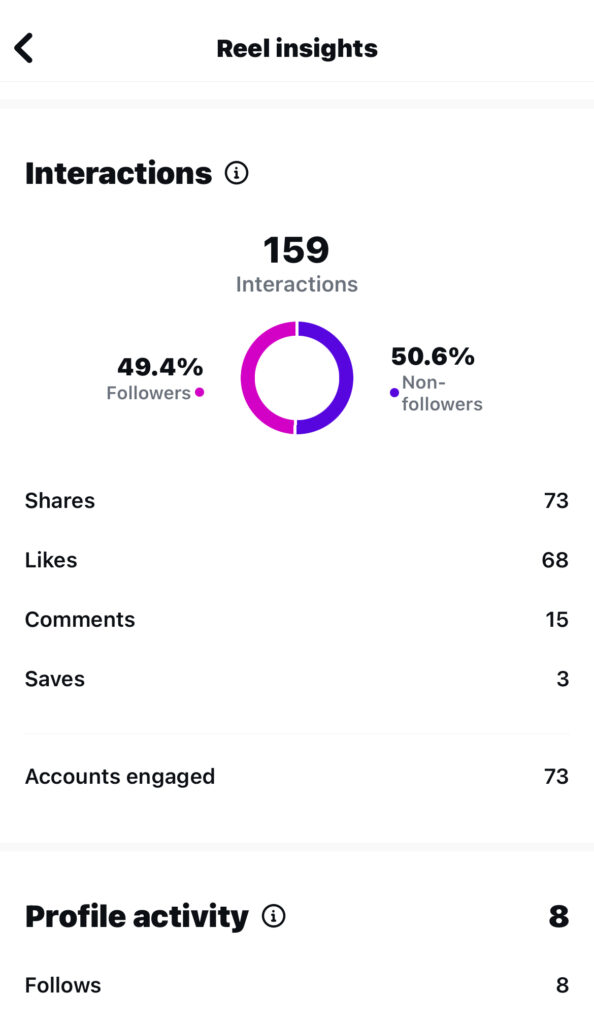
Here’s a breakdown of what you can track:
1. Likes
The number of users who double-tapped your Reel. Likes indicate instant appreciation and help push your content through the algorithm. While they don’t show you who shared the post, they do reflect surface-level interest and popularity.
2. Comments
Comments provide deeper engagement. They show that viewers are not just watching your content but are compelled to interact. Analyzing comments can also offer qualitative insights into what your audience is thinking or feeling.
3. Shares
This metric shows how many times your Reel has been shared, typically through DMs or reposts to Instagram Stories. While you won’t see who did the sharing, a high share count signals that your content is resonating enough for users to pass it along, one of the strongest forms of organic promotion.
4. Saves
When users save your Reel, it’s a strong indicator that your content offers long-term value, whether it’s educational, inspirational, or highly entertaining. Saved content is more likely to be revisited and can influence the algorithm to boost your visibility.
5. Follows from Reel
Instagram also shows how many users followed you directly from a specific Reel. This metric is especially important for creators and businesses because it reflects how well your content converts viewers into long-term audience members.
Why These Metrics Matter?
While you might be focused on finding out who viewed or shared your Instagram Reels, these engagement signals give you something arguably more powerful: behavioral data. Tracking these stats over time helps you:
- Identify what kind of content performs best
- Understand what motivates your audience to engage
- Optimize your posting times and creative formats
- Increase your chances of being featured on the Explore page
By regularly reviewing Reel Insights, you can build a data-driven content strategy that’s tuned into your audience, even if you never know their names.
Tips to Increase Visibility & Shares of Your Instagram Reels
While you can’t directly see who viewed or shared your Instagram Reels, increasing your content’s visibility and shareability can significantly boost your reach and engagement. Here are tried-and-tested strategies to help your Reels perform better and get shared more often:
1. Post at the Right Time
Use Instagram Insights to identify when your audience is most active. Posting your Reels during peak engagement times increases the chances of getting immediate traction, which in turn boosts visibility on the Explore and Reels tabs.
2. Use Trending Audio and Relevant Hashtags
Leverage trending music and sounds that are currently popular on Reels. Pair this with niche-specific hashtags to ensure your content reaches the right viewers. These elements make your Reels more discoverable—and more likely to be shared by viewers who find them relatable or entertaining.
3. Create Content That Sparks Shares
Focus on content that resonates emotionally, teaches something valuable, or entertains uniquely. Reels that trigger a laugh, “aha” moment, or sense of relatability are far more likely to be shared. Think: tips, transformations, behind-the-scenes clips, or mini-stories.
4. Use On-Screen Text or Voiceovers with a Clear CTA
Don’t underestimate the power of a direct call-to-action. Add on-screen text or a quick voiceover with phrases like:
“Tag a friend who needs to see this!”
“Share if you relate!”
“Send this to someone who needs a laugh!”
This simple prompt encourages viewers to act, which may be the nudge they need to share your Reel.
5. Collaborate with Other Creators or Brands
Partnering with other users expands your reach and taps into new audiences. When you collaborate, both parties often share the Ree, doubling the exposure and increasing the chance that more people will view or share your Instagram Reels.
Conclusion
Curiosity about who viewed or shared your Instagram Reels is completely natural, especially when you’re investing time and creativity into your content. But as we’ve explored, Instagram keeps viewer and sharer identities anonymous to protect user privacy. While this might feel limiting, it shifts the focus toward what matters: understanding and improving your content’s performance through available metrics.
Rather than chasing individual viewers, use Instagram Insights to monitor likes, comments, shares, saves, and follows. These indicators give you a broader, more strategic view of how your audience is engaging with your Reels.
If you haven’t already, consider switching to a professional account. It unlocks valuable data that can guide your posting times, content themes, and growth strategy without violating anyone’s privacy.
At the end of the day, engagement isn’t just about numbers or names. It’s about creating content that connects, resonates, and compels people to interact. Focus on building meaningful content that naturally drives visibility, and the metrics will follow.
















