Reels have become a central feature on Instagram, capturing the attention of millions of users every day. If you’re looking to maximize your reach and engagement, reposting a Reel on Instagram can be a smart move. Reels offer a creative way to showcase content in short, engaging video clips. Whether it’s entertaining, educational, or promotional, Reels help boost visibility and connect with a larger audience.
Instagram reels are estimated to have a bright future, 2.35 billion people interact with reels every month.. Also, reels are bound to get 22% more interaction in comparison to video posts.
With such a massively popular Instagram feature, it’s no surprise that people move towards reels to increase their reach, engagement, and credibility. Reposting reels, whether it’s your old ones as a form of repurposing content or someone else’s reels, is a brilliant way to showcase your presence on Instagram.
In recent years, repurposing content has become an essential strategy for creators and brands. Repurposing allows you to make the most out of your existing content, reaching new audiences without having to constantly create from scratch. By reposting a Reel on Instagram, you can extend the life of your content and give it fresh exposure, saving time and effort while maintaining relevance in your followers’ feeds. It’s a smart way to ensure your best content keeps circulating and creating impact.
Can You Repost Instagram Reels?
Yes, you can repost Instagram Reels, but Instagram doesn’t offer a direct option to do so like it does with stories. However, there are simple ways to work around this. You can share a Reel to your Instagram story or download it to repost on your feed. Both methods allow you to give content more exposure, whether it’s your own or someone else’s.
Sometimes, a Reel might not get the attention it deserves the first time, and reposting it gives it another chance to shine. If you come across content from other creators that resonates with your brand or audience, reposting can be an effective way to share valuable content while giving credit to the original creator.
Knowing the different ways to repost Reels – whether on your story or feed – can be crucial for your Instagram strategy. Sharing a Reel to your story is quick and easy. For a more permanent solution, downloading and reposting a Reel to your feed works well.
Understanding these methods helps you maintain an active, engaging presence on Instagram without always starting from scratch.
Let’s look at different ways to repost Instagram Reels in the next section:

How to Repost Instagram Reels?
Reposting Instagram Reels is a great way to share content, boost engagement, and keep your feed active. While Instagram doesn’t have a dedicated “Repost” feature, there are several simple ways to repost Reels to your feed or story. Here are four methods to help you repost Reels, whether they’re your own or someone else’s.
1. Reposting a Reel to Your Story
One of the easiest ways to share a Reel is by adding it to your Instagram story. This method works for reposting someone else’s Reel while giving them proper credit. Here’s how:
- Step 1: Find the Reel you want to repost.
- Step 2: Tap the paper airplane icon located below the Reel.
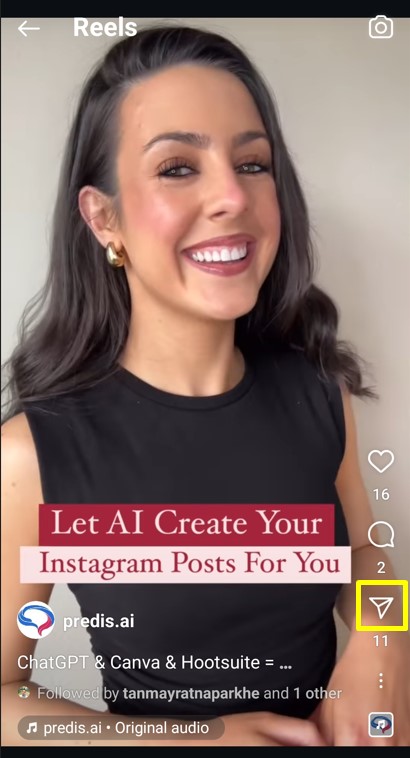
- Step 3: Select “Add to Story” from the options.
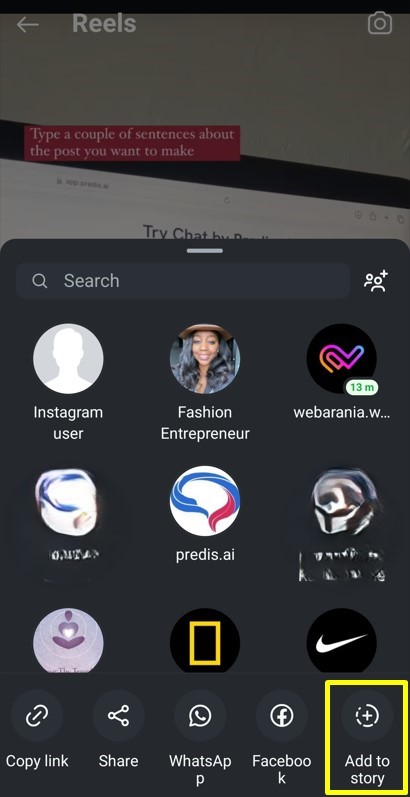
- Step 4: Customize your story if desired by adding stickers, text, or tags.
- Step 5: Click on the next button ‘>” located at the bottom right corner.
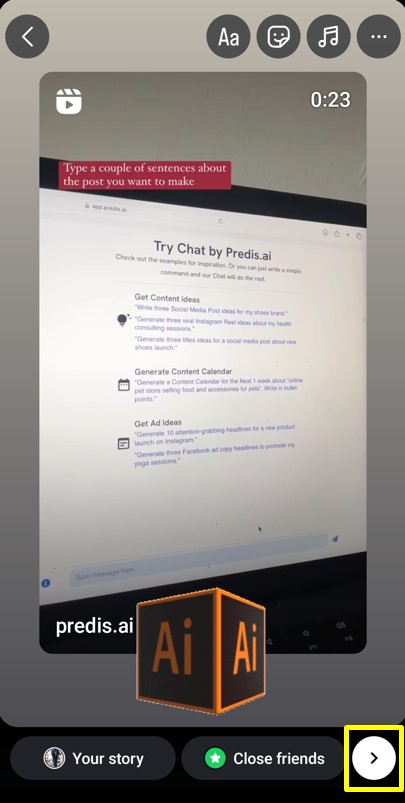
- Step 6: Post the story by selecting “Your Story” and tapping Share at the bottom.
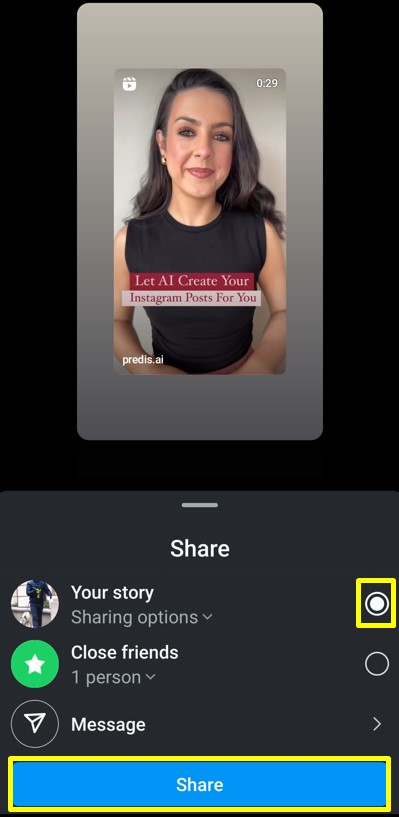
This method is perfect for sharing content with your audience quickly, and the Reel will remain visible for 24 hours. The original creator’s profile will automatically be linked to the story, giving them credit.
For those who want an easy way to create fresh content or repurpose existing Reels, Predis.ai is an excellent tool. Whether you’re making new Reels or reposting older ones, Predis.ai helps create Reels effortlessly with AI-powered content generation.
2. Reposting a Reel to Your Feed (For Your Own Reels)
If you want to repost one of your own Reels that you’ve already shared, follow these steps:
- Step 1: Open your Profile and navigate to your Reels tab.
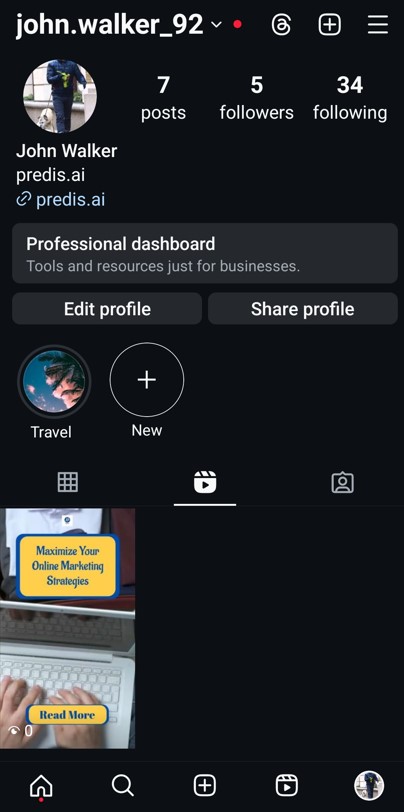
- Step 2: Choose the Reel you want to repost.
- Step 3: Tap the three dots (menu) on the bottom right of the Reel.
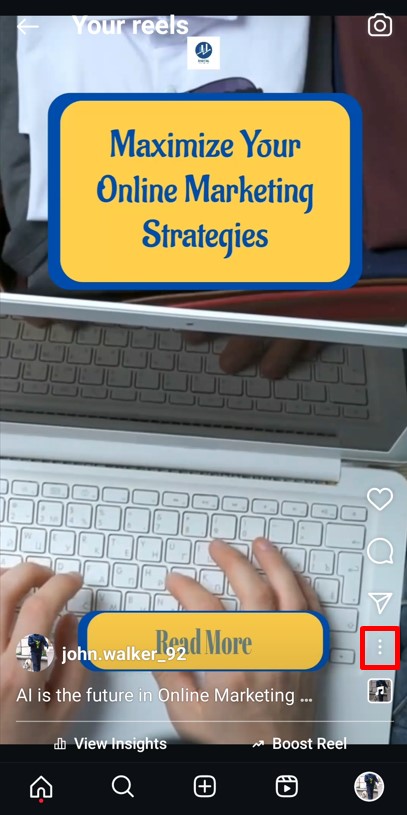
- Step 4: Select “Manage” and click on the “Download” option. Your Reel will be downloaded to your device’s gallery.
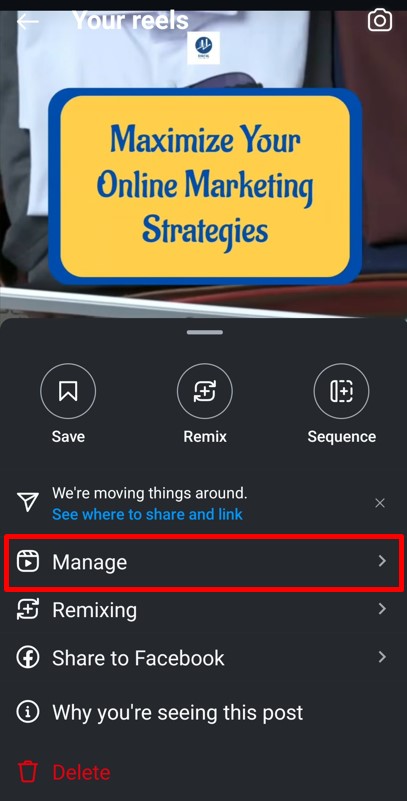
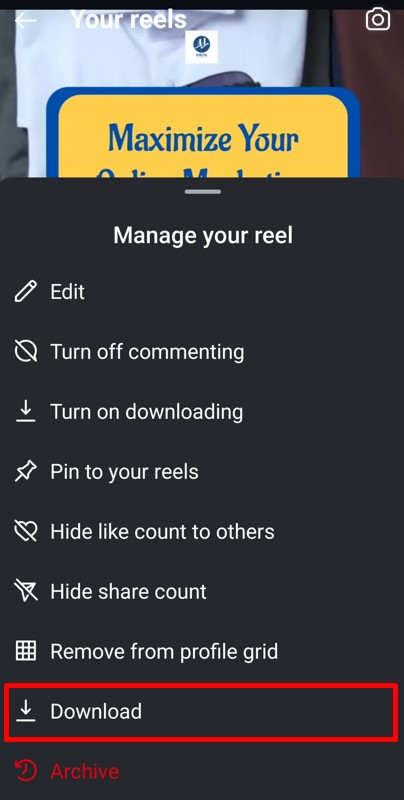
- Step 5: Click on New Post and use your downloaded Reel to create a new post, story, or reel.
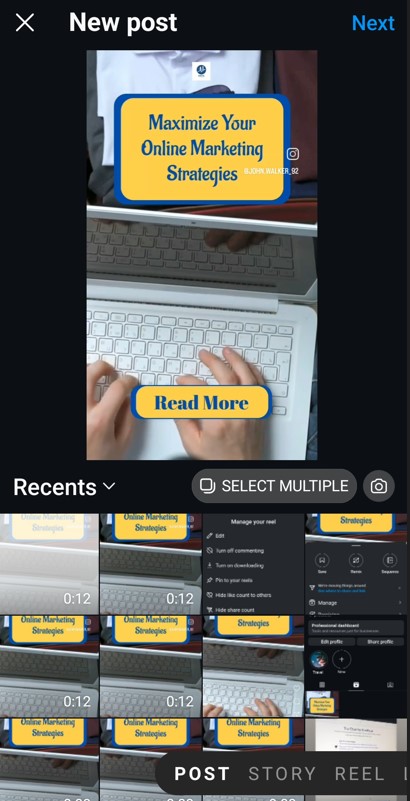
Reposting your own Reels can give them new life, especially if they didn’t get the visibility they deserved the first time.
3. Downloading and Reposting a Reel to Your Feed (For Someone Else’s Reels)
If you want to repost someone else’s Reel to your feed, you’ll need to download it first. Here’s how:
- Step 1: Find the Reel you want to repost and copy the URL by tapping the paper airplane icon and selecting Copy Link.
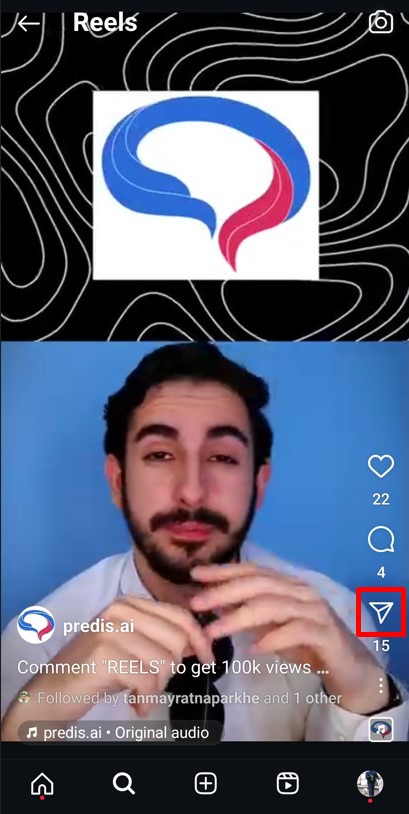
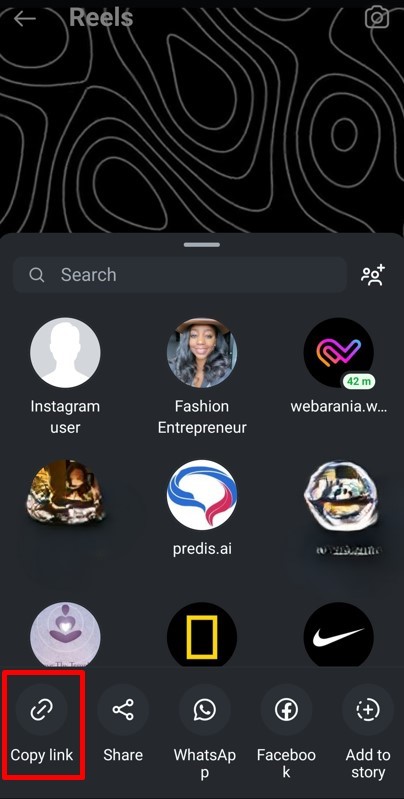
- Step 2: Use a third-party tool or site like ReelSave to download the Reel.
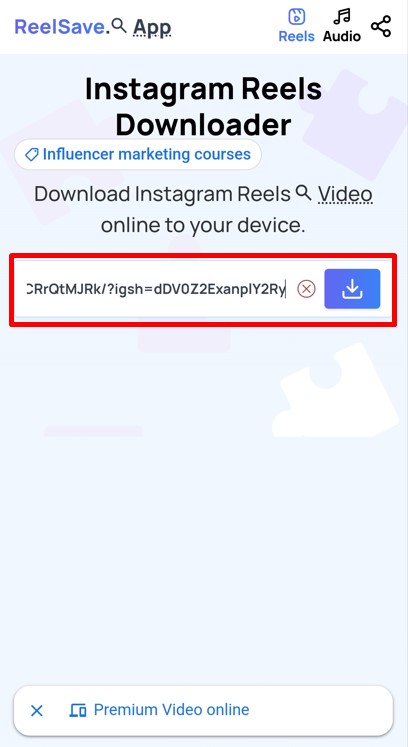
- Step 3: Paste the link and click on the download button.
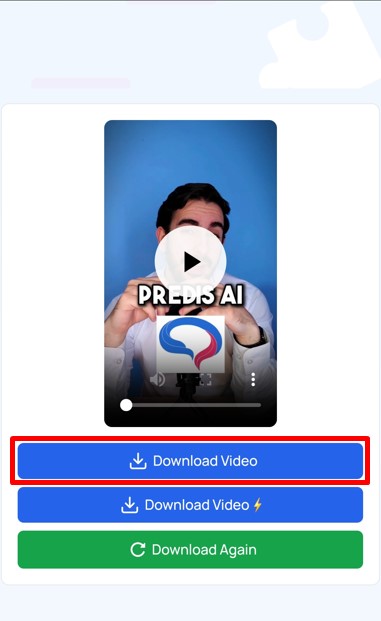
- Step 4: Once downloaded, go to your Instagram app and tap the “+” icon to create a new post.
- Step 5: Select the downloaded video from your gallery, add a caption, and tag the original creator to give them credit.
- Step 6: Tap Share to post it on your feed.
Always make sure to credit the original creator in the caption by tagging them to avoid any copyright issues.
Stand Out on Instagram with AI Content 🌟
4. Reposting a Reel Using a Third-Party App
There are apps designed to make reposting content, including Reels, simple and straightforward. One of the most popular apps is the Reposta app. Here’s how to use it:
- Step 1: Download the Reposta app from your app store.
- Step 2: Open Instagram and find the Reel you want to repost.
- Step 3: Tap the paper airplane icon on the Reel and select Copy Link.

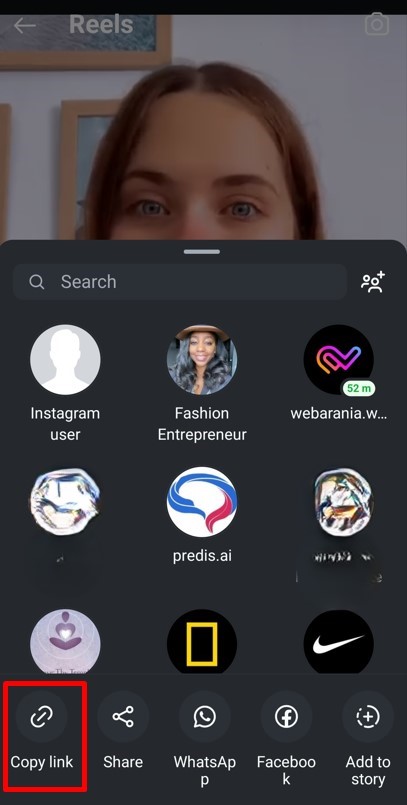
- Step 4: Open the Reposta app, where the copied link will automatically load after you click in the given place.
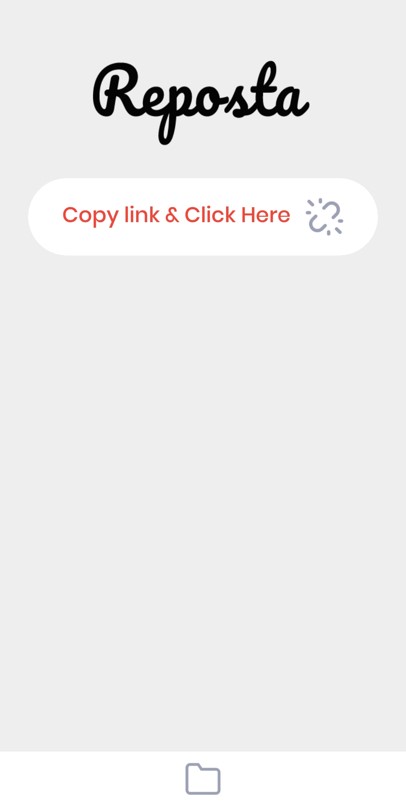
- Step 5: Tap Repost to share, and select Instagram from the options.
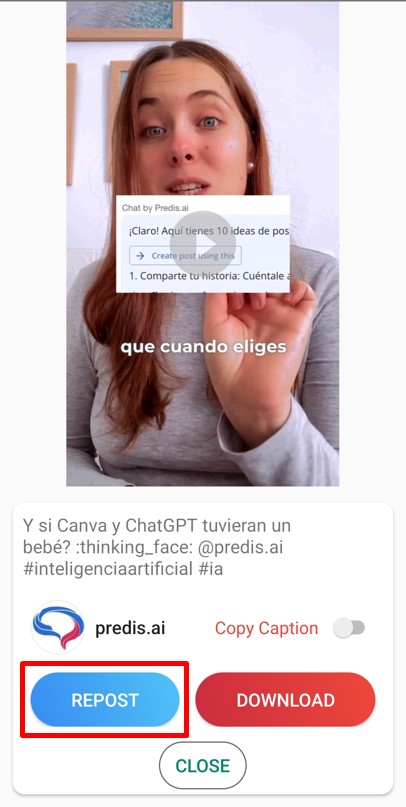
- Step 6: Select from the options for reposting, like Chats, Feed, Reels, or Stories.
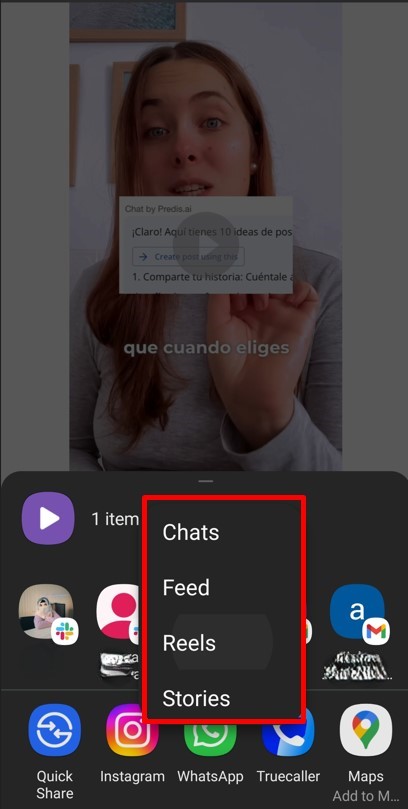
- Step 7: Click on the Next button. Make the necessary edits, tags, and customizations.

- Step 8: Click Save Draft to save the reel in Instagram draft or Click the Share button to make your repost live.
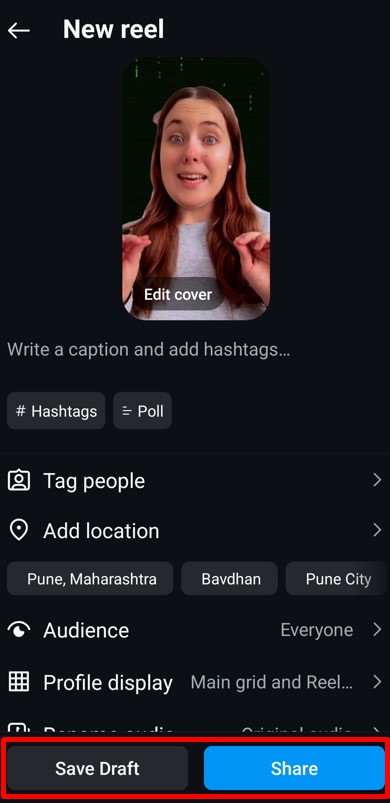
Using a third-party app streamlines the process, making it quick to repost Reels with the original credit intact.
These methods give you flexibility when it comes to sharing Reels, whether on your story or feed. Remember, when reposting someone else’s content, always give credit to the original creator to maintain respect within the Instagram community.
Try out Predis.ai’s AI-enabled scheduling assistant to make reposting reels a breeze. Download the reels that you think will benefit your profile and schedule them with credits attributed to the original account, along with a catchy caption and hashtags.
Why Repost Reels on Instagram?
Reposting Reels on Instagram can be a great strategy for keeping your audience engaged and making the most out of existing content. Here are five key reasons why reposting Reels should be part of your Instagram strategy:
1. Maximize Your Content’s Reach
Reposting Reels helps extend the life of your content. Some of your followers may have missed your original post, and reposting gives it another chance to be seen. By sharing the same content again, you can reach new followers or those who weren’t active when the Reel was first posted. It’s a simple way to boost visibility without creating something entirely new.
2. Save Time on Content Creation
Creating new content can be time-consuming. Reposting a Reel on Instagram allows you to keep your feed active without having to constantly brainstorm fresh ideas. Whether it’s your own Reel or someone else’s, reposting can fill in gaps when you’re short on time or ideas. It’s a quick way to keep your audience engaged and save time for other aspects of your social media strategy.
3. Highlight Popular or Relevant Content
Sometimes, certain Reels become more relevant over time. For example, a seasonal Reel or one that suddenly aligns with current trends can be reposted to capitalize on its relevance. Reposting allows you to bring attention back to content that might be particularly useful or entertaining for your audience at that moment.
4. Increase Engagement
Reposting successful Reels that previously gained good engagement can help reignite interaction with your audience. If a Reel performed well once, it’s likely to do so again. By reposting, you can encourage more likes, comments, and shares, keeping your followers engaged and active.
5. Collaborate and Share Valuable Content
Reposting Reels from other creators can also strengthen your relationships with fellow Instagram users. Sharing content from collaborators, influencers, or followers not only helps you diversify your feed but also fosters a sense of community. It can be a way to show appreciation for others’ work while offering your audience more value. Always remember to give credit to the original creator when reposting their content.
Reposting Reels on Instagram is a smart, time-saving strategy. It helps keep your content fresh, maximizes reach, and strengthens engagement, all while maintaining a consistent presence on your feed.
Tips and Best Practices for Reposting a Reel on Instagram
Reposting Reels on Instagram can be a great way to engage your audience, but it’s important to do it thoughtfully. Here are some top tips and best practices to ensure your reposts resonate with your followers and enhance your profile:
1. Limit Reposts to One per Day
Avoid reposting Reels more than once per day. Bombarding your followers with too many reposts can overwhelm them and dilute the impact of each one. Reposting once a day gives your audience enough time to engage with the content without feeling overwhelmed.
2. Get Permission Before Reposting
Always make sure you have permission from the original creator before reposting their content. If you don’t have permission, it’s best not to risk any potential issues with copyright or conflicts with the creator. You can request permission by directly messaging them or tagging them in your repost. This also helps build relationships with fellow creators.
3. Use Relevant Hashtags
When reposting a Reel on Instagram, include hashtags that fit your niche or industry. Using relevant hashtags can help increase the visibility of the Reel and attract the right audience to your content. For instance, if you’re an actor, use hashtags that appeal to casting directors or agencies. This strategy can help extend the reach of your repost.
4. Add Personal Touches
When reposting a Reel, don’t just share the video as is. Add a personal touch, like a thoughtful caption or comment, to make the post feel more engaging and unique to your profile. Share why you’re reposting it, your thoughts on the content, or how it relates to your audience. This makes the repost feel more personalized and connected to your brand.
5. Always Credit the Creator
Giving credit to the original creator is a must. Tag them in your caption, mention them in your story, or link to their profile. This not only gives the creator recognition but also builds credibility and trust with your audience. Plus, it encourages other creators to engage with your content as well. Check out the tagging rules and mentions here.
6. Avoid Copyrighted Material
When reposting, make sure the Reel doesn’t contain copyrighted material, such as music or clips, that you don’t have permission to use. Instagram can take down posts with copyrighted content, which could hurt your profile’s visibility. Be cautious and always respect copyright rules.
7. Ensure the Content Fits Your Feed
The Reel you repost should align with your profile and make sense within the context of your feed or stories. Reposting content that’s not relevant to your niche or audience can confuse followers or reduce engagement. Make sure the content adds value and complements your personal or business brand.
8. Add Value to the Original Post
When reposting a Reel on Instagram, try to add value or commentary to the original video. Share insights, personal opinions, or additional information that makes your post stand out. Adding subtitles to the video is also a good idea, especially for viewers who prefer to watch videos with the sound off.
9. Engage with Your Audience
Reposting isn’t just about sharing the content. Take the opportunity to engage with your followers. Encourage them to leave comments, ask questions, or share their thoughts on the repost. Responding to these interactions will keep your audience engaged and strengthen your connection with them.
10. Be Mindful of Timing
Timing is important when reposting Reels. Try to repost when your audience is most active, as this can help increase engagement and reach. Tools like Instagram Insights can show you the best times to post based on your audience’s behavior.
By following these tips, you can effectively repost Instagram Reels in a way that engages your audience, respects content creators, and adds value to your profile. Reposting done right can strengthen your Instagram presence and keep your feed fresh and engaging.
Key Takeaways
The key to reposting a reel on Instagram is knowing what to do and when. You also need to know where to find the right people and why they want to see your work in the first place.
By following best practices, such as being mindful of copyright, adding personal insights, and reposting at the right time, you can maximize the impact of your reposted content. Reposting is a smart strategy to enhance your social media presence without overwhelming your audience with new content every day.
The question is not: why repost your reel, but instead, why not? With the right caption and a little planning, reposting your reel on Instagram can be a fantastic way to increase exposure to your work and discover new opportunities. Check out the Instagram caption generator by Predis.ai to help you generate attention-worthy captions.
If you’re looking to simplify your content creation and reposting process, Predis.ai offers all-in-one AI tools to help you create, schedule, and repost content seamlessly. Sign up and take advantage of this powerful tool to make your social media strategy more efficient and effective!
Related Content,
How to Turn off Vanish Mode on Instagram?
What Is Quiet Mode on Instagram & How to Use it?
Frequently Asked Questions
1. Can you repost a full reel on Instagram?
Yes, you can repost a full reel on Instagram. To do so, you can either use Instagram’s share feature or a third-party app to download the Reel and post it again. Just make sure to credit the original creator if you’re reposting someone else’s content. This is important for maintaining transparency and building trust with your audience.
2. Why can’t I repost a reel on Instagram?
If you’re unable to repost a Reel, it could be due to privacy settings or restrictions placed by the original creator. Some accounts may have their content set to private or restricted, making it impossible to repost without permission. Additionally, if you’re using third-party apps, certain technical glitches may prevent reposting. Always ensure you have the right permissions and are following Instagram’s terms of service.
3. How do I repost a viral reel?
To repost a viral Reel, you can either share it directly to your story using Instagram’s built-in share feature or use an external app to download and repost it on your feed. Always make sure to credit the original creator and tag them in your repost. This shows respect for their work and can also help you engage with their audience.
4. Is it legal to repost Instagram reels?
Yes, reposting Instagram Reels is legal as long as you have permission from the original creator or the content is publicly available with no restrictions. Always give credit to the creator and avoid reposting copyrighted material without authorization, as this can lead to content removal or penalties from Instagram.
















