Have you ever uploaded a video to Instagram Stories only to find that it looks awkwardly positioned or even gets abruptly cut off? As frustrating as this can be, you are not alone. With the rapid rise in popularity of mobile-first content and preference for vertical videos, it is more important than ever to consider how your content appears on the platform. That’s why today, we are going to discuss a simple yet crucial step in optimizing your Instagram Story videos – Cropping.
Cropping Instagram videos to fit the platform’s recommended aspect ratio and Instagram story length ensures that your content looks professional. This helps improve audience engagement and retention. In today’s social media landscape, attention spans are short and competition is fierce. Taking the time to create high-quality, properly-cropped content can set you apart from the crowd.
Sometimes, when you upload content for your Instagram story, it is too long for the recommended Instagram Story length. This results in it getting cut off or split into two videos.
Don’t worry – cropping your Instagram Story video does not have to be a daunting task. With a few simple steps, you can easily ensure that your videos look their best and effectively capture the attention of your audience.
Are you ready to learn how to trim videos for Instagram stories? In this blog, you will learn about Instagram story video specs, best practices to trim videos for Instagram stories, and how to crop your Instagram story video.
So, let’s dive in and explore the world of cropping Instagram Story videos!
Overview of Instagram Stories
Instagram Stories is an in-app feature of Instagram that allows users to post photos or videos that automatically disappear within 24 hours.
Yu can access Instagram Stories by clicking on the profile picture of a user. It appears in a vertical format and is designed to be an easy, fast, and fun way to consume video content. It is a great way to step away from the carefully curated, on-brand feed and show off a slightly different side of your Instagram personality.
The advantage of using stories is that they are less formal than posts and reels. You can also have a lot of fun with Instagram Stories, that’s for sure. Instagram enables you to show off your creative ideas and engage with your audience. Once you’ve taken a photo or a video, you can select one of the three pen-type options to doodle on your photo, add a cool emoji or swipe right to select a color filter.
A great way to use Instagram Stories is to allow takeovers of your account. You could get in touch with loyal customers and ask them to act as brand ambassadors by doing a 24-hour takeover of your Instagram account so they can show how they use your product. This is a really fun way to create content and involve your audience.
How to Crop Instagram Story Video?
Do you ever find yourself wondering how to trim Instagram Story videos before posting them? Stumped about how to trim an Instagram story? Or even wondered why does Instagram crop my stories? Well, we have the answers!
First, let’s discuss Instagram story video specs. In 2022, Instagram updated its Instagram story video specs to allow users to create and watch Instagram stories for up to 60 seconds – a significant jump from its previous limit of 15 seconds.
Now, by default, Instagram supports a story length of up to 60 seconds. If the Instagram story size is longer than 60 seconds, it will automatically trim the video.
So it’s a good idea to trim videos before uploading them to Instagram. This will make sure the heart of your footage is successfully shared on Instagram.
You can choose from a plethora of tools to crop a story for Instagram and meet the Instagram story video length requirement. However, most smartphones have an inbuilt video editing feature that will do the job.
Let’s see how to trim video in iOS:
1. Open the video in your iPhone’s gallery. Tap on the Edit button.
2. Drag the timeline arrows to trim the video as shown in the image.

3. When you have trimmed the video to your desired length, tap on the Done button.
4. Finally, select if you want to save the video as a new file or override the existing video.
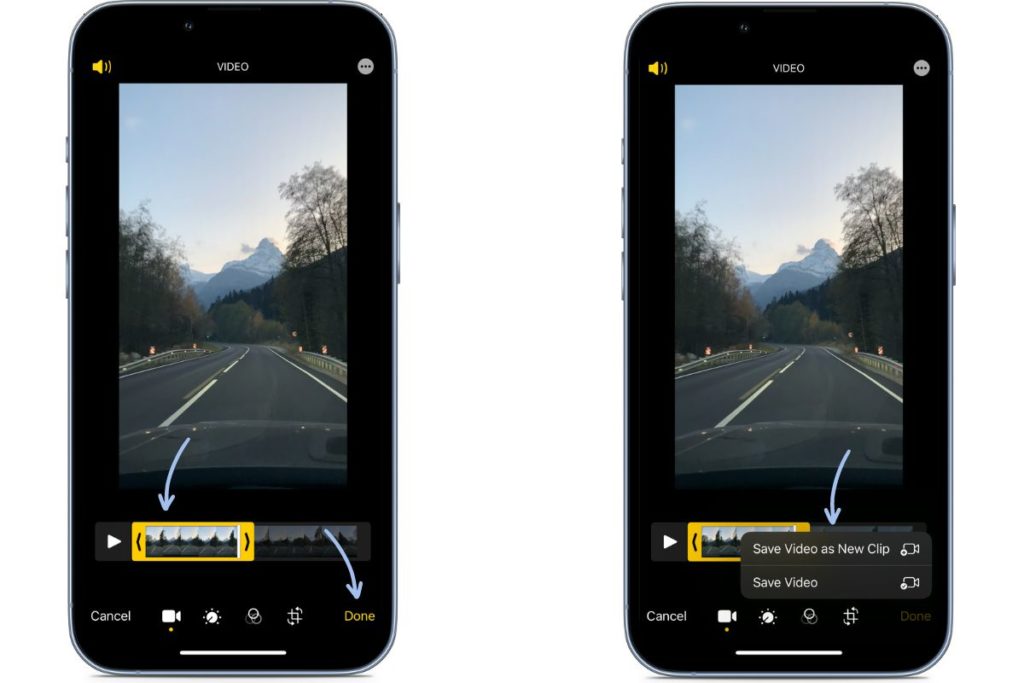
How To Trim Video On Instagram Directly?
As a continuously evolving social media app, Instagram does support video editing and trimming on the app itself.
Instagram has a built-in video trimmer on iOS devices only that allows users to trim Instagram story videos before uploading them. To learn how to trim a video to post on Instagram on iOS, simply follow the steps below:
- Tap the + button at the bottom of the screen
- Scroll to Story then tap and hold the circle located at the bottom of the screen to record a new video for your Instagram story. To choose an existing video from your phone, swipe up anywhere on the screen.
- Select the video and tap Next located in the top-right corner.
- Tap Trim on the bottom and drag the trimming handles to trim the start and/or end of the video.
- When you have finished trimming the video, tap “Next.”
Note: The built-in video trimmer on Instagram is only available on iOS devices. For Android devices, if the video for an Instagram story is longer than 60 seconds, it will automatically be broken up into multiple clips.
Why Crop Instagram Story Video?
Instagram Stories are a great way to connect with your audience and showcase your personality. However, with the increasing popularity of mobile-first, vertical videos, it’s important to consider how your videos appear on the platform. One key aspect to keep in mind is the need to crop your Instagram Story video to fit the platform’s dimensions.
Here are some reasons why cropping your Instagram Story video is important:
1. To fit the platform
Instagram Stories are displayed in a vertical format, with a recommended aspect ratio of 9:16. If your video doesn’t fit this aspect ratio, it will appear awkwardly cropped or even get cut off halfway through the video, which can make it difficult or even frustrating to watch.
2. To improve engagement
By cropping an Instagram video to fit the Instagram story video length, you ensure that your content looks professional and visually appealing. This can help to increase engagement with your audience and encourage them to watch your content all the way through.
3. To stand out from the crowd
By optimizing your Instagram Story video for the platform, you can set yourself apart from the competition. In an increasingly crowded social media landscape, taking the time to create high-quality, properly-cropped content can help you capture the attention of your target audience. Shorter videos also retain viewers’ attention for just the right amount of time as opposed to longer-form content on social media.
4. To avoid distortion
If you try to stretch or squeeze your Instagram video to fit the platform, it can result in distortion or a loss of quality. By trimming the Instagram video, you can ensure that it looks sharp and clear, which is important for maintaining a professional image.
Trimming Instagram Story videos is an important step in creating content that looks great and successfully engages your audience. By taking the time to properly format your videos for the platform, you can ensure that your content stands out and helps you achieve your social media marketing goals.
How to Crop Instagram Story Video using a tool?
You can crop Instagram Story videos online. Unless you already have video editing tools, the simplest way to crop video to the proper proportions is to employ Kapwing. It’s a web application that allows you to upload your video and have it cropped for you.
- Go to Kapwing and click Upload.
- Upload your video into the app.
- Choose Instagram story or IGTV from the options.
- Allow the video to be processed by the app.
- Once the video is finished, download it.
- Add it to your Instagram Story.
Wrapping It Up
And there you have it – everything you need to know about cropping your Instagram Story videos!
By taking the time to properly trim Instagram videos for the platform, you can ensure that your content looks professional, engages your audience, and helps you achieve your social media marketing goals. Whether you’re a business looking to promote your brand or an individual sharing your personal story, the simple step of trimming videos correctly can make all the difference.
So, the next time you’re creating content for Instagram Stories, remember to take a few extra moments to crop your videos and set yourself apart from the competition.
Want to enhance your Instagram game with AI? Check out Predis.ai's social media post generator. This handy tool seamlessly generates posts and videos from text prompts. Eager to learn more? Sign up for a free account today!
Happy cropping!
Related Content,
Optimizing Your Instagram Stories Dimensions for Best Results
















