With over 200 million business accounts visited daily by users and an average monthly follower growth of between 1% and 5%, the platform has become a key tool for business engagement. The Instagram app introduced business accounts in May 2016 to allow businesses to use the platform to advertise and grow their audience. The switch to a business account provides users access to a host of new powerful features that are particularly useful if you are promoting a business or your brand, such as access to insights, adding call-to-action buttons, and many more.
However, in this comprehensive guide, we will walk you through steps on how to turn off your business account and switch back to a personal account on Instagram.
First let us get to know the different account types that Instagram offers! IG provides three distinct account types to the user: personal, business, and creator accounts.
A personal account is best for users who want to connect with friends and family. It focuses on basic features like sharing posts and stories and provides a private space for interactions. However, it does not have advanced tools like analytics or promotional features, making it ideal for those who are not aiming for a professional presence.
A business account helps for brands, businesses, and marketers who are looking to expand their reach. It offers tools like Instagram Insights, ad creation, and shopping integration to effectively promote products and services. This account type is essential for professionals who are targeting a larger audience, with features such as driving growth and tracking performance.
A creator account caters to influencers, artists, and content creators who focus on audience engagement and content promotion. It offers detailed follower insights, message filtering options, and creative tools. This account also offers a middle ground for those who don’t require all the capabilities of a business account but want more than a personal account offers.
Choosing the right account depends on your goals, whether it’s staying personal, driving business, or creating engaging content.
What are the Benefits of a Business Account?
Instagram Business Accounts provide a wide range of features and tools designed to help brands and professionals to grow their online presence, engage with their audience, and drive results. Whether you’re a startup or a well-established brand, these tools help to scale your online presence. Below are the important benefits
- Access to Analytics: Instagram provides business accounts with Instagram Insights, which provides in-depth information on performance, audience demographics, and engagement metrics as well as other indicators. Using this information, you may further optimize your content strategy and target the appropriate audience for your material.
- Better Credibility: The presence of a business account is indicative of professionalism and trueness. When potential clients have access to features such as the business category and contact choices, it is much simpler for them to recognize and trust your brand.
- Ad Tools and Promotions: Business accounts allow access to ad tools for creating targeted campaigns. You can promote posts/videos/reels, run ads, and reach specific audience demographics to increase your marketing ROI.
- Call-to-Action Buttons: Business profiles have customizable action buttons like “Call,” “Email,” and “Get Directions”, making it easier for businesses to interact easily with your audience.
- Shopping Features: For e-commerce brands, Instagram Shopping enables you to tag products in posts and stories, creating a seamless shopping experience, which can boost conversions significantly.
- Content Scheduling: Business accounts can easily merge with third-party tools for scheduling posts and stories, helping you maintain a consistent posting schedule.
- Audience Targeting: Through paid promotions, business accounts can target specific audiences based on location, interests, and behavior, ensuring your content reaches the right users.
- Access to API Integration: Business accounts can also integrate with various CRM (customer relationship management) and AI marketing tools which helps in streamlining customer interaction and data management.

When Should You Consider Turning Off Your Instagram Business Account?
There may be a number of reasons why you’d want to turn off your Instagram business account. For example, if you are no longer promoting a business, you obviously do not need access to the specific features a business account offers.
That said, switching to a personal account can also be a good option in the following situations:
- You find the features of a business account overwhelming and choose the simplicity of a personal account instead.
- You are worried about your privacy. A business account requires you to make your profile public, which means anyone can see your contact information, posts, and stories.
- Some users have reported that switching to a business account has reduced their engagement and reach, as Instagram might prioritize paid content over organic content. Switching to a personal account can change that.
Make sure you consider the above factors carefully before deciding to switch off your Instagram business account.
How Can You Switch Your Personal Account to a Business Account?
To switch your personal account, you first need to switch to a professional account. Please find the below steps :
- Log in to your Instagram account.
- On the bottom right corner of your navigation bar, click on the profile icon
- You will find ☰ (hamburger icon), click on it
- Under Settings and activity, scroll to For professionals > Account type and tools > Switch to professional account
- Professional accounts further diversify into categories.
- Based on your category, you can either select Business or Creator (as shown in the image below).
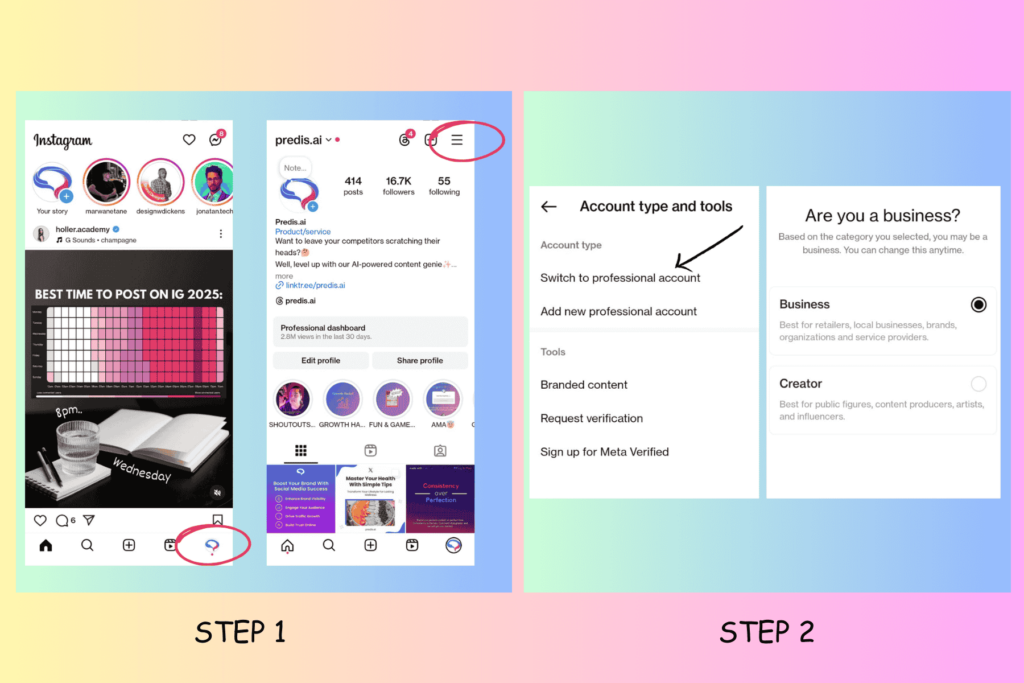
How to Turn Off Your Business Account?
Here are the steps to turn off your Instagram Business Account and switch back to a personal account:
- Launch the Instagram app on your phone.
- Navigate to your profile by tapping on your profile picture at the bottom right.
- In the top right corner of your profile, tap on the Menu button (☰)
- Under settings and activity > For professionals > Business tools and controls > Switch account type (as shown in the image below)
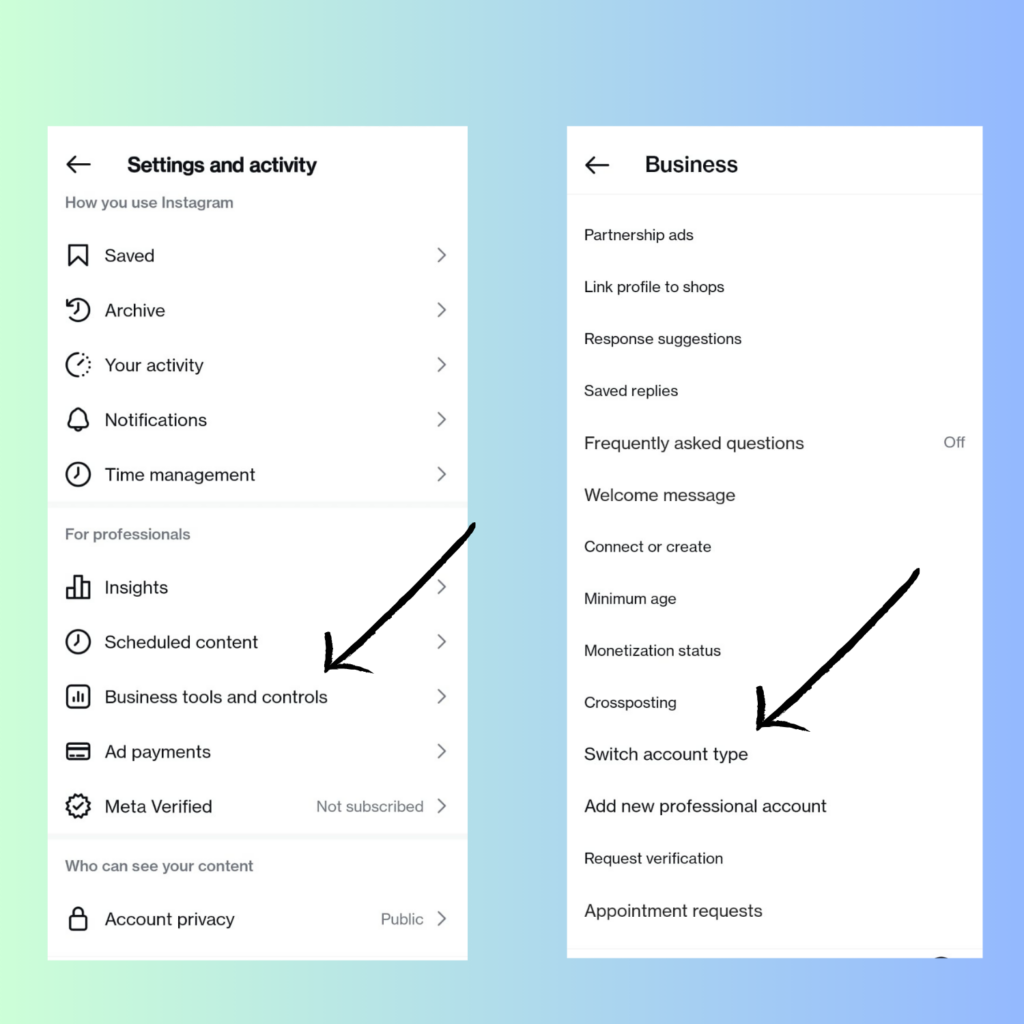
Deactivating Business Account: Explained!
There are times when stepping away from social media is necessary, and Instagram understands this. You don’t need to permanently delete your Account to get a break from the platform. Instead, you can temporarily deactivate your Account. This action makes your profile, along with all your photos, comments, and likes, invisible to other users but doesn’t erase them.
You can momentarily deactivate your Instagram business account if you’re unsure whether you want to delete it or just take a break.
Here’s how to temporarily deactivate or permanently delete your Instagram business account:
- Navigate to your profile by tapping on your profile picture at the bottom right.
- Go to your profile and open the menu in the top right corner, tap on the Menu button (☰), (as shown above).
- Under Your account > Accounts Center > Account settings > Personal details > Account ownership and control > Deactivation or deletion
- When you decide to delete your Instagram account, you’re required to provide a reason for this action. Instagram notifies users that it can take up to a month for all their data to be fully erased from their system.
To reactivate your account later, just open the Instagram app and sign in again with your username and password.
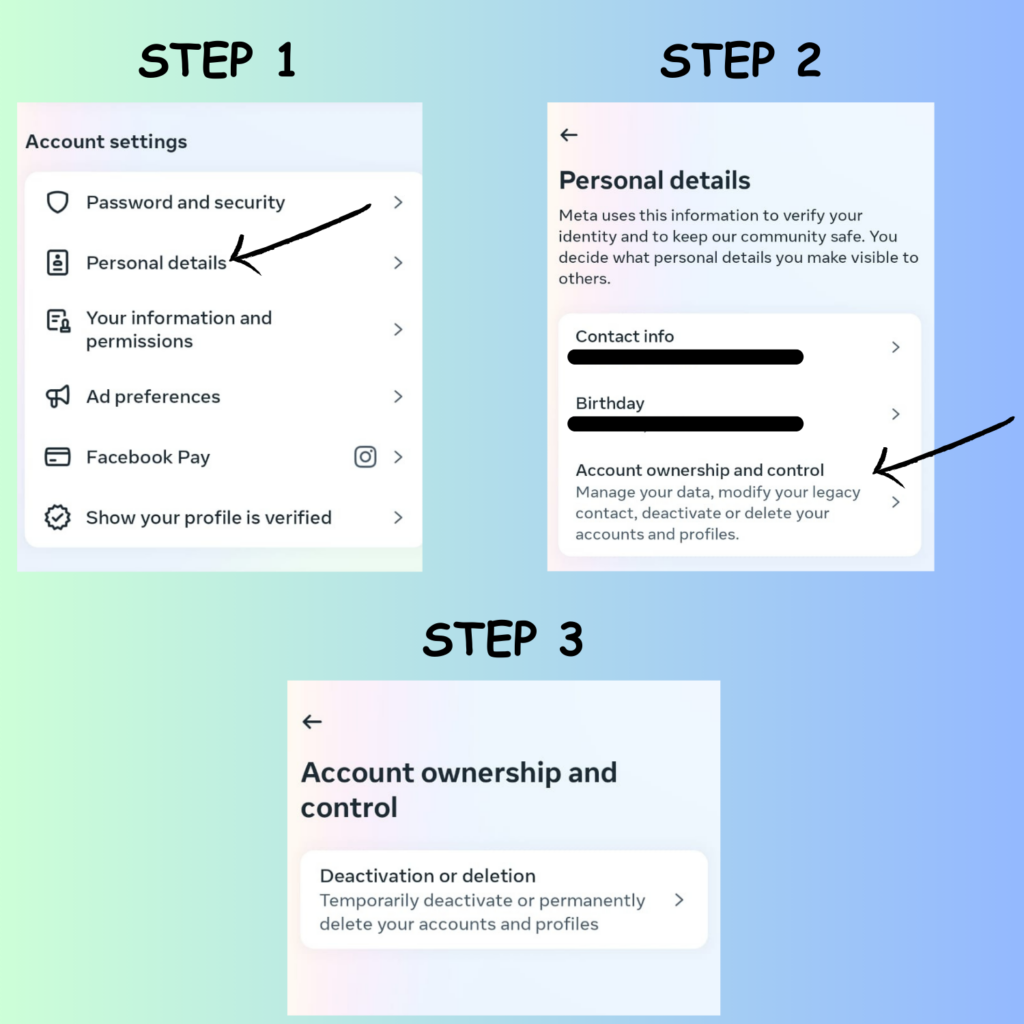
How to Restore Your Business Account
If you’ve lost access to your Instagram Business Account or it’s been disabled, it’s essential to take the right steps to restore it quickly and effectively. Here’s a step-by-step guide to help you regain access:
- Determine why your account was disabled. It could be due to policy violations, suspicious activity, or a simple misunderstanding. Check your email for any notifications from Instagram explaining the issue.
- Ensure you’re using the correct username and password. If you’ve forgotten your credentials, use the “Forgot Password” option to reset them.
- If your account has been disabled, Instagram provides an option to appeal the decision. Log in and follow the on-screen instructions to request a review of the account’s status. Provide accurate and detailed information during the appeal process.
- Instagram may ask for verification documents, such as government-issued IDs or proof of business ownership. Be prepared to upload these securely via their portal. If you suspect hacking, immediately change your password and enable two-factor authentication (2FA). Review recent activity and log out of any unknown devices to protect your account.
- Use Instagram’s Help Center or Business Support to report your issue. Be clear and concise in your description, and provide all requested details to expedite the process.
- Familiarize yourself with Instagram’s Community Guidelines and Terms of Use to ensure future compliance. This will help prevent your account from being flagged again.
- If your Instagram Business Account is linked to Facebook, you can manage and restore account settings via Facebook Business Manager. This integration can also provide additional recovery options.
- Account restoration can take time. Follow up periodically if you don’t hear back, but remain patient throughout the process.
By following these steps, you can successfully restore your Instagram Business Account and resume leveraging its features to grow your brand. Proactive security measures and adherence to Instagram’s policies can help you avoid such issues in the future.
Stand Out on Instagram with AI Content 🌟
Conclusion
A business account on Instagram is a great way to promote your business and connect with customers and potential customers. That said, if you want to turn off your Instagram business account, take into consideration all the points mentioned above before you do so.
The process of switching off your business account is uncomplicated and user-friendly. And remember, this decision isn’t final; should you wish to re-engage with the business-oriented features of Instagram, you can seamlessly revert back to a business account from your personal one whenever you feel ready.
When you decide to delete your Instagram account, you’re required to provide a reason for this action. Instagram notifies users that it can take up to a month for all their data to be fully erased from their system.
Frequently Asked Questions
If you offer goods, you can put up a store on Instagram so that customers can easily make purchases right away.
Additionally, you may use targeted advertising to assist you in finding your potential clients by providing them with useful information. Make feed articles, reels, and stories that will engage, amuse, and educate your audience.
As a small business, utilize Instagram to display the unique aspects of your brand. Post high-quality images showcasing your products, their various applications, and customer experiences, offer a behind-the-scenes look at your workspace, creating a more personal connection with your audience. This fosters a strong brand identity. You can try out Social Media Post Generator by Predis.ai, powered by AI.
No, switching from a business or creator account to a personal account on platforms like Instagram does not cause you to lose your followers. Your follower count and audience remain unaffected during the transition. However, you will lose access to features exclusive to business or creator accounts.
You can switch from a business account to a personal account at any time. It’s a straightforward process as explained above.However, it can take a few hours to a few business days to transfer money from a business account to a personal account. This is because banks need to communicate with each other and verify all the details.
Related Content,
















