TikTok is one of the most popular video-sharing networks, with millions of people participating every day. Managing your profile’s privacy is critical for providing a safe and enjoyable user experience. One effective way to safeguard your online presence is knowing how to hide your followers on TikTok. Doing so will not only protect your privacy but will also shield you from unnecessary scrutiny and, hence, will secure your growth strategies. But is it as simple as it sounds?
In the age of sharing, many users want to keep their TikTok followers private. Whether it’s for personal boundaries or to not be exposed, safeguarding your account has never been more important. Luckily! TikTok has great privacy settings, so you can customize your profile to your needs.
If keeping your follower list hidden is your top priority, this guide will take you through it step by step. From navigating TikTok’s easy privacy controls to keeping your account private, you’ll learn how to manage your online self in no time. Whether you’re a content creator or casual user, mastering TikTok’s privacy features will make your user experience better and your profile safer.

Understanding TikTok Privacy Settings
- Public vs. Private Accounts: The key difference between public and private accounts lies in visibility: Public accounts allow anyone to view your posts, videos, and followers, whereas private accounts restrict access to only those users you have approved.
- Follower Visibility: While TikTok lacks a specific feature to “hide followers,” users can explore various privacy settings to control who has access to view their content. We will explore the privacy settings further in this blog!
- Managing Interactions: TikTok enables you to control who can comment on your videos, send you direct messages, or duet/stitch your content. Adjusting these settings will help in preventing spam and maintaining a positive user experience.
- Content Sharing Preferences: You can also decide who can download your videos or share them outside the app. Disabling downloads ensures that your content stays within your audience.
- Personalized Ads and Data Privacy: TikTok’s privacy settings allow you to manage ad personalization and data sharing. You can minimize data tracking and receive tailored ads as per your interests by tweaking these preferences!
- Restricted Mode and Screen Time Management: For users seeking to limit inappropriate content or manage app usage, TikTok offers restricted mode and screen time settings. These features are particularly useful for younger users or those aiming to balance their time on the app.
By familiarizing yourself with these features, you can take full control of your TikTok experience. Adjusting your settings will not only protect your privacy but will also empower you to use the platform safely and effectively.
Additional TikTok Privacy Tips
- Manage Content Visibility: Take charge of who gets to view your TikTok content (posts/videos). Your post privacy allows you to select who gets to view your videos.
- Restrict Comments and Messages: You can control your interactions by choosing who can view and engage with your page, ensuring you only receive the messages you want.
- Regular Privacy Check-Ups: For businesses and advertisers, neglecting the TikTok Safe Zone can result in poor ad performance. Stay updated with TikTok’s evolving features by frequently reviewing and adjusting your privacy settings.
Reasons to Hide Your Followers on TikTok
- Privacy Concerns: It is important to avoid disclosing any personal or professional networks due to privacy concerns.
- Professional Reasons: Maintaining a clean profile is important for professional reasons because it prevents competitors from assessing your following.
- Controlled Engagement: Helps in building a loyal and genuine audience without unwanted, external interference.
- Content Strategy: It is important to prevent others from imitating your audience-building strategies when it comes to content strategy.
How to Hide Your Followers on TikTok?
There is no straight way to hide your followers on TikTok, but there are other ways to keep your privacy. This guide will show you three easy ways to improve your TikTok experience and control who can see your list of friends. Are you ready to take control of your page’s privacy? Let’s get started.
Option 1: Make Your Account Private
On your TikTok page, tap on the Hamburger icon (☰) in the upper right corner. From the menu, choose Settings and privacy. Turn on Private Account to let only approved friends see your account.
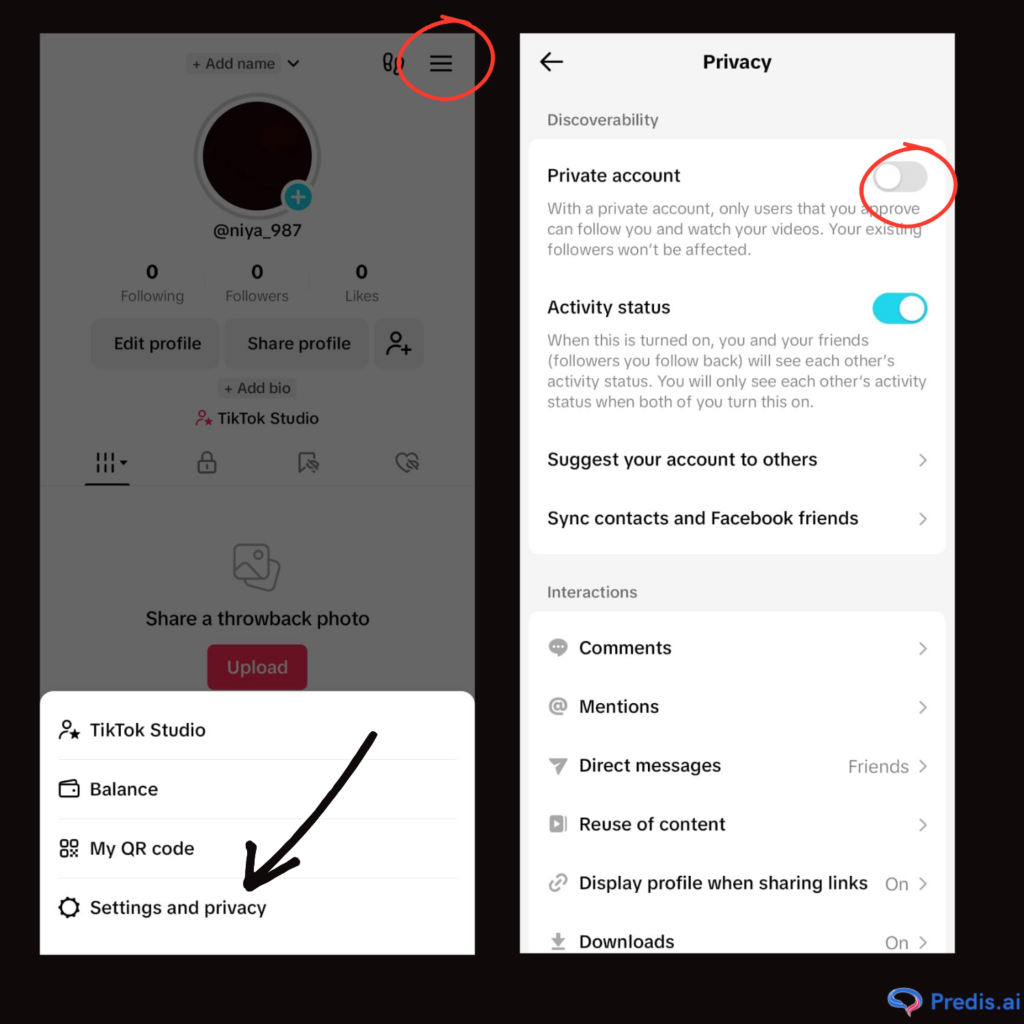
Option 2: Block Users You Don’t Want to See
You can block someone on TikTok by going to their profile. There is a Share icon in the upper-right corner of their profile. Tap on it, and a menu appears at the bottom. You can choose to either Report or Block, as per your preference. If you choose Block, they won’t be able to see your followers or connect with your content.
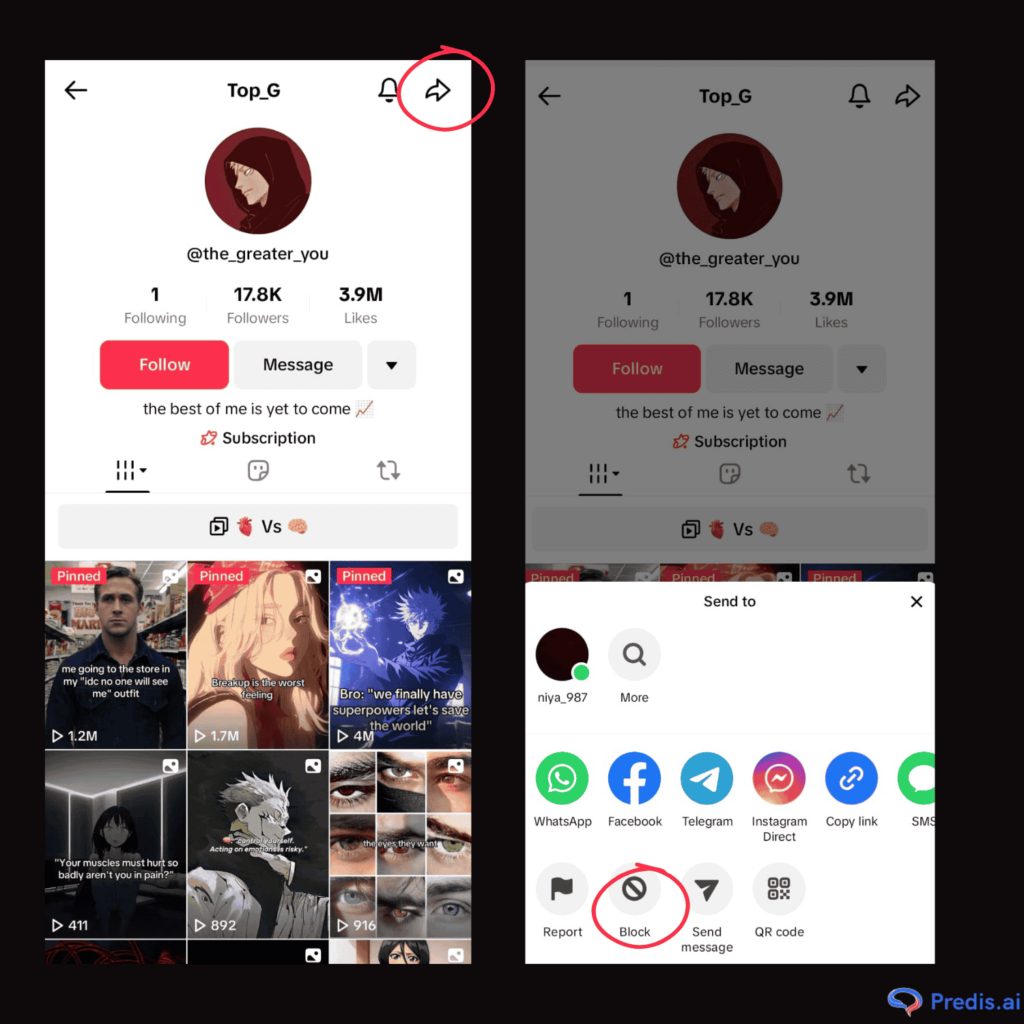
Option 3: Change the Privacy Settings on TikTok
- Go to Settings and Privacy, as mentioned above.
- Go under Privacy > Interactions, as shown in the image below. You will get the option to limit Comments, Mentions, Direct messages, etc. Choose according to your preference.
- Under Content & display > Audience controls, you can also limit your profile, future videos, and LIVE videos to those aged 18 and older.
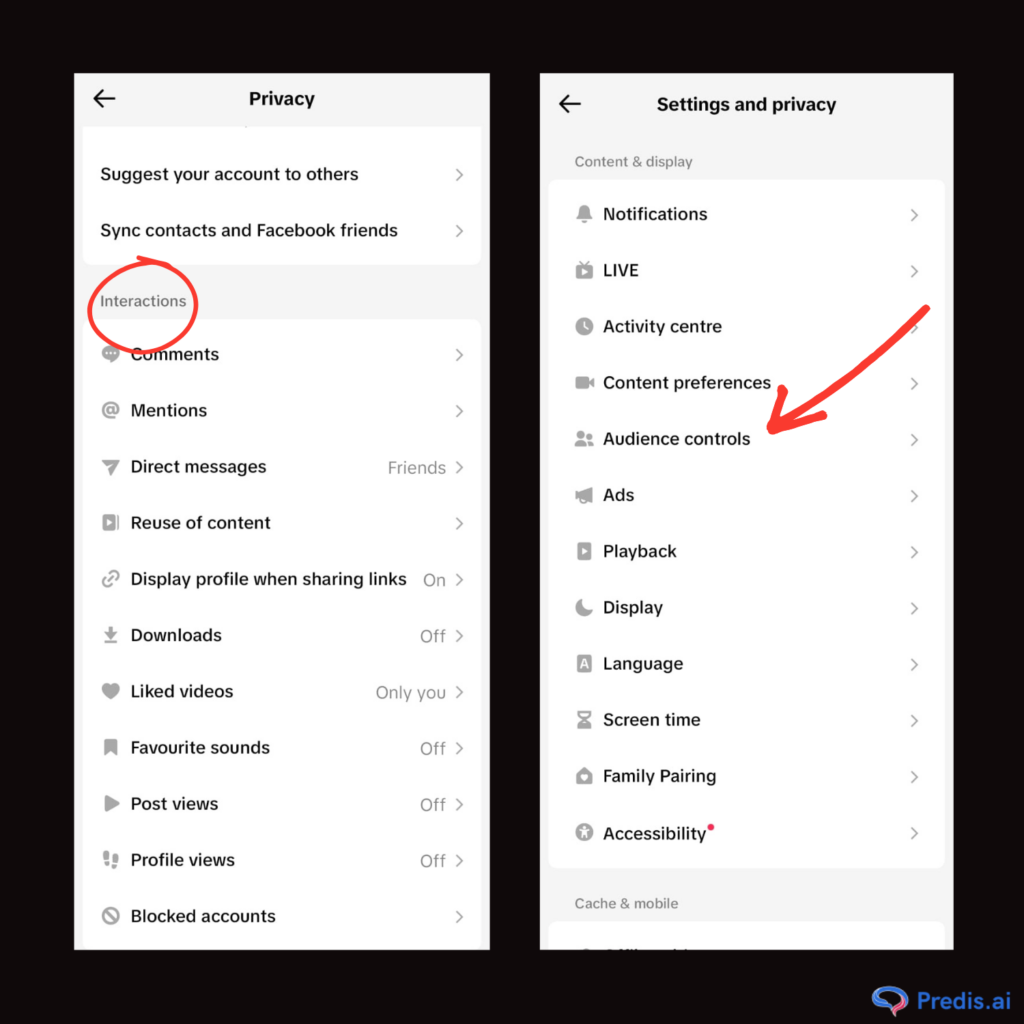
Common Myths About Hiding Followers On TikTok
When it comes to controlling who gets to see your TikTok followers, the first method you can implement is by making your account private, but again, a lot of misconceptions exist regarding a private account. Let’s explore each one by one, below:
- Engagement Myths: Hiding followers, as mentioned above, doesn’t reduce your engagement potential or video reach. TikTok’s algorithm prioritizes content quality and relevance over account privacy settings. The key is to focus on creating engaging, relatable, and creative content, regardless of whether your profile is public or private.
- Visibility Concerns: TikTok’s algorithm focuses on content and not follower visibility. It evaluates your videos based on metrics like watch time, interactions, and shares within your network.
- Audience Trust: Private profiles can still build trust by delivering quality content. Authenticity and worth build trust, not your profile’s visibility. Private accounts can still build close relationships with their followers by concentrating on creating excellent, insightful material. Interestingly, a private account’s exclusivity can increase followers’ sense of worth and belonging to a chosen group, which strengthens trust.
Making your TikTok account private is not a barrier to success. It allows you to maintain control over your privacy without sacrificing engagement, visibility, or audience trust. By rightly making use of TikTok’s features and focusing on content quality, private accounts can thrive just as much as public ones.
Conclusion
In a world of open sharing, taking charge of your TikTok privacy is within reach. While directly hiding your followers might not be an option, the methods we’ve explored can empower you.
By making your account private, you control who joins your social circle. Blocking users will ensure that unwanted eyes stay out. By customizing your activity views, you can have full control over your TikTok account!
It’s all about creating that perfect balance because your privacy matters! Keep in mind that revisiting your settings periodically is a smart move to stay aligned with your comfort zone. TikTok is a canvas for your creativity. Keep on creating amazing videos, and now, along with these techniques, also maintain your privacy just the way you like it!
Enjoy the app, your way. Stay safe, stay you!
FAQ:
No, TikTok does not notify your followers when you change this setting, as a means of protecting your privacy.
No, you cannot hide your followers from specific people; it is either an everyone or no one kind of situation.
No, hiding your followers does not affect the way your videos perform or the way TikTok promotes your content.
Related articles
How To See Your Reposts On TikTok
















