You are about to publish your first dance reel on TikTok and want to rehearse and preview it before making it public, right? This is a must-do to avoid any embarrassment in front of 1 billion active users on TikTok.
In this situation, you need to know, “Can people see your drafts on TikTok?” The entire concept of “drafts” revolves around this question. This article will dig into it and all the other details about TikTok drafts. Let’s begin.
What are TikTok Drafts?
If you film or upload something to TikTok but are not ready to publish it, you can save it as a draft. This draft feature on TikTok allows users to preview their content before publishing and edit it if needed.
What are the Advantages of Using Drafts?
Here comes the most important part: the advantages of using drafts. Below are some benefits of using TikTok drafts.
- It gives you multiple chances to re-edit your TikTok video.
- You can experiment with your videos. Thus, it enhances your creativity.
- The TikTok drafts feature allows you to pre-schedule your content.
Can Other Users See My Draft?
Here comes the vital question, “Can people see your drafts on TikTok?” You may have heard about TikTok drafts being leaked. But TikTok has assured you that only you can see your drafts because it’s stored on your device, not on the app server. So don’t worry; no one can see your drafts until you post them.
Can TikTok Employees See Your Drafts?
As the drafts are stored on your device, not on the TikTok server, as we said, TikTok employees or anyone except you cannot get to see your drafts. Please go through TikTok’s privacy policy to know TikTok’s stance on this in detail.
How to Create a TikTok Draft?
Now, we will show you how to create a draft on TikTok.
- Open the TikTok app.
- Tap the “+” icon to record or upload your video.

- Once done recording or uploading, click Next.

- Click on Drafts. Your video will automatically be saved as a draft. Make sure to enable the Save to Device option. So that you can get the drafts on your device even if you accidentally delete them from the TikTok app.
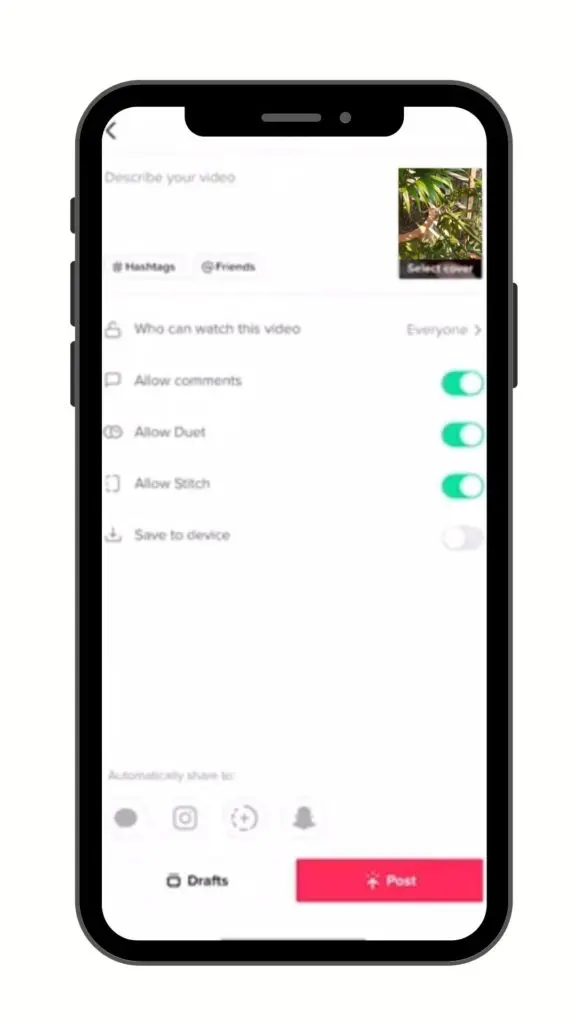
How to Stop Your TikTok Drafts from Being Leaked?
It’s natural to worry about the security of your TikTok drafts, even with assurances from the TikTok team. There have been reports of people’s drafts being published without their knowledge. Don’t worry, we can help you tighten the security of your drafts with some simple tips:
- You can save your drafts to your phone and delete them from TikTok. This is the easiest way to stay safe and the question “Can people see your drafts on TikTok?” doesn’t have to haunt your mind again and again. We’ll show you how to delete drafts in the next section.
- Another way to secure your drafts is to set a strong password for your TikTok account. This will help prevent unauthorized access to your drafts and other information.
- Also, enable two-factor authentication.
Click here to learn about TikTok’s teen safety settings.
How to Save Drafts on TikTok?
Below are two options to save your TikTok drafts.
- As discussed in the previous section, enabling the Save to Device option will save your draft in your gallery.
- Another thing you can do is change the ” Who can watch this video setting to only me. Then post. This way, you can have your video on TikTok, but no one can see it.
Where Are Your Drafts on TikTok?
Let’s see how you can access your drafts on TikTok.
Go to your profile on the TikTok app and tap on three vertical lines. You will get to see all your drafts.
If you’re still not convinced by your data’s security, you should download your drafts. We will discuss that in the next section.
Can I Download a TikTok Draft?
Yes, you can download your TikTok drafts. Know the ways below.
- As we discussed earlier, once you enable the Save to Device option while creating the draft, your draft will automatically be in your device gallery. Please check the “How to save drafts on TikTok” section above in this article.
- If you post your draft (set your audience to only me), go to Share and save videos.
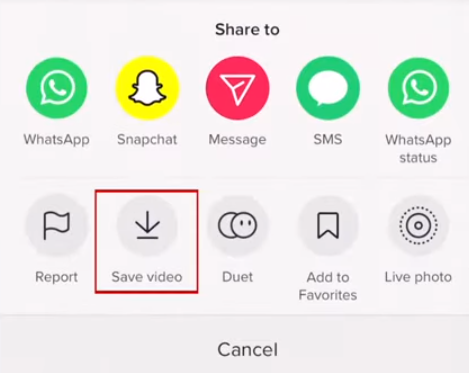
You will find the video in your device’s gallery once you click on the Save video option (as instructed in the above image).
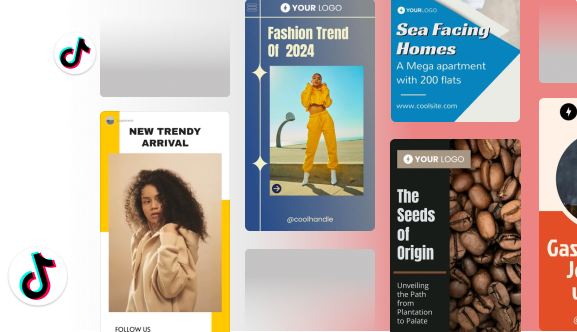
How to Delete Drafts on TikTok?
Let’s check the below steps to delete drafts on TikTok.
- Open the TikTok app.
- Click on your “profile” icon in the bottom right corner.
- Access all your saved drafts by navigating to the Drafts section on your profile page.
- Tap on the draft you want to delete.
- Once you open the draft, you will see a select option in the right corner above. Click on the “Select” icon.
- Once you select, a “Delete” option will appear below.
- Click on Delete. A confirmation message will appear. Tap on Delete again to confirm, and you won’t find the draft in your TikTok account.
How to Retrieve Lost TikTok Drafts?
Losing TikTok drafts is a very common scenario because it doesn’t take too many steps to do it. So, people accidentally delete drafts and search for ways to recover them. We will show you two ways to retrieve lost TikTok drafts below.
- If you enable the option Save to album while saving the draft, you can easily recover it after losing. You will find it in your device gallery in the TikTok folder.
- After opening the TikTok app, follow the steps as Profile>> menu (three dots or three horizontal lines above)>> Privacy>> Download your data. The request will take 1 to 2 days to process, and then you can download your data within four days. Please note that this process doesn’t guarantee retrieving your drafts, but you should try it.
Conclusion
We have provided a comprehensive guide to creating, saving, and deleting TikTok drafts. and most importantly, you now have the clarity about “Can people see your drafts on TikTok?”.
So, feel free to experiment with your creativity on TikTok by making videos and creating drafts. Don’t forget to make the most of the TikTok drafts feature and use Predis.ai to create professional TikTok videos and perform other TikTok activities more efficiently with a free trial.
FAQs
If you film or upload something to TikTok but are not ready to publish it, you can save it as a draft. This draft feature on TikTok allows users to preview their content before publishing and edit it if needed.
Follow the below steps to delete the TikTok draft you don’t require anymore.
TikTok app>>Profile>>Drafts>>Select>>Delete.
Yes, there is a probability of getting back your deleted drafts. Follow the two ways below.
1. If you enable the option Save to album while saving the draft, you can easily recover it after losing. You will find it in your device gallery in the TikTok folder.
2. After opening the TikTok app, follow the steps as Profile>> menu (three dots or three horizontal lines above)>> Privacy>> Download your data. The request will take 1 to 2 days to process, and then you can download your data within four days. Please note that this process doesn’t guarantee retrieving your drafts, but you should try it.
The TikTok draft feature gives you multiple chances to re-edit your TikTok video. You can experiment with your videos. Thus, it enhances your creativity and allows you to pre-schedule your content.
Yes, you can. The concept draft defines unpublished content only.
There’s no limit to number of drafts you can save.
Yes, TikTok drafts take up storage space on your device.
If you enable the option “Save to album” while saving the draft, you will find the draft in your device gallery in the TikTok folder. Unfortunately, they are permanently lost if it is not in your device storage. For more information regarding this, read the full blog.
Managing your drafts efficiently is important. Here are a few ideas to help you do that:
1. Keep an eye on your drafts section and delete any unnecessary drafts.
2. Add a description or caption to your drafts to identify and categorize them easily.
3. Don’t forget to enable the “Save to device” option to back up your drafts.
















