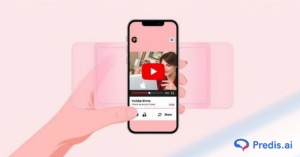TikTok has taken the world by storm, with over 5.48 billion downloads since its launch in 2018. With millions of users creating content daily, drafts are a handy feature for saving unfinished videos. But what if you need to delete drafts on TikTok to free up space or clean up your profile?
Whether you’re removing old drafts, organizing your saved videos, or trying to recover deleted ones, managing drafts the right way is essential. In this guide, we’ll cover how to find, delete, and even recover lost drafts on TikTok. Plus, we’ll share pro tips to help you keep your content organized. Let’s dive in!
Understanding The TikTok Drafts
TikTok drafts are unfinished videos that you save within the app. They allow creators to work on their content over time before posting. Whether you’re fine-tuning edits, adding effects, or waiting for the perfect moment to share, drafts help you keep your content ready to go.
Drafts are saved locally on your device, not on TikTok’s servers. This means they don’t sync across devices and will disappear if you uninstall the app or switch to a new phone.
Drafts are private and only visible to you. They won’t appear on your profile or be accessible to followers. TikTok drafts are a great tool for content creators, but managing them properly is key. Up next, let’s find out how to access your drafts and keep them organized!
How to Find Drafts on TikTok?
Saved a video but can’t find it? No worries! TikTok drafts are stored within the app and can be accessed easily in just a few taps. Follow these simple steps to locate your drafts on TikTok.
- Open the TikTok app on your phone.
- Tap on your profile icon in the bottom right corner.

- Look for the “Drafts” folder at the top of your video grid.
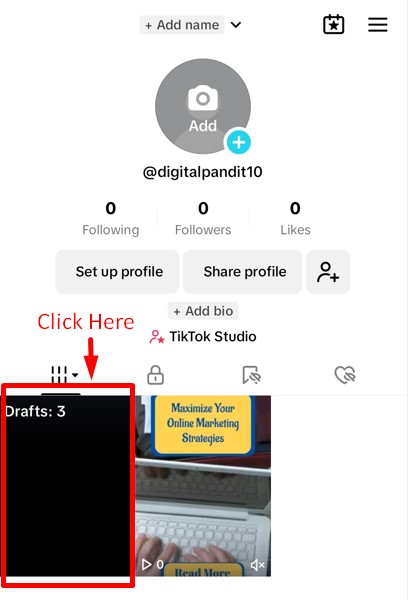
- Tap on it, and you’ll see all your saved drafts.
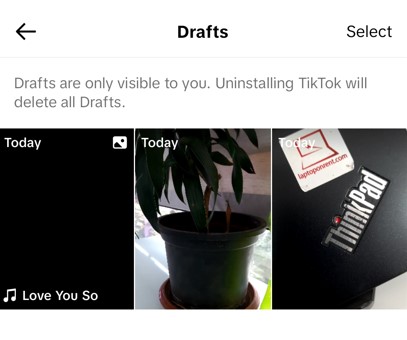
The process is the same for both iPhone and Android users. In the next section, we’ll cover how to delete drafts on TikTok and ways to recover lost ones.
How to Delete Drafts on TikTok?
Got too many drafts cluttering your TikTok profile? Whether you want to free up storage or remove old, unused videos, deleting drafts is quick and easy. Follow these steps to delete a draft on TikTok in seconds.
- After opening the drafts, You will see a select option in the right corner above. Click on the “Select” icon.
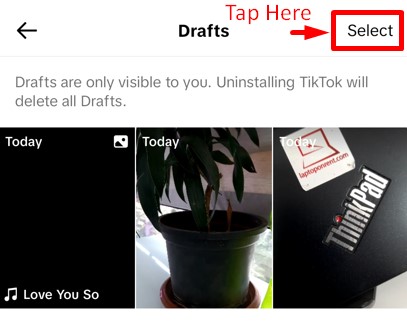
- Once you select your drafts, a “Delete” option will appear at the bottom of your screen. Click on it.
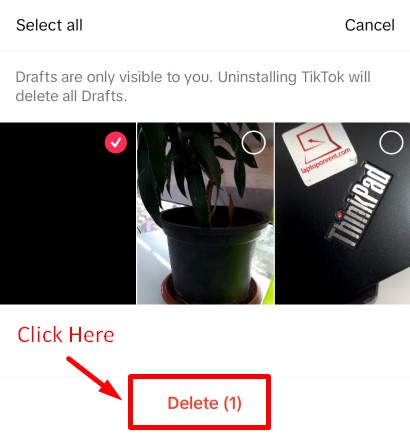
- A confirmation message will appear. Tap on “Delete” again to confirm and your draft will be deleted from your TikTok account.
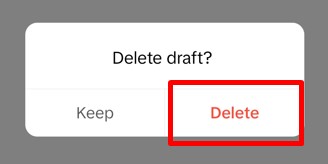
That’s it! Your draft is now permanently removed.
Want to remove multiple drafts at once? Simply select several drafts at a time before hitting the delete button. This method saves time and keeps your profile clean.
Up next, let’s talk about whether you can recover deleted TikTok drafts and what to do if your drafts disappear.

Can You Recover Deleted Drafts on TikTok?
Accidentally deleted a TikTok draft? Unfortunately, once a draft is deleted from TikTok, there’s no built-in way to recover it. Since drafts are stored locally on your device and not on TikTok’s servers, they disappear permanently when deleted. However, there are a few things you can try!
But there’s a smart way to prevent losing important drafts! You can create a local backup by saving TikTok drafts to your camera roll. Here’s how to do it before deleting the app or drafts:
- Open TikTok, go to “Drafts”, and select the video you want to save.
- Post the draft as a private video by selecting “Only Me” in the “Who can watch this video” menu.
- Scroll down and tap on “More options” at the bottom of the screen.
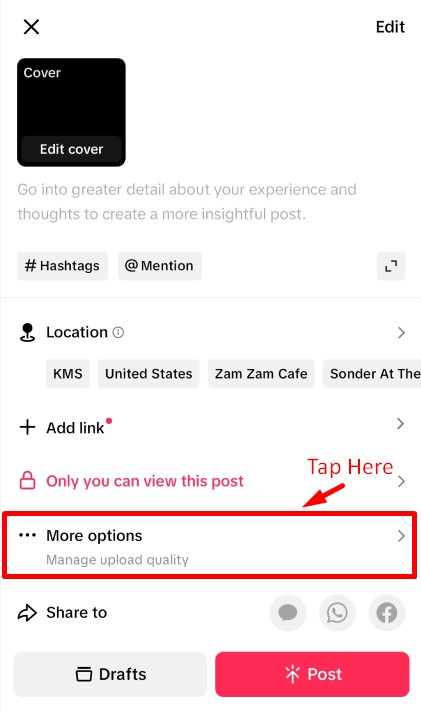
- Toggle on “Save to Device” before posting the video.
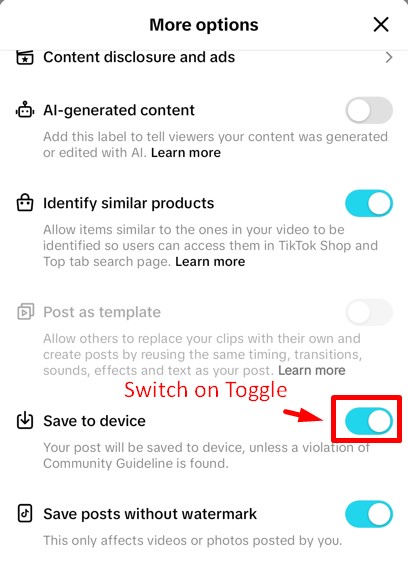
- Your draft will now be posted privately, and a copy will be saved to your phone’s gallery.
By doing this, you’ll always have a backup of your drafts, even if you delete them from TikTok. Next, we’ll dive into pro tips for managing your drafts efficiently so your TikTok workflow stays smooth!
Make stunning TikTok videos effortlessly with Predis.ai's TikTok Maker - use AI to add premium templates, images, voiceovers, and music.
5 Tips for Managing TikTok Drafts Efficiently
Keeping your TikTok drafts organized can save you time and streamline your content creation process. If you often find yourself buried under too many drafts, these simple tips will help you manage them better.
1. Regularly Review and Delete Unused Drafts
Taking the time to go through your drafts periodically helps you get rid of outdated or unused content, making your draft folder more organized and easier to navigate.
This prevents unnecessary accumulation of drafts, leading to a more efficient content creation process.
2. Organize Drafts for Better Content Planning
If possible, utilize TikTok’s folder feature to categorize your drafts based on themes, ideas, or content types.
This method of organization allows for quicker access to specific drafts, reducing the time spent searching through a cluttered drafts section, and improving productivity and creativity on the platform.
3. Make Use of the Editing Tool
Before saving drafts, make sure to use TikTok’s editing tools to enhance and refine your content. By adjusting audio, effects, transitions, and captions, you can elevate the quality of your drafts, making them more engaging and shareable.
Effective use of these tools increases the chances of creating compelling content that resonates with your audience.
4. Backup Important Drafts to Your Device
Since drafts aren’t stored on TikTok’s servers, deleting the app or switching devices will erase all your drafts. To avoid losing your work, create a backup copy of important drafts.
This way, you can re-upload the draft anytime, even if you uninstall TikTok.
5. Consider Privacy Settings
Pay attention to privacy settings when creating and deleting drafts to protect your content. Ensure that drafts with sensitive information are set to private or permanently deleted to maintain your privacy and control over your digital presence.
Being mindful of privacy settings allows you to manage drafts confidently without compromising security or confidentiality.
Up next, let’s wrap things up with a quick conclusion and answer some of your frequently asked questions on deleting TikTok drafts.
Conclusion
Managing TikTok drafts doesn’t have to be overwhelming. Whether you’re deleting old drafts, backing up important ones, or keeping your content organized, a few smart strategies can save you time and effort.
But why stop at just managing drafts when you can create and schedule TikTok content effortlessly? With Predis AI, you can generate high-quality TikTok videos in seconds using thousands of ready-made templates. Plus, it lets you manage all your social media platforms from one place!
Want to make TikTok content creation easier? Try Predis AI today and level up your social media game with AI-powered creativity!
FAQs
To delete saved videos on TikTok, follow these steps:
1️⃣ Open the TikTok app and go to your profile.
2️⃣ Tap on the “Drafts” folder if it’s a draft or go to the Favorites section for saved videos.
3️⃣ Select the video you want to delete.
4️⃣ Tap on the three dots (•••) or “Delete” option.
5️⃣ Confirm your action, and the video will be permanently removed.
Yes, once you delete a draft, it cannot be recovered. Since TikTok drafts are stored locally on your device, they won’t sync to TikTok’s servers. If you accidentally delete a draft, there’s no way to retrieve it unless you’ve backed it up to your device.
Yes! Uninstalling TikTok will erase all drafts since they are not saved to your TikTok account but on your phone. If you plan to delete the app, save your important drafts by posting them as private videos or downloading them to your camera roll before uninstalling.
Related articles:
How to see your repost on TikTok?
Learn to Save TikTok Drafts to Camera Roll
How to Change Your TikTok Username?
How to Get Verified on TikTok? Process and Tips