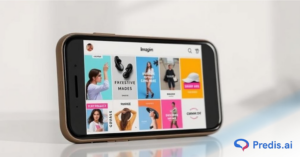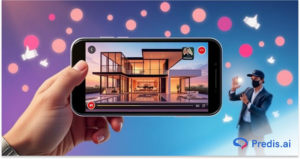Welcome to the ultimate guide on driving fashion sales through Instagram Stories! Uncover the secrets, strategies, and trends that will elevate your brand’s game. Master the art of Fashion Sales Through Instagram Stories with our comprehensive insights.
What is an Instagram Story?
An Instagram Story is a cool feature within the app that lets you share content that lasts for just 24 hours. In the latest Instagram look, the most recent Stories stand out with a stylish gradient border encircling the profile picture.
Remember, your Instagram Story is separate from your regular feed posts. Beyond the basics of sharing, there are some nifty tools tucked away in the app that can jazz up your Story content – making your photos and videos more creative and captivating.
Why use Instagram Stories to Drive Fashion Sales?
Instagram Stories serve as an excellent platform to spotlight key information prominently on your profile. Given their 24-hour lifespan, it’s crucial to ensure your Stories not only capture attention but also stand out amidst the content flow.
The added benefit? Optimizing your Instagram Stories can lead to direct sales from individuals who may not even be following you.
Consider Carbon38, a leading hub for active fashion, which injects creativity into its Instagram Stories with engaging features like “Workout With Us.”
This approach not only brings customers closer to their fitness favorites but also introduces new moves to stay in shape. It’s a playful and distinctive method to showcase their expertise, offering new followers a glimpse into their product offerings.

Also, another standout example is Aritzia, which is a fashion brand that transforms its Instagram Stories into a fully-shoppable digital catalog.
Through a mix of product videos, images with Shoppable Tags, and Swipe-Up links, they create an interactive shopping experience. By incorporating calls-to-action, shopping tips, and categorizing products, Aritzia makes the shopping process seamless.

Treating your Instagram profile as a comprehensive landing page for all things related to your brand allows you to craft Stories that effectively communicate essential information to your audience.
The beauty is that your highlights endure indefinitely, enabling a continuous flow of traffic and potential sales through your Stories. Use AI tools to create Instagram stories that will stand out in your highlights
Dimensions and Length of Instagram Stories
The dimensions for an Instagram Story are 1080 pixels in width by 1920 pixels in height, creating an aspect ratio of 9:16.
In simpler terms, your IG story video or photo should be 1080 pixels wide and 1920 pixels tall to fit perfectly. It’s worth noting that the supported image file format for Instagram Stories is PNG.
A Comprehensive Guide on Driving Fashion Sales through Instagram Stories
The advantages of incorporating Stories into your content strategy are widely recognized.
It extends beyond mere visibility for your brand among the target audience. In fact, according to recent Instagram statistics, a substantial 50% of Instagram users have taken the step of visiting a website and making a purchase after encountering it in Stories.
Let’s delve into the pivotal reasons why prioritizing Stories should be a fundamental aspect of expanding a company account.
1. The Power of “How to” and Tutorials:
Instagram Stories provide an excellent platform for “how-to” videos and tutorials. These bite-sized lessons not only showcase your products but also offer value to your audience.
For example: Imagine a quick tutorial on styling your latest fashion collection or a step-by-step guide on accessorizing.
2. Engage with Polls, Quizzes, and Questions:
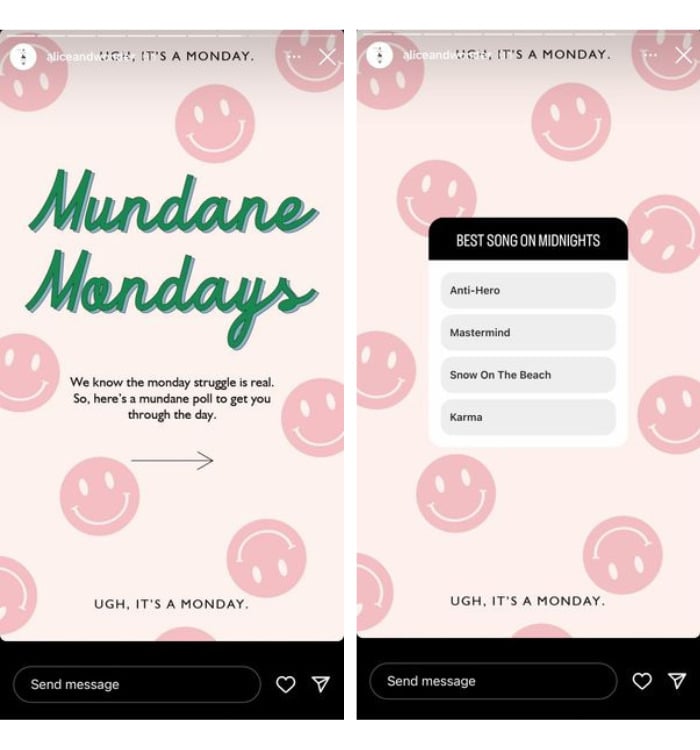
Interactive content keeps your audience hooked. Use polls, quizzes, and questions to create a two-way conversation with your followers.
For example: Conduct a poll asking followers to choose between two potential designs for an upcoming release.
Leveraging Predis.ai for crafting Instagram stories for your fashion sales is a game-changer. Whether you opt for a single striking image or a dynamic carousel, the process is seamless.
Here’s how it works:
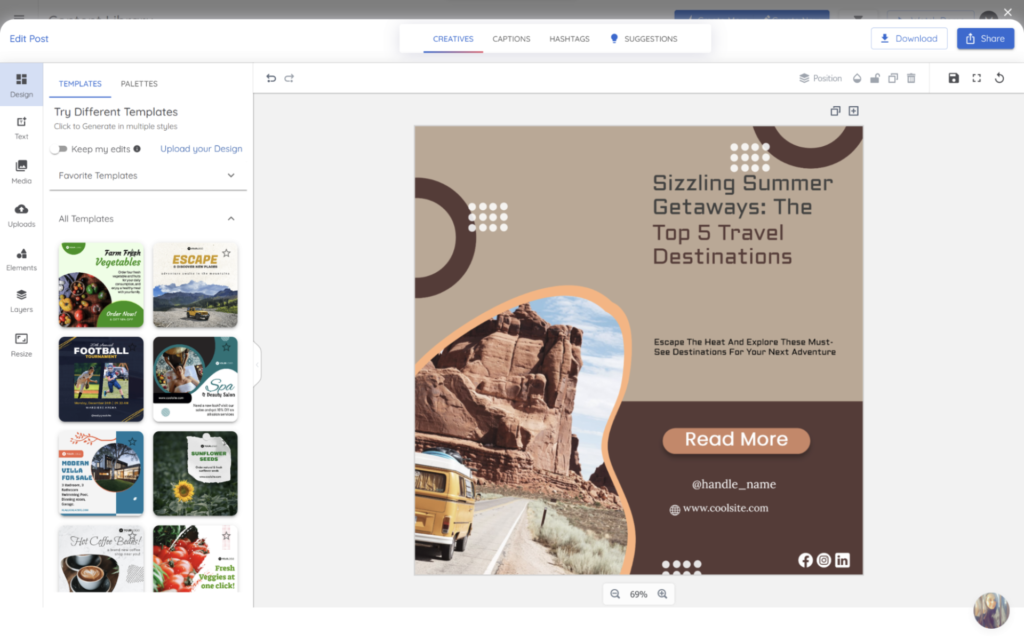
- Select Template Type: Begin by choosing a template type that resonates with your content, such as Business or Idea. These templates come equipped with specific fields tailored to their respective categories.
- Customization: Answer a few prompts or input your concept for the post. Tailor the content to your liking effortlessly.
- Branding Elements: Inject your brand’s personality by adding essential elements. Incorporate your brand colors, social media handles, logo, and website information. This ensures that each post is a perfect match for your distinctive style.
With Predis.ai, generating engaging and customized Instagram stories for your law firm is not just efficient, but it adds a touch of
3. Add Fun with GIFs and Memes:
Inject humor and personality into your brand by incorporating GIFs and memes. They create a light-hearted connection with your audience.
For example: Share a meme related to fashion trends with a witty caption.
4. Announcements Platform:
Use Stories to make important announcements. Whether it’s a new product launch or an upcoming event, Stories are perfect for grabbing attention. Example: Share a countdown to a flash sale or an exclusive product release.
5. Highlight the Latest Posts:
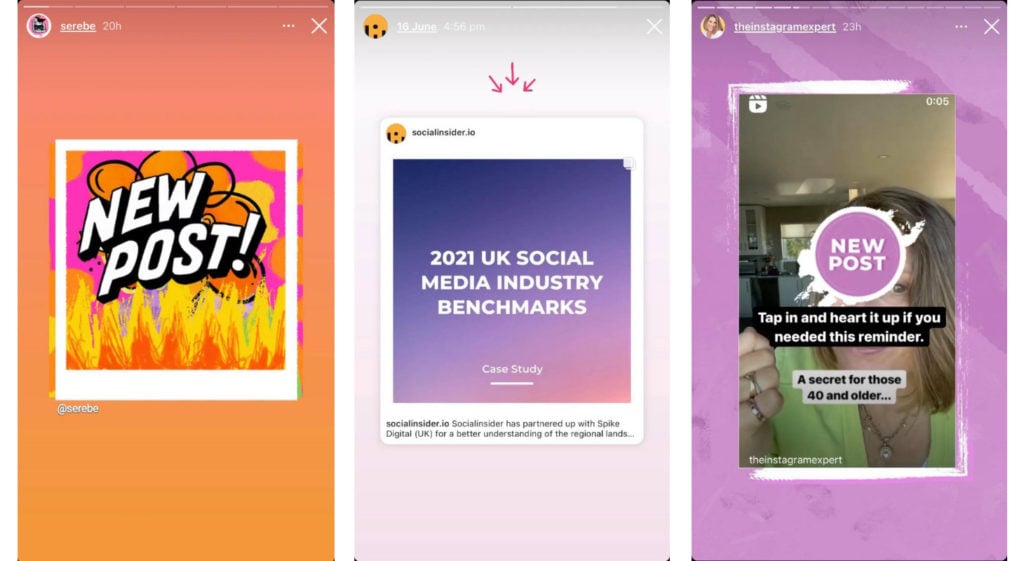
Keep your audience updated by highlighting your latest Instagram posts. Because that will ensure that your followers don’t miss out on any content.
For example: Showcase the most recent fashion photoshoot or collaboration.
6. Sneak Peeks and Teasers:
Generate excitement by offering sneak peeks or teasers of upcoming collections or collaborations.
For example: Share a blurred image of a new product with a caption like, “Guess what’s coming next?”
7. Promote Offers and Discounts:
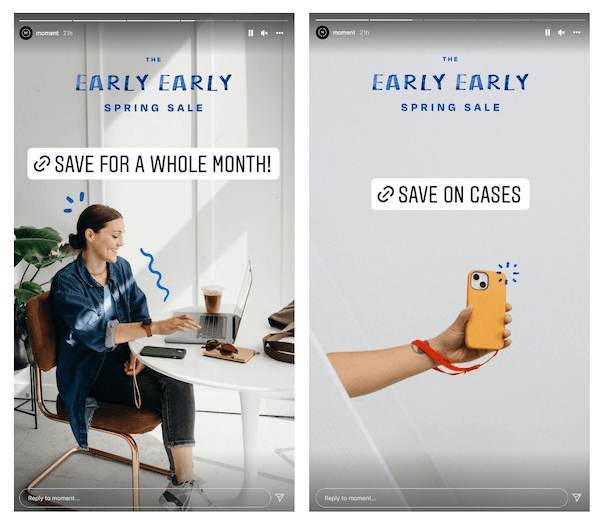
Drive sales by using Stories to promote exclusive offers and discounts. In this way, you can create a sense of urgency to encourage swift action.
For example: Share a limited-time discount code for your Instagram followers.
8. User-Generated Content:
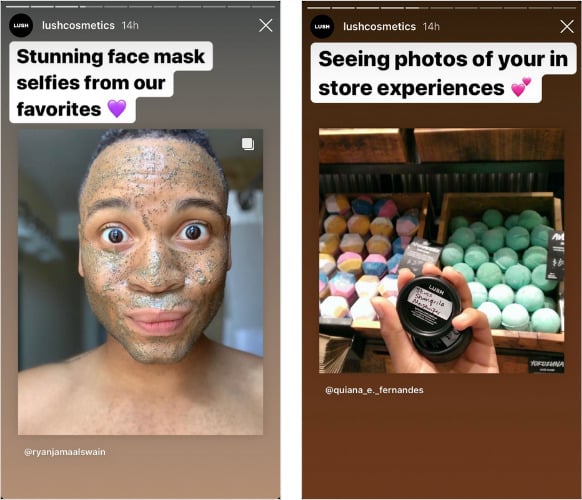
Showcase your community by sharing user-generated content because that will build a sense of belonging among your audience.
For example: Feature a photo of a customer wearing your product with their permission.
9. Screenshots of Product Reviews:
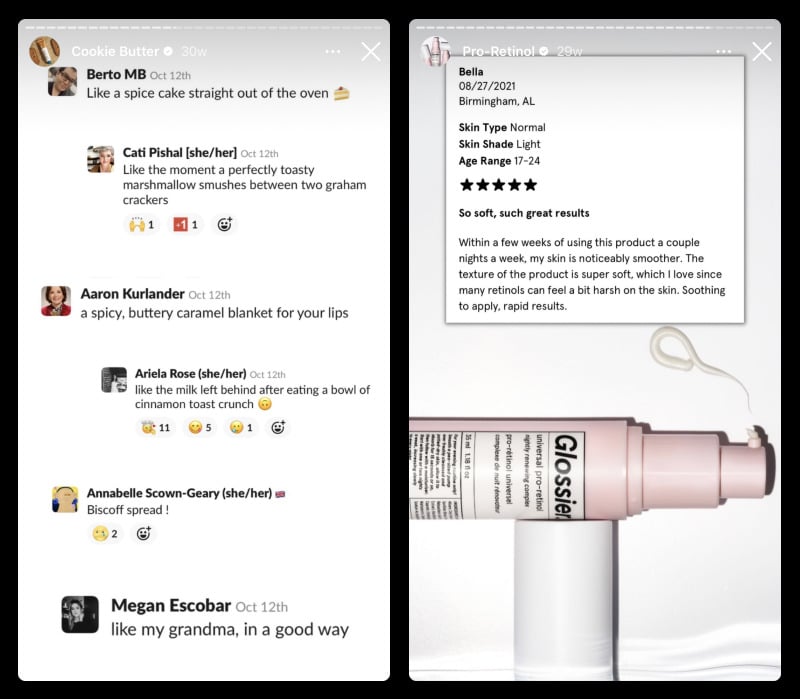
Build trust by sharing positive product reviews through screenshots. This will definitely provide social proof and encourage potential customers.
For example: Share a screenshot of a glowing review with a thank-you message.
10. Behind-the-Scenes Videos:
Humanize your brand by offering glimpses behind the scenes. because this will foster a connection with your audience.
For example: Show the creative process behind designing a new collection.
11. Showcasing Products and Services:
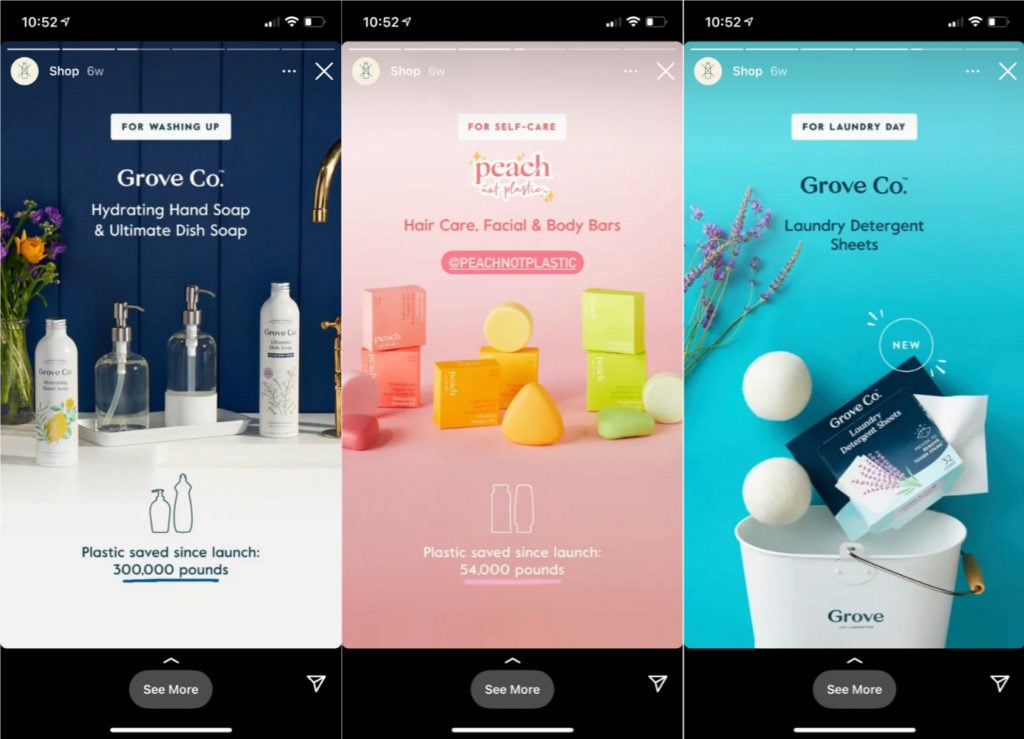
Highlight the features and benefits of your products and services through visually appealing Stories.
For example: Showcase different ways to style a versatile fashion item.
12. Product Features, Updates, and Applications:
Keep your audience informed about product features, updates, and how to best use your offerings.
For example: Create a Story showcasing the various functionalities of a new product.
13. Celebrating Brand Milestones:
Share your achievements and milestones with your audience. Because this creates a sense of shared success.
For example: Celebrate reaching a certain number of followers or completing a successful year in business.
14. Lifestyle Content:
Share lifestyle content that aligns with your brand. This could include fashion inspiration, wellness tips, or behind-the-scenes looks at your team’s daily life.
For example: Share a Story about the team’s favorite fashion trends of the season.
15. Shoppable Product Stickers:
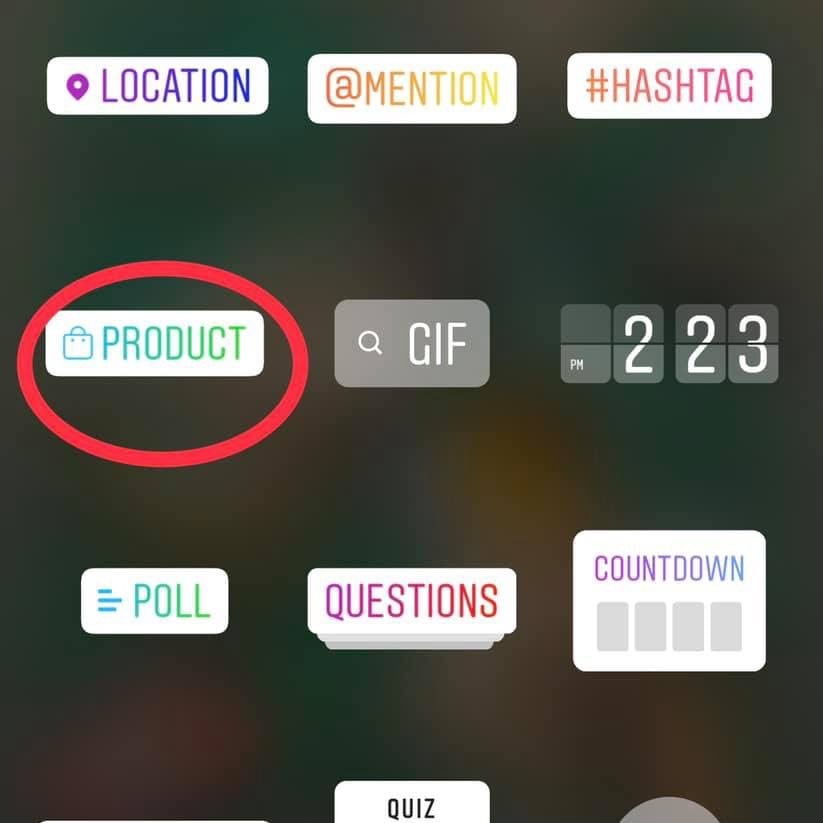
Make it easy for followers to shop directly from your Stories by using shoppable product stickers.
For example: Add a shoppable sticker to a Story featuring a new product, allowing users to purchase with a simple tap.
16. Ads and Promotions:
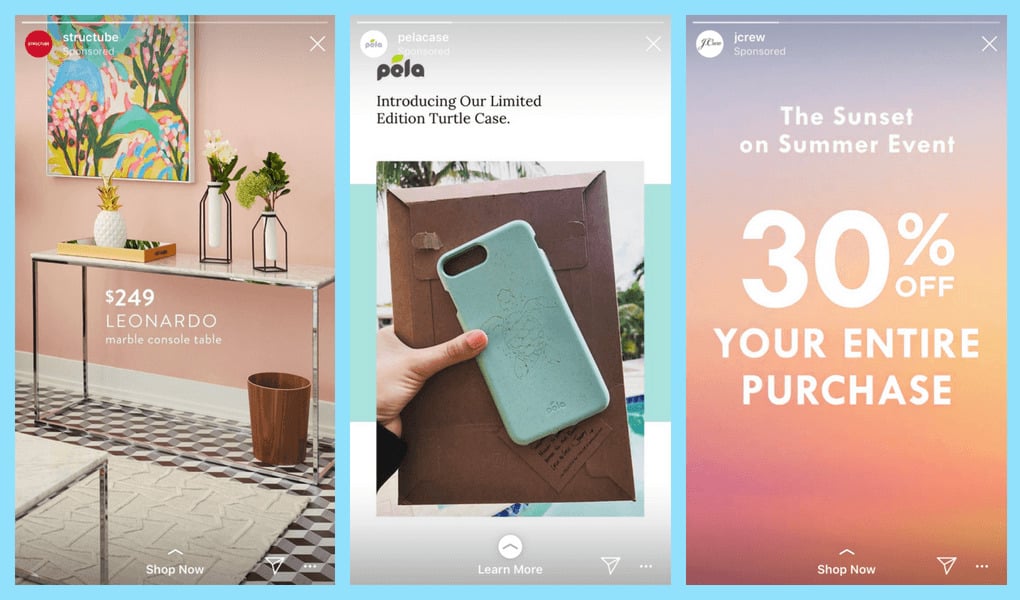
Utilize Stories for advertising and promotions to reach a broader audience.
For example: Create a visually appealing Story to promote a seasonal sale or a special collection.
17. Ask for Feedback:
Engage with your audience by asking for feedback on new designs, products, or services.
For example: Post a Story asking followers for their opinion on potential color options for a new product.
18. Compare Your Products with a Poll:
Use the polling feature to compare different products and gather insights from your audience.
For example: Post a Story comparing two potential designs and ask followers to vote for their favorite.

How to Upload a Story on Instagram?
Sharing photos and videos on Instagram as a story is like a walk in the park:
- Open up Instagram, and either swipe right for the camera or hit the plus sign (+) and go to Story.
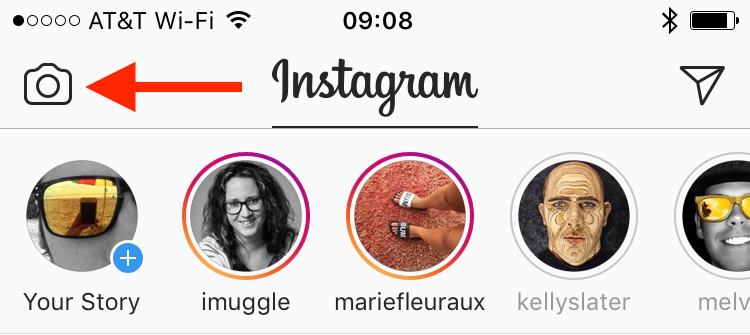
- Snap a quick pic by tapping the circle, or hold it down for a video.
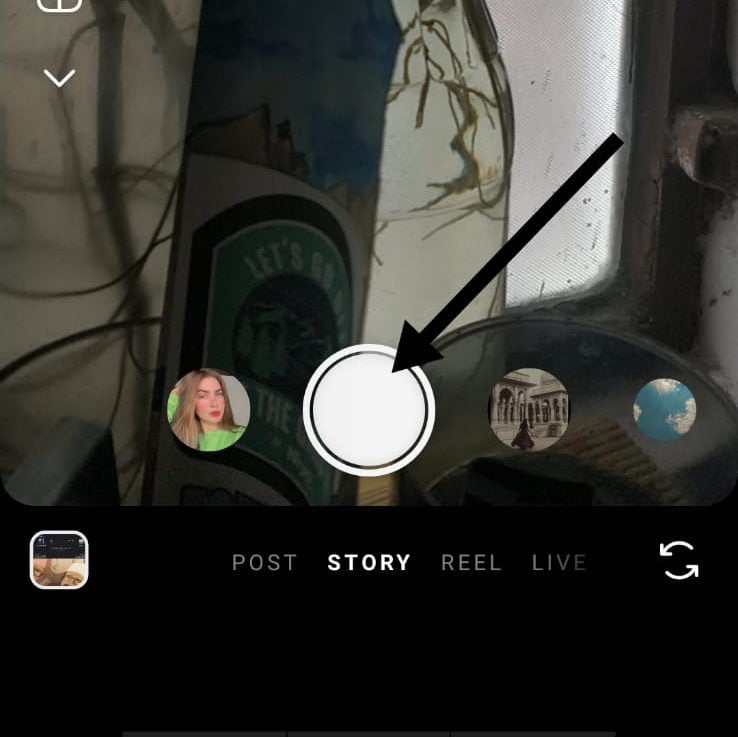
- If you want to pick a photo from your gallery, just swipe up.
- Now, let your creative side shine! Use the cool tools up top to add doodles, text, filters, or stickers.
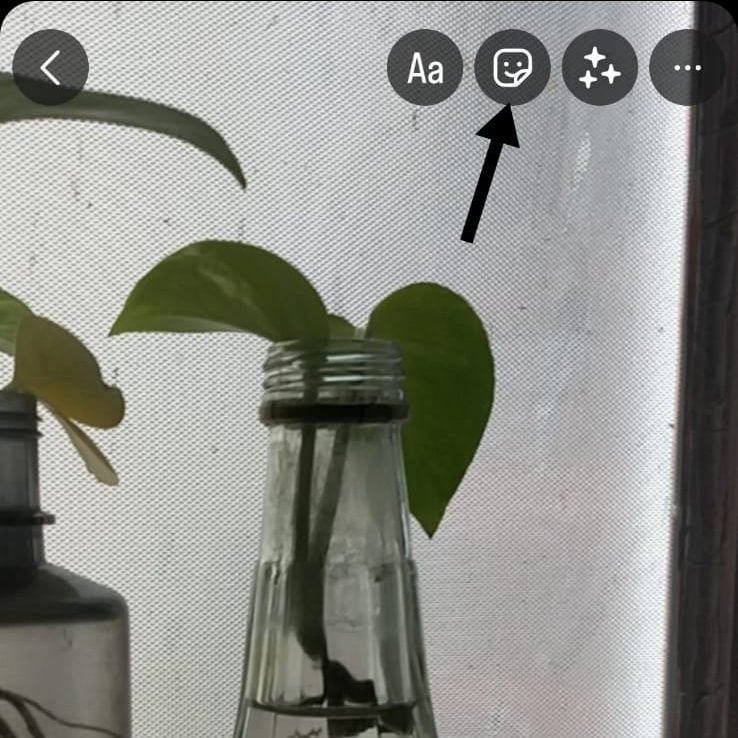
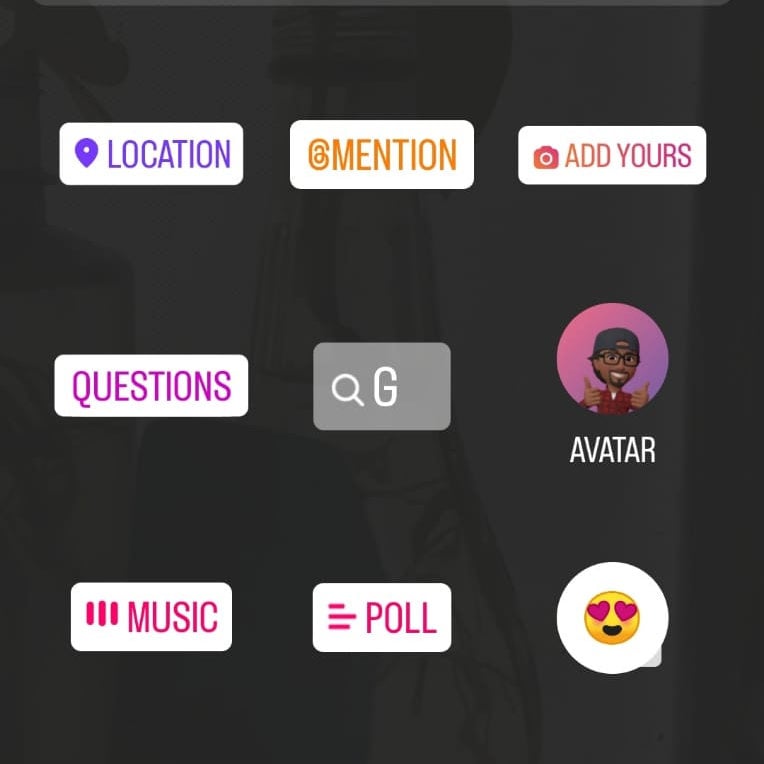
- Ready to show off your masterpiece? Hit “Your Story” (or “Your Stories”) at the bottom.
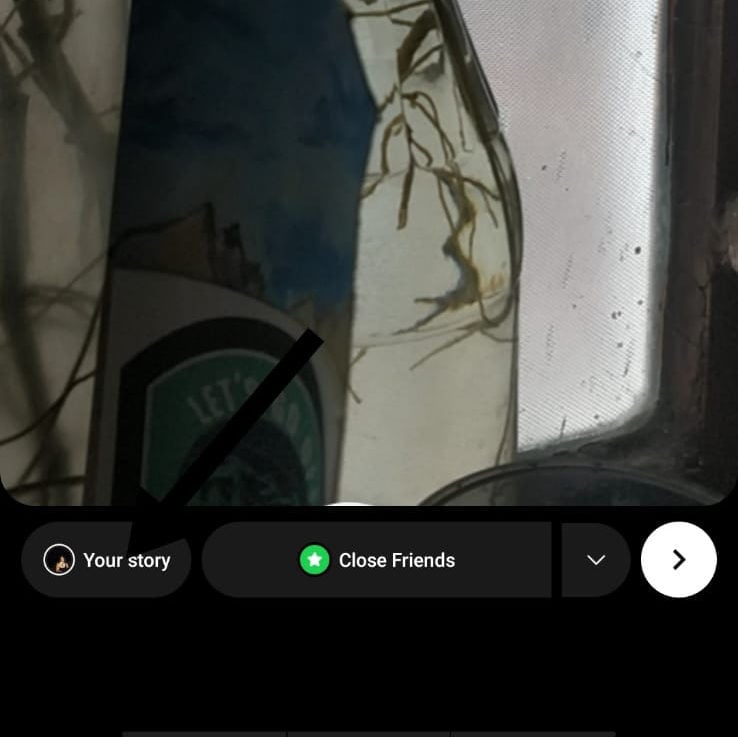
- And when you want to check it out, head to the top of your feed and tap “Your Story.” If you’re attached to it and want to keep it past 24 hours, tap “Highlight” under your story. Super simple, right?
How to View Instagram Stories?
Instagram Stories take center stage at the top of your screen when you open the Instagram mobile app.
Positioned as the initial content users encounter, these Stories boast substantial engagement potential, acting as a conduit to showcase and promote your primary Instagram photo gallery to a broader audience.
Here’s a straightforward guide on how to navigate through Instagram Stories:
- Launch the Instagram app and head to the home screen. Simply tap the home icon located in the bottom-left corner of your screen to initiate the process.
- Observe the circular icons along the top – each representing an active Story from users you follow. Your own Story resides on the far left of this lineup.
- To view a specific user’s Story, tap on their respective circular icon. This action expands the user’s Story, automatically progressing to the subsequent user’s Story in line.
- Navigate within a user’s Story by tapping left or right. An individual Instagram Story can encompass multiple photos and videos arranged chronologically. Move backward by tapping left, or advance by tapping right. The Stories are presented in order from oldest to newest.
Features of Instagram Stories to Use for Driving Fashion Sales
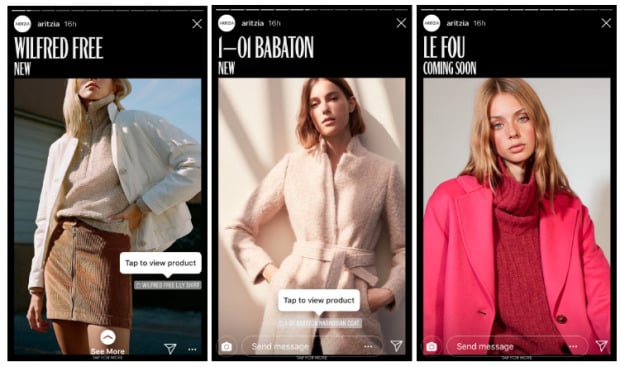
1. Stickers and emojis
Location Sticker: Want to shout out where you are? Use the location sticker. Just tap the sticker icon, search for your place, and boom – your Story gets a cool location tag.
@Mention Sticker: Give your friends a virtual high-five by mentioning them in your Story. Pop the sticker, type their username, and they’ll get a tag when others see your Story.
Add Yours Sticker: Feeling interactive? The “Add Yours” sticker lets you throw out a challenge, and your pals can join the fun by adding their photos. It’s like a virtual group project.
Questions Sticker: Curious minds, rejoice! Collect questions from your followers using this sticker. It’s like hosting your mini Q&A session, and people love throwing in their thoughts.
Poll Sticker: Decision-making made fun! Create a poll, toss in some options, and let your followers cast their votes. It’s like having a mini democracy in your Story.
Quiz Sticker: Challenge time! Create a quiz, pick the right answer, and let your followers test their knowledge. It’s like a game show but in your Story.
Emoji Slider: Add a dash of fun with the emoji slider. Pose a question, and your buddies can slide the emoji to give their answer. It’s like a mood meter for your Story.
Link Sticker: Unlock the magic of external links. Pop in a URL, customize the text, and your Story becomes a direct gateway to more content.
Countdown Sticker: Got an event coming up? Use the countdown sticker. Name it, set a date, and let the anticipation build. It’s like having your personal countdown party in your Story.
2. Allow users to share your stories
Let your followers spread the love by sharing your awesome Story with their buddies. It’s like a little Story party that everyone’s invited to!
Here’s the trick: Head over to your Privacy settings. Find the “Story” section and look for the “Sharing” option. Now, slide that bad boy to the ON position, so your pals can send your Story through DMs.
3. Include CTAs
A quick tip: spice up your Stories with clear calls-to-action (CTAs). Make it simple for your audience to know what’s next – maybe a nudge to click on that product link or a friendly request to drop you a DM.
4. Schedule your stories
Firstly, let’s talk about a game-changer – scheduling and automating. Running the Instagram show can feel like a full-time hustle, right? That’s where scheduling tools swoop in to save the day.
Instead of sweating over Stories one by one, make it a date to batch-create your content. Plan it, create a bunch at once, and voila – stress levels, down. Scheduling tools are your secret weapon here. Ready to boost your Instagram Stories game with some savvy scheduling?
5. Highlight the best ones
Here’s a quick pro-tip for giving your Stories a longer life: Highlights are your best pals. Toss your Stories into highlights, and watch the magic happen. It’s like giving them a VIP pass to hang around longer and reach more eyes.
However, here’s the beauty – highlights aren’t just for show. They’re your secret weapon for saving content that stays useful for your audience, over and over again.
Picture this: you create a killer tutorial through a series of Stories. Now, the brilliance of it doesn’t have to vanish in 24 hours. Pop it into your highlights, and bam – you can point your followers to it whenever they crave that valuable info.
However, how you play the highlights game depends on your brand. It’s not just for tutorials; get creative! Some brands flaunt and stash their latest season goodies in highlights. Others? They curate a collection of FAQs like it’s an art form.

Conclusion
Finally, keep in mind that in the world of fashion sales, Instagram Stories is your secret weapon. This guide has equipped you to craft compelling content, drive engagement, and strategically boost your sales through Stories.
Lastly, remember that the journey doesn’t end in 24 hours. Harness the enduring power of Highlights to keep your brand in the spotlight. Now, go ahead, tell your fashion story, connect with your audience, and let your brand shine on Instagram.
If you want to simplify Instagram content creation needs for your fashion brand, try Predis.ai‘s all-in-one solutions for social media management.
Related articles,
Real Estate Memes for Instagram
Instagram Captions for Real Estate Agents