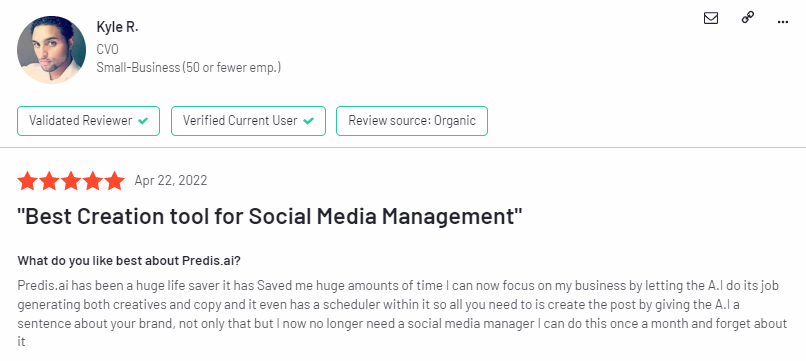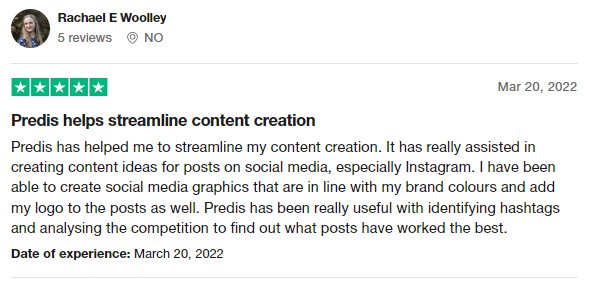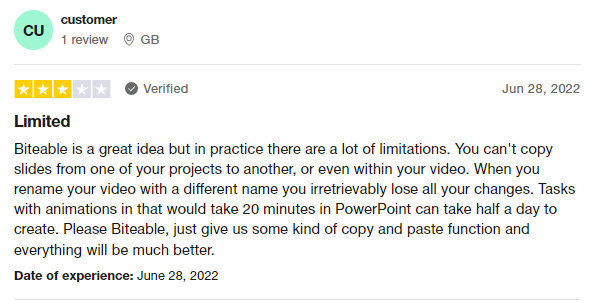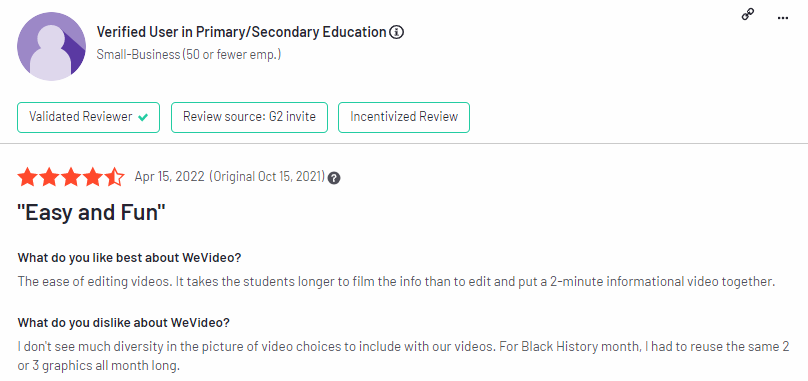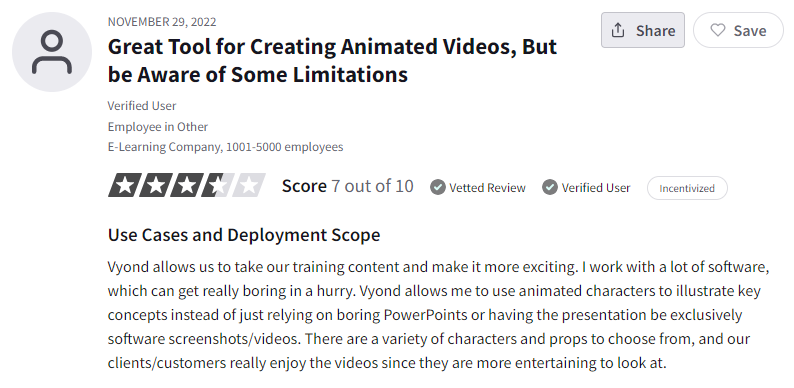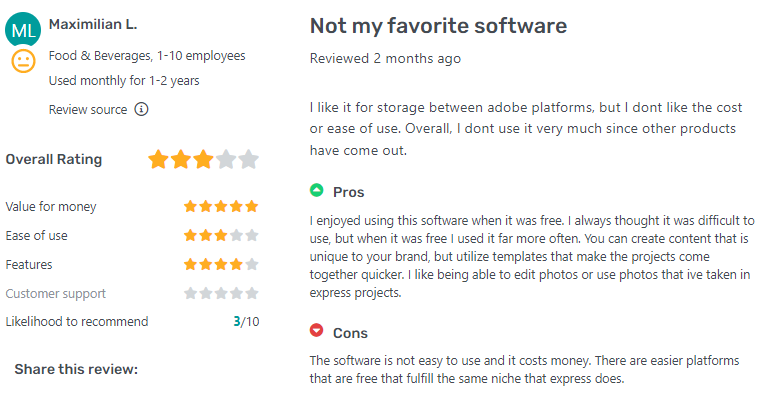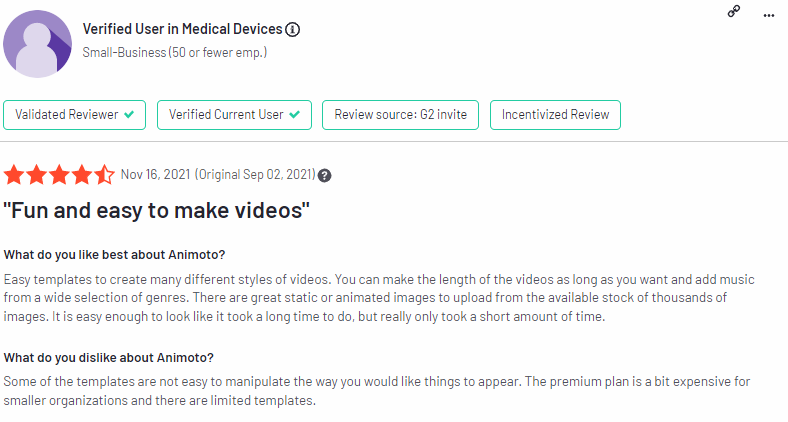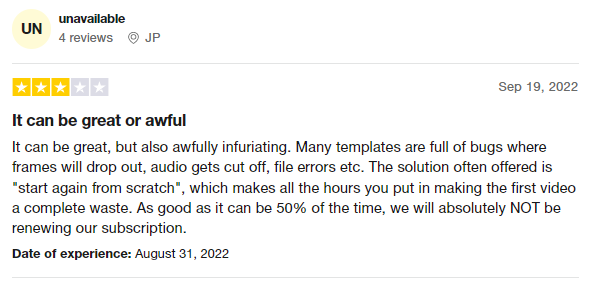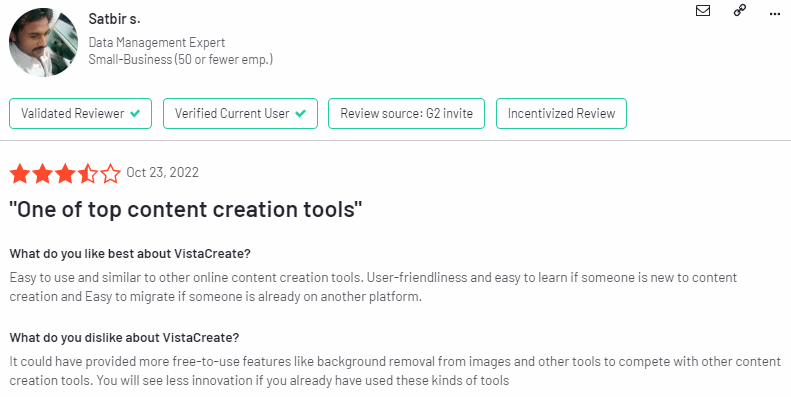Looking for Offeo Alternatives? Discover the 13 best options to create captivating videos with ease. Offeo is an online video creation application that offers users a variety of tools and features to produce beautiful videos. Users may quickly and simply make videos with a professional appearance using a variety of editable templates, audio tracks, and sound effects. It also provides users with tools to add text, images, and graphics to their videos. Additionally, the tool has a range of editing features, such as trimming, cropping, and adding transitions.
Offeo does not provide a free trial, which could be a disadvantage for some customers. However, it provides a 30-day money-back guarantee if you’re not happy with the item. Therefore, it makes sense to research Offeo alternatives before investing.
Transitioning Away from Offeo: Why Choose Alternatives?
If you’re seeking out an AI-powered video producer or if you require features like automatic video editing, speech recognition, or natural language processing, you might think about switching from Offeo.If you require features like real-time project collaboration with others or access to a collection of stock films and graphics, you should also take into account additional tools.
After that, let’s look at some of the best Offeo alternatives and see how they work for making creative movies quickly.
Exploring Offeo Alternatives for Video Creation:
Offeo has a number of competitors that provide comparable features and functionality. These platforms allow users to create engaging video content without extensive video editing experience. Let’s see
1. Predis.ai: The Ultimate Offeo Alternatives for Effortless Video Creation
One of the greatest Offeo alternatives is the AI-based content-generating tool Predis.ai. It contains a variety of capabilities that enable users to quickly and easily make films with a professional appearance, including automated video generation, caption generation, and copy generation.
To create a video, you need to input a small text about your product or service, and then Predis.ai will generate a complete video with captions, animations, transitions, and text. Furthermore, all of this is done using your brand’s colors and logo. Additionally, you can add text components, and edit the images and audio tracks.
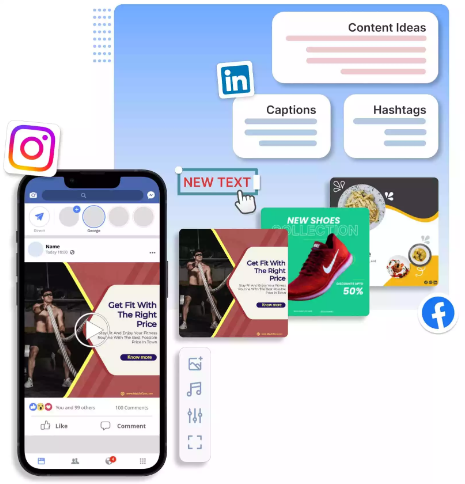
Predis’s AI can produce single posts, carousels, square movies, and vertical videos. Additionally, it has other AI features. Additionally, Predis.ai does provides 7-day free trial, after adding CC.
What customers say about Predis.ai?
2. Biteable: A Viable Offeo Alternatives for Video Creation
Another Offeo alternatives is Biteable which helps businesses create engaging, on-brand content for social media platforms and other marketing channels. A user-friendly interface, along with a wide variety of customizable themes, as well as a sizable collection of stock videos and music, are just a few of the software’s standout features.
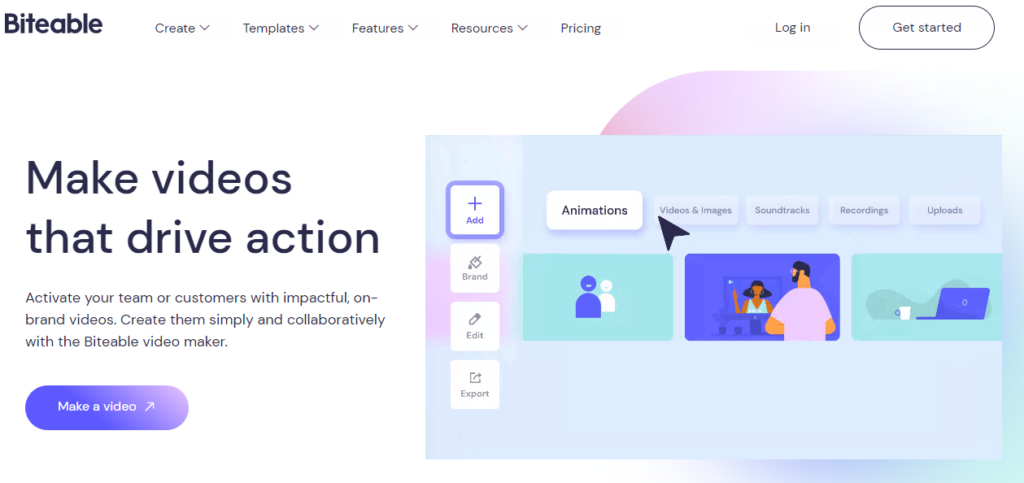
Businesses may simply produce videos of professional quality using Biteable without having to possess sophisticated editing abilities. Users can select from a variety of pre-built templates, such as explainer films, social media commercials, and product demos, and then personalize them with their own text, graphics, and video clips. In order to assist users in producing engaging visual content, Biteable also provides a variety of royalty-free stock images and musical compositions. Their prices start at $49 a month. Sadly they don’t have a free plan.
What users say about Biteable?
3. WeVideo: Enhancing Video Creation Beyond Offeo
WeVideo is a web-based video editing software that offers a simple user interface and a wide range of pricing options. This provides strong editing features such as screen recorder, webcam recording, and support for multi-track editing.
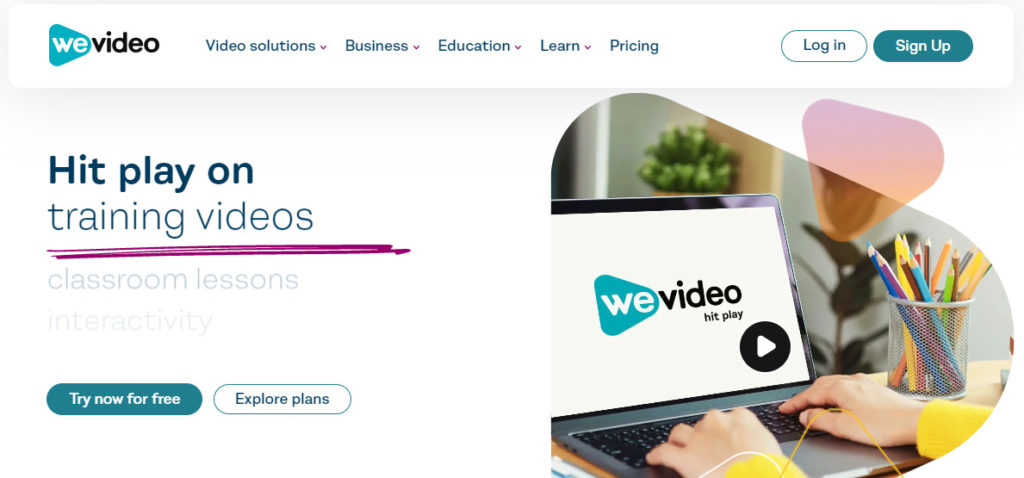
You can use the software’s extensive library of media components, including music tracks, videos, and photos, to make interesting videos for your brand or for social media platforms. WeVideo also enables users to work in real-time collaboration with others on their projects. They have a Free plan with limited features.
What customers say about WeVideo?
4. Vyond: Creating Engaging Videos as Offeo Alternatives
Vyond is a very flexible platform for creating videos that primarily serves companies looking to strengthen their brands via visual storytelling. Users can upload more than just text, images, and videos. Vyond provides editing tools such as transitions and filters; it helps build character-driven stories and compelling data visualizations that engage audiences and deliver results.
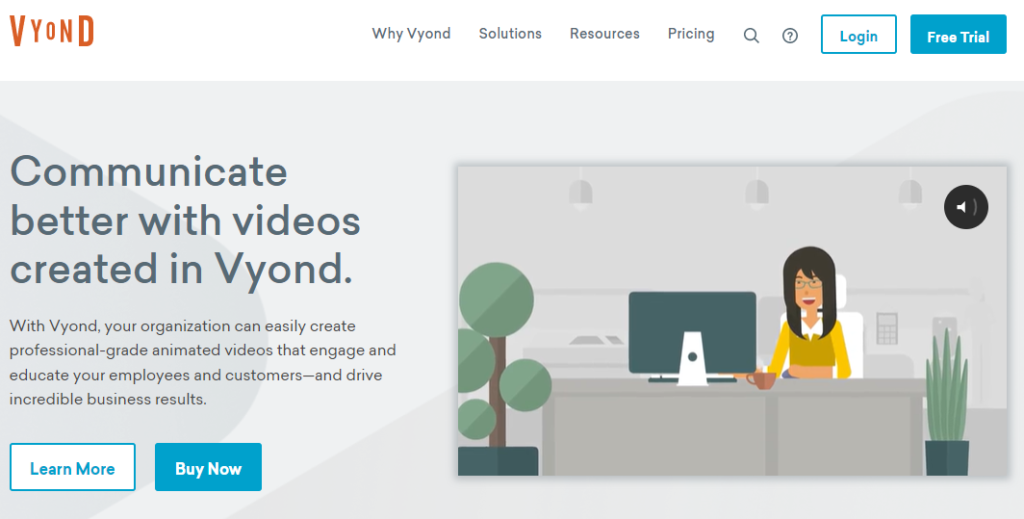
Vyond offers a variety of customization options so customers can simply make engaging animated videos that are specific to their needs. The pricing starts at $25 a month. They have no Free plan.
What users say about Vyond?
5. Adobe Express: Unveiling Powerful Offeo Alternatives
With a variety of templates, icons, pictures, and movies, furthermore, Adobe Express makes it simple for non-designers to produce compelling videos. The tool provides users access to an extensive library of customizable templates, in addition, premium music tracks, and high-quality sound effects, all of which work together seamlessly to help users quickly and effortlessly create stunning videos.
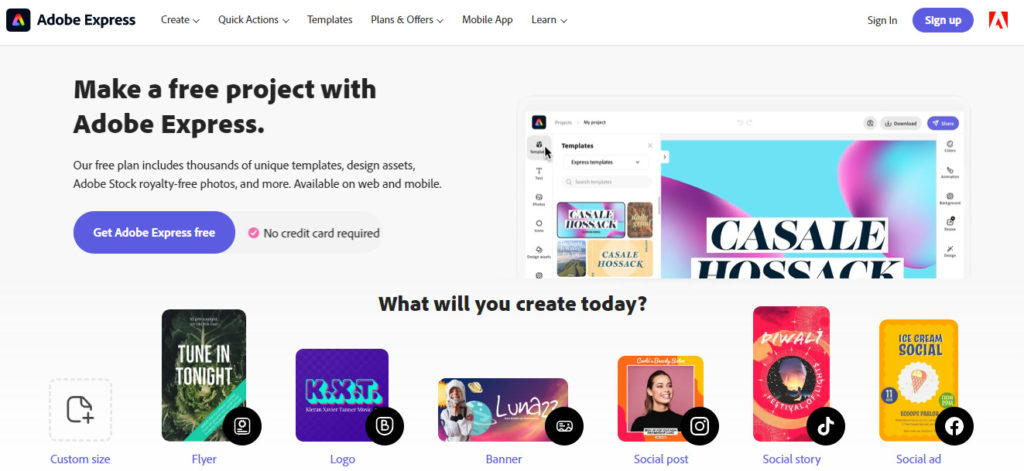
It also has tools to add text, images, and graphics to its videos. Adobe Express also offers a wide range of customization features and the ability to export videos in HD. They provide a free plan as well as rates that start at $9.99 per month.
Predis.ai and Adobe Express are different in that Adobe Express does not use AI-powered services like automatic text and video generation.
What users say about Adobe Express?
6. Animoto: Crafting Compelling Videos
Animoto is a video editing program that provides a full range of capabilities for producing good quality videos. This program offers templates for various industries, such as real estate, e-commerce, and more, allowing businesses to create custom video content that aligns with their brand identity.
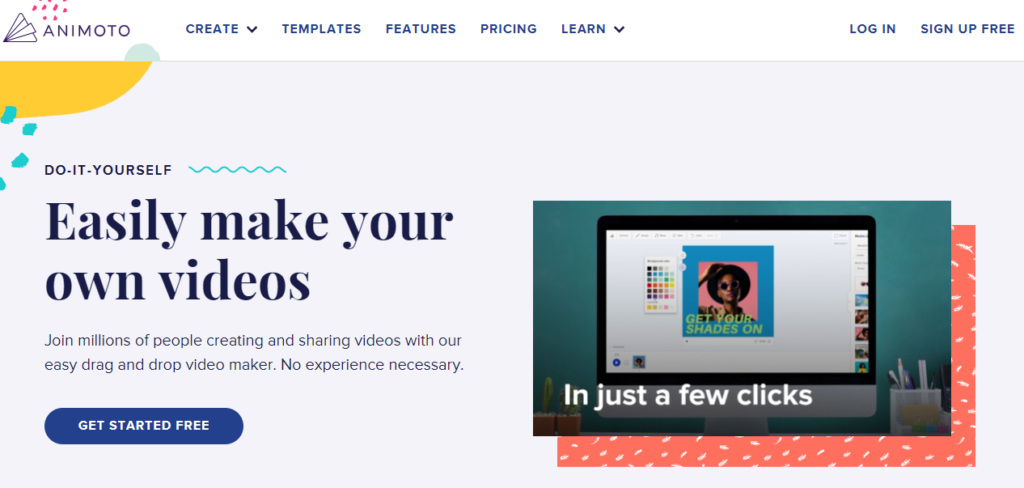
Additionally, Animoto has sophisticated features like voiceover recording and seamless video marketing solutions that make it simple for firms to create high-quality promotional pieces. Overall, Animoto is an excellent choice for organizations looking to produce visually compelling and effective video content. The paid plans start at $8 per month, and they also offer a free plan.
What customers say about Animoto?
7. Renderforest: Transforming Videos Beyond Offeo
Renderforest, like Biteable and Animoto, offers a library of templates, music, video clips, and editing tools such as transitions and filters. In addition to these capabilities, Renderforest also gives customers the chance to customize their designs and create animated videos.
Prices start at $9.99 a month, and they offer a free plan as well.
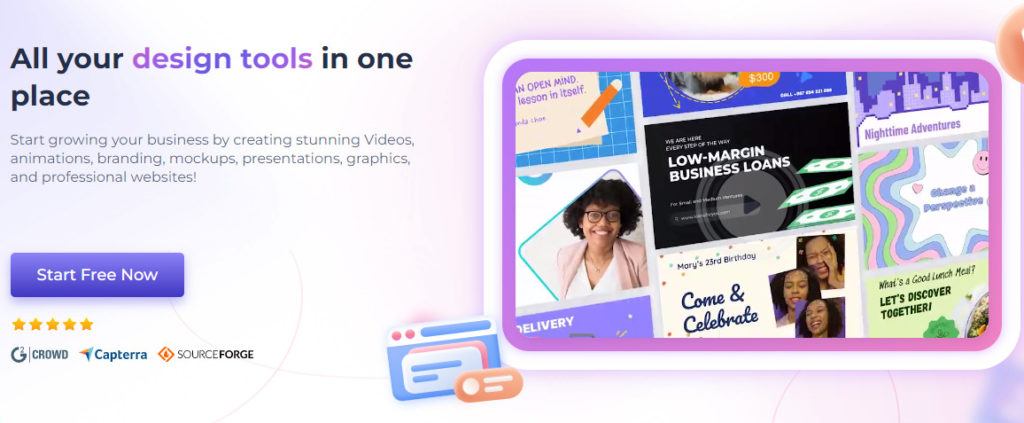
What users say about it?
8. VistaCreate: Elevating Content Creation
VistaCreate specializes in content editing, as opposed to other programs like Predis.ai that provide a wider range of features for creating social network material.
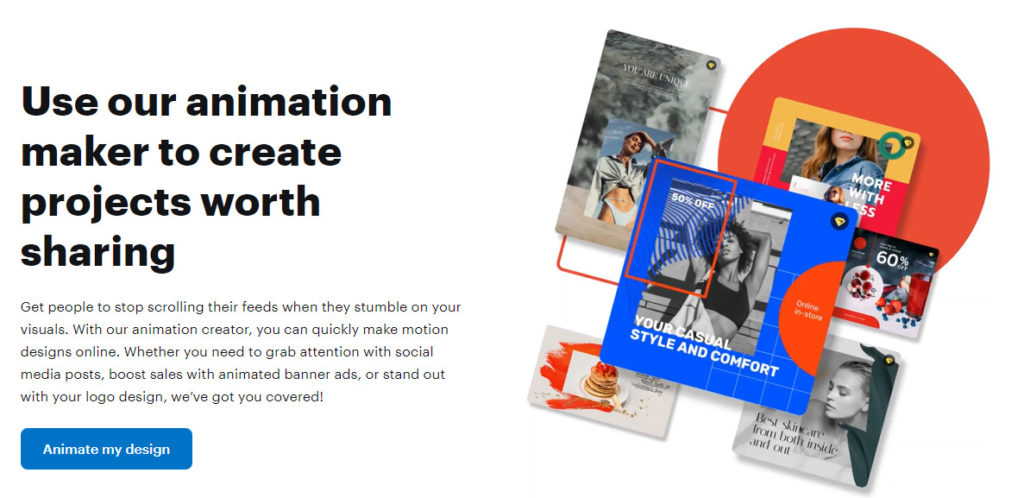
It can be used to edit creatives and photos and create visually engaging stories automatically. There is a free plan offered by VistaCreate, and paid options begin at $10 per month.
What customers say about VistaCreate?
9. Visme: Embrace Offeo Alternatives for Visual Content
Visme claims to be a platform that provides video creation, presentations, documents, and other branded content. It has a free version that has many perks like 100 MB of storage, limited templates and designs, and regular customer support.
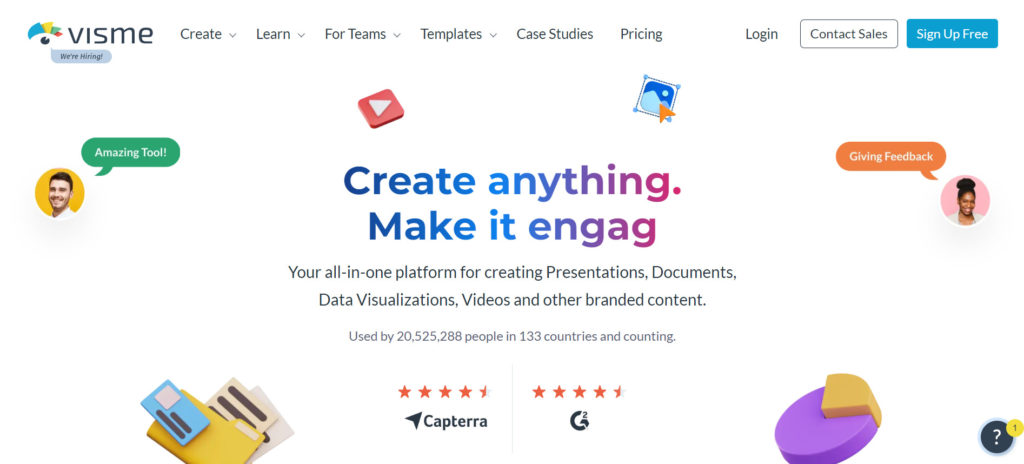
Visme also has paid versions, which include Starter and Pro. The paid versions have more perks for users and can be used for personal and commercial work.
What customers say about Visme?
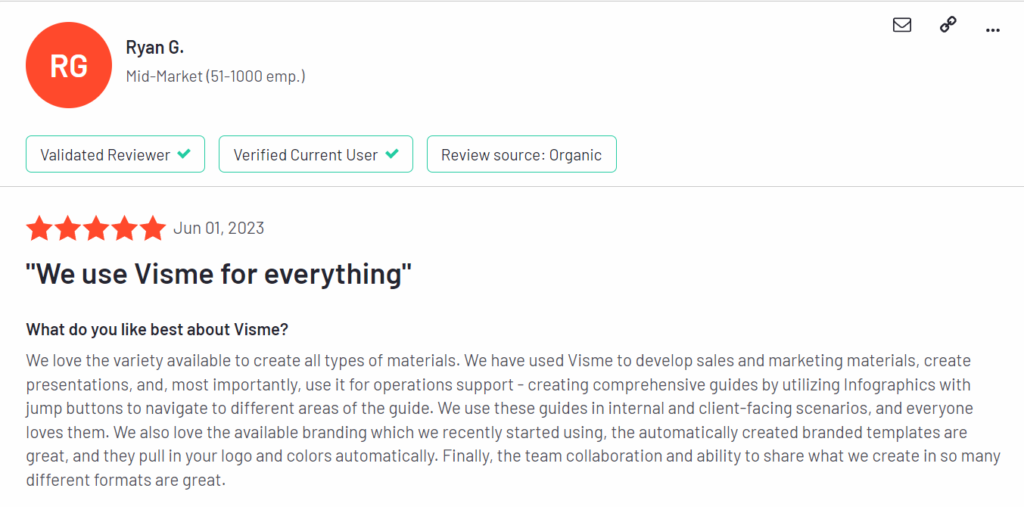
10. Wave.video: Enhancing Your Video Strategy
Wave.video is an online platform for video making that can be used for advertising and marketing. It claims to provide several services like a live streaming studio, a video editor, video hosting, a thumbnail maker, and many more. It has a free version that provides perks like a basic video editor for 15 minutes with a watermark, a thumbnail maker, and a stock library with templates and other assets.
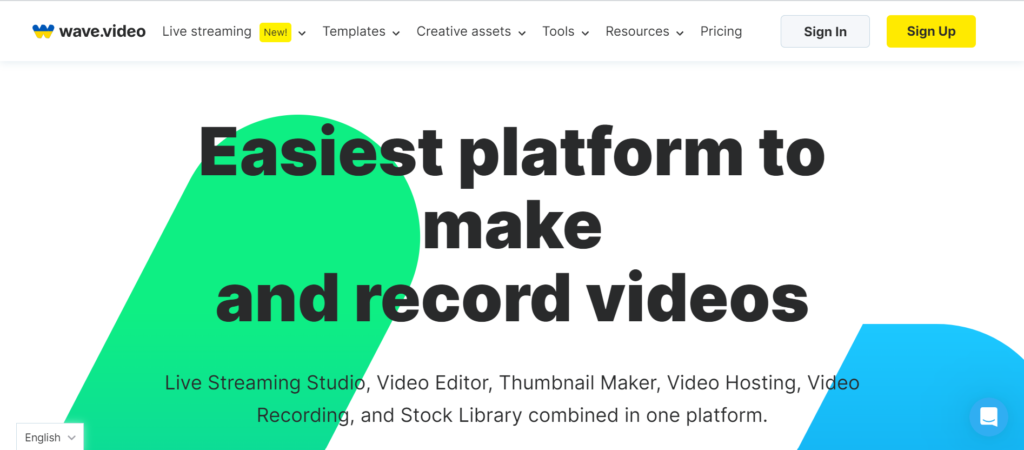
Wave.video also has three paid versions called Streamer, Creator, and Business. Business is the most expensive one out of the three and has the most perks of all, such as background removal, text-to-speech, video maker, thumbnail maker, stock library, and shared login.
What customers say about Wave.video?
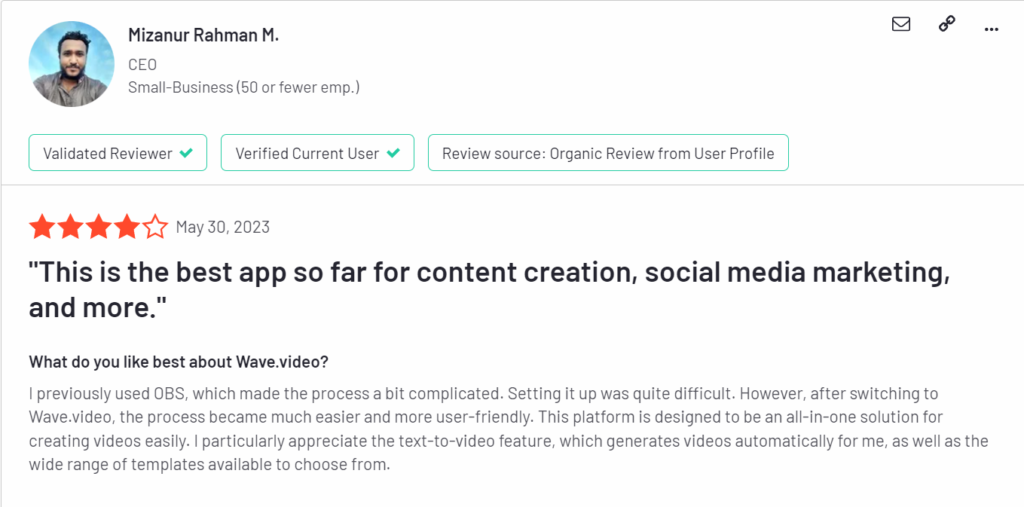
11. Canva: Elevate Your Video Creation with Alternatives
Canva is a generally recognized online platform that offers flexible design tools along with a variety of services, including video creation. It offers a variety of templates, stock videos, and customizable elements to make videos.
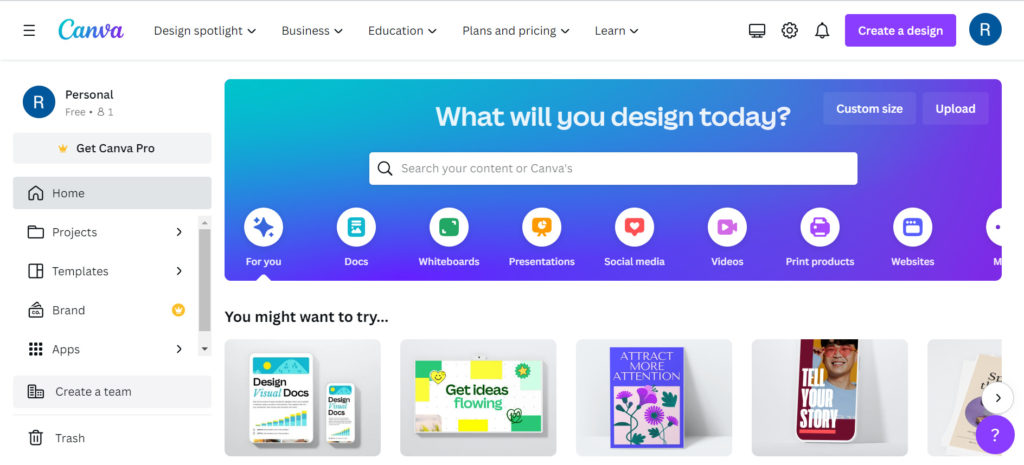
Without any prior knowledge, beginners may easily produce professional videos with Canva’s user-friendly interface. Additionally, it has collaboration tools that let numerous people work on the same project at once. Canva has three versions: a free edition, Canva Pro, and Canva for Teams. The paid versions are worth it if you want to create professional-level videos without any watermarks.
What customers say about Canva?
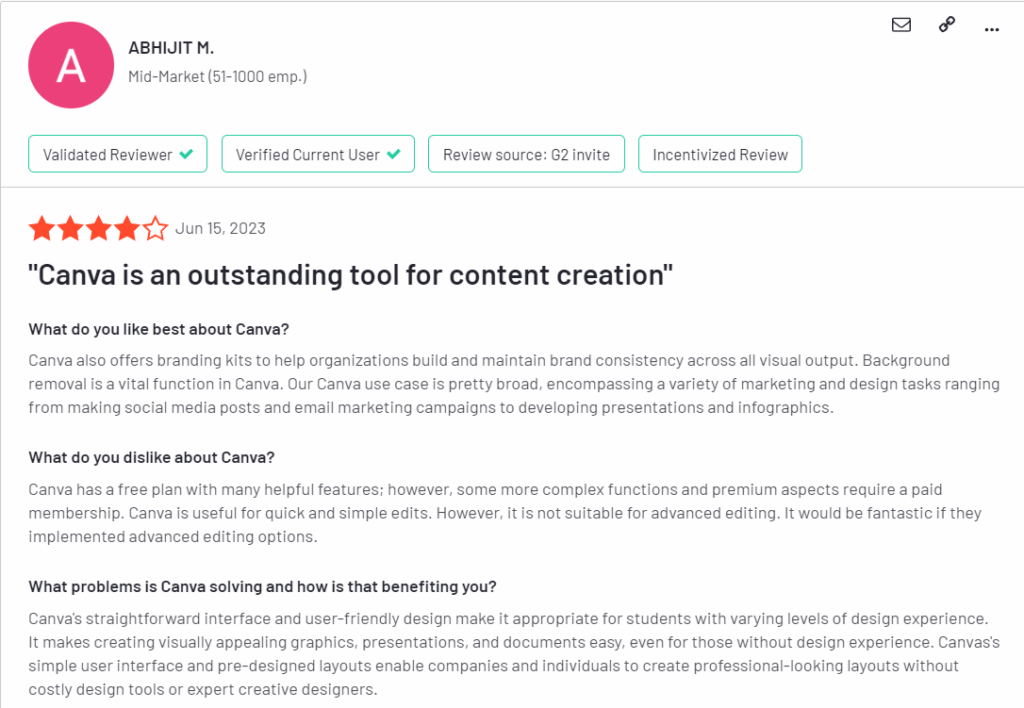
12. Promo: Transforming Video Content with Alternatives
Promo is an online tool for making videos that includes numerous pre-images and films that can be used while creating videos. In addition to a wealth of other features like slide design, autosave, presenter tools, and many others, Promo includes a collection of various video templates and style options.
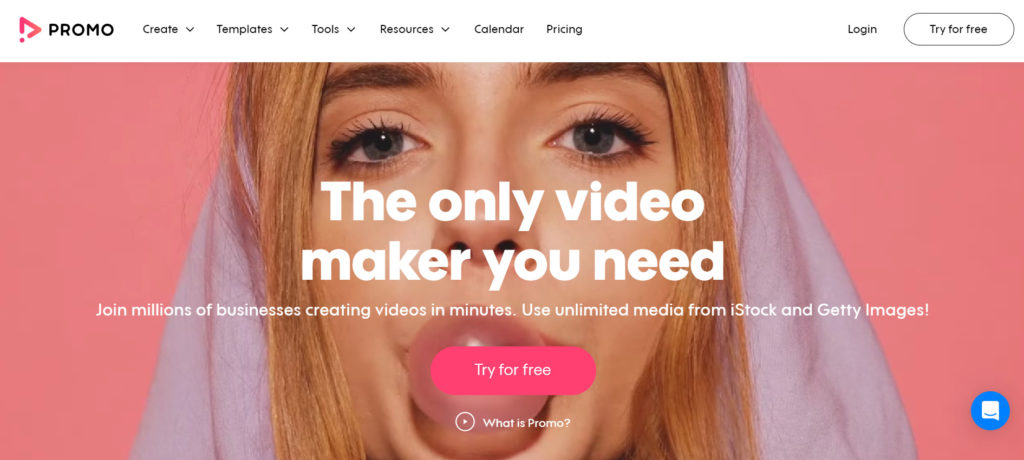
Basic, Standard, and Pro are the three paid editions of Promo’s application that are available. Basic is the least expensive. Pro is the most expensive of the three, offers the greatest benefits, and is advised for those who own enterprises.
What customers say about Promo?
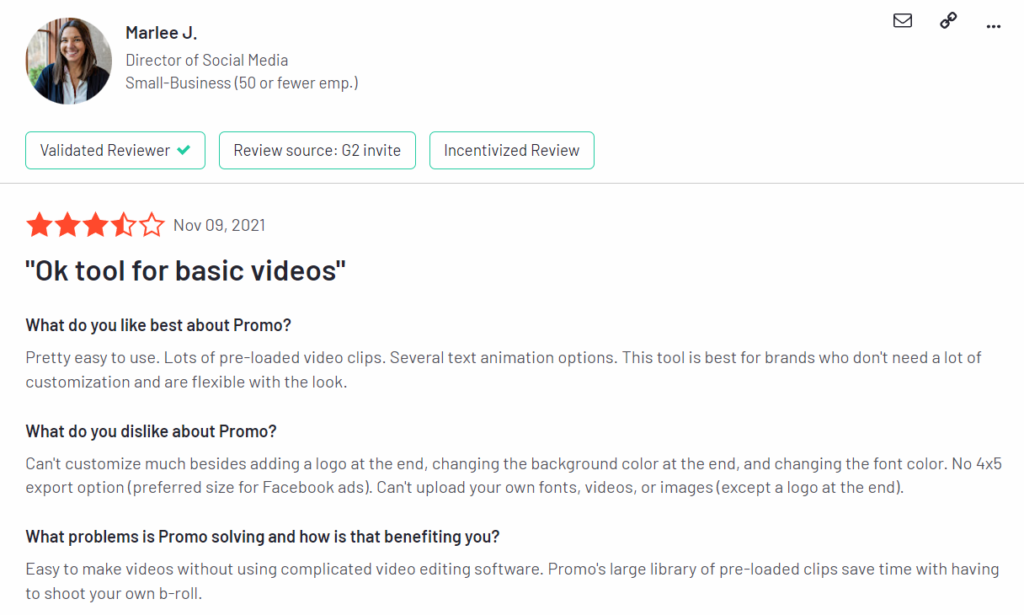
13. FlexClip: Elevating Video Production with Alternatives
It is an online video creation tool that can be used by beginners to create professional-level videos. FlexClip claims to have a user-friendly design that helps users interact with the platform easily and more efficiently.
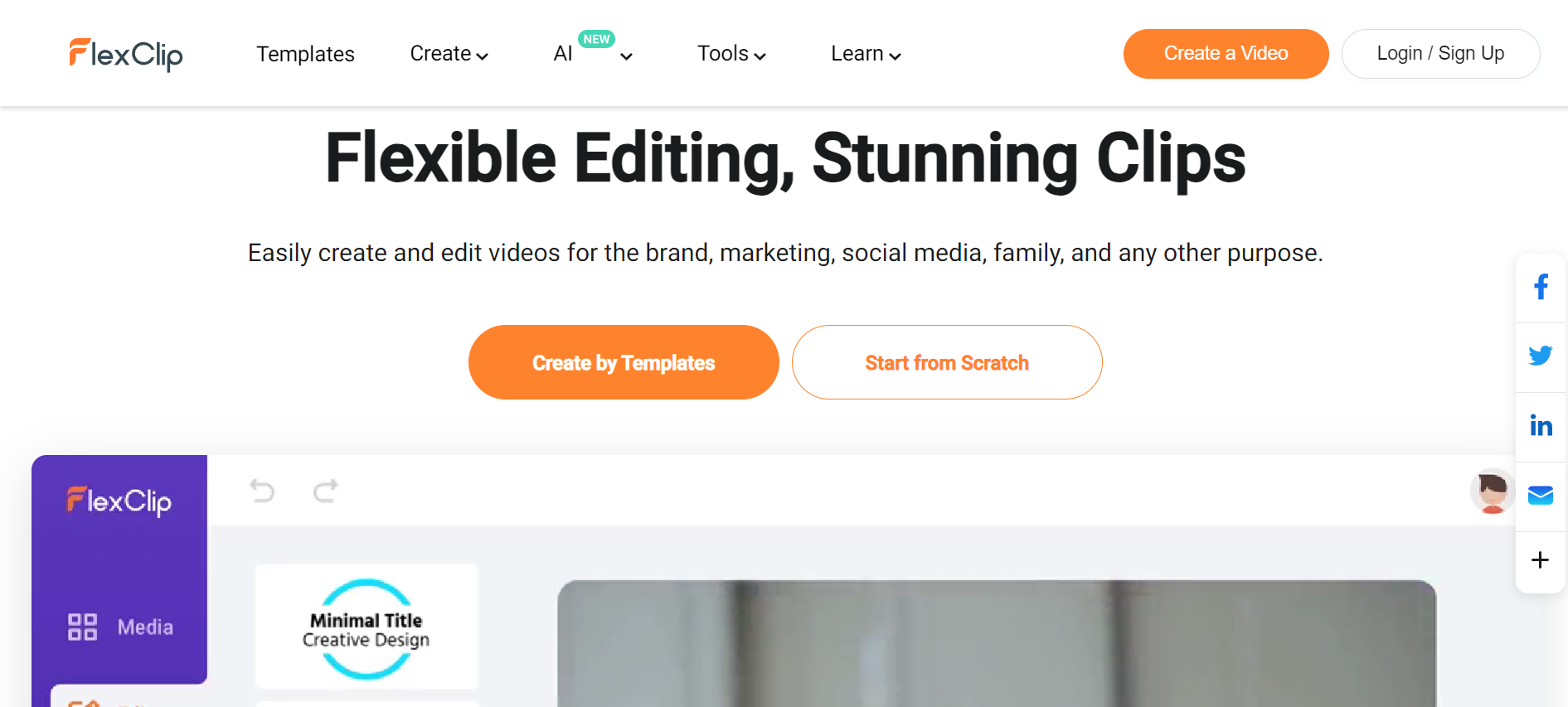
It offers two paid versions in addition to a free one. The free version works well for people working on their own projects, while the subscription versions offer additional features and are best for businesses and other uses that require more expertise.
What customers say about FlexClip?
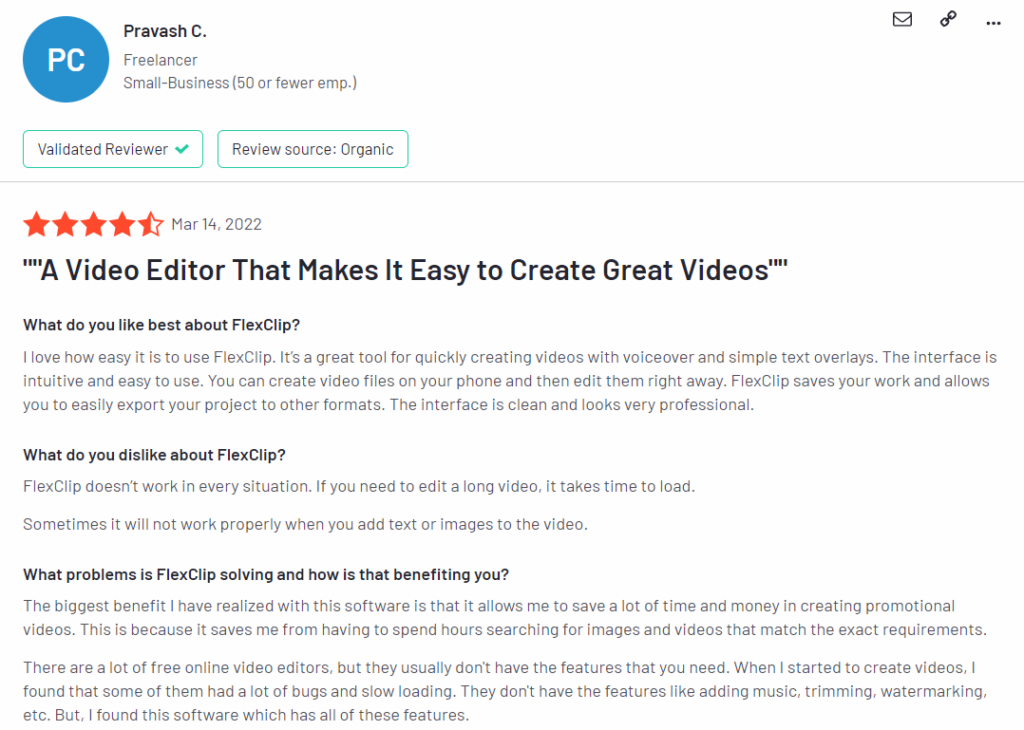
Wrapping it up
Offeo is a great tool for creating engaging videos, but you may need another tool due to its limitations. Predis.ai, Adobe Express, Animoto, and WeVideo are just a few rivals that provide comparable or even superior functionalities.
These video editing tools provide unique features and benefits that can help you create useful, engaging videos for your personal or business needs. Whether you’re looking for automated AI video creation or advanced customization options or creating videos for your blog, social media, or marketing campaigns, these programs will surely provide the necessary tools.
For more social media tips and updates, follow us on our Instagram!
You may also like,