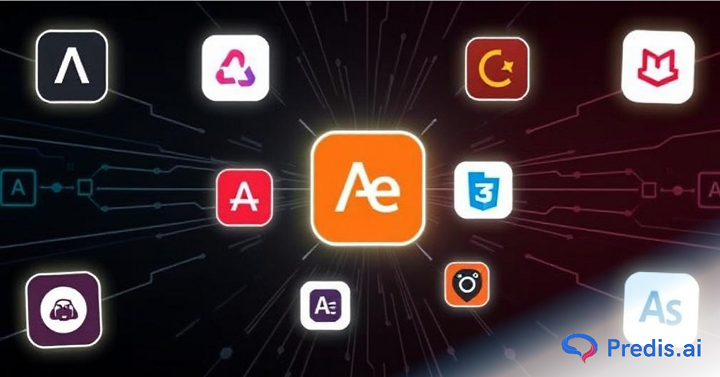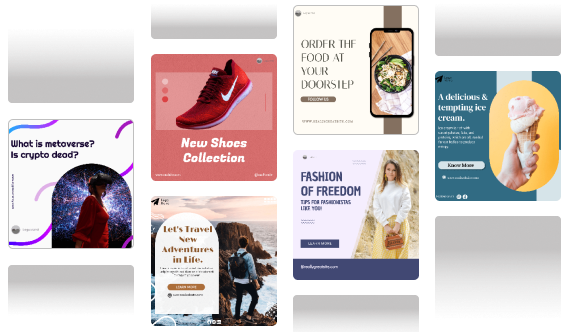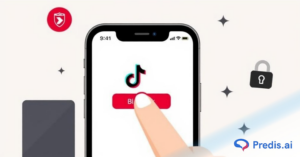Looking for Adobe Express alternatives that offer flexibility, affordability, and better features? You’re not alone! With content creation evolving rapidly, marketers and businesses are searching for tools that fit their needs. In fact, seven out of 10 U.S. marketers said that they are deploying the help of generative AI tools in their work.
This shift has led to the rise of many creative platforms that rival Adobe Express. Whether you require pro-level video editing, graphic design software, or AI-driven automation, there are numerous Adobe Express alternatives that you should check out.
In this guide, we will analyze the 10 best Adobe Express alternatives, comparing features, pricing, and advantages and disadvantages. Let’s get started and find what suits you!
Adobe Express from Adobe Creative Cloud: Overview
Adobe Express is a tool from the Adobe Creative Cloud. It is designed to make and edit videos, graphics, and other visual content. It is suitable for both experienced and beginner designers with its easy-to-use interface and vast range of assets.
Adobe Express has a range of customizable templates, stock images, music, and premium fonts. Designers can use this to make Reels and TikTok videos, flyers, resumes, banners, logos, and more with the Adobe Express app for fast and easy content creation.
Designers can combine video clips, artwork, animations, and music to make videos with drag-and-drop ease. Complete one-click tasks powered by Adobe Photo, design, video, and PDF tools. Also, generate text effects and images instantly from just a description with Adobe Firefly generative AI.
With Adobe community designers can connect with other users, ask for feedback, get advice, and stay connected with the Adobe Express team. Also, get the latest feature announcements, design tips, and tutorials, and find exclusive information.
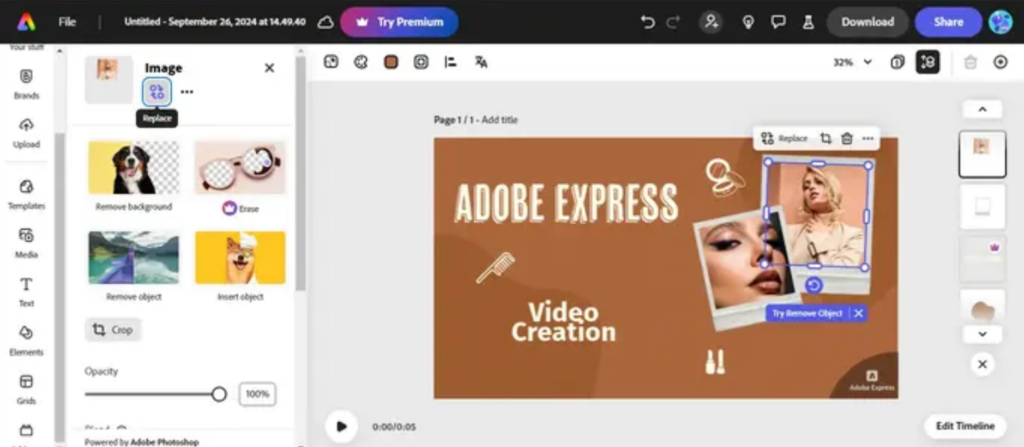
Exploring Key Features of Adobe Express
- Video creation: You can create Reels and TikToks quickly and easily with drag-and-drop video creation with Adobe Express. Start with templates or your own designs and add your brand, design assets, Adobe Stock videos and music, and more.
- Generative AI tools: Create designs faster and easier with generative AI tools that take out the guesswork. You can generate extraordinary text effects and images instantly from just a description with Adobe Firefly generative AI.
- Professionally-designed templates: Get ahead quickly with free, professionally-designed video and multiple-page templates, plus all-new Adobe Stock videos and music. You can also personalize any template by adding content in a few clicks.
- One-click tasks: Use the Quick Actions tab to accelerate your workflow. In Adobe Express, advanced Adobe features include one-click tasks, from removing backgrounds, resizing images and videos, trimming video clips, and editing PDFs.
Adobe Express Pricing and Plans
Adobe Express offers a variety of pricing plans for different potential users; Individuals and Teams, Enterprises, Students, Educators, and Non-Profits. One can choose from Free, Premium, and Teams plan.
- In the Free plan, you get basic content creation tools, limited Generative AI credits and assets for a $0 subscription.
- For the Premium plan, you need a $9.99 monthly subscription which includes all the premium templates and assets, more Generative AI credits, and time-saving features.
- In the Teams plan you can create on-brand content at scale with advanced collaboration, security, and more Generative AI credits for an annual subscription of $49.99.
Pros and Cons of Adobe Express
Adobe Express presents a set of pros and cons, each impacting its usability and functionality in the design process. These aspects are essential in shaping user experiences and perceptions of the platform’s capabilities.
Pros of Adobe Express:
- Integrated in Adobe Creative Cloud, can easily be used with other Adobe Apps.
- Ideal for both professional and beginner designers.
- Access to Adobe’s vast design resources.
- Easy-to-use interface with drag-and-drop features.
- Generative AI features help in easy content creation.
Cons of Adobe Express:
- Some of the UI features feel a little clunky.
- The ability to create unique designs is very hard and the templates are very limited.
- Free version has restricted access to premium features.
- Unexpected pop-ups open in the workflow.
User Review:
It might have a okay selection of templates, but the app itself is really really buggy. Everything is so slow in this app. When I am editing a template, it just stops working suddenly every now and then. Also, the reaction of the app when I click a button is really slow.
★★★★☆
With many intuitive tools for adding graphics, images, and texts, Adobe Express presents a seamless editing experience, but it might not be a suitable and affordable option for many. So, before committing to Adobe Express, you should definitely check its alternatives.
Here is a list of eight Adobe Express alternatives to help you create magnificent videos effortlessly.
10 Best Adobe Express Competitors to Choose From:
Adobe Express is a solid tool, but it’s not the only option out there. Whether you’re looking for more features, better pricing, or an easier interface, there are plenty of Adobe Express alternatives to explore. Some tools focus on graphic design, while others specialize in video editing, animations, or AI-powered content creation.
To help you find the right fit, we’ve rounded up the 10 best Adobe Express competitors. Each one has unique strengths, from free design tools to professional-level customization. Let’s dive in and find the perfect tool for your creative needs!
1. Predis.ai
Predis.ai has a plethora of capabilities that enable users to effortlessly make professional-looking videos, courtesy of attributes like copy generation, caption generation, and automated video generation.
To make a video on Predis.ai, you simply provide a brief text on your service or product. Predis.ai will yield a comprehensive video with text, transitions, animations, and captions after your input.
It has perks, such as text-to-speech, thumbnail maker, background removal, voiceover minutes, API access, Idea Labs, and more.
What’s more? It lets you include text and edit the audio tracks of the images from its royalty-free stock collection. That’s not all. Predis.ai also generates square movies, carousels, single posts, and vertical videos.
You can also use Predis.ai’s Free AI Poster Maker to create amazing stock images for your videos.
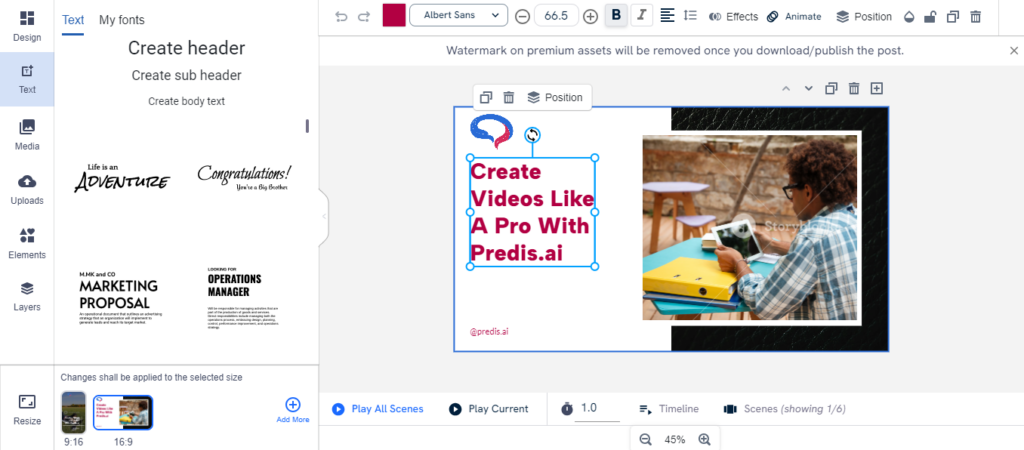
Pricing:
Pricing for Predis.ai are as follows. There is a Free plan with limited features. Lite plan starts at $27/month, you will get access to extra features like voiceover, and team collaboration. With the Premium plan which starts at $36/month, you can create content for up to 4 brands. And with the top-of-the-line Enterprise plan you can have unlimited brands at a price of $212/month.
Pros:
- Automated video creation with minimal user input.
- Great Generative AI features; with text-to-video, blog-to-video, and script-to-video options. Also, it has an AI voice-over option.
- Offers a variety of video formats like square videos, landscape videos, and vertical videos.
- Access to royalty-free stock images and audio.
- Multiple language support.
Cons:
- Music selection for AI-generated videos isn’t as good.
- Best suited for social media content.
User Review:
Overall, I love this software and it saves a lot of my time with content creation, ability to generate ideas with AI tools, schedule and see your analytics all in one place, which is absolutely important for me.
★ ★ ★ ★ ★
Adobe Express vs. Predis.ai:
| Sr no. | Features | Adobe Express | Predis.ai |
|---|---|---|---|
| 1 | Ease of Use | User-friendly, drag-and-drop interface | Easy, minimal input required, drag-and-drop interface |
| 2 | Customizability | Limited compared to other Adobe tools | Custom brands and scheduling features |
| 3 | Generative AI | Yes, with Adobe Firefly | Yes, AI-powered creation |
| 4 | Stock Library | Access to Adobe Stock images & videos | Yes, royalty-free and premium stock assets |
| 5 | Collaboration Tools | Limited | Team members and approval features |
| 6 | Platform Availability | Web and Mobile App | Web and Mobile App |
2. WeVideo
It is a web-based video editing platform with a multitude of pricing options. WeVideo has a simple user interface. It comes with several solid editing attributes, like webcam recording and screen recorder. It also supports multi-track editing.
You can make the most of its vast library of media components, comprising photos, videos, and music tracks, to make your brand or social media videos more engaging. WeVideo also lets users work in real-time with others on their projects.
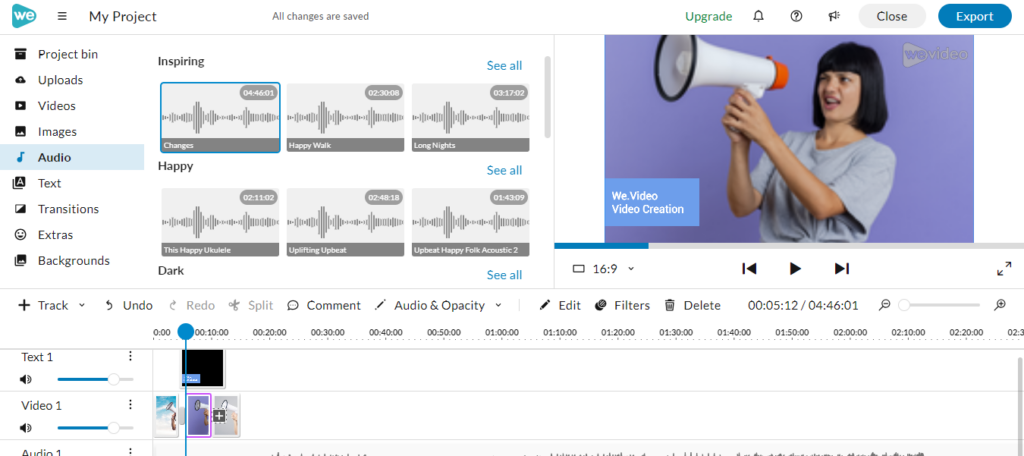
Pricing:
While they have a free plan, it has limited features. However, WeVideo has a multitude of paid plans for different domains, like K-12 teachers (starting at $89/year), individuals and businesses (starting at $4.99 per month), creators (starting at $4.99 per month), and higher ed and enterprises (starting at $229/year).
Pros:
- WeVideo provides the user the ability to record and edit videos with ease of use.
- WeVideo is nicely and easily integrated with many Services.
- Built-in webcam and screen recording options.
Cons:
- Some of the features are hard to figure out and to use at first.
- It’s not the easiest software to use and takes time to understand it.
- It needs a bit more features, and the design is not the best in the world.
- Free version offers limited features.
User Review:
This is a great website for beginners but when you need more features, its not as much as I’d hoped for. The app was amazing for school though! I got stuff done really fast with this website!
★★★☆☆
Adobe Express vs. WeVideo:
| Sr no. | Features | Adobe Express | WeVideo |
|---|---|---|---|
| 1 | Ease of Use | User-friendly, drag-and-drop interface | Simple UI, with multi-track editing |
| 2 | Customizability | Limited compared to other Adobe tools | Limited customization option |
| 3 | Generative AI | Yes, with Adobe Firefly | No |
| 4 | Stock Library | Access to Adobe Stock images & videos | Music and video stock library |
| 5 | Collaboration Tools | Limited | Multi-user features for collaboration |
| 6 | Platform Availability | Web and Mobile App | Web and Mobile App |
3. Biteable
Biteable is another Adobe Express alternative for businesses and brands to make engaging content for their social media or other marketing platforms. It has a user-friendly interface and comes with plenty of themes you can personalize as you like. In addition, Biteable also has an extensive selection of stock music and videos, but these are only a few of its standout features.
Biteable lets businesses generate professional-level videos even if they do not have the best editing abilities. For this, one has to pick from its many pre-built templates like social media commercials, explainer films, or product demos and customize them by adding the video clips, graphics, and text as you like.
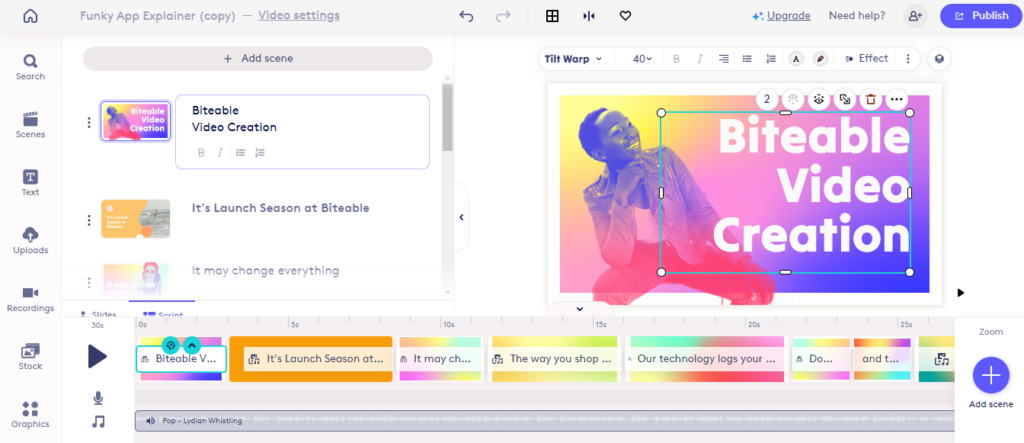
Pricing:
Further, to help brands generate visually appealing and engaging content, Biteable also has a good collection of royalty-free musical compositions and stock images. Unfortunately, you do not have a free plan to test the waters, and their paid plan is also expensive, starting at $29 per month.
Pros:
- The rendering engine is quick and responsive.
- It is incredibly easy to use, with a wide variety of built-in templates.
- Extensive stock library for music and video.
Cons:
- Edit screen is not intuitive when compared to its counterparts.
- Editing logos or fonts on slides is frustrating as they are limited to one layer per slide.
- There’s no option for square format Instagram videos.
- No free plan is available for users.
User Review:
The web interface of the system is so limited that it may sometimes frustrate you with errors that you cannot undo. Software updates are so slow and adding content for new animations is limited.
★★★☆☆
Adobe Express vs. Biteable:
| Sr no. | Features | Adobe Express | Biteable |
|---|---|---|---|
| 1 | Ease of Use | User-friendly, drag-and-drop interface | Simple, with limited features |
| 2 | Customizability | Limited compared to other Adobe tools | Good pre-built templates for customization |
| 3 | Generative AI | Yes, with Adobe Firefly | Yes |
| 4 | Stock Library | Access to Adobe Stock images & videos | Extensive stock library |
| 5 | Collaboration Tools | Limited | Collaborative editing |
| 6 | Platform Availability | Web and Mobile App | Only Web App |
4. Animoto
It is a versatile video editing program with the potential to create top-quality videos. The program has pre-designed templates for many domains like e-commerce, real estate, and more, enabling businesses to build personalized video content to highlight their brand identity.
In addition, Animoto has many sophisticated features, like seamless video marketing and voiceover recording solutions, that make it effortless for firms to create top-quality promotional videos.
To create seamless voiceover reels in a go you can also use predis.ai’s Free Instagram Reels Maker with its AI power. Creating Reel videos was never this easy – Try Now.
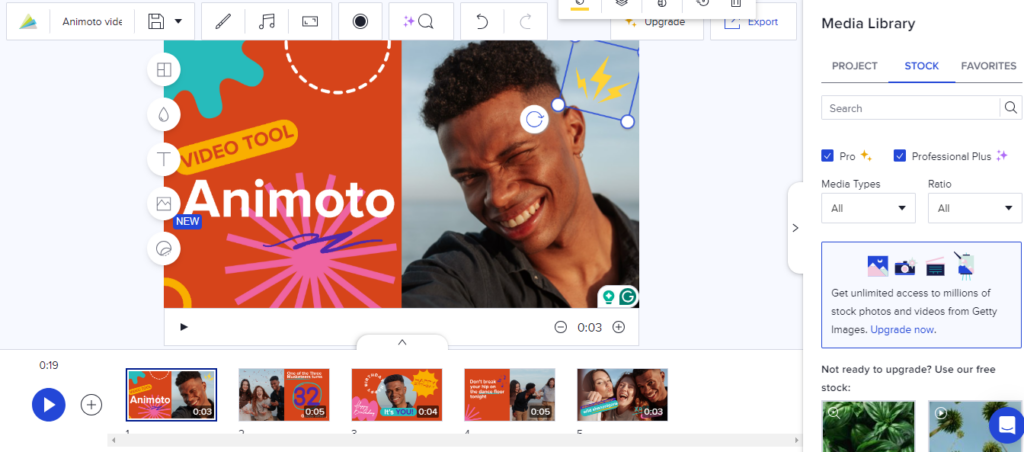
Pricing:
Moreover, Animoto is also a top selection for businesses and brands wishing to make effective and engaging video content. They have a free plan, and their paid plan is also affordable at $16 per month.
Pros:
- You can easily undo or redo changes to a video.
- It has Getty image library integration.
- It’s easy to use and includes a number of live stock videos to use.
Cons:
- Can be time-consuming if you don’t have edited material to upload into this software, blocking out sound, adding audio, etc.
- Free plan includes limited features and branding options.
- Customization options are not as advanced as other platforms.
User Review:
Animoto is great, basic video platform that anyone can learn how to use but does not provide the depth that other video platforms offer.
★★★☆☆
Adobe Express vs. Animoto:
| Sr no. | Features | Adobe Express | Animoto |
|---|---|---|---|
| 1 | Ease of Use | User-friendly, drag-and-drop interface | Beginner-friendly |
| 2 | Customizability | Limited compared to other Adobe tools | Pre-designed templates for customization |
| 3 | Generative AI | Yes, with Adobe Firefly | No |
| 4 | Stock Library | Access to Adobe Stock images & videos | Includes stock music and videos |
| 5 | Collaboration Tools | Limited | Shared team workspace |
| 6 | Platform Availability | Web and Mobile App | Web and Mobile App |

5. Vyond
Vyond is a flexible platform to create videos that cater to companies and brands hoping to solidify their market positioning through visual storytelling. It is an incredible tool for uploading beyond videos, images, and text.
The software offers various basic editing tools like filters and transitions for excellent data visualizations and creates character-driven stories that yield results, engage audiences, and deliver required results.
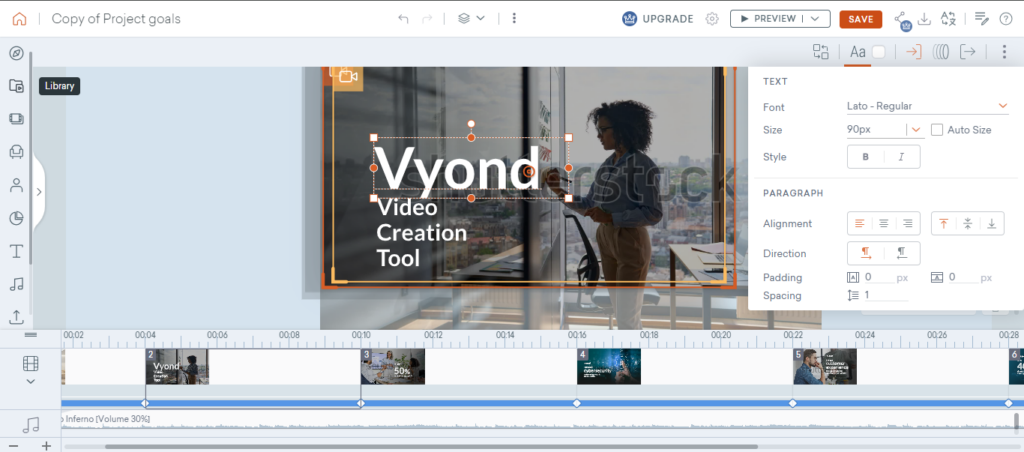
Pricing:
Vyond also has abundant personalization options for customers to make engaging videos that cater to their needs. The pricing plans start at $49 a month. Sadly, Vyond does not offer any Free plans, but they have a 14-day free trial to get an insight into its functioning.
Pros:
- The software is web based and it can be used anywhere.
- Focuses on creating character-driven, animated stories.
- 14-day free trial for testing the platform.
Cons:
- There is no offline version. If servers experience trouble, Vyond may not be accessible.
- There are some movement limitations in creating your videos.
- No free plan after the trial period.
User Review:
Useful to a limited extent text editing and formatting is limited, not as developed as other software. Automatic online saving could be improved to allow multiple users to edit at once.
★★★☆☆
Adobe Express vs. Vyond:
| Sr no. | Features | Adobe Express | Vyond |
|---|---|---|---|
| 1 | Ease of Use | User-friendly, drag-and-drop interface | Simple and intuitive UI |
| 2 | Customizability | Limited compared to other Adobe tools | Advanced personalization options |
| 3 | Generative AI | Yes, with Adobe Firefly | Yes |
| 4 | Stock Library | Access to Adobe Stock images & videos | Limited stock options |
| 5 | Collaboration Tools | Limited | Video Collaboration |
| 6 | Platform Availability | Web and Mobile App | Web and Mobile App |
6. Renderforest
One main similarity between Renderforest, Animoto, and Biteable is that all three have a selection of templates, editing tools (filters and transitions), video clips, and music. Beyond these, Renderfoest lets its customers tailor the designs and make animated videos.
Beyond crafting engaging videos, Renderforest has attributes for animations, graphics, presentations, mockups, intros, outros, promotional videos, tutorials, brand videos, music visualizations, explainer videos, and professional websites.
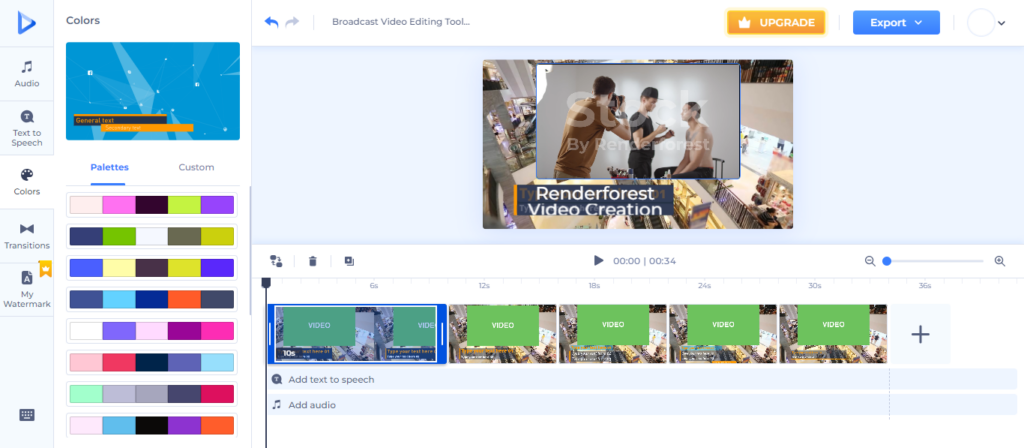
Pricing:
They have a free plan, but their paid subscription starts at $14 per month.
Pros:
- Offers a free plan with basic features.
- You have a lot of templates for your videos.
- Easy for newbies and it is easy to use.
Cons:
- The templates are quite restricted, both in terms of available options and the ability to customize. You can only type within them but can’t move or adjust any elements.
- One can’t customize logos fully, you just can choose the one from the offered logos with already predefined colors.
- Limited customization in the free plan.
User Review:
One cannot fully customize logos, you just can choose one from the offered logos with already predefined colors. Also, design elements in the templates can not be edited. Only text can be added.
★★★☆☆
Adobe Express vs. Renderforest:
| Sr no. | Features | Adobe Express | Renderforest |
|---|---|---|---|
| 1 | Ease of Use | User-friendly, drag-and-drop interface | User-friendly |
| 2 | Customizability | Limited compared to other Adobe tools | Good animation and video customization |
| 3 | Generative AI | Yes, with Adobe Firefly | Yes |
| 4 | Stock Library | Access to Adobe Stock images & videos | Extensive stock images, music, videos |
| 5 | Collaboration Tools | Limited | Only for Business plan |
| 6 | Platform Availability | Web and Mobile App | Web and Mobile App |
7. Canva
Canva is a recognized online platform with flexible graphic design tools. As of November 2024, Canva is the leading app by revenue in the US. In addition, it also has a multitude of features that let you create engaging videos. You can find many stock videos, templates, and editable elements on Canva, which all contribute to making beautiful brand videos.
Canva is easy to use. So, even those without any prior knowledge or absolute beginners can effortlessly use Canva to produce professional-level videos. Its user-friendly interface is easy to navigate through. You can record yourself, drag and drop any video from your device, or pick a video from Canva’s extensive library of animations, audio, and clips to make engaging videos in an instant. They have a website and an app as well.
Further, Canva has several collaboration tools that let people work on the same project simultaneously and in real time. So, be it videos, documents, whiteboards, presentations, or event planning, you can all do it together with Canva.
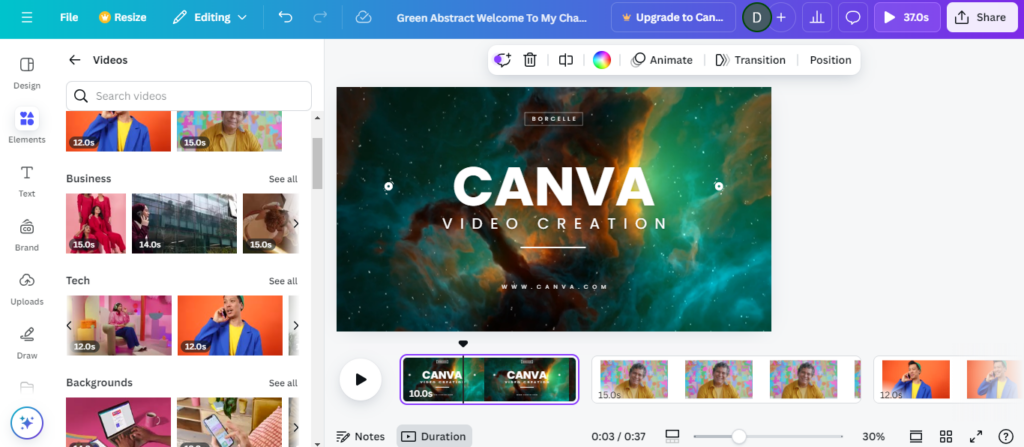
Pricing:
Canva offers three versions of plans: Canva for Teams (With custom pricing), Canva Pro (at $15 per month, per person), and the Free edition.
Though not overtly expensive, the paid versions give value when you desire professional-level videos sans the proprietary watermark.
Pros:
- Extremely beginner-friendly with drag-and-drop functionality.
- A vast library of templates, stock videos, photos, and music.
- Supports collaboration in real-time, ideal for teams.
Cons:
- The selection of graphics and photos is numbered unless you pay for them.
- It doesn’t have the best fonts for typography.
- Improper loading and longer than normal “save” times.
- Video editing tools are not as advanced as dedicated video platforms.
User Review:
The Canva UI needs to be a little more responsive because while I’m loading some templates, everything freezes for a while.
★★★☆☆
Adobe Express vs. Canva:
| Sr no. | Features | Adobe Express | Canva |
|---|---|---|---|
| 1 | Ease of Use | User-friendly, drag-and-drop interface | Easy-to-use, drag-and-drop |
| 2 | Customizability | Limited compared to other Adobe tools | More customization options in the paid version |
| 3 | Generative AI | Yes, with Adobe Firefly | Yes |
| 4 | Stock Library | Access to Adobe Stock images & videos | Extensive stock, videos, and photos |
| 5 | Collaboration Tools | Limited | Real-time collaborations |
| 6 | Platform Availability | Web and Mobile App | Web and Mobile App |
8. Wave.video
Wave.video is a fantastic online platform for making videos for marketing and advertising. The tool offers many services, like a video editor, a live streaming studio, a thumbnail maker, video hosting, and more.
You can try their free version to test the waters, as it provides a plethora of basic video editing features for 15 minutes with a thumbnail maker, a stock library with templates, a watermark, and several other assets (2 million).
If you want to create thumbnails, voiceovers, and posts for your social media all in one place. Try Predis.ai’s Instagram Post Maker and streamline your social media content creation.
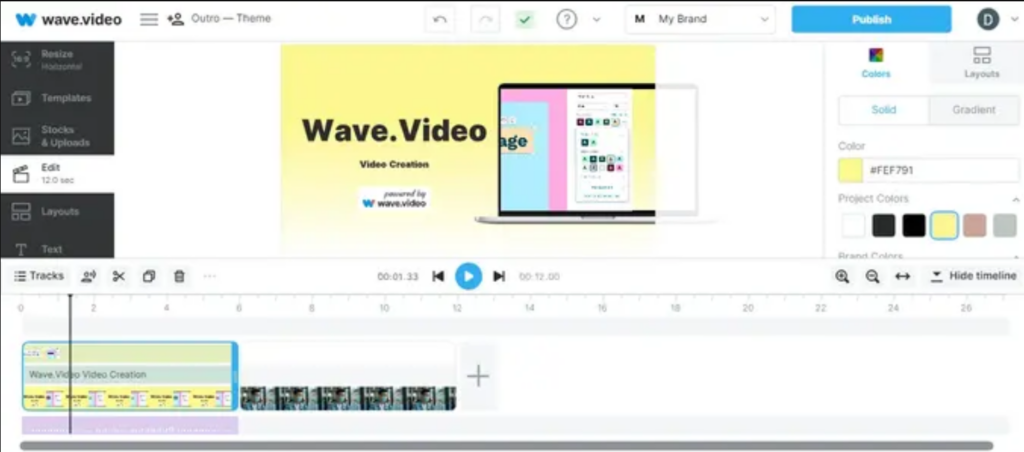
Pricing:
Beyond this, Wave.video has three paid versions: Business ($60 per month), Creator ($30 per month), and Streamer ($20 per month). Depending on your brand requirements, you can make your selection.
Pros:
- All-in-one video platform with live streaming, video hosting, and editing features.
- Offers a large stock library.
- Free version available for basic video editing and creation.
Cons:
- The ability to customize videos is extremely limited.
- The image and video library could be larger.
- Higher-end features are only available in expensive plans.
User Review:
This is great for people who have absolutely no experience creating videos. However, if you are even a LITTLE experienced with using computers we definitely recommend looking into something a bit more advanced.
★★★☆☆
Adobe Express vs. Wave.video:
| Sr no. | Features | Adobe Express | Wave.video |
|---|---|---|---|
| 1 | Ease of Use | User-friendly, drag-and-drop interface | Easy and Intuitive |
| 2 | Customizability | Limited compared to other Adobe tools | Moderate, offers templates |
| 3 | Generative AI | Yes, with Adobe Firefly | No |
| 4 | Stock Library | Access to Adobe Stock images & videos | Access to stock assets and templates |
| 5 | Collaboration Tools | Limited | Not available |
| 6 | Platform Availability | Web and Mobile App | Web and Mobile App |
9. Adobe Illustrator
Adobe Illustrator is a leading graphic design tool that allows creators to design anything they can imagine. It is widely used for logos, packaging, branding, and web graphics due to its advanced vector-based design capabilities.
Unlike raster-based tools, Illustrator lets users create scalable graphics without losing quality. Whether you need digital assets or print-ready designs, Adobe Illustrator delivers precision and flexibility.
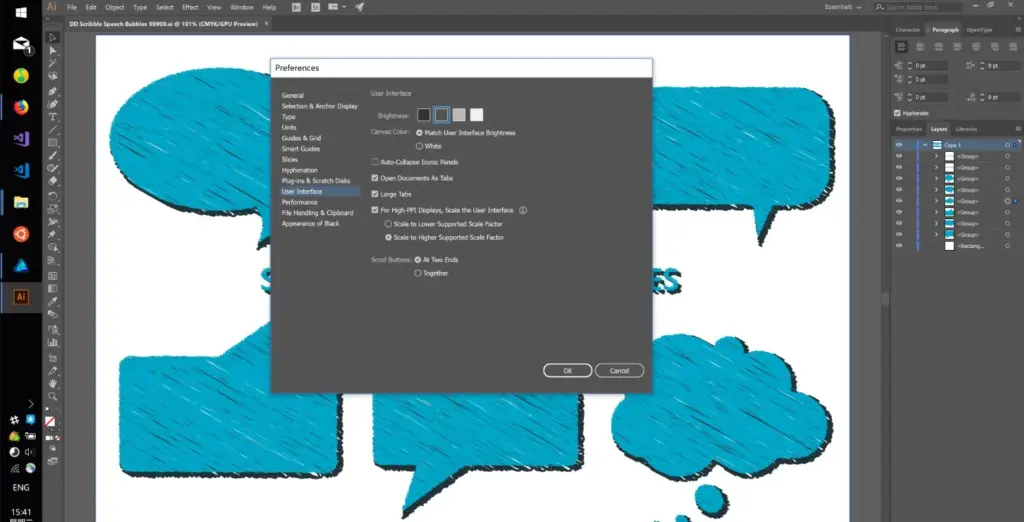
Pricing:
Adobe Illustrator offers a single pricing plan: a Monthly plan at $34.49 and an Annual plan at $263.88.
Pros:
- Industry-standard design tool for vector graphics
- Advanced typography tools for logo and branding work
- Seamless integration with other Adobe Creative Cloud apps
Cons:
- Steep learning curve for beginners
- High pricing compared to Adobe Express alternatives
- No built-in generative AI features like Adobe Firefly
User Review:
It does what you would expect a product from Adobe to do, and has most of the features necessary for professional illustration and design. However, Illustrator is too expensive relative to its available features, and I can do most of what I require using GSuite’s tools, which are free.
★★☆☆☆
Adobe Express vs. Adobe Illustrator:
| Sr No. | Features | Adobe Express | Adobe Illustrator |
|---|---|---|---|
| 1 | Ease of Use | User-friendly, drag-and-drop | Requires design knowledge |
| 2 | Customizability | Limited compared to Illustrator | Highly customizable |
| 3 | Generative AI | Yes, with Adobe Firefly | No |
| 4 | Stock Library | Access to Adobe Stock images & videos | Access to Adobe Stock images & videos |
| 5 | Collaboration Tools | Limited | Not available |
| 6 | Platform Availability | Web and Mobile App | Desktop (Windows/Mac) |
10. VistaCreate
VistaCreate is a free graphic design tool that simplifies content creation with thousands of templates and an AI-powered image generator. Whether you’re making social media graphics, posters, presentations, or ads, VistaCreate offers a drag-and-drop experience with powerful design tools.
With 200K+ templates for social media, web, and print content. Plus 170M+ stock photos, videos, and vector assets. Creating brand Kit & Styles for consistent branding is easy. It also offers collaboration tools for team projects.
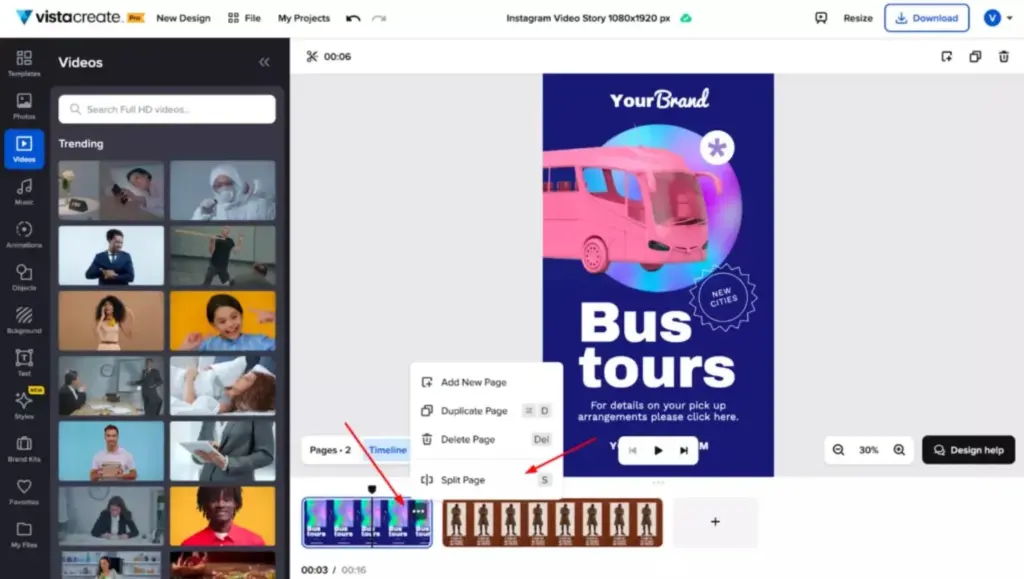
Pricing:
VistaCreate offers two pricing plans: the free Starter Plan with access to basic templates and assets and Pro Plan at $13 per month, unlocking premium content and features.
Pros:
- AI Image Generator for creating unique, royalty-free visuals
- Animation and video tools to enhance content
- One-click background remover for effortless edits
Cons:
- Limited customization options compared to Adobe Express competitors
- Advanced animation features are only available in the Pro plan
- AI-generated images may require fine-tuning
User Review:
Nice Software! The animation and sound are very impressive. There IS a bit of a learning curve. Takes a little bit of getting used to.
★★★☆☆
Adobe Express vs. VistaCreate:
| Sr No. | Features | Adobe Express | VistaCreate |
|---|---|---|---|
| 1 | Ease of Use | Simple and user-friendly | Easy and intuitive |
| 2 | Customizability | Moderate | Limited in free version |
| 3 | Generative AI | Yes, with Adobe Firefly | Yes, AI Image Generator |
| 4 | Stock Library | Adobe Stock access | 170M+ stock assets |
| 5 | Collaboration Tools | Limited | Extensive |
| 6 | Platform Availability | Web and Mobile App | Web and Mobile App |

Conclusion
While Adobe Express is a dynamic tool for video creation, you may need alternate tools to make up for its limitations. The tools mentioned above are a few rivals that somehow make up for the shortcomings.
Ultimately, the choice among the available Adobe Express alternatives comes down to your budget considerations, requirements, and desired functionality.
So, whether you are a creator hoping to make engaging videos or a business seeking marketing videos, explore these alternatives to find the one that fits you. We recommend visiting the websites to enroll in the free plan or free trial before selecting any one option.
For more social media tips and updates, follow us on our Instagram or check out our blog!
FAQs
There are several Adobe Express free alternative options, but Predis.ai, Canva, and VistaCreate stand out. These platforms offer free templates, stock assets, and easy-to-use design tools. If you need basic graphic design features without spending a dime, these are great picks. However, upgrading to their paid versions unlocks premium features, branding tools, and AI-powered design options.
For social media content, Predis.ai is the best choice. It offers pre-made templates, AI-generated designs, and content scheduling tools. If you want to create engaging Instagram posts, YouTube thumbnails, or animated social media videos, Predis AI simplifies the process. Plus, their easy-to-use editor ensures professional-quality designs without advanced skills.
Absolutely! Most Adobe Express alternatives cater to beginners and non-designers. Tools like Predis AI, Canva, and Biteable come with drag-and-drop editors, AI-powered design suggestions, and ready-to-use templates. You don’t need any prior experience – just pick a template, customize the text and images, and you’re good to go!
The biggest difference is simplicity vs. advanced editing.
– Adobe Express is a user-friendly design tool made for quick, easy content creation. It works best for social media graphics, posters, and marketing materials.
– Adobe Photoshop, on the other hand, is a professional photo editing tool with advanced layering, retouching, and manipulation features. It’s designed for detailed image editing, digital art, and high-end photo corrections.
If you need a simple, fast design tool, Adobe Express works well. But for deep editing, complex effects, and professional design work, Photoshop is the better choice.
You may also like,