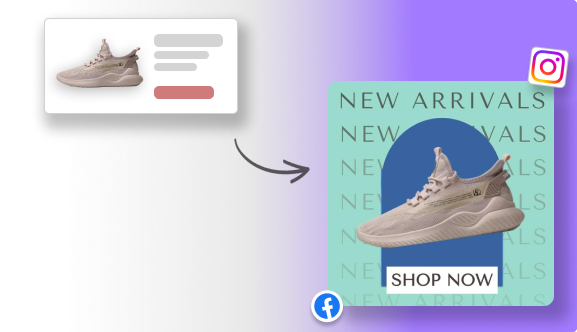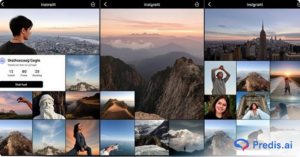If you’re a social media marketer, it is likely you have heard the popular phrase: Instagram Shadowban. Possibly whispered around on Facebook groups or spoken out loud while chatting with an Instagram influencer, as to how the Instagram Shadowban is causing a drop in engagement and follower base, along with other hundred accounts. And if you are curious to know the entire mystery around it, and how you can save yourself from a shadowban, you’re in the right place!💪

Understanding the Instagram Shadowban: Definition and Impact
It is the act of blocking a user’s content on social media sites. It is done in such a way that the user does not know it is happening but the content is not showcased on explore pages, which usually helps one to increase traction. However, it pops up on the feed of only those who are following the user.
Now that we understand the meaning of shadowban – it also becomes necessary to understand that there have been a lot of updates to the Instagram algorithm since the year 2016 and as a result, a lot of accounts have seen a drastic decrease in the engagement rates – some, a whopping 50% or more. While this does harm organic Instagram growth, it does not necessarily indicate a shadowban!
It’s important to note that in the world of Facebook & Instagram, the term shadowban is unofficial. One of our officials actually happened to connect with the team and to our surprise, they denied any such theories. They acted blissfully unaware of the shadowban phenomenon.

Now that we have addressed various alternative options, a shadowban is basically Instagram’s attempt at filtering our accounts that are not complying with their ‘terms’. It renders your account practically invisible and inhibits your ability to reach a new audience. More specifically, your images will no longer appear in the hashtags you have used, which results in a massive hit on your engagement. However, your current followers can see your content but not anyone else, they basically do not exist. So to all those who are starting out, it is going to be significantly harder than ever before! 🤦♂️
Identifying Instagram Shadowban: Signs and Indicators
It is easy, all you have to do is ask a couple of your friends/peers who are not following you to check if the post you published is appearing within the hashtags mentioned in your post. Here, you have to be mindful that you do not use hashtags with a million posts associated with them, it is unlikely and also unfair for them to dig through the same. Instead, try smaller hashtags with less activity.
If your peers are NOT able to see your image at all, chances are your account is being shadowbanned. But, do not worry, we are here to help you fix it!💪💪 If few from the lot are able to see your content under the stated hashtag, then most likely you are not shadowbanned and are just experiencing a dip in your engagement rates or are seeing the results of ‘hashtag glitch’ as mentioned by Instagram. You can check this blog out to know everything about hashtags: Are your Instagram hashtags Not Working?

Now, if you are unfortunately in the shadowban category – you should find out how your account landed in this space. While Instagram is not openly speaking about this topic, the reasons from our experience that landed you in a shadowbanned space could possibly be the following:
1.Shadowbanned Due to Violation of Instagram’s Terms
The software includes bots that grow your follower base, promising a certain number at the end of the subscription. It also includes portals that help you boost your overall growth or software that posts images for you.
If you have come to a point where you find it necessary to use illegal software, you have to ask yourself what got you there in the first place. You might have to rethink your strategy on Instagram, regarding your hashtags, creatives, captions, target audience etc. Remember that using illegal software (as attractive as it sounds) will take you two steps back rather than two steps in front.
Another point to note here is that if you are managing multiple accounts and one of them is utilizing these automation channels, there’s a possibility that all your logged-in accounts could be affected since they share a common IP address.
Think twice before doing anything that’s out of bounds in Instagram’s eyes, it could seriously cost you!
2. Shadowban Due to Excessive Activity
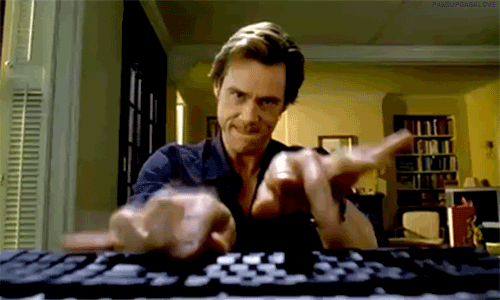
Have you ever seen a notification pop-up on your Instagram account that says you have exceeded the number of following/unfollowing accounts? If you have, then you are in a better space to understand that there are daily and hourly limits that the Instagram algorithm takes into consideration. Yes, there are limitations to how many actions you can take per day/per hour on your Instagram account. These limitations include:
– The number of photos you like,
– The number of comments you leave, and
– How many people you follow or unfollow.
We suggest you make a note of what you should not exceed: 150 likes, 60 comments, and 60 follow/unfollow per hour.
Please consider that these are merely approximate guidelines, applicable to accounts that have undergone a warming-up process and remained active for a few years. For smaller, newer accounts, Instagram will penalize you for far fewer actions. There are no official limits (just Instagram being Instagram), but ideal, you should not exceed 20 likes/comments/follows and unfollows per hour.
If you do have to take many actions as part of your growth strategy, spread them out throughout the day or week.
3. Shadowban Triggered by Abused or Broken Hashtags
With so many people using the platform, it becomes difficult to control what everyone shares and how they categorise their content. Even innocent hashtags such as #PastryChef and #BakerOfTheDay get overrun with inappropriate content such as nudity, spam, or racially insensitive images. When this happens and Instagram observes such activities they are likely to either remove the hashtag completely or limit its usage. So when you use one of these hashtags on your Instagram post, it can break the rest of the hashtags used and cause you to not rank for ANY of them. Unfair, but true.
Use the free Instagram hashtag generator tool by Predi.ai to be on the safer side while conducting hashtag research. Generate a list of trendy Instagram hashtags in seconds!
4. Surge in Reports Resulting in Instagram Shadowban.
This is one of the quickest ways to get the attention of Instagram and warn them of an account that is violating the terms of service. These include spamming, posting content that is inappropriate in nature, or simply infringing copyright. Whether you have received reports in the past or not, naturally becomes a factor that the Instagram algorithm also takes into consideration.

How Does Shadowbanning Affect Instagram Business Profiles?
Shadowbanning can have several negative impacts on brands, entrepreneurs, and businesses. Here’s how your Instagram account and business might suffer from shadowbanning:
1. Decreased Visibility
Your business profile might experience a decrease in reach and engagement as the shadow ban stops feeding your posts to users who aren’t already following you. This reduces your organic reach and limits your online growth.
2. Reduced Engagement
As shadowbanning reduces the account’s engagement with online viewers, your posts suffer from declined likes, comments, and shares metrics. This impacts the overall performance of your business account.
Sell More via Instagram 💰
TRY FOR FREE3. Impaired Brand Awareness
One of the main advantages of growing your business online is increased brand awareness and recognition. Limited online visibility hinders your online growth, affecting the promotion of products and services to a wider range of audiences.
4. Decreased Traffic and Conversions
When fewer people get access to your online business and services, conversions get affected and the account doesn’t attract new followers. This impacts the account’s sales and revenue generation.
5. Difficulty in Reaching a Targeted Audience
The shadowbanning might be preventing your account from reaching the targeted audiences. Your marketing strategies and campaigns might not work until the shadowbanning is fixed and resolved.
6. Challenges in Influencer Marketing
If your business promotions depend on influencer marketing, getting shadowbanned might prevent your influencers from reaching out to potential conversions.
Overall, shadow banning can significantly affect your account’s growth and success by limiting audience interaction opportunities and online presence.
Steps to Follow to Avoid the Risk of Shadowbanning
You can avoid the risk of shadowbanning on your business accounts by following some simple steps:
1. Understand Instagram’s Guidelines
Always familiarize yourself with Instagram’s community guidelines to ensure you don’t break any rules once you begin posting.
2. Create High-Quality Content
Creating content that connects with your audience and adds value would enhance your brand image and encourage profile interactions. This will help you gain genuine followers and engagement.

3. Use Relevant Hashtags
Banned or broken hashtags often trigger shadowbanning. Use very content-specific and relevant hashtags for search optimization.
Make sure you do not use the same hashtags repeatedly or use irrelevant hashtags just to gain visibility. Instagram’s algorithm may interpret this as spammy behavior.
4. Engage Authentically
When you encourage meaningful interactions and conversations with your target audiences, you build trust and loyal customers.
Make sure to respond to comments and messages genuinely, showing appreciation for feedback and addressing questions or concerns thoughtfully. Avoid generic or automated responses that can come across as insincere or robotic.
5. Avoid Automation Tools
Avoid using third-party automation tools for actions like liking, commenting, following, or unfollowing accounts.
This can be seen as artificial engagement by Instagram’s algorithms, potentially leading to a shadowban or account restrictions. So make sure you manage your Instagram account manually and authentically.
6. Diversify Content Format
Instagram rewards diversity and creativity in content. Your content should consist of photos, videos, stories, and reels for better engagement. This way, you can reach a wider audience and keep your existing followers interested and engaged.
7. Monitor Engagement Metrics
You must regularly take insights into your engagement metrics such as likes, comments, and shares. Any sudden drop in these metrics might indicate shadow banning.

Escaping the Instagram Shadowban: Strategies and Tips
1. Stop the usage of any automated channels!
Of course, this is an easy way to manage your Gram but consider the end purpose. As a businessperson, your end goal is to get people to like your brand and eventually make purchases. Having a hundred admirers is (although not intuitively) better than thousands of disinterested people via an automated channel. Also, put yourself in the shoes of your customers; would you like an automated response to your comment/DM? What you need is personal one-to-one communication to feel important. Or else, you will simply jump over to another brand doing something similar. Social media makes this dead easy. Respond to DMs manually; a little hard work goes a long way!
Once you delete and log out of all automated channels connected to your Instagram account, cross-check to confirm. And start using your account as your baby, and you will go a long way!
2. Eliminating Broken or Spammy Hashtags to Lift the Shadowban
Skim through your account, remove all banned hashtags and ensure that there is nothing limited by Instagram. If they are limited, you will either see nothing at all against the hashtag in the repository hashtag pages or very limited images, followed by a statement by Instagram that states the tags have been removed as it was being abused by the users.
If after a thorough check, you don’t find anything fishy on your account – do a simple exercise and remove all hashtags from the caption and comments, if any.
Tip: Always have your hashtags pre-decided for your posts and have them saved. This way, you have them ready every time you are posting. This allows you to invest time in researching and avoiding broken or banned hashtags.
3. Give your accounts 48 hours after deleting your automated accounts.
We all need that break, don’t we? Giving your account 48 hours to reset and rejuvenate will help you get a second chance at rebuilding your handle. But remember, this time around you need to do each and everything manually. Undoubtedly, it will take a lot more time and effort, but as we said it will be worth it, eventually!
It is also important to note that you may not see your organic reach take off immediately after your hiatus. Give it a few days while you post consistently.
4. Seeking Instagram Support to Resolve the Shadowban
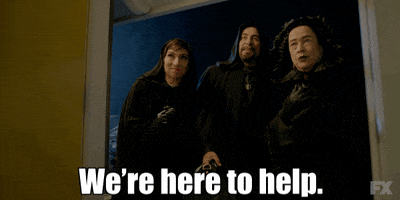
If you are certain your account is clean and free from automation, it might be a good idea to connect with Instagram’s support team. You can do this by going to your Settings > Help > Report a Problem.
It would be best if you mention the issue as you see it from your end. Stray away from mentioning ‘Shadowban’, the decrease in organic reach, or any other technical phrases.
However, if you have been penalised in any way, they’ll be in a much better position to tell you.
5. Implementing Content Warnings for Sensitive Posts
If you don’t want to get shadowbanned and reported by other people, the best way is to put up a warning before uploading the story.
The right way to do this is in the slideshow post. Post the warning before, so the viewer knows that the story contains something sensitive. The viewer can then decide if they want to watch the story or not.
It is not that complex; just put the “sensitive content” warning on the first post on your Instagram story so that the people following you do not get a shock after seeing your story (LOL).
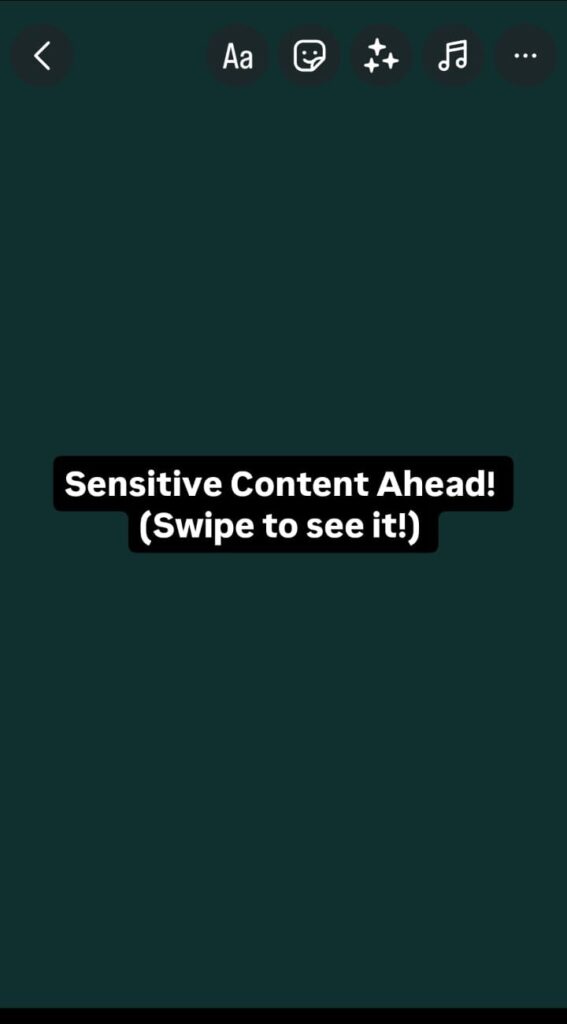
6. Look For Any Suspicious Apps Or Software With access To Your Instagram Account
Many third-party apps and websites are connected to your Instagram, and you might not even know that. Sometimes having these attached to your account can also lead to your account getting shadowbanned for no reason.
You can look them up and get rid of them very easily. Here are the steps you can follow to remove them from your Instagram account:
- Sign in to your Instagram account through a desktop
- Look for “Settings” and click on “Apps and Websites”.
- Get rid of any app or website that looks shady to you and deny access to your Instagram account.
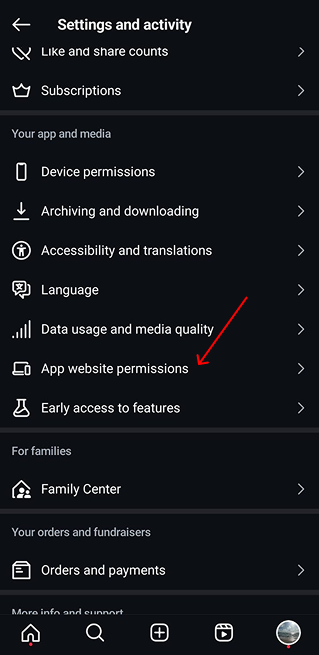
7. Preventing Shadowban through Avoiding Reports
If other users report your content, your account will get red-flagged. Ensure you’re always posting content keeping Instagram’s Community Guidelines in mind. Also, make sure your content is appropriate to the expectations of your followers. At all costs, avoid creating content that is not racist, sexist or derogatory to any group or class of people.
This aspect of social media management is trickier than it seems at first. You have to take an effort to make sure your content is acceptable in ALL cultures and regions, especially if you have a global audience.
Sometimes, what is considered normal in your region or religion may be considered taboo/offensive in another. For example, IKEA almost had a major blunder when it first launched in Thailand.
Ikea’s product names are all derived from Swedish words. However, Ikea was unaware of the fact that a lot of these words meant something in Thai as well; they were very close to introducing a bed design called Redalen, which is Thai for getting to third base. Yikes.
In fact, it took IKEA almost 4 years to ensure their products and marketing efforts were culturally relevant, before actually launching in Thailand.
An Instagram account should also be handled delicately. Ensure you see your content through the lenses of different cultures before you post.
If you have any other tips and tricks you like to share, please feel free to drop them in the comments section below – it will help us update the blog in real-time. Read this piece on other things you should avoid doing with an Instagram Business account. We’d love to hear from you! ♥♥