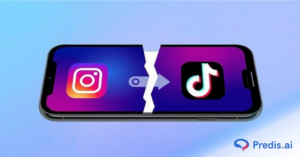Let’s Unsync contacts on TikTok because Privacy matters, right? There was a time when there was no concept of sharing stuff online. There was no social media at all. Gradually, the internet came into the spotlight, and people started connecting with individuals worldwide without meeting them in person.
It was a revolution, and people used to share things that they wanted to. Now, the scenario is different as millions of social media users exist. People share a lot about their personal life, and creators do it at a bigger level. They must understand what to share and what not to.
Apps like TikTok and Facebook want more and more users on their platforms, so they have this feature called Sync Contacts. It is because they want to get more users and more people on your profile. But this should be your choice, right? You should decide with whom you want to connect on TikTok and whom not to.
Addressing Privacy Concerns on TikTok
In this digital age, where social media platforms tend to dominate our lives, video-hosting services like TikTok have gained huge popularity among the masses.
- With the skyrocketing popularity of TikTok, the concern for user privacy and data breaches is increasing significantly. The unique algorithm of TikTok caters explicitly to each user’s preferences and behavior. This has raised concerns regarding how TikTok has access to users’ data.
- All this can be avoided if the app users are a little cautious about their online safety. Online users should know about the measures taken by the app to ensure user safety, like introducing “Family Safety Mode.”
- The mode allows parents to link their account to their children’s TikTok account. It lets them track the time spent by their offspring on the TikTok app.
- Imagine you added yourself as a user on the app and want to make videos and do weird challenges without any insecurities. You’re scrolling and searching for a challenge that you can do and realize that the app is accessing your phone contacts without your consent.
- In such cases, unsynchronising your contacts might help you protect your data from getting leaked online.
Therefore, every app user should know how to Unsync contacts on TikTok. Read on as we have a guide for you to keep your contacts under control.
Understanding the Importance of Unsyncing Contacts
TikTok is just a social media app where you can post short videos so it is obvious that it might want you to connect with your people, be it friends, family, or boss.
- Unsyncing contacts might not only help you regain control over your personal information, but you can also prevent its potential misuse.
- Apart from this, unsyncing your contacts from TikTok can protect you from any unwanted harassment from unknown people who might have access to your contact number. Also, taking charge of contact synchronization can help empower users like you to be active in protecting their privacy on the platform.
- Did you know that your information can be used for targeted advertising or even be sold to third parties without your consent if you forget to unsync your contacts from TikTok?
Understanding the importance of syncing contacts on TikTok makes you aware of all these implications. This will help you make informed decisions about your privacy. Furthermore, it will help to ensure that personal boundaries are valued in the digital ecosystem.
Why is it Essential to Unsync Contacts on TikTok?
When you see your followers or the suggested accounts, you might find your neighbor who always bullies you. If you go to your Profile, you will see a down arrow next to the Follow option. Click on it, and you will see a lot of suggested accounts.
If your ID is new, the upper half of the suggested list might be filled with celebrities, brands, or creators. But when you scroll a bit, you will see accounts of your friends, family members, boss, and neighbors. It will not just happen from your side; those accounts will also see your ID appearing in their suggestions.
Protecting Your Privacy and Data Security
Not only just TikTok expose your account in front of your acquaintances, but also uses the data they get from the contacts. For example, TikTok understands your and your friends’ hobbies and interests. After that, they make a community within the app to show you and your friends the kind of stuff they like. Protecting Your Privacy and Data Security should be the foremost thing when you log in to a social media application. You might never know what these social media apps are up to and what you might face.
Stand Out on TikTok with AI Content 🌟
Steps to Unsync Contacts on TikTok
Let us understand how to disconnect Tiktok from our contacts in order to have complete control of who has access to your content.
Step 1: Go to the TikTok App on Your Device
Find the TikTok application on your device, it could be any (android or IOS). If you are from an area where TikTok is restricted, then you have to use a trusted VPN like Surfshark to open the application.
Step 2: Access Your Profile and Navigate to the Settings and Privacy Section
- Go to your Profile. If you see random videos playing on your screen, then look a bit down and find the Profile icon.
- Now, click on the Hamburger icon beside your profile picture and name.
- Click on the same and find Settings and Privacy. Tap on the same.
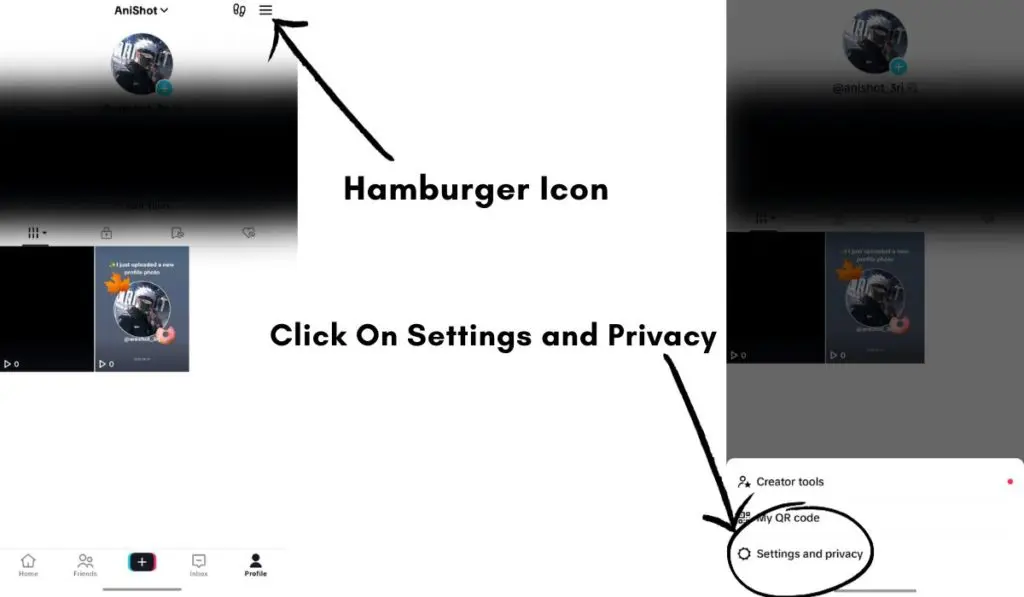
Step 3: Find the Privacy Option
You will see several obvious options since it is the settings section. Now, find the Privacy option, which might be the second one in your application.
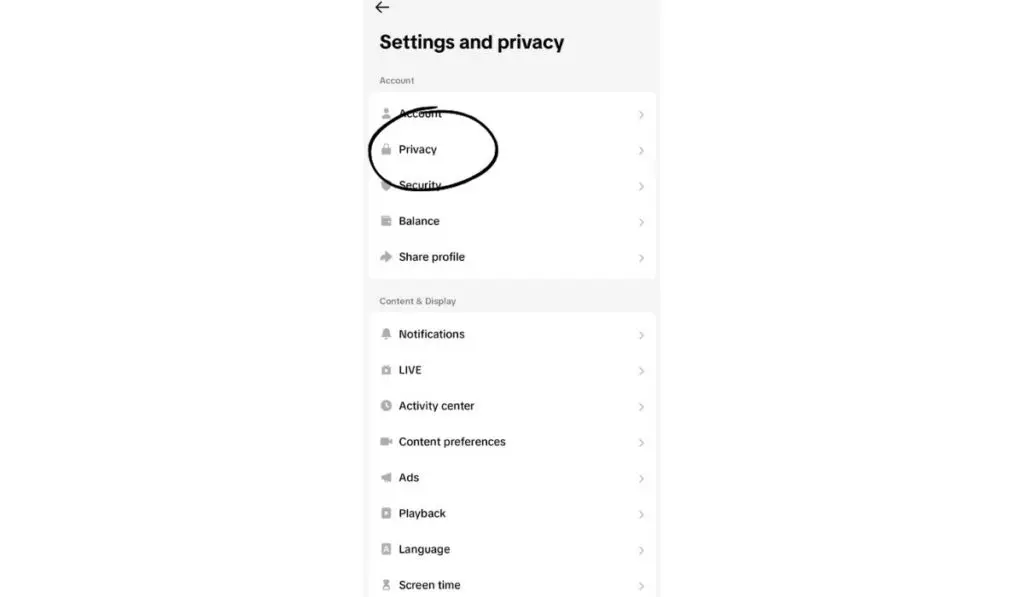
Step 4: Find Sync Contacts and Facebook Friends Option
In this step, you need to understand two options: Suggest your account to others and Sync Contacts and Facebook Friends.
- Suggest your account to others: You might have permitted TikTok to show your accounts to your friends, families, and others. If you have accidentally given access, then click on this option.
- Sync Contacts and Facebook Friends: You need to click on it as you can toggle off the sync contacts feature.
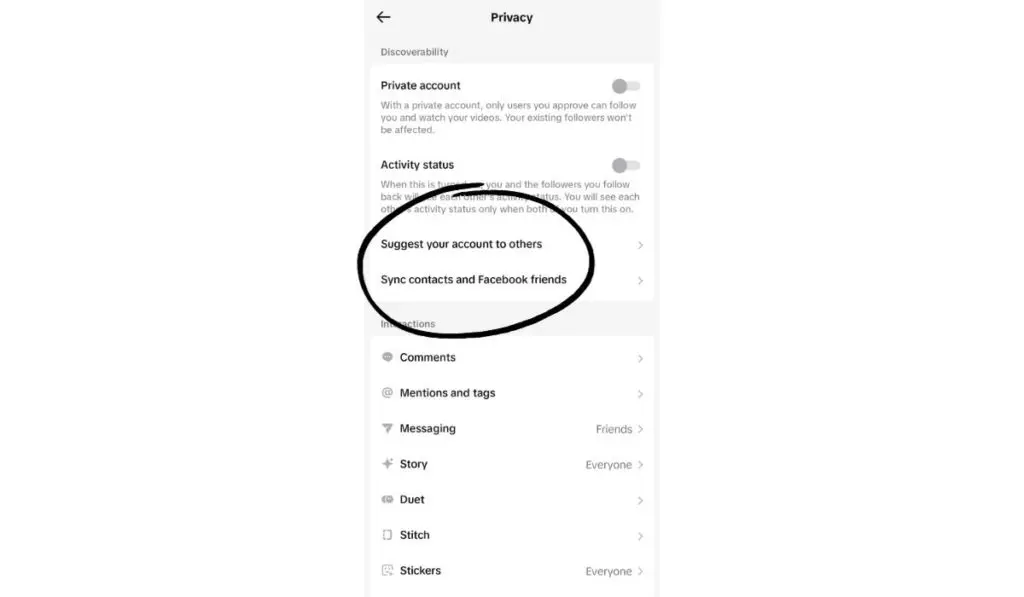
Step 5: Click on Suggest Your Account to Others
When you click on Suggest Your Account To Others, you will find three options that might be on. You can turn off the Contacts and Facebook Friends options, here.
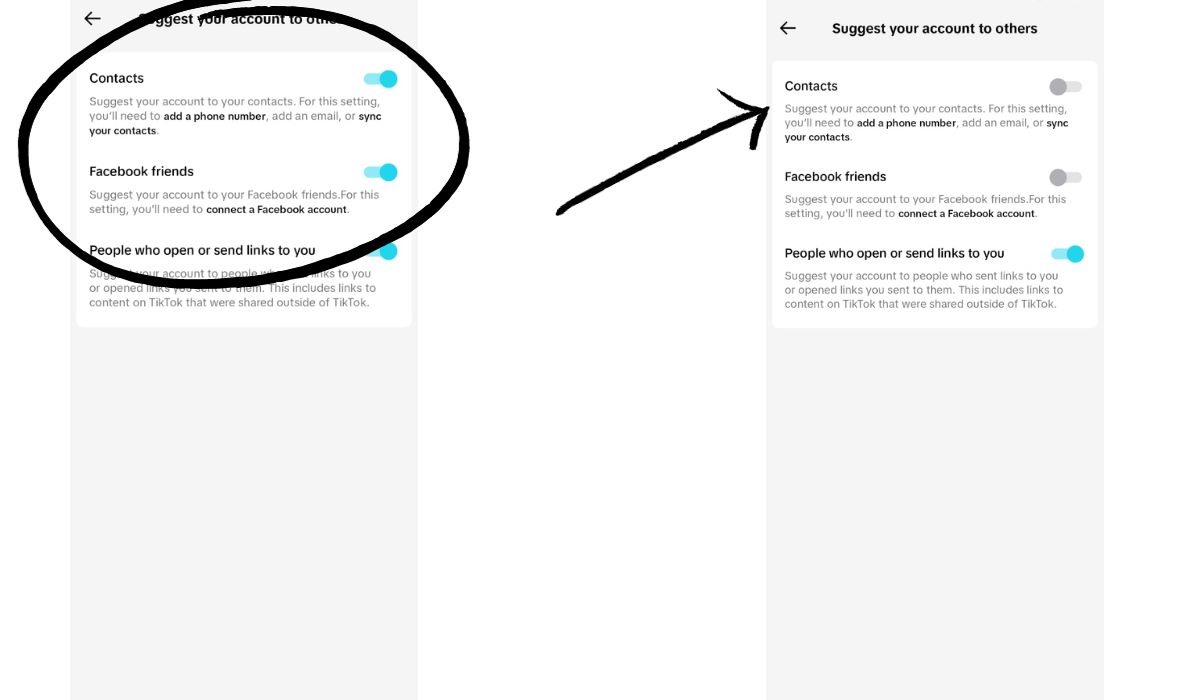
Step 6: Toggle Off the Sync Contacts Feature
- After making your decision in the above step, let’s get back to the Privacy section, and now, click on Sync Contacts and Facebook Friends.
- You will find two options; Sync Contacts and Sync Facebook Friends. Turn them off.
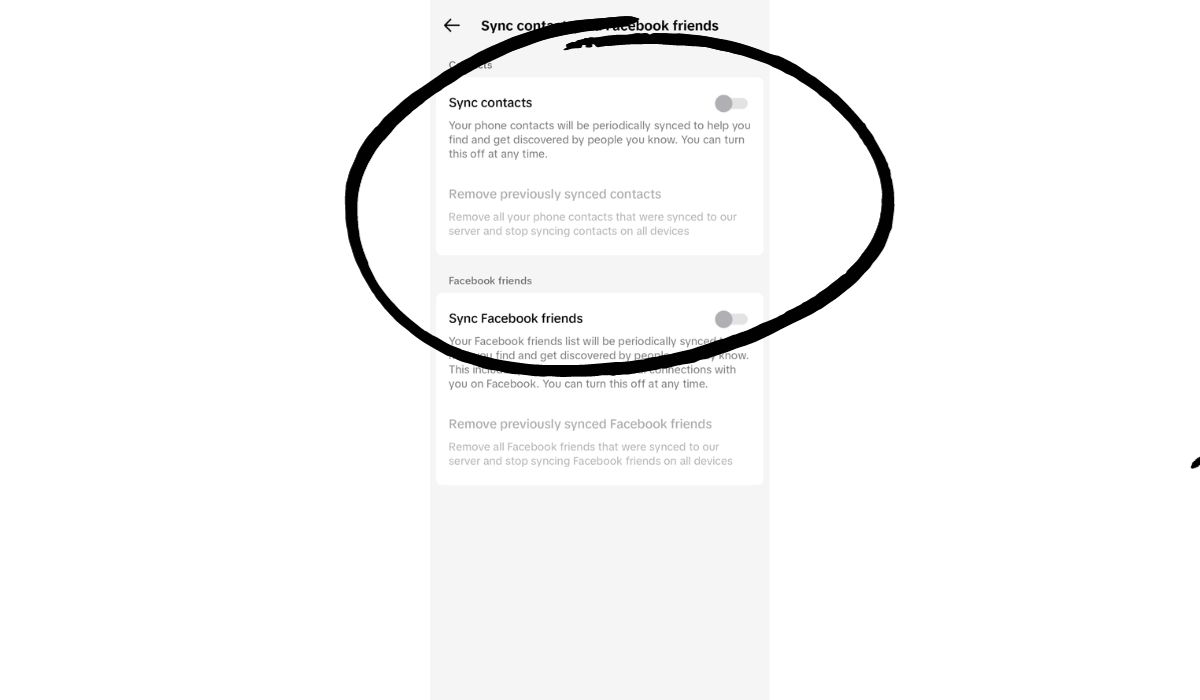
Confirm Your Decision to Unsync Contacts
Now, you know how to Unsync contacts. It certainly depends on you, if you want to Unsync or not. Confirm if everything is done by rechecking. You can go to the Suggested Accounts section or simply exit the application and open the app again.
Why TikTok Users Choose to Unsync Contacts on TikTok?
- One of the main reasons why TikTok users unsync their contacts is to maintain anonymity. Platform users feel a little more comfortable in expressing themselves without having to worry about the judgments passed by other people.
- Disconnecting your contacts from TikTok also helps you curate your online persona and present yourself in the way you want people to know you in the online world.
- TikTok users choose to unsynchronise their contacts because they find it irritating or creepy to see unknown or unwanted people in their IDs.

- It’s haunting if you find out your distant relative’s friend’s account might be stalking your ID. Also, there might be someone who can even hack a TikTok user’s ID and send unwanted messages to their friends.
So, to avoid such awkward interactions and potential conflicts, TikTok users choose not to sync their contacts.
Conclusion
Now, you know how to Unsync Contacts on TikTok and be safe. You might not know how big companies like TikTok can use your data. Therefore, you should be highly concerned about your privacy when you are an active user of the internet. You can go through Predis‘s blog section where you will find tips and tricks to make sure your data privacy is strong. Explore and learn more about TikTok.