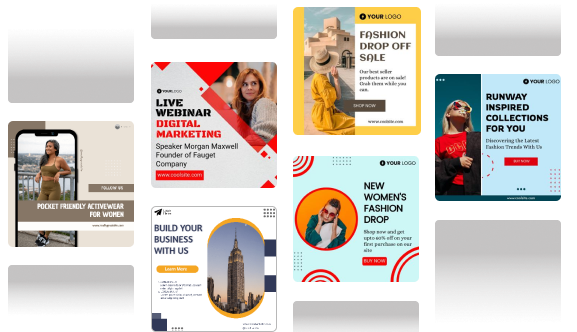The amount of content on social media isn’t slowing down, and neither are people’s expectations. Platforms want things to be the same. Speed is what algorithms like. People want things to be relevant, new, and interesting all at the same time. If you have more than one account, you have to keep track of content calendars, answer DMs, and look at analytics.
That’s where AI comes in not as a gimmick, but as a useful part of your work. AI is no longer just helpful for small marketing teams, solo social media managers, or even agencies that manage multiple brands. It’s necessary. It takes care of the boring, repetitive tasks, fills in the creative gaps, and gives you time to work on your strategy and stories.
This guide will show you the best AI tools for social media managers that will help you create content faster, publish smarter, and understand your analytics without getting burned out. You will see examples from the real world, the pros and cons of each tool, and advice on how to pick the one that works best for you.
You’re in the right place if you want to find the best AI tools for social media managers’ workflows. Let’s take it apart.
Why Social Media Managers Are Turning to AI Tools in 2025?
These days, social media isn’t just about posting pretty pictures or clever captions. It’s a job that never stops. You should be able to create content consistently, tailor it to each platform, track its performance in real-time, and respond to followers promptly. It’s easy to see why people in this job get burned out when they have to deal with client demands, changes to the algorithm, and a dozen open tabs.
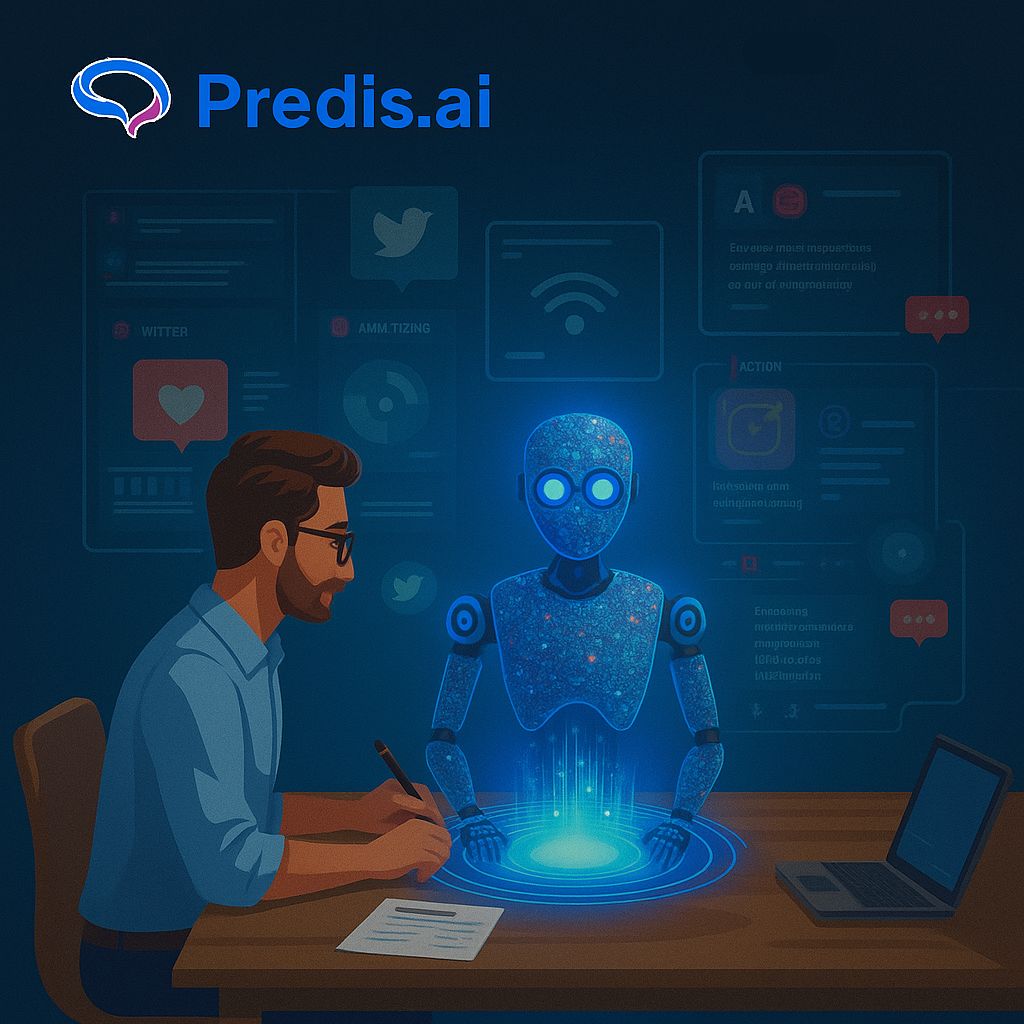
That’s why an increasing number of managers are using AI. The change isn’t just to make things easier; it’s to stay alive. Tools for AI Social media managers are saving hours every week by using workflows to automate tasks like creating content, scheduling posts, looking up trends from remote work podcasts, and even moderating comments. These tools can really help you get your creative juices flowing, especially when you’re looking at a blank content calendar and the deadline is coming up.
Brands are also starting to get the hang of it. There will be a big change towards automation, hyper-personalization, and making decisions based on data in 2025. For SaaS marketers, exploring Userpilot alternatives has become part of that shift — teams now compare tools not just on features but on how well they automate onboarding, collect feedback, and personalize user journeys at scale.
Strengthen these workflows further with AI-SEO, which helps turn social signals into long-term search visibility connected to the internet. Businesses are not only trying out AI; they are also making whole content plans around it. If you don’t use AI to manage your social media, you’re already behind.
How AI Tools Help Social Media Managers Work Smarter?
Let’s be honest: managing social media these days is more than just hitting “post.” Creativity, timing, data, and audience engagement are always in a state of balance. The right AI tools for social media managers are no longer just nice to have; they are necessary to stay on top of things, relevant, and ahead of the curve.
This is how these tools help:
1. Making content (text, captions, pictures, and video scripts)
AI tools can come up with ideas for posts, write captions in your brand’s voice, make graphics that match your brand, and even suggest hashtags. AI cuts down on the time it takes to brainstorm and keeps your content pipeline full, whether you’re stuck in a creative rut or just need to grow quickly.
2. Making plans and publishing
AI scheduling tools let you automate your whole calendar instead of posting manually on each platform. Some even tell you when to post based on how many people are interacting with your posts, so you can reach more people without being online all the time.
3. Keeping track of trends and feelings
AI can look through conversations on the web and find out what’s popular in your niche before it becomes popular with the general public. It also tells you how people feel about your content, which helps you change the way you talk and write in real time.
4. Personalisation and audience segmentation
Not every follower is the same. AI helps you divide your audience into groups based on their interests, actions, and how they interact with you. This means you can make content and campaigns for each group without having to go through data by hand.
5. Reporting and Predicting Performance
Stop wasting time looking at analytics dashboards for hours. AI tools can make reports that show you what’s working, what’s not, and what you should do next. Some can even tell you how much engagement you can expect in the future or give you tips on how to improve your posts based on what has worked in the past.
Best AI Tools For Social Media Managers Use Cases (With Examples)
In addition to automation and content creation, leveraging a social signals service can be a game-changer. These services help track and amplify engagement across platforms—ensuring your posts aren’t just created efficiently, but also reach the right audience and contribute to your SEO and brand authority.
Content Creation Tools
These tools help you generate captions, ideas, visual assets, and even full posts in seconds. They’re the creative partner you wish you had during those blank calendar days.
1. Predis.ai
Looking for a tool that just ask for one single prompt and in return gives you everything served on a plate? Predis.ai is one of the top used, featured and amazing content creation tool. The best tool with effortless commands although top-notch features.
A powerhouse for content generation, Predis.ai turns a single line into a full social media post—complete with design, caption, and hashtags. It’s especially strong for Instagram carousels, reels, and branded visuals, making it one of the most versatile AI Tools For Social Media Managers content tasks.

Features
- Create social media posts—images, videos, carousels, ad copy, captions, and hashtags—from a single text prompt.
- Supports multiple formats including short videos, reels, voiceovers, and animated posts.
- Built-in brand kit: upload your logo, colors, and fonts to keep everything consistent.
- Content calendar for scheduling and auto-posting across major social platforms.
- Competitor analysis to see what’s working for others in your niche.
- Idea Lab for fresh content concepts and campaign ideas.
- Team collaboration with shared workspaces and unlimited asset storage.
Pros
- All-in-one workflow: ideation, creation, scheduling, and analysis in one platform.
- Strong format flexibility—works for static posts, videos, and carousels.
- Branding stays intact with the integrated brand kit.
- Multiple pricing tiers to suit individuals, small teams, and agencies.
- Easy to get started even for non-technical users.
Cons
- AI-generated text and visuals often need human editing for tone and accuracy.
- Free plan is restrictive—watermarks and low monthly export limits.
2. Jasper
This tool turns your ideas into polished content in no time. It is built to keep your brand voice sharp and crisp. While it’s best known for blog writing, Jasper also offers templates for social media campaigns, tone-of-voice customization, and brand consistency across channels.

Features
- AI-powered content generation for blogs, social media, email campaigns, product descriptions, and ad copy.
- Brand Voice feature: trains the AI to match your style, tone, and terminology.
- Prebuilt templates for different formats—blog posts, headlines, YouTube scripts, LinkedIn posts, and more.
- SEO mode with SurferSEO integration to optimize content as you write, making it easier for social media managers to align posts and long-form assets with broader SEO Services used for improving organic visibility.
Pros
- Produces long-form and short-form content with high customization.
- Brand Voice keeps tone consistent across all marketing materials.
- Large library of templates speeds up workflow.
Cons
- Higher cost compared to some AI writing tools.
- Best results require clear, detailed prompts—can feel overwhelming for beginners.
- Brand Voice setup takes time and a library of past content to train effectively.
- Not as strong in visual content creation—better paired with a separate design tool.
- Can produce repetitive phrasing if overused without human editing.
3. GPTZero
While AI writing tools can accelerate social media content creation, the reality is that AI-generated posts often lack the human nuance that builds authentic connections with audiences. GPTZero, as the most accurate AI detector on the internet, serves as your quality control checkpoint, detecting which portions of your content sound robotic versus human-written. This is especially valuable for social media managers handling multiple social accounts or running in-house campaigns at scale, where maintaining a consistent brand voice across hundreds of posts can be challenging.
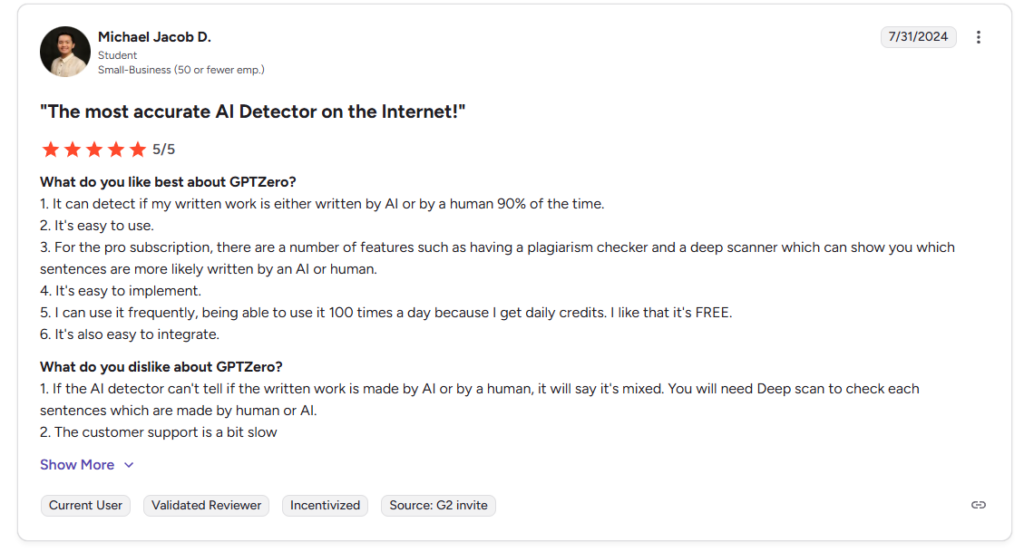
Features
- AI detection with 99% accuracy to identify AI-generated versus human-written content across social media posts, captions, and ad copy.
- Sentence-level highlighting that pinpoints specific portions needing human refinement rather than flagging entire posts.
- Confidence scoring system that shows exactly how much AI was used, helping teams make informed editing decisions.
- Mixed document analysis with 96.5% accuracy for content combining human and AI writing—the exact workflow most social media teams use.
Pros
- Industry-leading accuracy with minimal false positives (only 1% of human text incorrectly flagged).
- Transparent confidence scoring enables data-driven decisions rather than guesswork.
- Saves time by highlighting exactly where human touch is needed.
Cons
- Occasional false positives on eloquent human writing with advanced vocabulary.
- Limited collaboration features compared to full content management platforms.
- Free tier is restrictive for teams managing high content volumes.
4. DashThis
Tired of spending hours building marketing reports? DashThis turns complex social media data into clear, actionable insights in seconds. Its AI Insights feature automatically analyzes your metrics and highlights your wins, opportunities, and issues, so you can focus on strategy instead of spreadsheets. Perfect for social media managers, agencies, and marketers who want to deliver smarter, story-driven reports without manual work.
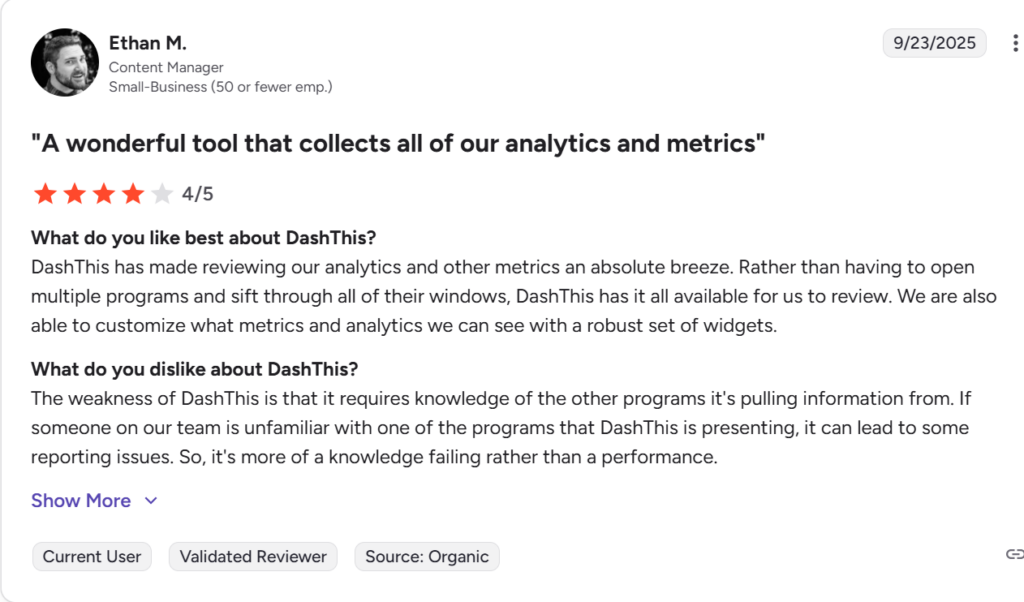
Features
- AI-powered insights that summarize campaign performance, spot trends, and suggest optimization opportunities.
- Unified dashboards that connect data from 30+ marketing and social platforms like Meta, Google, LinkedIn, and TikTok.
- Prebuilt dashboard templates for quick setup of social media, PPC, and SEO reports.
- Automated report generation and sharing; schedule dashboards to send directly to clients or stakeholders.
- AI-written summaries for each report section to help you explain results clearly and professionally.
- Collaborative access for marketing teams and agencies with multiple clients.
- Customizable KPIs, widgets, and branding for fully white-labeled dashboards.
Pros
- Saves hours of manual reporting with one-click automated dashboards.
- AI Insights turn data into narrative recommendations, making reports easier to interpret.
- Clean, client-ready visualizations ideal for agencies and social media teams.
- Centralizes analytics from all your marketing tools in one place.
- Reliable customer support and quick onboarding.
Cons
- Limited advanced data manipulation options compared to analytics-focused tools.
- Heavier users may need higher-tier plans for more dashboards.
- AI Insights are still improving in nuance for complex campaign explanations.
5. Copy.ai
Through this tool, all of your ideas are getting a base in a jiffy. whether you’re drafting social posts, emails, or landing page copy, it delivers fresh, on-brand text in a snap. Built for snappy, scroll-stopping copy. The tool is good for writing ad headlines, captions, and product promotion posts when you’re short on time.

Features
- AI-powered copywriting for blog posts, product descriptions, ad copy, social media captions, email sequences, and landing pages.
- Prebuilt templates for dozens of use cases including sales outreach, press releases, job descriptions, and thought-leadership posts.
- Workflow automation set up prompts and have Copy.ai generate entire sequences of content in one go.
- Brand Voice feature to maintain consistent tone, style, and messaging.
- Collaboration tools for teams with shared workspaces and editing permissions.
- Multiple language support for international content.
- Integration options with tools like HubSpot, Salesforce, and Google Docs via API.
Pros
- Versatile—works for marketing copy, long-form content, and internal documents.
- Automation tools can save hours for repetitive tasks like email campaigns.
- Easy to use for beginners—simple interface and minimal setup required.
Cons
- Not as strong in deep, research-heavy long-form writing—needs human fact-checking.
- Output can feel generic if prompts are too vague.
- Advanced automation features may be overkill for solo users.
- Limited native SEO optimization—better paired with an external SEO tool.
- Pricing can be high for small teams if everyone needs full access.
6. Canva’s Magic Write & AI Tools
Did you know? Canva is also used for content creation? Well, if you haven’t explored the tool, it’s time you did. This tools also helps in combining smart copy with drag-and-drop design. If you want text and visuals created in one place, this is a solid pick.

Features
- AI writing tool built directly into Canva’s design platform.
- Generates text for social media posts, blog introductions, product descriptions, email copy, and ad headlines.
- Works inside Canva Docs, presentations, whiteboards, and design projects.
- Can rewrite, summarize, or expand existing text.
Pros
- Seamless integration with Canva’s design tools—write and design in one place.
- Great for quick copy generation to match graphics or layouts.
- Tone customization helps adapt copy for different audiences.
Cons
- Limited depth for long-form content—better suited for short to mid-length text.
- Quality depends heavily on prompt clarity.
- Not as advanced in SEO optimization or research-heavy content.
- Lacks advanced workflow automation compared to dedicated AI writing tools.
- Free usage limit can be restrictive for heavy content creators.
Scheduling & Automation Tools
These tools take your content and handle the “when and where”—so you’re not glued to your screen all day.
1. Predis.ai
Tired of scheduling all your tasks everyday? Well, look out for Predis.ai which is the best and most used Scheduling & Automation Tools of all time. Not just a creation tool, Predis.ai also includes a built-in scheduler. This means you can brainstorm, design, write, and publish—all from a single dashboard. For time-starved teams, it’s one of the most efficient AI Tools For Social Media Managers routines.

Features
- Content Calendar to visually plan and organize posts across multiple platforms.
- Auto-posting for supported platforms—schedule posts in advance and publish automatically.
- Bulk scheduling to queue multiple posts at once.
- Cross-platform publishing from one dashboard without logging into each account.
- Content preview to see exactly how posts will appear on each platform before they go live.
- Analytics dashboard to track engagement, reach, and performance over time.
- Competitor monitoring to spot trends and identify posting patterns that work.
Pros
- Saves time by handling creation, scheduling, and posting in the same tool.
- Visual calendar makes it easy to spot gaps or overlaps in content planning.
- Bulk scheduling is efficient for campaigns or monthly content drops.
- Reduces risk of missing posts or deadlines with automated publishing.
- Integrated analytics help refine posting schedules for better engagement.
Cons
- Auto-posting is limited to specific platforms—others may still require manual publishing.
- Free plan has strict posting limits.
2. Buffer’s AI Assistant
This tool helps you plan, write, and perfect social posts so you can publish faster and smarter. Uses AI to suggest post improvements and optimal posting times based on previous engagement data. Simple, clean, and beginner-friendly.

Features
- AI-powered content suggestions based on your brand, audience, and posting history.
- Auto-generated captions for social media posts, tailored to platform tone.
- Content repurposing—rewrite or adapt existing posts for different platforms.
Pros
- Combines AI writing help with proven Buffer scheduling tools.
- Easy for beginners—clean interface and straightforward workflow.
- Platform-specific suggestions help avoid “one-size-fits-all” captions.
Cons
- AI text quality depends heavily on the prompt—you may still need editing.
- Lacks advanced automation workflows compared to some dedicated AI marketing platforms.
- Posting optimization suggestions are basic compared to advanced analytics tools.
- No deep integration with design platforms—visuals must be prepared separately.
- Free plan limits the number of scheduled posts and connected accounts.
3. Later
This seamless tool helps you create, schedule, and optimize social content so you post at the right time with the right message. Best for Instagram, but also supports TikTok, Pinterest, and more. Its AI suggests content ideas and timeslots to help you stay visible.

Features
- AI-powered caption writing tailored to platform style and tone.
- Social media scheduler for Instagram, Facebook, TikTok, Pinterest, LinkedIn, and X (Twitter).
- Visual content calendar to drag-and-drop posts into your schedule.
- Auto-publishing for supported platforms, including first comment scheduling for Instagram hashtags.
- Hashtag suggestions based on post content and audience targeting.
- Media library to store, organize, and reuse images and videos.
- Analytics dashboard to track performance and adjust strategy.
Pros
- Strong visual scheduling experience—ideal for image and video-heavy content.
- AI captions help speed up the posting process.
- Centralized media library keeps content assets organized.
Cons
- AI features are more basic compared to dedicated AI copywriting tools.
- Limited advanced automation workflows beyond standard scheduling.
- Free plan caps the number of scheduled posts per month.
- Analytics are helpful but not as in-depth as specialist reporting tools.
- Not ideal for long-form or complex campaign planning.
Analytics & Insights Tools
Knowing what worked and why is half the job. These tools make that part smarter, faster, and easier to act on.
1. Predis.ai
The best tool that dig into how your content performs, think engagement breakdowns, best posting times, plus real-time feedback so your strategy keeps getting sharper. Includes analytics on your posts and competitor performance. It gives you a quick view into what content resonates and offers suggestions for better engagement—an essential feature in any AI Tools For Social Media Managers toolkit.
Features
- Engagement tracking for likes, comments, shares, and reach across connected social media accounts.
- Post performance analysis to identify which content types, formats, and topics resonate most with your audience.
- Competitor analysis to compare posting frequency, engagement rates, and top-performing content.
- Hashtag performance tracking to see which hashtags drive the most visibility.
- Content category insights to measure how different themes or campaigns perform.
- Time-based analysis to spot trends and determine the best posting times.
- Basic reporting dashboard for quick performance snapshots.
Pros
- Integrates analytics directly into the same platform you use for content creation and scheduling.
- Competitor analysis gives strategic insight without needing extra tools.
- Helps refine both content and posting strategy based on actual performance data.
- Simple, user-friendly reports—no steep learning curve.
- Tracks multiple factors (format, timing, hashtags) to improve future campaigns.
Cons
- Reporting is more high-level—lacks deep drill-down options for advanced marketers.
- No custom or white-labeled reporting for client-facing presentations.
- Limited historical data range compared to dedicated analytics platforms.
2. Sprout Social
This tool helps you manage, analyze, and grow your social presence with powerful scheduling and deep insights. Offers deep insights with AI-powered trend analysis and content optimization tips. Great for teams managing multiple accounts with essential AI resources.
Features
- Comprehensive social media analytics for engagement, impressions, reach, clicks, and conversions across all major platforms.
- Customizable reports that can be branded and shared with clients or teams.
- Post-performance analysis to identify top-performing content by platform, format, or campaign.
- Audience demographics & behavior insights including age, location, and activity patterns.
Pros
- Highly detailed and professional-grade analytics suitable for agencies and large brands.
- Custom report builder makes it easy to tailor data for stakeholders.
- Strong cross-platform view—ideal for multi-channel strategies.
Cons
- Pricing is high compared to basic analytics tools—may not be ideal for small businesses.
- Advanced features can feel overwhelming without training.
- Data refresh rates may not be real-time for all platforms.
- Limited historical data on some social networks due to API restrictions.
- No built-in predictive analytics—focus is on current and past performance.
3. Brandwatch
This tool turns social and online data into clear insights, helping you track trends, measure impact, and understand your audience. If you need to stay on top of what people are saying about your brand, this is your tool. Advanced sentiment analysis and real-time listening.
Features
- Advanced social listening across millions of online sources, including social media, blogs, forums, and news sites.
- Sentiment analysis to gauge public opinion and emotional tone around your brand or topics.
- Trend detection to identify emerging conversations and industry shifts.
- Competitor benchmarking for share of voice, engagement rates, and sentiment comparison.
Pros
- Extremely comprehensive data coverage—goes far beyond just social media platforms.
- Powerful sentiment and trend analysis tools for strategic decision-making.
- Highly customizable dashboards to fit different teams or campaign goals.
Cons
- Complex interface—takes time to learn and set up effectively.
- Pricing is on the higher side, aimed at enterprise-level users.
- May provide more data than small teams can realistically process.
- Sentiment analysis can sometimes misinterpret sarcasm or nuanced language.
- Requires clear strategy to filter and focus on relevant insights.
4. Emplifi
This tool delivers AI-powered tools for social marketing, customer care, and commerce, so brands can create better experiences at every touchpoint. Enterprise-grade analytics that help larger teams make informed decisions across multiple brands and campaigns.
Features
- Unified social media analytics across Facebook, Instagram, TikTok, X (Twitter), YouTube, and more.
- Content performance tracking to see engagement, reach, impressions, and conversions.
- Audience insights with demographics, interests, and activity patterns.
- Competitive benchmarking to compare your performance with industry peers.
Pros
- Combines analytics, social listening, and influencer tracking in one platform.
- Clean, customizable reporting for stakeholders and clients.
- Strong competitor analysis for strategic positioning.
Cons
- Pricing is on the higher end—more suited for businesses with larger marketing budgets.
- The range of features can feel overwhelming without proper onboarding.
- Sentiment analysis accuracy can vary depending on language and context.
- Requires consistent data input and account integration for best results.
5. Coupler.io
Coupler.io helps social media managers automate reporting, unify data from multiple platforms, and turn complex data into actionable insights. With AI Insights and its powerful MCP Server, it transforms scattered cross-channel data into natural-language recommendations, saving hours on manual reporting and helping teams make smarter decisions faster. You can also jump-start reporting with 130+ pre-built dashboards and Power BI report templates tailored for marketing and social analytics.
Features
- 700+ ready-made integrations with major social media, advertising, and analytics platforms.
- AI Insights that instantly summarize trends, highlight anomalies, and suggest optimizations for campaigns.
- MCP Server enables real-time, large-scale data analysis through natural language queries.
- 130+ pre-built dashboard templates and Power BI report templates for marketing, PPC, and cross-channel reporting.
- Automated data refreshing as often as every 15 minutes to keep dashboards always up to date.
- White-label and shareable dashboards for seamless collaboration with clients or stakeholders.
Pros
- AI-powered insights that cut reporting time by up to 60%.
- No-code setup makes it easy for non-technical teams to blend and analyze data.
- Strong multi-channel performance tracking, perfect for managing multiple social platforms at once.
- Transparent pricing with unlimited sources and destinations on all plans.
- Dedicated human support team with a 95% satisfaction score.
Cons
- Advanced analytics features may require some onboarding for beginners.
- Not the cheapest option for very small businesses with limited reporting needs.
- Heavy users handling extremely niche data sources may require a custom setup.

How To Choose The Right AI Tools For Social Media Managers?
There are different kinds of AI tools, and what works for one brand might not be enough (or too much) for another. You need to start with clarity if you want to get the most out of the growing ecosystem of AI Tools For Social Media Managers workflows.
Here’s how to make it smaller:
1. Figure out what you want to achieve
Do you want to get more people to interact with your brand, raise awareness of it, or make direct sales? Look for tools that focus on audience interaction and content personalisation if you want to get people involved.
For awareness, use tools that make it easier to publish, keep track of trends, and make content that goes viral. Put AI tools that have analytics, A/B testing, and content suggestions that work well with funnels at the top of your list.
2. Make sure your tools work with the platform you need them for.
Different platforms need different kinds of content and tones.
- Instagram: You need great images, carousel support, and content that works with reels. Predis.ai and Later are great for this.
- LinkedIn: Put AI tools that help with professional, thought-leadership-style writing at the top of your list. Examples are Jasper and Copy.ai.
- TikTok: Look for AI tools that can help you make video scripts, analyse trends, and edit short videos.
3. Consider Team Size and Collaboration Features
If you manage social media on your own, an all-in-one tool like Predis.ai could make things easier. If you have a big team, look for platforms like Sprout Social or Hootsuite that have approval workflows, shared calendars, and user access controls.
4. Be aware of your budget and how much you can grow.
Try out free or low-cost plans first to see what works. If you’re in charge of more than one brand or growing quickly, make sure your tools can grow with you without costing a lot more. Some tools may seem expensive at first, but they can save you time and improve the quality of your work over time.
5. Trial vs. Subscription Commitments
Before you sign up for an annual plan, always test the waters. Find tools that let you try them out for free or have a free version. Take that time to see how easy it is to use, how useful it is, and how well it works with your current stack.
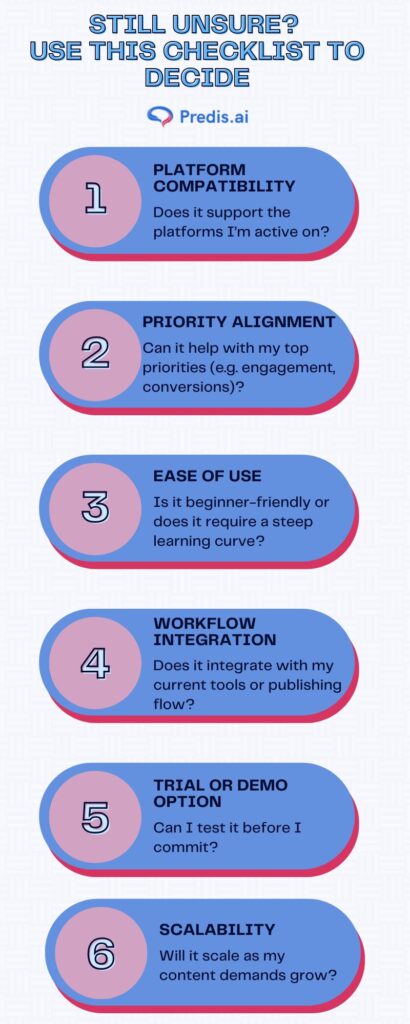
Conclusion
AI is no longer a nice-to-have—it’s a force multiplier for social media managers juggling creativity, consistency, and speed. The right AI Tools For Social Media Managers workflows can help you generate better content, publish faster, engage smarter, and make more informed decisions.
Here’s what we’ve covered:
- How AI simplifies content creation, scheduling, analytics, and engagement
- Which tools stand out for different use cases
- How to choose what fits your goals, platforms, and budget
- What the future holds (and why you should stay ahead of it)
But here’s the key—don’t just sign up for every tool on the market. Test a few. See what actually helps. Refine your process as you go. AI is only as useful as your ability to make it work for you.
Start small. Pick one tool. Build your AI stack one layer at a time. That’s how you get real results without overwhelm.