Instagram started as a platform for sharing photos, it has developed to include features like Stories, Posts, Reels, Guides, Live Videos and many more diversifying offerings. Instagram has remarkably expanded beyond its original photo sharing focus and regularly adding new features.
With 2 billion monthly active users, ranks #3 among the most popular social media platforms. But as the application grows, there are functionalities that you might not wish to disclose to everyone. Your Instagram notes are among those items that many prefer to keep private. Therefore, is it possible to make your Notes visible only to selective people? The answer is yes.
Let’s go through what the Notes feature is and how you can hide your notes from specific users.
What Is Instagram Notes Feature?
Instagram Notes are short text updates (up to 60 characters) which can be shared with the followers of an individual, that appear in the DMs (Direct Messages) section of the app, above your chats and vanish in 24 hours. So, they can need to be extremely short, simple, and unfiltered.
Instagram Notes, despite their ephemeral nature and concise format, play a significant role in enhancing user engagement. Users tend to interact more frequently with Notes compared to traditional posts, which boosts a sense of urgency and immediacy. The temporary nature of Instagram Notes also encourages authenticity, as users feel less pressure to curate a perfect image.
Most people use Instagram Notes to:
- Get attention
- Provide a quick update to their followers (since it is visible in the messaging section only to those who follow you)
- Share a fleeting thought
- Drive an action (more like a CTA, e.g., if you have updated a new video to your Instagram account, you can add a quick note like “Video out! Watch it now. “
By using this new feature effectively, you can not only capture your followers’ attention but also create a sense of exclusivity and immediacy.
Use Predis.ai's Free Instagram Notes Generator to make engaging Instagram notes with the help of AI.
How to Hide Instagram Notes?
Our phones are constantly buzzing, and Notes just add to the popups and barrage of notifications that you may receive. If you find that notes from certain accounts are annoying or are uninteresting, there is a way to mute them. To hide notes on Instagram, follow the steps below:
- Open your Instagram app
- Go to Messages
- Navigate to the notes that other people shared
- Press and hold the notes you want to hide.
- A pop-up will show up, and you can tap “Mute Notes” there.
- Once done, press confirm, and voila! The future notes from the selected account will be muted.

Another approach is to head to the user’s Instagram profile and go to the mute option. Here, you can choose whether you want to Mute Notes, Stories, or Post Notifications.

If you have muted notes from a follower by accident or want to receive Notes from certain profiles you have muted. Check out our detailed blog on how to Unmute Notes on Instagram.

4 Alternatives to Hide Notes from Someone on Instagram
Now, you might be wondering, who can see your Instagram Notes? The answer is your followers, which may include friends, distant relatives, colleagues, and others. This might be an issue for most because who wants your work colleagues or bosses to read your unfiltered thoughts?
If there are particular users you want to hide Notes on Instagram from, here are four options you can try:
Option 1: Restrict Their Instagram Account
Restricting someone limits what they can see and interact with. Here’s how:
- Go to their profile.
- Click three dots in the top right corner.
- Tap “Restrict”.
They won’t know you restricted them, and their interactions are limited-including seeing your notes.
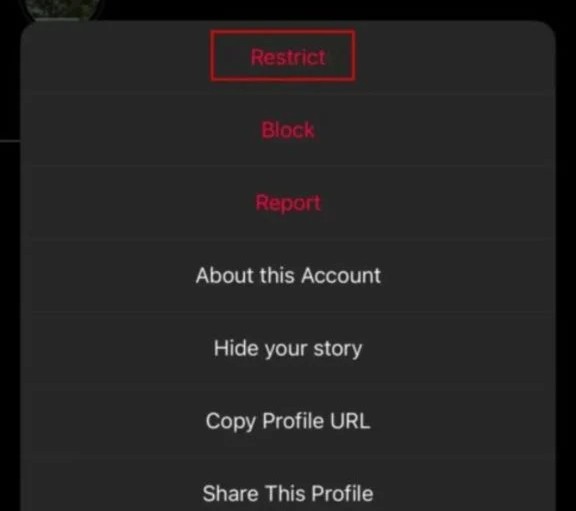
Option 2: Block User On Instagram App
If you want to completely hide your presence:
- Go to the user’s profile.
- Click three dots in the corner.
- Select “Block”.
This removes them as a follower and stops them from seeing your notes, posts, or stories.
Option 3: Unfollow or Remove User
If someone follows you and you follow them back, they can see your notes.
To stop this:
Unfollow them.
Or go to your followers list and remove them.
Once the mutual follow is gone, they can’t see your notes anymore.
Option 4: Create Lists
The most stealthy way to ensure that specific users do not see your Notes is by using the “Share With” option. When sending out a note, you get the following options in the “Share With” tab:
- Close Friends: Only those on your “Close Friends” list can peek into your note’s hidden wonders.
- Followers You Follow Back: Only those you follow and who follow you back get your Notes.
- Everyone: Share your note with the whole world; let everyone see it.
- Direct Message: Want to share a secret note with just one person? This is your option.

We recommend using this option, as you can easily add accounts to the “Close Friends” list and make sure only they see your updates, be it Notes, Stories, or particular posts. The same settings can be replicated with people you follow back, while your general thoughts can be shared with everyone on the list.
Stand Out on Instagram with AI Content 🌟
Conclusion
Instagram Notes are a fun and personal way to share short updates-but sometimes, if you want to limit who sees your notes or keep certain followers out of the loop, Instagram gives you several tools to control your privacy.
Notes can be utilized to tell a story, provide ambiguous hints that intrigue your followers, and even arrange them for a significant person. For instance, you might schedule a touching note to show up on your friend’s birthday or send well wishes to someone before their important presentation or workout.
If you need help creating personalized posts and impeccable Instagram Stories, use Predis.ai. From generating engaging content to getting the perfect visuals to scheduling your posts, the tool can get it all done in a hassle-free manner.
Want to take the guesswork out of Instagram posting? Use Predis.ai Instagram Story Maker and see your content creation become streamlined and efficient.
For more such guides, check out Predis.ai Blogs today!
FAQ
Yes, you can hide notes by sharing them only with your Close Friends or using other privacy tools like restrict or block.
You can’t disable the feature completely, but you can control who sees your notes by adjusting your audience or modifying your Close Friends list.
Yes, if you restrict someone, they won’t be able to see your notes unless they’re on your Close Friends list.
You may also like,















