Instagram has become one of the most popular social media platforms among most users due to its wide range of unique features. However, it is critical to protect your privacy while using social media. If someone threatens you on Instagram, you can block them and see them in the list of blocked accounts on Instagram. You can also access the Instagram block list via your app to view all of the Instagram accounts you’ve blocked. So, in this post, we’ll look at how to see the list of blocked accounts on Instagram.
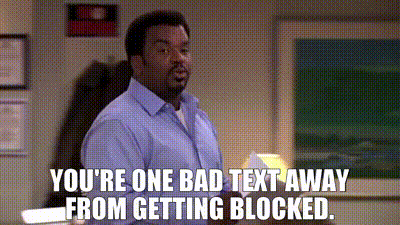
How to See Blocked Accounts on Instagram?
Instagram’s blocked list is easily accessible in the privacy section of the Instagram settings. Continue reading to learn how to access this list.
How to See Blocked Accounts on Instagram App?
To see blocked accounts on Instagram, follow the steps below.
- Navigate to your Instagram profile page.
- Tap the ‘Settings.’
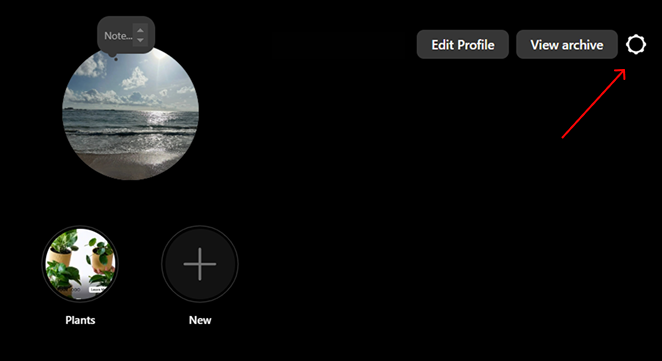
- Choose ‘Privacy’.
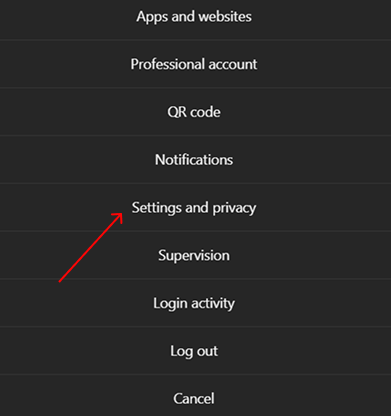
- Click the ‘Blocked’ option.
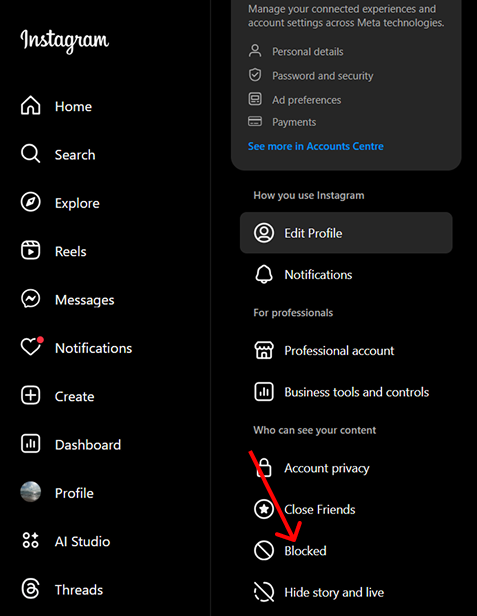
- Tap any blocked user to see their profile, where you can also unblock them.
What Happens When You Block Someone on Instagram?
If you block someone on Instagram, they will suffer a number of restrictions, which are outlined below:
- They won’t be able to find your profile.
- They will not be able to see any of the content you have uploaded.
- Blocked users will also be unable to communicate with you since they will not be able to view your profile.
- They will permanently lose access to your account.
Here, you need to keep in mind that even if you block someone on Instagram, the block does not apply to the accounts of that person that you already follow. The blocking action only applies to the accounts that you do not follow back, even if you select to block all accounts of the user. If you wish to block a person you are already following, you need to unfollow them first.
Does Blocking Someone on Instagram Block All Their Accounts?
It is all up to you. When you want to block someone, you have two options:
- Block their current account as well as any additional accounts they may create, or
- Only block their current account.
If you choose the first option, any new accounts created by that person will be immediately blocked by you. However, if you choose the latter, just their current account will be blocked.
Can Someone You’ve Blocked on Instagram Block You?
No, if you’ve previously blocked someone on Instagram, they won’t be able to discover your account. As a result, they won’t be able to block or restrict your account.
Can You Unblock the Users Previously Blocked?
Yes, it is possible to unblock the users you have previously blocked on Instagram. The process is similar to that of blocking a user; just follow the steps below:
- Locate the username of the person you wish to unblock from your profile.
- Go to their Instagram profile and find the context menu (you will see it as three dots in the top right corner of “…”).
- When you tap on the context menu, you will see the “Unblock” option. Tap on it, and the user will be unblocked from viewing your profile.
What is the difference between – Blocking a user vs. making your profile private?
When you block someone, they are permanently deleted from your account. This means they will no longer be able to find your profile in search results (even if they have bookmarked you in the past).
When you make your profile private, however, you are not fully hidden from public view. In reality, anybody with an Instagram account can still find your profile via a search, but they will not be able to access any of your content.
How to Block a User on Instagram Threads?
Instagram Threads is the latest edition of the social media app that is integrated into Instagram. It can be accessed from your Instagram account to view and share public conversations
. If you want to block someone from viewing your Instagram Threads profile, you can follow the steps below:
- Find the user you want to block by locating their response on a thread or their profile. You can use their “@” identifier to view their Threads profile or type their name in the search bar.
- To block a user using their replies or posts, click on the three dots (“…”) that appear next to their thread-post.
- This menu will show you the option to block the user. Tap on it, confirm your choice, and you are done.
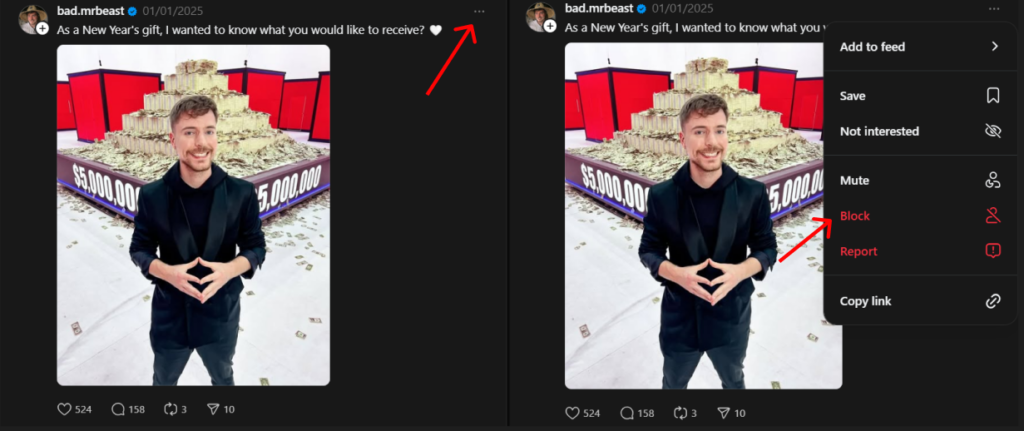
- Alternatively, if you are on the user’s profile, find the three-dots menu icon on the top right-hand corner of their profile and tap on it.
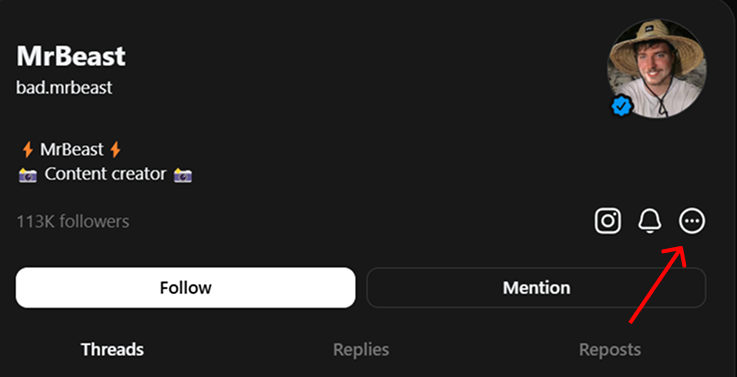
- You will see a menu with an option to block the user on it. Tap it, and confirm your choice to block them.
What Happens When You Block Someone on Instagram Threads?
When you block someone on Instagram threads, several things happen all at once. Some of these actions cannot be undone; therefore, you should think carefully before you block someone:
- All the likes that the person made on your thread posts will be removed. It is not possible to restore these likes once you block the user; therefore, think carefully before blocking.
- The person you blocked will not be able to see your profile or the posts you make on Threads.
- The blocked user will not be able to tag you on any of your posts or mention your username, even if you change it.
Wrapping It Up
Instagram is an interesting social networking platform that allows you to post images and videos with friends, family, and total strangers. But what if you’re having a horrible day and just don’t want to watch someone’s posts? No, need to worry; you can stop them.
There are two methods to unblock someone on Instagram if you unintentionally block them and want to access their posts again. If you block them in the app, you can easily unblock them in the app. The same is true for blocking the web. If you have blocked someone, their name will not appear on your list of followers.
We hope you found this tutorial helpful and learned how to see blocked accounts on Instagram. Do let us know if you found this post informative. If you have any questions or recommendations, kindly leave them in the comments section.
For more such guides, visit Predis.ai now!
FAQ
– Go to your Instagram profile page. Tap the menu button, then tap ‘Settings.’ Choose ‘Privacy,’ then ‘Blocked Accounts.’
No, it is not possible to get the likes back from the person you blocked on Instagram or on Threads, even if you unblock them.
When you are blocking a user, Instagram gives you the option to block all the accounts they have or may create in the future. However, it does not apply to the accounts of the person you are already following.
Read more,
Account temporarily blocked on Instagram. Explained.















