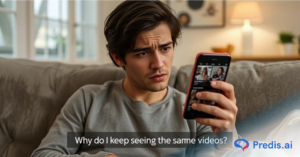If you want to increase your visibility on YouTube, this is the ideal time to create YouTube Shorts that engage your audience in a new way. These short videos aren’t only enjoyable to make, they’re also super effective at driving engagement. With attention spans dwindling, short-form content is dominating across all platforms.
And YouTube Shorts is at the forefront. No wonder, either. The site has gone through the roof. YouTube Shorts, to be precise, has seen its daily views rocket from 30 billion in 2021 to 50 billion in 2022, 70 billion in 2023, and an astronomical 90 billion in 2024.
How is this growth possible? Because Shorts make it ridiculously easy for YouTubers to maximize reach, engage viewers quickly, and go viral without needing a massive subscriber following.
In this blog, we’ll guide you through making YouTube Shorts step by step. And, also give you clever tips on how to stand out, keep viewers watching, and gain more likes, shares, and subscribers. Ready to get started? Let’s do it.
Why are YouTube Shorts Important for Engagement?
YouTube Shorts are a game-changer when it comes to grabbing people’s attention quickly. In today’s scroll-happy world, short-form video is the real MVP. Folks crave quick, snackable content they can watch on the go – and Shorts give them just that.
So what is it about them that is so strong? Visibility and velocity, that’s what. Shorts appear in various locations on the YouTube app, such as on the homepage, Shorts feed, and even subscription tab. This translates to greater opportunities for your content to be found – even if you’re not well-established on the platform.
But let’s discuss numbers. YouTube Shorts enjoy an average engagement rate of 5.91%. That’s greater than TikTok (5.75%), Instagram Reels (5.53%), and Facebook Reels (2.07%). So if you want to engage with your audience and drive actual interaction, Shorts are your best option.
They’re also wonderful for subscriber boosts. Fans who love your Shorts are only one click away from subscribing. The more they see your face or brand appear with compelling intro clips, the more they’re likely to stay.
So long and so short? If you’re not utilizing Shorts, you’re losing out on one of the most compelling formats YouTube has to offer.
How to Make YouTube Shorts?
You need to download the YouTube app to your mobile device to curate a YouTube short.
Depending on the gadget you have, you can download it from the Google Play Store or the iOS App Store. Once the app has been downloaded, log in and get started by following our easy-to-follow instructions.
Step 1: Launch Camera View on YouTube Shorts
- Open your mobile device’s YouTube app
- Press the ‘+’ symbol situated in the lower bar
- Choose ‘Create a Short’ from the choices available list. Provide the required permissions for camera access if this is your initial attempt.
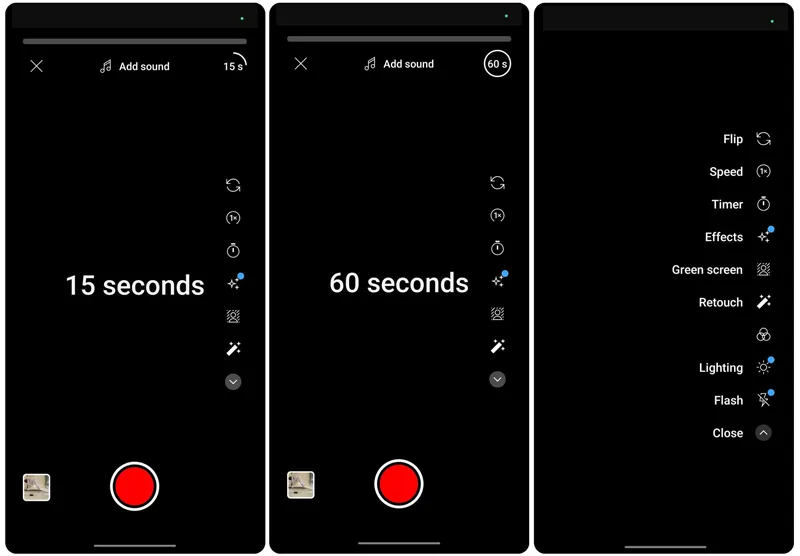
Step 2: Select a Recording Option and Begin Recording
- Within the camera view, you are automatically assigned a 15-second time limit. To make the length of the Shorts longer, click the ’15 s’ in the upper right corner and change the duration to 3 minutes.
- To start recording, click the red record button now. The recording can be started with just one click and stopped with another tap.
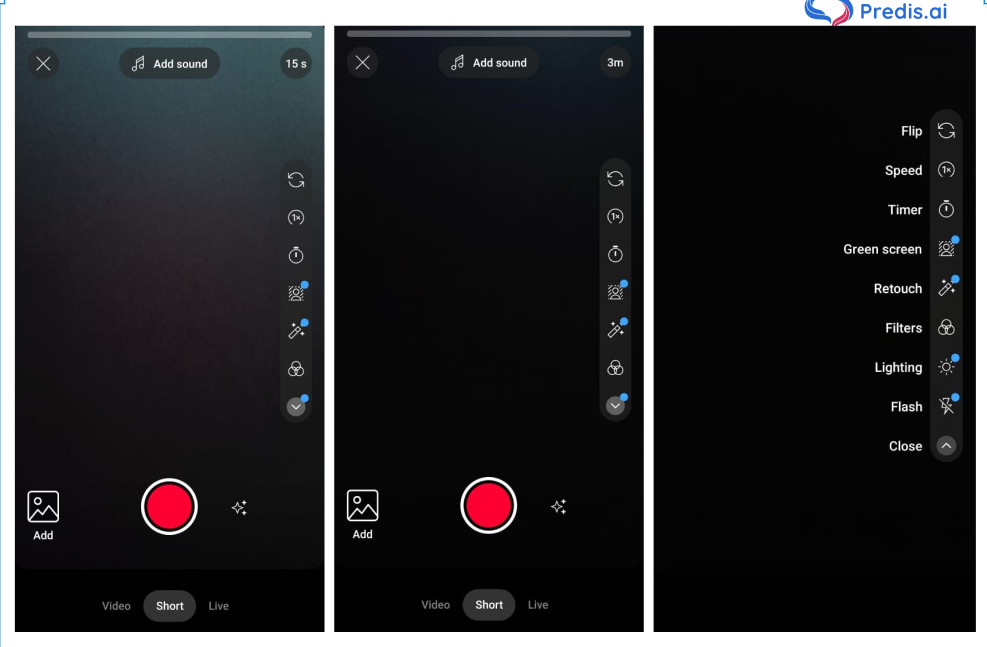
Quick Tip: You’ll notice a sidebar with user-friendly tools on the recording screen that can help you improve the quality and originality of your short. These will assist you in adding exciting elements to your recording, like multiple effects, lighting, and filters.
Step 3: Use Text and Sound
A preview screen will appear, and you can
- Incorporate audio, narration, or subtitles into your video, modifying their hue, design, and placement on the screen
- With the timeline feature, you can also regulate when your text shows and fades away on the screen
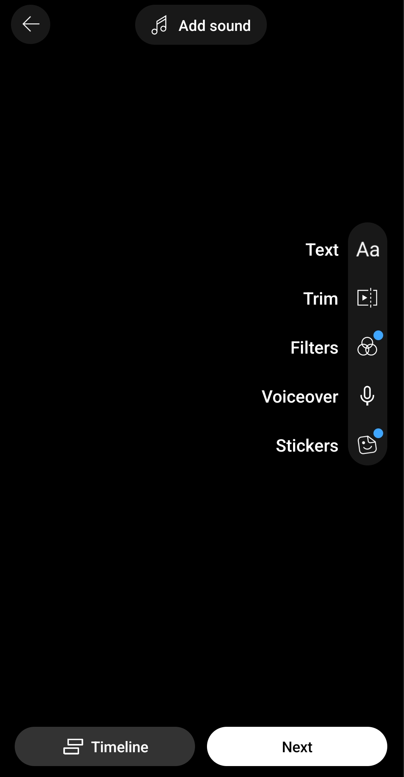
Tap “Next” in the bottom right corner to continue.
Step 4: Select the Final Configurations and Post
Before your short goes live, there is one last step: adding captions and selecting other settings. The last details you need to think about before publishing your content are broken down here:
- To improve your Short’s visibility and attract the viewers with additional details, start by adding an intriguing caption.
- Next, choose a cover picture by picking any preferred video frame by tapping the pencil icon in the upper-left corner.
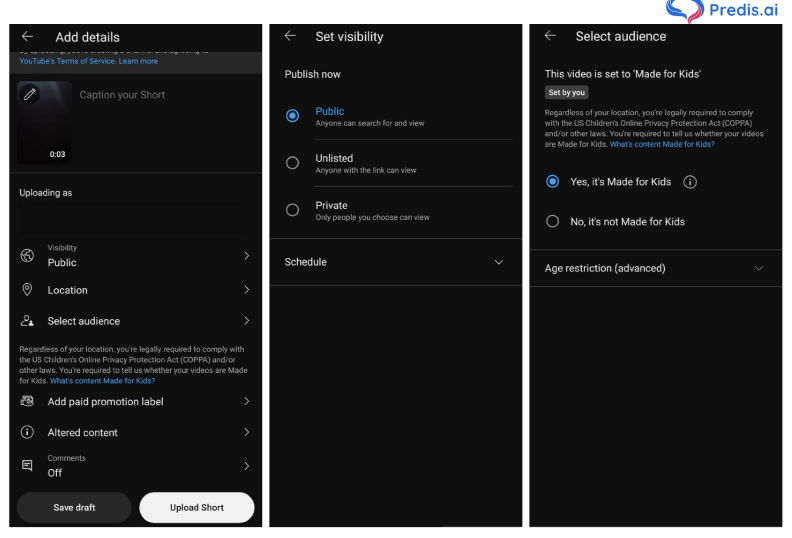
After completing the main revisions, you’re ready to modify a few of the additional settings.
- Choose whether you would like the visibility of your short to be Not listed, Private, or Public.
- Next, use the “Location” and “Select Audience” choices to pick the demographics you wish to reach. You can enter the address you wish to target, and YouTube asks users to indicate whether their content is intended for people of all ages or children.
- Finally, decide whether to allow content remixing, disclose sponsored content, and apply spam comment filters.
After you’ve adjusted the parameters, click “Upload Short.” Your meticulously created YouTube short will be published in a few seconds.
If you want an easier way to create YouTube Shorts, then check out our guide on “How to Make YouTube Shorts with AI.”

Top 10 Tips to Make Engaging Shorts on YouTube
There are 70 billion views every day despite the platform’s recent launch and limited availability in India and the US.
Like any other platform, though, you must put into practice effective strategies if you want to maximize your performance and draw in your fair share of viewers.
Here’s how to create engaging YouTube shorts in a hassle-free and effective way:
1. Keep the Length of Your Video Short and Crisp
As consumers’ attention spans are getting shorter, you have fewer opportunities to grab their interest and a limited time to get your point across. This entails putting up your message while keeping it at the proper length.
How do you maintain your videos’ succinctness? Here are a few tips:
- Use AI tools like Predis.ai to simplify the process of creating optimized Shorts. It helps you to generate shorts in the best resolutions and sizes, plus you can automate your YouTube Shorts channel with this platform.
- Go directly to the point. This is possible even with difficult subjects. Start a series of longer subjects that need to be divided into smaller chunks.
- Ensure the clip is optimized for the platform, with the right ratio and content for the target audience.
- For the duration of the video, start with a captivating line and then tell a story that retains the viewer’s interest.
- Steer clear of having excessive activity or many individuals talking in one video.
- Reduce the amount of clutter on the screen.
- Make eye-catching thumbnails that are essential to making a lasting impression on YouTube.
2. Use a Tone and Style that Speaks to Your Target Audience
You need to know what kind of tone will work best for your audience, just like you would with any other content. Is it motivated, instructive, or demonstrative?
The ideal tone should already be in mind when you begin composing content. If you’re unfamiliar with this, you can ask the following questions to get started:
- Decide what you want to accomplish now. Do you wish to impart knowledge? Make others laugh? Or motivate them?
- What are your expectations from the content for your company?
After that, you can start developing a strategy for your video content that includes performance analysis, optimization, YouTube advertising, and SEO.
Create captivating YouTube Shorts effortlessly with Predis.ai's YouTube Shorts Maker - turn your content into engaging short videos! Make and edit YouTube shorts easily with AI.
3. Optimize Your Titles
The approach of coming up with the most suitable title for your videos is known as title optimization. It’s crucial to how users notice you in the YouTube search engine and aids in the finding of your content by the website’s algorithm.
To maximize your titles, follow these steps:
- Look up relevant keywords. For this, you can make use of relevant tools
- Employ hashtags. For its algorithm to suggest #shorts to viewers, YouTube advises you to mention them in your description
- Don’t exceed 50–70 characters
4. Record Vertical At All Times
Although you can post videos in a horizontal orientation on Shorts, the best way to utilize the platform is to create your Shorts in a vertical orientation.
With their flawless full-screen fit, vertical videos engross audiences in an entirely engaging experience. Horizontal videos, on the other hand, appear a little misfit in the center. They are unable to provide the same degree of engagement due to the obvious white space on both sides.
For this reason, maintain a 1920 x 1080 pixel resolution and target a 9:16 aspect ratio for shorts dimensions.
5. Draw in Your Audience Right from the Beginning
People scroll through YouTube as it comes naturally to them. You have to grab their attention right away with your YouTube short to retain them.
How can you achieve this? The following are some tricks:
- Begin with a robust First Frame: Capture interest right away with eye-catching imagery.
- Incorporate Captivating Audio: To instantaneously level up the mood, employ enticing music or sound effects.
- Start with a Question: Choose a question that will pique the interest of your audience.
- Provide a Teaser: Give a brief preview of what’s going to be an exciting video.
- Use Interesting Text: If the introduction is text-based, make it succinct and appealing.
- Display Movement: incorporate brief animations or transitions for attractive visual effects
6. Repurpose Your Content
An emerging way to tell stories and engage with a wider audience is through video content. It is now a crucial component of many businesses’ social media marketing strategies. Repurposing your already existing content to YouTube Shorts content can help it reach a wider audience.
As an illustration, you could:
- Convert your lengthier videos into a short, crispy video
- Make a YT short from an interesting infographic and share it
- Repurpose your blogs, tweets, and Instagram reels to create compelling short videos
7. Add Valuable Insights
YouTube shorts, despite their bite-sized format, remain an effective means of disseminating insightful and useful content.
Make every video with the viewers in mind. Acknowledge them! The issues they are dealing with and how you can support them. Next:
- Give them an insight that is relevant to their daily lives
- Encourage and uplift those around you
- Inform them of a fact about your company that they are unaware of
- Offer them a fresh perspective to consider or a personal example of a situation they can identify with
- Make an effort to create content that appeals to them
- Additionally, you need to consider how the content enhances the value of your brand
8. Make the Best of Video Looping
A YouTube Short does not cease playing after it ends; instead, it loops over to the beginning and continues until the viewer swipes to the next one.
In certain situations, this looping can be an excellent tool if utilized appropriately.
Let’s say you have a humorous moment or an appealing track that becomes more enjoyable in retrospect. Or maybe the Short tells a story that starts at the beginning and ends at the same time, developing a never-ending loop that draws viewers in.
9. Use Popular Music
Including popular music in your Shorts is an easy way to increase views. Why? Because the algorithm on YouTube tends to push videos that feature popular sounds. If a song is popular, then users are most likely already engaging with it on multiple videos. That makes your video more discoverable.
You don’t have to browse endlessly to get the proper audio. Simply go to the YouTube Shorts creation platform and check out their “Add Music” option. Search for popular songs or viral audio snippets – it refreshes often.
Ensure the music complements your video’s atmosphere. Forced audio can be a turn-off for viewers. But when the audio sounds natural, people linger. And perhaps even come back.
10. Leverage the Best Times to Post Shorts
Timing is a significant factor in engagement. Even the most original Short can fly under the radar if you publish when your viewers aren’t around. So, what are the best times to post Shorts on YouTube?
Depends on the habits of your audience.
But in general, weekday mornings and late afternoons work well.
Weekends? Mid-morning to early afternoon when everyone is chillin’ and scrolling.
YouTube Analytics is your go-to here. Use it to determine when your subscribers are most active. Then, maintain a consistent posting schedule within that window.
Consistency breeds trust. When users know when to expect fresh content, they’re more likely to come back. And improved engagement equals improved reach – win-win.
Stand Out on YouTube Shorts with AI Content 🌟
Conclusion
An indispensable weapon in your YouTube marketing toolbox is YouTube Shorts. However, owning a tool alone is insufficient. You must know how to create engaging YouTube shorts that speak to your audience base!
Creating YouTube Shorts isn’t just a trend – it’s a smart move to grow your channel. But let’s face it, coming up with ideas, editing videos, adding captions, and staying consistent? That’s a lot of work.
This is where Predis.ai steps in to save your day. From creating video content with a few lines of text to voiceovers, music, and captions, Predis does it all. Create, edit, and even auto-post your YouTube Shorts in one place.
Want to keep up with trends?
Predis can assist with content ideas, hashtags, and even optimal posting times. Whether you’re starting or you’re operating a content-rich channel, Predis.ai makes creating Shorts seem effortless. Sign up now!
For additional insights on optimizing your YouTube content creation, head over to Predis.ai today!
FAQs
You can earn through the YouTube Partner Program, brand deals, or the YouTube Shorts Fund.
To qualify, you need original content, consistent uploads, and audience engagement.
Make sure to follow YouTube’s monetization policies too.
There’s no separate switch to turn on Shorts.
Just update your YouTube app and tap the ‘+’ button.
Then select “Create a Short.”
That’s it! You’re all set to start creating.
Make sure you’re using the latest version of the YouTube app.
Also, Shorts might not be available in your country yet.
If you’re under 13, your account may have restrictions too.
Check your device permissions and YouTube settings just to be sure.
Open the YouTube app and tap the ‘+’ icon.
Choose “Create a Short” or upload a vertical video under 60 seconds.
Add music, text, and filters if needed.
Set your audience and privacy settings, then hit “Upload.”
Boom – you’ve posted a Short!
Related Content,