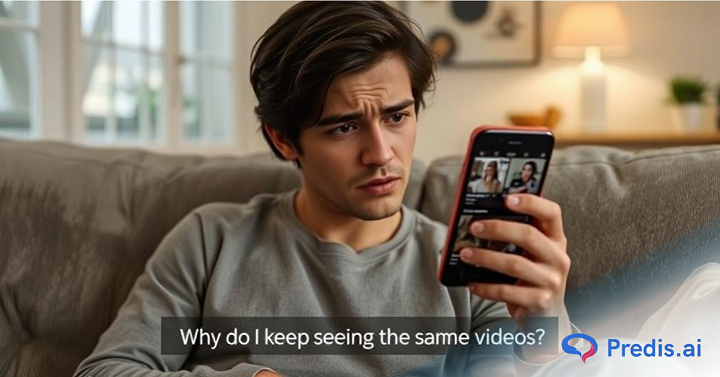In the dynamic world of YouTube Shorts, users may find themselves puzzled by the repetitive appearance of certain videos in their feeds. Users often think that this is caused by the platform’s content algorithm and other factors influencing video recommendations.
Fixing the problem and getting interesting videos in the loop requires understanding the intricacies of YouTube’s curation process. From viewer engagement metrics to algorithmic preferences, you need to understand various aspects to resolve the problem of recurrent content.
Let’s explore the possible reasons behind the problem and maximize the Shorts video-watching experience.
Why does YouTube Shorts Keep Showing the same videos?
YouTube could be showing you the same videos repeatedly due to one of the following reasons:
- YouTube could be showing you the same videos due to a caching issue. This can easily be rectified by heading into your settings and clearing the cache. You can even uninstall and reinstall the app.
- It could also be due to a temporary glitch in the YouTube app, which will usually resolve itself in some time.
- This could also be because of a slow content refresh or YouTube not getting enough insights into your preferences. You can engage with diverse content by liking, commenting, and sharing to set a new preference.
Clear Your Watch History
Clearing your watch history will allow you to reset the algorithm and break the cycle of repetitive Shorts. The platform uses your watch history to tailor recommendations. Clear the history to prompt a reset and minimize the chances of encountering the same content repeatedly.
This action will signal the algorithm to explore a broader range of content while offering a more diverse and enjoyable Shorts experience. Regularly clearing your watch history on your phone or tab empowers the algorithm to present fresh and varied videos.
1. To clear your watch history, open the YouTube app on your phone.
2. Tap on your profile icon on the bottom right of your screen, and the History page will appear with all the YouTube videos and Shorts you watched recently.
3. Click on the “View all” button.
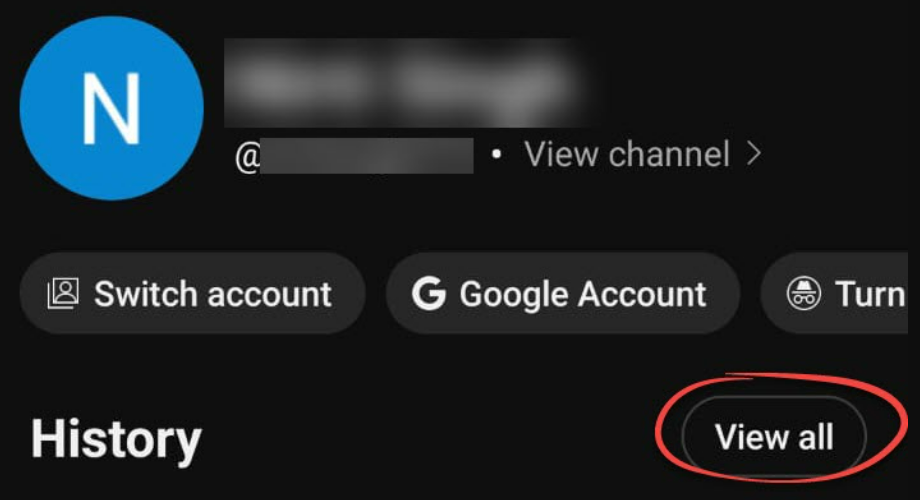
4. Next, tap on the three-dot icon displayed on the right side.
5. Now, select the Clear all watch history option.
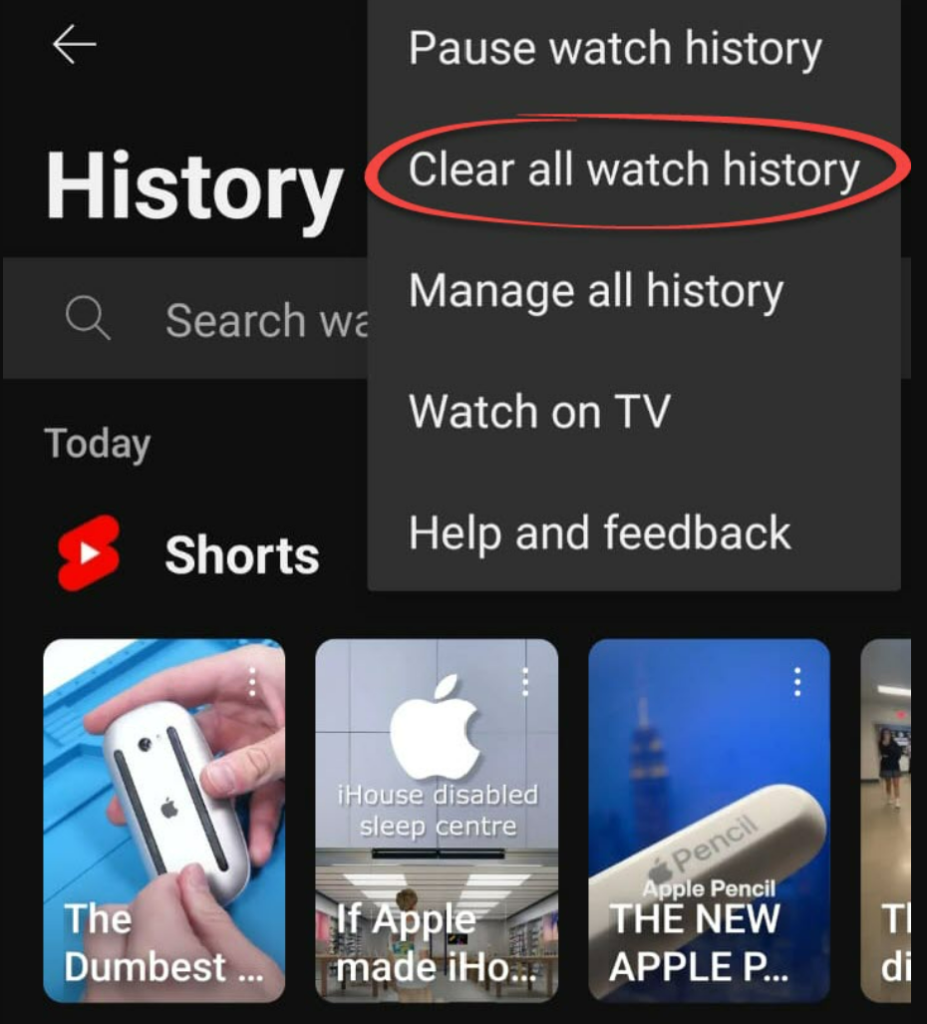
6. Confirm the option by selecting the Clear watch history option from the window.
Like, Share, and Comment on Shorts
Active engagement through liking, sharing, and commenting on YouTube Shorts serves as a powerful tool to diversify your content feed. YouTube’s algorithm prioritizes user interaction. When you express your preferences through these actions, you influence the algorithm’s recommendations.
Liking a video signals positive reception while sharing broadens the algorithm’s scope. Similarly, commenting adds a layer of specificity. Altogether, these articles disrupt the repetition cycle and ensure a more dynamic and personalized Shorts viewing experience on mobile.
1. Click on the like icon to Like the Shorts you are watching.
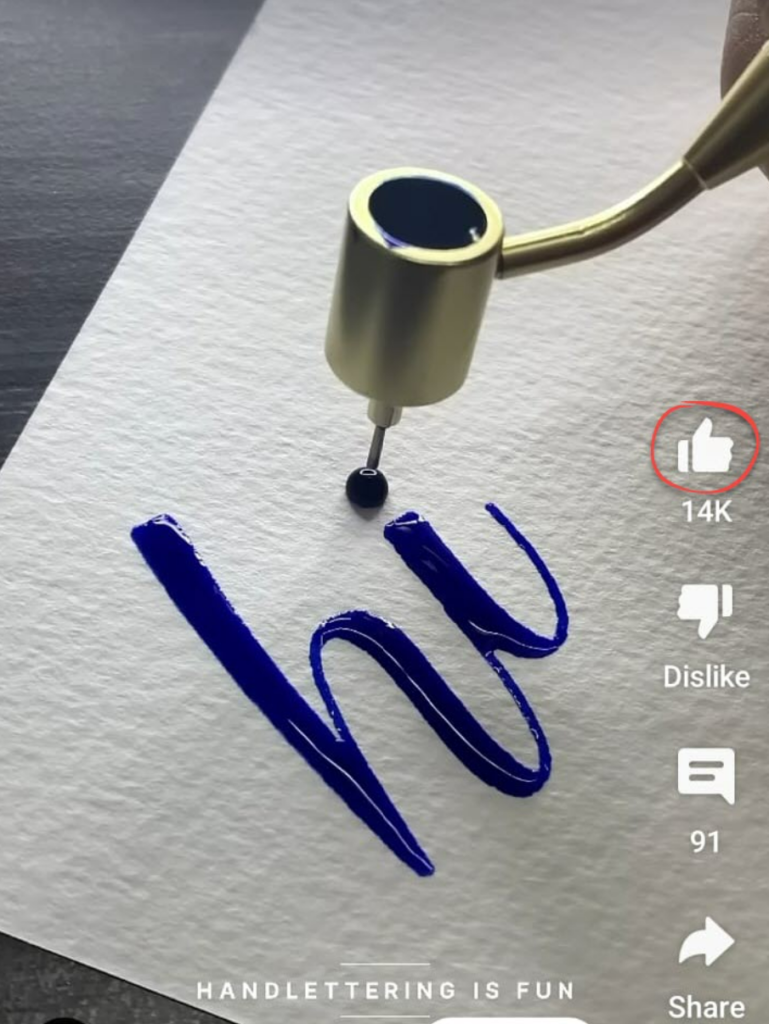
2. Click on the Share icon to share the short video you are watching with friends and followers over WhatsApp or other apps.

3. If you want to leave a comment on the video you are viewing, click on the Comments icon.

Transform ideas into captivating videos effortlessly to get more likes and shares. Try Predis.ai and unleash the AI magic for instant, stunning content creation.
Sign in to Your YouTube Account Again
Signing out and then signing in to your YouTube account is an effective way to prevent repetitive Shorts from playing. It refreshes the platform’s algorithm, and it starts working right from scratch. Additionally, it resets your watch history and disrupts the algorithm’s pattern.
This process allows for a clean slate and helps fix the problem at hand. So, you can introduce variety and enhance the overall Shorts availability while ensuring dynamic rotation of content on your YouTube account. To sign out and back in, follow the steps given below:
1. To sign out from your YouTube account, open the app and click on your profile picture.
2. Tap on your account name displayed at the top of the screen.
3. Next, tap Manage Accounts.
4. Tap on the account that you want to remove.
5. Next, click on “Remove account” to confirm the selection.
6. To sign in to your YouTube account, tap Account.
7. Now click Sign in.
8. Select an existing account or add a new account by clicking on Accounts +.
Stand Out on YouTube Shorts with AI Content 🌟
Update the YouTube App
More often than not, the problem exists in the version of the app running on your phone. So, try to update the YouTube app to refresh any settings and permissions that might be at fault. This allows the new version of the app to install and start afresh.
By updating to the latest version of the app, you also mitigate the security-related risks that can make your data vulnerable to unauthorized access. Before you update the app, make sure to read the important instructions to avoid any damage to the device or data.
Sometimes, updating the app doesn’t resolve the problem, and you need to disable and then reinstall it. To disable and reinstall YouTube on your mobile, follow the steps given below:
1. Open Settings and click on “Apps”.
2. Click on “App management.”
3. Scroll down and click on YouTube (apps appear in alphabetical order).
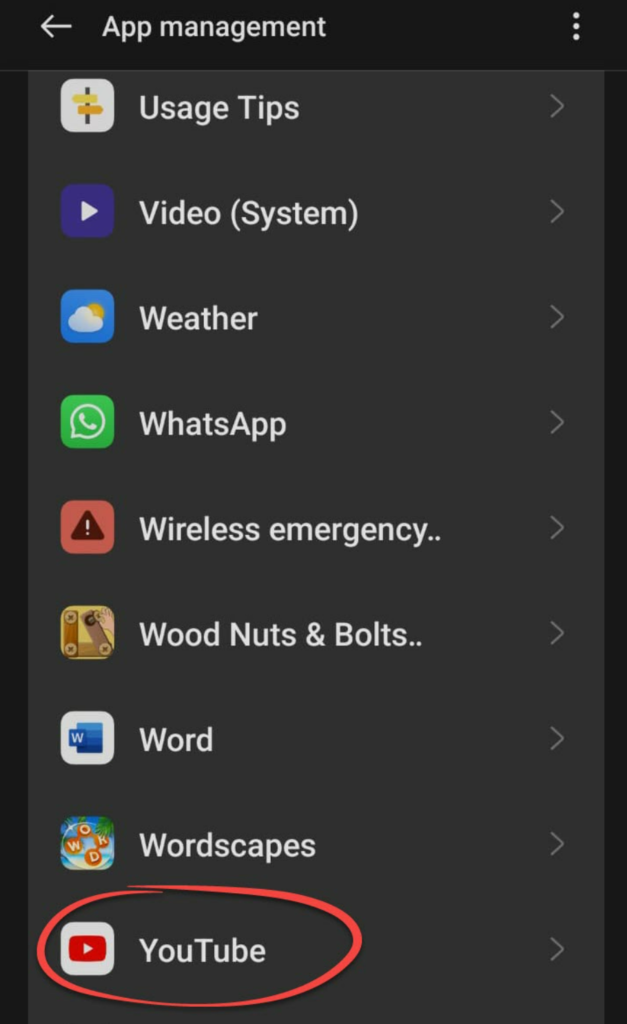
4. Tap Disable to stop the app from running on the phone.
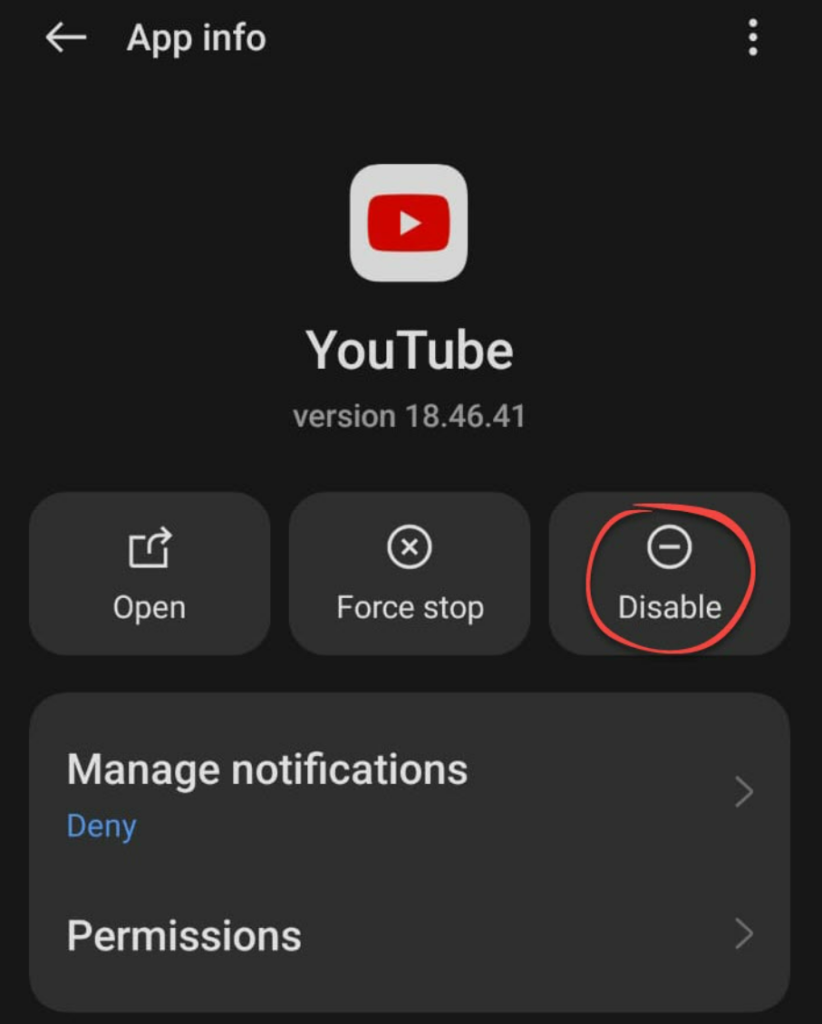
5. Now open the Play Store, and type in YouTube in the search bar.
6. Reinstall the app by clicking the Install button.
7. Alternatively, click on the Update button to update the YouTube app on your mobile.
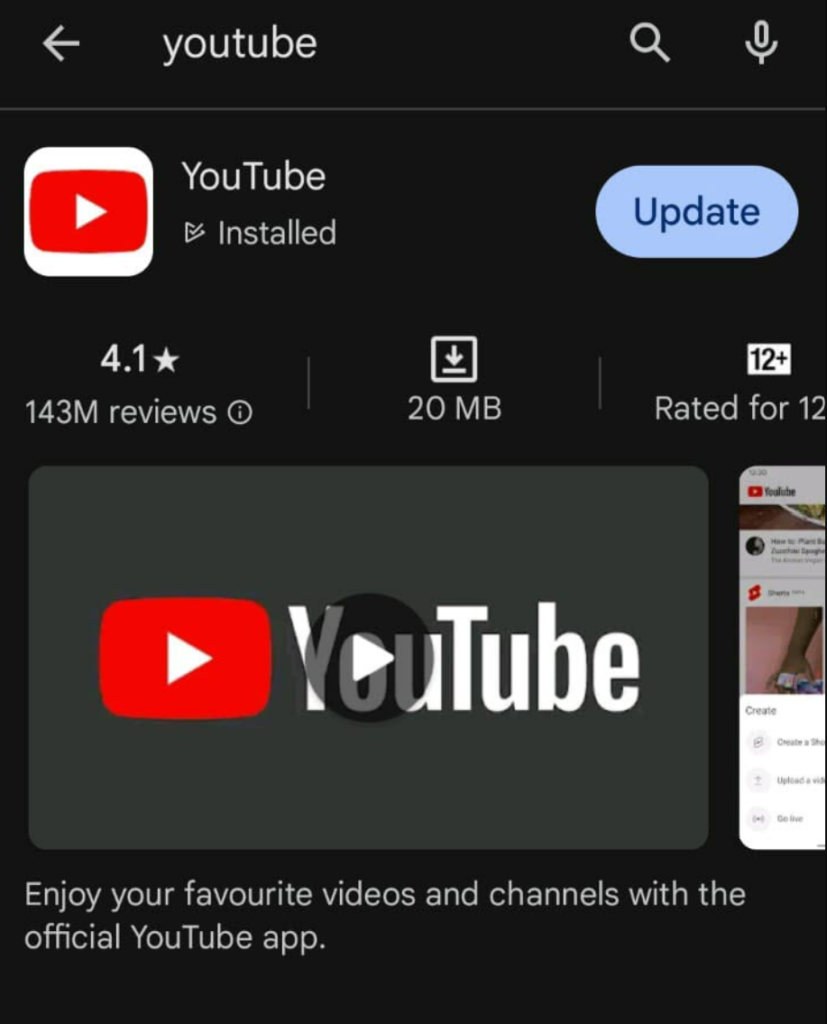
Watch a Variety of Shorts
Watching a diverse range of YouTube Shorts is key to preventing the same videos from playing repeatedly on the device. The algorithm learns from your viewing habits, and you can prevent the problem by exposing yourself to a variety of content.
This allows the algorithm to explore the broader arena of Shorts and reduce the likelihood of encountering the same ones in the loop. This way, you can enhance the algorithm’s adaptability while ensuring a more engaging Shorts experience.
Please note that the steps mentioned above for preventing the same Shorts content from playing on the phone apply to the Android OS. The steps may vary depending on the Android OS version installed on your phone.
Turn on Incognito
Sometimes the issue can be with your account and not with the YouTube app itself. To check if that is the case with you, you can try browsing YouTube in Incognito mode. If you find new videos, then the account could be at fault.
To turn on incognito in YouTube, go to your profile and click “Turn on Incognito” and start browsing.
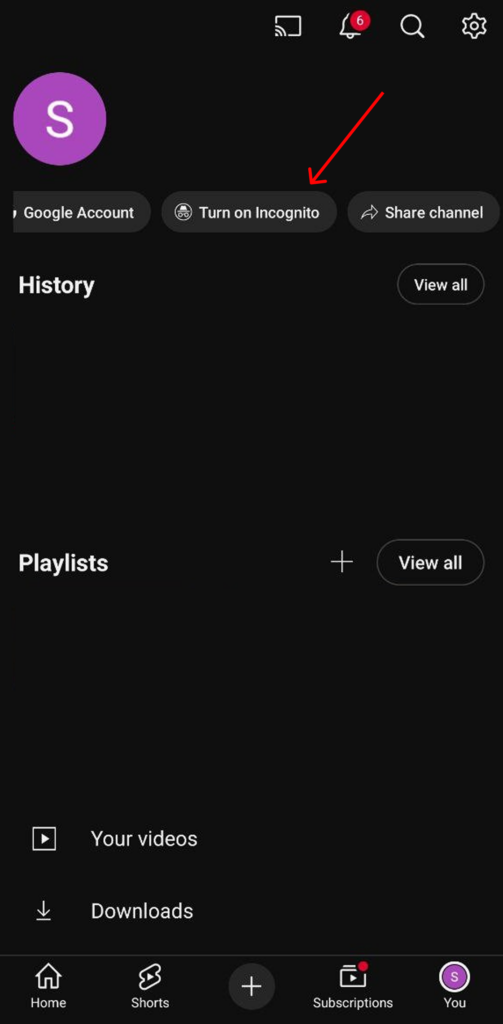
Mark as Not Interested
If you are finding a particular Shorts or channel being repeatedly shown to you and want to get rid of it, there is a manual way of doing it. Find the YouTube short and then click on the three dots on the top, and mark as “Not Interested” or “Don’t recommend this channel”.
YouTube will consider this preference and adjust your feed as per that requirement.
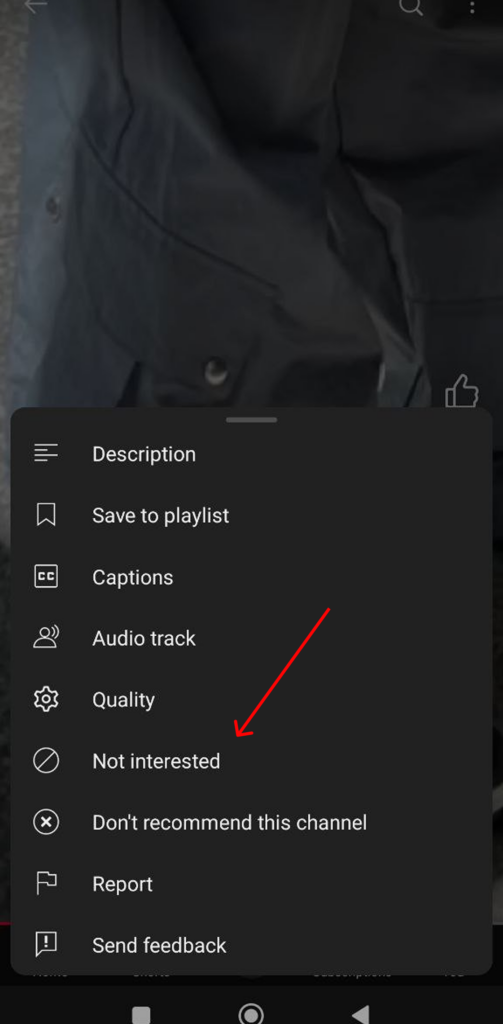
Send Feedback to YouTube
If the issue persists, you can report the issue to YouTube. To do that, again, click on the three dots on the top of the YouTube shorts. Then choose the “Send feedback” option. Follow the instructions to report the issue to YouTube.
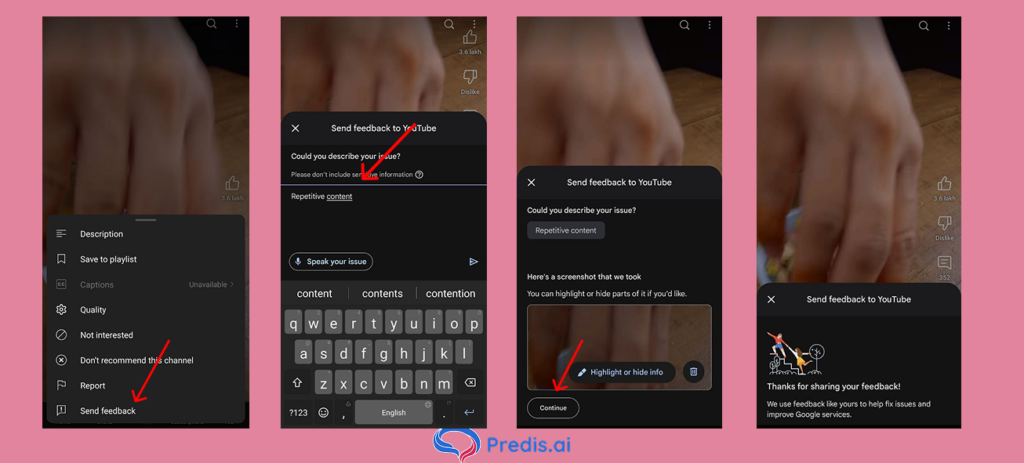
Wrapping Up
To conclude, combating the problem of repetitive YouTube Shorts on mobile involves proactive user strategies. Viewing the same short videos is not only boring but also frustrating. In the dynamic digital landscape, users focus on watching a variety of content to stay up-to-date and entertained.
Clearing watch history, engaging with the content through likes, shares, and comments, signing in again to your YT account occasionally, updating the app, or watching a diverse array of Shorts are effective measures to prevent the same videos from playing in the loop.
These actions disrupt the algorithmic loop while allowing users to have varied and enjoyable viewing experiences. Users can take control of their Shorts feed by understanding and utilizing these techniques. It also ensures that YT Shorts remain dynamic and engaging. Embrace these practices to unlock the full potential of your YT Shorts-watching experience.
Watching YouTube Shorts is entertaining, but creating these short-form videos is even more fun. If you are looking to create some captivating YouTube Shorts to engage the audience, simplify your tasks with Predis.ai. The AI-powered tool is your secret weapon for dynamic video creation. Sign up and start creating great videos.
FAQ:
YouTube shorts can show the same videos repeatedly due to one of the following reasons:
1. Limited interest category
2. Cache in your app
3. Not enough preferences getting recorded, such as likes, comments, and shares
4. A temporary glitch
To get fresh content on your feed:
1. You can try clearing your watch history
2. Interact with fresh content in diverse subjects of your interest
3. Try logging out and logging back in again
4. Report repeating videos as not interested
Yes, by clearing your cache, you can get new content in your feed and resolve the issue.
Related Content,