Design Stunning YouTube Thumbnails
Make YouTube Thumbnail online with the best templates. Increase video clicks and views with beautiful and optimized YouTube thumbnails.
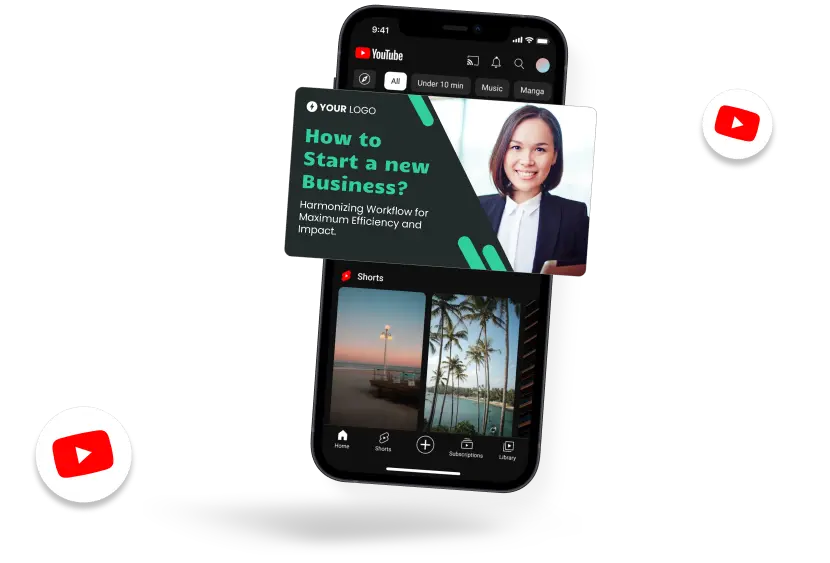
Make YouTube Thumbnail online with the best templates. Increase video clicks and views with beautiful and optimized YouTube thumbnails.
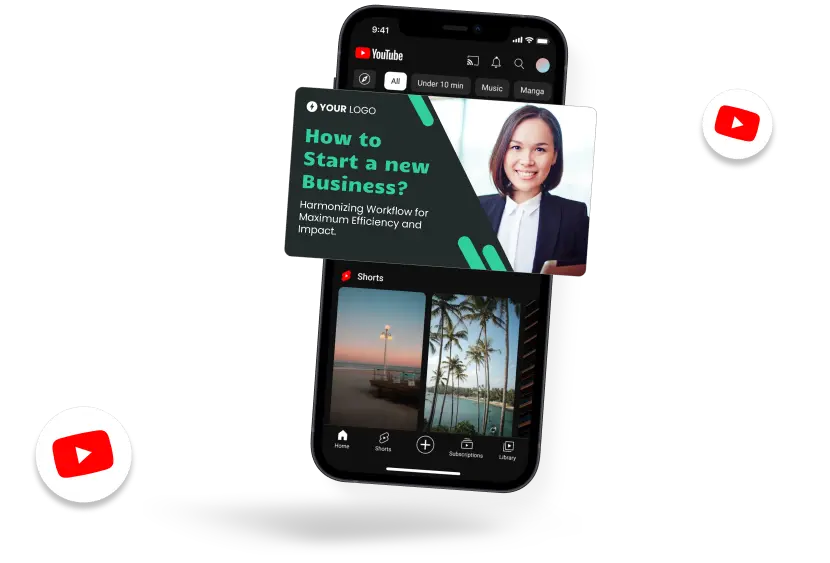
Provide a simple text input. Sign up for Predis.ai and go to the Content Library. Click on Create New and enter a short description of the video, talk about its objective, target audience, intent. Select template, language, tone of voice, brand, assets. Click on Create.
Predis analyzes your input and generates text copies that go inside the thumbnail. It generates multiple thumbnail versions in your selected brand, configurations and templates.
Make quick tweaks. Use the built in editor to make quick changes to the thumbnail. Add texts, shapes, call to actions, change templates, colors, brand palette, images etc. Once done with the editing, you can download the image to use on your video.
Generate eye catching YouTube thumbnails with AI. Provide a simple text input, and the AI creates optimized thumbnails designed to boost clicks. Save time and resources, enhance your video’s appeal with professional-quality thumbnails that attract viewers.
Create Thumbnail with AI for FREE NOW!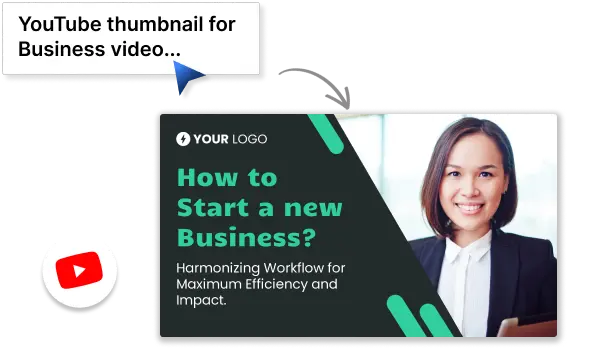
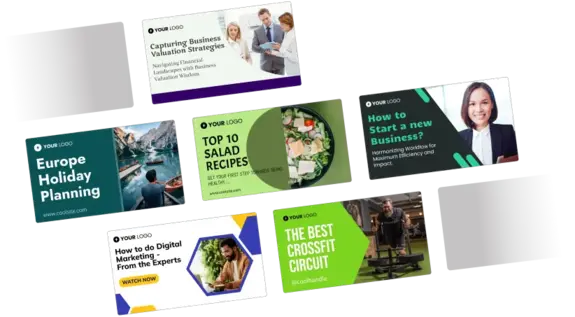
Explore thousands of templates designed for every niche, style, occasion, and business. Crafted meticulously by professional designers, these templates ensure your thumbnails always look polished and engaging. Whether you need something for a special event, a specific category, or a unique video, find the perfect template to meet your needs. Benefit from designs that save you time, enhance your visual appeal, and help you drive more clicks from your audience.
Make Video ThumbnailEnsure your thumbnails align perfectly with your brand guidelines using our AI. Simply set up your brand kit, including logos, colors, gradients, and fonts, and the AI will automatically create content that matches your brand's identity. This not only saves time but also ensures a cohesive and professional look across all your videos, strengthening your brand's presence and recall.
Try for Free NOW!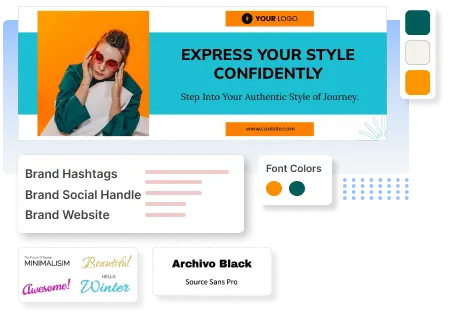

Generate thumbnails for multiple videos effortlessly with Predis.ai. Create multiple high-quality thumbnails with just a single click, saving your valuable time. This ensures that all your videos have attractive, attention-grabbing thumbnails, helping you maintain a consistent and professional look across your channel while maximizing productivity.
Make ThumbnailEdit your thumbnails with ease using our simple and user friendly editor. The drag-and-drop interface allows you to change templates, colors, styles, add text, and fonts effortlessly. No design experience is needed, making it accessible for everyone. Quickly edit your thumbnails to create engaging and professional visuals that enhance your video's appeal and attract more views.
Create Thumbnail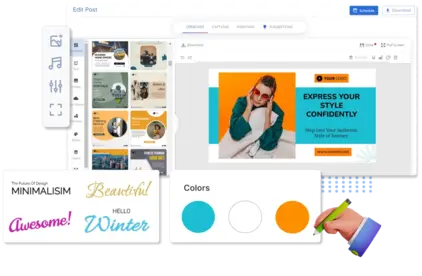
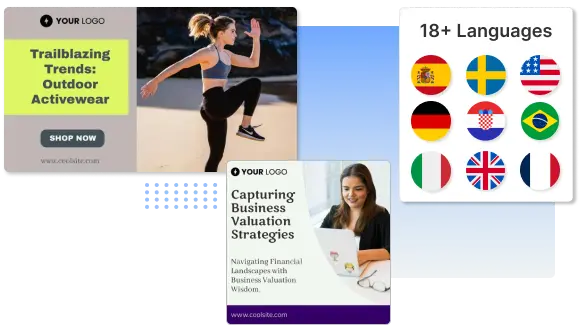
Make YouTube thumbnail images in over 18 languages and effortlessly connect with a global audience. Whether your video is in English, Spanish, French, or any other supported language, Predis makes it easy to design thumbnails that resonate with your varied audience. Tailor your thumbnails to suit regional preferences, ensuring your message is clear and impactful. Expand your reach and maintain consistency in your brand identity while adapting to different language needs. Communicate effectively with your audience, no matter where they are in the world.
Create ThumbnailQuicky reuse and resize your cover images, in a single click, all while preserving the original design and proportions. Predis enables you to swiftly adapt your visuals for different platforms or dimensions, eliminating the need for tedious manual adjustments. No more time consuming redesign, our smart resizing feature ensures your images remain perfectly aligned. Whether you are repurposing for social media, blogs, or other uses, maintain a professional, polished look across all formats with minimal effort.
Design Thumbnail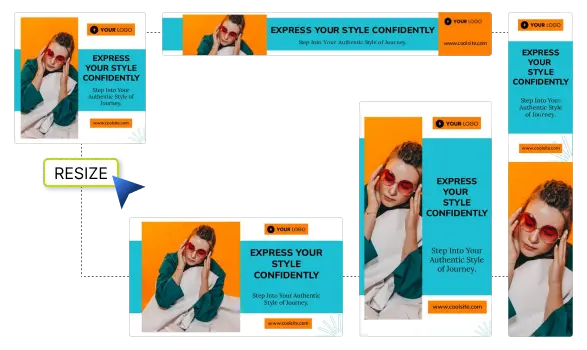
What is a youtube thumbnail?
A YouTube thumbnail is a small image which acts as a preview of the video. The thumbnail represents a video on YouTube. It helps the users decide whether to watch the video by giving them a quick idea of its content.
What are the best tips to design a YouTube thumbnail?
Remember to use simple, high-quality images that are easy to understand at a glance. Add short, bold text to highlight the video’s idea. Use bright colors to make the thumbnail stand out. Add faces showing emotions to attract viewers' attention.
What is YouTube thumbnail size?
The recommended size for a YouTube thumbnail is 1280 x 720 pixels. The width should be atleast 640 pixels.
Is Predis.ai free to use?
Yes, Predis.ai is completely free to use with the Free Forever plan. You can try it with the Free trial, no credit card needed.