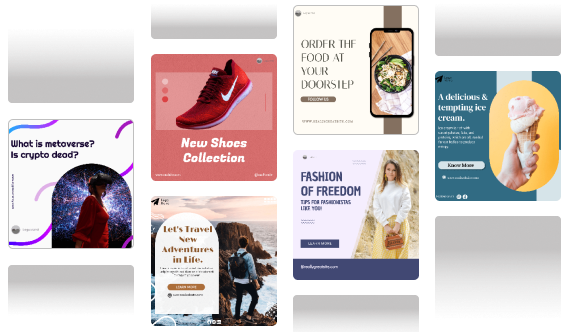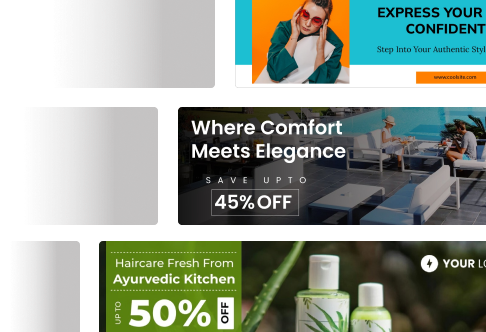Product demo videos are more than just marketing filler in the fast-paced world of eCommerce today; they’re conversion tools. What if you don’t have a camera, stage, or live show with you? The good news is that you only need pictures to make an interesting product demo video. In this blog, we’ll show you step-by-step how to create dynamic and high-converting product demo videos using only images and without having to shoot a single frame.
Why Visual Storytelling Works?
Video content is popular because it conveys information quickly and effectively. Recent studies show that product videos boost conversions by 80%. Due to money and equipment constraints, many small firms and lone entrepreneurs struggle to make demo videos. Here, image-based product demo videos excel. Without filming, you can make professional demos that tell a story and drive action by animating photos, adding captions, voiceovers, and music.
What Is a Product Demo Video (and How It Works with Images)?
A product demo video is a visual presentation that demonstrates how a product works, emphasizes its benefits, and finally encourages the purchase. Traditionally, these videos feature live footage or screen recordings. However, with the appropriate method, you can build a product demo video from photographs using:
- Pan and zoom effects to simulate motion
- Text overlays to highlight features
- Voiceover or AI narration for storytelling.
The key purpose is to make the viewer feel that everything is moving and flowing, even if there isn’t a live video. To complement this, some teams also pair their video demos with an interactive experience so viewers can explore key actions on their own.
Benefits of Creating Demo Videos from Images
Creating a product demo video using just images has a lot of benefits:
- No camera or studio required: Ideal for remote teams and for early product launches.
- Consistent branding: You have complete control over all visual elements, including colors, fonts, and logos.
- Easy updates and localization: Replace photos, captions, or voiceovers with new versions rapidly.
- Cost-effective: Save time and money by creating professional-looking content.
- Ideal for eCommerce: Suitable for product sites, social ads, and pre-launch promotions.
Using existing content, you can create high-quality demo videos that appear polished and professional without any traditional shoot.
How to Create Product Demo Videos Using Only Product Images ? (No Filming Needed)
Step 1: Plan Your Demo Story
Plan out what you want to do before you open any editing program. This is the basis of a product demo video from images that gets a lot of sales.
A. Define the Goal
Choose what you want your audience to do: buy, sign up, or find out more. This will guide every decision you make in your video.
B. Know Your Audience
Find out what bothers them, what drives them, and how they like to learn best. Are they people who learn best by seeing things and like short, clear videos? Or do they need to be told what to do step by step?
C. Draw the 4-Step Story Flow
Follow a simple story structure:
- Hook: In the first three to five seconds, get people’s attention.
- Problem: Figure out a problem that your product can fix.
- Solution: Show how your solution solves the issue.
- Proof/CTA: Give proof or social proof, and then make it clear what you want people to do.
D. Make a rough storyboard
Make a list of each important image and what it means in your story. Notes should be added for each scene about motion, text overlays, and time. A storyboard keeps your video organized and speeds up the production process.
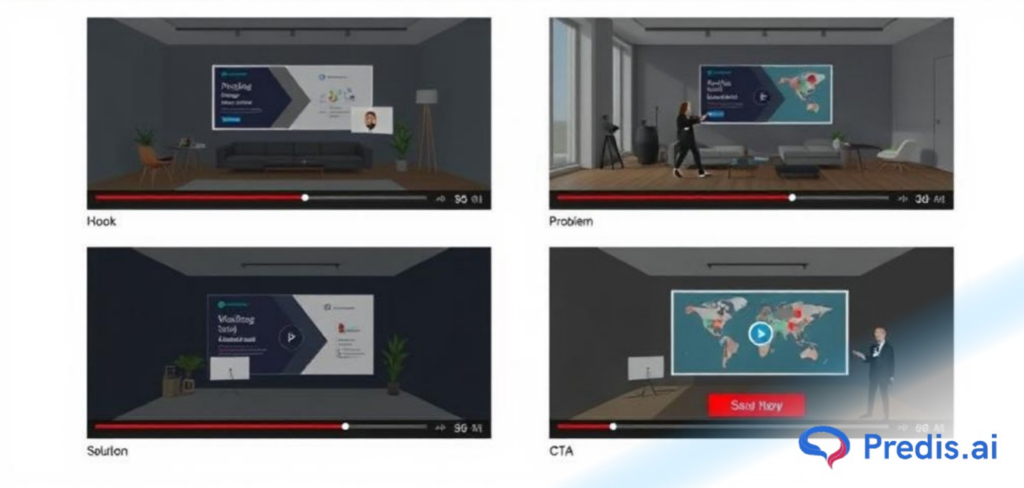
Step 2: Gather and Prepare Your Product Images
The images you use will have a big impact on the quality of your final product demo video.
A. How to Get Better Images
- To avoid pixelation, use images with a high quality.
- Keep the background and lights the same from shot to shot.
- Think about using clear PNGs or single shots for motion that you can move around with.
B. Support Assets
- Get logos and icons as well as pictures of the products.
- Lifestyle pictures to set the scene
- If possible, short GIFs or pictures
These things give your video more visual depth and make it more interesting to watch.
C. File Organization & Naming
Put your images in a way that makes sense and give files names that describe them (Eg: like red-sneakers-sole-closeup.jpg). In case your pictures are ever indexed, this helps with both workflow and SEO.

Step 3: Choose the Right Tools
Several tools make it simple to turn pictures into a video showing off a product:
- Predis.ai: AI-powered video generator that converts product images and descriptions into short, engaging demo videos. Perfect for eCommerce and social media.
- Canva has designs that you can drag and drop and add text and motion to.
- Clipchamp has a voiceover, stock music, and comments built right in.
- Animoto: Automated photo-to-video templates are available on Animoto.
- Synthesia has choices for multilingualism and AI narration.
- Premiere Pro or CapCut: More precise control over timing and movements by hand.
- D-ID.com offers interactive AI avatar creation for your videos

Tip: Start with templates and keep them to use again and again. This saves time and makes sure that all ads are the same.
Step 4: Turn Static Images into a Moving Story
It’s time to animate once your pictures and tools are ready.
A. Move it around:
You can make still pictures look like they are moving by using the Ken Burns effect which is a slow pan and zoom. The watcher stays interested without being distracted by small movements.
B. Text and images can be layered:
Use short captions and images to draw attention to important product features. Keep the text short and easy to read. Make the call to action stand out.
C. Sync your voice and music with the video:
Pick lively music to play in the background while you read. To keep the rhythm, make sure the voiceover lines up as the picture changes.
D. Keep your pace tight:
Show each picture for three to six seconds, based on how complicated it is. Keep the story moving in a way that makes sense to the audience.
E. Don’t edit too much:
Too many changes or flashy effects can take attention away from what you’re trying to say. Follow easy, clean steps to get a professional look.
Step 5: Add Voiceover, Subtitles, and Localization
A. Voice-over
You can record a real person narrating or use AI speech tools. This is very important if you want your product demo video from images to tell an interesting story.
B. Multi-Language Versions
Make more than one version for different areas. Change the voiceovers and subtitles to quickly reach people all over the world. You can even create multilingual ad creatives using Predis.ai.
C. Accessibility
Always put in captions. They not only help people understand better, but they also make your videos easier for people to watch without sound, which happens a lot on social media.
Step 6: Edit, export, and optimize
A. Editing Checklist
- Regular color grading
- Levels of audio that are balanced
- Appropriate CTA timing
- Motion and seamless transitions
B. Export Settings
- Resolution: Full HD, 1920 x 1080
- Format: H.264 codec, MP4
- Frame rate: 30 frames per second for smooth motion
C. Optimize for Platforms
- Product pages on YouTube: 16:9, 60-90 seconds
- Instagram Feed: 1:1 or 4:5
- TikTok / Reels: 9:16, 15–30 seconds
Step 7: Publish, Track, and Improve
A. Add Video Schema Markup: Use VideoObject structured data to improve search engine visibility.
B. Smart Embedding: For the most clicks, put movies next to call-to-action (CTA) or “Add to Cart” buttons.
C. Measure Performance: Keep an eye on things like clicks, watch-through rate, and sales. Use what you’ve learned to make your next movies better.
D. Refresh & Reuse: For seasonal ads, change the pictures, captions, or voiceovers. With templates, this is easy and quick to do.
Step 8: Pro Tips and Common Mistakes to Avoid
What to do:
- It’s important that your CTA is easy to understand and follow.
- Don’t change your brand.
- For more interaction, you should try out more than one hook.
Avoid:
- Putting too much information/overloading on the screen
- Using images that don’t match up or aren’t very good quality.
- There are too many animations or changes that get in the way.

Conclusion
It’s no longer hard or expensive to make a product demo video from pictures. Anyone can turn boring photos into interesting content that gets people to buy with the right planning, tools, and artistic touch. Start small, see what works for your audience, and then use templates and images that can be used again and again as you grow.
FAQs
You don’t have to film anything. Use tools like Predis.ai, Canva, Clipchamp, or InVideo to add motion, text, voiceovers, and music to photos.
Image-based demo videos are much cheaper, quick, easy to change, and keep your brand’s look consistent.
Predis, Clipchamp, and InVideo are some of the best choices as they offer templates, animations, and voiceovers.
Your image based product video should have high-quality images, easy-to-read text overlays, engaging music or narration, and a compelling CTA.
Yes, AI solutions like Predis.ai or InVideo automate motion, transitions, and voiceovers, making image-based demo videos faster and easier.