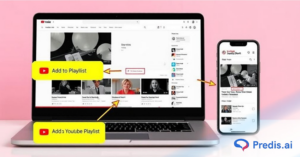YouTube now allows channel owners to change their name, description, and profile photos without needing to match the name on their Google account. This flexibility gives creators more freedom to brand their channels in a way that resonates with their audience. If you’re looking to rebrand or update your content identity, you can easily change your YouTube channel name without impacting your entire Google account.
But when should you consider changing your profile name? Maybe your content has evolved, your audience has shifted, or your current name doesn’t reflect your brand’s direction anymore. Understanding when and how to make this change is essential for keeping your channel fresh and relevant.
In this blog, we’ll guide you through the steps on how to change your YouTube channel name on both mobile and desktop platforms. You’ll also learn best practices for choosing the perfect name, get inspiration for your new identity, and discover tips for updating both your channel handle and URL effectively.
Whether you’re rebranding or simply refining your image, this guide will provide everything you need to know. Let’s get started and create a name that resonates with your content and attracts your target audience.
What is a YouTube Channel Name?
A YouTube channel name is the name displayed to your audience that represents your brand or content. It’s how people recognize and search for your videos on the platform. Whether you’re an individual creator, a business, or an organization, your channel name sets the tone for your identity on YouTube and helps viewers associate your content with your brand or persona.
Having the correct channel name is crucial because it directly impacts how easily people can find and remember your channel. For businesses, it’s especially important to have a professional and relevant channel name that aligns with the company’s goals and messaging.
While the channel name is what your viewers see and search for, channel handles are unique identifiers introduced by YouTube to simplify tagging and mentions. Unlike channel names, handles are distinct and tied specifically to your channel, functioning like usernames on social media platforms. For example, your handle might look like @YourBrand and can be used for direct mentions or tagging.
Both the channel name and the channel handle are important in ensuring people can easily find your content and interact with it. While your name should be memorable and descriptive, your handle should be simple and easy to type.
Your channel handle also affects your YouTube URL. When you claim a handle, YouTube generates a personalized URL (like youtube.com/@YourBrand) that’s easy to share and helps people quickly navigate to your channel. This URL, combined with a strong handle and channel name, makes your brand presence on YouTube more consistent, professional, and discoverable.
In 2024, as YouTube continues to evolve, making sure your channel name, handle, and URL work together is key to maintaining an engaging and accessible presence on the platform.

Should You Consider Changing Your YouTube Channel Name?
Yes, you should consider changing your YouTube channel name if it no longer reflects your content or brand identity. A channel name change can help align your YouTube presence with your current goals, especially if you’ve shifted content focus, undergone a rebranding, or expanded to new audiences. Changing the name allows you to stay relevant and more accurately represent your niche or personality.
However, there are consequences to be mindful of. Changing your YouTube channel name may confuse your existing subscribers if not communicated properly. It’s important to announce the change clearly through a video, community post, or in your channel’s description to keep your audience informed and engaged.
The key advantage of changing your channel name is better alignment with your brand, which can attract new subscribers and improve discoverability. But you should also be aware that frequent name changes could harm your brand consistency and make it harder for viewers to find your channel.
Can Verified YouTube Channels Change Their Name?
Yes, verified YouTube channels can change their name. However, if you do this, you will lose your verification badge. You can reapply for verification, but losing the badge temporarily might impact your credibility or trustworthiness with new viewers.
Therefore, if you’re planning to change your channel name, it’s a good idea to carefully consider the timing and ensure the change adds significant value to your channel’s growth.
Why You Should Change YouTube Channel Name?
There are several reasons why changing your YouTube channel name might be a smart move, especially if your current name no longer aligns with your goals or content. Here are some of the main reasons why you might consider making this change:
1. Your Content Has Shifted
If your current name no longer reflects the type of content you’re creating, it might be time for a change. For example, if you started off with beauty tutorials and now focus on travel vlogs, your name should fit the new niche. A name that aligns with your content helps viewers quickly understand what your channel is about.
2. Rebranding or Business Growth
As your channel or business grows, you might want to create a more professional or business-focused identity. Rebranding gives you the opportunity to choose a name that reflects your business’s current values and goals. This is especially useful if your channel becomes a part of your larger brand presence.
3. Reaching a New Audience
Sometimes, you want to signal a shift in your content or target a different audience. Changing your YouTube channel name can help make this clear. Whether you’re expanding into new content areas or focusing on a different demographic, a new name can help attract the right viewers.
4. Current Name Isn’t Memorable or Unique
If your current name is too generic, hard to remember, or similar to other channels, it might be time for a fresh, more distinctive name. A memorable and unique name can help set you apart from competitors and make it easier for viewers to find you.
5. Personal Growth or Image Change
As a creator, you might evolve over time. If your current name no longer reflects who you are, changing it can help you feel more authentic and aligned with your personal or professional growth. Your channel name should reflect the image you want to present to your audience.
6. Create Consistency with Other Platforms
For creators who use multiple social media platforms, having consistent branding across all channels can boost recognition. Changing your YouTube name to match your usernames on other platforms makes it easier for viewers to follow you on all your accounts.
Changing your YouTube channel name can open up new opportunities, but it’s important to plan it carefully and communicate the change to your audience to avoid confusion.
How to Change Your YouTube Channel Name on Mobile?
Changing your YouTube channel name on mobile can be done using both the YouTube app and the YouTube Studio app. Whether you prefer managing your channel through the regular app or the YouTube Studio app, here are the detailed steps to help you update your channel name:
Changing Your YouTube Channel Name Using the YouTube App:
- Launch the YouTube app on your Android or iOS device. Ensure you’re logged in to the account associated with your YouTube channel.
- Tap the profile icon in the bottom-right corner of the screen.
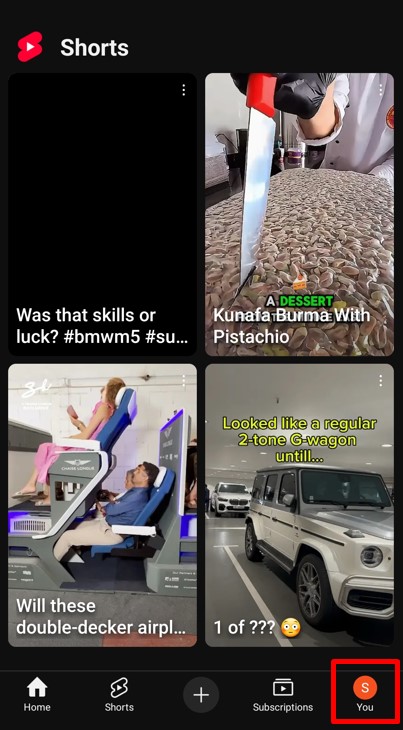
- Click on View Channel in front of your channel name to navigate to your YouTube channel page.
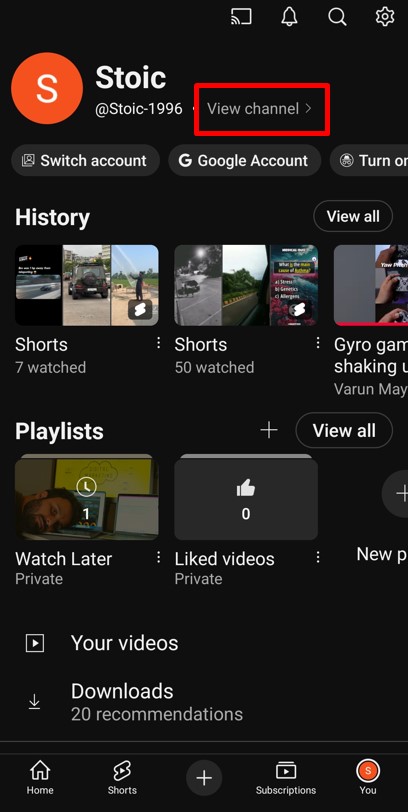
- On your channel page, tap the Edit Channel (pencil icon) button. This will allow you to modify your channel’s name and other details.
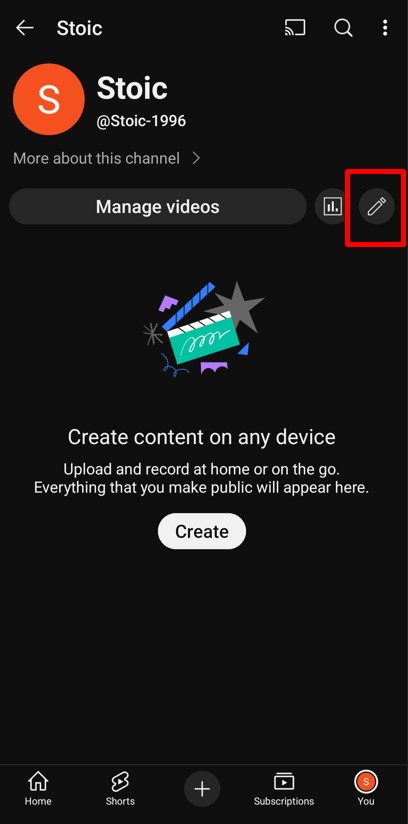
- You’ll see your current channel name displayed. Tap the pencil icon next to the name field. Delete your old name and type in the new name you’d like to use.
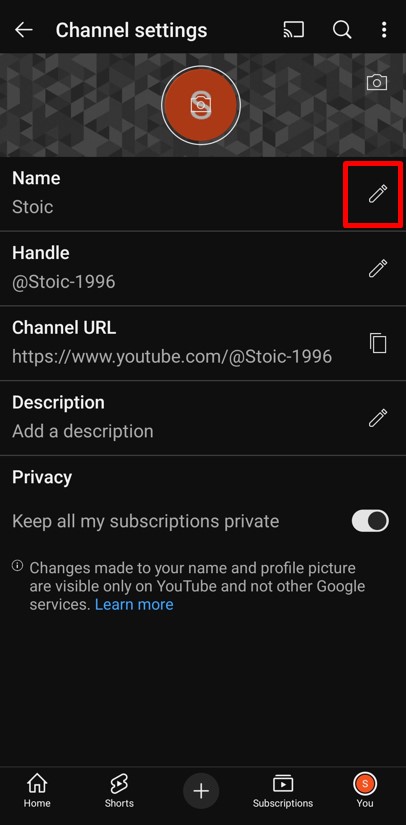
- After entering your new channel name, tap Save to confirm the changes. Your YouTube channel name will now be updated across the platform.
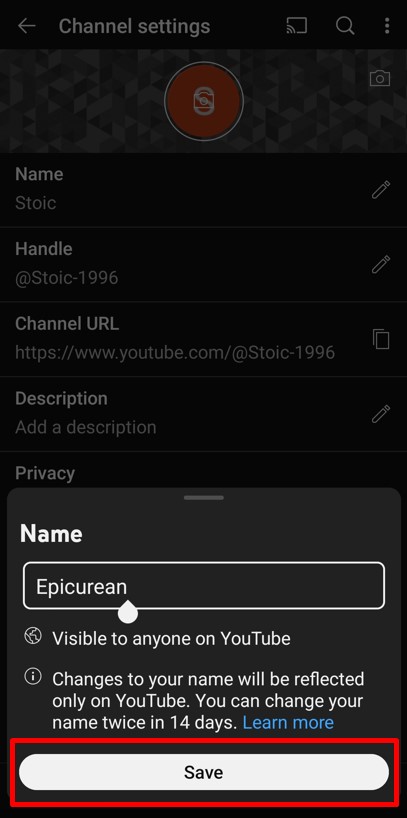
Changing Your YouTube Channel Name Using the YouTube Studio App:
- Download and open the YouTube Studio app from the App Store (iOS) or Google Play (Android).
- After logging in, you will be on the dashboard. Tap the profile icon in the top-right corner of the screen.
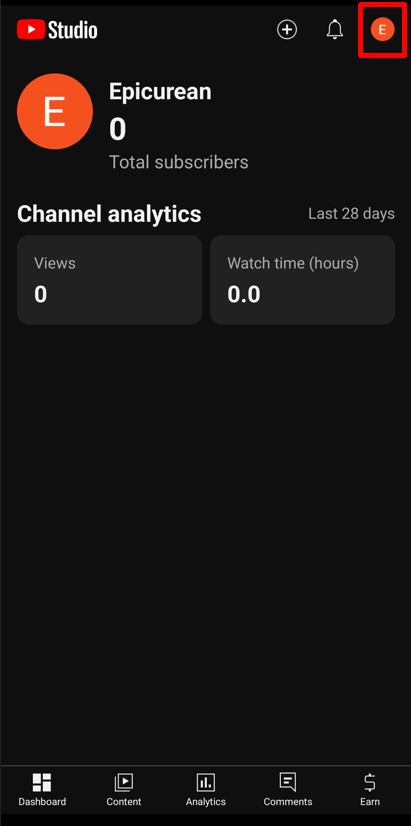
- Click on the Edit Channel (pencil icon) button in front of your channel name.
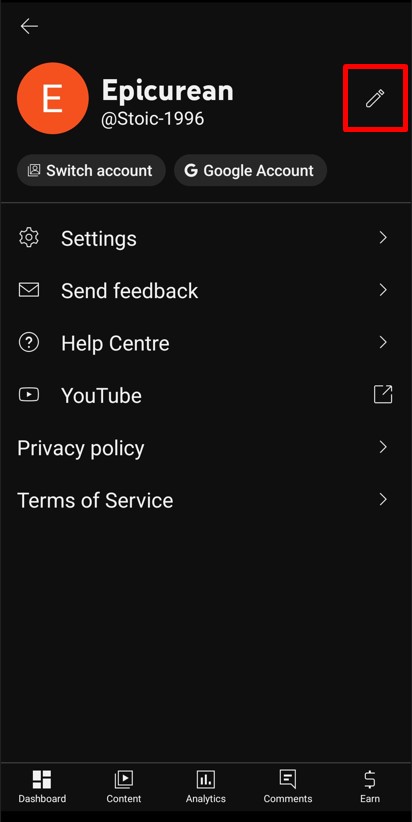
- You’ll see the option to edit your channel name. Tap on the pencil icon next to your current name and enter your new channel name.
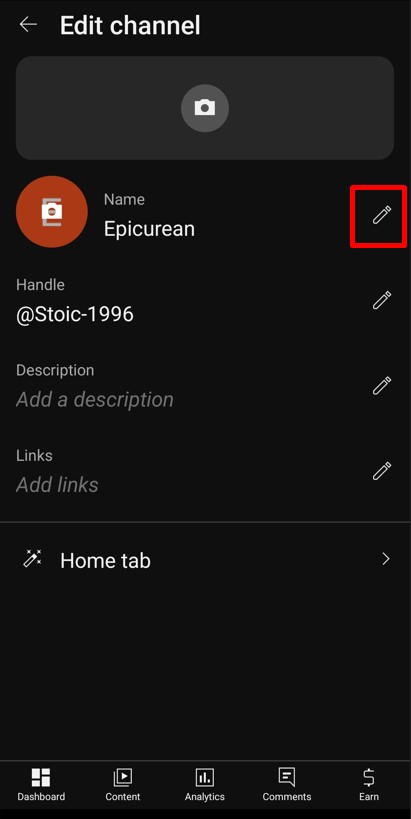
- Once you’ve typed in your new name, tap Save to apply the changes. Your channel name will be updated in both the YouTube Studio app and on YouTube.
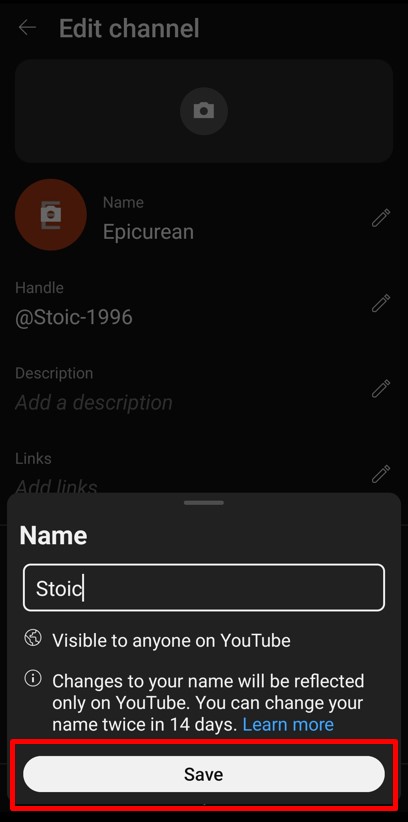
Following these steps, you can easily manage and update your YouTube channel name through both the YouTube app and YouTube Studio app on mobile.
Transform your YouTube presence seamlessly with Predis.ai's Text-to-Video Maker. Elevate your channel with captivating visuals in just a few clicks!
How to Change Your YouTube Channel Name on Desktop?
Changing your YouTube channel name on the desktop is simple and can be done directly from YouTube Studio. Below are the step-by-step instructions to help you update your channel name quickly.
Steps to Change Your YouTube Channel Name Using YouTube Studio:
- Open your browser and navigate to studio.youtube.com. Make sure you’re logged in to the YouTube account you want to update.
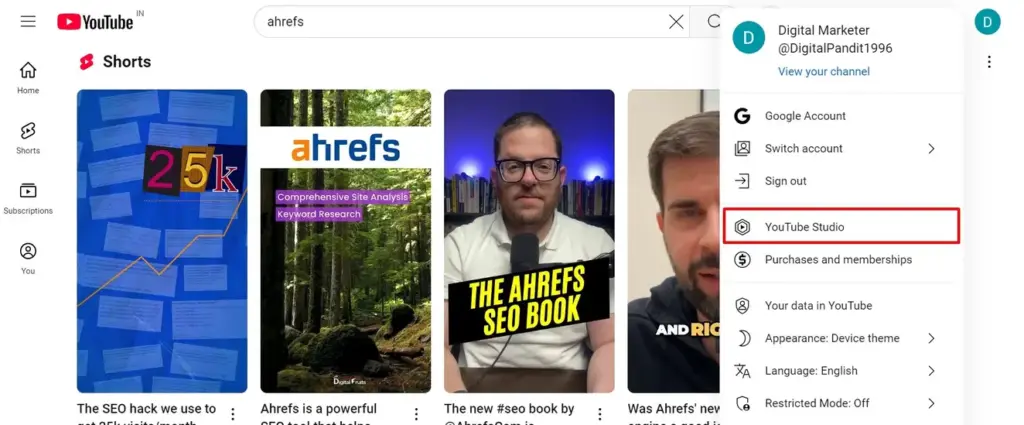
- On the left-hand sidebar of YouTube Studio, scroll down and click on Customizations (located near the bottom of the menu).
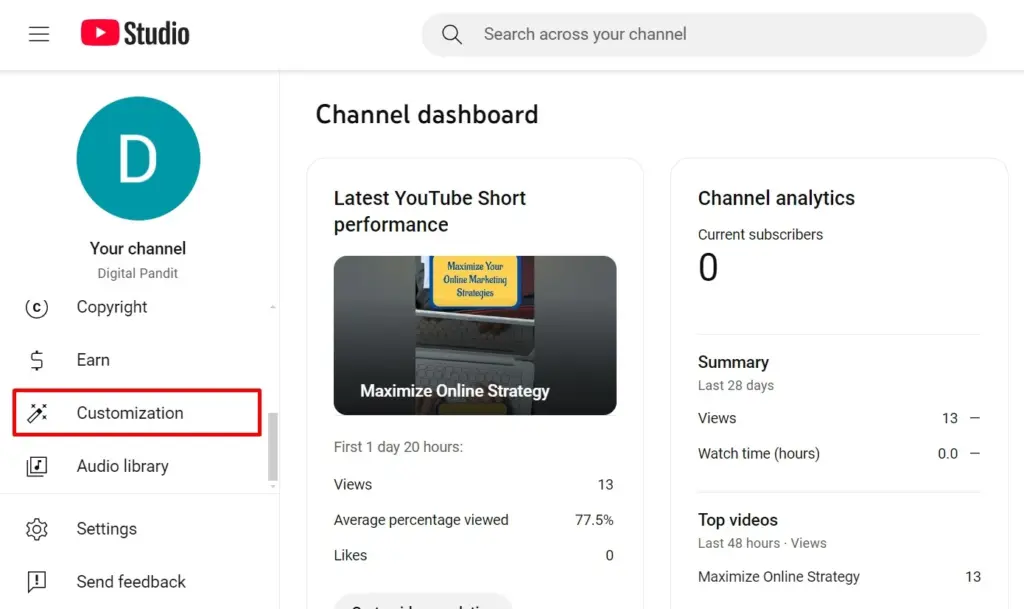
- In the Channel Customization panel that opens, go to the Profile tab.
- Scroll down until you find the Name section. In the text box, delete your current channel name and type in your new desired name.
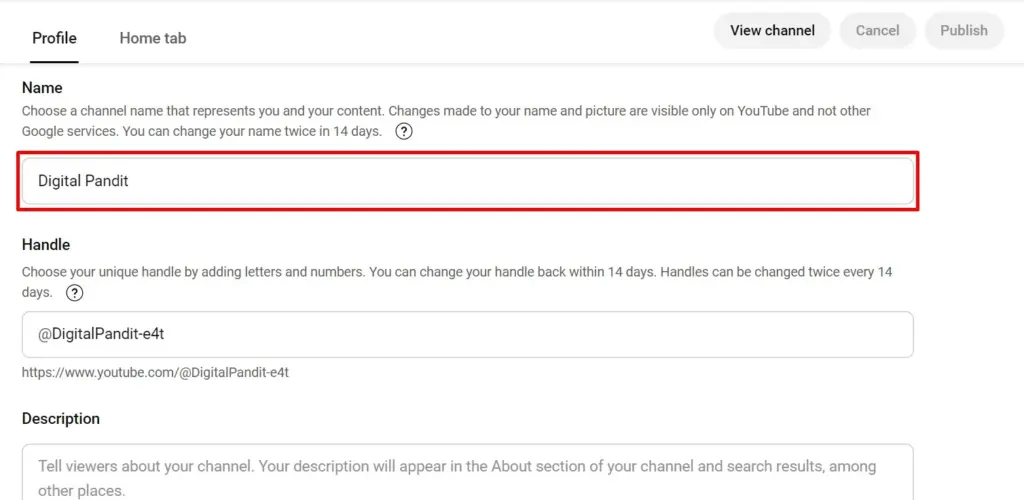
- Once you’ve entered your new name, click the Publish button in the top-right corner to save your changes.
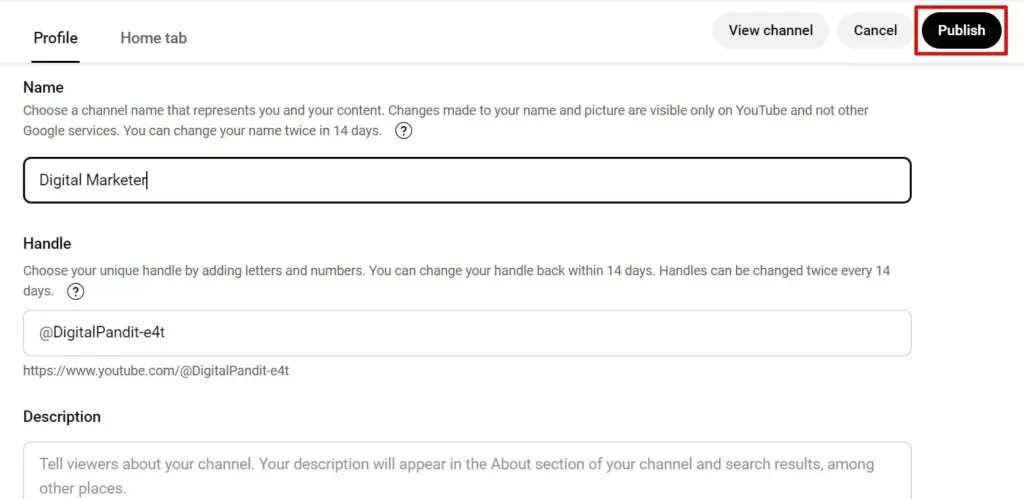
Steps to Change Your YouTube Channel Name from YouTube Site:
- Open youtube.com in your browser, log in to your account and click on your profile icon in the top-right corner.

- Click on the View your channel option below your channel name and handle.

- On your channel page, click the Customize Channel button. This will take you directly to the Channel Customization section in YouTube Studio.
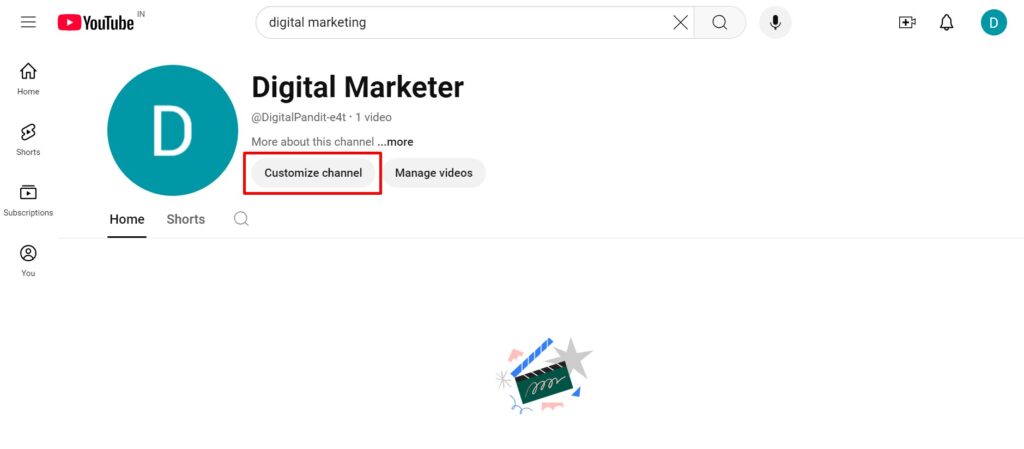
- In the Profile tab scroll down to the Name section, and click on the text box to edit your current channel name.
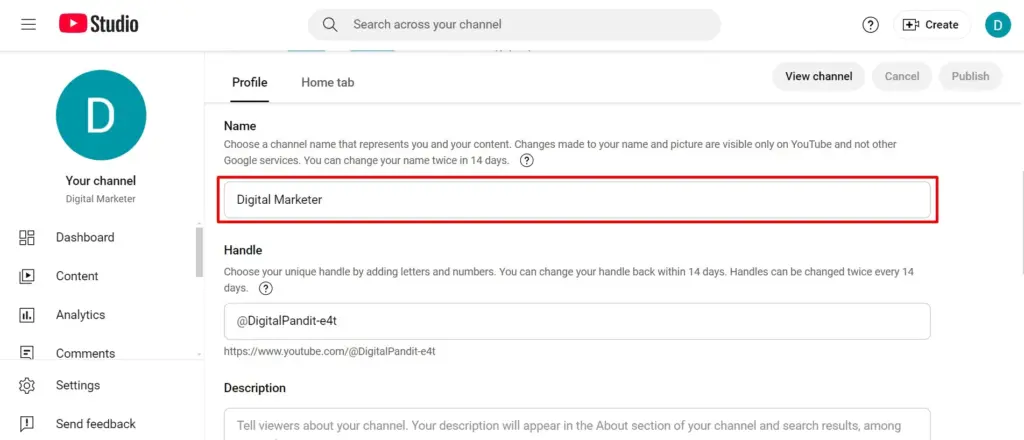
- Enter your new channel name in the text box. After making the change, click the Publish button in the top-right corner to apply your changes.
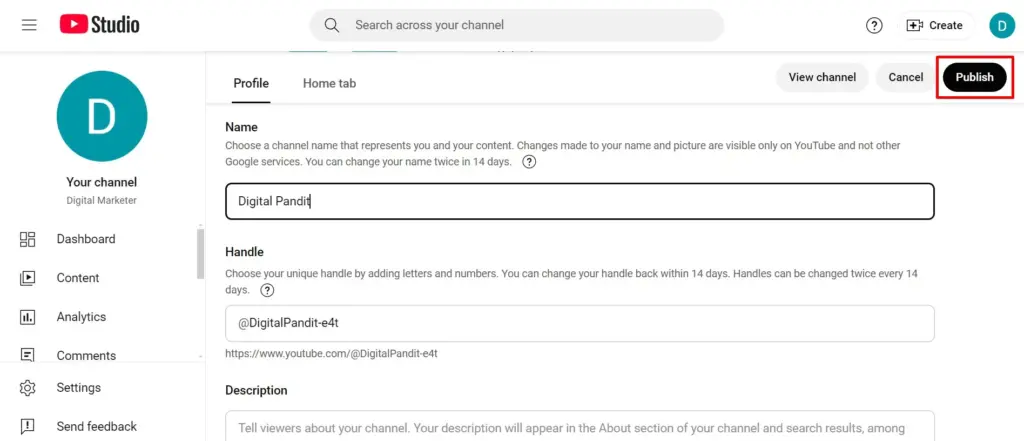
These steps will help you easily update your YouTube channel name on your desktop, whether you’re using YouTube Studio directly or accessing it through the channel view page.

Best Practices to Choose New YouTube Channel Name
Choosing the right channel name for your YouTube account is crucial as it reflects your brand, content, and overall identity on the platform. Here are some best practices to consider when selecting a new channel name:
- Make it Memorable and Unique: A catchy and easy-to-remember name will help viewers find and recognize your channel more easily. Avoid complicated words or long phrases that are hard to spell or pronounce. A memorable name sticks with your audience and helps grow your presence.
- Pick a Name that Reflects Your Niche: Ensure your channel name gives an idea of the type of content you create. For example, if your channel focuses on travel, using words like “adventures” or “explore” can make it clear what your viewers can expect. This clarity helps attract the right audience.
- Keep it Short and Simple: Shorter names are often easier to remember, type, and search for. Avoid using long names that may confuse viewers. Keeping it simple also makes it easier for you to use your name across other social media platforms.
- Avoid Numbers and Special Characters: Using numbers or special characters in your channel name can make it harder for people to remember or search for. Stick with letters and easy-to-read words to make your channel more accessible.
- Think About Long-Term Growth: Choose a name that will grow with your channel. Avoid picking something too specific if you think your content might evolve over time. It’s important to select a name that won’t limit you in the future.
- Check the Spelling and Pronunciation: Ensure that your channel name is easy to spell and pronounce. This reduces the chance of viewers mistyping it when searching for your content and makes it more accessible to a broader audience.
- Get Feedback and Suggestions: If you’re unsure about your new channel name, ask friends, family, or even your existing audience for feedback. A fresh perspective can help you make a decision that resonates well with potential viewers.
Choosing a strong channel name can set the tone for your YouTube brand and make it easier to grow your audience. Make sure it reflects your content, is memorable, and has room for future growth.
Where to Find Inspiration for Your New Channel Name?
Coming up with the perfect YouTube channel name can be tricky, but inspiration is all around you. Here are a few sources and ideas that can help spark creativity when brainstorming a new name:
- Explore Your Content Themes: Think about the core focus of your channel. Whether it’s tech reviews, travel vlogs, or cooking tutorials, your content can inspire a fitting name. Reflect on the topics you cover and how you want to be identified within that niche. For example, a channel about DIY crafts might include words like “Create,” “Craft,” or “Make.”
- Personal Interests and Hobbies: Consider your passions and hobbies. Incorporating elements of your personal life can make your channel name more authentic and relatable. If you’re into gaming or fitness, draw from those interests to create a name that speaks to your personality.
- Try Combining Different Keywords: Try combining keywords relevant to your niche or content category. Use online tools like a keyword generator to mix and match words that describe your channel’s purpose. This method can also help with SEO, making your channel easier to discover.
- Play with Words: Wordplay can be a fun way to create a unique and catchy channel name. Use puns, alliteration, or rhyming to come up with something memorable. For example, “Baking Bliss” or “Tech Trek” are playful yet descriptive.
- Look at Competitors: While you shouldn’t copy, browsing other successful channels in your niche can give you a sense of what works. Observe the structure of their names and get a feel for what might resonate with your target audience.
- Inspiration from Books, Movies, or Music: Pop culture references can inspire creative channel names. Think about your favorite books, movies, or songs that align with your channel’s theme. Just make sure it’s original enough to avoid copyright issues!
- Use Your Own Name: Incorporating your first or last name can add a personal touch to your channel. If you’re building a personal brand, your name (or a nickname) can be a great foundation. You can also combine your name with a relevant word to make it more specific, like “John’s Journey” or “Anna Creates.”
- Crowdsource Ideas: If you already have a small following or friends willing to help, ask for input. People may come up with unique ideas or variations that you hadn’t thought of. Sometimes an outside perspective is all you need to spark the perfect idea.
- Mind Mapping or Brainstorming Sessions: Sit down with a pen and paper and write down as many words and ideas as you can. Start with a central idea (like your niche or content focus) and branch out from there. Seeing it all laid out visually can help you find creative connections you hadn’t considered.
Finding the perfect YouTube channel name doesn’t have to be stressful. By drawing inspiration from your content, interests, and creativity, you can come up with a unique name that represents your brand and helps you stand out.
Try AI YouTube Name Generator:
If you’re still stuck and don’t want to brainstorm for long! Try Predis.ai’s Free AI YouTube Name Generator to get personalized and creative suggestions tailored to your channel.
Simply select your account type and category that fits your content, write a short description of your channel, select the tone and language, and click generate. You’ll instantly receive a set of name ideas that you can either use or modify to suit your style!
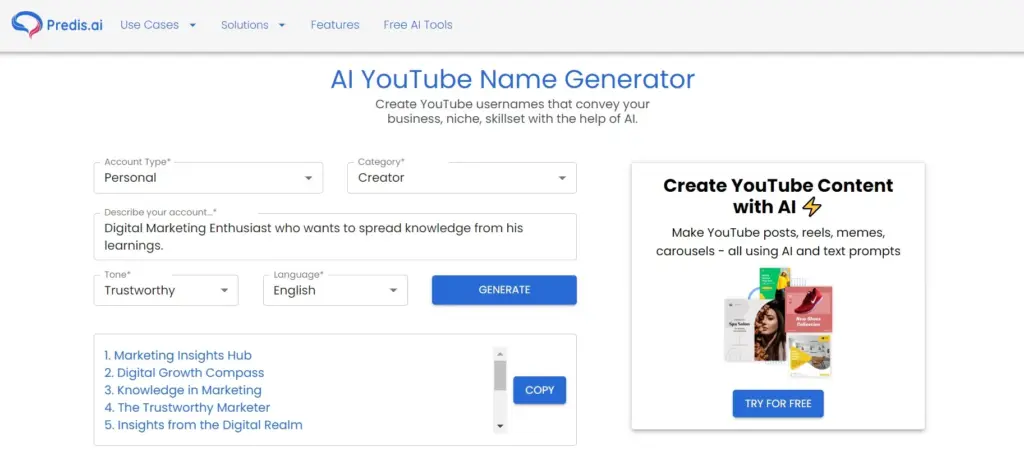
Experiment with different inputs and generate multiple sets of names to choose from.
How to Update Your YouTube Channel’s URL & Handle?
Updating your YouTube channel’s URL is now tied to your handle. YouTube has shifted to handle-based URLs, which makes it easier for people to find and identify your channel. Your handle serves as your unique identifier, and once you update or create a handle, a URL reflecting this handle is automatically generated, such as youtube.com/@yourhandle.
Here’s how you can update your channel URL:
- Follow the steps mentioned above for changing the channel name. Below the channel name, you will find the Handle option.
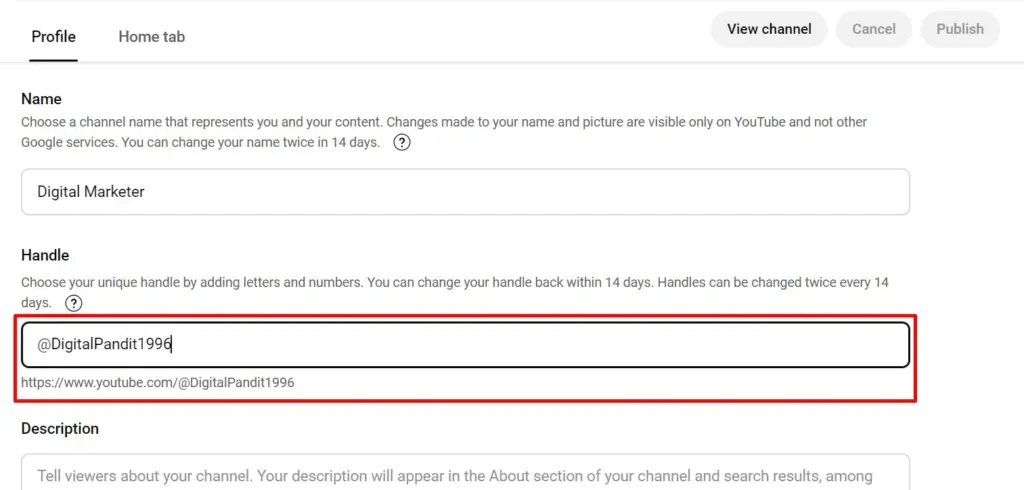
- If you want to change your existing handle, update it to reflect your new identity. The new handle will automatically create a URL like youtube.com/@yourhandle.
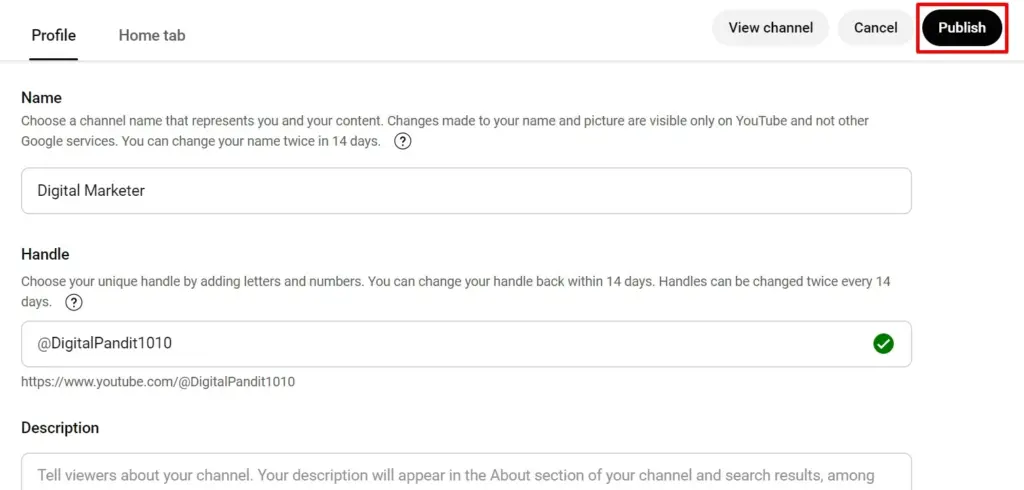
- After choosing or updating your handle, confirm the changes by clicking the “Save” button on mobile and the “Publish” button on the desktop site. This will make your new URL live immediately.
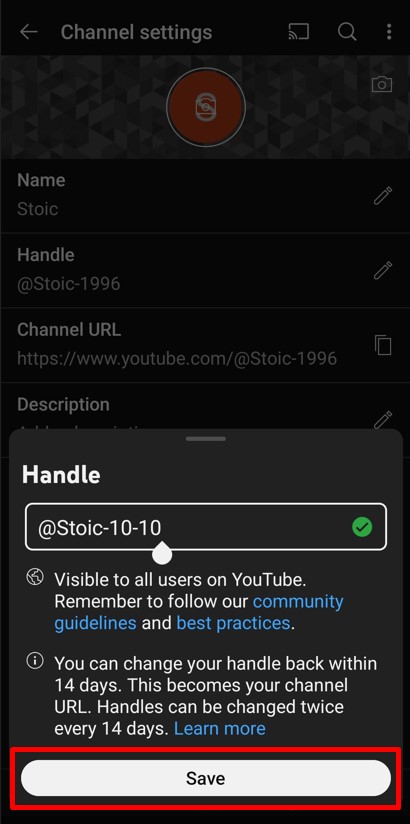
Important Notes:
- Older custom URLs will continue to work and will redirect viewers to your new handle-based URL.
- If you wish to delete your custom URL permanently, you will need to delete your YouTube channel, which is irreversible.
- In the same section, you can also update your channel description, profile picture, and banner image to match your new branding.
By keeping your handle and URL consistent with your branding, you can ensure that your audience can easily find and follow your channel across platforms.
Enhance your YouTube channel’s look with custom banners made with Predis.ai’s YouTube Banner Maker – drive engagement and subscriber growth.
Tips for Changing YouTube Channel Handle and URL
Changing your YouTube channel handle and URL is a crucial step in maintaining a consistent and professional online presence. Here are some key tips to ensure a smooth transition when making these changes:
- Research Similar Channel Handles: Before you finalize your new handle, check out similar channels in your niche. This will help you avoid overlap and ensure your handle is unique and distinct. You don’t want your audience confusing you with someone else.
- Check Handle Availability First: Before making any changes, verify that your desired handle is available. You can do this by visiting YouTube’s handle section. This prevents any confusion and ensures you get the name you want. You can also check domain availability if you plan to expand your brand.
- Consider Handle Length: Keep your handle short and easy to spell. The easier it is for viewers to remember and type, the better it will perform in terms of searchability and branding.
- Update Other Channel Elements: After changing your handle and URL, update your profile picture, banner, and channel description to align with the new identity. A fresh, cohesive look can reinforce the change and attract new subscribers.
- Avoid Frequent Changes: Try to avoid changing your handle or URL too often, as it can confuse your audience and impact your brand recognition. Once you’ve made the change, stick with it to build a consistent online presence. YouTube allows up to 2 changes within a 14 day period.
- Keep It Consistent Across Platforms: If possible, use the same handle across all social media platforms to ensure brand consistency. This helps with cross-promotion and makes it easier for your audience to follow you on other channels.
- Update Links and Branding: Once you’ve updated your handle and URL, make sure to adjust all of your linked platforms, such as your social media profiles, website, and email signatures. Consistency is key to maintaining your brand identity.
By following these tips, you can effectively manage your channel’s transition to a new handle and URL, maintaining your brand’s integrity and helping viewers easily find and connect with your content.
Conclusion
Changing your YouTube channel name and handle is a simple yet significant step in shaping your online identity. Whether you’re rebranding, aiming to reach a new audience, or just wanting a fresh look, knowing how to make these updates is key to staying relevant.
Ultimately, a YouTube name change is about taking control of your online identity and ensuring it accurately reflects your content and brand. It’s your chance to make a strong first impression and connect with the right audience. That’s where Predis.ai can help.
Predis.ai can help you streamline your content creation process, generate name ideas, and manage your social media efficiently – all in one place. Sign up today to make your YouTube journey smoother and more creative with Predis.ai!
Related Content,
Simple Steps to Change Your Twitter Handle
Deleting a YouTube Channel in 2024: Everything You Need to Know
FAQs
1. Can I change my YouTube name without changing my Google name?
Yes, YouTube now allows you to change your channel name independently from your Google account name. This means you no longer need to have the same name for both your Google account and your YouTube channel.
2. How long does it take for YouTube to change your name?
When you change your YouTube channel name, the update is usually instant. However, it might take a few hours for the changes to fully reflect across all platforms, including search results.
3. Why can’t I change my YouTube channel name?
If you’re unable to change your YouTube channel name, it could be due to restrictions placed on recently made changes. YouTube limits how frequently you can change your channel name – so if you’ve changed it recently, you might need to wait a few more days before making another update.
4. Can I use the same name as another channel?
Yes, YouTube allows multiple channels to have the same name. However, each channel is identified uniquely by its handle and URL, so make sure to choose a name that helps you stand out.