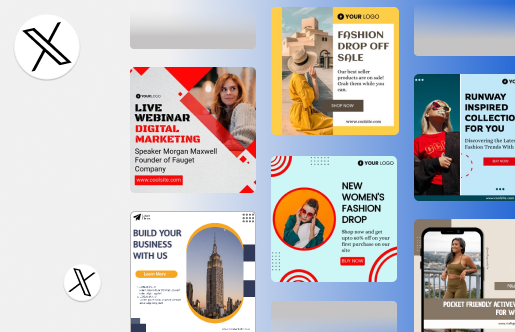Twitter’s unparalleled speed and impact have made it a vital platform for connecting and sharing impactful messages. With 528 million monthly active users, it’s a prime arena for businesses and creators to foster communities and engage directly with their audience.
Your Twitter presence needs to be compelling across every aspect, from your tweets to your profile details—including your username or handle.
In this blog, we’ll explore the significance of a robust Twitter handle and guide you through the process of changing yours, ensuring your presence on the platform remains potent and effective. Read on!
Understanding The Format of Your Twitter Handle
When it comes to choosing or changing your Twitter handle, it’s essential to understand the format and limitations. Your Twitter handle can contain up to 15 characters and can include letters, numbers, and underscores.
Here’s what you need to know about the format:
- Character Limit: Your Twitter handle can be up to 15 characters long. Keep this in mind when selecting or changing your handle, as shorter handles are often easier to remember and type.
- Allowed Characters: You can use letters (both uppercase and lowercase), numbers, and underscores in your Twitter handle. Special characters, such as symbols or punctuation marks, are not allowed.
- Uniqueness: Each Twitter handle must be unique. If someone else is already using the handle you want, you’ll need to choose a different one.
How to Change Your Twitter Handle?
Here’s how you can change your Twitter handle in three easy steps:
1. Step One: Login, Go To Your Profile Bar, and Click Settings and Privacy
Once you’ve logged into your account, look for and click on the three dots that say “more.”
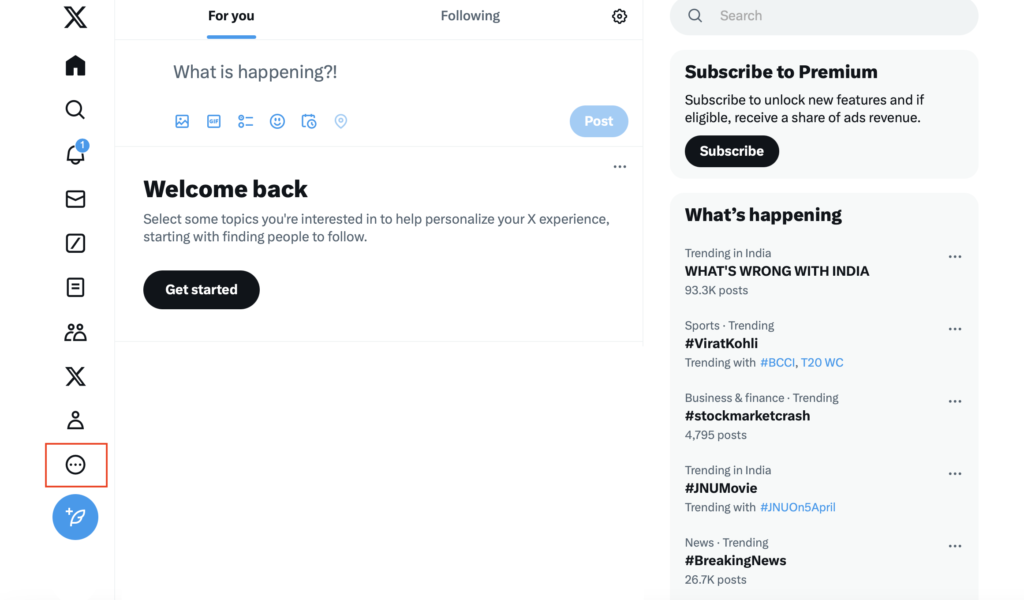
This pops out to show you a few more options. Click on settings and privacy.
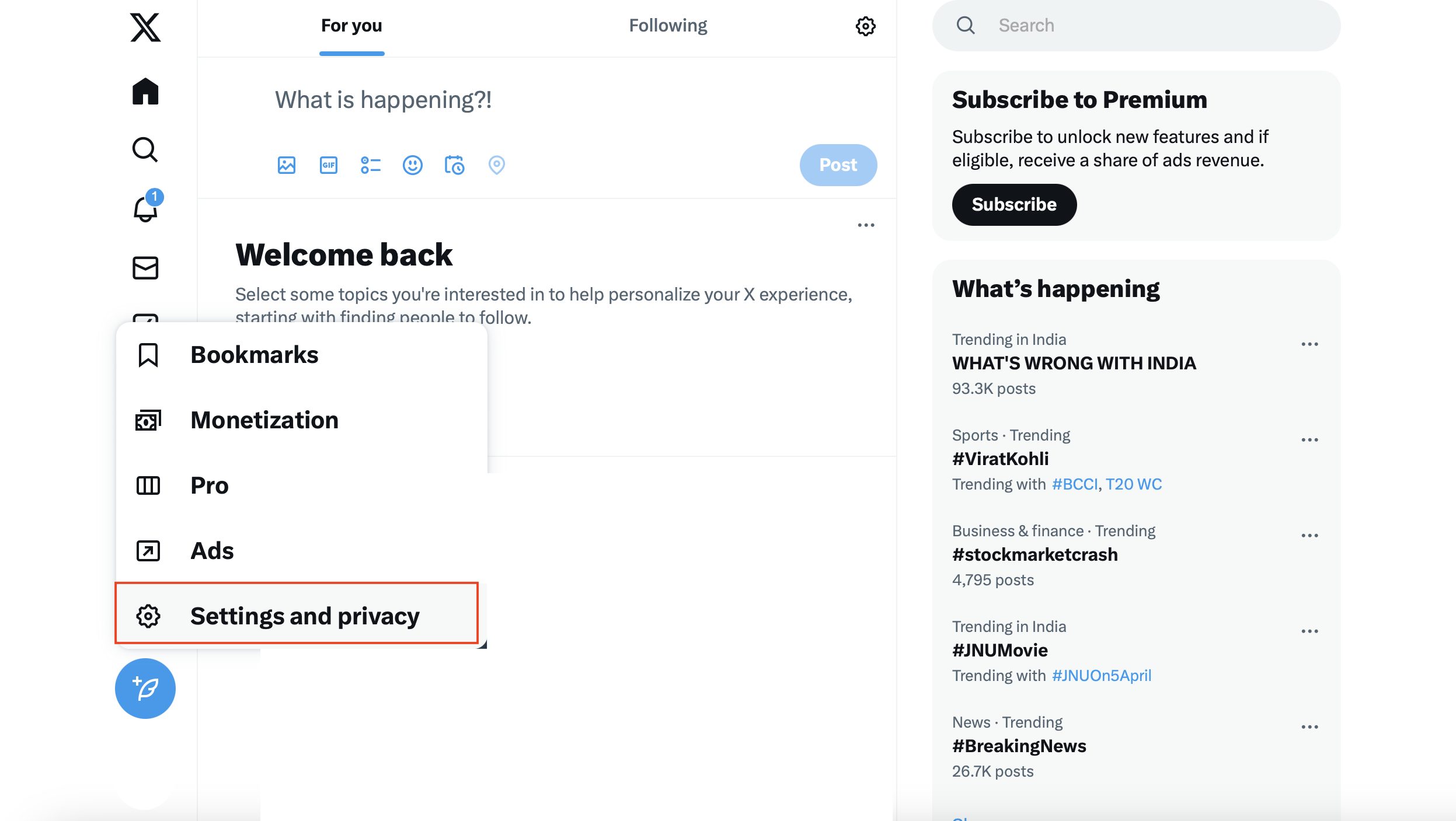
2. Step Two: Click on Account Information
After settings and privacy, a new tab will display your account details. Click on “Account information.”
After clicking account information, the platform may ask you to enter your password to verify that you are trying to change account details. Once you’ve entered it, you need to click on “Username.”
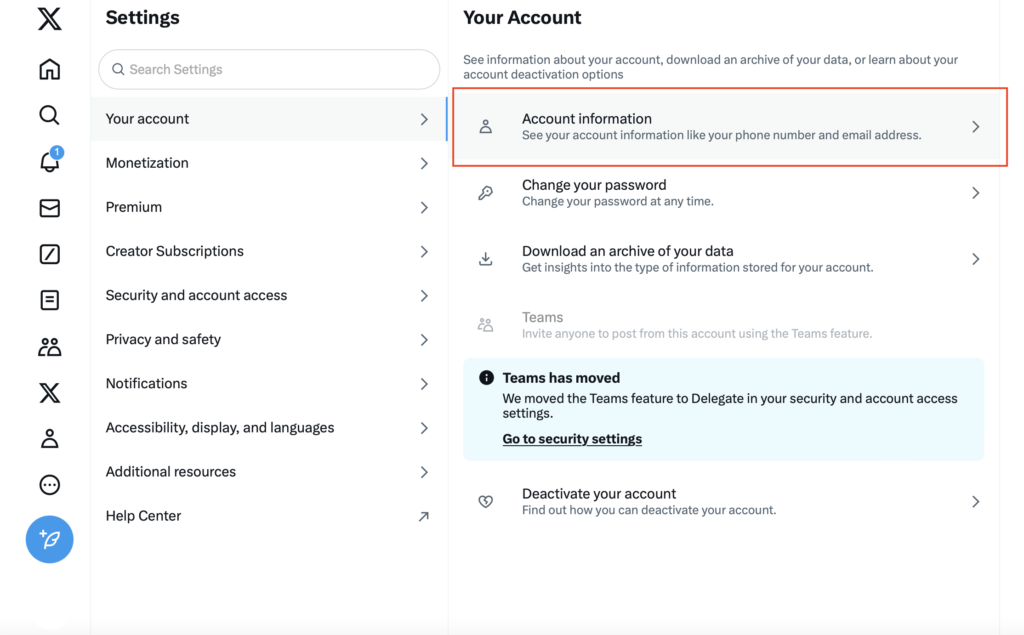
3. Step Three: Type Up Your New Username
Now, you’re free to enter your new Twitter handle that reflects your brand. If what you want is already taken, you can refer to the suggestions offered by Twitter.
After you type it in, click the “Save” button.
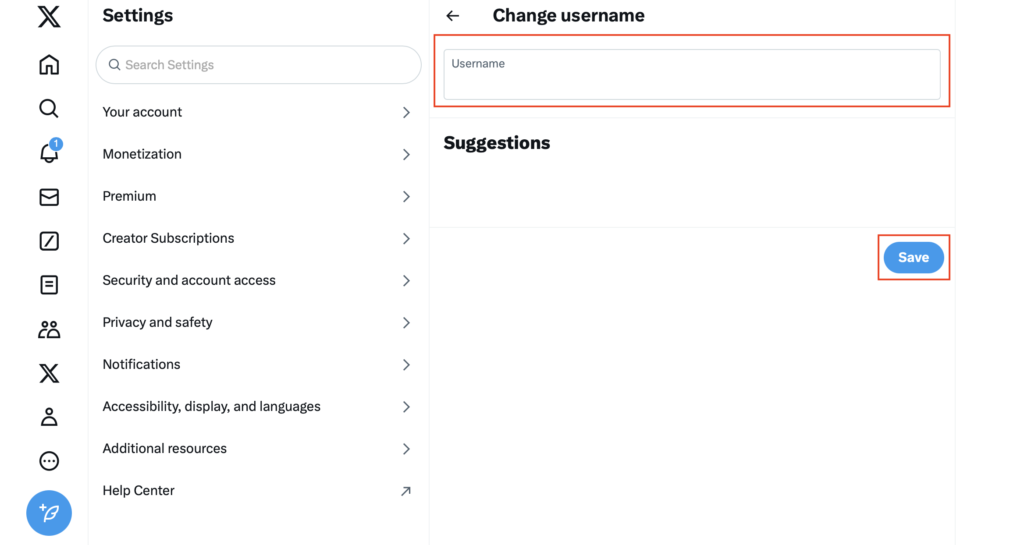
With just three simple steps, your Twitter handle transformation will be complete. Harness it to convey precisely the message and brand image you wish to impart to your followers and viewers.
In this regard, leverage Predis.ai integrations for Twitter to ensure a seamless journey throughout the process. With Predis.ai, effortlessly generate image and video posts, schedule them, and maintain your content calendar with precision.
Essential Tips While You Change Twitter Handle
Here are five essential tips and practices to effectively change your Twitter handle without any hassle:
1. Get Your Messaging Right
As a creator or business, your new Twitter handle must represent your theme, content, product niche, and overall principle. Brainstorm catchy or impactful handles that blend all that you stand for so that your profile resonates with the content you post.
A helpful tip would be to create a checklist while you round down your ideas so that you can keep track of whether the new handle fits in.
You need to make sure that your new handle is easy to remember, spell, and type. Avoid using complex or obscure terms that may confuse your audience.
2. Keep Your Handle Consistent Across Platforms
While targeting creativity as you change your Twitter handle, ensure that it stays consistent with your theme and handles on other social media platforms like Instagram, LinkedIn, and Facebook. This is especially important if you have a content bucket approach for multiple social media platforms.
When you nail your theme on all platforms, the image your viewers and followers perceive is consistent and strong. This uniformity makes it much easier to deliver a professional and clear message.
3. Make Sure To Double-Check Availability
As you brainstorm ideas, it is also crucial to check if the handle you have in mind has not already been taken.
When you type in the handle while changing it, Twitter will let you know whether or not the option is available. It’s best to keep the tab open as you list options so that you can instantly check if the idea makes it to the next round of scrutiny.
Businesses that include their names often do not encounter this issue, but it is very important to check before proceeding with design and logo rebranding so that resources are not wasted.
4. Don’t Forget to Announce It before the Update
This is a crucial and effective communication tip that avoids unnecessary confusion after an update.
Before you change your Twitter handle, announce to your followers through a short post that you will rebrand your Twitter profile and change your handle.
After reading your shout-out, followers will know they look forward to content on the right page. Without an announcement, rebranded accounts may experience a drop in interactions, engagement, or even followers.
5. Update All Links Post-Update
Once you’ve updated your Twitter handle, ensure all your external references, links, and documents are updated to match the latest developments. When viewers click on a link and find themselves on a broken page or a differently-themed profile, it sends an unprofessional brand image.
6. Sync Changes with Your Brand Strategy
While Twitter allows you to change your handle as many times as you like, refrain from making too many updates, as this can confuse viewers’ brand perception.
If your marketing strategy incorporates numerous revisions, such as changes according to ad campaigns, make sure the new handles are catchy and noticeable so that they create an impression on your viewers.
7. Don’t Be Afraid to Take Aid from Your Followers
Twitter is a great platform with interactive elements for polls and surveys.
While you are on your way to change your Twitter handle, you can also incorporate feedback from your followers by holding surveys and polls about what they think of your brand and what elements or approaches would change their thinking.
With this real-time and fresh perspective from your audience, you can confidently make data-driven decisions while you change your Twitter handle.
Getting a Better Handle of Your Brand Image
To boost your brand’s online impact, updating your Twitter handle is key. Whether it’s a major overhaul or a small adjustment, aligning your handle with your brand message is vital.
Follow the tips in this guide to ensure your new handle is available and reflects your brand strategy. Also, remember your audience when making changes, as consistency and recognition are important for maintaining engagement.
With Predis.ai integrations for Twitter by your side, enhancing your brand’s Twitter presence will be a breeze. Schedule a demo today and take the first step towards refining your brand’s online identity with ease.