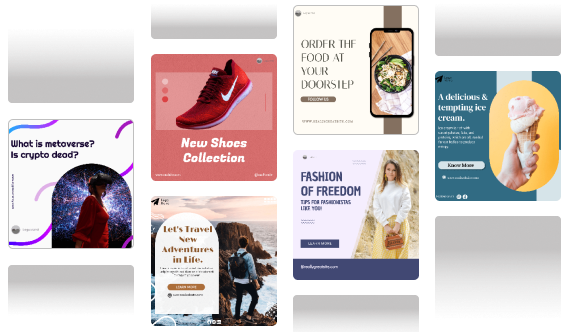Picture this: You have crafted an incredible YouTube channel with engaging content. It is your digital masterpiece, but it is not getting the views it deserves. Why? Because you haven’t yet tapped into the power of cross-platform promotion and have not learned how to add your YouTube Channel link in your Instagram bio.
In the realm of digital marketing and personal branding, mastering the art of cross-platform promotion, including understanding how to add your YouTube Channel link in your Instagram bio, is vital.
With Instagram’s visually-driven platform boasting over 2.4 billion monthly users and YouTube’s position as the go-to for video content, linking these two platforms can create a powerhouse for audience engagement.
Understanding the Why: The Power of Cross-Platform Promotion
Before we get into the “how,” let’s talk about the “why.” Integrating your YouTube channel into your Instagram profile isn’t just a neat trick but a strategic move. Instagram, with over 2 billion active users, is a goldmine for creators looking to expand their reach.
When you add your YouTube Channel link to your Instagram bio, you bridge these two platforms, leveraging Instagram’s massive user base to boost your YouTube viewership. And the best part? It is incredibly easy to do.
Delving deeper into the “why,” we uncover the strategic significance of how to add your YouTube Channel link to your Instagram bio. Instagram’s user base, surpassing a billion, is not just a number but a diverse audience waiting to be tapped into.
According to a study, as of 2024, Instagram users spend an average of 29 minutes daily on the platform. Imagine the potential of capturing even a fraction of this time for your YouTube content.
Furthermore, a study reveals that 62.4% of Instagram users use the platform to research products and services, indicating high engagement and receptiveness to new content. By learning how to add your YouTube Channel link in your Instagram bio, you are not just increasing visibility but creating a multi-platform presence that can exponentially increase your content’s reach and impact.
The Step-by-Step Guide to Adding Your YouTube Link to Instagram
Here is where the magic happens. To effectively integrate your YouTube channel into your Instagram profile, follow these detailed steps on how to add your YouTube Channel link to your Instagram bio:
- Accessing Your Instagram Profile: First, open your Instagram app and navigate to your profile by tapping the profile icon.
- Editing Your Bio: Tap on the ‘Edit Profile’ button. Here, you will see various fields, but our focus is on the ‘Website’ field.
- Inserting the YouTube Channel Link: Copy the URL of your YouTube channel. To keep it professional and polished, use a link-shortening service to make your URL more manageable and aesthetically pleasing.
- Saving Changes: Paste your shortened YouTube link into the ‘Website’ field and hit ‘Done.’ Voilà! Your YouTube channel is now a tap away for every Instagram follower.
Enhancing Your Instagram Bio: Tips and Tricks
Optimizing your Instagram bio with a clear call-to-action (CTA) is a strategic move that can significantly increase your profile’s traffic and engagement. It also leads followers directly to your content and encourages them to take specific actions.
Adding emojis further enhances this strategy, with studies indicating a rise in engagement when emojis are used. These symbols aren’t just decorative; they provide emotional context and visual appeal, making your bio more relatable and attention-grabbing.
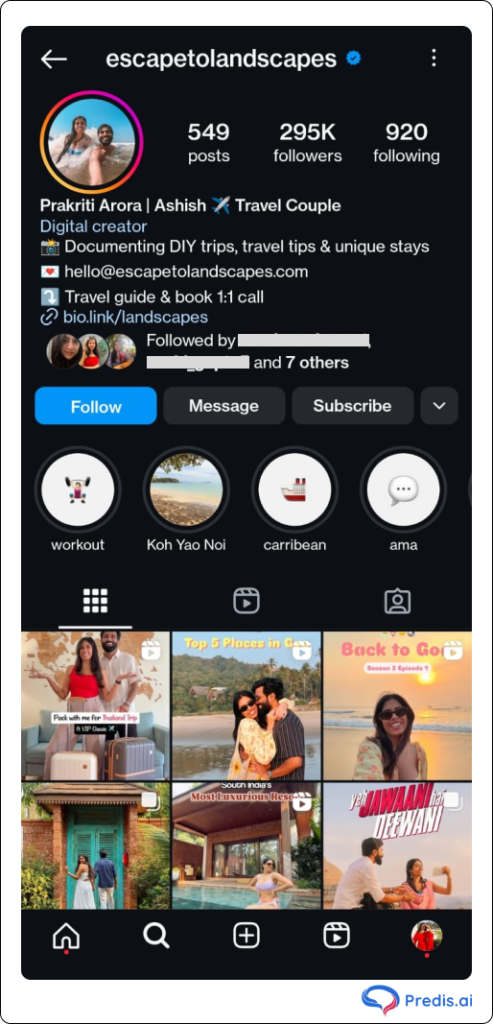
For instance, pairing a camera emoji (📷) with a CTA like “🎥 Discover my latest YouTube adventures!” instantly conveys your passion and invites interaction in a way that resonates with your audience.
This bio optimization goes beyond aesthetics; it sets the tone for your entire Instagram presence. A bio that effectively combines emotive emojis [7] and a compelling CTA can transform the first point of interaction into an engaging experience. It intrigues new visitors and guides them to explore your posts, stories, and, crucially, your YouTube channel.
In the fast-paced digital world, a captivating Instagram bio is an invaluable tool, turning casual viewers into engaged followers and subscribers. It is not just a part of your online identity but a dynamic gateway to your digital realm.
Tracking Your Success: Analytics and Insights
With your YouTube link in place, tracking its performance becomes crucial. Instagram might not offer direct analytics for bio clicks, but URL shorteners with tracking capabilities fill this gap effectively. These tools provide insights like click-through rates and user demographics, which are essential for tailoring your content strategy.
Leveraging Instagram Stories for Greater Impact
The ‘Swipe Up’ feature in Instagram Stories, available to accounts with over 10,000 followers or verified status, is a powerful tool. Utilizing this feature to link directly to your YouTube content can significantly increase your video views and overall engagement. It is a dynamic way to engage your audience and drive traffic directly to your latest video.

The Power of Integration
Learning how to add your YouTube Channel to your Instagram bio transcends a simple technical tip. It is a strategic move towards weaving a cohesive narrative across your digital platforms.
By doing so, you create a network of content that resonates with your audience, regardless of where they engage with you. This integration is akin to telling a story that unfolds across multiple chapters, each platform representing a different chapter but part of the same book.
Your digital presence, therefore, becomes an evolving tapestry of content, rich and diverse yet unified in its essence. To keep this tapestry vibrant and relevant, it is essential to experiment with new content forms, track audience responses, and continuously refine your approach. It is about being adaptive, innovative, and always in tune with the shifting digital landscapes.
Final Thoughts
In this digital era, where content is king, the true monarch is the integration and cross-promotion of that content. Learning how to add your YouTube Channel link to your Instagram bio is akin to opening a new door in your online mansion, inviting visitors to explore more rooms filled with your creativity and passion.
This act is not just about increasing followers or views but also building an interconnected digital ecosystem where each platform enriches the other.
As you embark on this cross-platform journey, remember that each step you take is a stitch in the broader tapestry of your online identity. Stay curious, stay connected, and keep weaving your unique digital narrative. Let this journey be one of discovery, growth, and boundless potential as you carve out your own space in the vast digital universe.
To elevate your digital presence and seamlessly add your YouTube Channel link to your Instagram bio, explore Predis.ai. This AI-driven tool not only simplifies social media management but also enhances content creation with its ability to generate compelling posts, videos, reels, memes, carousels, captions, and hashtags from just a few words.
Leverage Predis.ai to transform your digital strategy and effortlessly connect with your audience across platforms.
Related Content,
Deleting a YouTube Channel in 2024: Everything You Need to Know