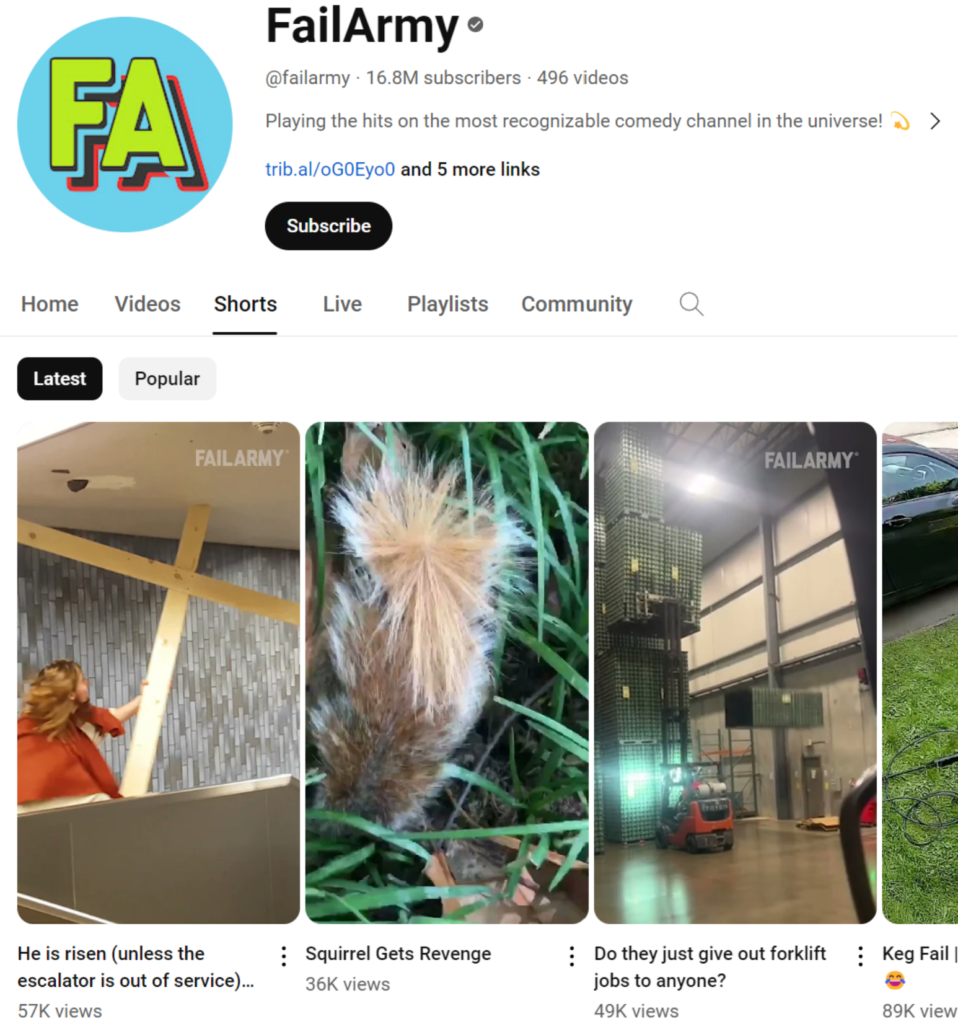Today, almost everyone knows what YouTube Shorts is – a fun way to share amazing, bite-sized videos with the world through YouTube. The fact that the videos are just about a minute long makes them an extremely popular viewers’ choice.
Did you know that in October 2023, YouTube Shorts recorded 70 billion views daily? The Shorts you create have the potential to woo such a large audience every single day – and custom thumbnails can help your videos stand out amongst a crowd.
This blog solves the problem of “can’t change thumbnail on Shorts” in only a few easy-to-follow steps.
Is It Important to Have a Good Thumbnail for YouTube Shorts?
To boot, a good YouTube Shorts thumbnail works to tell your audience what your video is all about. Think about it this way: the thumbnail is the first glimpse your viewers see of your short video. When it is relevant to their search terms or queries, there are higher chances that they will click on your video and start viewing.
In short, the thumbnail increases the chances of your video getting viewed amidst a huge competition of other content. Google revealed an interesting statistic recently: about 90% of the best-performing videos on YouTube have custom thumbnails!
Thumbnails help to establish the first impression of your video in the minds of the viewer.
For example, the Failarmy channel on YouTube features Shorts with thumbnails that imprint a kind of curiosity in the minds of the viewer. This is what invites them to click, giving them an anticipation of a “fail” that is about to happen in the video, as seen from the thumbnail.
Therefore, thumbnails are also important to induce curiosity in the viewer, which entices them to click on the video and find out what happens next. It is important to customize your thumbnails to help your Shorts videos perform better on your channel.

Why Can’t You Change the Thumbnail on the Shorts?
You may have run into trouble trying to customize your YouTube Shorts thumbnails. There is a reason why:
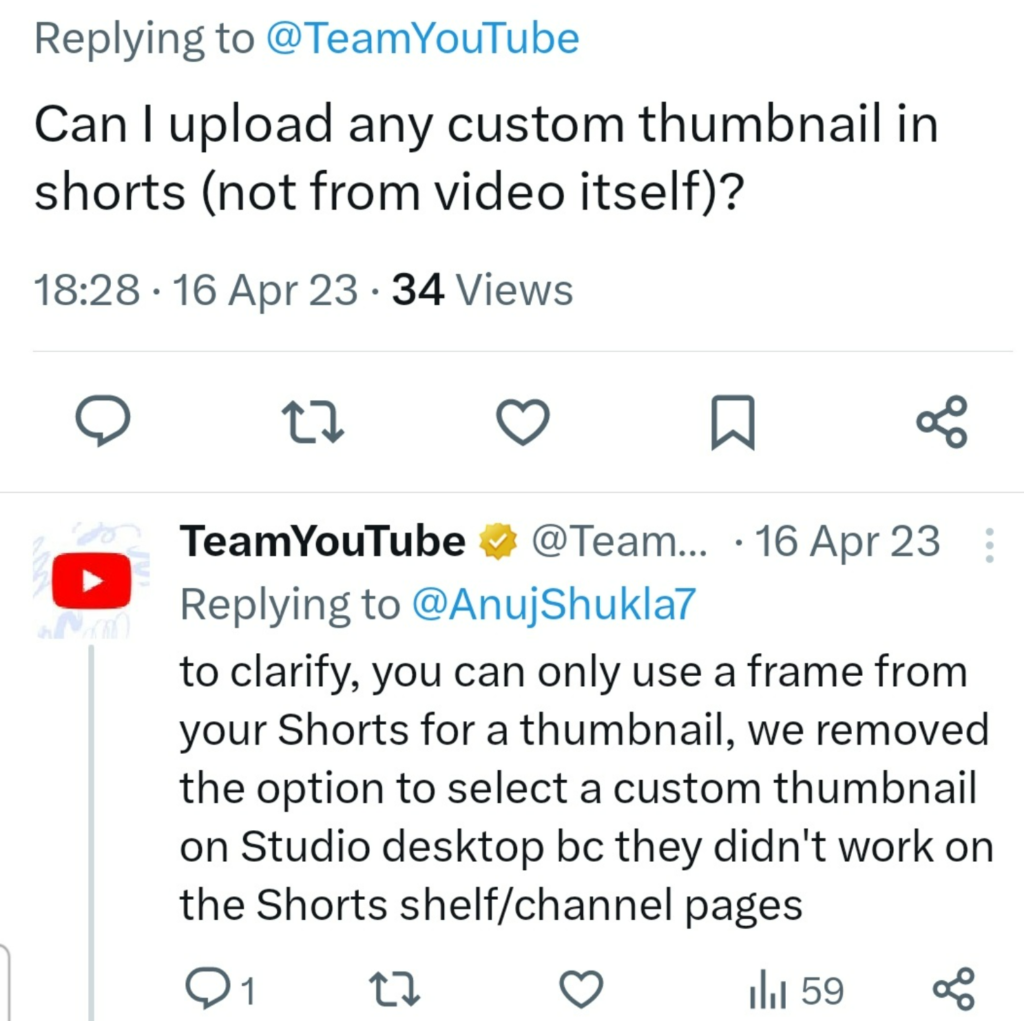
In 2022, YouTube removed the option to apply custom thumbnails using Studio for the reason that the whole process was getting confusing. YouTube changed up the entire process a little bit to make things easier, but it triggered a flurry of confusion among users as to how it was done.
People could only select one of the thumbnails that was recommended by the system automatically. Thankfully, there is a simple workaround, as mentioned in the reply posted by YouTube – just use your phones.
So, while the thumbnails edited on desktops or laptops aren’t compatible with the channel, compatibility is retained when the same operation is executed using smartphones. Let’s see how.
Increase your video clicks and views with stunning thumbnails created using Predis.ai's YouTube Thumbnail Maker.
How to Change the Thumbnail on YouTube Shorts?
Let’s get down to understanding how you can change the thumbnail of your YouTube Shorts video easily. Follow the steps below:
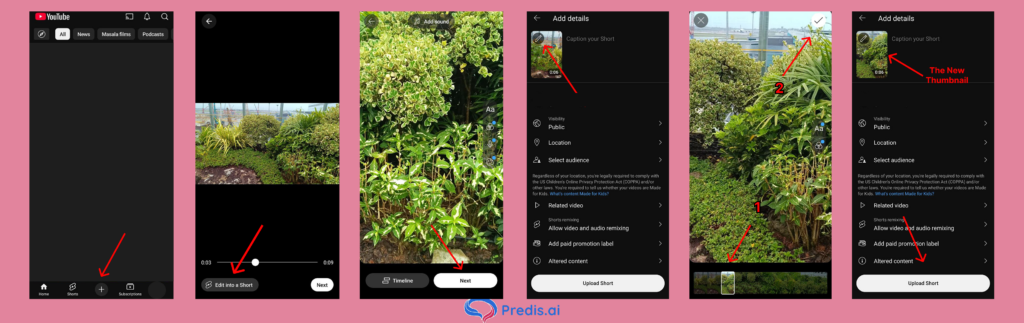
- Launch your YouTube app, and sign in to the account you wish to upload Shorts videos to.
- You will see a “+” icon that lets you create or upload new content right from your phone. Select the “Upload a video” option.
- To start editing the video, click on the option “Edit as Shorts”.
- Make the necessary edits that you want, and then click on the “Next” button.
- In this final screen, you can add the caption and other settings. If you look at the video image, there will be a small pencil icon. By clicking on it, you will be able to change the thumbnail of your video.
- After clicking on the pencil icon, you will be asked to choose a frame in your video to set as the thumbnail. Pick one and then select the tick button in the top-right corner.
- Once you are happy with all the edits, click “Upload shorts”, and your post will be uploaded with the thumbnail of your choice.
It is important to note that these steps apply to only the users who are trying to change the thumbnails using an Android device. This option is currently not available on a desktop.
Pro tip: Need a 9:16 vertical layout for Shorts or Reels? Use insMind’s AI Expand to auto-fit your image without distortion. It smartly extends edges, preserves composition, and supports batch resizing for quick content prep.
How To Change the Thumbnail for Videos That Are Already Uploaded?
Okay, the above method works for YouTube shorts that are going to be uploaded. But what about the ones that are already up? To change those thumbnails, here is how you do it!
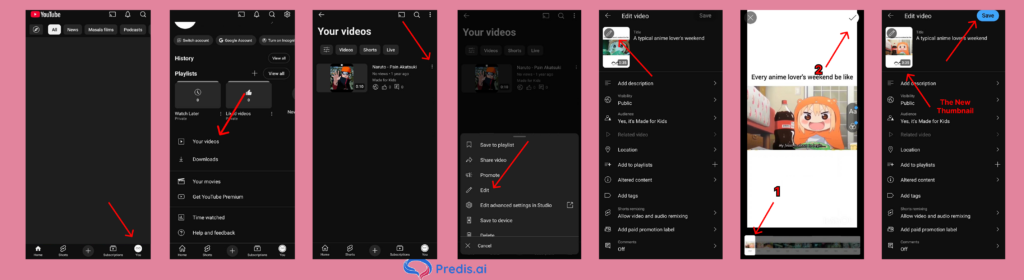
- Click on your channel name and navigate to your page.
- Select the “Your videos” option on your home page.
- Choose the video for which you want to change the thumbnail, and then click on the three dots on the right-hand side of the video.
- Click the “Edit” option.
- On the video image, there will be a small pencil icon; click on it.
- Now, you have to choose the particular frame in your video that you want to use as a thumbnail. Once selected, click on the tick button at the top.
- The frame that you chose will be placed as the thumbnail. Once you are satisfied with the changes, select the “Save” button. That’s it!
Simplify Creative Content With Predis.ai
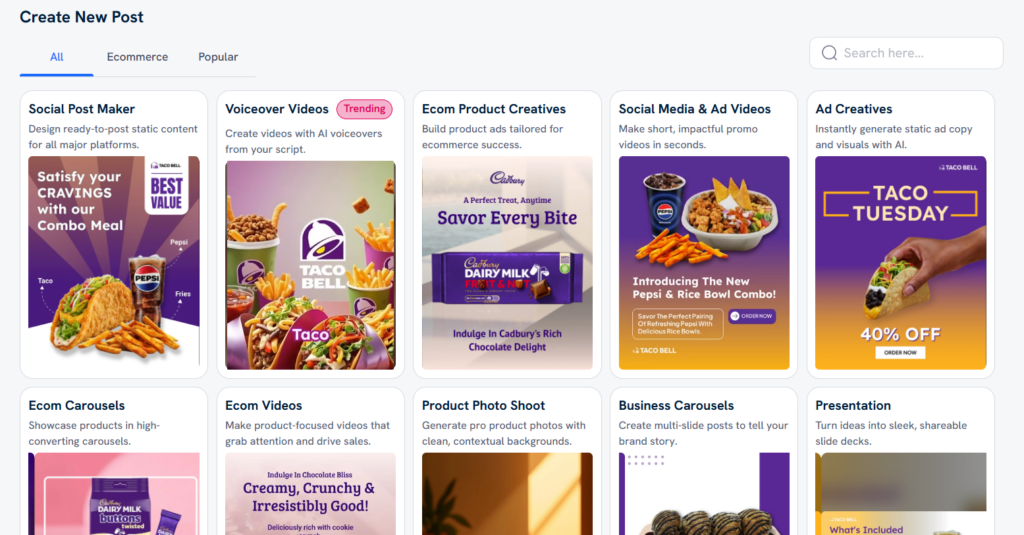
When it comes to creating content at scale, you need solutions that deliver high-quality results with low turnaround times. Especially when generating interesting and curiosity-invoking thumbnails for your YouTube shorts projects, it helps to have smart software that understands context and speeds up the process.
It is here that Predis.ai can drastically transform your YouTube Shorts workflows. The platform leverages the power of AI to help you generate images quickly to use as thumbnails for your YouTube Shorts – or any video that you upload to social media. Using Predis.ai, you can leverage hundreds of templates and designs to auto-generate catchy thumbnails for YouTube Shorts.
Can’t change the thumbnail on Shorts? Use the tips in this blog to solve that problem and generate high-quality thumbnails quickly using Predis.ai.
To explore its vast capabilities, visit Predis.ai now.
Stand Out on YouTube Shorts with AI Content 🌟
Frequently Asked Questions
YouTube Shorts are bite-sized, one-minute videos that enable users to share engaging content quickly, providing on-the-spot entertainment.
A thumbnail is the cover image that appears as the icon of the video on social media channels like YouTube.
Thumbnails give the viewers an idea of what they can expect to see in the video, which works as a magnet for clicks if used properly.
YouTube provides thumbnail suggestions to choose from when uploading videos from the Studio. However, you can customize them when you upload videos using an Android device.
Yes, YouTube Shorts are an extremely popular content type that people prefer to view because their duration is typically one minute or less.
Related Content,
Optimal Times to Upload YouTube Shorts?
Turn a YouTube Video into a Short Remix