Investing in marketing is vital for businesses, primarily due to the visibility it provides, with 62.3% of the global population using social media in 2024. Facebook, boasting 3.05 billion active users, stands out as a crucial platform for business growth.
While social media marketing is pivotal, it’s just one aspect of your overall business strategy. In this post, we’ll discuss how to schedule a post on Facebook, offering insights on how to strategically upload content for maximum impact. Let’s get exploring!
Step-by-Step Guide: How to Schedule a Post on Facebook
Follow the steps mentioned below to schedule a post on Facebook in 2024:
Step 1: Go to Your Page
Once logged in, click your profile picture in the top right corner. Once you’ve done that, you must go to “all profiles” and click on the page where you wish to create and schedule a post on Facebook.
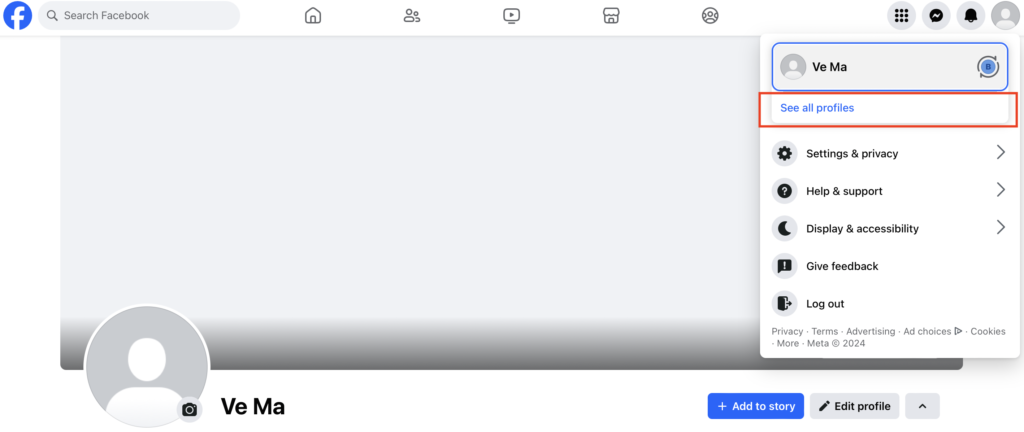
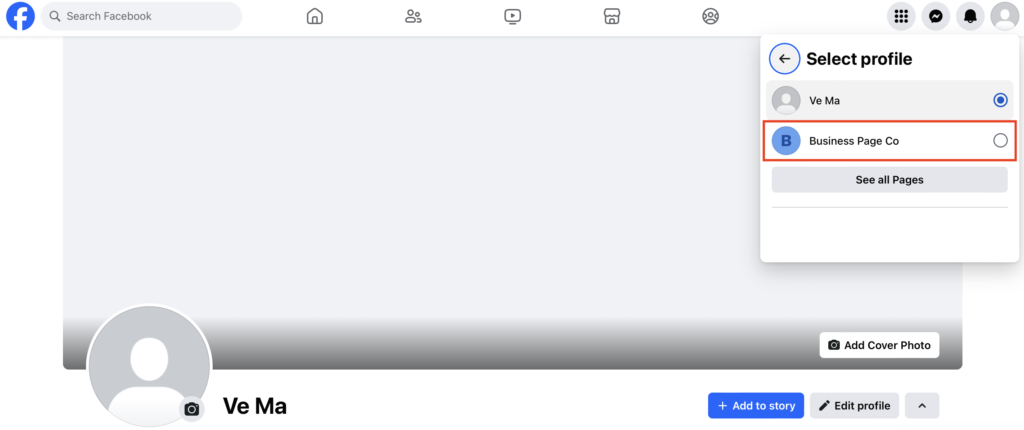
Step Two: Click on Meta Business Suite
Once again, click on your page profile picture and select Meta Business Suite. This will take you to another window with all your business and creator tools.
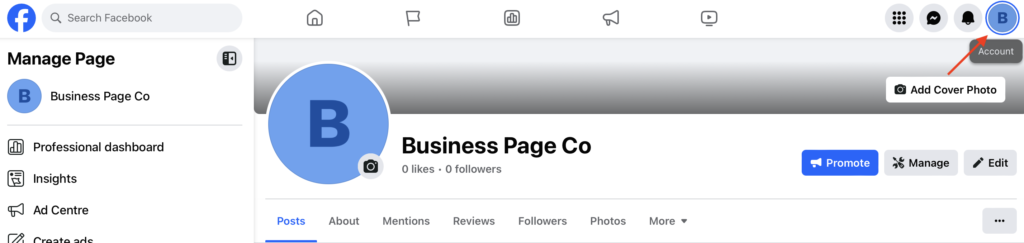
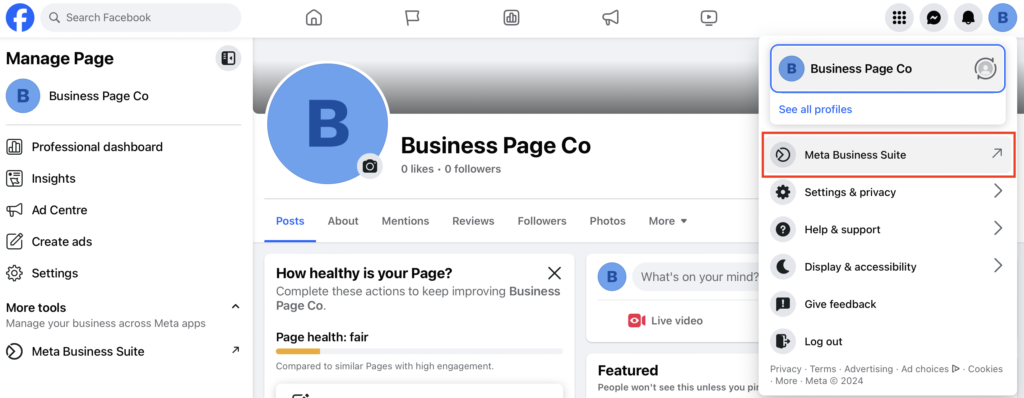
Step Three: Go to Planner and Get Started!
Click on the “Planner” tab on the left side of this page. This will open a calendar where you can view all your content schedules. Here’s where all the planning and scheduling happen.
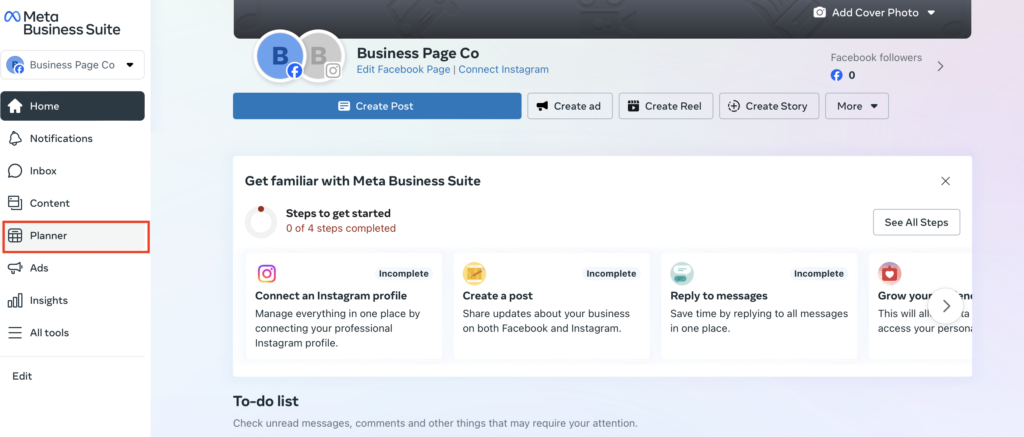
Step Four: Create Your Post
Get started with your post by clicking on the date you want the post to be published. The screenshot given below also highlights other ways to get started.
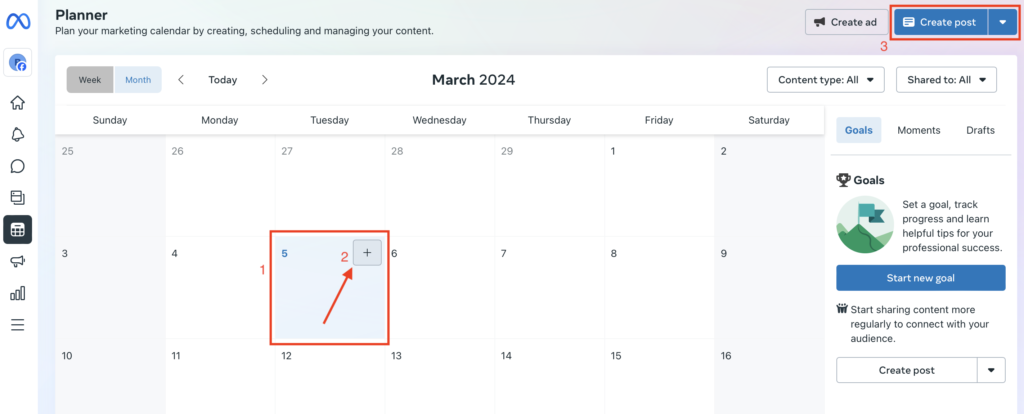
Step Five: Enable Scheduling and Set Your Publishing Time
Fill in your content details with content text and some captivating photos or videos. Finally, enable the scheduling option.
You can set the publishing date and time once you enable this feature on your post. Viewing “active times” will give you insight into when your audience is most active.
Finally, click Schedule.
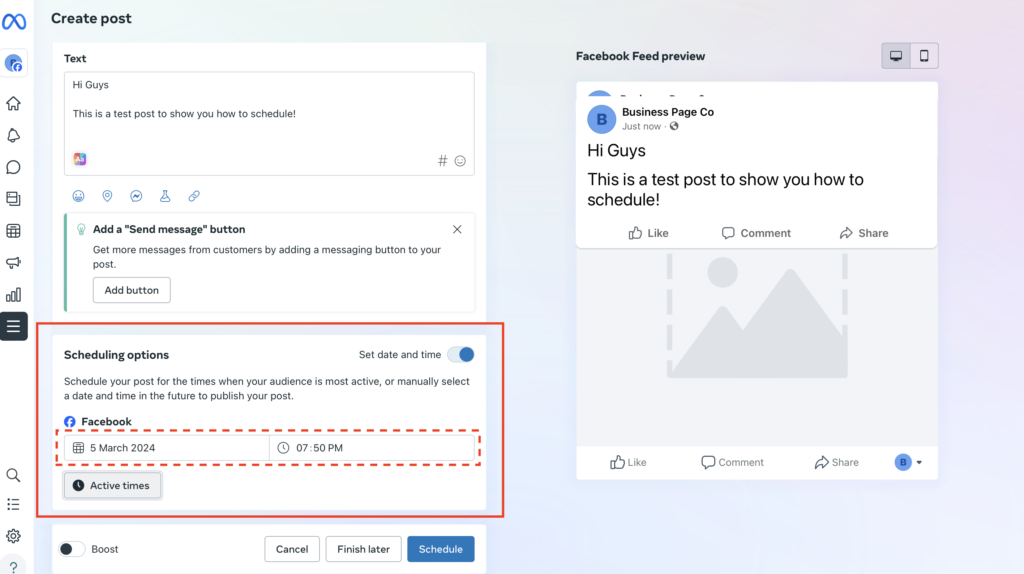
Step Six: Review Your Content and Make Necessary Changes
Once you click “Schedule,” the post will appear on the planning calendar.
You can click on the post to review whether you wish to reschedule, delete, or publish immediately. If your ad campaign requires similar posts for different products, you can duplicate the post and edit it to adopt content for another product.
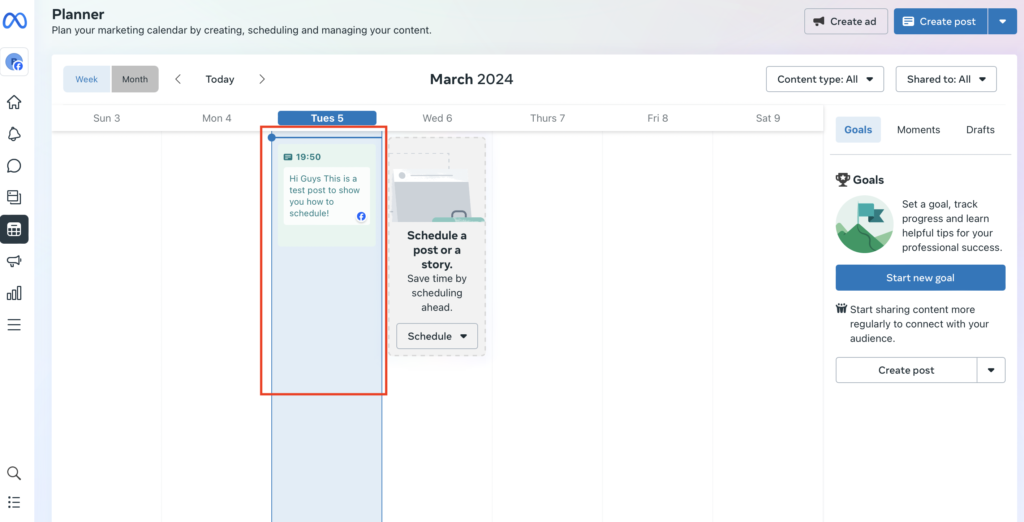
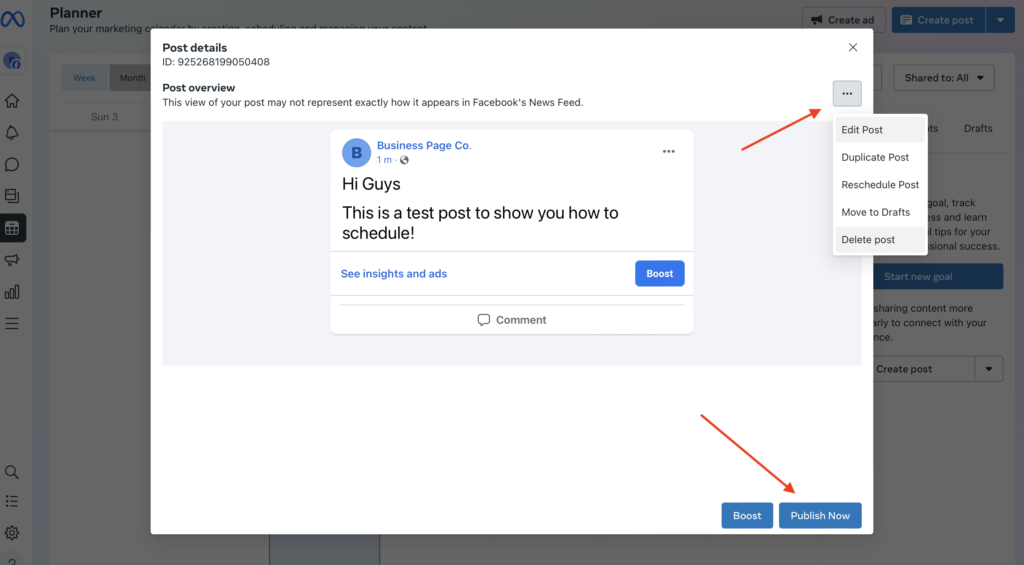
Voila! You have now seamlessly scheduled a post on Facebook! Next, we equip you with tips and practices to help you make the most of the scheduling feature.
The Impact of Scheduling Your Content
Facebook’s feature for scheduling content allows users to select the date and exact time their post goes live on the feed. At first glance, the ability to schedule post content on Facebook may seem like a trivial addition to the platform, but it is one of the most crucial features in strategic marketing. Here are four key benefits of being able to schedule a post on Facebook;
1. Optimizes Audience Engagement
Through Facebook’s creator analytics, you can gain insights as to what time your audience is online. Incorporating this data while you schedule a post on Facebook enables you to deliver content when they are active on the platform. This boosts audience engagement and feedback levels.
2. Breaks Time Zones Barriers
Many users may be outside your time zone when your content reaches the entire world.
If you post specific content from Europe for the audience in India, the difference in time zones plays a massive role in interactions, engagement, lead generation, and, depending on the topical content, even the relevance of your content. The scheduling feature allows you to break past time zone barriers and deliver relevant and impactful content irrespective of these differences.
3. Enables Strategic Content Rollout
With a clear and sequential content strategy, content types such as ad campaigns, product launches, and even promotions achieve the best results.
When you schedule a post on Facebook, it helps you set up a logical flow and rollout strategy to present content most effectively. For example, this feature can be used for product teasers, stories with exclusive giveaways, and even full-fledged marketing ads.
4. Boosts Consistency and Time Management
One essential perk of scheduling a post on Facebook is that you can maintain a consistent flow of content.
In cases where content can be generated only for a particular number of hours in a week, you can generate content in bulk and distribute it evenly on your feed. This saves time and eliminates the chance of a last-minute rush.
Save time and boost engagement with AI auto-posting - customized content created, scheduled, and published seamlessly!
Key Tips and Best Practices While Content Scheduling
With an easy set of steps, you can schedule a post on Facebook with no more than a couple of clicks.
However, it is crucial to remember that just scheduling content to eliminate the last-minute rush differs from where this feature’s actual benefits lie.
Here are key tips and best practices for content scheduling on Facebook:
1. Review and Understand Your Content and Audience
Using the analytics of your posts, constantly review the nature of your content and audience to understand what scheduling strategy would be most effective for your product, service, or content.
Some services, like news content or limited offer product promotions, may require shorter scheduling intervals; other businesses that promote products through product features or educational content may have the luxury of longer scheduling intervals.
2. Adapt Your Strategy to Events and Trends
A business’ short-term strategies must be adapted according to what is happening around the target audience. Being on top of upcoming events near them allows you to schedule appropriate content and grab audience sentiments. Rescheduling planned content according to a trend that suddenly caught viewer attention will help you steer and hold audience engagement on your content.
3. Don’t Lose Focus on Interaction
Even if you’ve scheduled your posts ahead, it’s essential not to overlook real-time feedback and reactions. Interacting with your audience on these posts may provide insight into their expectations and demands. This allows you to tweak upcoming posts and build fresh content according to your consumers’ desires.
4. Plan ahead for Special Occasions
For businesses and creators who cater to multiple countries and time zones, keeping an eye on local calendars is crucial. Scheduling content for festive occasions that are on the horizon is vital.
Many special occasions are seasonal or cyclic, so planning ahead for these events secures your consistency and eases the burden of churning out more diversely themed content.
In this regard, leverage Predis.ai Facebook post maker to generate creative and engaging Facebook posts and captions within seconds.
5. Make Use of Batch Scheduling
As mentioned earlier, if your social media marketing is only a small, albeit crucial, chunk of your business, dedicating a fixed amount of time to generating a few posts can help. Take advantage of batch scheduling to maintain consistency without generating last-minute content that lacks quality.
Stand Out on Facebook with AI Content 🌟
Final Words
While the option of active times assists in timing your content right, make sure you experiment with different timings as you schedule a post on Facebook. Based on your unique business and content value, experiment to find a scheduling strategy with the most impact regarding engagement and lead generation.
Also, make sure you pay attention to the analytics and insights provided by Facebook. Analyzing the performance of your posts, such as reach, engagement, and click-through rates, can offer valuable insights into the effectiveness of your scheduling strategy. Adjust your posting times based on the data you gather and continue to refine your approach.
On this note, leveraging Predis.ai Facebook post maker can help you create eye-catching and engaging content that stands out in users’ feeds. You can also create stunning Facebook ads with the Predis.ai Facebook ad maker.
So why wait? Head over to their site and get started today!
















