In the ever-evolving world of social media, Instagram continues to stand out with its dynamic features, including Instagram Reels and Posts. These formats allow users to create and discover short, engaging videos and visual content effortlessly. But what if you want to revisit a Reel or Post you liked? Knowing how to view your liked Reels and Posts on Instagram makes it easy to access your favorite content anytime.
With countless posts being shared every minute, finding a specific post can quickly become overwhelming. However, if you regularly “like” content you enjoy, tracking it down becomes much simpler.
This guide will walk you through the steps to view your liked Reels and Posts on Instagram quickly and easily.
Why Is It Important To View Liked Reels and Posts on Instagram?
While many users browse Instagram for personal enjoyment, the platform is also widely used by creators and businesses to build audiences and promote products or services.
Liking content isn’t just a way to save what you enjoy—it also signals value and popularity. Likes on a post act as social validation for creators and play a key role in how the Instagram algorithm boosts content visibility, making it an important engagement metric for both users and brands.
Whether it’s for inspiration, entertainment, or educational purposes, accessing your liked Reels and Posts can be incredibly useful. Here are a few reasons why knowing how to view your liked content on Instagram is beneficial:
1. Revisit Inspiration
- One of the primary reasons for revisiting liked Reels and Posts is to draw inspiration from content that resonates with you. Whether it’s a motivational video, a creative idea, or a beautiful piece of art, having quick access to these Posts or Reels allows you to easily return to them for a boost of inspiration.
- This can be particularly useful for creators, artists, and entrepreneurs who often seek fresh ideas, digital growth strategies, and perspectives. By revisiting these Posts or Reels, you can continue to draw motivation and apply the insights to your projects or daily life.
2. Share with Friends
- Liked Reels or Posts are also great for sharing with friends and family. When you come across a Reel or Post that you think someone else might enjoy or find useful, being able to quickly access your liked Reels makes sharing easy. This is especially helpful for fostering connections and starting conversations about content you enjoy.
- Sharing liked Reels or Posts can also help you introduce friends to new trends, ideas, or useful tips they might not have discovered on their own.
3. Track Trends
- Reels and Posts are a hotspot for the latest trends, whether in fashion, technology, fitness, or other areas of interest. By keeping track of the Posts and Reels you like, you can stay updated on what’s popular and trending. This is beneficial not just for personal enjoyment but also for professionals who need to stay ahead of industry trends.
- Marketers, for instance, can use this feature to monitor trending content and understand what types of Reels are resonating with audiences. This can inform their content strategies and help them create more engaging and relevant posts.
4. Educational Content
- Many Reels and Posts are educational, offering tutorials, how-to guides, and informative snippets on a variety of topics. Whether it’s learning a new recipe, understanding a scientific concept, or picking up a new skill, educational Posts or Reels can be invaluable resources.
- By saving these Reels or Post through likes, you create a personalized library of educational content that you can refer back to whenever needed.

How To View Your Liked Reels and Posts On Instagram? Step-By-Step Guide
Here’s a step-by-step guide to help you find your liked Posts or Reels on Instagram:
1: Open Instagram and Go to Your Profile
- Launch the Instagram App: Ensure you are logged into the correct account. If you manage multiple accounts, double-check that you are using the one where you liked the Reels or Posts.
- Profile Navigation: Tap on your profile picture located at the bottom right corner. This action will take you to your personal Instagram profile, where you can access all your posts, followers, and settings.
2: Access Settings
- Hamburger Menu: The three horizontal lines at the top right corner of your profile page symbolize the menu. This menu is where you can find settings, insights, saved items, and more.
- Tap to Open: Tap on the hamburger menu to reveal the options available. This menu gives you control over various aspects of your Instagram experience.
3: Go to Your Activity
- Select ‘Your Activity’: Among the options presented in the menu, find and tap on “Your activity.” This section aggregates all your interactions on Instagram, including likes, comments, and time spent on the app.
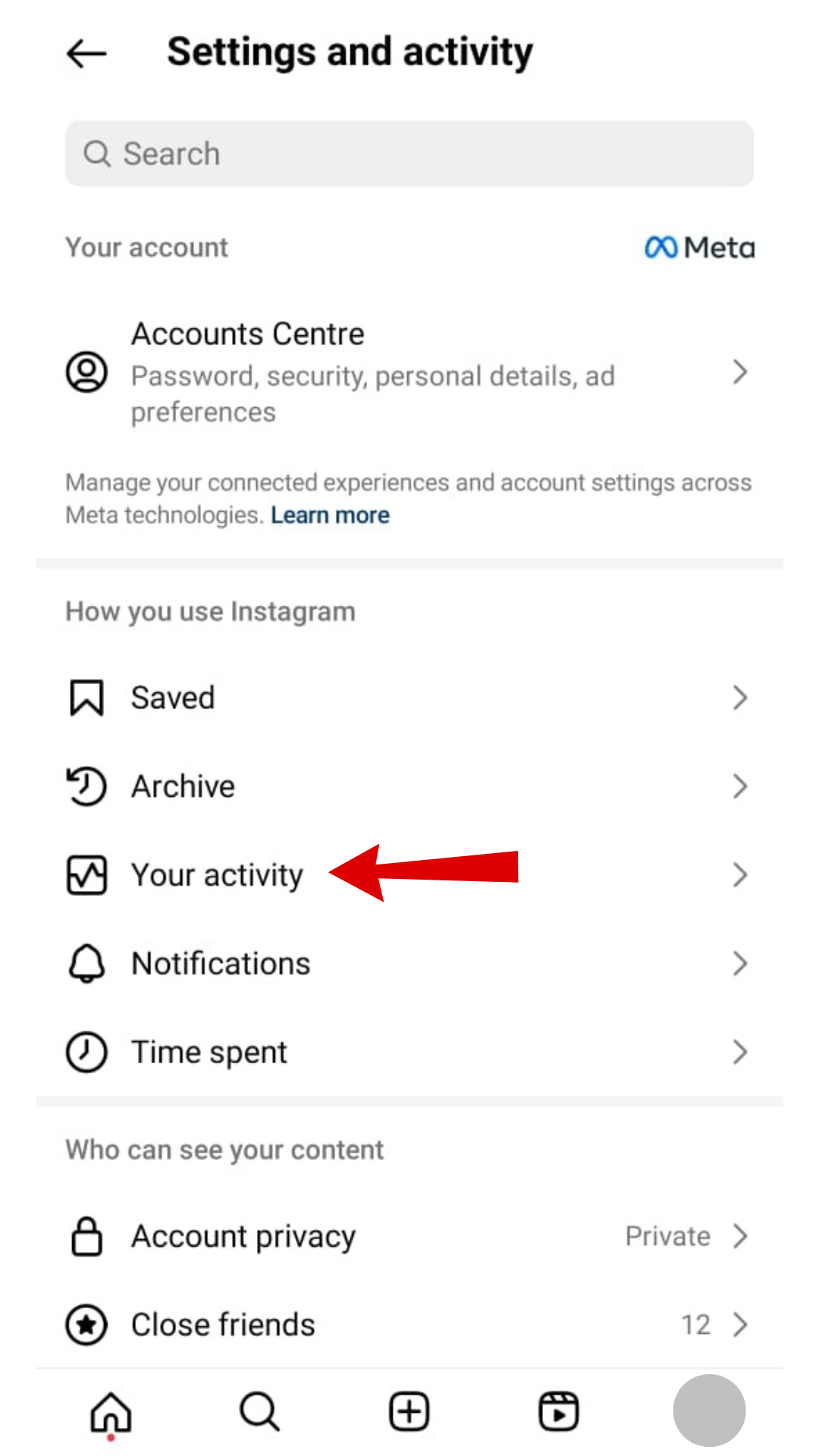
4: Tap on “Interactions”
In the ‘Your activity’ section, look for the “Interactions” section. This feature breaks down your interactions into likes, comments, replies, and more. The interactions section helps you keep track of how you engage with content on Instagram, providing insights into your social media habits.
5: Select “Likes”
- View Liked Content: By tapping on “Likes,” you’ll be able to see all the content you have liked. This includes posts, videos, and reels.
- Filters: You can also filter these posts from newest to oldest, by date, by content types, or even by creators.
A note to keep in mind is that this functionality is reserved for mobile only. You cannot access your liked posts or reels on desktop.
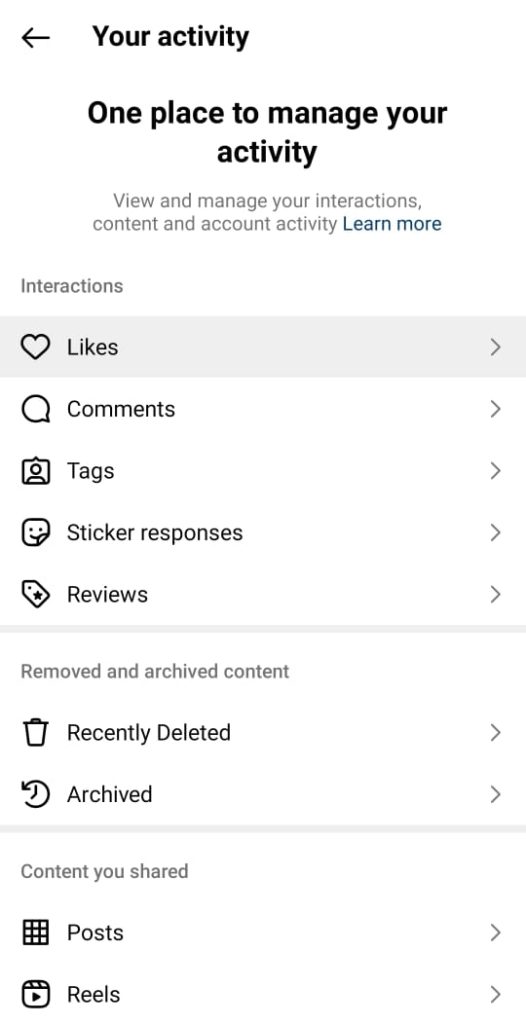
What Could Go Wrong?
Sometimes, finding your liked post or reel can hit a hitch. And this can be due to one of the following reasons:
- You cannot find the ‘Liked’ option: Instagram rolls out updates occasionally, and the UI changes with it. In such cases, the ‘Liked’ option could be somewhere else. So, try updating the app if that is the case.
- A temporary glitch: Due to a technical glitch, the button might not be visible for you at the moment. If this is the issue, then it will resolve itself in some time.
- You might not have liked the post or reel: There is a possibility that you might not have liked the post or reel. If that is the case, the post or reel is lost to Instagram, and hard as it may be, we have to accept it.

Tips to Manage and Enjoy Liked Reels or Posts
While the above steps guide you to see your liked Reels or Posts, here are some additional tips to manage and make the most out of your liked content:
- Use the Save Feature: Besides liking a reel or post, use the save feature (bookmark icon) to save Reels or Posts directly to your collections. This helps in keeping important Reels organized, like cooking recipes you want to try later.
- Organize with Collections: Instagram allows you to save posts into collections. Use this feature to categorize your favorite Post or Reels, making them easier to find later. For example, create collections for funny post or reels, DIY tutorials, or travel inspiration.
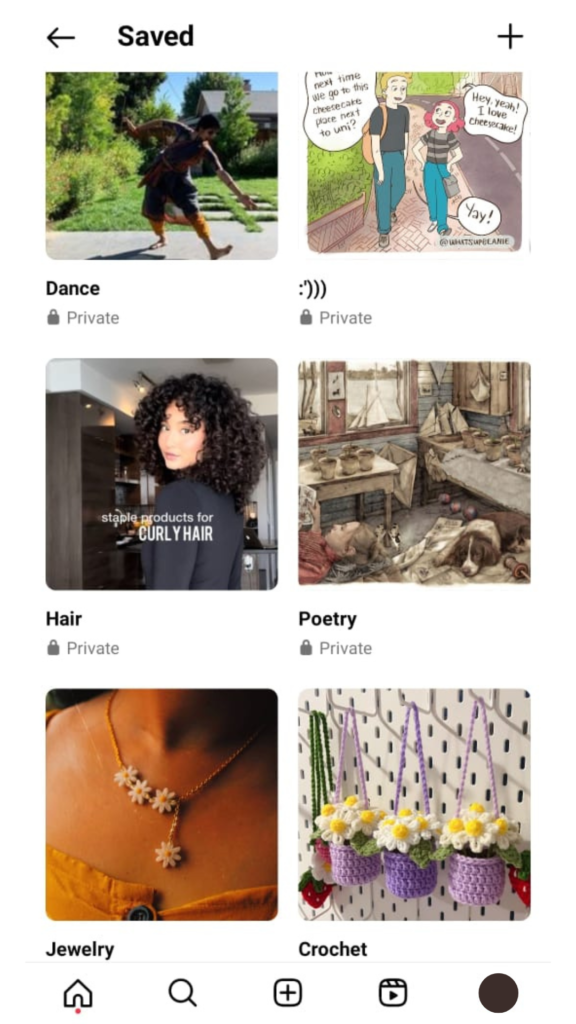
- Engage with Content: Liking and saving Posts and Reels you enjoy will help Instagram’s algorithm understand your preferences and show you more of the content you love. It’s a win-win for you and content creators!
- Share Your Favorites: Don’t hesitate to share your favorite Reels or Posts with friends or on your story to spread the content you enjoy and inspire others. You can then find the reels you enjoyed in the Direct Message section of your account. Maybe your friends will find something new they love, too!
Advanced Tips for Instagram Power Users
For those who are keen on maximizing their Instagram experience, here are some advanced tips to better manage and enjoy your liked content:
1. Create a Routine for Liked Content
If you want to quickly find specific content on Instagram, it’s a good idea to keep your account organized. This way, it will be easier to find the reel or post you’re looking for without having to scroll for ages.
- Regular Review: Set aside time weekly or bi-weekly to go through your liked content. This helps to stay updated with the content you enjoy and want to revisit.
- Categorize with Collections: Regularly move liked Reels into specific collections for easier access. For example, create collections like “Inspiration,” “Tutorials,” “Entertainment,” etc.
2. Keyword Search in Captions & Comments
Try to recall keywords from the liked Reels’ captions or comments. Open your liked posts (including Reels) and search within the text using the Instagram search bar (magnifying glass icon). This might not always work, but it can help if you remember a key detail.
3. Explore Creator Profiles
If you liked a Reel or Post and want to see more from the creator, follow their profile. This way, their future Reels will appear in your feed, making it easier to discover similar content you might enjoy.
4. Explore Hashtags
Some Reels might have relevant hashtags. If you remember a specific hashtag, search for it on Instagram. This can lead you to similar Reels and potentially the one you liked before.
Create engaging hashtags with Predis.ai's FREE Hashtag Generator!
Conclusion
In conclusion, Instagram makes it incredibly easy to revisit the content you love, whether it’s liked Reels or Posts. Likes play a vital role in the Instagram ecosystem—not only helping users rediscover inspiring, educational, or entertaining content, but also supporting creators and businesses by boosting visibility and engagement. By following the steps outlined in this guide, you can effortlessly check your liked posts and Reels and make the most of your Instagram experience.
If you’re looking to create compelling Reels and other Instagram content of your own, consider using Predis.ai. This AI-powered tool helps you generate eye-catching visuals and engaging captions with ease. With customizable templates and advanced editing features, Predis.ai makes it simple to elevate your Instagram strategy and stand out. Sign up today to get started.
FAQ:
Yes, Instagram allows you to see all the reels and other types of posts that you liked on Instagram.
To see the posts and reels that you liked on Instagram, follow these steps:
1. Tap the three horizontal lines button in your profile.
2. Click the “Your activity” option.
3. Select the “Likes” button.
4. Scroll through them, filter the posts based on content types to see your liked reels.
Yes, you can filter the liked posts based on many factors such as: Newest to oldest, date, author, and type of post.
















