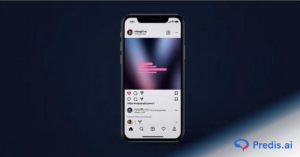Did you know that you can now hide likes on Instagram posts?
Yes, Instagram offers its users the ability to hide likes on their own photos as well as those in their feeds.
This decreases the urge to seek acceptance from others, providing mental health advantages, among other things. Furthermore, since its debut, this feature can be used for both old and new photos.
But how to hide likes on Instagram?
Hiding ‘Instagram likes’ was an admittedly long-overdue measure, with Instagram even considering deleting like counts completely from the site at one point.
However, it has not gone that far, but the ability to turn the like counter on or off has surely been well received.
In this blog, we will discuss why these likes matter and how to hide them on Instagram.
Why Do Instagram Likes Matter?
Instagram likes are part of complicated social signals. The current Instagram algorithms that dominate the feed use these signals to determine the success of a post.
Basically, these likes, along with comments, saves, shares, and your follower count, all contribute to determining how well your post does on the social platform.
Now, because these metrics are so crucial, a lot of businesses and marketers rely on paid services to keep track of how their content is performing.
But here’s the thing: likes aren’t just about boosting your ego or racking up numbers. They actually influence what content you see in your own feed. Even if someone hides their likes, they still shape what shows up in their scroll.
Lately, though, there’s been a trend of users hiding their likes altogether.
Why? It’s a way for them to focus on what really matters to them and avoid getting caught up in the popularity contest.
Plus, it can be a real game-changer for mental health, taking away that pressure to constantly compare yourself to others.
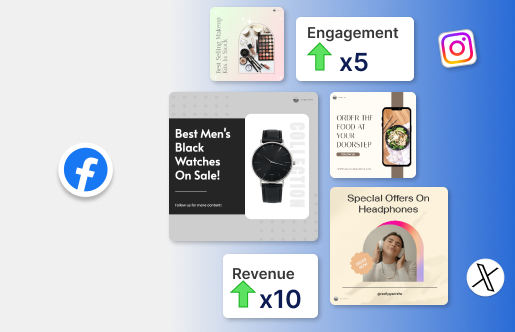
Why Is Instagram Allowing The Users To Hide Likes?
Instagram states in the app message sent to users who participated in the first testing phase that they want your followers to concentrate on what you share rather than how many likes your posts get; hence, they want you to know how to hide likes on Instagram.
There has definitely been no shortage of studies on the different ways social media has been detrimental to our health. These social platforms were intended to bring us together. They have instead harmed our mental health by instilling feelings of poor self-esteem, loneliness, anxiety, sadness, and isolation in many.
Enabling users to hide Instagram likes is an action made by Instagram and its parent company, Facebook, to enhance the quality and safety of its users.
The objective, according to Instagram CEO Adam Mosseri, is to depressurize Instagram, make it less competitive, and allow users more room to concentrate on interacting with people and enjoying things that inspire them.
This choice was made for numerous reasons:
- From the perspective of users: Instagram aims to provide its users greater flexibility when it comes to engaging with content, less social pressure, and less comparing themselves to others.
- From the perspective of influencers or creators: Instagram wants influencers and producers to concentrate on generating good content and establishing connections with their followers rather than the number of likes they get.
- The perspective of Instagram: Instagram is still fighting against purchasing likes to establish a safer environment for its users.
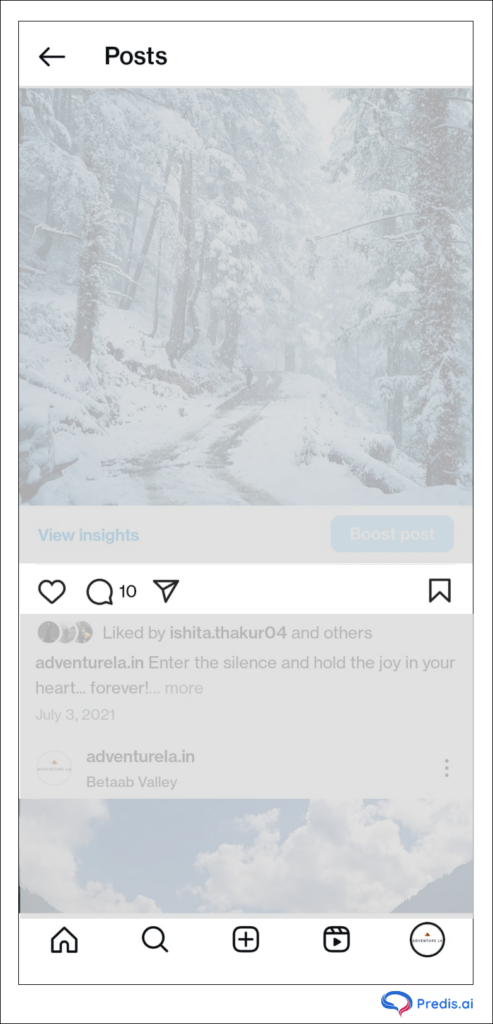
Why Should Brands Hide Likes on Instagram?
Instagram likes bearing significant weight have compelled many users, according to the company, to publish content aimed at making them famous online. As a result, the site has been chastised for generating a poisonous, misleading, and heightened atmosphere for its users.
In fact, Instagram discovered in an early trial that users who elected to hide likes on Instagram felt less pressured and had more control over their activities.
By deleting likes, the internet giant hopes to alleviate the stress associated with online publishing and the desire for social comparison. But is it the sole reason to hide the number of likes? Here are some more reasons to hide Instagram likes:
1. More Qualitative Content
When Instagram users are unable to see the number of likes on other people’s posts, it may encourage them to think more creatively. The goal here is to divert users’ attention away from the number of likes and toward the quality of the material, such as photographs and descriptions, rather than focusing simply on the number of likes.
As a user, you may even see how many people like your posts. When combined with other indicators, you can learn what your followers like seeing from you and what they don’t. Instagram anticipates that users will boldly share higher-quality content without fearing that the number of likes will label the post as unimpressive – when, in fact, the opposite is true
Even if you want to hide likes on Instagram, they are still a measure that influences the success of the post. It even has an impact on brand-influencer cooperation.
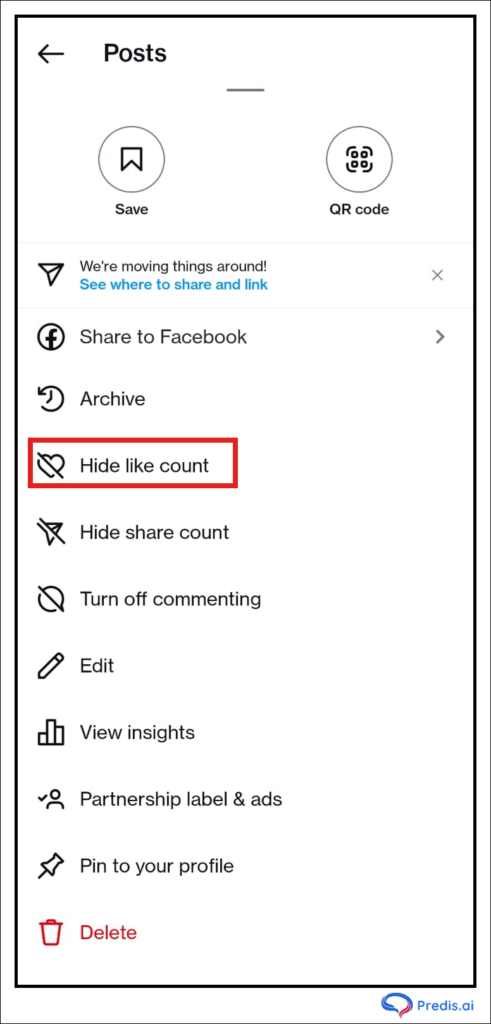
2. Hiding likes doesn’t interfere with the platform’s algorithm
Hiding likes on Instagram doesn’t alter the engagement metrics considered by Instagram’s algorithms.
When a user opts to hide the like counter on their posts, only the visible count disappears from the post’s interface.
However, the engagement still contributes to the algorithm’s assessment in the background.
Users can still express their appreciation through the heart emoji, and the algorithm evaluates these interactions based on them.
3. Removing Social Bias
People can’t help but allow social prejudice to impact their decisions at times. If customers see a brand’s account has fewer likes than others, they might conclude that it isn’t worth their attention. In such a case, hiding likes on Instagram helps to prevent users from passing judgment on any account on the site and encourages them to evaluate your material more objectively.
4. Eliminates Need For Social Validation
When you don’t get enough recognition or praise for your efforts, it may be difficult to cope with performance anxiety. When you compare the likes on your post to the likes on posts from large companies, you may conclude that you are not good enough to compete with such large businesses. Hide the Instagram likes to count to lessen such sensations.
How To Hide Likes On Instagram?
Instagram tested removing public-like counts but ultimately made it optional for users. This allows users to focus on content rather than likes.
While likes are important for engagement, some users find them distracting. Instagram now lets users disable likes and views on their own posts and as well as hide them on other posts on their timelines.
Posts will still receive alerts for likes, but others won’t see the like count. Users can also hide likes on their entire timeline.
1. How To Hide Likes on Instagram From Other Instagram Account’s Posts?
If you want to hide the like count on a post from other Instagram users as you view them in your feed, follow the instructions below:
1. Navigate to your profile and select the hamburger menu in the upper right corner.
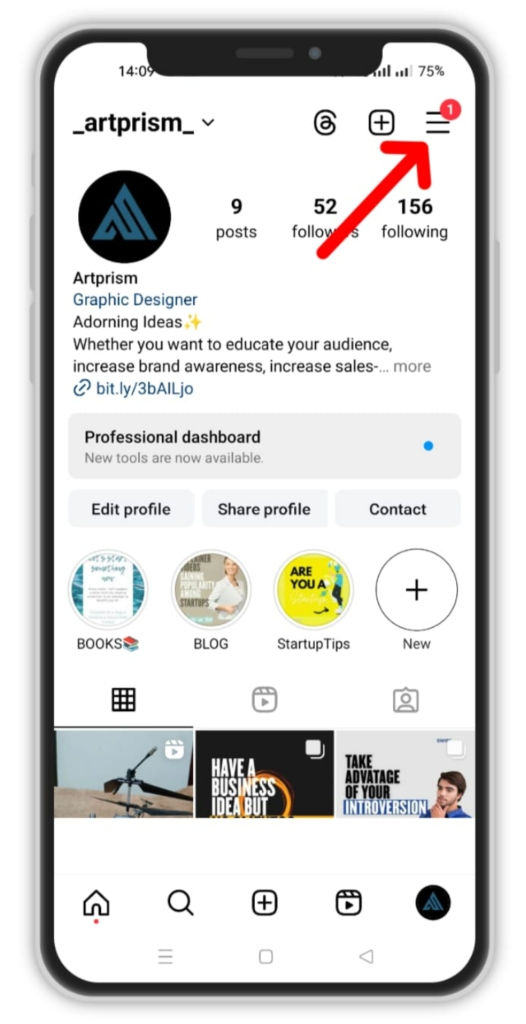
2. Select ‘Settings and privacy.’
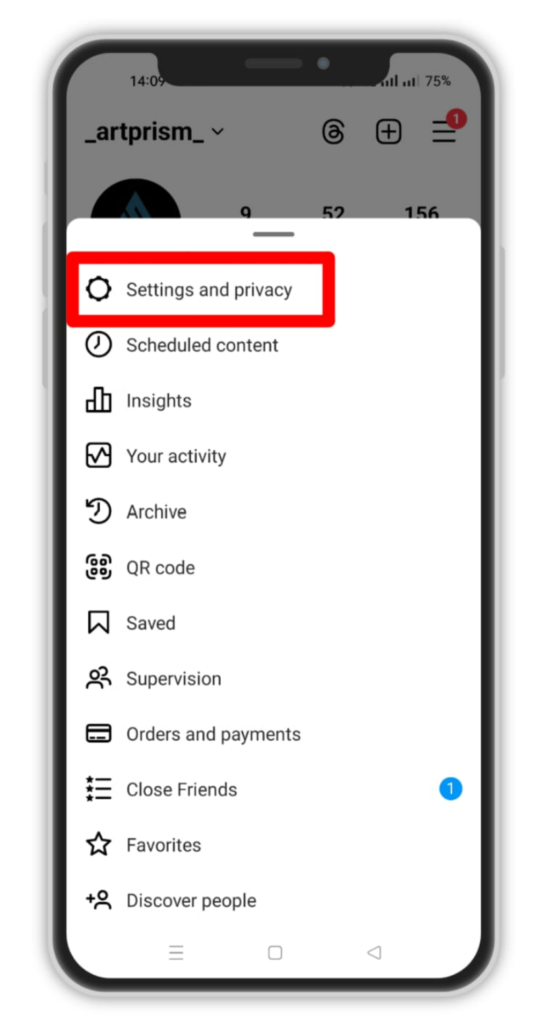
3. Under the “What you see” section, select the ‘Like and share count’ option.
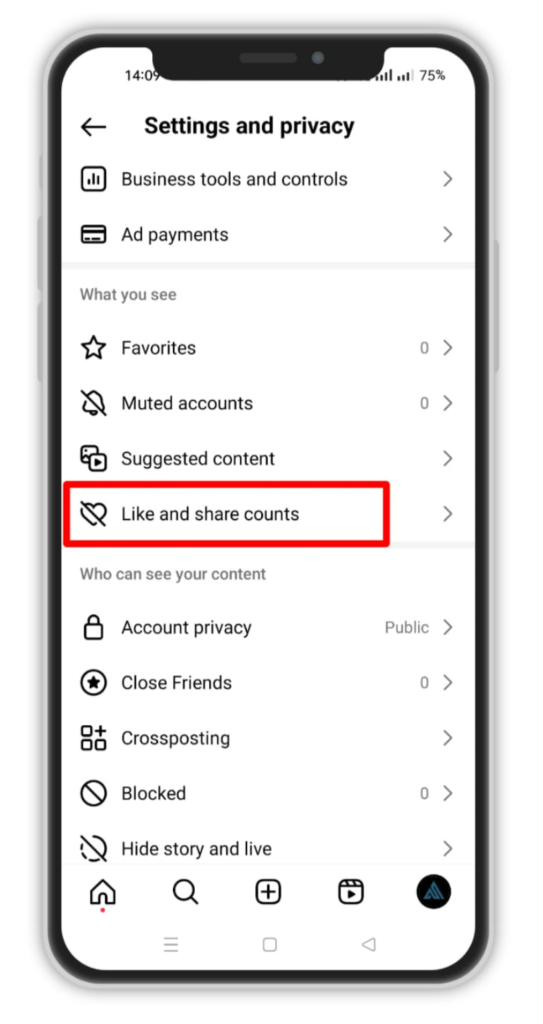
4. Now, enable the “Hide like and share counts” option.
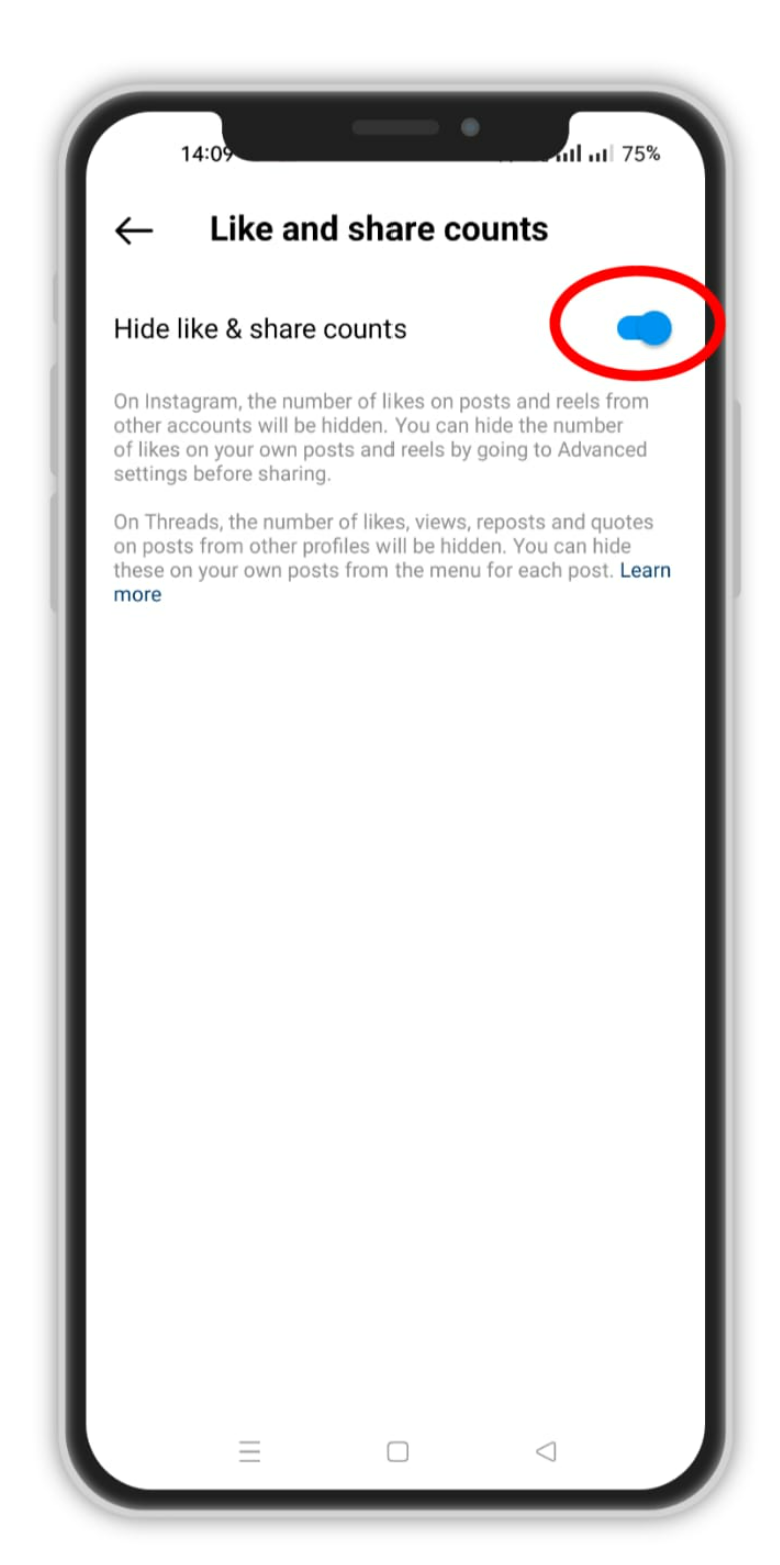
You will no longer be able to see the number of likes and views on any posts on your timeline.
2. How To Hide Likes On Instagram On Your Posts?
The process is slightly different if you want to hide likes on your posts. Just follow the steps below:
1. Create a new post with the + button at the bottom of the home screen.
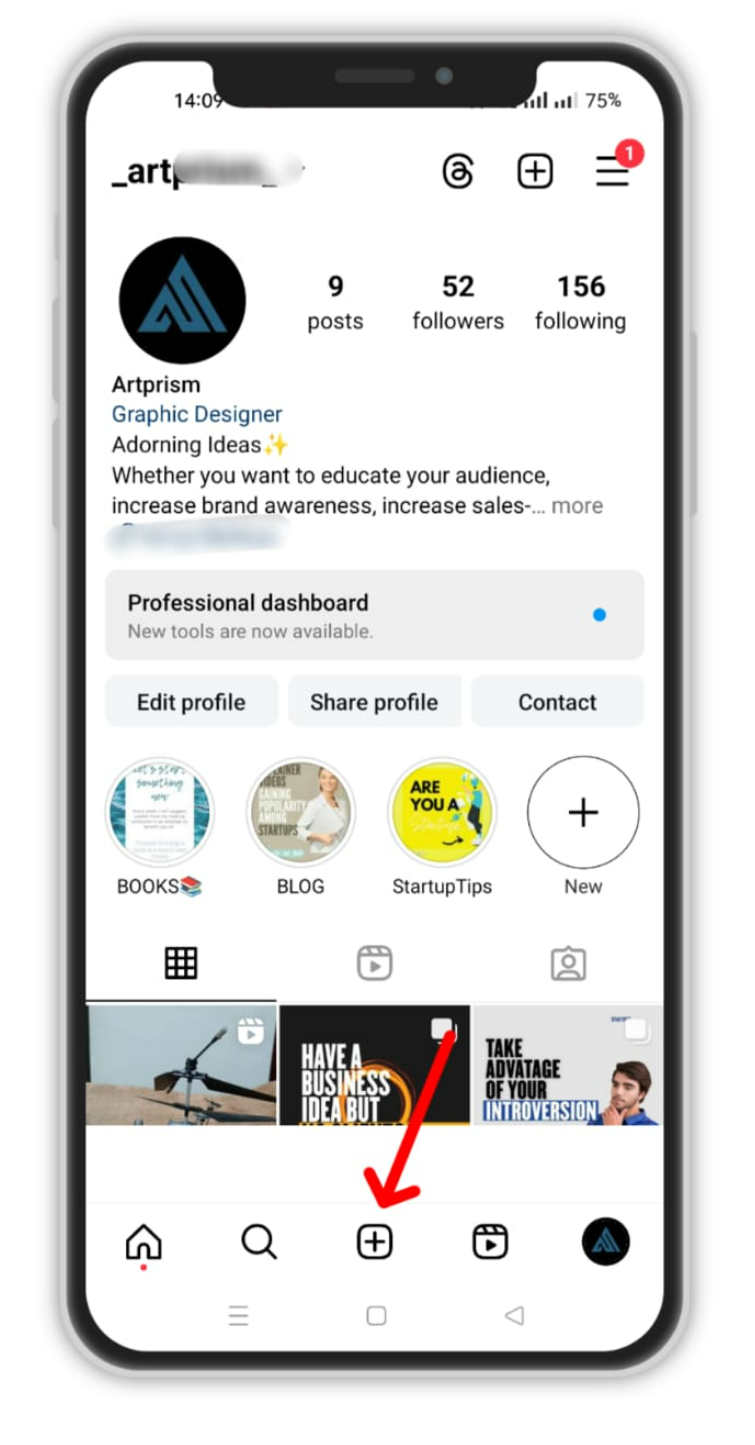
2. Choose the image you want to post and click “Next“.
3. Apply any filters and edits and click “Next” once again.
4. On the final screen, scroll down a bit and look for “Advanced settings“.
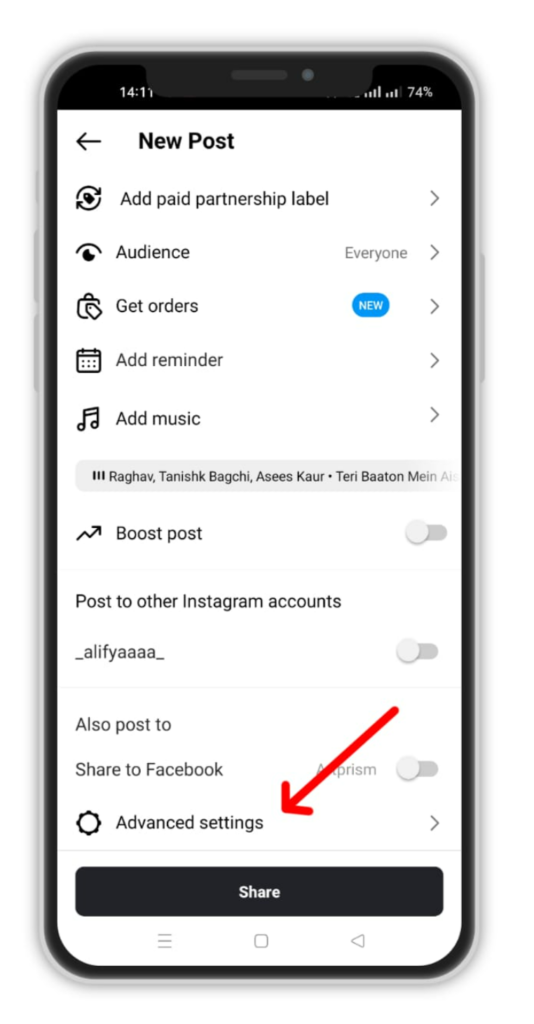
5. Enable the “Hide like and view counts on this post” option.
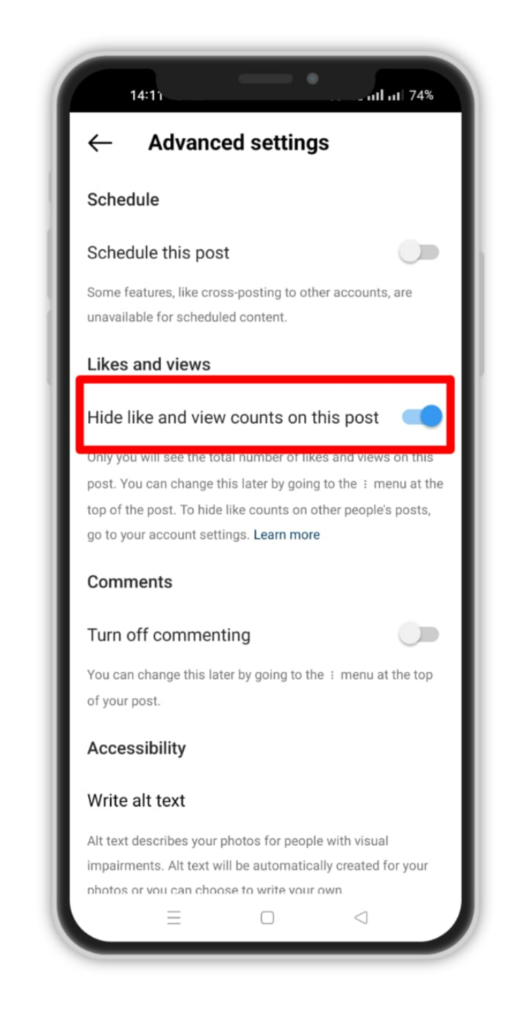
6. Share the post.
As you share the post, no one will be able to see the number of likes or views on your posts.
3. How To Hide Likes On Instagram For An Already Published Post?
Here is the simple process to stop the like count display on your post even after it has been published:
1. Navigate to your profile and choose the post for which you want to hide likes.
2. Click the three-dot icon in the post’s upper right corner.
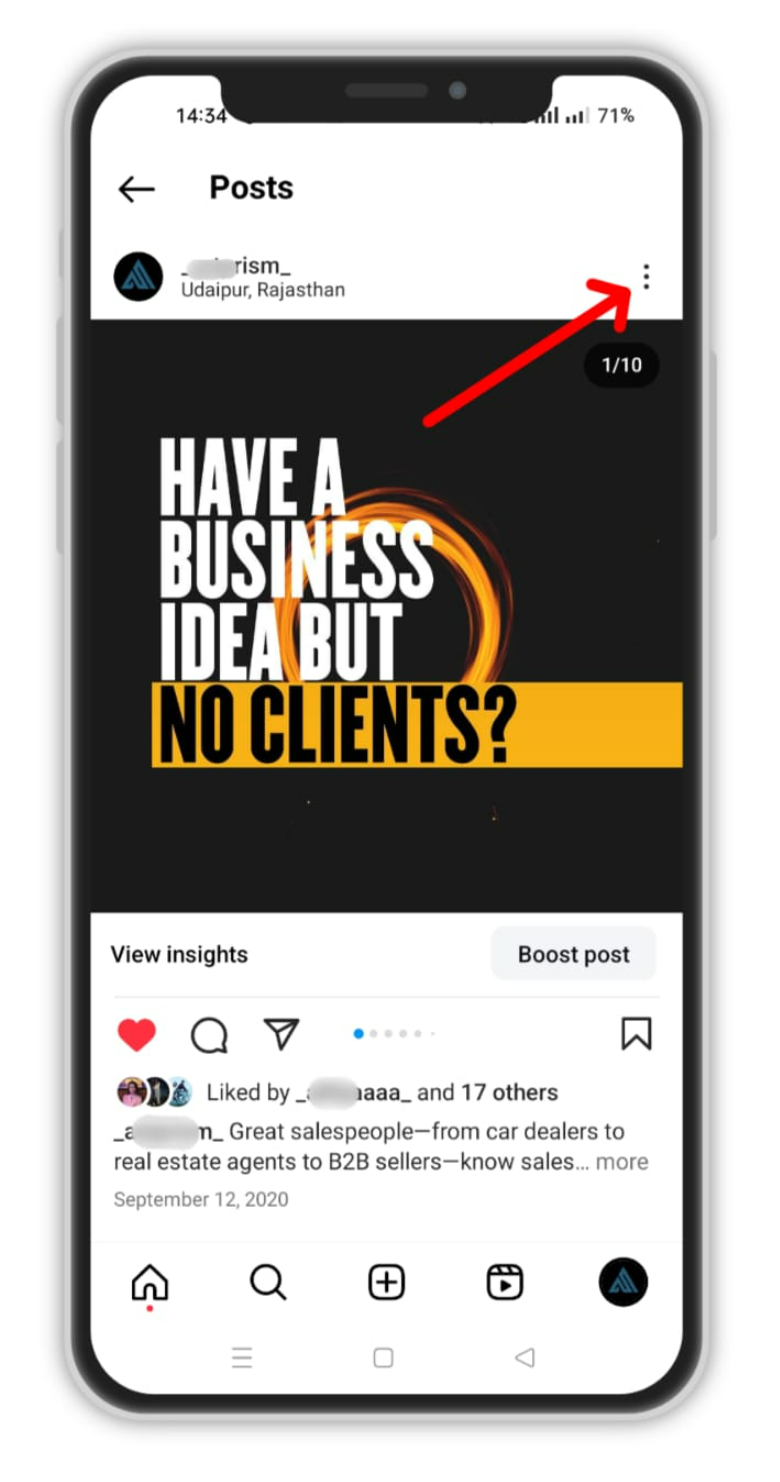
3. Tap Hide Like Count from the menu to hide likes on Instagram from your already published post.
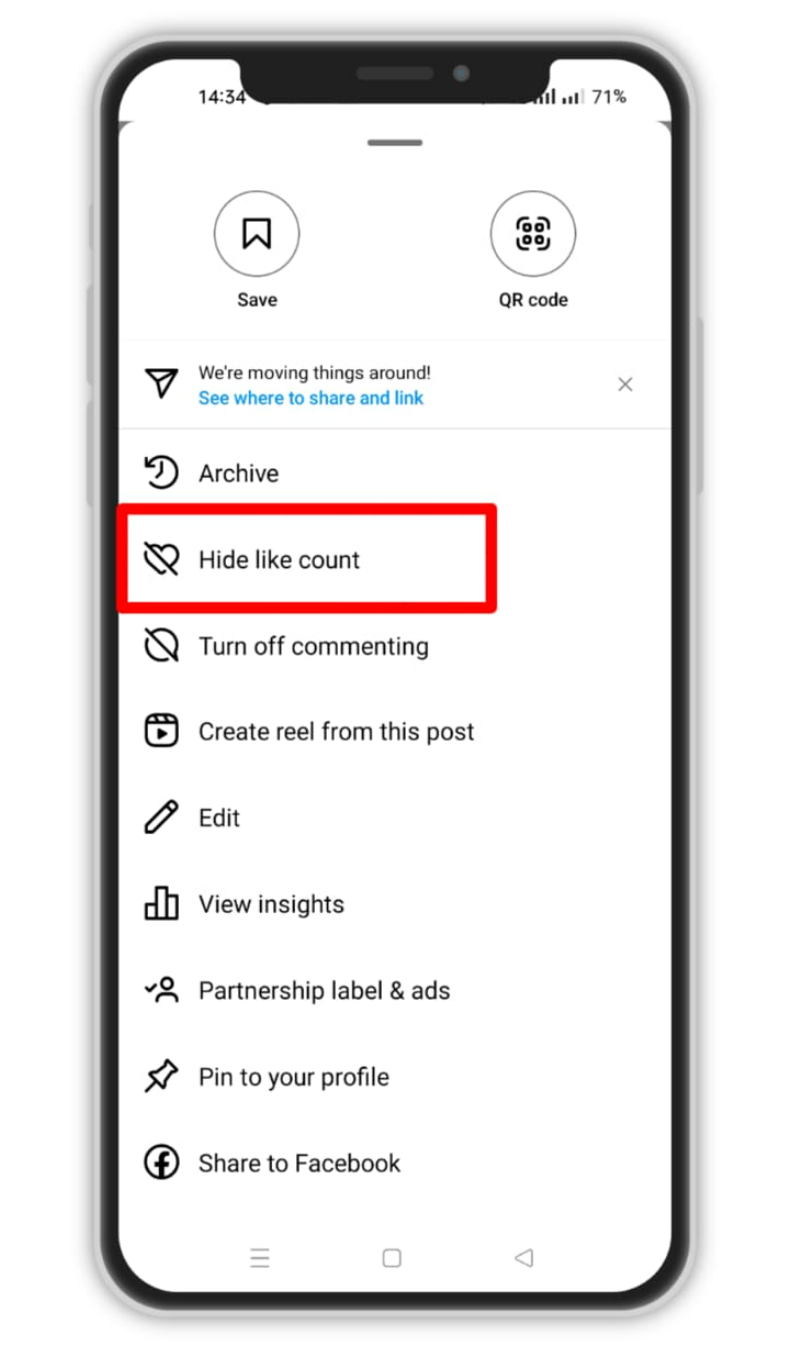
Note that there is currently no method to hide Instagram likes for all of your existing posts at once. You can simply disable the likes counter for every new or existing post one at a time.
How Can You Find Hidden Likes On Instagram?
If you prefer a like-free Instagram experience or want to see what all the commotion is about, turning on the hide likes on Instagram function is simple.
When likes are hidden, you can still express your gratitude with a double-tap. However, instead of viewing the complete number of likes, you will just see ‘Liked by [Instagram user] and others.’
If you select ‘others,’ a list of everyone who liked that post will appear. You can count them as you go through the list (if you want to). You can also return to your preferences and enable the likes count. This simply implies that companies and influencers will not be unaware of their like count (only their followers will be).
Can hiding your likes on Instagram affect the performance of your posts?
Hiding your likes on Instagram is a feature that many users have loved in recent years, but does it impact the performance of your posts?
Let’s explore this with some key insights:
Algorithm Remains Unchanged
Hiding likes on Instagram doesn’t directly influence the app’s performance or its algorithm. The algorithm still considers things like how many people engage with your posts, how relevant they are, and how recent they are.
Personalized Feeds
The algorithm of Instagram personalizes your feed. It considers your interactions and engagement with other users. Your close connections and active followers will still see your posts on Instagram, even if you hide your likes because Instagram recognizes your strong ties.
Mental Health Benefits
For many users, hiding likes can have a positive impact on mental health. Always looking for approval through likes can be stressful and distracting. Hiding likes allows users to focus more on sharing meaningful content rather than obsessing over the numbers.
Business Perspective
Businesses should remember that likes are just one aspect of establishing a solid online presence. Quality content and authentic interaction matter more. Instead of being overly concerned with likes, they should focus on creating content that resonates with their target audience.
Therefore, hiding likes on Instagram will not affect your post’s performance or the app’s functionality. It can be a healthy choice for those who want to reduce the emphasis on likes for their well-being.
How Can You See Likes on Instagram Again?
It is important to realize that none of these adjustments have to be permanent. If you hide Instagram likes on your own or other people’s posts, you can always change your mind and go back.
To view likes on other people’s Instagram photos again, go to your ‘Settings and Privacy’ section and uncheck the box next to ‘Hide Likes’ and View Counts.’ To see Instagram likes on your own posts, go to the post, hit the three dots, and then choose ‘Unhide Like Count.’
Whether or not you choose to utilize this function, knowing how to hide likes on Instagram photos might be handy. If nothing else, the function is Instagram’s way of giving you more control over your posts and feed, which we can all appreciate.
Should you hide Instagram likes?
It is up to you if you want to hide your Instagram likes. Overall, withholding likes communicates to your followers that those metrics are unimportant to you. It’s one less thing to consider while sharing your images.
If you want to utilize your Instagram account to become an influencer or collaborate with businesses, you should keep those numbers public. Brands will likely only collaborate with accounts that are prepared to divulge how many likes each post receives since they want to see a return on their investment.

Wrapping It Up
Instagram likes can be obtained through regular and consistent efforts. But you don’t have to focus on this indicator itself for your Instagram development. Instagram likes are a component of the system that is responsible for the platform’s increased engagement rate.
Many more likes would be generated by valuable material supplied on a regular basis for the correct audience. Because content is king on Instagram, you should always focus on increasing the quality of your material and keep an eye on your statistics to see how far you’ve come.
Visit Predis.ai for amazing tools that will help you to smoothly manage your social media platforms. Sign up for a free account today!
For more social media tips and updates, follow us on our Instagram!
You May Like,
How to stop spam likes on Instagram?
330+ Best Hashtags For Instagram To Get More Likes and Follows
925+ One-Word Caption for Instagram That Will Get You More Likes