How do you stop people from seeing that you viewed their TikTok profile? You’re not alone.
TikTok’s Profile View History feature allows users to see exactly who has visited their profile within the last 30 days. While this may be helpful for creators or influencers tracking their audience, many users find it intrusive, especially when casually browsing, researching content styles, or exploring anonymously.
As of last year, TikTok dominated the social media space with an impressive average daily in-app usage of 95 minutes per user, outshining YouTube, Instagram, Facebook, Twitter, and Snapchat. With this much time spent daily on an app, users become increasingly concerned about online privacy and control over digital interactions.
Profile views on TikTok can be quite a double-edged sword! On the one hand, it’s fun and exciting to see who’s been checking out your profile, but on the other hand, it means that others can tell when you’ve visited theirs, too.
In this guide, you’ll learn:
- What the TikTok profile views feature actually does
- A step-by-step process to turn it off in 2025
- What happens once it’s disabled
- How to troubleshoot if you can’t see the option
- And answers to frequently asked questions
Let’s get your TikTok privacy settings optimized—fast.
What are Profile Views and How does it work?
As the name indicates, the profile views feature on TikTok keeps track of your profile visitors. It’s the magic key that you can turn around to reveal who’s been on your profile in the last 30 days. It’s like a digital footprint, showing who’s been curious about your content and creator persona. You can see these footprints, but only if you turn on “Profile view history.”
Now, the Profile Views feature on TikTok compiles a list of users who visited your profile over the last 30 days. This list gets updated daily, so you’ll have a history of visitors within that time frame.
You may have plenty of reasons to track your visitors, or you may do it just for the fun of doing so. Nonetheless, this feature makes it easy for you to be privy to all such information in seconds.
The only hitch is that it’s a two-way street: people can see you’ve viewed theirs if they have the feature enabled, too. Some creators love the insights, while others prefer flying under the radar and prefer to turn off profile views on TikTok.

Why You Might Want to Turn It Off?
While TikTok’s Profile View History feature might seem useful, it’s not for everyone. In fact, many users actively search for how to turn off profile views on TikTok to regain control over their digital presence.
Here’s why you might consider disabling it:
- Maintain your privacy while browsing
You might be exploring competitors, checking out trends, or simply curious about other creators—without wanting them to know you visited their profile. - Avoid awkward situations or unnecessary attention
Sometimes you land on someone’s profile unintentionally or out of curiosity. Disabling profile views prevents potential misunderstandings or awkward follow-ups. - Protect your professional boundaries
If you use TikTok for work, networking, or client research, you may not want every visit to be visible to the person you’re viewing. - Reduce your digital footprint
Turning this feature off is a small but effective way to keep your activity on TikTok more private and low-key.
How To View Other’s Profiles Without Them Knowing?
Once you flip the switch and turn off profile views on TikTok, you’re basically saying goodbye to the thrill of knowing who’s been checking out your profile. At the same time, you cleverly conceal your tracks while visiting someone else’s profile. It’s a sneaky move, but it works!
Not only does your current profile visit history vanish into thin air, but you also magically disappear from others’ profile views list. It’s like you’ve vanished into the shadows!
Suppose you can resist the temptation to turn profile views back on for a good 30 days after your last profile visit. Well, congratulations! Your visiting history becomes an enigma – completely irretrievable and untraceable. Your stealth mode game is on point!
Now there are some other ways to keep your cover intact, such as:
- Browse as Guest: You can access TikTok as a guest without logging in or creating an account. Simply explore videos, search for content, and view profiles anonymously.
- Use TikTok Viewer Tools: Utilize TikTok Viewer tools to browse TikTok content without directly using the platform, maintaining your anonymity.
How to Turn Off Profile View on TikTok?
Wanna keep your TikTok profile views under wraps? No worries. It’s easy to disable them right from the TikTok app on your phone.
To toggle off profile views through your account privacy settings, follow these steps:
Method 1: Settings Page
Step 1: Open your TikTok app and navigate to your profile by tapping on the Profile tab located at the bottom right.
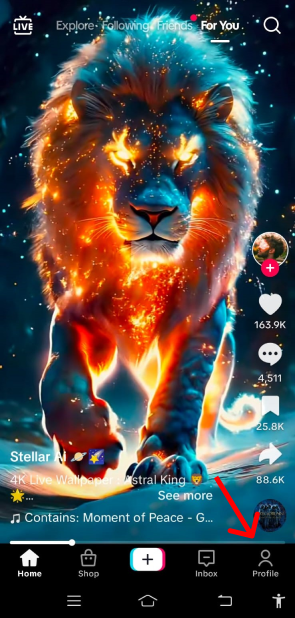
Step 2: Once your profile opens, locate the 3-line menu icon at the top right corner. Click on it to explore your settings.
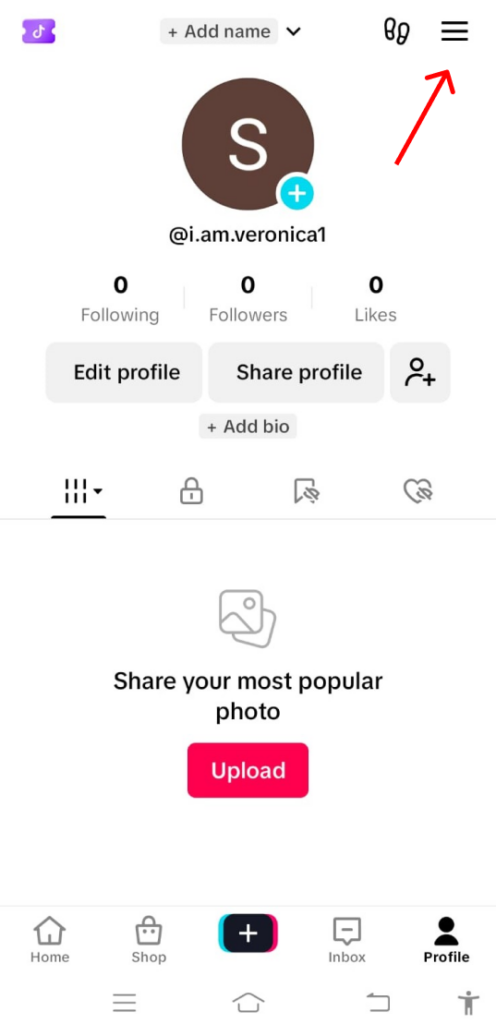
Step 3: Select the Settings and Privacy option.
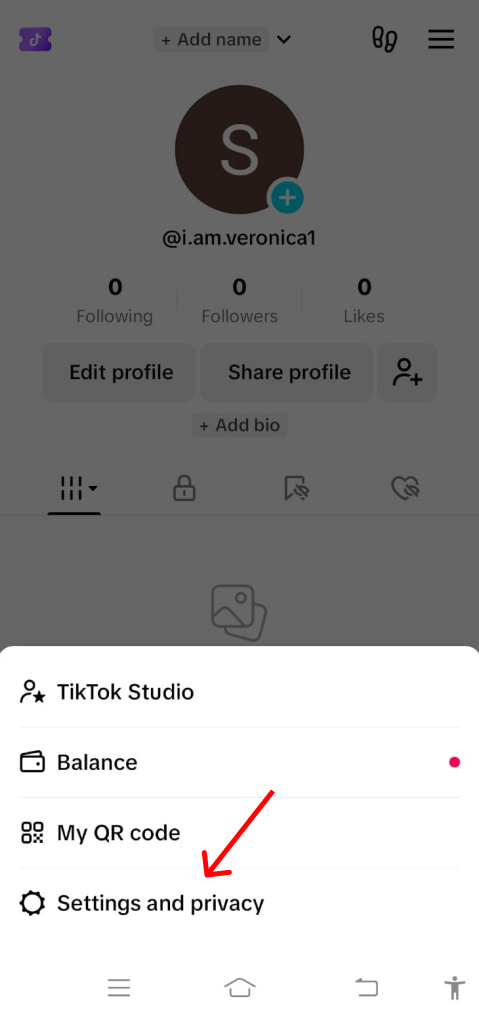
Step 4: Tap on the “Privacy” button.
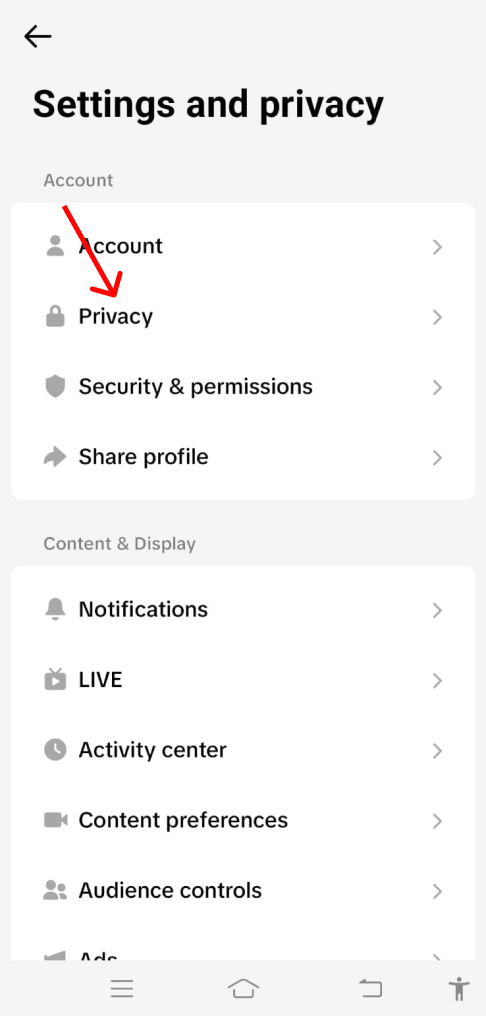
Step 5: Tap on “Profile Views,” marked by a pair of footprints.
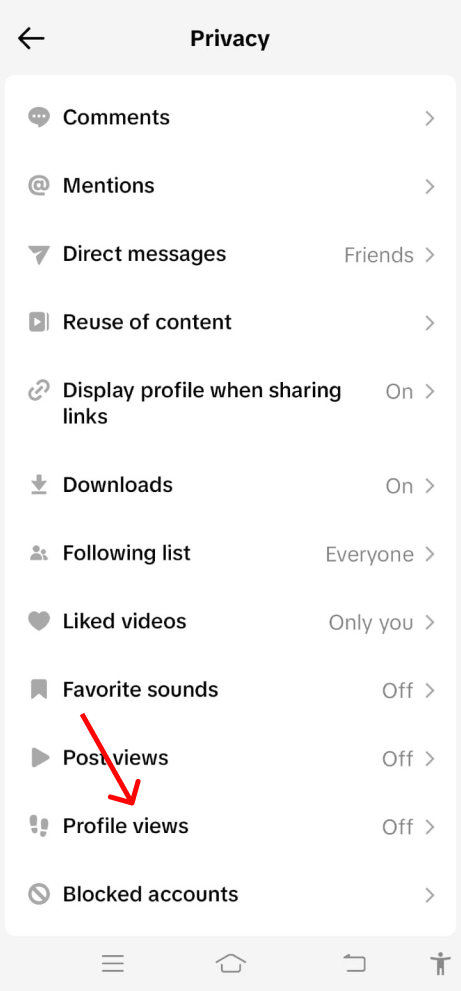
Step 6: In order to turn off profile views on TikTok, simply flip the toggle next to “Profile view history” and watch your digital trail vanish!
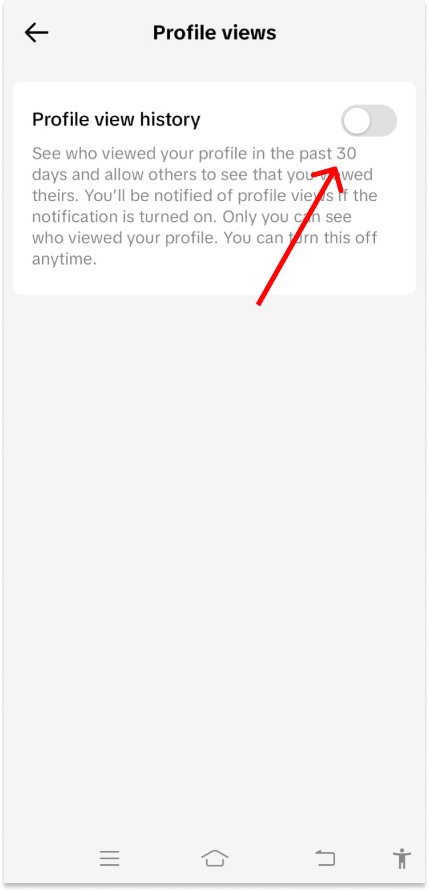
(Note that this setting remains off by default. So, if you haven’t been able to track your profile viewers till now, this can be the reason!)
Method 2: Profile Views Page
To turn Profile view history on or off from your Profile views page, follow these steps:
Step 1: Open your TikTok app and tap Inbox at the bottom.
Step 2: Once the inbox opens, select a notification that says someone has viewed your profile and tap on it.
Step 3: This will open up your Profile views page. Go to the top right corner and select the Settings icon there.
Step 4: This will open up the setting for profile view history. Toggle the icon located next to Profile view history and turn it off.
Now, wasn’t that simple? This will turn off profile views on TikTok.
If you want, you can later turn on the profile views option using this same toggle. The power lies entirely in your hands!
How To Turn On TikTok Profile View History?
Want to know who’s been checking out your TikTok profile? It’s easy to enable profile views. Just follow these simple steps:
Step 1: Open the TikTok app on your phone and tap on the Profile tab at the bottom right corner to access your own profile.
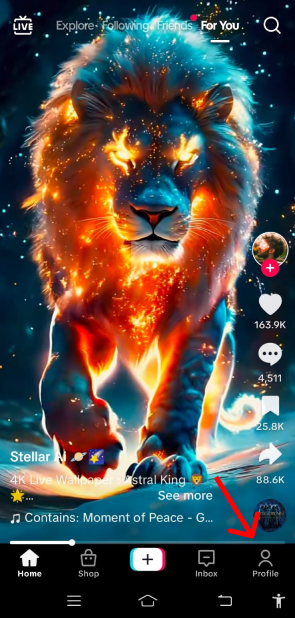
Step 2: Now that you’re in your profile, spot the footprint icon (or the eye icon if you’re using an older TikTok version) at the top right corner. It’s on the left side of the three-lined menu button.
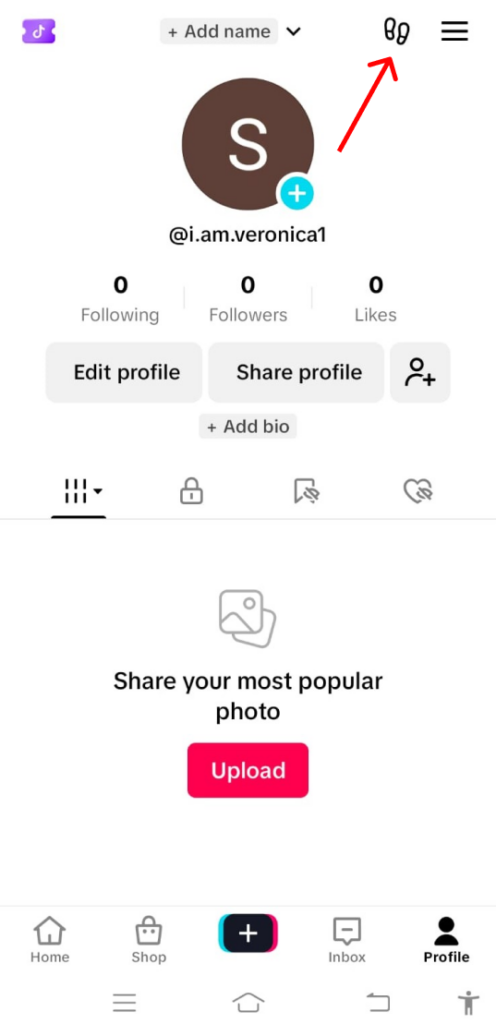
Step 3: Tap that icon, and a new screen will pop up. You’ll see a button that says “Turn on” at the bottom. Give it a tap to enable profile view history.
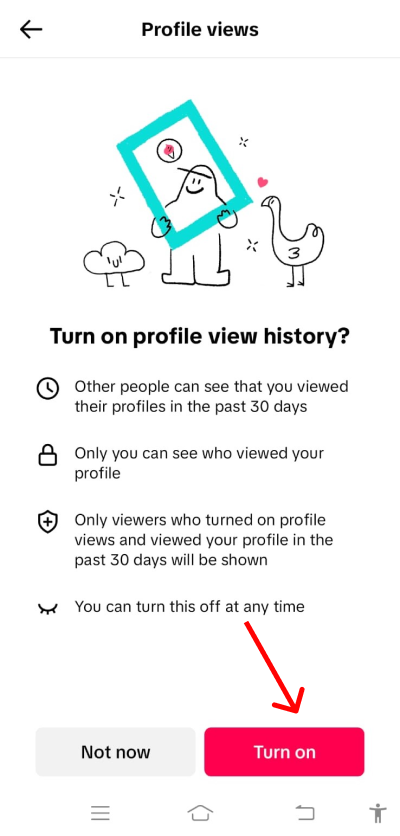
Step 4: Boom! You’ll be taken to a page that reveals the list of folks who’ve visited your profile in the past 30 days. The most recent visitors will be right at the top, followed by those from earlier dates.
If someone has checked out your profile multiple times, you’ll only see their name once, but you’ll know they’re pretty interested if they keep appearing near the top of the list.
Here’s a bonus: You’ll even get a notification in your Inbox when you activate this feature. Tap it, and you’ll be whisked away directly to the visitors’ history page.
Just remember, when you turn on profile views history, your profile will also appear on the visitor history of others who have this feature enabled for 30 days. So, it’s a fair trade-off!
Troubleshooting: Can’t See the Profile Views Option?
If you’re following all the steps but still don’t see the Profile View History option, don’t worry—you’re not alone. Many users face this issue, especially after app updates or account changes.
Here are a few things to check before assuming it’s gone for good:
📱 1. Update the TikTok App
Make sure you’re using the latest version of TikTok. Older versions may not support the profile views feature or may have it hidden due to outdated UI.
👤 2. Check Age and Follower Requirements
TikTok only makes this feature available to users who:
- Are 16 years of age or older
- Have fewer than 5,000 followers
If your account doesn’t meet these conditions, the option won’t appear.
🔄 3. Log Out and Log In Again
Sometimes, simply logging out of your TikTok account and logging back in can trigger the feature to appear—especially after updates or device changes.
🧹 4. Clear Cache or Reinstall the App
A corrupted cache can prevent certain settings from loading correctly. Try:
- Going to Settings > Clear Cache inside TikTok
- Or, uninstall and reinstall the app for a clean refresh
💡 Still not seeing it? TikTok may be A/B testing this feature in your region. Try switching to a different account or waiting for the next update.
Supercharge your TikTok with AI content 🌟
Pros of Enabling Profile Views:
- Measuring Audience Reach – Knowing who views your profile can provide insights into your audience demographics, interests, and engagement patterns, which are crucial for refining content strategy. This way you can create and repurpose content that is received best.
- TikTok Analytics – Provides comprehensive data on your profile’s performance, including total profile views over specific periods, though individual viewer identities remain anonymous.
- Advanced Tools – Utilizing TikTok’s tools allows creators to measure their reach accurately, enhancing audience targeting strategies for better engagement and growth
Cons of Enabling Profile Views:
- Keeping profile views on does not allow creators to enjoy a great level of privacy while using the platform.
- There is a nagging social pressure and anxiety while being visible online. Thus taking away a bit of your freedom and makes you conscious about your browsing habits.
- You do not have to deal with unnecessary outside influences and indulge in the content that you like.
- There is no way to filter out unwanted interactions and negativity and focus on interactions that matter to you.
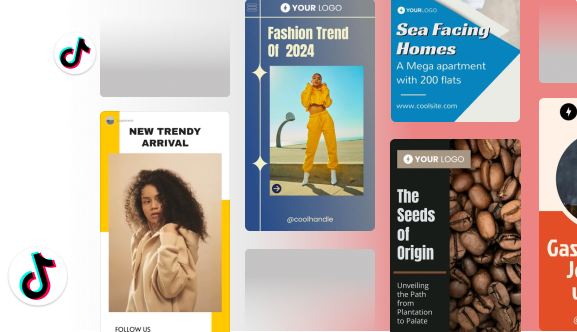
Wrapping It Up
Your TikTok journey should be yours and yours alone. Don’t let the pressure of constant visibility dim your shine. By knowing how to turn profile views off on TikTok, you can create, connect, and enjoy the platform in a way that feels truly authentic. You can easily customize your TikTok experience using this feature and enjoy anonymous browsing on the platform.
Whether you’re using the platform to create content or grow your network, this feature can open up new opportunities for you. You can further boost your presence on the TikTok platform by using Predis.ai. It’s an AI-powered content generation tool that empowers you to create stunning TikTok posts in seconds.
So, put on your digital invisibility cloak, explore the For You page with newfound freedom, and remember – sometimes, the best views are the ones nobody else sees.
















