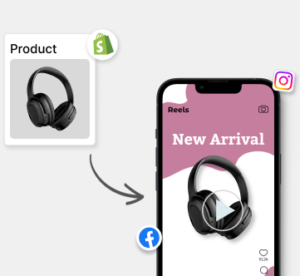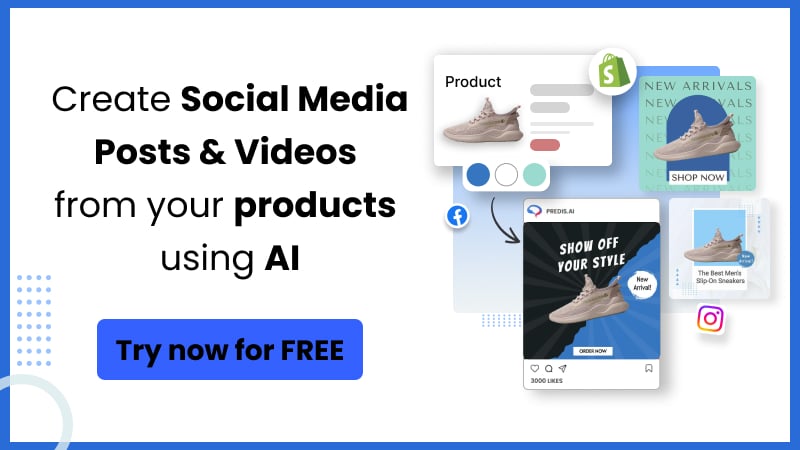If you’re a budding entrepreneur looking to start an e-commerce venture, dropshipping is one of the most cost-effective ways you could go about your dream business. And Shopify, an all-in-one e-commerce platform will help you in launching your business in no time. Shopify gives you readily accessible tools through which dropshipping will not only prove to be cost-effective but also hassle-free. Now what is dropshipping and how will Shopify help you in that, that’s what this blog is all about. We’ll navigate the essential steps, from selecting reliable suppliers to implementing effective customer communication strategies.We will explore how to fulfill dropshipping orders on Shopify!
Let’s start with the first step.
What Does Dropshipping Mean?
With dropshipping, you sell products online without needing to keep them in stock. You simply partner with a supplier who stores and ships directly to your customer. Dropshipping allows businesses to focus on sales and customer service while relying on suppliers for inventory and shipping, making efficient RFP management essential to streamline supplier selection and collaboration. This supplier is usually a wholesaler or a manufacturer.
This process can be broken down into 3 steps:
- Customer orders: A customer places an order on your online store for a product.
- You forward the order: You receive the order notification on your store’s website and forward it to your dropshipping supplier.
- Supplier fulfills the order: The supplier then packages and ships the product directly to your customer.
Why Should You Consider Dropshipping?
Dropshipping is one of the best and low-risk ways to turn your business vision into a reality. Here are the three main reasons why you should consider it.
Three reasons to consider dropshipping:
- As a budding entrepreneur, you don’t need to have a physical store up front. You can save on this huge investment in the beginning and then choose to have one when you have gathered enough capital.
- You don’t have to burden yourself with losses incurred due to holding excess stock. You only pay for products you have sold.
- Now that the physical part of operations is taken care of, you can focus on marketing, branding, and customers.
As the blog title suggests, ‘How to fulfill dropshipping orders on Shopify?‘, you must be wondering where Shopify comes into the picture.
Where Does Shopify Come into the Picture?
Shopify is an all-in-one platform designed to make starting, managing, and growing an online business easier. Shopify and dropshipping work together for your business to work.
- You first create your website on Shopify using their website builder.
- As a store owner on Shopify, you can select products from suppliers and showcase them on your Shopify store. What you are doing here is only marketing the products without buying them first.
- Shopify will then give you access to a plethora of dropshipping apps to choose from. Later, the shipping and delivery are carried out by the third-party shipper while you take care of the details through the dropshipping app.
Thus, Shopify provides you with a platform without any heavy investment upfront.
We will talk about this entire process much more in detail later in the blog.
Now that we have understood what is dropshipping and how Shopify works, let’s get to the gist of the blog.
How to Fulfill Dropshipping Orders on Shopify?
One of the critical aspects of dropshipping is order fulfillment.
Dropshipping involves coordinating with all the suppliers so that your customer gets the right product on time. You need to maintain accurate product information and ensure timely delivery. Poor quality items, delayed shipping, and poor communication can hurt your store’s reputation. In time-sensitive situations, options like same-day freight delivery can be crucial to maintaining customer satisfaction and keeping logistics efficient.
But with the right tools and knowledge, you can make sure the dropshipping process is seamless.
For you to do that, this blog will take you through the small as well as the big steps to master the dropshipping model. Let’s get you started.
Step #1: Setting up your Shopify store for dropshipping
As we talked about before, dropshipping can be an incredible opportunity for you to build an online store. All this while saving yourself huge investments and the hassle of inventory management. To kickstart this process, follow these steps:
1. Choosing a drop shipping supplier
- Choose your niche first. This helps you find a supplier that offers products relevant to your target audience.
- Prioritize quality and speed. Look for suppliers with a history of on-time deliveries and high-quality products.
- Lastly, pick a supplier that integrates smoothly with your Shopify store.
2. Installing a drop shipping app
- Try to explore the Shopify App Store. There are tons of dropshipping apps that can help you automate tasks.
- Choose an app that suits your specific requirements. It needs to integrate seamlessly with your chosen supplier.
- Before you commit, try the app to make sure it syncs your supplier’s inventory with your Shopify store. It should also auto-update order tracking.
- To get you started, here are some of the recommendations:
Printful: Print on Demand–
Printful is an excellent choice if you’re looking to dropship custom print-on-demand products. It offers a wide range of customizable products, such as apparel, accessories, and home goods.
Printful integrates smoothly with Shopify. It provides high-quality printing and order fulfillment services and has a rating of a whopping 4.6!
With the free plan, you can start selling immediately and get the basic experience you need. Once you get the hang of the app, you can upgrade to more features.
Spocket–
Spocket is a dropshipping app that focuses on sourcing products from US and European suppliers. It offers a variety of products, from fashion to electronics, and integrates directly with your Shopify store.
Spocket offers four plans, where right from the Free Plan itself, you get the privilege of having no minimum cart order value! Upgrading to the Starter Plan for $39.99/month, you can reduce your transaction fee to 0% and have unlimited orders. This one definitely sounds like a good deal.
Modalyst–
If you want a trendy and fashion industry-updated store, Modalyst is the place. It offers a curated marketplace of unique and trendy products, including fashion, accessories, and beauty products.
It provides a wide selection of US-based suppliers. This will enable faster shipping times. You can get started as soon as you install, and the Startup and Pro plans are $35 and $90/month. It also provides a seamless integration with Shopify.

⭐️⭐️⭐️⭐️⭐️
“Great App! Would Recommend to anyone looking to boost their social media posts.”
Step #2: Simplifying the Process of Order Processing
There are many ways you could go about this:
1. Manual order fulfillment
- Create a clear process for each fulfillment step to stay organized.
- When you get an order notification, check the details on your Shopify dashboard.
- Order the product from your supplier and keep the customer informed via email. However, it is always better to have a dedicated communication channel.
2. Automate order fulfillment
- Within your Shopify settings, enable automatic order fulfillment.
- Set rules to send orders to the right supplier based on stock and location.
- The Shopify app will automatically send order details to your supplier, starting the shipping process.
Note: Handling things manually or using the automatic feature on Shopify can work at first. But, it might get messy and lead to mistakes as your business grows. To avoid that headache, you can switch to special dropshipping apps that automate these tasks for a smoother operation.

If you cannot rely on automation, here is how you can do it manually. Create a structured workflow that outlines each step of the fulfillment process. This will help you stay organized and prevent errors. When an order is placed on your Shopify store, you’ll receive a notification. Access the order details from your Shopify dashboard and review them carefully.
Further tasks, such as notifying your supplier, placing the order as well as communicating with the customer will have to be done either by email or a dedicated communication channel. While manual optimization can improve the efficiency of your order fulfillment process, it might not be as seamless or error-free as using specialized dropshipping apps or ecommerce fulfillment partners. As your business grows, you might consider transitioning to automated solutions for a more scalable approach.
B. Fulfilling drop shipping orders on Shopify
1. Receiving an order
When a customer places an order on your Shopify store, you will receive a notification. You can access the order details from your Shopify dashboard.
2. Notifying the supplier
The previous setup of an automated process will notify your supplier about new orders. If not already done, you can do it through the chosen drop shipping app or by manually forwarding the order details.
3. Processing the payment
Ensure that the customer’s payment has been successfully processed. Shopify integrates with various payment gateways, making this process seamless.
4. Placing the order with the supplier
Once the payment is confirmed, place the order with your supplier if you are conducting this process manually. If not, the dropshipping app can help you automatically transfer the customer’s shipping details to the supplier.
5. Tracking the order
Make sure to always keep track of the order’s progress and shipping status. To enhance your customer’s experience, update them with tracking information, if available.
6. Handling customer inquiries
Handle all customer inquiries or concerns promptly and professionally. Communicate with your supplier to resolve any issues related to order fulfillment. Remember, prompt replies always ensure a good customer support experience.
C. Implement real-time inventory management
Put all of Shopify’s inventory management tools to work and monitor product availability. Enable real-time inventory syncing with your suppliers so you can prevent costly errors such as overselling or backorders. Implement low-stock alerts to proactively manage inventory levels and prevent fulfillment delays. These tips and tricks can help you stay on top of your game.
Boost Sales on Social Media with AI⚡️
TRY NOWEnhancing Customer Communication:
A happy customer is a repeating customer. Not only will he/she increase our sales, but they will also bring in more customers via word-of-mouth and online reviews. Here’s how you can make their experience even better.
1. Customize Order Confirmation Emails
- Get rid of the boring emails: Who doesn’t like personal attention? Personalize your order confirmations with a friendly tone.
- Keep them informed: Include tracking numbers and estimated delivery dates.
- Highlight the good stuff: Mention a cool benefit of the product they purchased.
- Easy access to help: Clearly explain how to reach your customer support team and encourage them to do so(At least at the beginning of your business). Showcasing helpfulness will build trust and make a great impression.
2. Enable Shipment Tracking Notifications
- Offer a link to the carrier’s tracking page to give them access to track the shipment themselves.
- Set up shipment tracking notifications to automatically update customers on order status.
- If there’s any change, like a potential delay, keeping them updated will help with the brand image.
Wrapping it up
That’s all for this step-by-step guide to fulfill dropshipping orders on Shopify.
Shopify itself has made the entire process seamless for businesses like yours. You just have to follow this guide to make use of the tools that Shopify gives you access to. This blog also tells you the best practices to follow for successful dropshipping. Of course, mastering this process will take you some time, effort, and investment.
Since all the strings aren’t in your hands, remember that the key is to choose reliable suppliers and install a suitable dropshipping app, and create compelling dropshipping ads to stand out. This will help you focus on growing your business while leaving the logistics to your suppliers.

⭐️⭐️⭐️⭐️⭐️
“Great App! Would Recommend to anyone looking to boost their social media posts.”
Related articles
Social Media Graphics Tools for Shopify
Best Shopify Tools For Marketing
Do you need a license for Dropshipping?
ChatGPT for Shopify and Ecommerce Marketing