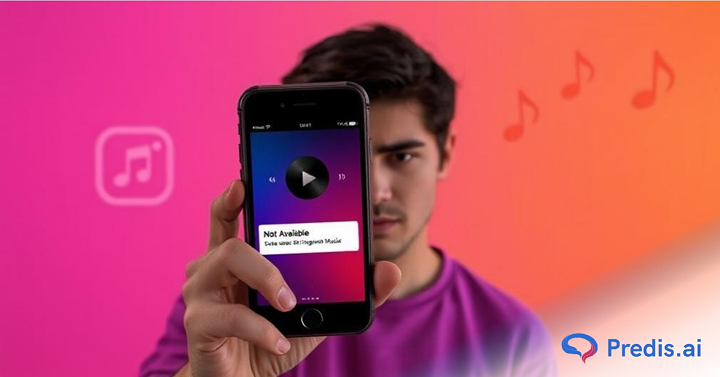If you’re an avid Instagram user, you might have had trouble with the Instagram music feature time and again. You may be wondering why this is and whether you can do anything to get access to this feature. In this blog, we’ll answer the question, why is Instagram music not working or not available for some accounts? And here is what you can do to try to get access to it.

Top Reasons Why Instagram Music is not available
There are a few potential reasons why Instagram music may not be working or be available for some accounts:
- One possibility is that the user has not yet updated to the latest version of the app. Check the Instagram Apple store update here. To access the music feature, users need to be on the most recent app version.
- Another possibility is that the user is located in a country where Instagram music is not yet available. The feature is currently only available in a few select countries, so users outside of those areas won’t have access to it.
- There might be a temporary glitch that is inhibiting you from using the feature.
- Yours might be a business account.
If you’re having trouble accessing Instagram music, check to see if any of these factors apply to your account. If not, it’s possible that there’s a temporary issue with the feature, and it will be available again soon.
How to tell if Instagram music is available for your account?
If you’re an avid music lover, you’re probably wondering if you can add music to your Instagram stories. The answer is: it depends! Unfortunately, Instagram does not currently offer music streaming for all users. However, they are testing the feature in select countries.
To see if it’s available to you:
- Open your Instagram app and create a new story. If you see the music icon at the top of the screen, you’re in luck! If you’re not in one of the countries where Instagram is testing the music feature, don’t worry.
- There are still ways to add music to your stories. You can record a video with music playing in the background, or you can use one of the many third-party apps that allow you to add music to your stories.
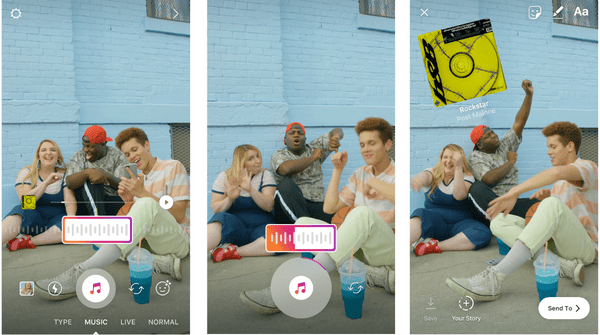
So, if you’re dying to add some tunes to your Instagram stories, there are a few ways to do it. Just be aware that the feature is still in testing, so it may not be available to everyone just yet.
12 Easy Ways to Fix Instagram Music Not Working
There are many ways in which you can fix your Instagram and get back this feature. Let us deep dive into every single one of them so you can find the best possible path for you.
1. Switch your business account to personal
Some users report that after they switched their account to business, they suddenly lost the ability to use the Instagram music feature. This could be one of the reasons why you are experiencing this as well. To fix it, simply switch your profile back to a personal one. And here is how you can do it:
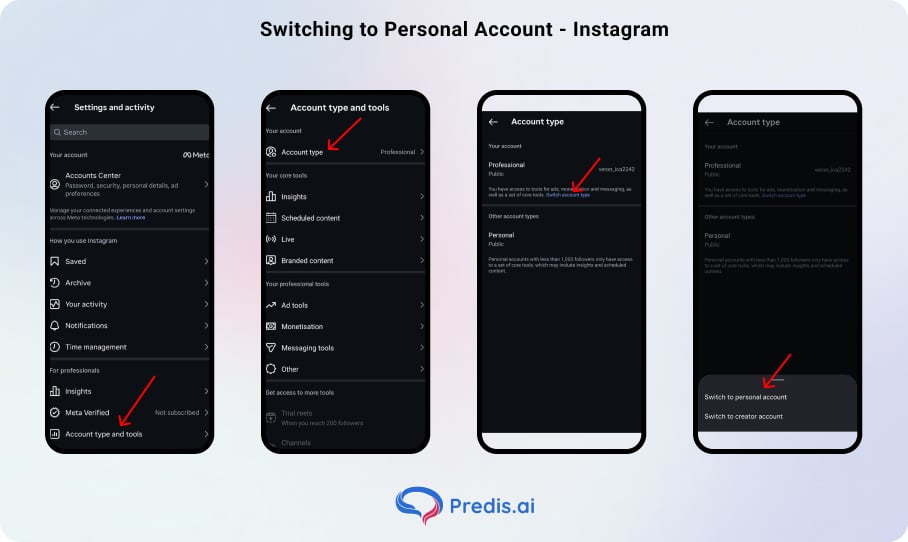
2. Update your Instagram app
If you are not using the latest version of the Instagram app, then you may experience glitches like this at times. To get this fixed, simply head to your Play Store or App Store and hit the “Update” button.
3. Sign out of the application
Sometimes, logging back into your account after logging out can fix the issues in your app. So, as a next step, try doing that! First, log out of your account, wait for a while, and log in again to see if you are still facing the same issue.
4. Switch Internet Connection
With a poor Internet connection, Instagram might struggle to load content as quickly. So try switching to a better connection and check if you are able to get the option then.
5. Reinstall Instagram
Sometimes, your app cache could be the secret culprit behind these malfunctions. To sort this out, simply uninstall your Instagram app and install it again. You will not lose any progress and get it back the way you left it, so don’t worry.
6. Leave the Instagram Beta Programme
Some users have reported that being in the Instagram Beta Programme often messes with the application. This could be why this glitch is happening for you as well. So, if you have enrolled in the Beta programme, then it’s high time for you to leave it.
To do that, go to the Play / App store and on the official page, scroll down to find the “You are a Beta tester” section and click the “Leave” button.
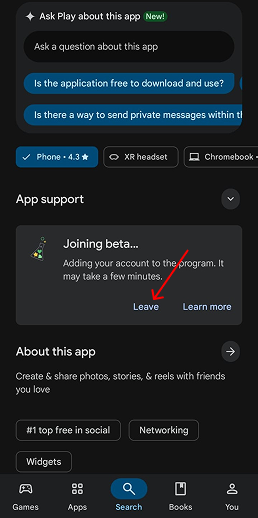
7. Your account could be Shadowbanned
Instagram can flag your account if you exhibit suspicious activity, such as liking and commenting on too many posts or sending a lot of user requests. When this happens, your account gets shadowbanned, and because of this, you might have trouble accessing some features.
If this is the reason, then wait till Instagram alleviates the restriction on your account and check again.
8. The Song is currently unavailable
Some specific songs might not be available on Instagram and will be displayed as “The song is currently unavailable”. This could be due to one of the following reasons:
- The song is not available in your country
- The artist who owns the song took it down from the platform.
In both cases, adding the song to the Instagram platform itself is not possible. Instead, you can download the song from an external source and add it to your video in post-production. If you are doing this for commercial purposes, then make sure to keep clear of copyrighted music.
9. Use a VPN
Remember the last point where we discussed that some music might not be available to specific regions or countries? If that is the case with the music that you chose, then you can easily navigate this by switching to a VPN and setting it to a country where that particular music is supported.
10. Clear Instagram cache
Instagram reinstalling should mostly take care of the issue. But even if your application is still not showing the music feature, try clearing the app’s cache. To do this, you can go to settings > apps and platforms > Instagram > clear cache. This flow might differ for each mobile, but this is more or less how you can clear the cache.
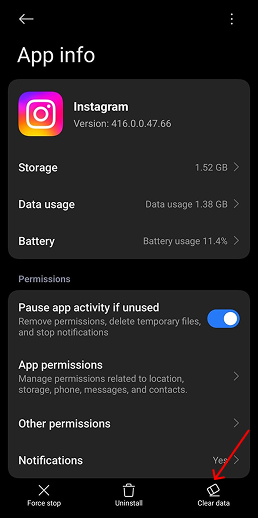
11. Instagram might be down
Sometimes, the issue might not be at your end at all. Instagram might be experiencing some downtime, which could be causing these glitches. To check whether this is what is happening, use the downdetector. If this is the case, then most often they will be rectified on their own. So, better wait it out for a while.
12. Report the issue
In most cases, the above-mentioned fixes should be more than enough to fix the problem. But even if you are facing the same trouble after doing all this, then it is best to let Instagram support take care of it. You can reach out to their support team via the app, send an email, or reach out to them from here.
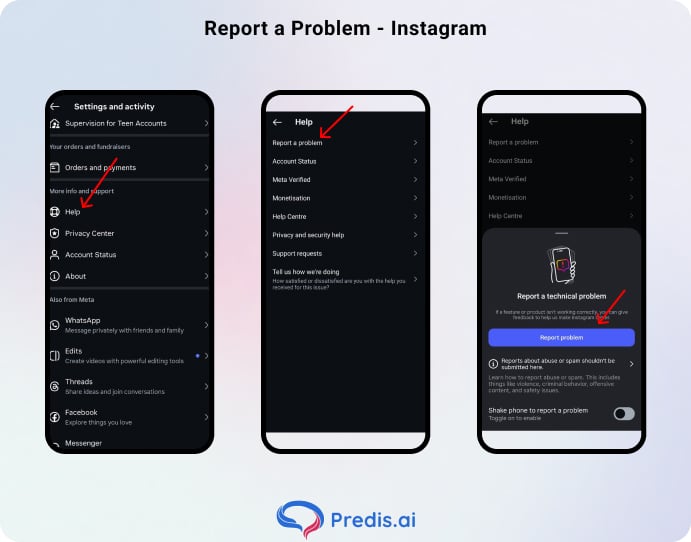
Tips for using Instagram music
Here are a few tips on how you can use Instagram music appropriately:
- Use music to set the tone of your posts. Whether you want to convey a feeling of happiness, nostalgia, or even just show off your taste in music, choosing the right song can help you do that.
- Consider the length of the song when selecting it. You don’t want your music to cut off prematurely or drag on too long.
- Use music to enhance the visuals of your posts. If you have a great photo or video, choosing a complementary song can make it that much more impactful.
- Be aware of the copyright laws surrounding music. Instagram has said that they will be working with major labels and music publishers to make sure that all the music on their platform is licensed, but it’s still a good idea to be cautious about using copyrighted material.
Have fun with it! Music is meant to be enjoyed, so experiment and see what works best for you and your posts.
Tricks for getting Instagram music if it’s not available for your account
Even if the Instagram music feature is disabled for you for some reason, you can still add music to your video in post-production. But how do you find trending audio and popular songs that are making the rounds? Here are some simple ways you can do that without hassle!
- Use hashtags to find new music. Hashtags are a great way to find new music on Instagram. By searching for hashtags like #music, #instamusic, or #newmusic, you can see a feed of posts from people and accounts that are sharing new music.
- Check out the Explore page. The Explore page on Instagram is a great way to find new music. On the Explore page, you’ll see a feed of popular posts from across Instagram, including music posts.
- Follow music accounts. Following music accounts is a great way to make sure you see their posts in your feed. Some great music accounts to follow include @indiemusic, @music, and @newmusic.
- Search for music-related hashtags. In addition to general hashtags like #music, you can also search for hashtags that are specific to the type of music you’re looking for. For example, if you’re a fan of indie music, you can search for hashtags like #indiemusic, #popmusic, or #indie.
- Ask your friends for recommendations. Your friends are a great resource for finding new music. If you see someone posting about a new artist or song that you like, ask them for recommendations.
By following these tips, you can be sure to find new music on Instagram, even if it’s not available for your account. So get out there and start exploring!
Conclusion
If Instagram music isn’t working for you, don’t worry – you’re not alone. It could be due to your app version, device, location, or account settings. Make sure your app is up to date, your account is public, and you’re in a supported country. Even if the feature isn’t available yet, there are still creative ways to add music to your stories. Keep checking for updates – Instagram music might hit your account soon!
The Instagram post stuck on sending is a common feature that many people might face while using Instagram. If you are facing the same issue, this blog might have been useful to rectify these issues. Simply follow the solutions in this blog, and your post will go from an Instagram post stuck on sending to a post uploaded on Instagram!
Since we are here, Are you looking for something much more revolutionary which will even help you make content!
Sign up for Predis.ai today! Manage your social media channels and also improve engagement by designing interactive posts within a few clicks.
Read more,
How to Find Trending Audio for Instagram
FAQs
Instagram music is not available for some accounts if you have an older app version, Instagram music may not be available in your country, or if your account is not connected to any music streaming services.
Some Instagram accounts may not have all the music because of copyright restrictions. If the song is not licensed for public use, it might not be available in the public library.