Have you ever wondered how many photos you can upload to Instagram?
Instagram enables you to upload an unlimited number of photos to your feed, but if you post too often in a short period, Instagram might flag your account as spam. This will very certainly reduce the reach of your posts and may result in your removal from the site.
While there is no limit on the number of photos you can publish on Instagram, the recommended post count is between 1 and 3 posts every day. In any case, we wouldn’t suggest publishing more than four times every day.
Instead, if you want to include more than one image in a post, make a carousel album. You can publish 2 – 20 photographs or videos in a carousel album as a single post on your Instagram feed.
How Many Photos Are on Instagram in 2025?
For your consideration, we have compiled some statistics regarding the number of photos uploaded on Instagram. About 1,074 photos are posted on Instagram per second.
That works up to 64,440 each minute and over 4 million per hour. The daily amount of images and videos posted is estimated to reach 95 million.
Instagram has seen over 50 billion photographs and videos uploaded since its inception on October 6, 2010. Because more users are installing the app, the number of photos published and shared on this social media site is almost guaranteed to increase.
How many photos or videos do you upload or publish on Instagram each day?
How many Photos Can you put on an Instagram Post?
You may already be aware that you can include numerous images in a Facebook post, but how many images can you include in an Instagram post?
That question has a two-digit answer. A single Instagram post can contain up to ten photographs.
It’s simple to include numerous images in a post. Simply press the Plus symbol in the top right corner of the IG app, just as you would when sharing an image or video. Choose a post from the list of possibilities (Post, Story, Reel, Live).
Now, choose ‘Pick Multiple’ in the right center of the screen and continue to select up to 20 photos to share directly from your phone.
This feature is excellent for businesses contributing photographs for promotions, merchants providing images for sales, and personal users submitting several images of their trip or other events.
How Can You Post Multiple Photos on Instagram?
You can post up to 20 images and videos to Instagram at once. Here is a detailed step-by-step guide that will walk you through the process of uploading and sharing multiple images or videos in a single Instagram post.
- Tap + to create a new post.
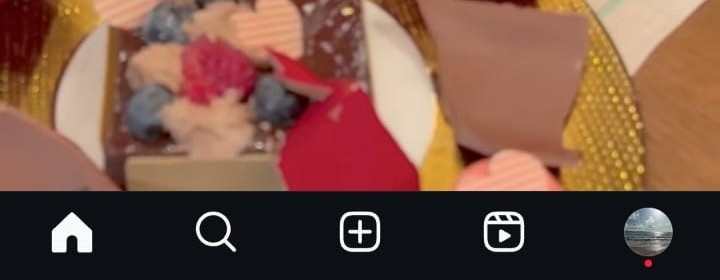
- Tap on the “Select multiple” button under the image.
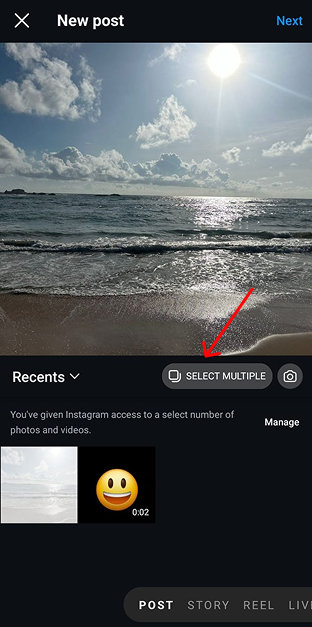
- Choose up to ten images and videos. Keep in mind that the orientation (square, 4:5, or landscape) you choose for the first picture or video in your post will affect all subsequent photographs or videos. To import your photos and videos, click ‘Next.’
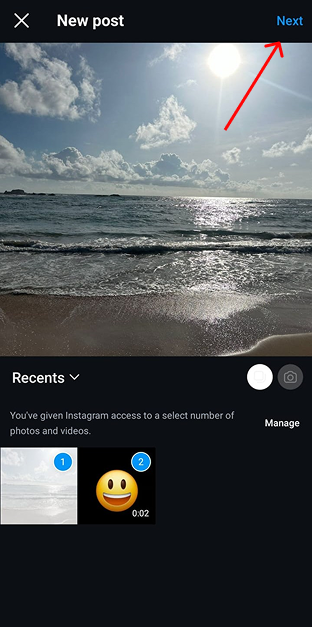
- You can rearrange the arrangement of your photos and videos by pushing and dragging them.
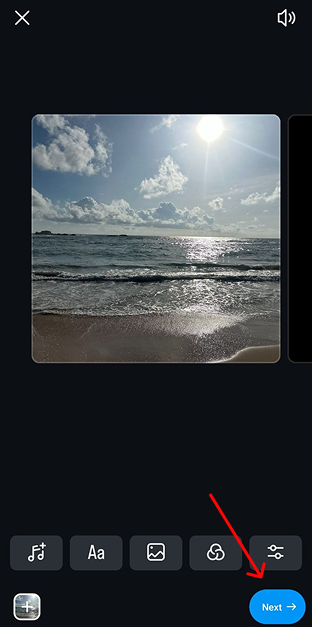
- Finish your post by adding a caption, tagging people, or adding a location.
- Tap ‘Share.’
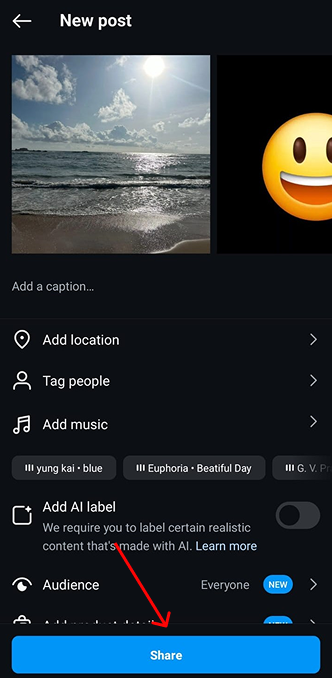
So, now that you know how many photos you can upload on Instagram, we wish you the best of luck! Also, remember that publishing more images does not guarantee that your article will perform better.
What Happens After You Post Multiple Photos on Your Instagram?
On your profile page, the carousel will look like any other tile, but it will be identified as such by a stacked sign in the upper right corner.
Carousel videos lack reel features, are not considered reels, and are not displayed on the reels page. However, users will like and comment on your carousel just like they would on a regular post.
As previously stated, all photos and videos will be eligible for comments and likes.
You can change the location, people you’ve tagged in different photos, and the caption after sharing. However, you cannot remove or rearrange parts of the carousel after you’ve posted.
Additionally, carousels with several videos may upload more slowly than those with just one video. To prevent delays or data loss during the uploading procedure. Make sure you’re using a reliable network.

Methods for Posting Uncropped Images on Instagram
Every picture on Instagram used to be autonomously cropped to match the default ratio back when the platform was all squares. There are no further limitations on ratios today.
The photos in the collection will all be cropped to the initial image’s ratio if you attempt to upload more than one to Instagram. Fortunately, changing it is simple! Here is how to do it in 5 simple steps:
- Open Instagram and begin posting a new picture
- Choose the first image that will serve as the benchmark for all others
- Move the cropped images’ borders separately to adjust them to the desired ratio
- To add all the additional information, select Next
- To post, select Share
Tips for Posting Multiple Pictures on an Instagram Post
There are a few best practices and recommendations you can adhere to when uploading multiple photos to Instagram to make certain that your content is aesthetically pleasing, interesting, and well-liked by your audience.
- Tell a coherent story: When sharing several images, make sure there’s a unifying theme or story that runs through them all. Every picture in an album, be it a sequence of connected moments or a selection of shots from a particular occasion, should add something to the overall narrative you wish to convey.
- Retain visual coherence: Use coordinating editing styles, colors, or filters to keep your numerous photo posts having the same look and feel. This will help you build a visually attractive feed.
- Make good use of captions: Create engaging captions for each photo that draw the reader in and promote interaction by giving context or additional details about the image. Seize the chance to engage your audience by asking thought-provoking questions, sharing anecdotes, or telling stories.
- Think about photo arrangement: Whether you’re using the grid method or the carousel feature, think about how your photos are arranged. Ensure that your content flows naturally and keeps readers interested as they swipe through it. Every picture should flow naturally into the next.
- Promote diversity: To render your content interesting and varied, try combining a range of viewpoints, angles, or areas while sticking to a unified theme or story.
You can even add your favorite music to carousels to create a more immersive and engaging experience for your Instagram followers!
Common Issues And Their Troubleshooting Tips
Although Instagram carousels are generally very generous with the photo limit, some glitches can take this privilege away. Here are some common issues and troubleshooting tips that you can follow to rectify them:
- Photo limit variation: Some people experience temporary glitches that do not allow them to choose 20 photos for their carousel posts. This can be due to Instagram’s A/B testing, your app not being updated, or other factors. In such cases, try updating your app and clearing the cache. This should resolve it.
- Your region does not have this feature: If you updated your app and are still not able to add 20 images to your post, then this could be due to a regional issue. If this is the reason, then your best option is to be patient and wait for Instagram to roll out the feature to your region.
- Network issues: Sometimes, having network issues can be a reason for you not being able to upload the images. Try switching to a stronger network to solve this problem.
Wrapping It Up
Hopefully, you now see how critical it is to understand not just how many photographs are on Instagram but also which ones get the most interaction, how to communicate with them, and how to keep your Instagram secure from limits or bans.
Regardless of how you use Instagram, these statistics and data are essential for efficiently and successfully engaging on the site and posting photos and videos.
Remember that excessive participation or publishing makes you seem spammy. This might result in your account being limited or banned, but it can also harm your trust among Instagram users and your audience.
We encourage you to save this post so that you can find it easily the next time you need it. It might save you a lot of time and worry.
For more inspiration on creating engaging Instagram posts, head out to Predis.ai. It uses AI to suggest post ideas, select the best goal templates, and produce original creatives and captions for your Instagram photos.
FAQ:
The content format that allows you to post the most amount of pictures is Instagram carousel. In an Instagram carousel, you can select up to 20 images per post.
No, Instagram allows you to post as much content as you need. But with excessive posting, you will see a decrease in engagement; therefore, it is generally not advised.
Depends on your goal. If you want to convey a longer story that cannot be accommodated in a single image, but you don’t want a video, then you can opt for carousel posts with multiple images.
















