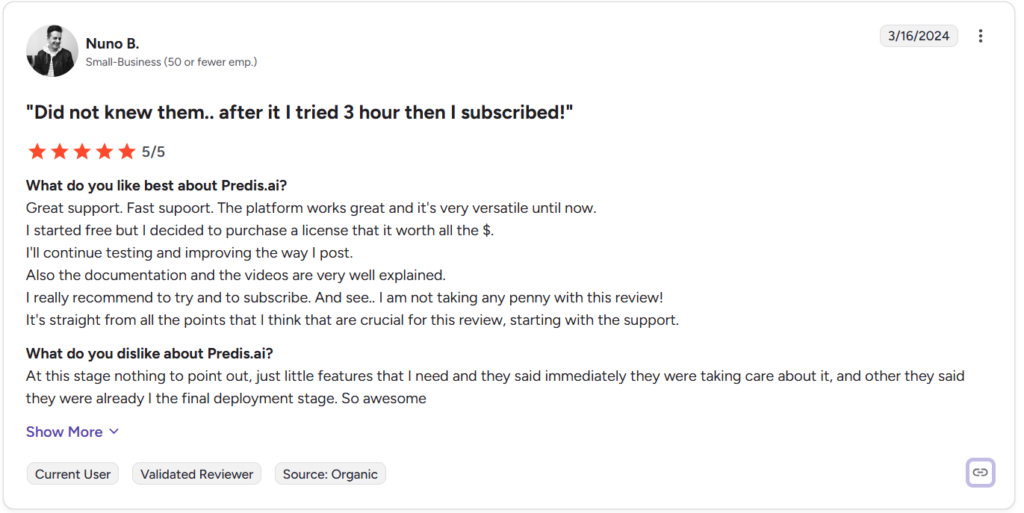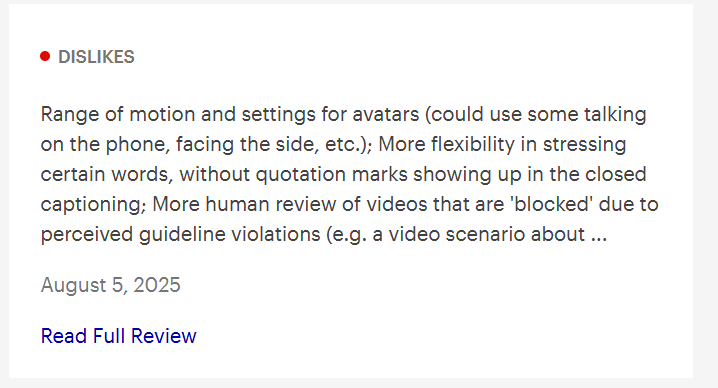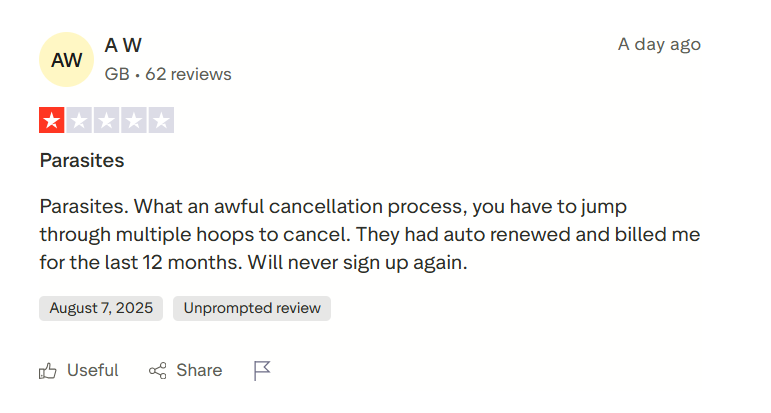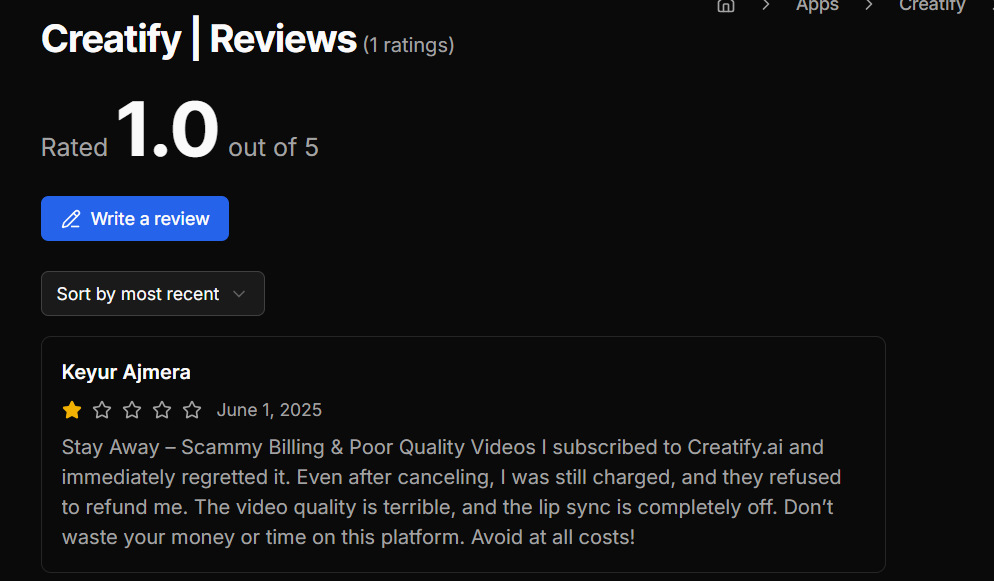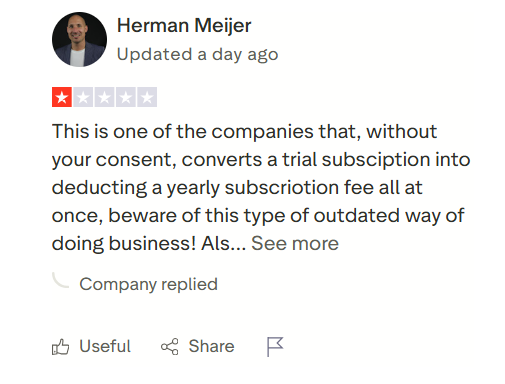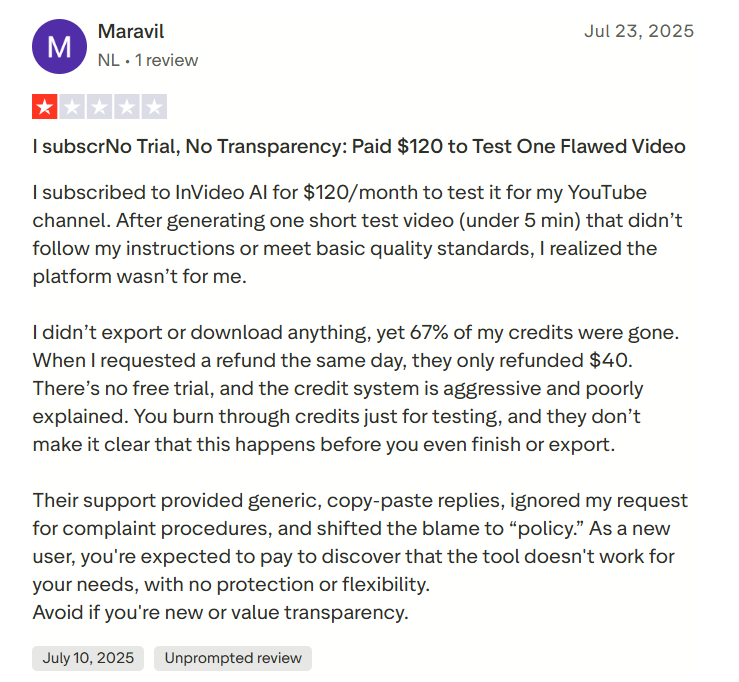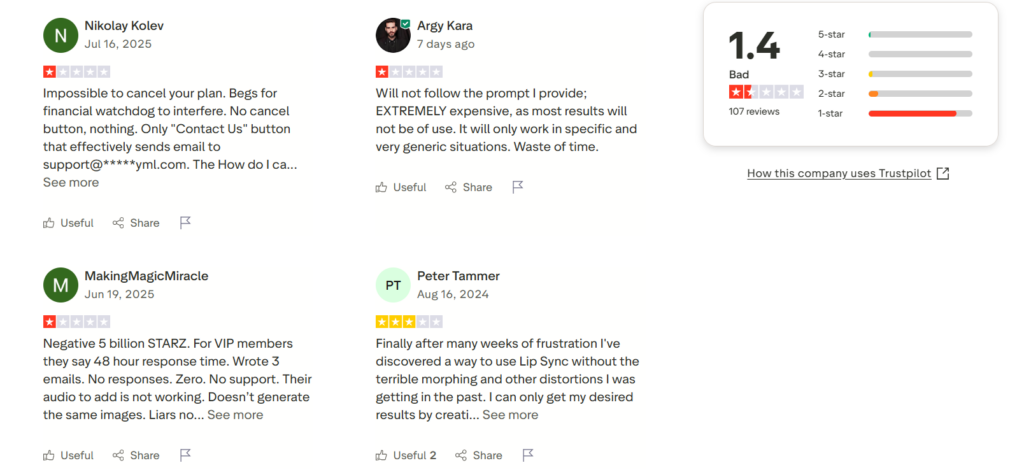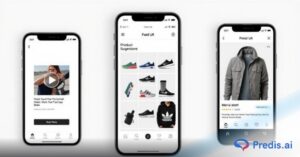Videos are a powerful tool for gaining and retaining the attention of your audience. However, creating them can be a challenging process, especially with all the scripting, shooting, and editing required to produce them. And if you are a beginner, the process becomes ten times more difficult. However, in the age of AI, a solution to this problem also exists, and it comes in the form of an AI video ad creator.
There are so many AI video ad generators out in the market, and choosing one out of them can require lots of research. But we have made the process hassle-free for you by listing top AI video ad creators for you to pick from.
If you want a deeper look at the top AI video ad tools and how they compare, check out this expert breakdown of the best AI video ad creators.
Top 8 AI ad creators and their important features
Among all the other video ad creators we tried and tested, here are our top 7 picks.
1. Predis AI
If we said, whatever you can imagine, AI can make it a video, would you believe us? But that is how advanced AI technology has become. And Predis AI is one of the best in such tools.
Predis AI is not an AI generative tool that is limited to video generation. It has a suite of tools that offer everything from captioning, hashtag generation, to analyzing the performance of your posts. With a built-in library of templates, Predis AI comes with a variety of customization options and an intuitive editing interface. You can also input your brand elements so that you can create consistent content without hassle.
Their intelligent AI analyzes past content performance and competitor posts to see what works and what does not. Through these insights, it offers inputs on how to make your posts stand out. Here are some prominent features it has:
- ChatGPT-style video generation: You can chat with Predis AI’s chat assistant, provide your prompts, and get videos generated in a matter of minutes.
- Schedule content: Once you have created the content, you can schedule it to 5 different social media platforms straight from Predis AI itself.
- Branding elements: In-built provision to store your brand elements, such as logo, font, and color, so you can maintain consistency across posts.
- Template library: Predis AI has a template library that allows you to pick and choose videos and incorporate them into your creative.
- Voiceover options: Can provide voiceovers to your videos and can customize them as per requirements.
- Text-to-video generation: Predis AI allows you to convert your blog posts and text prompts into videos without much of a hassle.
- Small learning curve: The user-friendly interface allows you to hit the ground running without having to spend too much time figuring out how to get from zero to output.
- Image-To-Video: Predis AI also offers you a tool to turn your social media posts, ads, or product images into videos.
- Pricing: You can get started with Predis AI with 3 pricing tiers for creators and enterprises.
Pros:
Based on what users have said about Predis AI in the past, we have curated a list of pros and cons. By weighing these details, you can figure out if the tool is a fit for your requirements or not.
- Easy to use and user-friendly interface
- Has a small learning curve and is suitable for people with zero design experience
- Comes with a whole suite of additional tools that support social media automation
- Has a built-in template library and E-commerce integration
- Fast customer support and constant updates, as mentioned by many reviewers
Cons:
- May require additional editing to achieve brand consistency
- Does not integrate with other creative tools such as Canva, Vistacreate, and so on

2. Synthesia
Synthesia is a tool used when it comes to generating marketing videos, especially if you want a presenter in it. Getting a manual presenter and recording them requires effort and resources. This is where Synthesia’s AI avatars can come in handy.
Synthesia is primarily useful for corporate use and businesses that need more training materials for onboarding, marketing, and internal communication. This is where their AI avatars add a human touch to the videos. However, their limited avatar customisation options are a bit of a letdown, which is fine for internal videos.
Their API allows you to create videos at scale and easily embed them in websites and emails, thus making it perfect for converting boring manuals into educational guides. But if you want a life-like avatar in your video for marketing purposes, then Synthesia might not be the right pick for you.
Some of the prominent features of Synthesia include:
- Multi-lingual support: Create videos and transcripts in 140+ languages, making it accessible for a global audience.
- AI avatars: Synthesia has 85 AI avatars belonging to different ethnicities, giving you options to find your ideal representative.
- Pre-built templates: If you are looking to make explainer videos, social media posts, or other types of posts, then Synthesia has pre-made templates to choose from.
- Script generator: Has a script generator that, when prompted, can write the whole script for your video.
- User-friendly interface: This drag-and-drop, easily usable interface allows you to make customizations very easily.
- Pricing: You can use Synthesia for free, but the plan does not offer many features. The priced plans start at $18/month.
Pros:
- User-friendly interface and easy for beginners
- Supports up to 120-140 languages
- Saves time and effort
- Has a wide collection of AI avatars and voices to be used in videos
Cons:
- Avatars are reported to be emotionally flat
- Multi-avatar scenes are not supported
- Minimal customization options for avatars are reported by many users
3. Veed IO
Veed IO is a web-based video editing and text-to-video generation platform. It comes with many features and does not require you to download bulky software to use them.
Veed IO also has all you need to make a video, from auto subtitle generation, font editing, and adding graphics and brand elements. Their editing interface is also user-friendly and can be easily used by designers and non-designers as such. But sometimes, you might run into buffering or glitching issues even when you are in a strong network connection, which was disappointing. Also, we found that the editing options were limited as well, which could be improved.
Some of its features include:
- Text-to-video generation: With a simple prompt, you can get Veed IO to create stellar videos for you.
- Automatic subtitle generation: It also comes equipped with a feature that lets you generate subtitles seamlessly with speech recognition technology. Though this feature is cool and all, the subtitle feature sometimes requires us to manually edit it out, or you might experience some lag between the audio and the subtitle.
- Multi-lingual support: Veed.io can translate subtitles and provide dubbing in 125 different languages, making it accessible for a global audience.
- Brings in avatars: If you want presenters on your videos and do not want to do it yourself, then Veed.io has got your back. With this tool, you can generate digital avatars belonging to different ethnicities and regions.
- Has collaboration mode: Want to collaborate with your team, without leaving the platform? Veed IO does that too!
- Pricing: Veed IO has a free trial for you to try out. Other than that, the paid plans start at $15.
Pros:
- Smooth editing option with a drag-and-drop interface
- Provides rich AI features like auto-subtitles, making it a great choice for short-form content
- Collaborative feature with a brand-kit support
Cons:
- Some users have reported crashes, glitching, and buffering issues
- Pricing and refund policies were said to be unsatisfactory. Some users reported inadequate support from the team.
4. Creatify
Creatify is an AI ad tool that can create video ads. This tool comes equipped with an AI scriptwriter, editor, and many other tools that make video processing easy for newbies and seasoned professionals both.
Creatify primarily uses stock images and videos to create your content and then places the voiceover on top of it. This stock media reliance can make the video look artificial at times. Therefore, uploading your images can be a better option than letting Creatify generate them.
Their editing interface is intuitive, but it does not offer granular control over the video like some other tools in this list do, which is another issue that we faced.
Some of its features include:
- URL to Video Generation: One of the advanced features offered by Creatify is that it can take your product URL and create UGC style videos for you in a matter of minutes.
- Ad Optimization: It also comes equipped with a suite of tools that allows you to tap into the latest trends, analyze competitor performance, and build your ads based on the feedback gathered.
- Unlimited ad variations: Create many versions of your ad, test and optimize them, all within the same platform.
- A wide range of digital avatars: With an extensive library of 750+ lifelike avatars, you can choose and customize the presenter of your liking. You can even design an avatar of your choice, or you can convert yourself into an avatar here.
- Pricing: Creatify does offer a free plan with a limited number of features, but the number of videos you can create with this is minimal. So, if you are looking to generate more videos for your business, then a paid plan is your only way, which starts at $33/month.
Pros:
- Intuitive interface
- Multi-lingual voiceovers
- Highly responsive customer service
Cons:
- Some users reported billing issues and unexpected charges
- Voice quality and avatar inconsistencies when making videos in some niche languages
5. Adcreative.ai
Adcreative AI is another tool that can help you create good-quality video ads. It uses advanced AI and Machine Learning techniques to gather data, which it then uses to create successful ads.
Their A/B tested design suggestions and creative scoring offered by machine learning help make content that is optimized for performance. Through real-time assessment, you can fine-tune your content with Adcreative AI. Although Adcreative AI has these optimization features, the output still feels a little templated. If your brand has a unique visual identity that you want to convey through your posts, then this output might need to be additionally modified by a designer.
Some of its important features include:
- AI and ML tactics: Based on your target audience and the platform that you are targeting, Adcreative AI will collect data regarding the best-performing ads. Based on these inputs, it will create ads for you that can produce high conversions.
- Alignment with brand elements: Adcreative’s intelligent AI will keep your brand elements in mind when creating video ads, so as to be aligned with your business.
- Allows Integrations: You can directly integrate this platform with your Facebook, Google, and Zapier accounts, which makes cross-platform management efficient.
- Can collaborate: You can bring in up to 25 members and collaborate with them within Adcreative AI.
- Trained AI Copywriters: Adcreative AI’s text generator employs various copywriting methodologies and generates captions and headlines. This, in turn, will boost conversions.
- Pricing: Adcreative AI also offers a free trial plan. Their price points range from $25 per month to $359 per month. And like the other tools in this list, for enterprise-type pricing, you have to contact them directly to get the quote.
Pros:
- Fast generation and user-friendly
Cons:
- Some users reported unauthorized charges and a lack of transparency in billing
6. InVideo
InVideo is an AI tool that allows you to add and create text-based AI videos with ease. The tool makes the videos by combining stock images, editing, and fine-tuning them for you. But the catch is that if you want to create a video with AI-generated content, then you need to have a paid plan.
This drag-and-drop browser-based editor does not require you to download bulky software, but rather lets you wait out long rendering times, which is a let-down for people working on deadlines. There have also been reports of crashes and lags, which are making it not such a reliable choice for time-sensitive campaigns.
Some of the popular features in Invideo are:
- Tie up with the Stock Library: Invideo collaborated with iStock to get premium media and uses them in making videos for you. This way, you get access to a professional-quality video in minutes.
- Voiceover and subtitles: Voiceover and subtitles are a major part of video since they improve the user’s engagement rate. Invideo AI creates these alongside videos, thus making a proper final video.
- Brand Presets: Ensuring your videos are consistent is an important factor for brands using these tools. InVideo has a brand preset option that allows you to set color, font, and logo. Thus, every time you make a video, these presets are utilized automatically.
- Speed and Ease of use: The platform is user-friendly, and the videos get generated quickly without a hassle, which is a plus point. Additionally, Invideo AI allows you to work collaboratively with your team as well.
- Pricing: Invideo AI offers a freemium pricing model where you can use premium features for a limited amount and also download the videos with a watermark. But by getting a priced plan, you unlock access to premium stock images, generative capabilities, and so much more.
Pros:
- Cloud access and collaborative features
- Intuitive editing interface with a drag-and-drop feature
- Fast video generation
Cons:
- The free plan comes with watermarks and has limited features
- Issues with customer support and billing
- Some users reported issues with the web editor lagging
7. Runway ML
Runway ML comes in different generations and supports video generation and AI-assisted editing as well. Their different generations allowed users to animate a still image, create videos from texts, and do so much more. Furthermore, Runway ML has an advanced editing feature that allows you to even alter camera movements, inpainting, and create slow-motion effects.
With advanced editing features such as these comes a steep learning curve and resource requirement, making it an unsuitable choice for beginners. Additionally, these frame-by-frame control rate often comes with a high rendering time and might be placed behind higher-priced tiers. As a result, you might need to upscale your paid program to access these features, which is not economical for small business owners and creators.
Some of its popular features are:
- Collaboration feature: It is a completely browser-based platform that allows you to do real-time collaboration.
- Integration: Runway ML pairs seamlessly with other creative tools such as Adobe Premiere Pro, Photoshop, and so much more.
- Advanced Editing Features: Runway ML requires you to have some skills in prompt engineering tools. With that, you can control advanced features of your video, such as cinematic camera movements, inpainting, frame editing, background removal, and so on.
- Pricing: Runway ML has a 4-tier pricing plan and an additional free plan, which allows you to create up to 3 video projects.

Pros:
- Flexible pricing range
- Frequent updates and consistent support
- Extensive tool-kit and advanced editing features
Cons:
- Video output sometimes deviates from the prompt
- Billing and occasional account ban issues
8. ImagineArt video generator
ImagineArt Video Generator is an AI-powered tool that creates videos from text or images. Users can adjust style, lighting, and camera movement, making it ideal for both creative projects and social media posts. It offers features like text-to-video, image-to-video, and Imagine Shorts for quick social media videos. The software is user-friendly, even for beginners. Its strengths include speed, creativity, and strong AI, but it has limited free credits and requires detailed prompts for the best results.
Some of the important features are:
- Customizable Style & Camera Control
Offers adjustable settings for video style, lighting, and camera movements to align with specific preferences or requirements. - Imagine Shorts for Video Creation
Enables quick production of short-form videos, which could be suitable for social media or other fast-paced content needs. - Cloud-Based Collaboration
Allows teams to collaborate in real-time on video projects, making it easier to share ideas and edit content collectively, especially for remote work environments. - Pricing Structure
Provides a limited number of free credits with paid options available for higher usage. The pricing model may limit access for users needing frequent or large-scale video production.
Pros:
- Generates videos rapidly from basic prompts or images.
- Style, lighting, and motion of the camera can be modified by users.
- Provides image, video, music, and voice generation in a single platform.
Cons:
- Advanced features are mostly paid.
- Available only online, not offline.
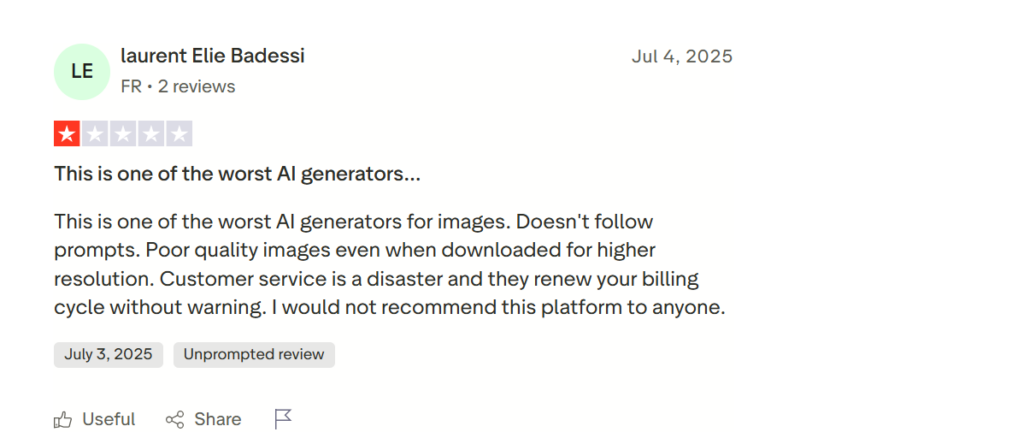
Final Thoughts
Making amazing video content for ads and social media has become accessible to even marketers with a low budget, thanks to an AI video ad creator. There are numerous such tools with diverse applications, so there is something for everyone.
But sometimes having too many options can become a problem, too, because now, you don’t know which one to pick. Which is why we suggest you give Predis AI a shot.
Having a separate tool for ads, then social media, and then integrating them with a central CMS platform can be a nightmare. Predis AI, on the other hand, has provisions to create social media posts and ads. It also acts as a central repository that can store all your content, publish it on a scheduled time, and generate performance charts.
So, instead of having 100 tools for managing your social media, opt for one that is Predis AI!
FAQ:
AI video ad creator tools can help you generate video ads with something as simple as a prompt. This technology has helped marketers save time and resources while creating engaging videos.
Yes, most AI ads have an easy editing interface, pre-built templates, and user-friendly applications. Therefore, even a person with no design experience can create stellar videos with minimal effort.
Yes, most platforms allow you to change avatars, templates, colors, place your logo, and do so much more, thus making AI videos customizable.