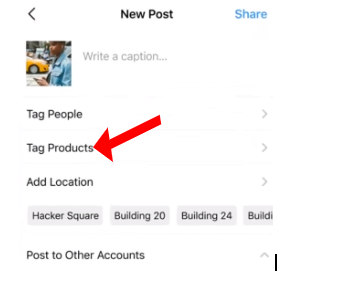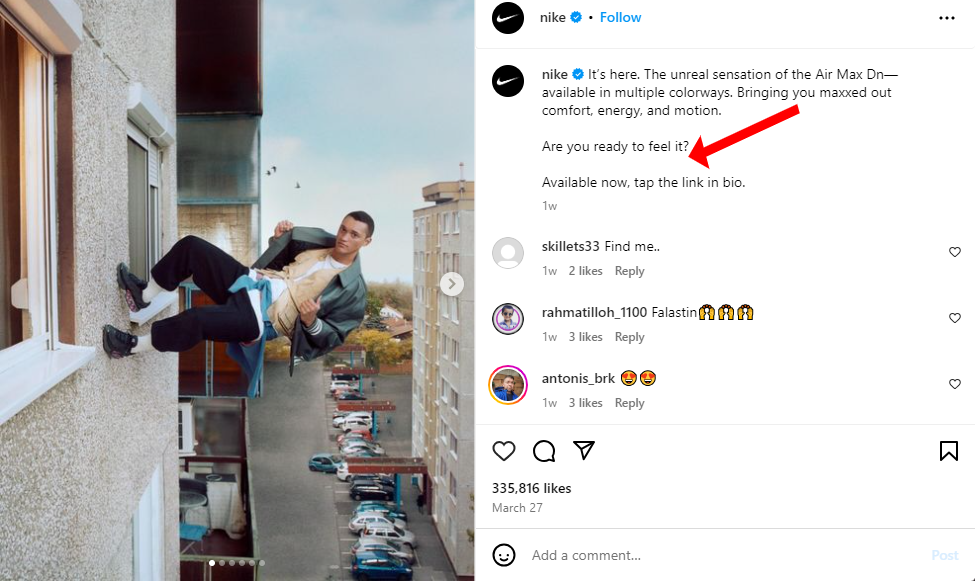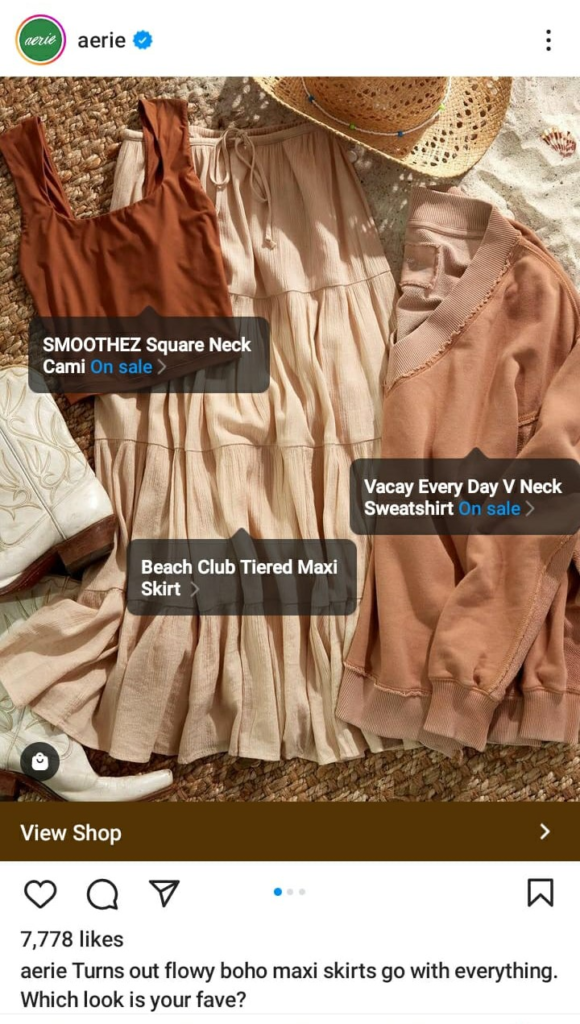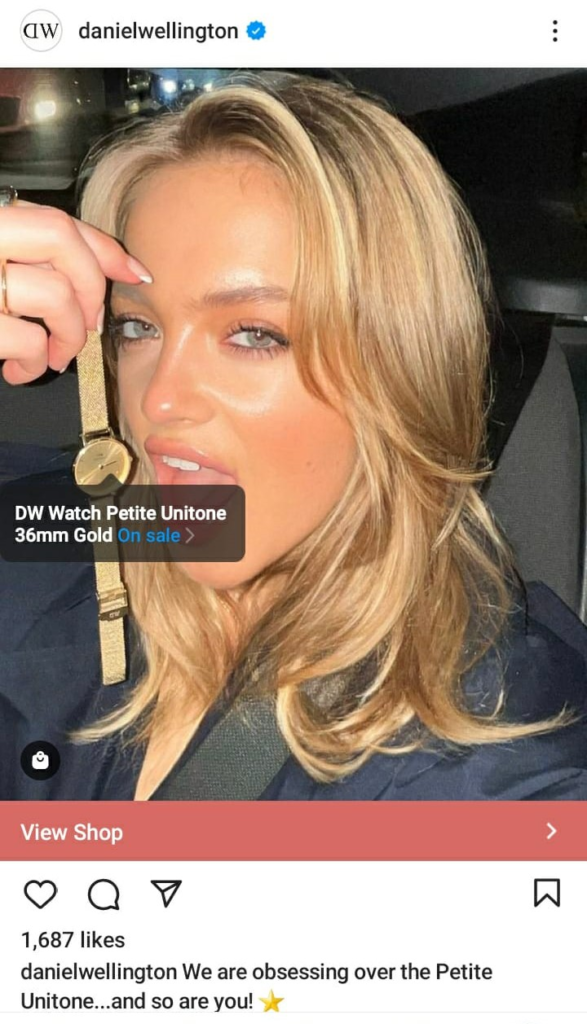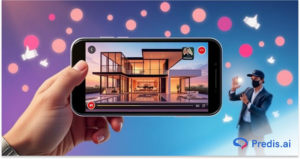Instagram is evolving at a lightning pace. It’s no longer a simple photo-sharing app (remember the overwhelming number of food photos?). Today, it has become a bustling marketplace that holds immense potential for businesses.
So, how can a business stay at the top of its game? Simple! The answer lies in leveraging the untapped potential of Instagram’s product tagging feature. Businesses know the thrill of being tagged in an Instagram post. Doing so will not only grab new eyeballs but also provide users with an easy one-click buying option.
Get ready as we zoom into the world of Instagram product tags and how you can use them effectively.
What is Product Tagging on Instagram?
Product tagging is an Instagram feature that allows you to tag your best-selling products in your posts, reels, and Stories. These tags are linked to your sales page, giving buyers the convenience of purchasing the products without leaving the app.
Let’s understand this better by using an example: You are releasing a new collection of office wear. Now, you want to catch the attention of potential buyers, so you post the pictures and tag them accordingly. When the buyer taps (clicks) on the tag, they can see the necessary info, such as price, availability, and other relevant details.
Long story short, tagging products in Instagram posts creates a smooth and consistent shopping experience. This feature has effectively transformed this social media platform into a vibrant and valuable e-commerce platform.
Why Should You Tag Products in Instagram Posts?
Besides enabling convenient and direct purchases on Instagram, many significant benefits contribute to a profitable bottom line.
Let’s quickly take a glance over some of these advantages:
1. Wider Audience Reach
Instagram is one of the most used social media platforms today. Harnessing its popularity to sell products can give your brand significant exposure.
It provides a centralized virtual space with access to a diverse pool of prospective buyers. As a result, you can create better brand awareness in a natural and non-intrusive manner, encouraging customers to take action.
2. Hassle-free Buying Journey
With Instagram’s shoppable posts, you can turn cart abandonment into a sure-shot sale. That sounds enticing, doesn’t it?
By tagging products on Instagram posts, customers have a seamless transition from finding the product to purchasing it with just a few taps. This considerably shortens the buyer’s journey and reduces the chances of losing out on a sale.
3. Enhanced Conversion Rates
A hassle-free buying journey is directly proportional to higher conversion rates. There’s virtually no room for second thoughts, allowing customers to naturally move to the next point – checkout. This creates a perfect recipe for better conversions, increased sales, and amazing bottom lines.

How to Tag Products in Instagram Posts?
Now that you know how product tagging can be a game-changer let’s see how to tag your products in Instagram posts.
Tagging Instagram Posts
Tagging products in Instagram posts is a breeze! The first step is to set up Instagram shopping. Once you’ve done this, follow these steps to add product tags.
- Tap on the + icon to start creating new posts.
- Select the visual media, which may include photos or a video, that you want to upload. Add a catchy caption. Tap on the “Next” button.
- Now tap on “Tag Products”. Select the product in the photo or video to which you intend to add tags.
4. You can use the search box to find the product you want to tag. Now select it. Tap on Done and share.
Voila! You have successfully added a product tag to the Instagram post.
Pro-Tip: Always use popular hashtags – this will help your post get better traction.
Adding Product Tags to Stories on Instagram
You can also add product tags for your Stories. Here’s how you can do so:
- Tap on the + icon to start creating new posts.
- Select the photo or video you want to upload. Add filters, effects, and hashtags accordingly.
- You will find the sticker icon. Now select the Product link sticker. Choose the product you intend to tag in the Story. Tap on publish, and you are done.
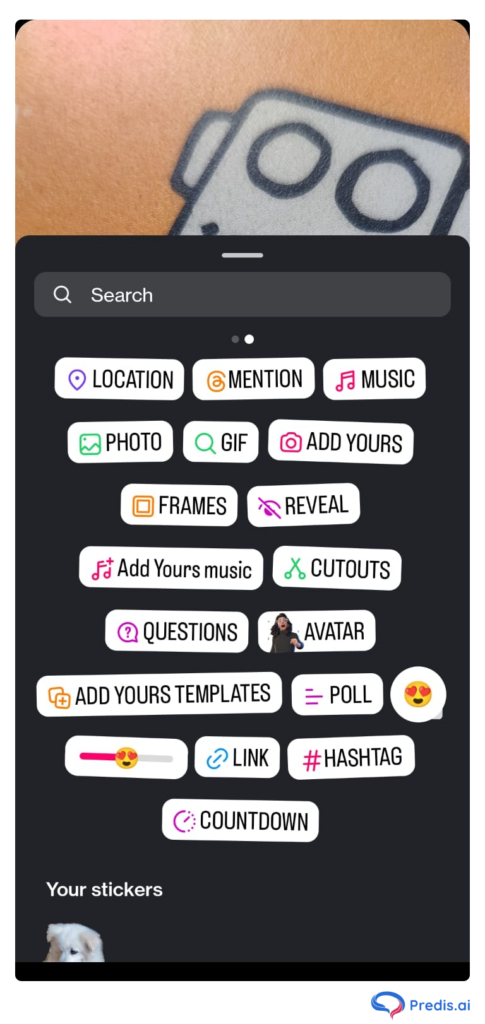
Sounds easy, right? However, simply tagging a product on Instagram is not enough. To get the best results, you need to follow some simple yet effective tips. Let’s see how strategically tagged products can skyrocket your sales.
Product Tagging on Instagram Posts: Best Practices for Optimum Results
1. Use High-Definition Visuals
Instagram is a visual storytelling platform. So, a good mix of aesthetics and quality plays a crucial role. Using captivating, high-definition visuals gives your posts a cutting edge in the competitive landscape of Instagram.
Make sure your products are showcased in the most visually appealing way, capturing your viewers’ interest instantly.
Take Califia Farms’ Instagram page, for instance. It uses beautiful visual elements to grab its audience’s attention.
Try Predis.ai's e-commerce social media post generator to convert product listings into enticing social media posts
2. Leverage UGC – User-Generated Content
User-generated content is becoming the new standard for boosting conversions. People who have already used your products are one of the most trusted sources of information for potential buyers.
Tagging user-generated content in Instagram posts is a great way to show how the product works in real life. Brands, both big and small, are leveraging UGC as it provides authenticity that drives potential buyers to take positive action (make a purchase).
From GoPro and Clavin Klein to Alo Yoga, there are countless examples of how brands are successfully leveraging UGC for their shoppable products.
2. Add a Compelling CTA
Adding product tags to Instagram posts can have a remarkable impact on sales. However, some terms and conditions are attached to this method.
While high-quality visuals and a catchy caption are impactful, having a persuasive CTA seals the deal. With interested buyers on the verge of making the purchase, a clear and concise call to action will give that extra push.
Check out this post by Nike. The CTA here creates a sense of urgency, making the buyers proceed with the purchase.
4. Clear and Concise Captions.
Even though Instagram is a visual platform, it doesn’t mean you overlook the importance of a clear, concise, and creative description. For a smooth shopping experience, make sure you have provided all the necessary product information, along with a captivating caption to grab users’ attention.
Take Aerie’s Instagram, for instance. This retail brand uses crisp descriptions to prompt buyers to take the desired action.
5. Analyze, Optimize, Repeat
Tagging products on Instagram without any actionable insights is like shooting arrows in the dark.
So, make sure you track the performance of your tagged posts to see what clicks with your audience and get a conversion. If you notice any gaps in the performance, you can fine-tune the existing strategy for better impact.
For example, if you notice better conversion rates for posts announcing the launch of a new product line, you might want to shift your focus to such content.
3 Ways to Use Product Tags to Skyrocket Your Sales
By now, you know tagging products on Instagram posts is a great way to take your sales graph upwards.
But are you unsure how to use these tags to reap maximum benefits? Scroll down as we discover three interesting ways to do so:
1. Announcing a New Product Launch
Are you planning to add new products to your catalog? Want to catch buyers’ attention instantly? Product tagging is an excellent way to announce new product launches while prompting the customers to tap and shop.
Take this post from PennyPreville, for instance. The tagged product considerably takes up the visual field, making it easy for customers to take a quick look and shop.
2. Tag Products on Sale
Are you having a mega sale or offering a limited-time discount? Product tagging makes it easy to promote sale products. If your buyers are waiting for the right time to shop, using a sale tag is your best bet.
3. Collaborate with Digital Creators/Influencers
Partnering with a digital creator or influencer is an amazing way to create buzz for your product. And tagging products will be the cherry on top!
Buyers are drawn to purchase influencer-endorsed products, which results in better conversions and stellar revenues.
Drive your marketing efforts with Predis.ai's AI Ad Generator—effective, engaging, and effortless.
Conclusion
Now that you know everything you need to tag products in Instagram posts, it’s time to harness this knowledge to achieve a lucrative bottom line.
For starters, you can check out the advanced AI-powered tool Predis.ai. It offers a comprehensive suite of tools, from creating social media posts to auto-posting on Instagram, at your fingertips.
Create your free account now and explore its wonderful features to take your social media strategy to the skies.
Related Content,
Designing an Instagram Product Catalog: Examples and How-To