We’ve all experienced it: browsing through Instagram, enchanted by a reel’s dazzling visuals, only to be utterly engaged by the music that accompanies it. Whether it’s a catchy tune in a reel, a hidden gem in a story, or a soundtrack in a regular post, the urge to save songs on Instagram hits instantly. Today, we’re here to decode the process and uncover the secrets to saving ANY song from Instagram-whether nestled in an engaging reel, a brief story, or even a seemingly straightforward post.
Forget about losing out on concealed musical treasures or stressing over unrecognized tunes!
We’ll examine various methods to help you determine the best one according to your technical skills. Furthermore, we’ll tackle frequent questions such as “How do I save complete songs from Instagram?” and “Is it feasible to save songs from Instagram stories? ”
Prepared to transform your Instagram into a musical haven? Discover how to retrieve past music memories, create playlists that resonate with your mood, and remain informed about fresh music finds.
Understanding Instagram’s ‘Song Saving’ Feature
Have you ever discovered a catchy song on Instagram and wanted to save it for later? That’s where “Song Saving” comes into play. It’s a clever feature on Instagram that allows you to do just that – save songs! Whether it’s a popular beat, a beautiful melody, or an edited track, you can store it for your reels, posts, or stories.
At times, those tracks you find might not be easily accessible on other platforms like YouTube. In such situations, saving them on Instagram guarantees you can enjoy them whenever you wish. Additionally, you can even incorporate one of these saved songs into your upcoming reels or posts, enhancing your content to grow organically.
Steps to Save, View, and Remove Songs on Instagram
1. How to Save a Song on Instagram?
To Save Songs on Instagram, you need to follow the simple steps mentioned below:
- Click on the Reel, Post, or Story that you enjoy.
- Click on the Song Title. You can locate it just beneath the content creator’s username.
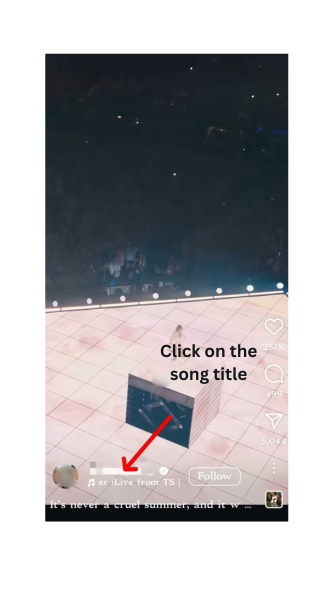
- Now, you will see a different screen where the song and other content on the same song are visible.
- Click on the Save option available at the top right corner of the screen. The song is now saved.
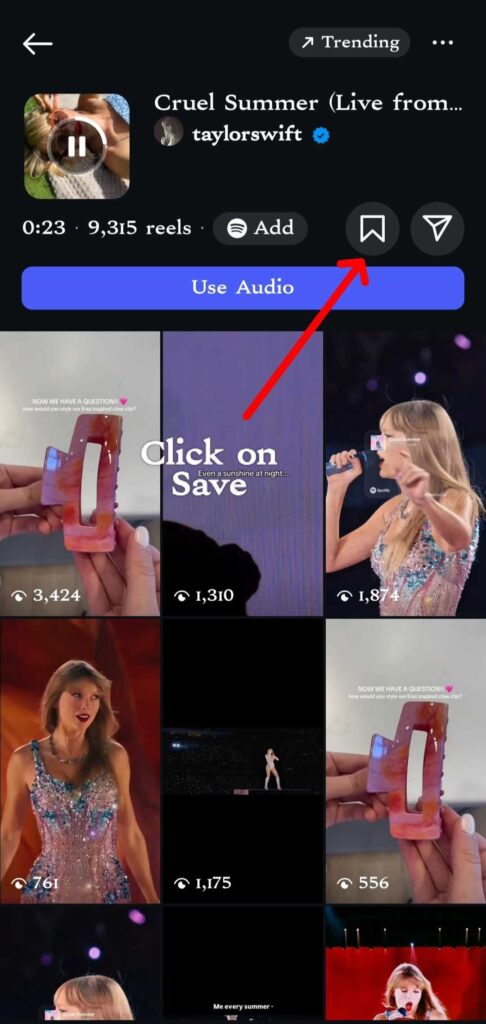

2. How to View Saved Songs?
After saving a specific song that you enjoyed or wish to utilize in your next post, you may be curious about where the songs are stored on Instagram. This inquiry is quite reasonable since there is no direct option present anywhere in the feed or chat box.
Follow the steps mentioned below to view the saved songs:
- Open your Instagram Application.
- Click on the Profile icon that is available lower right corner of your screen.

- When you click on the Profile icon, you will be redirected to your profile, where you will find a Hamburger icon in the upper right corner of the screen. Click on the same.
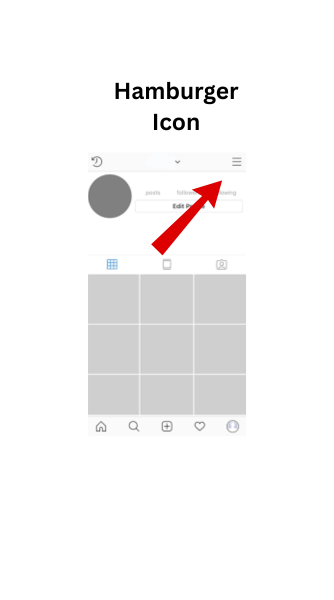
- You will see several options on your screen when you click on the hamburger icon. You must click the Saved option to see all your saved stuff.
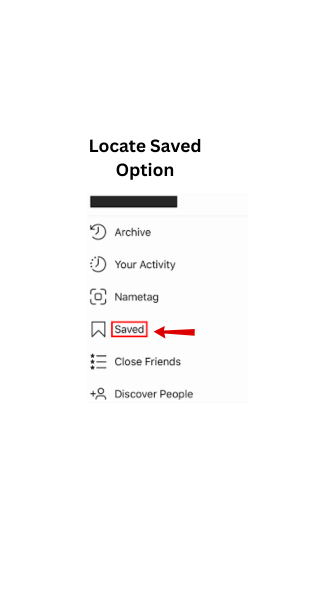
- You will now see all the content you saved in different folders. Find the Audio folder and click on the same.
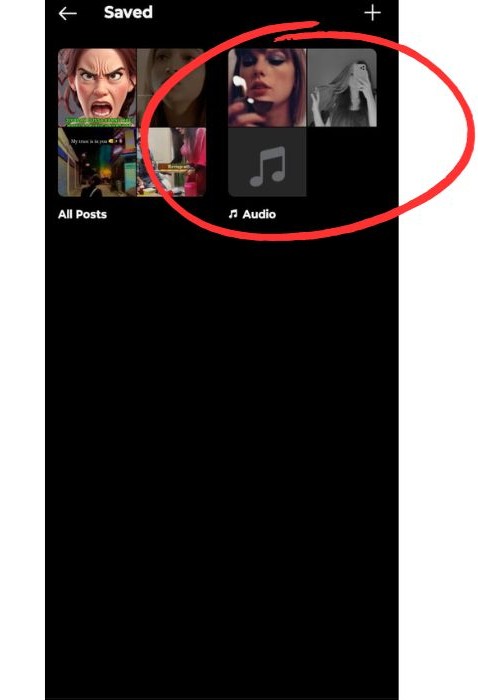
- All the songs are saved in one place in the audio folder.
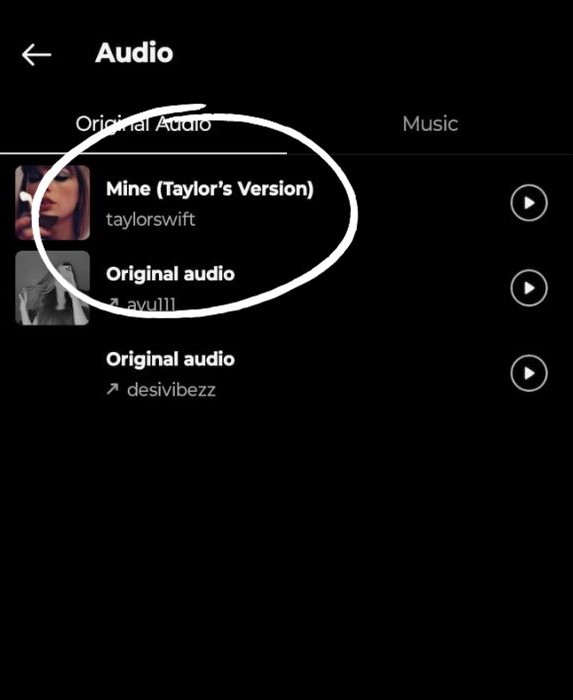
3. How to Remove Saved Songs?
Imagine you unintentionally saved a song that you don’t like, or perhaps you may reconsider your opinion. In that situation, you also have the option to unsave or remove the song.
The following are the steps:
- Go to your Profile by clicking on the Profile icon.
- Click on the Hamburger Icon available on your profile.
- Now, click on the Saved option.
- Click on the Audio folder and click on the song you want to remove.
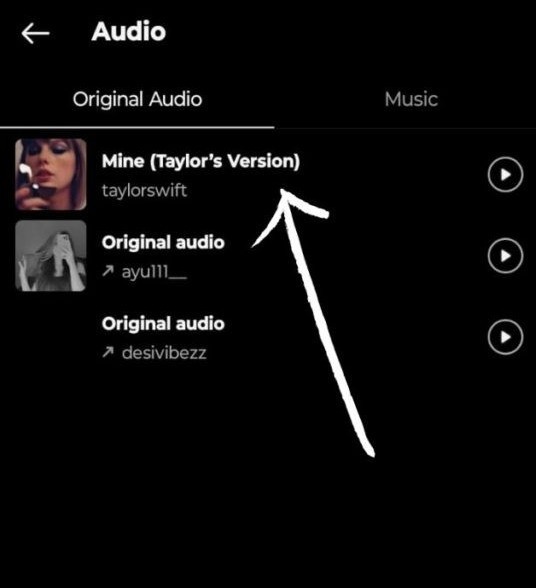
- Click on the Save icon again, which is available in the upper right corner of your screen.
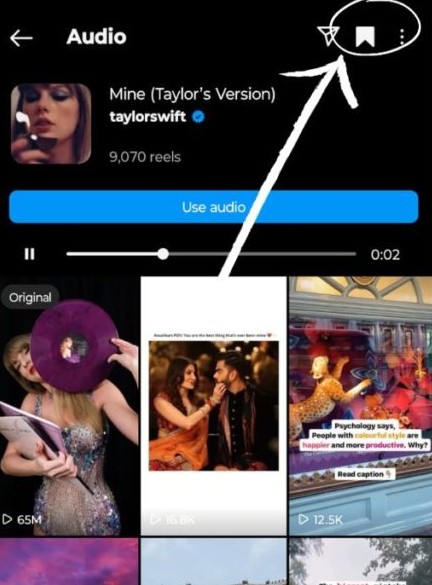
Well, you simply have to click the Save option again, which is available on the screen where the song and the content with the same song appear.
Understanding Song Saving Limitations on Instagram
Facing challenges when trying to save songs on Instagram? Don’t worry, various elements may account for this absent capability. Tackling these issues can assist you in fully enjoying this feature.
- Licensing Restrictions: Certain songs cannot be saved due to copyright agreements.
- Regional Restrictions: Songs that are geo-restricted may only be saved in specific locations.
- Account Issues: Confirm that you are logged into an active account with a reliable connection. Log out and log back in to resolve temporary issues.
- Outdated Software: Verify that the app is updated to prevent functionality problems.
- Storage Limits: Insufficient space on your device might hinder song downloads. Clear up storage to resolve this.
- Content Type: Storing songs is permitted for Stories and Reels, but not for Live videos or IGTV.
- Account Restrictions: Instagram may limit your account, which could stop you from saving songs. Reach out to support if necessary.
- Troubleshooting: If the problem continues, report it through Instagram’s in-app support.
Where Can I Find Songs To Save on Instagram?
Instagram serves as a strong resource for both brands and individuals, providing multiple functionalities. A prominent feature is the ability to save songs, although it isn’t as simple as saving reels or posts. Rather, users are required to click “more” to save songs, which makes it a less straightforward choice.
Follow the Steps Below:
1. Instagram Stories
- Open your Instagram application.
- Find the story carousel at the top of your screen.
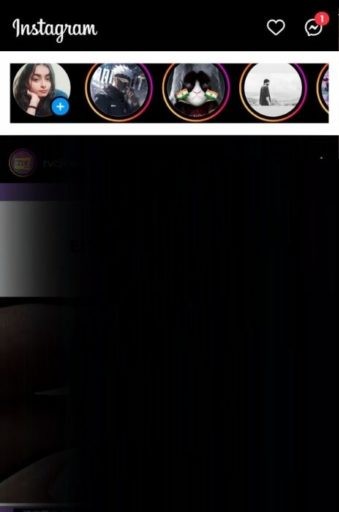
- You need to click on that one person’s story whom you follow. If you want to go to a public account you do not follow, then you need to go to their profile and click on their Profile Picture.
- Now, you will see the name of the song written just below the person’s username.
- Simply click on the song title.
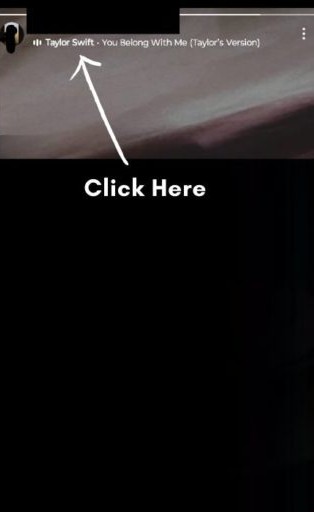
- The next step is to click on the Save option in the top right corner of your screen.
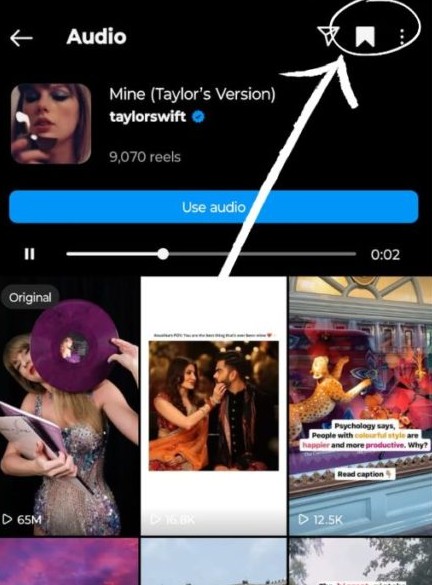
2. Instagram Reels
You may come across a fantastic song or audio while browsing through Instagram reels. Moreover, you might want to enjoy that tune later or incorporate the same audio into your next reel. Let’s save a song from an arbitrary Instagram video.
Follow the steps mentioned below:
- Firstly, open your Instagram Application.
- Go to the Reels Section or just find the reel that you like.
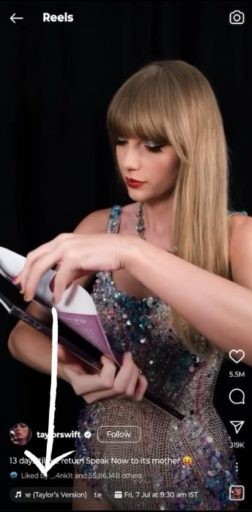
- Now, you will see the name of the song or Original Audio written just below the person’s username and the caption.
- Simply, click on the song title or Original Audio.
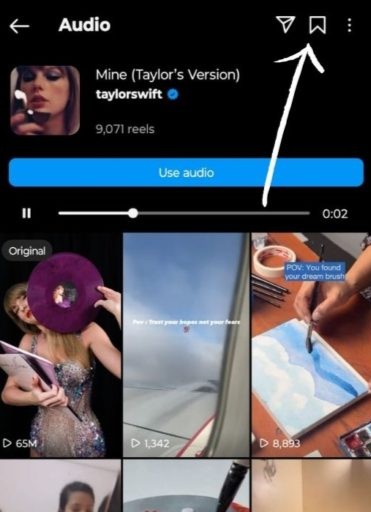
- The next step is to click on the Save Option available at the right corner of your upper screen.
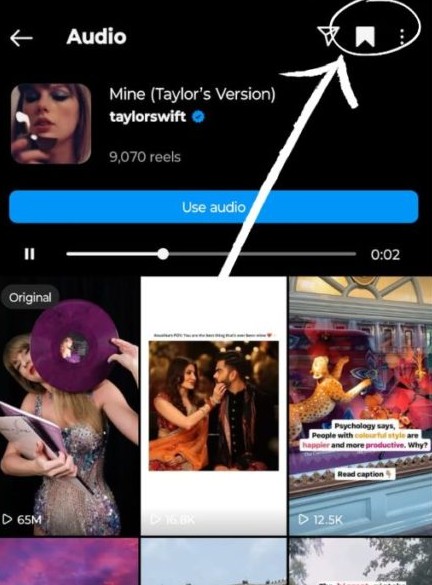
3. Explore Tab
The Explore tab on Instagram is a complete collection of random and thrilling content. You can discover trending and random content in the Explore tab. Additionally, you can also locate various songs or those you haven’t listened to yet.
Let’s save some songs from the Explore Tab:
- Open your Instagram app and find the Search icon.
- You will get the icon at the lower half of the screen. Click on it.
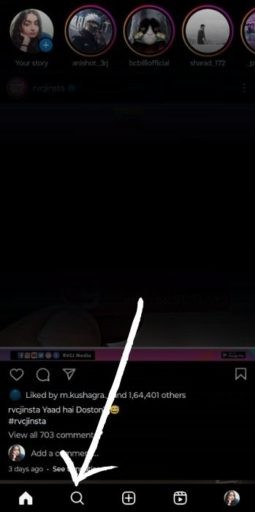
- Explore Tab with random content, including posts and reels, will appear.

- Now, scroll and get a post with a song that you like.

- It’s time to repeat the steps of song saving. Click on the Song Title and then click on the Save option.
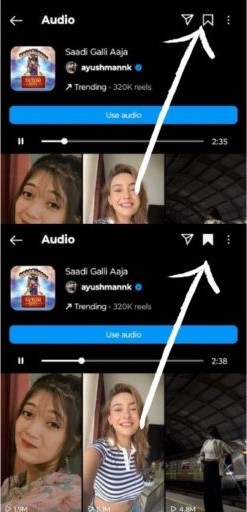
How to Add Music to Your Stories: A Step-by-Step Guide
To ensure you get the most out of Instagram’s music feature, here are the steps to adding music to your stories in detail:
- Open Instagram: Launch the Instagram app and navigate to the home feed.
- Create a Story: Tap on your profile picture or swipe right to access the camera.
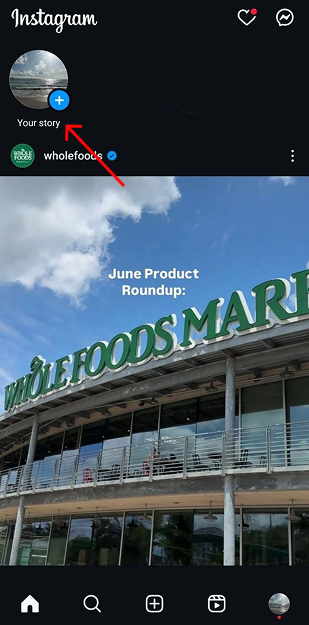
- Record or Upload Content: Capture a new video or photo, or swipe up to select an existing one from your gallery.
- Access the Music Sticker: Tap on the sticker icon at the top of the screen and select the “Music” sticker.
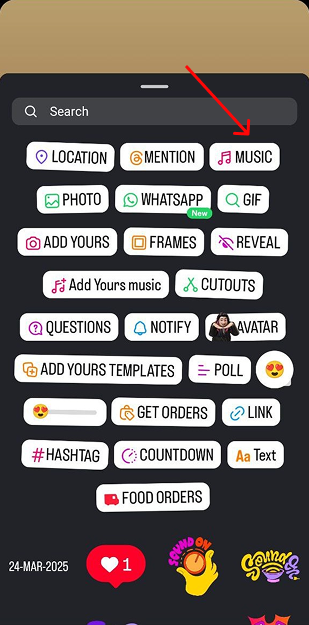
- Browse or Search: Explore the music library or use the search bar to find a specific track.
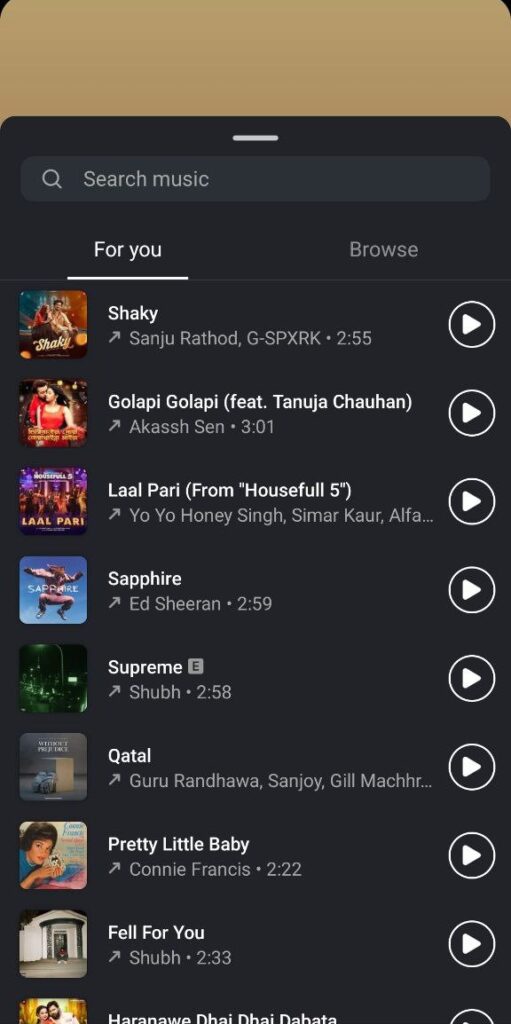
- Select Your Song: Tap on the song you want to use. You can then choose the part of the song you want to play- Instagram allows you to select specific sections.
- Customize Your Story: Adjust the text and design of the music sticker as needed. You can choose the style of the sticker, including how the lyrics are displayed.
- Post Your Story: Once you’re satisfied with your story, tap “Your Story” to share it with your followers.
What’s the Use of Saving Songs on Instagram?
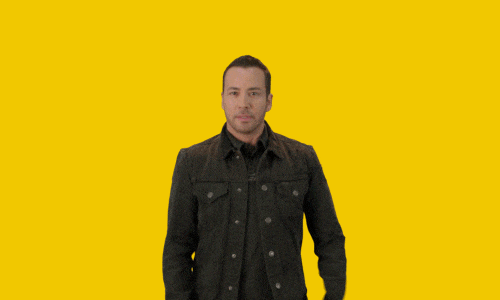
As a content creator, there is no requirement for you to be sufficiently professional to modify the original song or perform any additional tasks. Instagram Reels enable you to produce short videos that are concise, impactful, and captivating. To facilitate the editing process, options for timers and countdowns are offered. There are numerous choices available.
For example, you can add text that shows up, vanishes, moves, and more in these short movies. Once the content is finalized, background audio or music will enhance its readiness for upload. An existing music library will prove to be very useful; the reel can incorporate sounds at any given moment. Let’s explore the benefits of saving songs on Instagram in detail.
Song saving has several benefits:
- Organize Your Music: By saving songs on Instagram, you are essentially creating a brief playlist of all your preferred music. This collection of music will assist you in content creation and listening.
- Discover New Music: Whenever a song is officially released on YouTube or appears in a film, it gets uploaded to Instagram. How? There are countless users on Instagram. Thus, when a song receives any amount of exposure, it is likely that someone will upload it. Consequently, you can find new music and save it, too. Additionally, you might appreciate the edited or aesthetic versions of songs you typically do not favor.
- Quick Access: It is a wonderful idea to save songs on Instagram. Assuming you enjoy a reel and are enjoying the music that accompanies it, but cannot locate the same song on other apps or need to exert extra effort to find it, in that scenario, saving songs on Instagram is very helpful. You can easily save the song and listen to it later.
Want to grow organically on social media? For an effortless experience with advanced features, check out Predis.ai’s content generator – your one-stop platform for AI-powered content creation.
Tips for Finding the Right Music on Instagram
Choosing the perfect music to go with your Instagram content can increase its emotional impact and overall engagement. Here are some ideas on how you could find just the right tracks for your stories and reels.
- Utilize Trending Music: Regularly check Instagram’s music library to see which songs are presently trending. Such tracks typically possess strong audience engagement and can enhance the visibility of your content. Incorporate popular music to provide your stories with a more contemporary feel that connects better with people, drawing in views and interactions.
- Explore Different Genres: Avoid confining yourself to only one genre. Instagram’s music library presents a broad selection of genres-from pop and rock to indie and electronic. Delving into different genres may lead you to distinctive tracks that could align better with the vibe or theme of your content. This variety can help your posts to be more prominent and reach a wider audience.
- Pay Attention to Moods: Instagram organizes music by mood, simplifying the process of finding tracks that match the emotional tone of your content. Whether you seek an uplifting, nostalgic, or calming vibe, filtering music by mood can facilitate your search and assist in conveying the right emotion.
- Listen to User-Generated Content: Explore stories and reels posted by others to see how they creatively incorporate music. Take note of which tracks resonate with viewers, as this can provide inspiration and insights into what may be effective for your content.
- Engage with Music Communities: Subscribe to music influencers, artists, or accounts focused on music discovery. Participating in these communities can aid you in uncovering new tracks and up-and-coming artists, enriching your musical collection, and improving your content creation.
Conclusion
The concluding notes diminish, and the film concludes, yet the tune remains. Don’t allow that infectious song or heartfelt lyric to escape! Storing songs on Instagram goes beyond creating a playlist; it’s crafting a fabric of your auditory experience. Every saved song tells a tale – a recollection ignited by a friend’s narrative, a concealed treasure discovered via Reels, or a musician found during a nighttime adventure.
Predis.ai goes beyond organization; it unlocks a world of creativity. Transform your saved music into stunning social media content, share your playlists with the world, and collaborate with friends to build the ultimate sonic experience.
Harness the potential of AI-driven insights with Predis.ai!
TRY NOW
FAQ
Open any Reel with music → Tap the audio title at the bottom → On the audio page, tap “Save Audio.” The audio is now saved to your profile for future use.
To add your own music, create a Reel or Story → Tap the music icon or “Add Music” → Select a track from Instagram’s library or use original audio by recording it directly in the app or uploading a video with the sound you want.
Use the screen recording feature: Swipe down to open Control Center → Tap Screen Record → Play the Reel → Stop recording when done. The video (with audio) saves to your Photos.
Go to your profile → Tap the three-line menu in the top right → Select “Saved” → Tap the “Audio” tab to view all the songs you’ve saved.
Read More on this topic,
Instagram Music Unavailable? Here’s Why
Why does Instagram send notification twice?















