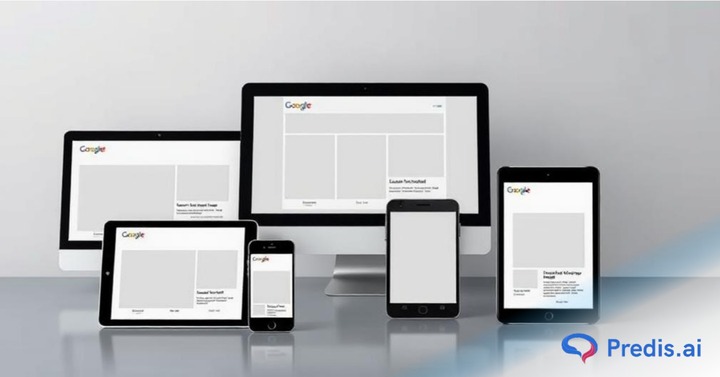Imagine creating an ad campaign only to get disappointing results. It’s frustrating, right? But what if you could mix and match ad components without additional effort and test what works best? That’s where Responsive Display Ads come in.These ads, especially crucial in modern digital marketing, adapt automatically to fit various ad spaces, ensuring your message always hits the mark. Whether on a mobile screen or a desktop, having the right images and sizes is key to capturing attention. This guide covers responsive display ads specifications to streamline your ad creation process and boost performance.
Responsive Display Ads: An Overview
Responsive Display Ads are designed to adapt automatically to fit different ad spaces on the Google Display Network (GDN). This ensures your ads always look their best, no matter where they appear.
- These ads are highly flexible, adjusting their size, appearance, and format based on the available space. They allow for maximum reach across over 3 million GDN inventory partners.
- With responsive display ads specifications, you can include various text elements such as short and long headlines, descriptions, and your business name. Image elements like logos, marketing images, and videos are also integral components.
- The strength of Responsive Display Ads lies in their ability to combine these assets dynamically, offering a cost-effective way to diversify your ad strategy. This makes them ideal for both small businesses with limited resources and larger brands aiming to optimize their return on ad spend (ROAS).
While you can’t control the exact layout, these ads benefit from Google’s preference, often resulting in higher click-through rates and more impressions.
How Do Responsive Display Ads Operate?
- Responsive Display Ads leverage machine learning to create high-performing ads by combining different assets like headlines, images, logos, and videos.
- When an ad slot becomes available, Google’s algorithm analyzes historical performance data. It then optimizes the combination of these assets in real-time to deliver the most effective ad for that specific user.
- This process happens at the moment of impression, ensuring that each user sees the most relevant and engaging content. These ads are versatile, appearing in various formats across the Google Display Network, YouTube, and Gmail.
- Whether it’s a text-based ad or one that includes rich visuals, the ad’s responsive dimensions adjust to fit the available space seamlessly.
Additionally, dynamic, responsive ads take this a step further by retargeting users with products they’ve previously viewed, enhancing personalization and boosting conversion rates. This adaptability makes responsive display ads a powerful tool in any digital marketing strategy.
Standard Display Ads vs. Responsive Display Ads
When comparing Standard Display Ads and Responsive Display Ads, the differences lie in control versus flexibility.
- Standard Display Ads offer advertisers full control over how their ads appear across the GDN.
- You can design specific layouts, select image sizes, and tailor each ad to fit precise dimensions. However, this control requires more time and resources, as you need to create multiple versions to suit various ad slots.
- On the other hand, Responsive Display Ads adapt automatically to fit any available ad space. Google’s machine learning does the heavy lifting, optimizing the asset combinations to match the user’s context.
While you relinquish some control over the final appearance, you gain the benefit of broader reach and higher efficiency. The responsive format adjusts its display dimensions to suit the platform, whether it’s a large banner on a desktop or a compact ad on a mobile device, maximizing your ad’s visibility.
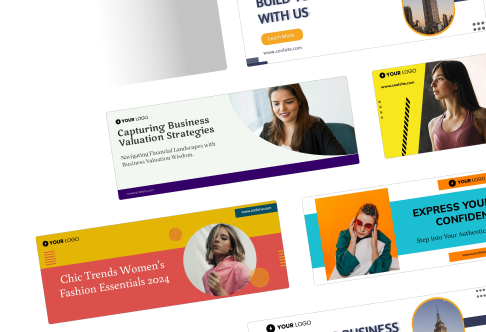
Standard Responsive Display Ads Specifications
To effectively capture attention across the GDN, understanding standard display ad dimensions is crucial. These ads come in predefined display sizes that fit specific ad slots across various websites and apps.
Some of the most common sizes (in pixels) include:
- 200 x 200: Small Square
- 250 x 250: Square
- 728 x 90: Leaderboard
- 468 x 60: Banner
- 336 x 280: Large Rectangle
- 300 x 250: Inline Rectangle
- 160 x 600: Wide Skyscraper
- 120 x 600: Skyscraper
- 970 x 90: Large Leaderboard
- 300 x 600: Half-Page Ad
Standard Google Display Ad Specs for Mobile:
- 320 x 50: Mobile Banner
- 300 x 50: Mobile Banner
- 320 x 100: Large Mobile Banner
Popular Responsive Display Ads Sizes & Specifications
When creating Responsive Display Ads, you don’t need to upload multiple image sizes like with traditional display ads. Instead, Google recommends submitting 5 to 10 images in two main aspect ratios: square (1:1) and landscape (1.91:1).
Google will then automatically adjust the image size, appearance, and format to fit various ad spaces across the GDN. For the best performance, here are the ideal responsive ad dimensions for images:
Landscape:
- Aspect Ratio: 1.91:1
- Recommended Size: 1200 x 628 pixels
- Minimum Size: 600 x 314 pixels
Square:
- Aspect Ratio: 1:1
- Recommended Size: 1200 x 1200 pixels
- Minimum Size: 300 x 300 pixels
Both landscape and square images should not exceed a file size of 5120 KB and must be in JPG, GIF, or PNG formats. For optimal results, include a minimum of two high-quality images, with at least one image in each aspect ratio. You can upload up to 15 images.
To ensure your ads look professional, avoid using blurred or distorted images, mirrored images, or those with excessive filters. Steer clear of images with overlaid text or borders, as these can hinder readability and impact the overall appearance of your ads.
Logos are also crucial for branding within your Responsive Display Ads. Here are the recommended responsive ad sizes for logos:
Landscape Logo:
- Aspect Ratio: 4:1
- Recommended Size: 1200 x 300 pixels
- Minimum Size: 512 x 128 pixels
Square Logo:
- Aspect Ratio: 1:1
- Recommended Size: 1200 x 1200 pixels
- Minimum Size: 128 x 128 pixels
Just like your images, logos should not exceed 5120 KB and must be in JPG, GIF, or PNG formats. Ensure your logo is centered, and carefully cropped, and avoid unnecessary padding or additional text. Transparent backgrounds are preferred, with minimal white space around the logo.
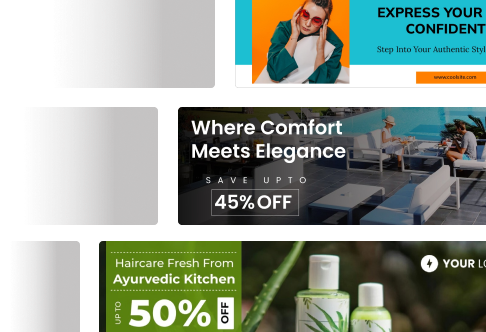
5 Best-Performing Google Responsive Display Ads Dimensions
To get the most out of your Google Display Ads, it’s important to focus on the best-performing Responsive display ads specifications. These sizes consistently deliver higher engagement and click-through rates:
- Medium Rectangle (300 x 250 pixels): This versatile size works well across mobile and desktop, making it a top choice for advertisers.
- Large Rectangle (336 x 280 pixels): Similar to the Medium Rectangle but larger, providing more visual impact and better engagement.
- Half-Page (300 x 600 pixels): Offers ample space for detailed content, this size grabs attention in sidebar placements.
- Leaderboard (728 x 90 pixels): Ideal for top-of-page placements on desktops, this size is highly effective for visibility.
- Large Mobile Banner (320 x 100 pixels): Perfect for mobile devices, this banner captures user attention in mobile apps and mobile web.
These dimensions are known for their ability to capture attention and drive results, making them essential for any responsive display ad campaign.
How to Create Rewarding Responsive Display Ads?
Creating successful, responsive display ads in Google Ads involves a series of well-defined steps. Follow this guide to ensure your ads are compelling and optimized for performance:
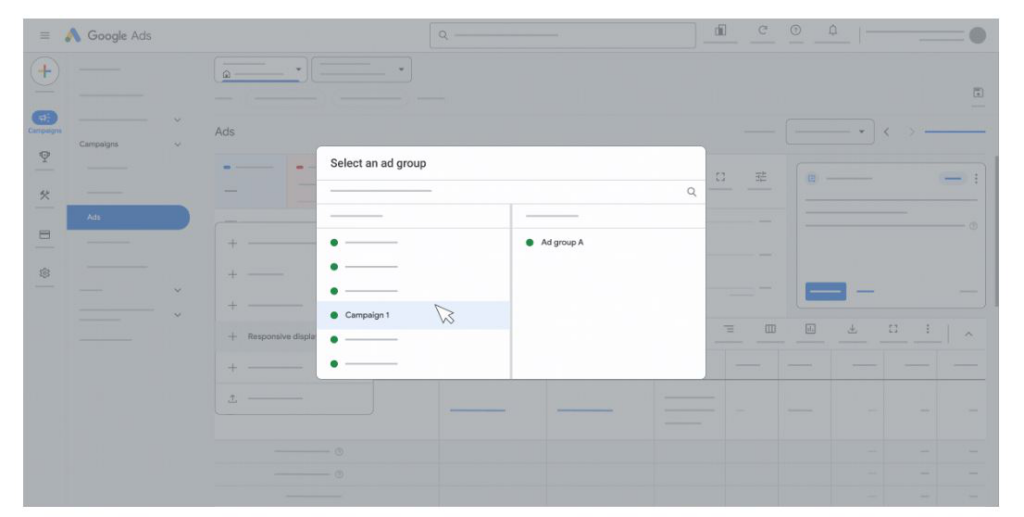
1. Log In to Google Ads: Access your Google Ads account and navigate to the Campaigns section by clicking the Campaigns icon.
2. Create a New Ad: Within the Campaigns menu, select Ads, then click the plus “+” button to start creating a new ad.
3. Choose Ad Type: From the list of ad types, select “Responsive display ad.”
4. Select Ad Group: Choose the relevant ad group where you want the ad to appear.
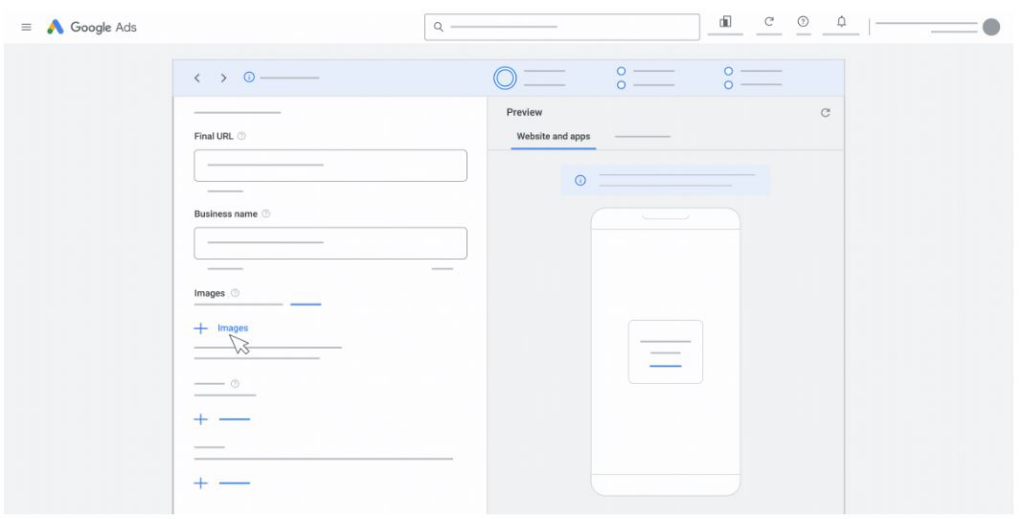
5. Upload Media: Click the plus “+” button next to Images to add your images and another plus “+” for logos. Ensure you include high-quality images in both landscape and square formats.
6. Add Videos (Optional): Below the logo section, click the plus “+” Videos button to insert a YouTube link if you want to include a video.
7. Enter Ad Details: Fill in your ad information, including multiple headlines, long headlines, and descriptions. Ensure your business name is correctly spelled and capitalized.
8. Set Final URL: Enter the final URL where users will be directed upon clicking the ad. Optionally, use Ad URL options to add tracking or custom parameters for improved reporting.
9. Add Optional Features: Go to More options to select Call to Action text and choose appropriate language.
10. Preview and Save: Preview how your ad will appear in various sizes and formats to ensure it looks good across different devices. Make any necessary adjustments before saving your ad.
With a simple text input, Predis.ai generates stunning, high-performing display ads in seconds. Choose from a wide range of templates and multimedia options. Save time, maintain brand consistency, and watch your engagement soar with Predis.ai’s AI-driven ad creation tool.
Examples of Responsive Display Ad Dimensions
Here are some examples of responsive display ads specifications:
Responsive Mobile Ad Sizes:
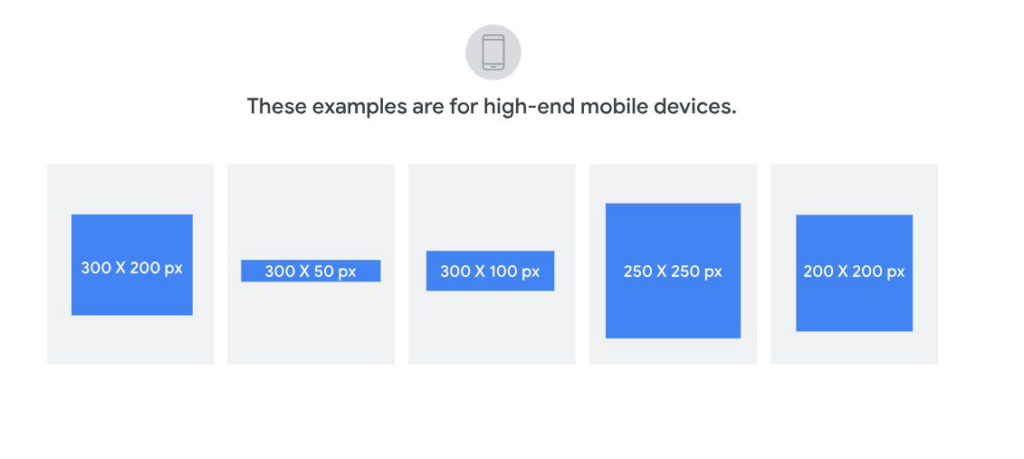
- 300 x 200 px
- 300 x 50 px
- 300 x 100 px
- 250 x 250 px
- 200 x 200 px
Responsive Desktop Ad Sizes:
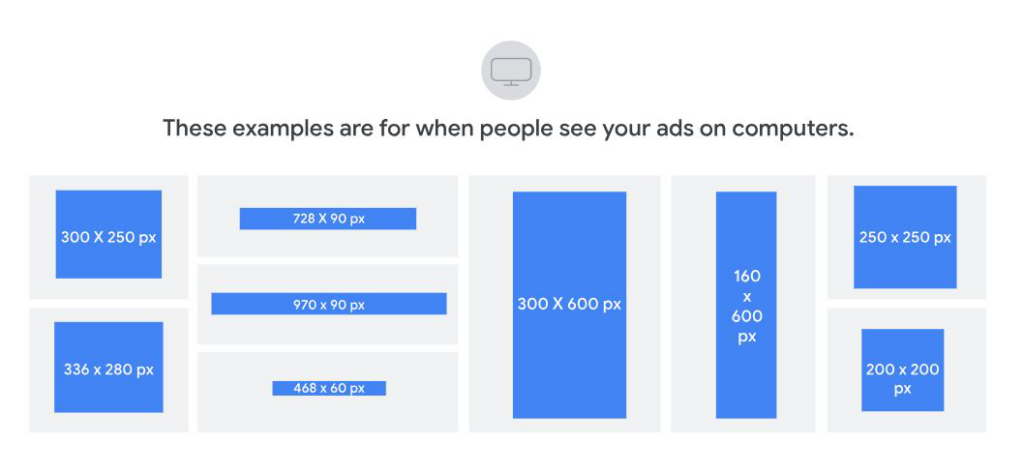
- 300 x 250 px
- 250 x 250 px
- 336 x 280 px
- 200 x 200 px
- 300 x 600 px
- 160 x 600 px
- 970 x 90 px
- 728 x 90 px
- 468 x 60 px
Note: These dimensions reflect how responsive display ads will be formatted on various devices. Google automatically adjusts your uploaded images (1:1 and 1.91:1 ratios) to fit these sizes.
Advantages of Responsive Display Ads
Here’s why you should consider using responsive display ads:
1. Broader Reach
Responsive display ads automatically adjust to fit various ad sizes and formats. This flexibility ensures your ads can appear across the Google Display Network (GDN), which includes over 3 million websites, YouTube, Gmail, and mobile apps. By adapting to different formats, these ads significantly broaden your reach and increase your chances of engaging with a diverse audience.
2. Ad Optimization
One key advantage is ad optimization. Advertisers can upload multiple assets, such as headlines, logos, videos, and images, into Google Ads. Google’s AI analyzes your performance history to determine the best combination of these assets for each ad slot. This means your ads are automatically optimized for performance based on real-time data, enhancing their effectiveness.
3. Inclusion of Videos
Responsive display ads offer the option to include videos. Google Ads will prioritize showing videos when they are predicted to perform better than static images. This feature helps maximize engagement and reach, as video content often attracts more attention and interaction from users.
4. Time Efficiency
Managing ad portfolios can be time-consuming, but responsive display ads simplify this process. Instead of creating multiple versions of ads for different sizes and formats, you upload a variety of assets and let Google handle the rest. This reduces the complexity of manual ad management and saves you time.
5. Dynamic Remarketing
Responsive ads support dynamic remarketing, allowing you to display personalized content to users based on their previous interactions with your website or app. By integrating a feed of product information, you can show tailored ads that reflect the specific products or services users have viewed. This approach enhances relevance and can lead to higher conversion rates.
All these features work together to make your advertising efforts more effective and streamlined. By leveraging responsive display ads, you can enhance your campaign performance and better engage with your audience.
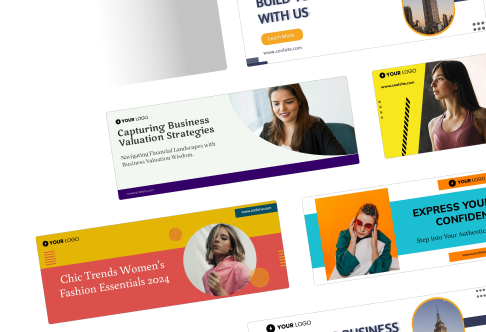
Checkpoints for Successful Responsive Display Ads at Any Size
Adhering to Google’s guidelines is crucial to creating effective responsive display ads and avoiding ad rejection. This includes keeping text within 20% of the image, ensuring content relevance, avoiding misleading or inappropriate content, using high-quality images, and following trademark rules.
Here are six essential checkpoints for crafting responsive display ads that perform well across any size:
1. Images and Logos
Choose high-quality, colourful images that resonate with your brand and grab attention. Ensure your logo is recognizable, even in smaller ad sizes. Consider using a contrasting version or an AI logo maker to create logos with transparent backgrounds.
For quick adjustments like changing background colors or refining your logo, leverage Predis.ai’s free AI-based tools. With just a few clicks, you can transform your logos and images for maximum impact.
Upload up to 5 logos and images, ideally in both 1:1 and 4:1 aspect ratios, to cover different display sizes. If a logo isn’t uploaded, Google might substitute it with a generic icon or the first letter of your brand name, which may not effectively represent your brand.
2. Headlines
You can add up to 5 short headlines (30 characters or fewer) and one long headline (90 characters or fewer). Make sure each headline is unique and compelling on its own since it may not always appear with the description.
Convey your value proposition clearly and avoid duplicating the text from your descriptions. Remember, punctuation is not necessary at the end of the headline, and avoid using your business name in this field.
3. Descriptions
Create up to 5 short descriptions (90 characters or fewer) that Google will dynamically pair with headlines based on performance. Each description should complement your headlines while offering more detail about your value proposition.
Ensure all assets can work together in any combination, as they may appear together in different formats.
4. Dynamic Content
If using dynamic ads, add promotional text like “Free shipping” or price prefixes to attract attention and drive conversions. Incorporating dynamic elements allows for personalization and relevancy, enhancing the user experience and potentially boosting click-through rates.
Include as many assets as possible to give Google more flexibility in mixing and matching them for different ad spaces.
5. Call-to-Action (CTA)
Use an engaging CTA that is either action-oriented (e.g., “Join Now”) or value-driven (e.g., “Start Learning Today.” Your CTA should clearly state why someone should click on your ad and motivate them to take the desired action.
6. Text and Formatting
Keep your text concise and impactful. Your images should communicate most of your message, with text serving to reinforce key points. For ads with a solid white background, include a dark border to distinguish your ad from the surrounding native content on the websites it appears on.
Finally, before launching, double-check that your ads comply with Google’s advertising policies. Some rules may seem obvious, but others, like adding borders to ads with white backgrounds, can be easily overlooked and result in ad rejection.
By following these checkpoints, you can create responsive display ads that are both effective and compliant.
Boost Sales on Social Media with AI ⚡️
TRY NOWBest Practices for High-Performing Responsive Display Ads
Creating effective, responsive display ads doesn’t require you to be a design expert. You just need to follow a few proven design principles to make your ads stand out. Here are five best practices to help you craft high-performing display ads:
1. Simplify Your Design
Keep your ad design clean and straightforward. Use high-quality images that are easy to recognize, as viewers will only spend a few seconds glancing at your ad. Apply the same principle to your text—short, punchy headlines are more effective than long, wordy ones.
For example, Google ads often utilize ample white space to draw attention directly to the product.
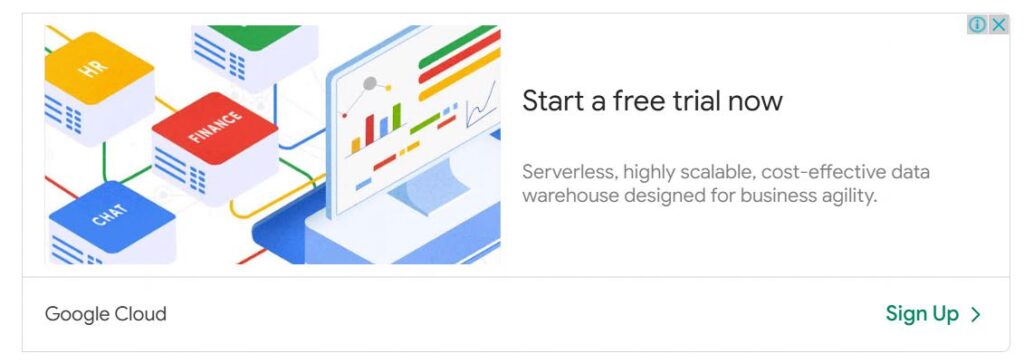
To maximize impact, avoid using collages and stick to a single image format, which tends to perform better.
2. Highlight a Strong Value Proposition
Your ad should immediately communicate value to the viewer. Use bold, easily readable text that captures attention and includes persuasive language that makes viewers feel they’re missing out if they don’t click.
For example, Adobe’s ads prominently showcase the value (templates and generative AI tools) while addressing common concerns (such as increased costs) right away, making it clear what benefits users will gain.

3. Maintain Brand Consistency
While your ad needs to stand out visually, staying consistent with your brand’s colors, fonts, and imagery is equally vital. Colors should complement your logo and not clash with any existing brand elements.
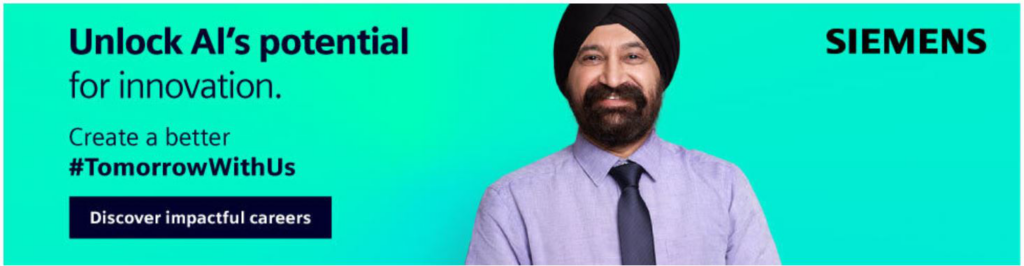
A good practice is to match the visual style of your ad with the landing page it directs to, ensuring a seamless user experience. This consistency builds trust and helps enhance conversions.
4. Craft a Compelling Call to Action (CTA)
Use a clear, action-oriented CTA that encourages immediate action. Words like “See,” “Try,” or “Watch” work well to prompt users to take specific steps. The CTA should also suggest that the desired outcome will be achieved instantly upon clicking.
This Turbologo ad is the perfect example of an effective CTA that utilizes a brief, straightforward message to encourage engagement.

5. A/B Test Your Ads Regularly
Continuous testing is crucial to finding the most effective ad design. Experiment with slight variations in your ads to identify what resonates best with your audience. It’s unnecessary to create completely different ads; instead, make minor adjustments.
For example, JustAnswer tested two versions of an ad by keeping the text, branding, and CTA the same while making subtle changes to the logo position, altering the background color, and modifying the image placement.
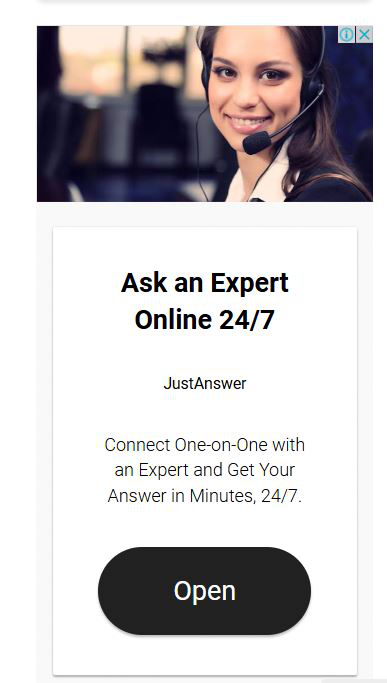
Start by testing different CTAs or tweaking a single element to see which version performs better.
Wrapping Up
While using popular ad sizes can improve your display ad performance, it’s only one aspect of a successful Google Ads campaign. Focus equally on the design and how it will impact your overall results.
Industry trends around ad sizes and images can guide you, but remember that what works for one business may not be ideal for another. The key is to continuously optimize and test various ad sizes to discover what works best for you.
Don’t get too fixated on choosing the “best” ad size—experiment and refine your approach. And if you need assistance, Predis.ai is here to help.
Create display ads that convert with ease using Predis.ai. Our powerful display ad maker helps you design eye-catching ads at scale, enhancing your campaign performance.
Whether you need templates for a seasonal sale, product launch, or brand awareness campaign, we’ve got you covered with a wide array of professionally designed options. Customize your ads effortlessly with our intuitive editor to maintain consistent brand messaging.