With ad revenue of a whopping $15 billion in 2023, LinkedIn presents a distinctive prospect for marketers to connect with a highly specific group of decision-makers, key players, and industry professionals. LinkedIn ads offer a highly effective way to showcase goods, services, and brand messaging to interested parties.
What distinguishes a profitable LinkedIn advertising campaign from the others? How can you ensure that the viewers of your advertisements are not only potential leads but turn into customers?
We’ll specifically delve into different aspects of LinkedIn ad examples in this blog. You can draw inspiration for growing your business on Linkedin by exploring these LinkedIn ads examples. Let’s get started!
LinkedIn Ads: What Are They?
LinkedIn Ads is a paid advertising medium that provides access to LinkedIn social profiles through a variety of sponsored content. They are an effective marketing tool for B2B enterprises looking to generate leads, gain online reach, distribute content, and more. It is the social network of choice for 92% of B2B marketers.
In addition to giving businesses more visibility and reach, LinkedIn ads also give them the chance to recruit top talent, boost sales, and participate in the online activities of their sector.
Some of the popular types of LinkedIn ad examples are as follows:
1. Sponsored Ads
Native advertisements, commonly referred to as sponsored content, appear in your viewer’s LinkedIn feeds whether they are browsing on a computer or a mobile device. LinkedIn designates these advertisements as “promoted” to set them apart from other content.
You can choose from the following ad formats when using Sponsored Content for your advertising:
- Ads with a single image
- Videos for advertisements
- Carousel advertisements
- Event advertisements
- Ads for documents
2. Sponsored Text Messages
With Sponsored Messaging, formerly known as Sponsored InMail, you can market directly to LinkedIn members in their mailboxes.
If you wish to seize this unexplored opportunity, pay attention to the most recent modifications made to Sponsored Messaging. Members’ inboxes are now divided into two tabs: “Focused” conversations take up one tab, and “Other” conversations take up the remaining space.
Second, all message ads on LinkedIn are gradually changing to conversation ads. This implies that your campaign administrator will discontinue to have the previous iteration of the Message ads accessible. By including several CTA buttons in the text, you can improve participation.
This is how a member would see a sponsored conversation advertisement (notice the call-to-action buttons at the bottom):
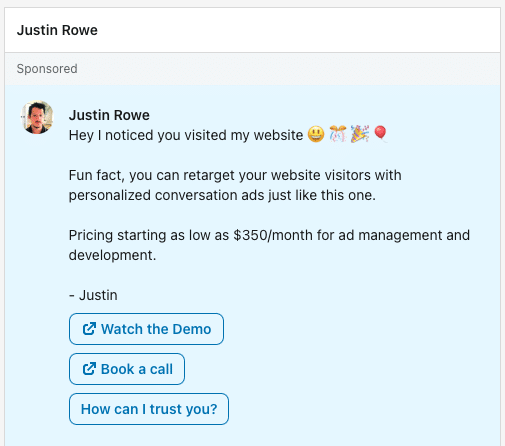
3. Dynamic Ads
These ads are tailored to directly address viewers and appear on LinkedIn’s right section. When a dynamic ad appears in a member’s updates, the member’s image, job title, and company name are displayed.
Various forms of dynamic ads include Sponsored Ads, Spotlight Ads, and Follower Ads. Here’s an illustration of a spotlight advertisement that appears at the right front of the feed.
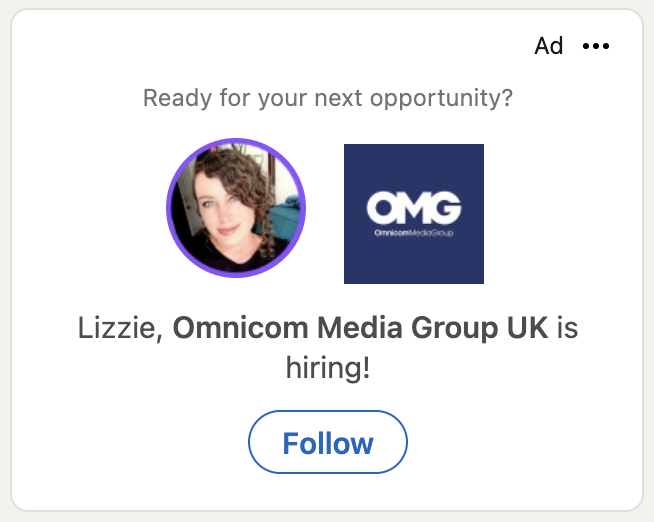
4. Lead Generation Forms
Lead generation forms are another kind of LinkedIn ad that companies can employ to obtain relevant data from prospective clients.
With LinkedIn’s lead generation forms feature, you can use customizable forms to collect member data. The questionnaires can be included in campaigns with commercials or sponsored texting.
By utilizing LinkedIn Lead Gen forms, 90% of B2B marketers were able to lower their cost per lead (CPL).
By facilitating users’ voluntary sharing of information, LinkedIn Lead Gen Forms enable advertisers to obtain high-quality leads with ease.
High-Performing LinkedIn Ad Examples
Here are some successful LinkedIn ad examples, along with key takeaways from leading brands.
1. Intel
This is an instance of a LinkedIn carousel ad, perfect for those starting out with LinkedIn for business to create a long-lasting impression.
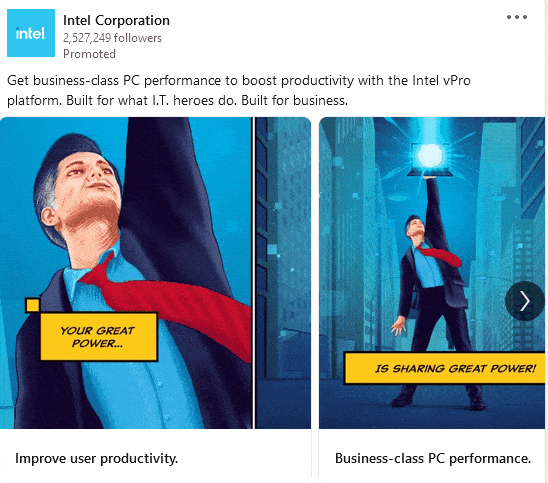
Why is the advertisement effective? After single-image ads, carousels are the next most viewed ad type. A carousel advertisement could effectively prevent users from browsing on to the next section of content and increase interaction.
Even without factoring that its target market is IT specialists, Intel’s comic strip-style carousel is sure to draw in viewers. The advertising copy does a fantastic job of identifying the target market and outlining the advantages of the offering.
Takeaway:
- Who declared that stock images of business people in conference settings had to make up the creatives for LinkedIn ads? Consider utilizing fresh, fashionable design trends that provide visitors with a distinctive attribute.
- Examine the preferences of your intended audience through customer feedback, analytics tools, or your evaluations. Use interesting illustrations to tailor your pitch to their tastes.
- Remember to center your advertisement around a goal. Do you want to raise brand recognition? Are you launching a new product? Create a unified concept for your advertisement.
2. Slack
Though plenty of LinkedIn ads focus on the apex of the funnel, this Slack advertisement communicates to brand-new clients. It provides well-labeled responses to frequently asked queries from new Slack users and might be useful as a targeted promotion.
Although this carousel advertisement lacks an immediately apparent purpose, it fosters assurance between the Slack system and potential users. As their confidence increases, users may switch to more feature-rich Slack plans.
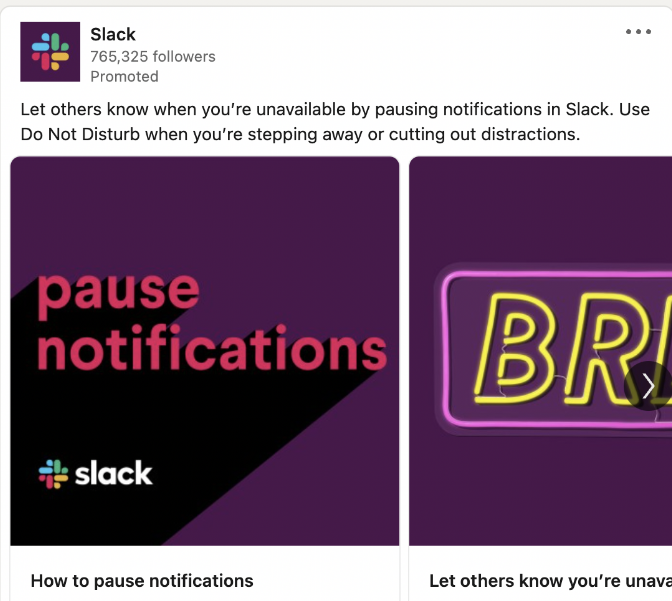
Takeaway:
- Use visually engaging graphics and succinct messaging to grab the audience’s attention and communicate key value propositions effectively.
- Use ads to showcase various features of your products and how-to’s and increase interaction through informative content.
Make outstanding LinkedIn ad carousels with API by using Predis.ai– LinkedIn Carousel Maker. You can design multiple ads at once to keep your ad campaigns effective and unified.
3. Adobe
With their recent LinkedIn advertisement, which targets executives in educational institutions, Adobe really hit the mark. Adobe attracts users by crafting an advertisement for a particular use case—curating a dynamic syllabus—and using vocabulary that communicates their particular requirements.
The company uses a lesson plan from its own instructional material, eschewing general representation and going straight to the source.
The response metrics on the post demonstrate how successful the personalized messaging, visuals, and highly targeted content are in this LinkedIn advertisement.
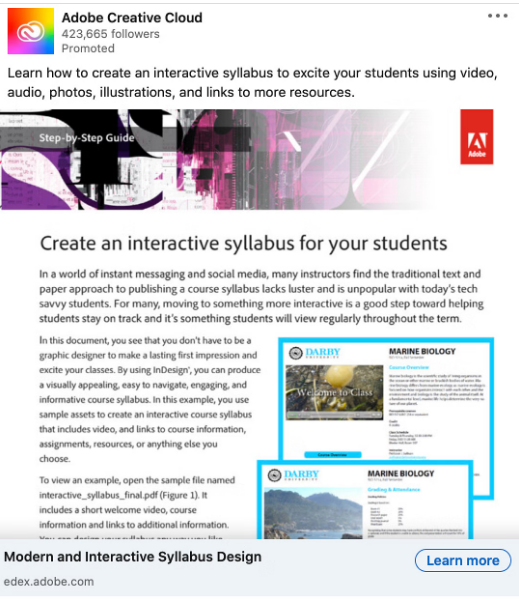
Takeaway:
Utilizing personalization on LinkedIn is an effective tool for increasing user engagement and conversion rates because it enables you to present pertinent content that speaks to the individual needs and interests of each member.
4. ClickUp
An excellent advertisement from ClickUp highlights their most recent job opening. Rather than a standard job advertisement, they decided to feature an actual team picture along with the advertisement.
If you wish to emphasize the accessible and welcoming nature of your company’s culture, you can incorporate this method into your overall LinkedIn ad planning.

Takeaway:
- You can incorporate exciting team pictures in your job opening ads to provide a sneak peek into your vibrant office culture.
- Keep the ad copywriting conversational to interest the target audience.
5. Salesforce
You can include files with your LinkedIn ads in addition to videos or pictures. Salesforce provides one of its operational reports here.
A LinkedIn ad allows you to attach any type of file or document, including sources, trends, and findings. This is the ideal way to present your target market with the data and statistics that drive your business.
Simply include a call to action, such as “download,” and you’ll have a prompt that curious LinkedIn users can follow.
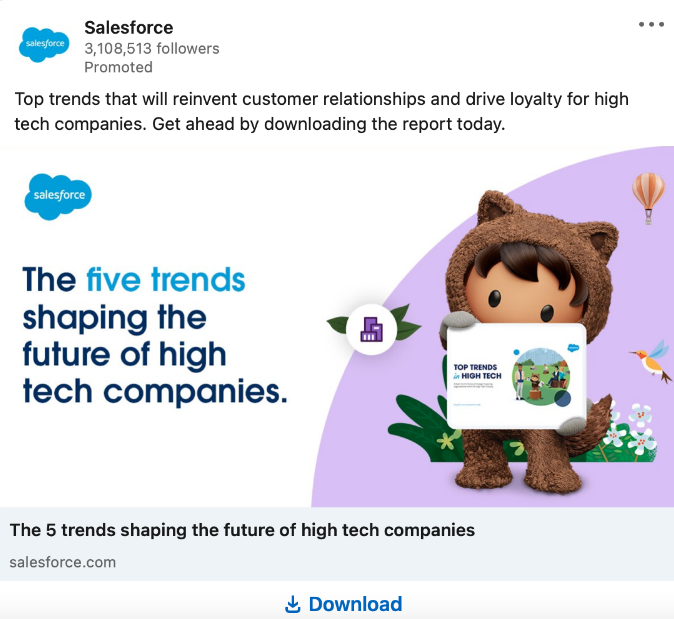
Takeaway:
Incorporate attachments to your ads with insightful data about your business to build long-term credibility.
Create impactful LinkedIn ads that drive engagement and build connections with Predis.ai's LinkedIn Ad Maker. Elevate your LinkedIn ads game with smart ad creation.
6. Piwik PRO
This example of a lead generation advertisement is distinct because it directs the viewer to a landing page rather than retaining them on the site itself. Brands with blazing-fast websites and greater control over the lead form will benefit most from this design.
The simple Piwik advertisement is a good fit for the lead generation niche. What you get when you download their guide is made apparent in both the copy and the header. Users may utilize this to gauge their interest in the offer. This is another method for screening your leads without going into too much detail.
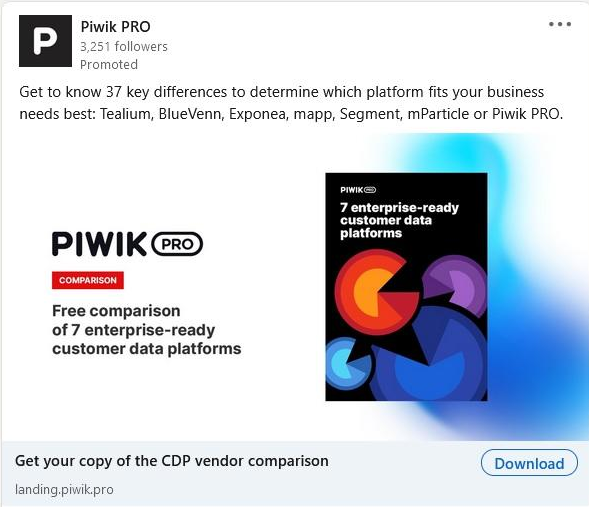
Takeaway:
Ads for lead generation ask viewers for a lot of information, including their email IDs and personal data. The copy must be succinct and to the point.
Tell users exactly what they will receive when they buy the manual.
Make LinkedIn content with AI 🌟
7. LinkedIn
This LinkedIn ad example retargets users who have already accessed the resolution and want to proceed. The advertisement’s content is customized for the target market.
Relying on the idea that customers can access more features with LinkedIn Premium, the post overview and imaginative copy are succinct and present the ideal advantages to draw in leads.
Furthermore, the ad becomes more genuine through the use of an authentic image.
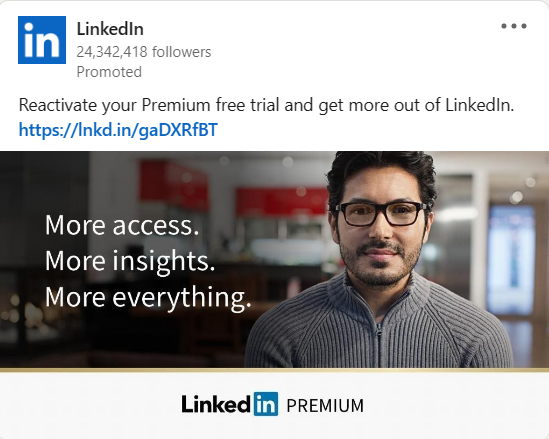
Takeaway:
- Ads function best when the copy is clear, and the visual element is strong.
- When generating leads on LinkedIn, take into account using retargeting advertisements. Since they target people who might already be familiar with your brand, these advertisements typically have more successful conversions and a lower cost per lead (CPL).
Summing Up
LinkedIn provides a wide variety of advertising choices to assist companies in connecting and interacting with a professional audience.
Through the utilization of best practices like visual storytelling, personalization, and interactive content, businesses can generate powerful ad campaigns that increase consumer awareness by taking cues from successful LinkedIn ad examples.
Upscale your marketing campaigns by curating impressive LinkedIn ads using Predis.ai. From customizing LinkedIn ads with instant edits to maintaining coherence in brand tonality across all ad copies, our AI tool streamlines your ad campaign efficiently.
Elevate your professional presence with Predis.ai's LinkedIn Banner Maker—design eye-catching banners effortlessly.
Related Content,
Everything You Need to Know About LinkedIn Ads Costs
Explore Inspiring Examples of HTML5 Banner Ads
















