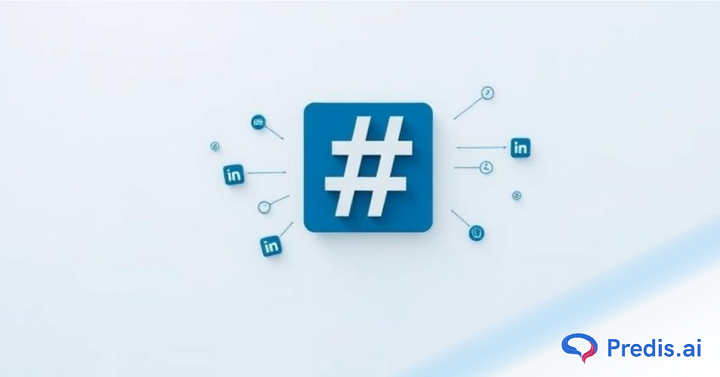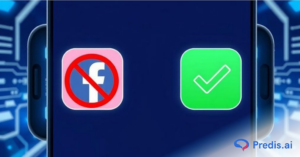In the digital age, it’s important to stay connected. So, have you ever asked yourself: How can I make sure I’m up-to-date on the most important conversations in my field? The answer is easy: by following hashtags on LinkedIn.
Hashtags are an excellent way to discover new content on topics that interest you and keep up with the latest industry trends. But what if LinkedIn scraps the whole option? What else is there for you to do? Let us do a deep dive in this blog!
The Hashtag Clearance: What are your next steps?
LinkedIn Hashtag following feature was a thing of the past. Now you can search for a hashtag and see the posts that feature it, but following it is not possible. Some other features that have been scraped include:
- Following hashtags: the section that allows you to follow hashtags is a thing of the past now.
- Talks about section: There used to be a section in Creator profiles that allowed users to add hashtags related to the niche that they talk about. This served as a mini introduction to a creator, but unfortunately, these have been removed as well.
- Hashtag suggestions: When drafting posts, you will no longer get hashtag suggestions.
What can you do?
However, not all features of hashtag has been scrapped. For example,
- Categorise posts: Including hashtags in your posts helps categorise them based on niche. This has not been impacted yet.
- Discover content: You can still search for a hashtag and see related content that features it.
What happens when you search a hashtag on LinkedIn?
The following hashtags will help you to discover what other content creators are sharing, how people are reacting, and obtain ideas for future posts. To follow hashtags on Instagram,
- Go to the search box and enter the hashtag you wish to follow.
- This will take you to the hashtag’s feed, where you can see all of the content that has been published with this hashtag.
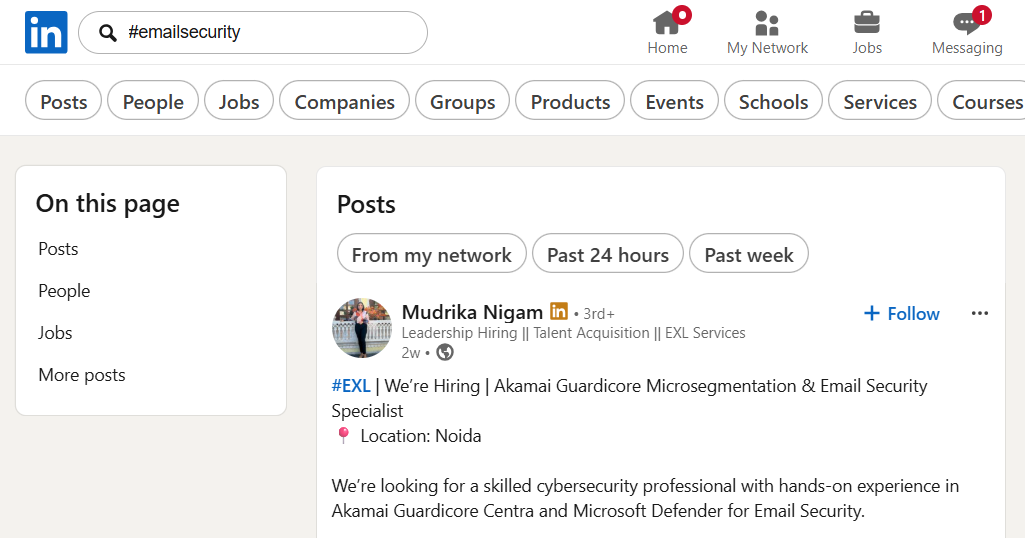
How to find relevant topics if you can’t use Hashtags?
Primarily, hashtags have been used for finding relevant content, reaching more people and finding like-minded communities. If you can’t do that with Hashtags, then here are some methods for you to check out!
- Search hashtags on search bar and find the kind of posts that are getting maximum engagement.
- Find influencers who are in your niche and see what they are talking about.
How do LinkedIn hashtags differ from Twitter and Instagram?
Hashtags are used on social media platforms to categorize content, making it easier for users to find relevant topics and engage with them. Hashtags are especially popular on Twitter, Instagram, and LinkedIn. However, the way hashtags are used on each platform differs.
- On LinkedIn, hashtags help users discover topics related to their industry and interests. All hashtags start with a # sign, followed by a keyword or phrase. For example, #Productivity, #Careers, or #SocialEntrepreneurship. By clicking on the hashtag, users can follow the topic and join in conversations. On LinkedIn, hashtags also help the algorithm show your content to other users who follow and search for those hashtags.
- Twitter hashtags work similarly to LinkedIn, but they are used to categorize content and join conversations related to any topic. When you use a hashtag in a Tweet, it becomes linked to all of the other Tweets that include it. This helps users follow topics they’re interested in.
- On Instagram, hashtags are used to categorize content and join conversations related to any topic, just like on Twitter. However, Instagram hashtags are also used to reach a larger audience, as they make posts more discoverable. Popular hashtags can be used to increase engagement and boost visibility.
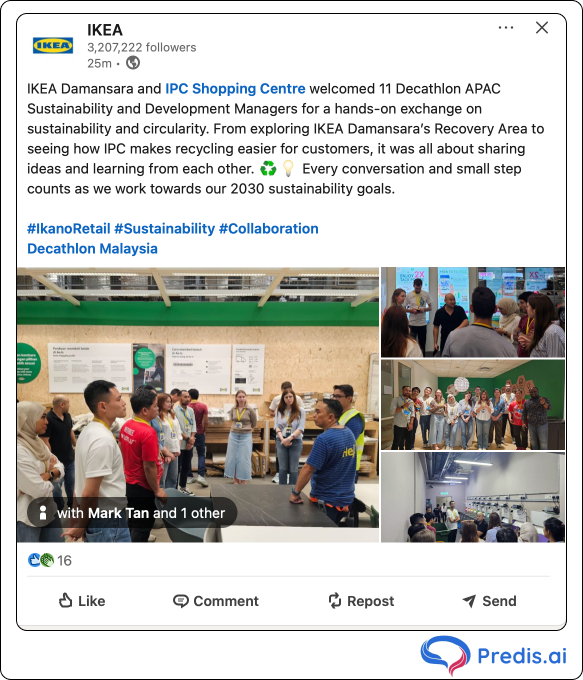
How to find relevant hashtags for LinkedIn?
Since hashtags have not entirely lost their significance, finding strategic hashtags for your LinkedIn posts still proves to be fruitful. With that in mind, let us check out how to find hashtags that can improve your posts.
- Check out industry-relevant terms to see if anything is popping up in many posts.
- See what hashtags industry leaders and influencers are using recently.
Benefits of hashtags on LinkedIn
In this section, we will discuss the benefits of hashtags on LinkedIn and how they can help you stay informed, connected, and improve your brand. By using hashtags strategically, you can increase the visibility of your posts and build your online presence.
1. Discovering new information
Relevant hashtags on LinkedIn can help you discover new information, perspectives, and insights on professional topics that interest you.
Hashtags related to your industry or profession can help you gain access to a wealth of knowledge and expertise from professionals around the world. You can also discover new ideas, best practices, and strategies that can help you improve your skills and advance your career.
2. Networking
Joining conversations on LinkedIn using hashtags can help you connect with like-minded professionals, expand your network, and potentially even land new job opportunities.
By participating in conversations and sharing relevant content, you can establish yourself as a thought leader in your field and build relationships with other professionals. Hashtags related to job searching can also help you discover job opportunities and stay informed about the job market.
3. Staying up-to-date
With hashtags relevant to your industry or profession, you can stay up-to-date on the latest news, trends, and best practices. This can help you stay competitive in your field and stay aware of any changes or developments that may impact your career.

4. Improving your personal brand
Participating in conversations and sharing relevant content using hashtags can help you build your brand and establish yourself as a thought leader in your field. By sharing valuable insights and perspectives, you can demonstrate your expertise and establish yourself as a valuable resource for others in your industry.
5. Job searching
Hashtags related to job searching can help you discover job opportunities and stay informed about the job market. You can discover job openings, learn about the requirements and qualifications for different roles, and stay up-to-date on the latest job searching strategies and best practices.
6. Improving your skills
Hashtags can help you discover content and resources that can help you improve your skills and advance your career. You can discover training materials, tutorials, and other resources that can help you learn new skills and stay current in your field.
7. Increase the visibility of your own posts
Using relevant hashtags in your posts can help increase their visibility and reach a wider audience. By including relevant hashtags, you can make it easier for other users to discover your content and increase the chances that your posts will be seen by a larger number of users. This can help you build your brand and establish yourself as a thought leader in your field.
Wrapping It Up
Hashtags on LinkedIn are a great way to stay informed and connected in your field, discover new opportunities, and improve your personal brand.
Through relevant hashtags, you can gain access to a wealth of knowledge and expertise from professionals around the world, join in on conversations and build relationships with other professionals, stay up-to-date on the latest news, trends, and best practices, and discover new ideas, strategies, and resources that can help you improve your skills and advance your career.
Furthermore, using relevant hashtags in your posts can also help increase their visibility and reach a wider audience.
It’s also important to note that following too many hashtags can be overwhelming, so it’s important to be selective about the hashtags you follow and focus on those that are most relevant to your interests and professional goals. By following hashtags strategically, you can ensure that you’re getting the most value out of this feature and that you’re staying informed and connected in your field.
You may also like,
LinkedIn video thumbnail size guide.
Creating Instagram content at scale.