It’s easy to see why Instagram is one of the most widely used social media platforms for doing business today. With over 2 billion monthly active users, Instagram offers you a lot of scope to increase business visibility, engage with potential customers, and drive sales.
As a Shopify store owner, you can leverage this visual-centric platform to unlock incredible growth opportunities for your business. By connecting your Instagram account to your Shopify store, you can even facilitate sales directly from your Instagram account.
Wondering how to connect Instagram to Shopify store? Don’t worry. We’ve got your back! This blog will walk you through the process of integrating Shopify with Instagram.
We’ll also take a closer look at the benefits of integrating Instagram with your Shopify store. But first, let’s get some insight about Shopify.
What Is Shopify?
Shopify is a user-friendly e-commerce platform that allows you to create online stores and sell your products through a streamlined dashboard. It gives you the freedom to sell on social media platforms, third-party marketplaces, point-of-sale apps, websites, and more.
Shopify centralizes your product information, operational tasks, and customer data in a single system and seamlessly connects it to all your sales channels. With these essentials in place, you can easily expand your business by introducing new product lines or sales channels.
Integration With Shopify: Requirements and Pre-requisites
Now that you have a clear idea about Shopify, let’s take a look at what we need to link Shopify with Instagram.
- A Shopify Account
Having a Shopify account is a must. It’s a simple process that takes only a few minutes to complete.
- An Instagram Business Account
With Instagram business accounts, you can find several key features that you won’t find in personal accounts. These include audience insights, lead-generation tools, swipe-up links, and more. They enable you to track, analyze, and improve your business performance.
- A Facebook Account
Your Facebook Page enables customers to contact you through the Messenger. It also allows you to tag products in your Instagram stories and posts. Cool, right?
- Location Requirements
Your location must be in one of the countries supporting Shopify. The official Shopify website has more details on it.
- Compliance Requirements
Since Facebook owns Instagram, you must adhere to Facebook’s Commerce Policies and its Merchant Agreement. Compliance with these policies is essential for using the Instagram Sales Channel.
Step-Wise Procedure to Link Shopify With Instagram
It’s time to dive into the specifics of how to connect Instagram to the Shopify store.
Step 1: Create a Shopify Store
Begin by creating a Shopify store if you don’t have one already.
- Go to Shopify’s website or download the app and sign up for an account. Once you choose a plan and enter your business information, you can create your store.
- Create product pages in your store. Add products, product descriptions, images, and pricing information.
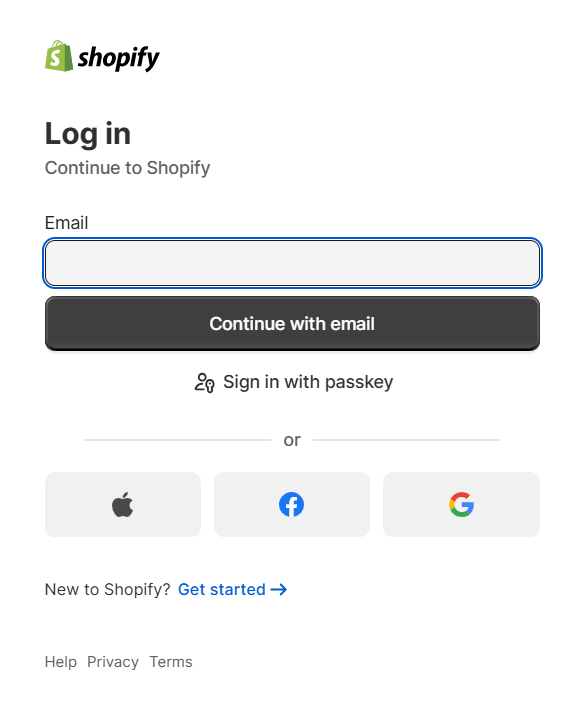
Step 2: Opt for an Instagram Business Account
You can either sign up for a business account or convert your personal account to the same.
- Download the Instagram app and sign up for a fresh account.
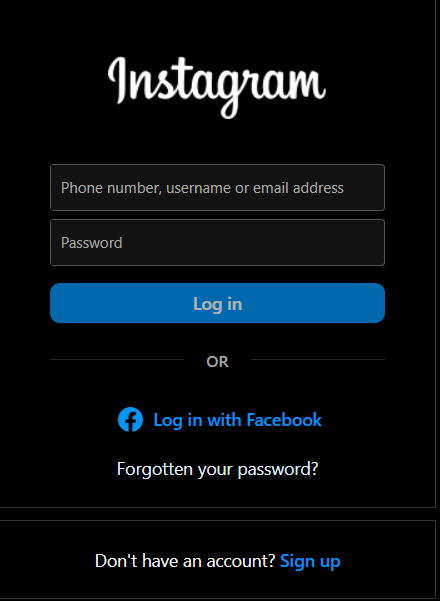
- If you are switching from a personal Instagram account, visit your profile page and tap the three lines in the top right corner. Select Settings followed by Switch to Professional Account. Complete the process by following the prompts.
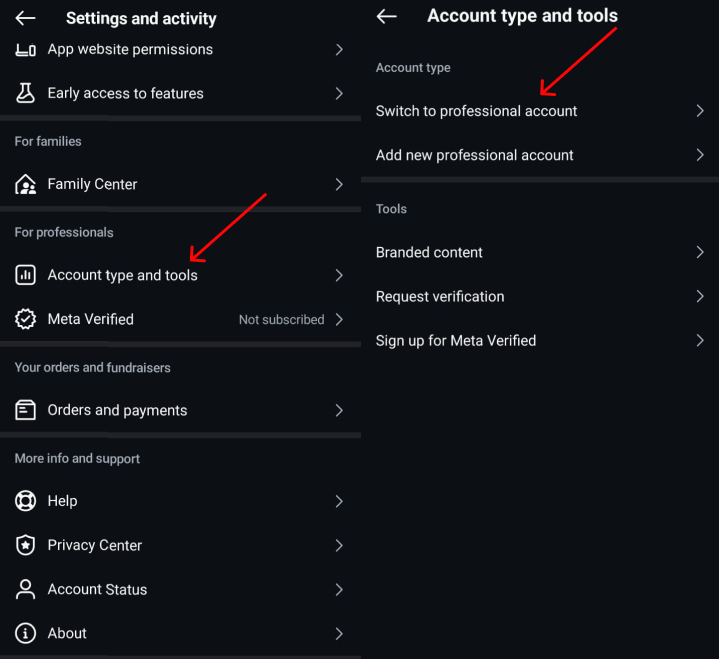
Step 3: Connect Your Instagram Account to Facebook
To integrate Shopify with Instagram, you need to first connect it to your Facebook account.
- Log in to your Facebook account and go to the top right corner of the page.
- Click on the drop-down menu and select Settings.
- Select Accounts Centre, click Connected experiences, and follow the prompts.
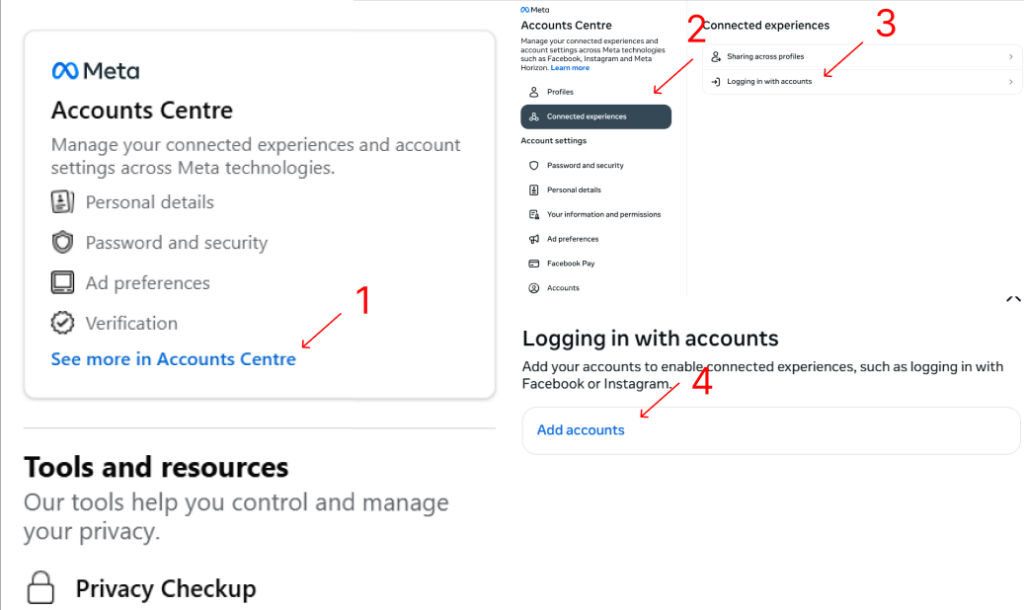
Step 4: Set Up a Facebook Shop
You need to set up a Facebook shop to connect your Instagram Business account to your Shopify store.
- After you log in to Facebook, select the drop-down arrow in the top right corner of the page.
- Click on Create Page and follow the prompts for creating a new page for your shop.
- Once you finish creating a page, select Meta Business Suite from the same menu.
- Go to the Commerce Manager and click on Create a Shop.
- Follow the prompts to complete setting up your shop.
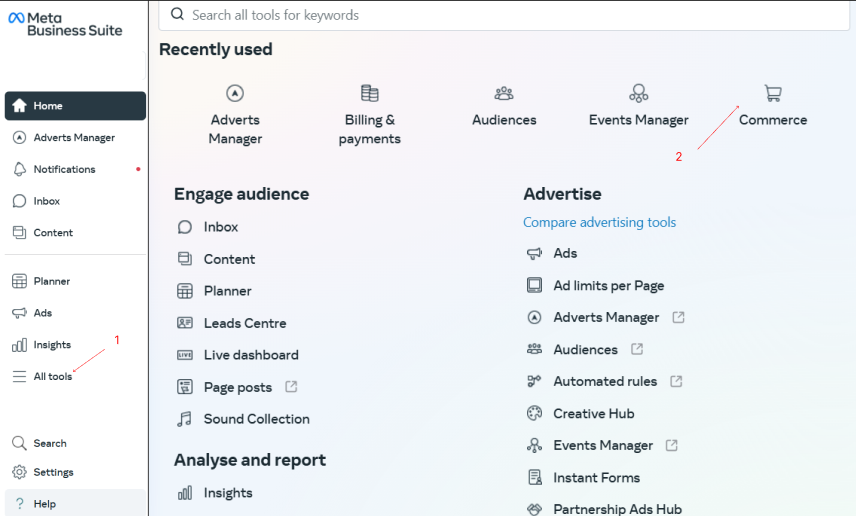
Step 5: Link Your Instagram Account to Shopify
This is the stage where you will have to link your Instagram business account to your Shopify store.
- Go to your Shopify account and navigate to the Shopify dashboard.
- Click on the Sales Channels.
- Select Instagram and follow the prompts.
Step 6: Set up Instagram Shopping
Having connected your Shopify store to Instagram, it’s time to enable Instagram shopping.
- Open your Instagram profile and navigate to the top right corner.
- Tap the three lines to access the menu.
- Select Settings, then Business, and finally Shopping.
- Follow the prompts to connect your Facebook Shop to your Instagram account.
- Wait for Instagram to approve your account for product tagging. You may have to wait for a few days for the approval to arrive.

Step 7: Tag Shopify Products in your Instagram Stories and Posts
With your product tagging approved, you can start creating Instagram posts and tagging Shopify products.
- Create a new Instagram post or story.
- Select an image or video.
- Click Tag Products and choose a product that you wish to tag.
- Place the tag at the appropriate spot in the image or video.
- Share your Instagram post.
Why Integrate With Instagram?
For online business owners, selling products on Instagram can provide numerous benefits and help you reach a larger audience. With the irrefutable reach of social media, it has now become a non-negotiable part of every business.
Below, we’ll explore why you should consider integrating the Shopify store with Instagram:
1. Increased Reach
By connecting your Instagram account to your Shopify store, you’ll have the opportunity to reach a larger audience and increase your online visibility.
Instagram has over 2 billion monthly active users, and by integrating the two platforms, you can reach a portion of this large audience and grow your following. With the right hashtags and marketing strategy, you can reach a new audience who may not have discovered your business otherwise.
2. Product Showcasing
Instagram is a great platform for showcasing your products and giving your customers a behind-the-scenes look at your business. By connecting the two platforms, you can easily share your products and drive sales from your Instagram followers.
3. Increased Customer Engagement
Instagram is known for its high engagement rates. By integrating your Instagram account with your Shopify store, you can increase engagement with your followers and customers.
This can be achieved by using Instagram’s various features, such as Instagram Stories, Reels, and IGTV, to share product information and engage with your audience.
4. Simplified Sales Process
Integrating Instagram with your Shopify store makes the sales process easier and more streamlined. By tagging products in your Instagram posts, you can provide customers with all the information they need to make a purchase, including product descriptions, pricing, and availability.
This eliminates the need for customers to visit your website to make a purchase. This helps in streamlining the sales process and making it easier for customers to buy from you.

Integrating Instagram with your Shopify store can increase your credibility by demonstrating that your business is active and engaged on multiple platforms. This can also help build trust with potential customers and increase conversions.
Wrapping It Up
The process to connect Instagram to the Shopify store can be completed in a few steps. Connecting your Instagram account to your Shopify store can provide numerous benefits for your online business, including increased visibility, product showcasing, improved analytics, and increased credibility.
By creating engaging posts and stories on Instagram, you can increase viewer engagement and drive sales. Explore Predis.ai, an AI-powered content generation tool, to create captivating Instagram posts and stories effortlessly and boost your Shopify sales.















