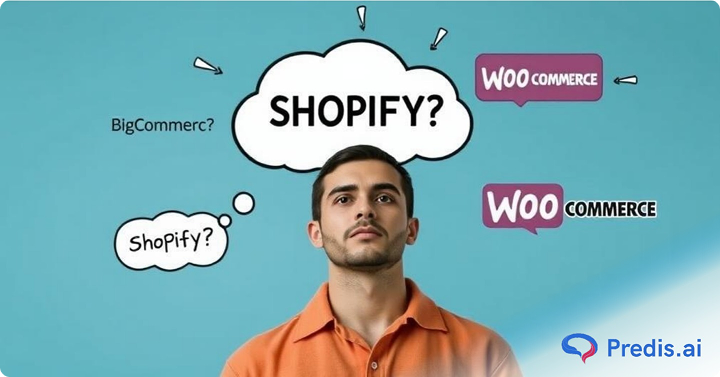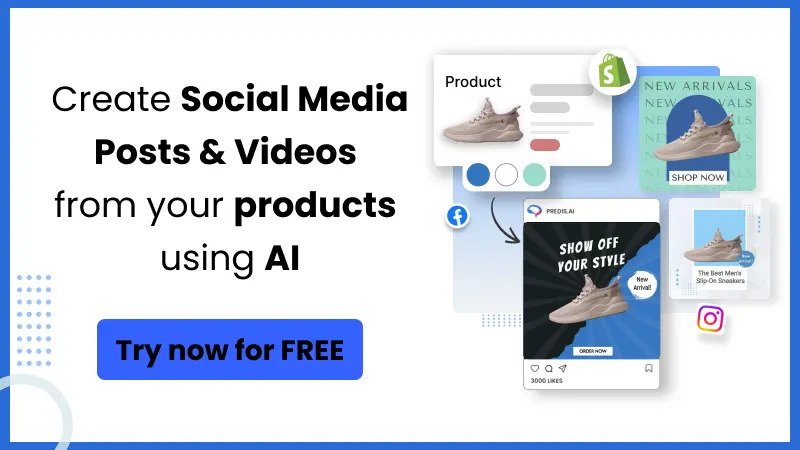If you’re looking to start an online business, one of the first things to consider after you’ve made your business plan is the e-commerce platform to choose from. WooCommerce and Shopify are two of the biggest names in the industry, and definitely with shortlisting. One that isn’t so much of a household name is BigCommerce, but on the surface, it feels like a very strong proposition.Today, I’m going to pit this underdog against the big baddies. The Shopify vs BigCommerce vs WooCommerce showdown might just be closer than we expected. Before we get started with the comparison though, here’s a little brief on the three different platforms.
Shopify
Shopify is an all-inclusive cloud-based platform you can use to start an online store. It lets you organize the layout of your store through themes. Additionally, it integrates tools and apps to add additional features to your website.
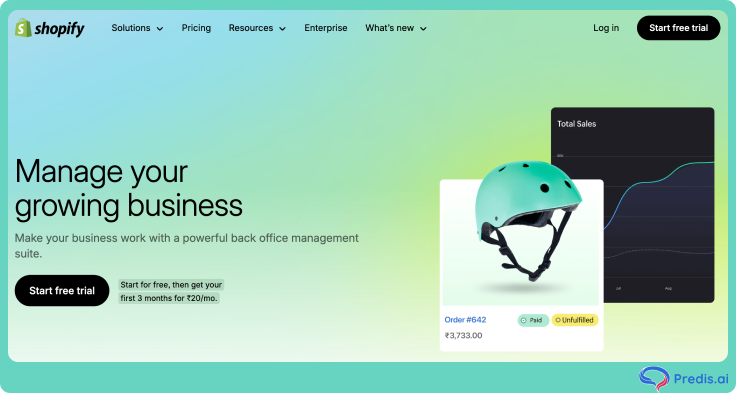
It is designed to appeal to beginner e-commerce store owners and experienced entrepreneurs alike. However, Shopify’s users largely consist of small-business owners, with revenue less than $100,000. The most popular products sold on Shopify are from the “Style and Fashion” vertical. (13% of websites on this platform specialize in these products).
For large enterprises, Shopify has introduced Shopify Plus. This has higher-priority customer support, the ability to handle very large (and plenty) orders, and more advanced analytics.
Boost Sales on Social Media with AI⚡️
TRY NOWBigCommerce
Similar to Shopify, BigCommerce is an online store builder used by startups, small businesses, and multi-million dollar giants alike. Technically, it’s similar to Shopify in almost every regard. It has all the tools, templates, and features you need to make a professional website.
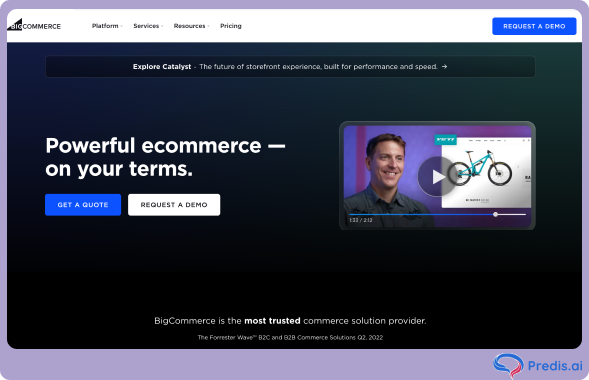
In fact, you can see that the company is aiming to go head-to-head with Shopify looking at its pricing plans. They’re almost identically priced to Shopify’s, with each plan providing just a little more value on paper. It is discussed in the Pricing and Features section.
WooCommerce
WooCommerce, unlike the other two platforms, is a plugin built on top of WordPress. It helps convert your WordPress website into an online store.
This software allows anyone to easily transform their regular website into a fully operational online store. It comes equipped with all the essential e-commerce features.
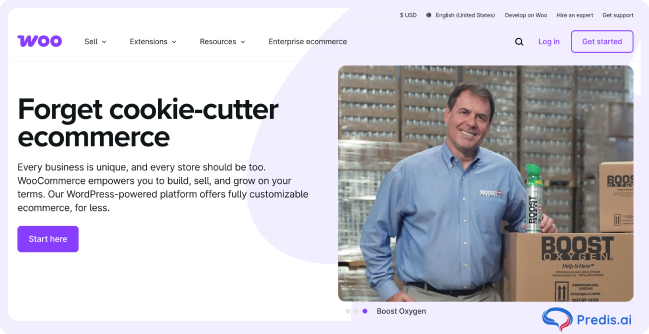
WooCommerce is open-source in nature, meaning any developer can modify and extend code on the platform. This adds a new level of flexibility and versatility to what you can build on the platform. This appeals to experienced e-commerce owners who know exactly what they want from their platform.
However, it remains incredibly easy for absolute beginners on this platform. You can utilize a large variety of themes and plugins to build a professional-looking website without much knowledge of the technicalities.
1. Shopify vs BigCommerce vs WooCommerce: Pricing and Features
Shopify
It has three pricing plans that range from $29/month to $299/month. Here is a detailed breakdown of their features.
| Basic Shopify ($29/m) | Shopify ($79/m) | Advanced Shopify ($299/m) |
| Unlimited products | Unlimited products | Unlimited products |
| 2 staff accounts | 5 staff accounts | 15 staff accounts |
| 24/7 support | 24/7 support | 24/7 support |
| Up to 4 inventory locations | Up to 5 inventory locations | Up to 8 inventory locations |
| Free SSL certificate | Free SSL certificate | Free SSL certificate |
| – | Standard store reports | Advanced store reports |
| Manual order creation | Manual order creation | Manual order creation |
| Gift cards/discount codes | Gift cards/discount codes | Gift cards/discount codes |
| 2% transaction fees | 1% transaction fees | 0.5% transaction fees |
For Shopify, it is generally recommended to start with the basic plan. Then, as you scale up your business and increase your revenues, you can upgrade. Note that upgrading may actually prove to be more cost-effective for your business. This is due to the reduced transaction fees and the detailed store analytics with higher plans.
Also, not that you will have to purchase a custom domain separately. You can do this through Shopify, and custom domains start from $14.9/year.
BigCommerce
One look at BigCommerce’s pricing plans and you’ll notice how strikingly similar they are to Shopify’s.
| Standard ($29.95/m) | Plus ($79.95/m) | Pro ($299.95/m) |
| Unlimited staff accounts | Unlimited staff accounts | Unlimited staff accounts |
| Unlimited products and file storage | Unlimited products and file storage | Unlimited products and file storage |
| 24/7 support | 24/7 support | 24/7 support |
| All major sales channels | All major sales channels | All major sales channels |
| Gift cards/discount codes | Gift cards/discount codes | Gift cards/discount codes |
| Reporting tools | Reporting tools | Reporting tools |
| – | Customer segmentation | Customer segmentation |
| – | Abandoned cart saver | Abandoned cart saver |
| Up to $50k of sales p.a | Up to $180k of sales p.a | Up to $400k of sales p.a |
| No transaction fees | No transaction fees | No transaction fees |
In a Shopify vs BigCommerce comparison alone, BigCommerce seems like a better value than Shopify. The zero transaction fee and unlimited staff accounts are especially tempting. However, note that all payments through PayPal will call for transaction fees that decrease as you upgrade your plan.
WooCommerce
Unlike the other two offerings in this comparison, WooCommerce does not have conventional pricing plans. Hence you’ll have to pay separately for different features and aspects of managing your website. For this comparison, I’ve taken the sound cost estimates from building a WooCommerce store from Website Builder Expert.
| WooCommerce Estimated Cost | Basic Site | Mid-Range Site | Advanced Site |
|---|---|---|---|
| Hosting cost | $6.95 p.m. | $8.95 p.m. | $12.95 p.m. |
| Domain name | $15 p.a. | $15 p.a. | $15 p.a. |
| Theme | Free theme from WooCommerce | Free theme from WooCommerce | $35-129 Professional theme for $35-$129 |
| Transaction fees | Dependent on sales volume | Dependent on sales volume | Dependent on sales volume, plus $100-400 p.a. for scalable features |
| Plugin costs | Free | $25-100 p.a. | $100-150 p.a. |
| Security costs | $10 p.a. | $150 p.a. | $150-450 p.a. |
| Developer Fees | Free | Free | $1,000-6,000 p.a |
| Approximate Annual Total | $110 | $300+ | $1,500+ |
This approximate annual total will vary greatly depending on your own preferences for your website.
2. Comparing Integrations
Despite how good an e-commerce platform is by itself, a comprehensive range of integrations will always be a huge benefit to you. These integrations and add-ons are very valuable when you are trying to customize every last bit of your website as per your taste. They can also go a long way in improving the overall user experience of your online store.
Here’s how well these platforms fare in their integrations.
Shopify
Shopify has a dedicated, user-friendly app store where you can purchase and install third-party add-ons. According to TechCrunch, you’ll find over 6,000 available apps in the app store. On average, a store owner on Shopify will use about 6 of these to improve the quality of their website and experience).
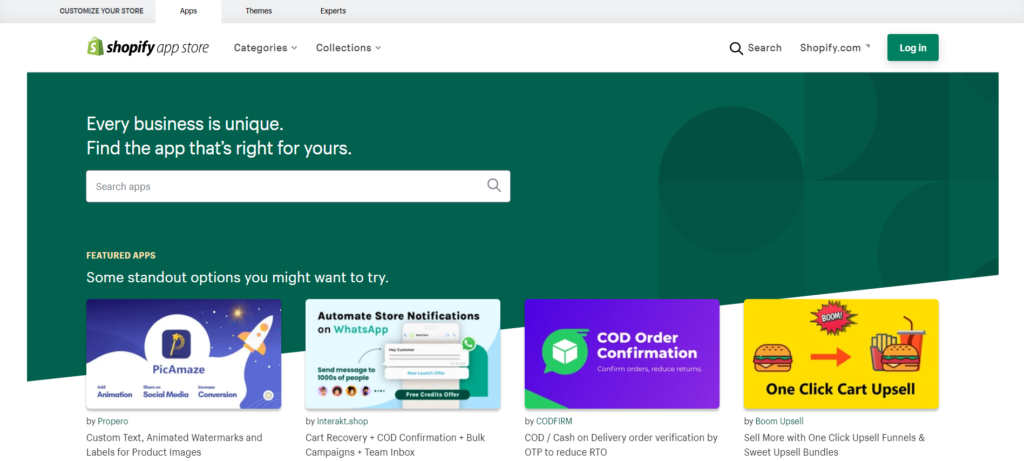
These apps can be used in several aspects of running your website; marketing, order fulfillment, conversion, shipping, customer service, you name it. The prices of these apps vary largely depending on the purpose they serve. For example, Loox, an aesthetic product reviews add-on will run you $10 per month. On the other hand, Loop Returns and Exchanges is a full-fledged manager for returns and exchanges. It starts at $59 per month.

⭐️⭐️⭐️⭐️⭐️
Best Shopify app for Social Media Marketing
However, these apps greatly improve the quality of your website. If you use them smartly, they’ll generate a decent enough RoI for you! In my experience, I didn’t find Shopify’s app store to be lacking in any way. The collection of apps and themes here is more than enough to fully refine your website and make it efficient.
I’ve made a list of 7 apps on Shopify’s app store that I’d consider absolute essentials. Go check that blog out!
BigCommerce
As BigCommerce is a flexible and open SaaS platform, it also offers a pretty extensive marketplace. You can’t really compare this to Shopify’s app store, though. While Shopify offers around 6,000 apps, BigCommerce is estimated to have around 1,000 in its marketplace.
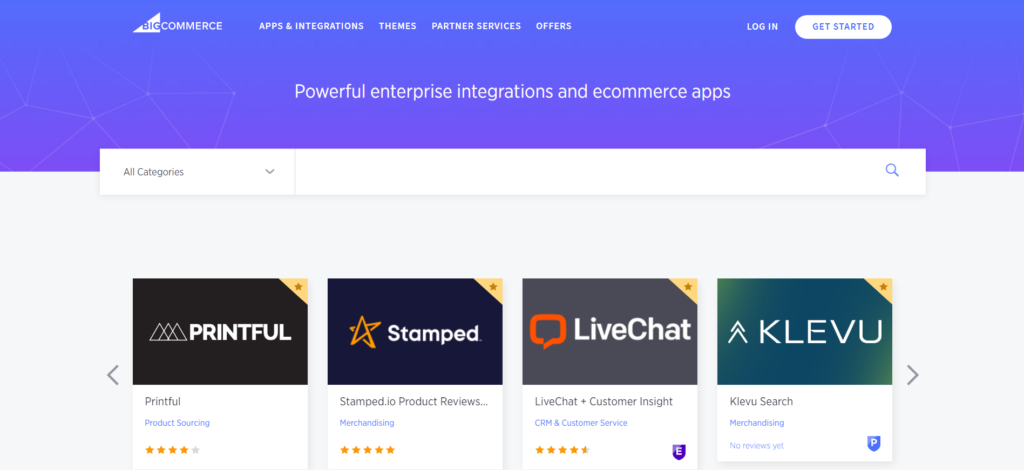
In my time browsing BigCommerce’s Apps Marketplace, I noticed that while there is a decent variety of apps available. However, there aren’t too many offerings for the same kind of app. This will be a downside for people looking for variety.
Also, some app categories have to be developed further. For example, there are several apps to integrate donations on checkout with Shopify (the one I prefer is Give and Grow). However, BigCommerce doesn’t seem to have reliable options for this purpose.
On the other hand, BigCommerce offers a complete MailChimp integration, whereas Shopify does not. This integration will be crucial for so many entrepreneurs globally, that use Mailchimp as their primary email marketing platform.
WooCommerce
WooCommerce is an open-source platform, and this significantly reduces the barriers for developers to provide their own plugins that you can integrate with your online store. It has a whopping 59,000+ plugins; that number really makes the marketplaces of the other two apps look insignificant.
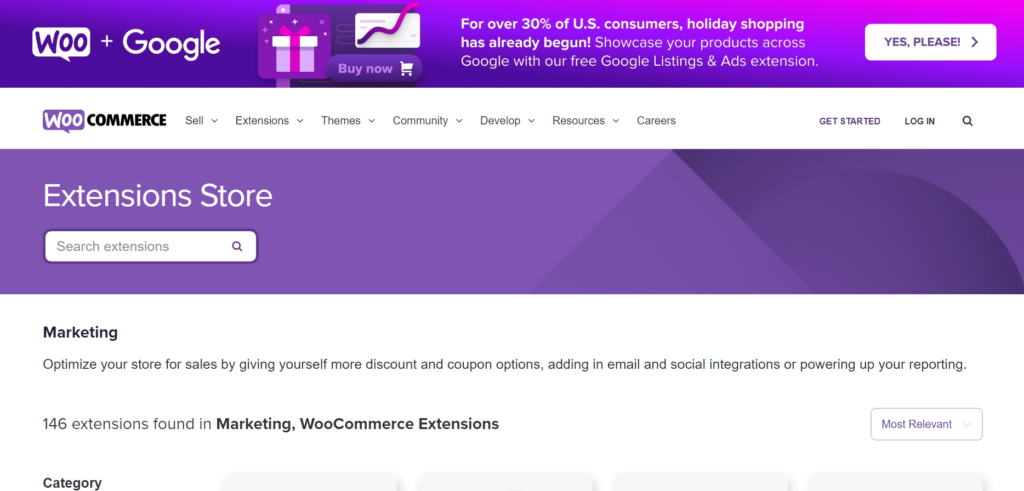
Also, what works as a bigger advantage for WooCommerce is that you can hire a WordPress developer to make any specific plugin you need for your website. This makes websites built on WooCommerce far more customizable than Shopify or BigCommerce.
While 59,000 plugins seem like overkill, WooCommerce is still the clear winner for this component of the comparison.
3. Comparing Ease of Use
When selecting an e-commerce platform, it’s important to prioritize ease of use. A user-friendly interface can save you valuable time and minimize frustration, freeing you up to concentrate on expanding your online business.
In this thorough examination of Shopify, BigCommerce, and WooCommerce, we will delve into the user-friendliness provided by each platform so that you can make a well-informed decision.
Shopify
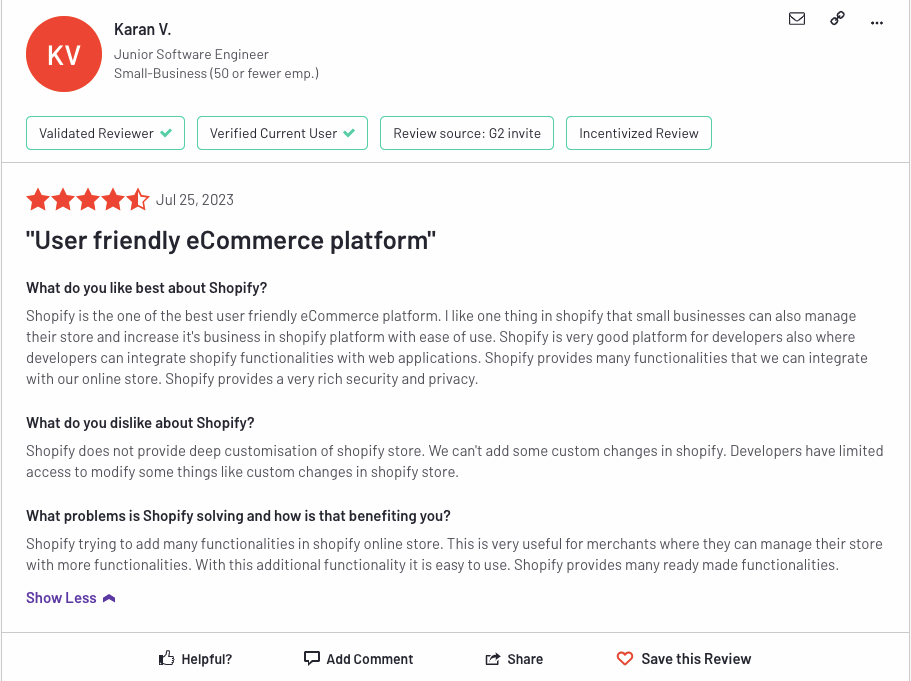
Shopify stands out as the top choice for its exceptional user-friendly experience. Its interface is widely accepted for being intuitive and easy to navigate. Whether you’re a seasoned tech entrepreneur or just starting your online retail journey, Shopify’s straightforward language and helpful visuals ensure that everyone can easily access and utilize its platform.
Setting up your online store is a breeze with the platform. You can easily add products, customize the appearance of your store, and manage orders without having to be tech-savvy. Plus, Shopify provides a variety of pre-designed templates and an app store for added functionality, making the entire e-commerce process simple and accessible.
With Shopify’s user-centric approach, you can put your energy into business growth instead of dealing with the complexities of website management.
BigCommerce
However, BigCommerce provides a range of powerful features that come with added complexity. It’s not inherently difficult to use, but it does have a steeper learning curve compared to Shopify. For beginners, one area where BigCommerce can be challenging is the editing page, which may appear confusing at first.
While managing product listings and making design changes may require some additional effort and time, BigCommerce can provide robust e-commerce capabilities if you are willing to invest in learning the platform.
WooCommerce
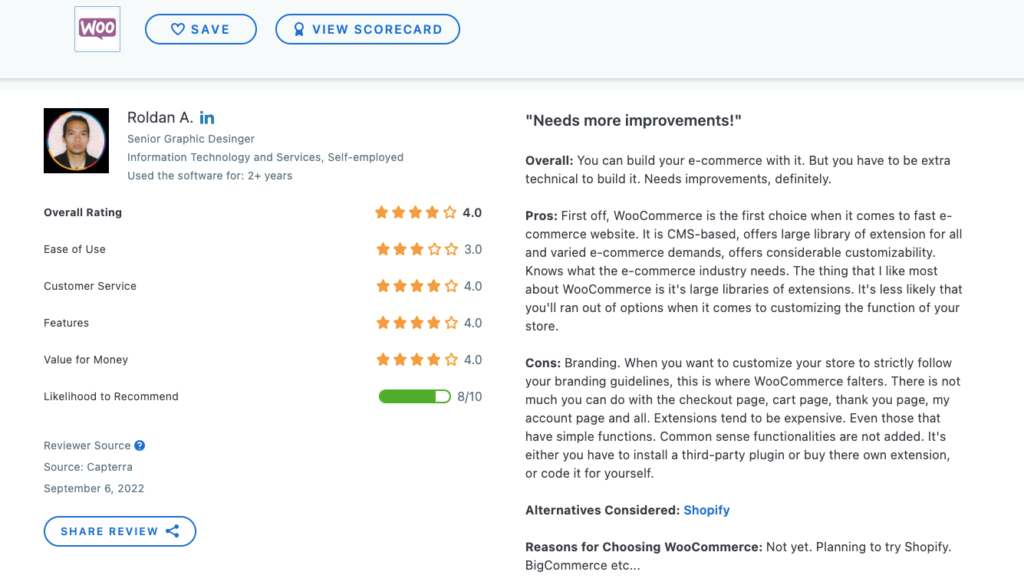
WooCommerce is a unique plugin that works with WordPress. Unlike standalone platforms like Shopify or BigCommerce, it requires a bit more technical knowledge. Setting up a WooCommerce store involves configuring WordPress, installing the plugin, and managing different settings.
Although WooCommerce can be a versatile and affordable option for those who are already familiar with WordPress, it may not be the most suitable choice for beginners. To fully leverage its capabilities, you should have a solid understanding of WordPress, web hosting, and possibly some coding skills.
Boost WooCommerce Sales with Social Media🤩
MAKE POSTS WITH AI4. Comparing Build Time
When it comes to launching your online store, the time required to build and set up your e-commerce platform is of utmost importance.
In this comparison between Shopify, BigCommerce, and WooCommerce, we’ll delve into how long it usually takes to have your online store fully operational.
Shopify
Shopify stands out for its efficient build time. With its user-friendly interface and intuitive setup process, you can create a fully functional online store within a matter of hours. This quick turnaround is possible due to Shopify’s pre-designed templates, a wide range of apps in their app store, and streamlined e-commerce features.
With Shopify, you can concentrate on personalizing the look of your store, adding products, and setting up payment and shipping choices without being overwhelmed by technical complications. Whether you’re a seasoned e-commerce entrepreneur or just starting out, the speed and simplicity of Shopify make it an appealing option.
BigCommerce
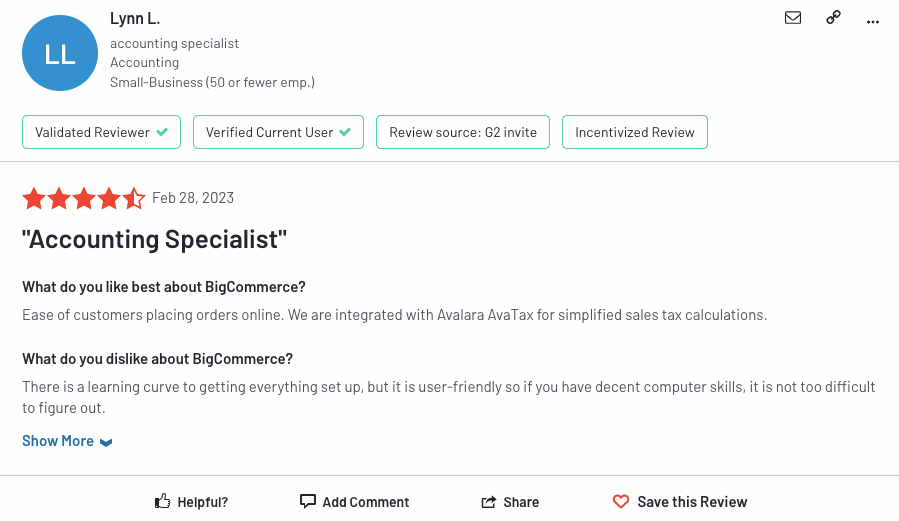
BigCommerce strikes a good balance between fast setup and customization options. While it may require a bit more initial planning compared to Shopify, you can still expect a relatively quick turnaround time for the creation of your online store. With BigCommerce, you have access to a range of templates and customization features that enable you to build a distinct e-commerce website that truly reflects your brand.
While there might be a slight learning curve, you can get your BigCommerce store up and running in a reasonable amount of time with the right approach. The platform offers powerful features that can accommodate various business needs without significantly impacting build time.
WooCommerce
Unlike Shopify and BigCommerce, WooCommerce requires a longer setup time. This is because WooCommerce is not a standalone platform but a plugin for WordPress. To set up a WooCommerce store, you will need to host your WordPress site, install the plugin, and potentially do some coding or configuration to customize various elements.
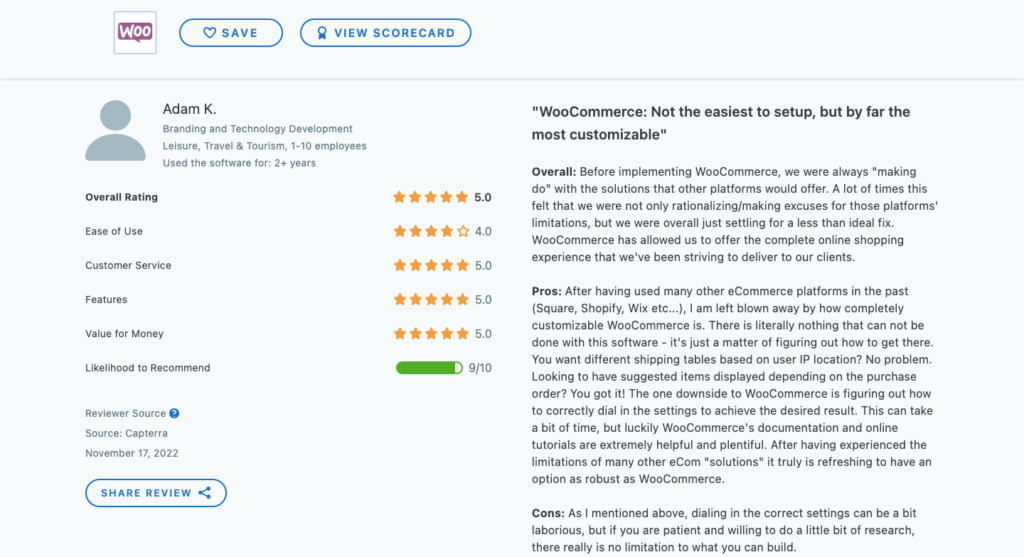
If you have previous experience with WordPress and web development, WooCommerce can be a highly capable and versatile solution. However, for newcomers to these platforms, there is a learning curve that might prove challenging. It could take several days or even weeks to get your WooCommerce store up and running smoothly.
5. Shopify vs BigCommerce vs WooCommerce: Design Flexibility
The level of flexibility and customization options is a crucial consideration when designing your online store. In this comparison, we will explore how Shopify, BigCommerce, and WooCommerce measure up in terms of design flexibility.
Shopify
Shopify is popular for its user-friendly interface and simple design process, making it perfect for users with limited or no coding skills. The platform provides a variety of customizable templates, allowing you to personalize your store’s appearance. With Shopify’s drag-and-drop editor, you can effortlessly modify the colors, fonts, and layout elements to create your desired look and feel.
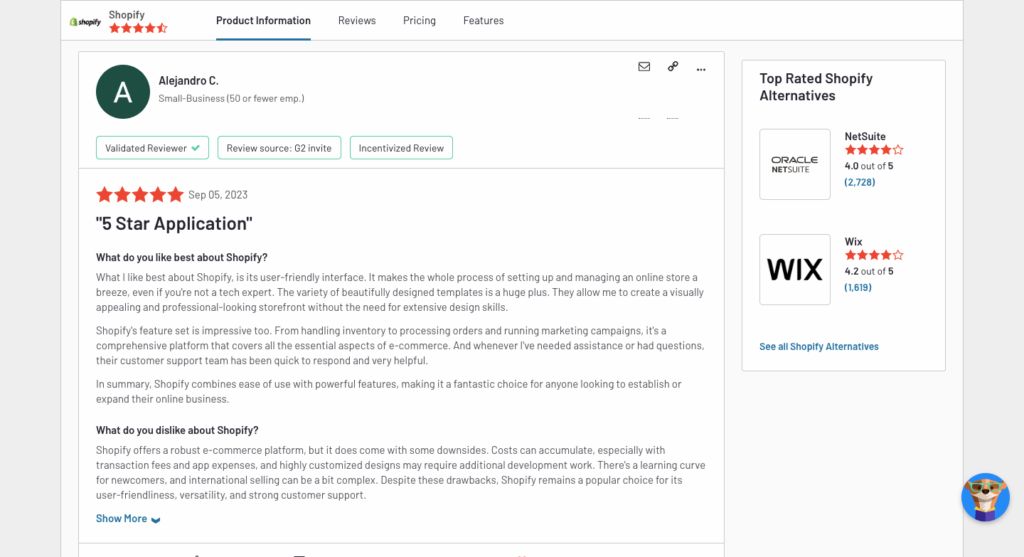
Despite its design flexibility, Shopify does have some limitations. While it is easy to create an attractive storefront using the platform’s templates, customization beyond those boundaries can be more challenging. It may require advanced coding skills to achieve a highly unique and unconventional design.
BigCommerce
Similar to Shopify, BigCommerce provides an intuitive design interface that makes customization a breeze. You can choose from a range of templates and easily modify the design elements using the built-in tools according to your preferences.
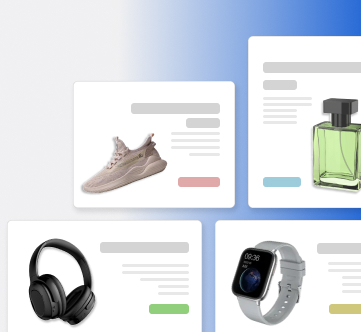
However, like Shopify, BigCommerce does have some limitations in terms of designing unconventional or highly unique stores. While it is easier to design your store compared to WooCommerce, the platform may require additional development work to accommodate every specific design idea.
WooCommerce
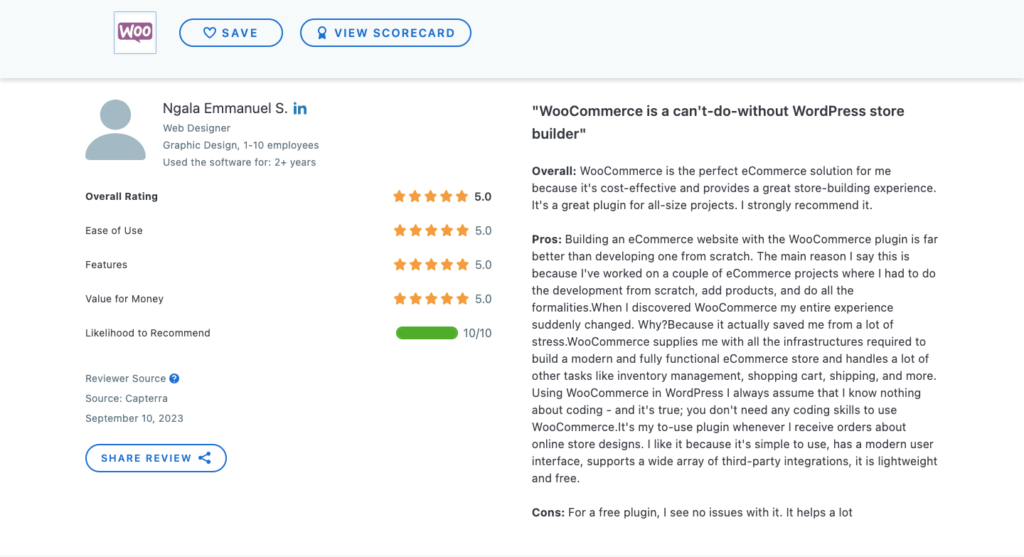
WooCommerce is known for its exceptional design flexibility. If you have coding skills or can work with a developer, you’ll have almost limitless customization options with WooCommerce. Being a WordPress plugin, it also benefits from the extensive variety of themes and plugins available within the WordPress ecosystem, enabling you to create an online store that truly stands out.
Although WooCommerce provides unparalleled flexibility, it does require some learning to fully utilize its design capabilities. Creating the desired design often demands technical proficiency and familiarity with HTML, CSS, and possibly PHP. Furthermore, the affordable themes available may necessitate additional customization to achieve a refined and professional appearance.
6. Comparing Ecommerce Tools and Features
In the highly competitive e-commerce industry, having the necessary tools and features can be crucial. While creating an attractive online store is important, what truly drives success are the sales tools and features that enable you to turn visitors into loyal customers.
In this comparison of Shopify, BigCommerce, and WooCommerce, we will explore their offerings in terms of sales tools and features.
Shopify
When it comes to sales tools, Shopify stands out as a clear winner. With its robust ecosystem of built-in features and apps, it offers everything you need to boost your selling capabilities. From recovering abandoned carts and using discount codes to seamlessly integrating with different payment gateways, Shopify provides all the essential sales tools necessary for driving revenue.
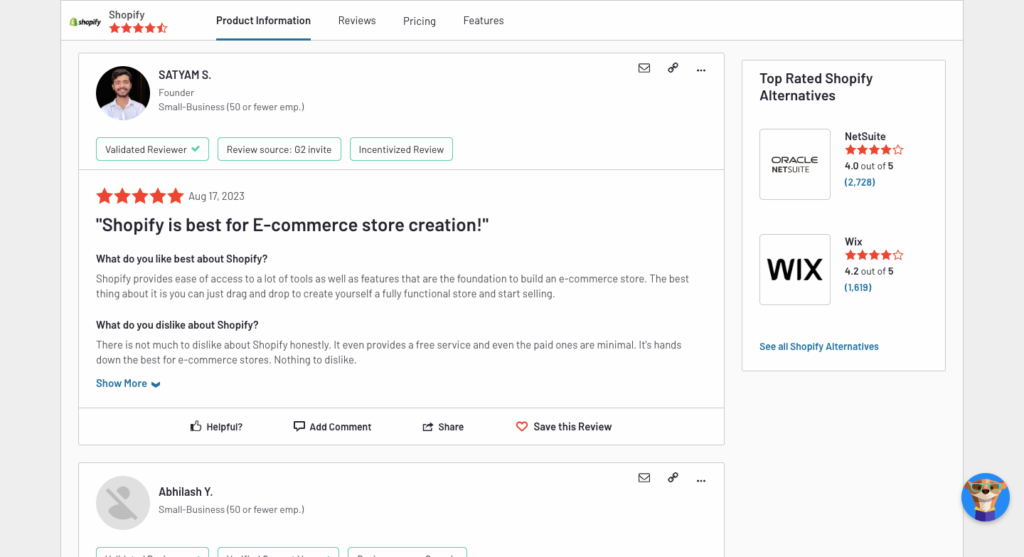
With Shopify’s user-friendly dashboard, managing your product listings, inventory, and customer data is a breeze. Plus, their extensive app store provides a wide range of third-party apps that can elevate your store’s functionality to cater to various business requirements.
BigCommerce
BigCommerce offers a comprehensive range of sales tools that are highly attractive to mid-sized businesses and enterprises. With advanced marketing and SEO tools, product filtering options, and multi-channel selling capabilities, they provide a robust set of features that rivals Shopify.
Although BigCommerce may not offer as extensive an app store as Shopify, it compensates with its impressive range of out-of-the-box features. With BigCommerce, you can easily create comprehensive product catalogs and implement flexible pricing strategies. Additionally, integrated marketing tools are available to effectively promote and enhance your online sales.
WooCommerce
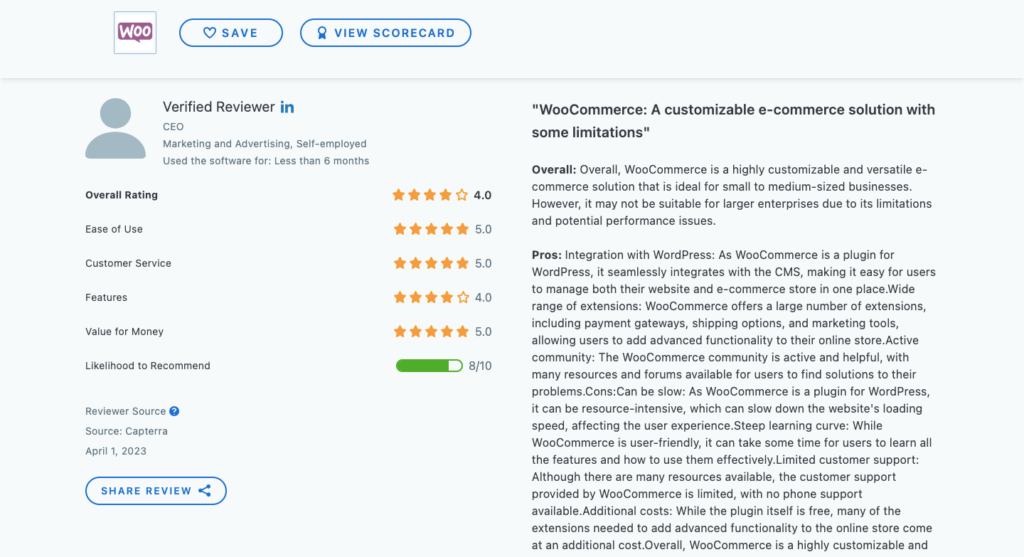
WooCommerce, as a plugin for WordPress, operates in a unique manner. While it offers a sturdy e-commerce foundation, the range of sales tools and features at your disposal largely relies on the plugins and themes you select. This grants WooCommerce the advantage of highly customizable sales capabilities but also necessitates technical know-how to properly configure and upkeep your setup.
WooCommerce, when equipped with the appropriate plugins, provides robust sales tools. However, it requires more hands-on management and customization in comparison to Shopify and BigCommerce. If you possess the necessary technical expertise or have a sufficient budget for development, WooCommerce can be an excellent choice.
7. Shopify vs BigCommerce vs WooCommerce: Marketing Tools and Features
In the world of e-commerce, effective marketing is essential for attracting customers and driving sales. Shopify, BigCommerce, and WooCommerce each offer a range of marketing tools and features to help you succeed in the competitive online marketplace.
In this comparison, we’ll explore how these platforms excel in SEO, social media integration, and multi-channel integration to boost your marketing efforts.
SEO
Shopify understands the importance of SEO and provides built-in features to help your store rank well in search engine results. It simplifies the process by automatically generating clean URLs that are optimized for search engines. You can also customize title and meta description tags to improve visibility. Furthermore, Shopify offers tools for optimizing images, ensuring that your visuals contribute to better search engine rankings.
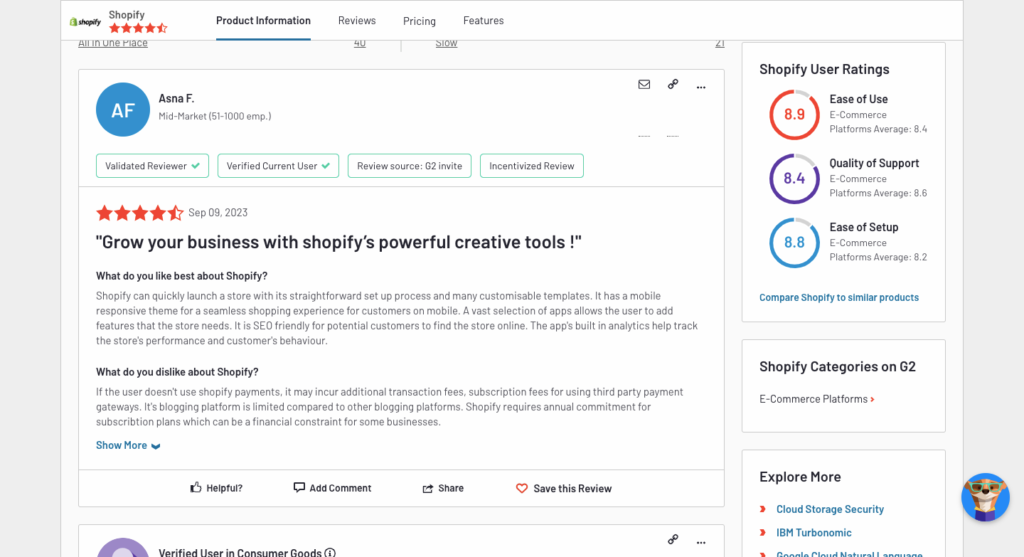
BigCommerce understands the importance of SEO and offers several features to prioritize it. You can customize URLs, generate automatic sitemaps, and edit meta tags for products, categories, and web pages. Additionally, BigCommerce includes schema markup and mobile optimization to improve your store’s visibility on search engines. With its SEO-friendly approach, BigCommerce helps you maintain a competitive edge in organic search rankings.
The effectiveness of WooCommerce’s SEO capabilities is heavily reliant on the plugins and themes you opt for. Although it offers a strong starting point, installing additional SEO plugins becomes necessary to maximize your SEO endeavors. While WooCommerce provides the flexibility to have complete control over your SEO strategy, configuring it correctly may require some technical expertise.
Social Media
Shopify provides seamless integration with popular social media platforms such as Facebook, Instagram, and Pinterest. This makes it effortless to connect your online store and sync your product catalog for easy advertising and selling directly through your Shopify dashboard. By utilizing this integration, you can effectively reach a larger audience on social media, resulting in heightened brand exposure and increased sales.
When it comes to social media integration, BigCommerce offers similar options as well. It allows you to connect your online store with various social platforms and even supports “buy” buttons on Facebook and Instagram. This means that your customers can conveniently make purchases without having to leave their preferred social networks. By streamlining the process, this feature can greatly enhance your social media marketing efforts and ultimately drive more conversions for your business.
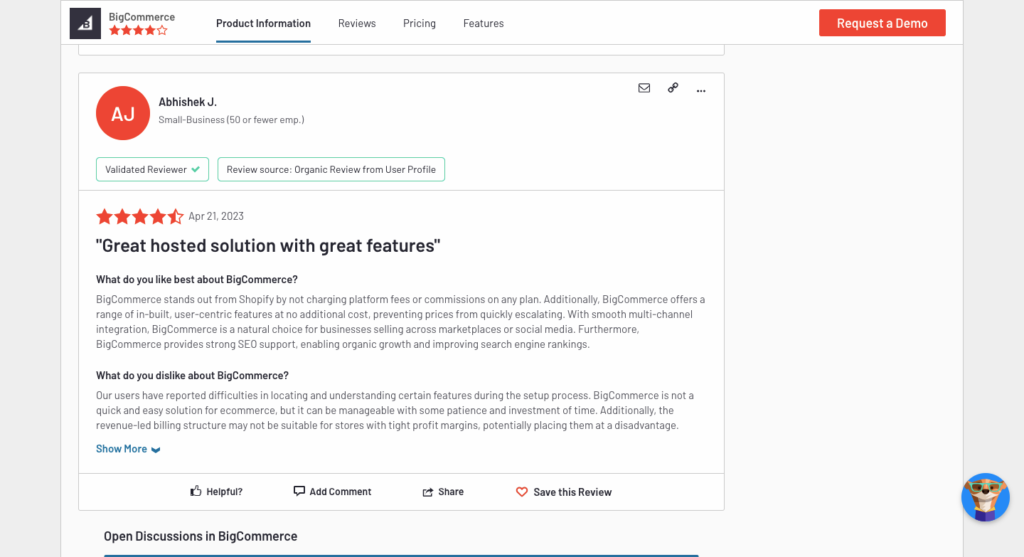
WooCommerce provides social media integration, although it may require additional plugins to achieve the same level of smooth connectivity as Shopify and BigCommerce. While you can integrate your store with social platforms, the process might involve more manual setup and customization.
Multi-Channel Integration
Shopify stands out for its seamless multi-channel integration capabilities. It offers a range of features, including Shopify POS for in-person sales, integration with popular marketplaces such as Amazon and eBay, and synchronization with your online store. This comprehensive approach ensures that customers enjoy a consistent shopping experience across multiple touchpoints.
With BigCommerce, you can expand your reach by selling on popular marketplaces like Amazon and eBay. Their multi-channel integration options allow for seamless order management and inventory tracking across various sales channels. This means you can efficiently manage your sales while reaching a larger audience.
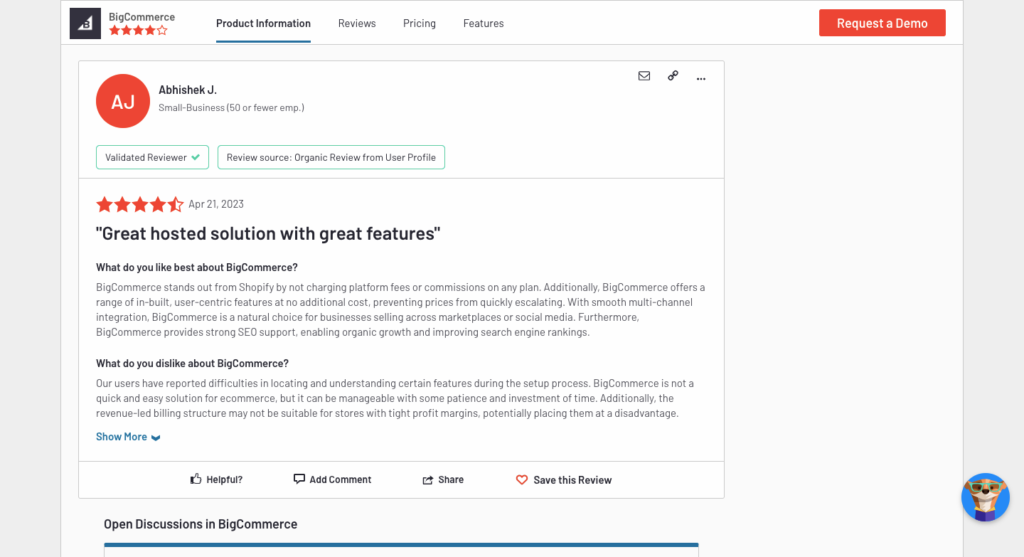
The extent of WooCommerce’s multi-channel integration is contingent upon the plugins and extensions you opt for. While it allows you to broaden your sales channels, the configuration and management of these integrations may necessitate manual effort or reliance on third-party plugins. This flexibility can be highly advantageous but may require a certain level of technical proficiency.
8. Comparing Help and Support
Managing an online store requires dependable help and support to resolve issues and ensure smooth business operations. In this comparison of Shopify, BigCommerce, and WooCommerce, we’ll explore their customer support services and assistance options.
Shopify
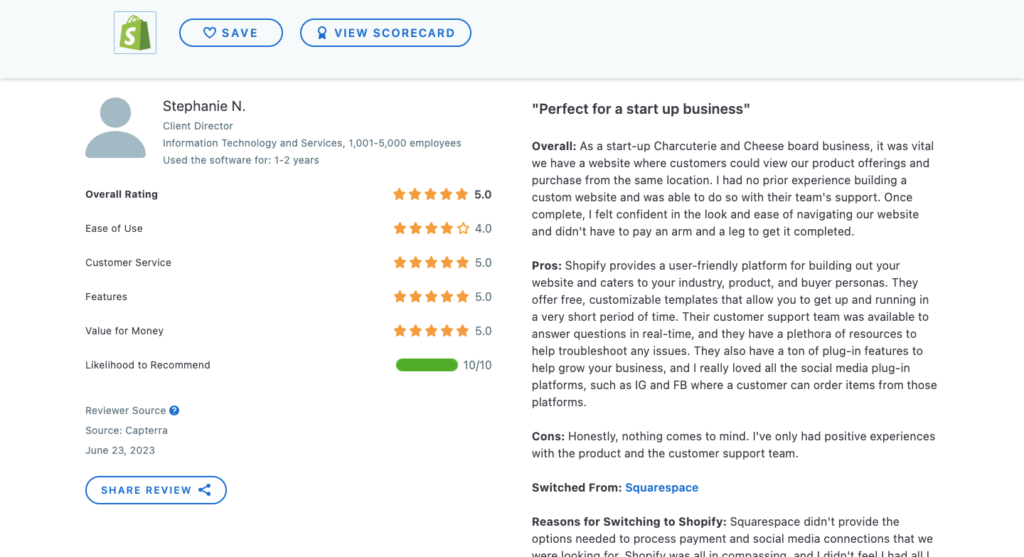
Shopify is highly regarded for its excellent user support. They offer a wide range of resources, such as an extensive knowledge base, a user-friendly community forum, and round-the-clock customer service via phone, email, or live chat. The customer service team at Shopify is known for their responsiveness and willingness to help with any technical or account-related questions.
In addition, Shopify provides a valuable resource called the Shopify Academy. This platform offers free courses and tutorials designed to assist users in maximizing their e-commerce experience. With the goal of equipping users with the necessary tools and knowledge, Shopify ensures that individuals have access to the support they need to effectively manage their online business.
BigCommerce
Similar to Shopify, BigCommerce also offers excellent support for its users. They provide a comprehensive knowledge base, community forums, as well as customer support channels that include both phone and email assistance. BigCommerce’s support team is highly regarded for their experience and responsibility in addressing user inquiries.
To help users learn the ins and outs of e-commerce and make the most of BigCommerce’s features, BigCommerce University provides a variety of educational resources. From webinars to guides, they are dedicated to supporting their user base, which adds to BigCommerce’s reputation as a user-friendly e-commerce solution.
WooCommerce
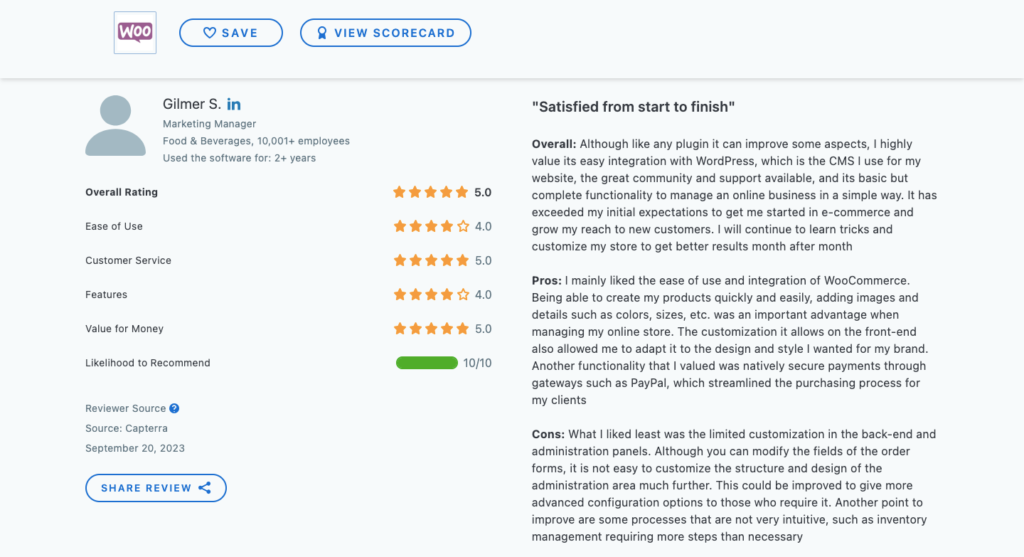
WooCommerce is an open-source plugin for WordPress that benefits from a strong community of users and developers. This collaborative ecosystem provides extensive support through forums, blogs, and tutorials, where users can easily find solutions to their questions and issues.
Moreover, WooCommerce users can take advantage of the vast collection of WordPress documentation and resources. While WooCommerce does not provide direct customer support like Shopify and BigCommerce, the abundance of information within the WordPress community guarantees that users have access to an exceptional level of assistance and guidance.
Shopify vs BigCommerce vs WooCommerce: Verdict
All three of these are probably your best options for starting a website anywhere in the world. As a beginner, you’ll be thrilled to experience the ease of use that all three of these platforms offer, and you’ll be able to get a professional website up and running in absolutely no time.
In the Shopify vs BigCommerce debate, I’d say they are evenly matched. BigCommerce has plans that are of slightly better value, but Shopify offers more apps and extensions. It depends highly on personal preference. Would I recommend these two as alternatives to WooCommerce? Absolutely! You’ll be pleasantly surprised by how much they offer.
The best choice for you depends on who you are, and what your priorities are. We at Predis, are huge fans of the open-source nature of WordPress as it offers an extra layer of flexibility, so this has been our go-to weapon!
New to e-commerce?
After you settle the Shopify vs BigCommerce vs WooCommerce debate for yourself, it’s time to think about social media. A lot of online stores I’ve researched over time don’t focus on social media and have dormant pages, which in my opinion, is a huge missed opportunity.
To create quality social media content efficiently, I highly recommend giving it a shot to Predis.ai. This app assists you in creating quality social media posts with three main features:
1. Post creator:
As an app used alongside e-commerce platforms, Predis.ai can add products from your website as inputs to create beautiful social media posts around them.
After this post has been generated automatically, you can choose to edit several aspects of it within Predis.ai itself i.e. the caption, hashtag, and creative. In the ‘Suggestions’ tab shown below, you also get insights on your created post’s expected performance, based on your account’s history. Especially as solopreneurs or creators, this will save you a LOT of time spent ideating for post ideas.
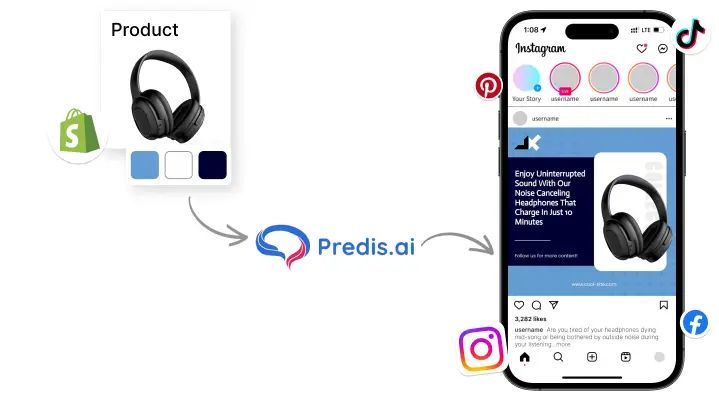
2. Content calendar:
You can conveniently view all your posts through a built-in content calendar. These can be sorted by a ‘month’ view (as seen below) or a ‘list’ view. Further, all your posts created on Predis.ai can be easily viewed and edited on this interface. The content calendar will also ensure you stay on track to fulfill your social media obligations and keep making quality posts that draw traffic to your website.
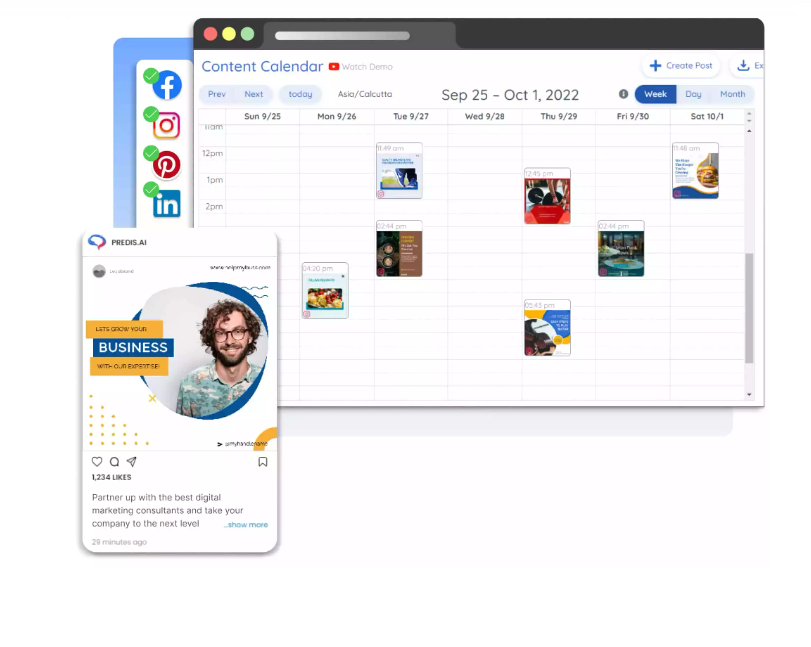
3. Content analysis:
Looking outwards, and towards other handles can give you amazing insights on what content you should ideally be posting. Predis.ai lets you effortlessly analyze how your competitors’ posts have been performing on Instagram.
Through this, you can easily find out what content is performing well for them, and what isn’t clicking within their audience. A great feature, if you’re looking for content that will be popular amongst your target audience, and for straying away from content that won’t.
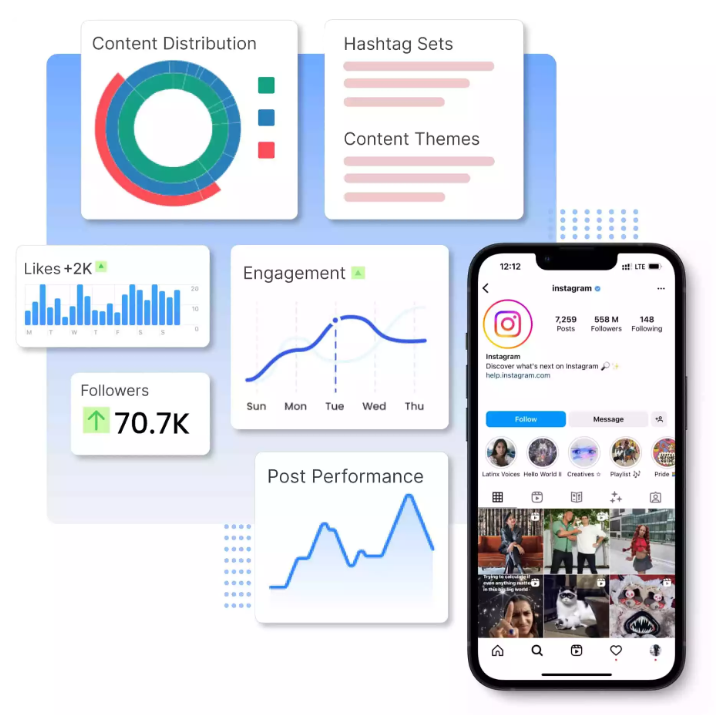
You May Like,
A Guide to Crafting Compelling Product Descriptions for Shopify
AI marketing for Pet Shopify Store
Convert Your Shopify Visitors Into Lifetime Customers
How to Make My Shopify Store Look Professional?