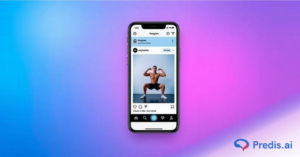It’s very important to reach the right people in the digital age today. Who sees what you post is just as important. In this case, Facebook dark posts are very useful. Through these unpublished posts, advertisers are able to send very specific messages to very specific groups of people. These posts, usually are not visible on the public timeline. This guide will explain what Facebook “dark posts” are, how to use them correctly, and why they’re a great way to get projects to do well.
What Are Dark Posts On Facebook?
These are ads from Meta Advertising Manager that don’t show up on your Facebook page’s feed. They are also known as “dark posts” or “unpublished page posts.” They are only shown to the custom user groups you set up when you set up your ad campaign. With this method, advertisers can show targeted content to a wide range of people without interfering with their main feed or confusing their following.
What Facebook Dark Posts Can Do:
- They are not visible on your public page timeline.
- They are created inside Meta Ads Manager.
- Used only for ads, not for normal writing.
- A/B testing and personalized messages are possible with them.
Dark Posts vs Boosted Posts: Key Differences
Facebook dark posts and boosted posts are often mistaken for each other, but they serve very different purposes.
| Feature | Facebook Dark Posts | Boosted Posts |
| Visibility | Not shown on public page | Visible on page timeline |
| Creation Tool | Ads Manager only | Boost button on published post |
| Audience Targeting | Highly customizable | Limited targeting options |
| A/B Testing | Fully supported | Not supported |
| Use Case | Campaign testing, segmentation | Basic awareness campaigns |
In short, boosted posts aim to increase reach and engagement on existing content, while dark posts focus on precise targeting, split testing, and flexible campaign strategies.
Why Use Facebook Dark Posts?
Facebook dark posts are a powerful tool for advertisers aiming to create more relevant, strategic content for different segments of their audience. Here are the top reasons to use them:
- You should use Facebook dark posts for targeted advertising. You can tailor your messaging, visuals, and offers to each specific audience segment without overlapping your communication.
- A/B Testing is also easy to conduct. Facebook dark posts let you test different variations of your ads—whether it’s the headline, image, or call-to-action—without publishing them to your page.
- These dark posts help to maintain a clean timeline. Keep your Facebook page neat and only focus on brand messaging by running personalized or seasonal promotions as dark posts.
- Dark posts are frequently used in influencer whitelisting. This allows ads to be run under an influencer’s handle with the precise targeting by Meta Ads Manager.
Platforms That Support Dark Posts
While Facebook is the primary platform for dark posts, Meta has extended their use across:
- Messenger
- Audience Network
Additionally, similar ad formats exist on platforms like LinkedIn and X (formerly Twitter), where hidden or unpublished posts can also be used in targeted ad strategies.
How to Create a Facebook Dark Post?
It is very easy to make a dark post on Facebook. Here’s how to do it step by step:
1. Go To The Facebook Ads Manager
Login to Meta Ads Manager and start a new ad campaign

2. Choose A Campaign Goal
Pick a goal that fits with your marketing plan, like getting more people to visit your website, making a sale, or getting new leads.
3. Figure Out Who You Want To Reach
You can set age, location, gender, hobbies, behaviors, and custom audiences, among other things.
4. In Ad Setup, Click on Use Existing Post and then Click on Create Unpublished Post.
Scroll down to “Use Existing Post” and click on “Create Unpublished Page Post.”
5. Add the Ad Creative
Put up your image, write interesting text, and add a call to action button that fits your goal.
6. Review and Publish
Check out the ad on different devices, make any last changes you want, and then post it.
You can also use dark posts in different campaigns by referring to their Post ID.
How to Measure the Success of Facebook Dark Posts?
To ensure that your campaigns are performing the way you want, you need to track the right performance indicators:
Key Metrics to Monitor:
- Click-Through Rate (CTR)
- Conversion Rate
- Cost Per Result (CPR)
- Return on Ad Spend (ROAS)
- Engagement Rate (likes, comments, shares)
Use Meta Ads Manager analytics, Pixel tracking, and UTM parameters to analyze performance and optimize accordingly.
Real-World Use Cases
Facebook dark posts are widely used by various industries to deliver results. Below are some examples of how Facebook dark posts can be used:
- E-commerce Brands: Run personalized campaigns for men’s and women’s collections, each with tailored visuals and messaging.
- Education Providers: Promote different programs to students and working professionals using audience segmentation.
- Travel Companies: Target travelers in different regions with location-specific deals and experiences.
- Influencer Campaigns: Leverage influencer dark posts to add credibility and increase conversions without flooding public timelines.
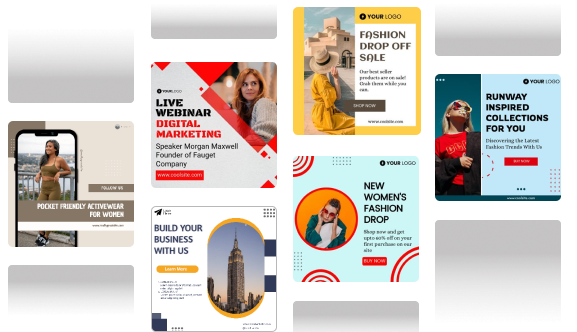
Mistakes to Avoid
To get the most out of dark posts, below mistakes need to avoided:
- You should avoid over-segmenting your audience without having enough data
- After launching campaigns, you should never ignore campaign insights, instead
- Failing to refresh creatives regularly
- Overlapping targeting which leads to ad fatigue
Conclusion
If you want more control over your targeting, message testing, and overall campaign clarity—yes, absolutely. Facebook dark posts are a high-impact solution for brands that want to reach the right people with the right message at the right time.
They keep your public page clean while letting your ads work hard in the background. Whether you’re a startup or an enterprise brand, dark posts offer precision without the noise.