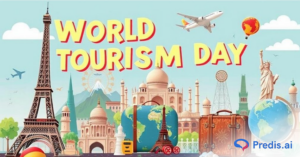Repurposing YouTube content for TikTok is one of the smartest ways to expand your reach without creating new videos from scratch. But here’s the thing YouTube videos are typically long and horizontal, while TikTok thrives on short, vertical clips. To make that transition smooth, you’ll need the right tools to crop, trim, and resize your videos without losing quality.
TikTok is all about short, catchy videos that get straight to the point while YouTube is built for depth and storytelling. If you’ve already put time into creating YouTube videos, why not reuse that content? With the right tools, you can convert and reformat your YouTube videos for TikTok in minutes. The trick is finding tools that make this transition smooth, while keeping your visuals and message sharp.
Let’s look at some of the best free tools to convert YouTube videos for TikTok, how each one works, and when to use them.
Free Tools to Convert YouTube Videos for TikTok
Before we dive in: When you need a fast, no-download solution for your TikTok generator, online editors are your best bet. They save time, handle most of the technical work automatically, and let you post directly to social platforms.
1. Kapwing — Quick Online Video Converter
Kapwing’s “YouTube to TikTok” converter lets you paste a YouTube link and instantly resize it to TikTok’s vertical 9:16 ratio. It keeps your subject centered, adds safe-zone guides, and supports on-screen captions. The interface is clean and intuitive, ideal for creators who want quick results without learning advanced software.

Why use it:
- Automatic aspect ratio conversion
- Browser-based (no software installation)
- AI-powered captions and templates
If you’re in a hurry or working on multiple videos, Kapwing makes the conversion process effortless.
2. OpusClip — AI-Powered Highlight Generator
OpusClip uses artificial intelligence to scan your full YouTube video and identify segments that have emotional, funny, or impactful moments. It then creates short vertical clips complete with captions, reframing, and branding overlays — ready for upload.

Why use it:
- AI detects high-engagement moments
- Generates multiple clips automatically
- Adds captions and motion tracking
If you’re a podcaster, coach, or educator, OpusClip helps you multiply your TikTok content output from a single YouTube upload.
3. CapCut — Hands-On Editing and TikTok Integration
CapCut, owned by TikTok’s parent company ByteDance, is optimized for short-form video. It offers professional-grade tools like keyframing, trending transitions, and advanced text animations. You can import your YouTube clips, reframe them vertically, and directly upload to TikTok.

Why use it:
- Built-in TikTok export settings
- Free templates and sound effects
- Auto-captions and background removal
If you want your repurposed video to look native to TikTok — not like a resized YouTube clip — CapCut gives you all the tools to make that happen.
4. Clipchamp — Easy Web Editor with Templates
Clipchamp (now owned by Microsoft) is a web-based video editor with built-in TikTok templates. You can resize videos to 9:16, drag and drop captions, and customize templates to match your brand colors or style.

Why use it:
- Ideal for small businesses and personal brands
- Simple drag-and-drop interface
- Great preset templates for social media
If your priority is consistency and speed, Clipchamp helps you keep a professional aesthetic without spending hours editing.
5. 4K Video Downloader & Online Cutters — For Downloading YouTube Clips
4K Video Downloader, Y2Down, and SliceTube let you save videos in MP4 format and even trim the sections you need. Once downloaded, you can import those clips into CapCut, Clipchamp, or Kapwing for final edits.
Why use them:
- Extracts high-quality MP4s
- Allows quick trimming
- Works well as the first step in editing
Always respect copyright — use your own videos, Creative Commons material, or content with explicit permission.
How to Convert YouTube Videos for TikTok (Step-by-Step)
Before you start editing, plan your content. TikTok favors concise storytelling, so identify one clear message or emotion per clip.
- Download your own YouTube video (if necessary).
- Trim it to 15–45 seconds — keep only the main idea.
- Reframe to vertical using Kapwing, OpusClip, or CapCut.
- Add captions for accessibility and engagement.
- Include a catchy hook in the first few seconds.
- Export using TikTok’s recommended settings.
- Post and test different versions to see what resonates.
Conclusion
Repurposing YouTube videos for TikTok isn’t about recycling content — it’s about reimagining it for a new audience and platform. With tools like Kapwing, OpusClip, CapCut, and Clipchamp, you can convert, resize, and polish your content for free.
The goal is simple: take your existing ideas, give them a fresh visual rhythm, and meet your audience where they already are — scrolling through TikTok, hungry for content that’s quick, smart, and shareable.