Picture this: your business reaches its target audience precisely when they are most receptive to your message. It’s like having a direct line to your customers at the perfect moment.
You can achieve that by understanding the best times to post on Google My Business. Doing so can ensure your message resonates with your audience, increasing interaction and driving more conversions.
In this article, we will dive deep into timing your Google My Business (GMB) posts for ultimate impact. Let’s discover how you can make the most of this platform.
Understanding the Factors That Make or Break Engagement
With millions of brands vying for attention, standing out in today’s competitive business landscape is crucial. And that’s where Google My Business comes in—a powerful tool to showcase your information, interact with customers, and appear higher in local search results.
But how do you decide the best times to post on Google My Business?
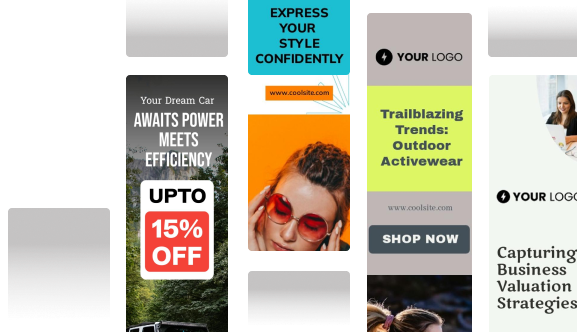
It all starts with understanding the factors that influence user immersion. With this knowledge, you can tailor your posting strategy to optimize reach and impact. Consider the following factors:
Captivate Your Target Audience by Decoding User Behavior
Posting on GMB lets you connect with your target audience and build a community around your brand. Analyze their online behavior and uncover valuable insights.
Here’s how:
1. Less is More
Users have limited attention spans, so keep your GMB posts compelling and to the point. Craft attention-grabbing headlines, brief descriptions, and clear CTAs to make an impact. It will entice users to click and engage further.
For example, you can post something like this: “Limited Time Offer: Get 50% off on All Orders Today!”
2. Mobile-Friendly Content
With the increasing use of mobile devices, optimizing your content for mobile is vital. Ensure your GMB posts are responsive, with clear, readable text and intuitive interfaces.
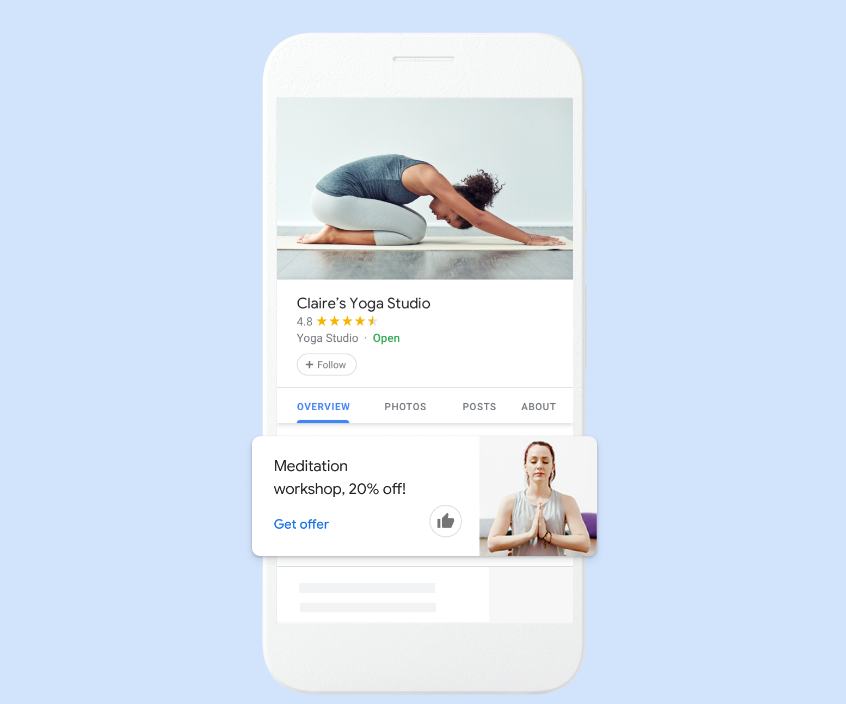
Source: Google
Industry: Understanding Niche Dynamics
Different industries have varying peak hours for engagement. Research your industry to determine the best times to connect with your audience. Consider the following factors:
1. Business Type
The nature of your business plays a significant role in determining the ideal posting times.
For example, restaurants may profit from posting during lunch or dinner hours when people search for food options. In contrast, retail stores may find success by posting during weekends and evenings when customers have more free time.
2. Know Your Customers
Are your customers early birds, night owls, or somewhere in between? Do they prefer weekdays or weekends? Identify topics that align with their interests and needs to attract and engage your audience.
For example, posting between 7-9 AM might be optimal if you are a coffee shop targeting morning commuters. It ensures that your posts are visible when people search for their morning caffeine fix.
3. Trending Keywords
Stay updated with the latest industry trends and keywords. Incorporate them into your GMB posts to improve reach and attract users searching for relevant content.
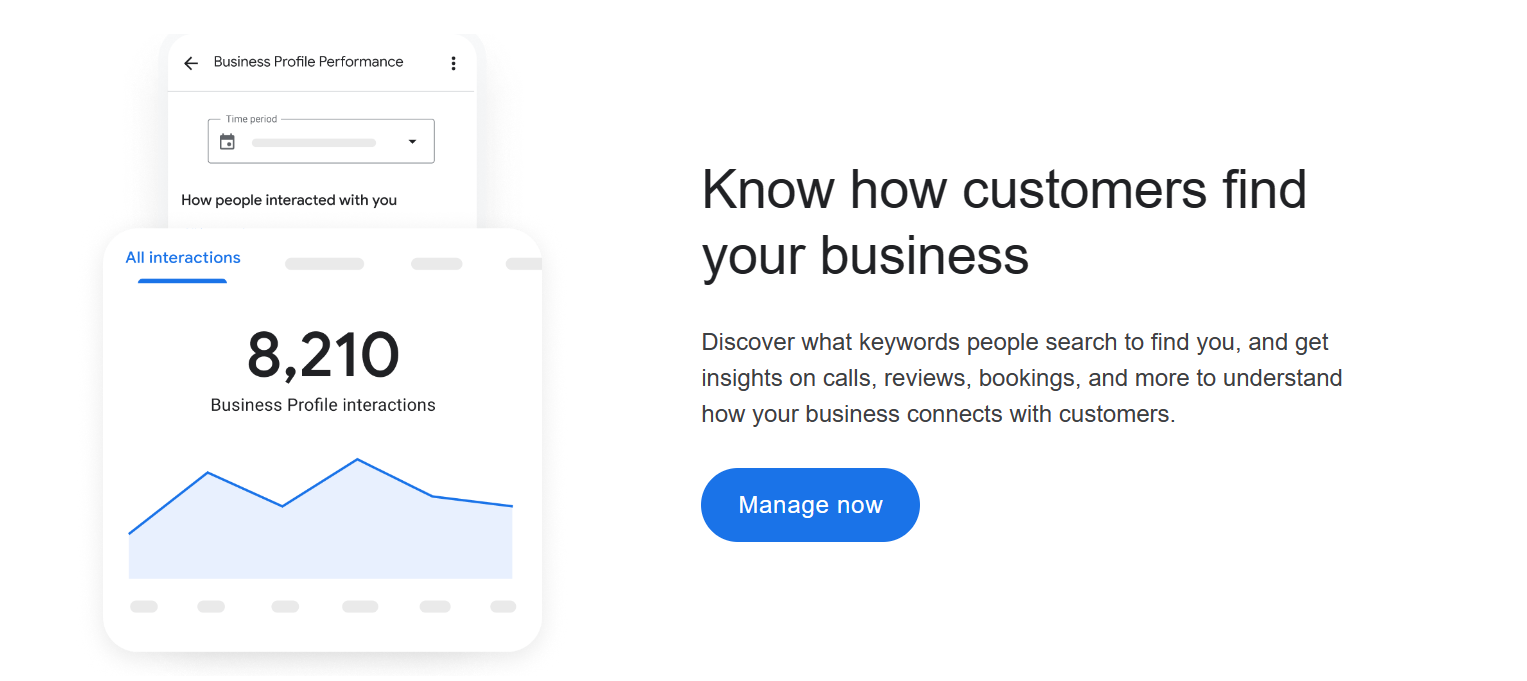
Geographic Location of Your Target Audience
While Google My Business has a global reach, the best times to post can vary depending on your location. Consider the following factors when setting your posting schedule:
1. Local Events
Did you know that 86% of consumers turn to Google My Business when searching for local information? That’s why staying in the loop about local affairs and festivities relevant to your location is essential.
For example, if a major sporting event is in your area, schedule your posts around it. These local event posts will help you tap into the increased interaction and interest generated during these times.
2. Adapt to Time Zones
If your business operates in different time zones, adjust your posting schedule according to your customer’s local time zones. It ensures that your content reaches the target audience when they are most active. This is particularly important if you manage multiple GMB accounts for businesses across various regions
Know Your Competition
Analyzing your competition is essential for understanding the best times to post on Google My Business. Here’s how you can make the most of it:
1. Market Research
Observe your rival’s posting patterns and analyze the responses they receive. Identify emerging trends and use them to refine your posting schedule.
2. Test and Experiment
Do not hesitate to try different posting times and analyze the results. Conduct A/B tests to compare the engagement levels of posts published at other times.
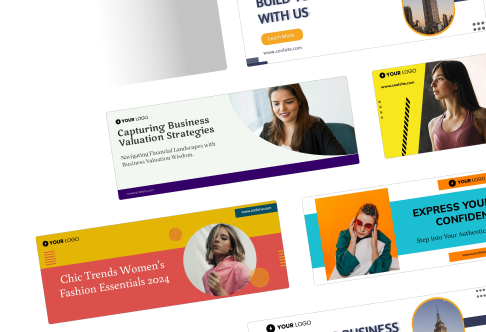
The Best Times to Post on Google My Business
Now that you’ve got a solid grip on these factors let’s dive into the absolute best times to post on GMB!
Weekdays: Monday to Friday
- Morning (9–10 AM): Start the day by posting during the early hours. Many people check their phones or computers before starting work, making it an ideal time to capture their attention.
- Noon-time (12-2 PM): Posting GMB updates or offers during lunchtime can increase engagement. Many people browse the internet or social media during work breaks.
- End of the Workday (4–6 PM): People tend to wind down and browse the internet towards the end of the day. Posting during this time can help you reach them when they are more relaxed.
Weekends: Saturday and Sunday
- Morning (9-11 AM): Many people use their weekends to catch up on personal tasks, including internet browsing. It can help you connect with your audience during their leisure time.
- Afternoon (1-3 PM): After enjoying some downtime, people often continue their online activities during the afternoon. Use this time to engage with your audience effectively.
- Evening (6–8 PM): As the weekend ends, people tend to relax and spend time online. Posting during the evening hours can help you capture their attention before they prepare for the upcoming workweek.
Benefits of Posting at the Right Time
- Tapping into peak hours on GMB can significantly enhance your visibility. Search engines recognize your business as trustworthy and authoritative when you always share valuable and relevant information.
- Understanding your user’s habits and preferences allows you to tailor your strategy to resonate with them. This tactic builds trust and credibility.
- Knowing the best times to post on Google My Business can help you convert potential customers into paying ones by guiding shoppers who use Google to find brands towards buying or taking action effortlessly.
How to Create Captivating GMB Posts?
Posting on Google My Business at a suitable time is significant for your business. But why stop there? Optimize your business profile posts to enhance your brand recognition. Here are some tips:
- Include relevant information: Keep your GMB posts pertinent to your audience and business. Focus on showcasing customer reviews, highlighting recent projects, or announcing new hires or locations.
- Share quality updates: Don’t feel like you have to post every day, but make sure your posts are interesting and engaging. Try to post 2-3 times a week to cover any significant updates.
- Add high-quality images or videos: Grab attention with visually appealing images or videos. Use screenshots of customer testimonials, custom infographics, or images of recent successes.
- Keep the post length short: Ensure your updates are brief and easy to digest. Avoid overwhelming your audience with lengthy posts.
- Include keywords: Optimize your posts by including relevant keywords and location mentions where appropriate.
- Link to relevant web pages: Use the call-to-action buttons to direct users to specific website links related to the post.
- Proofread before publishing: Take time to review and preview your posts. It ensures they truly reflect your brand before going live.
Final Verdict
The best times to post on Google My Business are not set in stone and depend on various factors. But you must understand your audience and stay up-to-date with industry trends. By fine-tuning your strategy, you can enrich your online presence, engage with your users, and drive business success.
If you’re looking to maximize the potential of your online business, Predis.ai can help! With our all-in-one social media tool, you can create compelling GMB posts in your brand’s voice. Plus, it lets you plan and schedule Google My Business posts in advance.
Check our extensive blog collection for invaluable resources and take your social media strategy to the next level, or create a free account and start exploring Predis right away!
Related Content,















