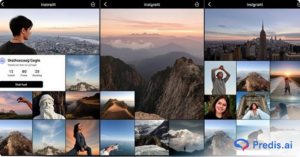In the dynamic realm of social media, the art of storytelling is always evolving. With the boom of platforms like Instagram, social media is more than just about words; it’s about captivating visuals that tell a story in seconds. If you know how to make a slideshow on Instagram, then you can share multiple moments in one post.
According to a Social Insider study, 19.44% of Instagram posts are slideshows. Through this feature, you can craft a compelling story or present your brand, all within a single Instagram post.
If you’re wondering how to make a slideshow on Instagram, join us as we explore the steps to how a well-crafted slideshow can create an immersive experience, leaving a lasting imprint on the viewer.
What is a Slideshow on Instagram?
Let’s make sure we’re on the same page about what a slideshow entails on Instagram before detailing the creative process. In essence, an Instagram slideshow post is a sequence of images or videos that users can swipe through. This allows you to share multiple images to create stories, advertise products, or express whatever else you like.
The average engagement rate per post for Instagram slideshows is 1.92%, which is higher than that of images and videos.
If you’re an artist, your Instagram profile can serve as your gallery. Instead of displaying one piece, you can portray multiple art pieces or even give a peek behind the scenes for each project.
How to Make a Slideshow on Instagram?
Let’s go through the process of making an Instagram slideshow post and some tips for creating a captivating slideshow:
Step 1: Open Instagram and choose the “+” Icon
To begin the simple process of slideshow creation, open the Instagram app and tap on the “+” icon at the bottom of the screen. This starts the process of creating a new post.

Step 2: Select Multiple Photos or Videos
Now select the “Carousel” option in order to choose multiple photos or videos from your gallery that will make up your slideshow. You can rearrange them later to ensure a smooth and proper flow. Each part of the slideshow contributes to the overall post, so each image or video should add something to it.

Step 3: Arrange and Edit Your Slides
After selecting your images and videos, you can change the order of your slides. Instagram also allows users to apply filters, adjust picture brightness, and adjust video lengths. Ensure a cohesive look and feel across all slides to boost the overall slideshow’s impact.

Step 4: Add Captivating Captions
Instagram users can enhance their storytelling abilities by adding unique captions to each image or video in the slideshow. The use of emojis, hashtags, and mentions can strategically amplify your message.
Captions are useful for providing context and developing a deeper connection with your audience. You can also add music to your posts.

Predis.ai: A Gem For Content Creation
Now that you’ve mastered the basics, it’s time to elevate your slideshow game with Predis.ai, a game-changing tool that lets you have total creative control as you make a slideshow on Instagram, simplifying the content creation process and turning your slideshow into a seamless experience.
How to Use Predis?
Step 1: Pick your post type from the options given. Predis lets you easily create whatever your heart desires, from images to videos and slideshows. You can use text to post to simply type what post you’d like to make or use specific sources to simplify the process even more.

Step 2: Click on the Carousel option to begin the process of making a slideshow on Instagram.

Step 3: Now, you can choose from a large variety of templates for your posts.

Step 4: After your post is generated, Predis.ai provides a host of options for adjusting and refining it to your liking. You can add your own branding and captions to make the post truly unique. It allows you to set the flow of your slideshow, ensuring a seamless and captivating post.
Pro Tips for Creating Slideshows
Upon becoming more familiar with the tool, you can make a slideshow on Instagram and take it to the next level by experimenting with more advanced techniques. Combining multiple transition styles and different templates can help create a dynamic visual.
Tip 1: Storytelling is Key
When you make a slideshow on Instagram, it is important to keep in mind that a slideshow is not just a random compilation of images; it’s your very own narrative waiting to be presented.
Whether you’re sharing the progress of an exciting project or showing a new product, a cohesive and compelling story helps captivate your target audience and attract fresh eyes.
By taking them on some sort of journey, you can ignite their curiosity and encourage them to swipe through. According to Social Insider, upon using all ten carousel slides, the average engagement rate goes over 2%.
While the number of slideshow images is up to you, make the most of the ten slots you get.
Tip 2: Maintain Post Consistency
Consistency is an essential part of a visually appealing slideshow.
Ensure that your slides have a common aesthetic, whether it’s through color combinations, complementing filters, or an overarching theme. This cohesiveness enhances the visual appeal of the slideshow and establishes your brand identity and presence, helping it resonate with your audience.
You can utilize Content Buckets, which are groups of concepts or themes used to produce content for social media sites. You can make sure that your posts are more consistent and that they reach the people you want by organizing similar content together.
Tip 3: Engage with Your Audience
Your slideshow can function as a conversation starter with the incorporation of engagement opportunities in the captions. Intriguing questions and opinions increase audience engagement, which boosts your post’s visibility and develops a community of like-minded people.
Your audience can be turned from passive viewers into active participants in your social media presence. With time, whether you’re posting about your life, your art, or lifestyle and skincare tips, your audience can become an integral part of the storytelling itself.
Before you post your slideshow, it’s a good idea to preview your slideshow as if you were the viewer. This can help you make any necessary adjustments to ensure your visual narrative is how you want it to be.

Tip 4: Experiment with Sequencing
Experiment with the overall sequencing of your slideshow in order to introduce an element of surprise and avoid monotony.
By strategically placing a more engaging image or video in the middle of your carousel, you can keep your audience more engrossed with your content, ensuring that they remain interested throughout the entire experience.
According to an Instagram Carousel Study by Social Insider, slideshows that have a mix of both images and videos have the highest engagement rates per post, at 2.33%.
As you make a slideshow on Instagram, remember that each image acts as an integral component of your story, significantly affecting the reception of your visuals.
Tip 5: Embrace Interactive Elements
Apart from posing questions and engagement opportunities in the captions, you can leverage this inherent curiosity and add such attributes to your slideshow images themselves.
Highlighting specific areas of interest, adding witty commentary, and posing questions help your audience relate to your content while being able to respond back and create a strong connection going both ways.
Conclusion
In this realm of visual storytelling through social media, making a slideshow on Instagram is not just about posting images—it’s about creating a sequence of resonating visuals that enthrall your audience. Every step of the process, from selecting the right images to writing captions and tags, contributes to the narrative you’re trying to convey.
As you embark on your Instagram slideshow journey, remember the importance of engagement, timing, and consistency. Post at the right times, maintain a consistent visual theme, and encourage interactions with your audience. Your Instagram feed is your canvas, and only you can paint it. Make use of all the colors!
Plan your Instagram Feed online to see how your feed will look like with Predis.ai’s Free Instagram Feed Planner.
With the widespread capabilities of an AI-powered platform like Predis.ai, you can craft a slideshow that not only shares a story but creates an immersive experience for your audience.
Want to learn more? Create a free account and start exploring Predis right away!