What is Vanish Mode?
Vanish Mode is a feature on Instagram that makes your messages disappear after the chat is closed. It’s designed for private and short-term conversations. When you use Vanish Mode, anything you send—like messages, photos, or videos—will vanish once the chat ends. In a time when more than 39.% Gen Z checks Instagram daily more than once, it is important to understand a key feature of the app such as the Vanish Mode.
How Does Vanish Mode Work?
Vanish Mode works by making messages disappear after the conversation ends. When both users enable Vanish Mode, anything sent in the chat—like texts, pictures, or videos—will be automatically deleted once you leave the conversation. To activate it, you simply swipe up in the chat window, and you’re ready to go.
The feature works on the principle of mutual agreement. This means both participants in the chat need to agree to use Vanish Mode. If one person doesn’t enable it, the chat will stay in its normal state. Unlike Instagram stories, if someone takes a screenshot while Vanish Mode is on, Instagram will notify the other person. This adds an extra layer of awareness and protection.
It’s important to remember that once you exit the chat, the messages are gone for good. Unlike normal chats, there’s no way to recover messages sent in Vanish Mode, so think carefully before sending anything important.
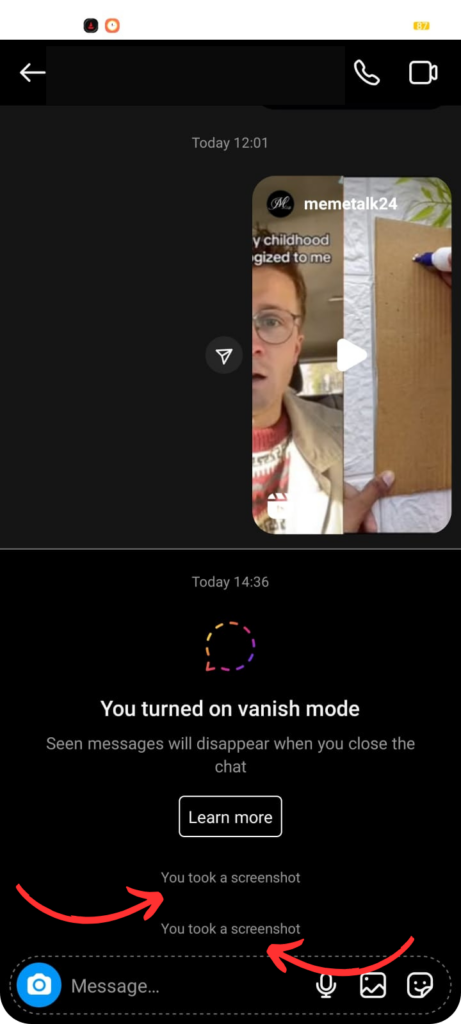
Why You Should Use Vanish Mode?
There are many reasons to use Vanish Mode, depending on your needs. Here are some of the key benefits:
- Privacy: If you need to share something private, like a password, a quick code, or other personal information, Vanish Mode ensures it doesn’t stay in your chat history, adding an extra layer of password protection during sensitive conversations.
- Casual, Fun Chats: Not every conversation needs to last forever. Vanish Mode is perfect for sharing jokes, memes, or quick thoughts that are meant for the moment.
- Temporary Conversations: If you’re planning a surprise for someone, Vanish Mode can help you discuss it without leaving any clues behind.
By offering messages that disappear, Instagram helps users feel more confident about sharing things they don’t want saved permanently
Why Turn Off Vanish Mode?
While Vanish Mode can be useful, there are times when you might want to turn it off. Here are a few reasons:
- Need to Keep a Record: Some conversations are important and need to be saved for future reference. Turning off Vanish Mode ensures those messages won’t disappear.
- Misuse of the Feature: If someone uses Vanish Mode to send harmful or inappropriate content, you might prefer to disable it altogether.
- Transparency in Chats: Vanish Mode can sometimes create confusion or mistrust. If you’re chatting with someone and want to keep everything clear and visible, it’s better to keep the normal chat mode active.
In short, Vanish Mode is a great option for privacy, but it’s not always practical for every situation. You can easily disable it anytime you want.
How to Enable Vanish Mode?
For iPhone:
- Open Instagram and go to your DMs.
- Select the chat you want to use Vanish Mode in.
- Swipe up from the bottom of the chat screen to enable Vanish Mode.
- To turn it off, swipe up again or leave the chat.
For Android Devices:
- Open the Instagram app and head to your messages.
- Choose a chat.
- Swipe up in the chat window to activate Vanish Mode.
- Swipe up again to turn it off.
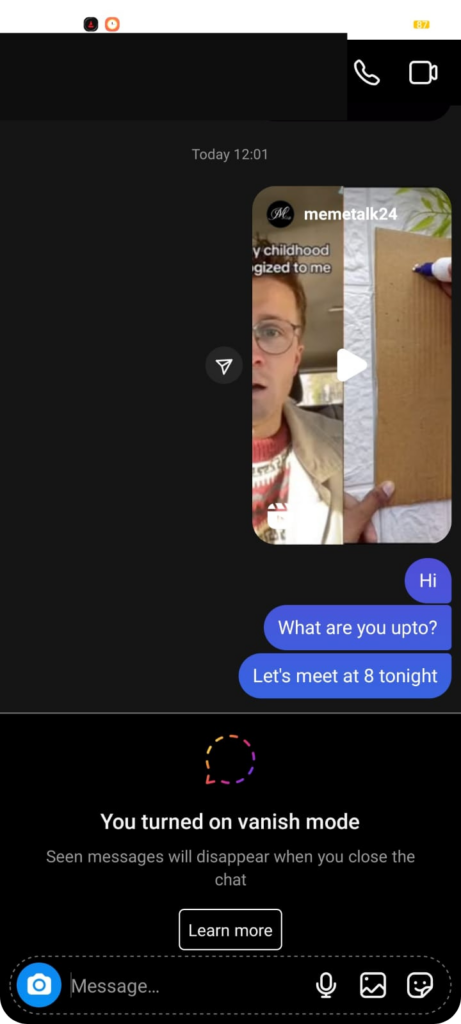
For Instagram on Desktop:
Unfortunately, Vanish Mode is not available on Instagram’s desktop version. You can only use it on the mobile app.
How to Report Chats in Vanish Mode?
If someone misuses Vanish Mode, you can still report them. To do this:
- Open the chat where the incident happened.
- Tap on the user’s profile and select “Report.”
- Follow the steps to file your complaint.
What Are the Issues With Vanish Mode?
1. Assumed Sense of Security
While messages disappear, it doesn’t mean they’re completely private. Screenshots or photos taken with another device can still save the conversation.
2. Cyberbullying Risks
Vanish Mode can sometimes be used for harmful purposes like bullying. Since messages disappear, it makes it harder to prove misconduct.
3. Sharing Inappropriate Content
Some users might misuse Vanish Mode to send inappropriate photos or messages, knowing they won’t last.
4. Use for Hidden or Deceptive Purposes
Vanish Mode can be misused to hide conversations or deceive others. It’s important to use it responsibly.

Conclusion
Vanish Mode is a simple and effective way to have private, temporary conversations on Instagram. It’s great for short-term chats but must be used carefully to avoid misuse. Try it out and see how it works for you!
If you’re managing a personal or business profile, take your Instagram game further with
Predis.ai. This AI-powered tool helps you create amazing content and manage your account effortlessly. [Learn More About Predis.ai].
Yes, Vanish Mode is available for all Instagram users with the latest version of the app.
No, Vanish Mode only works for one-on-one chats, not group chats.
Yes, the other person will be notified when you turn on Vanish Mode.
No, you can turn it off at any time by swiping up again or leaving the chat.
No, once messages disappear in Vanish Mode, they cannot be recovered.
















