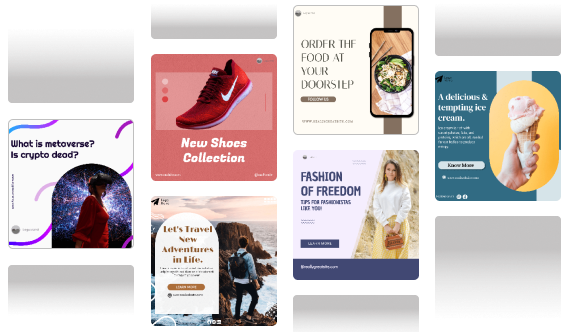Managing multiple social media platforms can feel like juggling a dozen spinning plates at once. From creating engaging visuals and writing compelling captions to scheduling posts and analyzing performance, keeping everything organized is a constant challenge. It’s easy to get overwhelmed, miss posting deadlines, or fail to maintain a consistent online presence.
This is where a Tool for Social Content Creation becomes a game-changer. By combining content creation, scheduling, and publishing in a single platform, it allows you to streamline your workflow, save hours of time, and focus on what really matters growing your audience and boosting engagement.
Imagine having every aspect of your social media strategy in one place, from drafting posts to tracking analytics. With the right Tool for Social Content Creation, efficiency isn’t just a promise it becomes your everyday reality, giving you the freedom to scale your social media presence without the stress.
TL;DR 🖋
Managing social media across multiple platforms can be time-consuming and overwhelming. A reliable Tool for Social Content Creation, Scheduling, & Publishing can streamline your workflow, save hours of effort, and help you maintain a consistent, engaging online presence.
Here are some of the top tools to consider:
- Predis.ai
- Later
- Sprout Social
- Hootsuite
- Buffer
- Planoly
- Loomly
- Tailwind
- Meta Business Suite / Creator Studio
What is a Tool for Social Content Creation, Scheduling, & Publishing?
A Tool for Social Content Creation, Scheduling, & Publishing is a platform designed to manage all aspects of your social media workflow in one place, similar to managing a work order. Instead of juggling multiple apps for designing graphics, writing captions, scheduling posts, and tracking engagement, an end-to-end tool consolidates everything making social media management simpler and more efficient.
Core functionalities include:
- Content creation: Build posts with visual editors, caption suggestions, and hashtag recommendations.
- Scheduling: Plan posts in advance using a calendar view, set automated posting times, and maintain a consistent posting schedule.
- Publishing: Seamlessly push content across multiple platforms—like Instagram, Facebook, TikTok, LinkedIn, Twitter, Pinterest—without logging into each one individually.
- Analytics and reporting: Monitor engagement, track performance, and optimize content strategy based on real-time data.
- Collaboration tools: Coordinate with team members, assign tasks, and manage approval workflows efficiently.
Unlike single-platform schedulers, which only allow you to post and schedule on one network, end-to-end tools provide a comprehensive solution. They not only save time but also ensure your content aligns across platforms, maintains brand consistency, and reaches your audience at optimal times.
By using a Tool for Social Content Creation, Scheduling, & Publishing, you can maintain a steady online presence, reduce errors, and focus on creating content that drives meaningful engagement. It transforms social media management from a tedious task into a streamlined, strategic process.
Why You Need a Tool for Social Content Creation, Scheduling, & Publishing?
Managing social media manually can quickly become overwhelming. That’s why a Tool for Social Content Creation, Scheduling, & Publishing is essential for anyone looking to grow their online presence efficiently. Here’s why:
1. Plan Ahead: Consistency is key in social media marketing. With a dedicated tool, you can plan your content weeks or even months in advance. Scheduling posts ahead of time ensures your audience always sees fresh content, even during busy periods or unexpected downtime.
2. Work on the Go: Modern social media never sleeps, and neither should your strategy. Many tools offer mobile accessibility, letting you schedule, publish, or adjust posts from anywhere. Whether you’re commuting or traveling, your content calendar stays on track.
3. Increase Efficiency: A comprehensive tool eliminates repetitive tasks. Bulk scheduling, analytics dashboards, and streamlined workflow management save hours of work each week. You can focus on crafting high-quality content rather than juggling multiple apps or spreadsheets.
4. Boost Engagement: Timing and strategy matter. These tools provide insights on when your audience is most active, which types of content perform best, and how to optimize captions and hashtags. By leveraging this data, you can maximize engagement and grow your following more effectively.
Key Features to Look For in a Tool
Choosing the right Tool for Social Content Creation, Scheduling, & Publishing can make a huge difference in how efficiently you manage your social media. Here are the essential features to look for:
1. Content Creation Tools: A strong tool should help you create compelling visuals, generate engaging captions, and suggest relevant hashtags. Some platforms even offer templates, AI-powered content suggestions, and design editors that make producing high-quality posts faster and easier.
2. Scheduling and Calendar Management: The ability to plan and schedule posts ahead of time is crucial. Look for a tool with an intuitive calendar view, drag-and-drop functionality, and automated posting options. This ensures a consistent posting rhythm without last-minute scrambling.
3. Multi-Platform Publishing: Social media managers often juggle several platforms at once. Your tool should allow you to publish across Instagram, Facebook, TikTok, LinkedIn, Pinterest, YouTube, Threads, and X/Twitter from a single dashboard, saving time and keeping your messaging consistent.
4. Analytics and Reporting: Data drives strategy. Choose a platform that tracks engagement, reach, click-through rates, and follower growth. Insights like the best posting times, top-performing content, and audience demographics help you optimize your strategy for maximum impact.
5. Team Collaboration Features: If you’re working with a team, collaboration tools are essential. Look for features that allow task assignment, content approvals, comment threads, and role-based access. This keeps everyone aligned and prevents miscommunication.
Top Tools for Social Content Creation, Scheduling, & Publishing
Managing social media efficiently requires the right combination of tools. Here’s a detailed look at some of the best platforms for social content creation, scheduling, and publishing:
1. Predis.ai – The Ultimate AI-Powered Social Media Tool
Predis.ai is a cutting-edge Tool for Social Content Creation, Scheduling, & Publishing that takes the guesswork out of social media strategy. Its AI-driven capabilities make it easy to produce high-quality content, schedule posts, and publish across multiple platforms seamlessly.

- Social Content Creation: AI-generated captions, hashtag suggestions, and content ideas tailored to your brand.
- Scheduling: Smart calendar for multi-platform post scheduling, with optimal posting time recommendations.
- Publishing: One-click publishing across Instagram, Facebook, LinkedIn, TikTok, Twitter/X, and Pinterest.
- Top Features: Advanced analytics, performance insights, content planning templates, and intuitive workflow management.
Predis.ai isn’t just a tool—it’s a social media powerhouse that saves time, boosts engagement, and elevates your brand’s online presence.
2. Later
Later is a user-friendly platform ideal for planning and managing content visually.

- Social Content Creation: Built-in media library, post preview, and caption suggestions.
- Scheduling: Drag-and-drop content calendar for effortless scheduling.
- Publishing: Supports Instagram, Facebook, TikTok, Pinterest, and LinkedIn.
- Top Features: Visual content calendar, analytics dashboard, hashtag suggestions, and multi-platform posting.
3. Sprout Social
Sprout Social is a robust platform for businesses that want detailed insights and efficient scheduling.

- Social Content Creation: Post composer with visual editing and hashtag recommendations.
- Scheduling: Automated post scheduling with queue management.
- Publishing: Cross-platform publishing to Instagram, Facebook, LinkedIn, Twitter/X, and Pinterest.
- Top Features: Advanced analytics, social listening, reporting, and team collaboration.
4. Hootsuite
Hootsuite is enterprise-ready and great for managing multiple accounts efficiently.

- Social Content Creation: Content composer with media uploads and hashtag suggestions.
- Scheduling: Bulk scheduling options for large campaigns.
- Publishing: Multi-platform publishing, including Instagram, Facebook, LinkedIn, Twitter/X, and YouTube.
- Top Features: Team collaboration, analytics, streams for monitoring engagement, and workflow management.
5. Buffer
Buffer is simple, intuitive, and perfect for smaller teams or solo creators.

- Social Content Creation: Compose posts with visuals, link previews, and hashtags.
- Scheduling: Queue scheduling and calendar view for smooth content management.
- Publishing: Supports Instagram, Facebook, LinkedIn, Twitter/X, and Pinterest.
- Top Features: Post analytics, engagement insights, and browser extensions for content sharing.
6. Planoly
Planoly is a visual-first platform, focused mainly on Instagram.

- Social Content Creation: Drag-and-drop content planning and visual feed previews.
- Scheduling: Schedule Instagram posts and stories in advance.
- Publishing: Direct publishing to Instagram and Pinterest.
- Top Features: Visual content planner, analytics dashboard, and hashtag manager.
7. Loomly
Loomly is ideal for brand teams that need structured content planning and performance tracking.

- Social Content Creation: Post ideas, image and video uploads, and caption suggestions.
- Scheduling: Content calendar for scheduling across multiple platforms.
- Publishing: Instagram, Facebook, LinkedIn, Twitter/X, Pinterest, and TikTok.
- Top Features: Analytics, collaboration tools, approval workflows, and automated notifications.
8. Tailwind
Tailwind specializes in Pinterest and Instagram, making it perfect for visually-driven brands.

- Social Content Creation: Smart hashtag suggestions and content templates.
- Scheduling: Tailwind SmartSchedule for optimal post timing.
- Publishing: Pinterest boards and Instagram feeds.
- Top Features: Hashtag finder, content calendar, analytics, and bulk image uploads.
9. Meta Business Suite / Creator Studio
Meta’s native platform is a go-to for businesses active on Facebook and Instagram.

- Social Content Creation: Native post composer with media uploads and caption editor.
- Scheduling: Schedule posts, reels, and stories for both Instagram and Facebook.
- Publishing: Direct publishing on Facebook and Instagram.
- Top Features: Insights dashboard, audience engagement tracking, and post management tools.

Tips for Maximizing Your Tool for End-To-End Social Content Creation, Scheduling, & Publishing
Even the best Tool for Social Content Creation, Scheduling, & Publishing only works to its full potential when used strategically. Here are practical tips to get the most out of your platform:
1. Plan Content in Batches
Instead of creating posts day by day, plan and produce content in batches. This approach saves time, ensures consistent quality, and allows you to maintain a cohesive brand voice across platforms.
2. Use Analytics to Refine Your Strategy
Leverage the analytics dashboards your tool provides to understand what content performs best. Track metrics like engagement, reach, and click-through rates, then adjust your content, captions, and posting strategy based on real insights.
3. Optimize Posting Times for Engagement
Most platforms offer insights on when your audience is most active. Schedule posts during these peak times to maximize reach and engagement, instead of posting at random hours.
4. Incorporate User-Generated Content (UGC)
User-generated content is highly effective in building trust and engagement. Use your tool to curate, schedule, and publish UGC seamlessly alongside your brand content.
Conclusion
Managing social media across multiple platforms can be overwhelming, but using a single Tool for Social Content Creation, Scheduling, & Publishing simplifies the process. From content creation to scheduling, publishing, and analytics, an end-to-end tool helps you maintain consistency, save time, and grow your engagement effectively.
The key is to experiment with one platform that fits your workflow and business needs. By consolidating all your social media tasks in one place, you can focus on what truly matters—creating compelling content and connecting with your audience.
Start today by choosing a tool that works for you. Streamline your social media workflow, optimize your posting strategy, and watch your engagement and reach grow. Your social media management doesn’t have to be complicated—let the right tool handle the heavy lifting while you focus on results.